Master React Destructuring Props: A Beginner's Guide with Examples & Best Practices
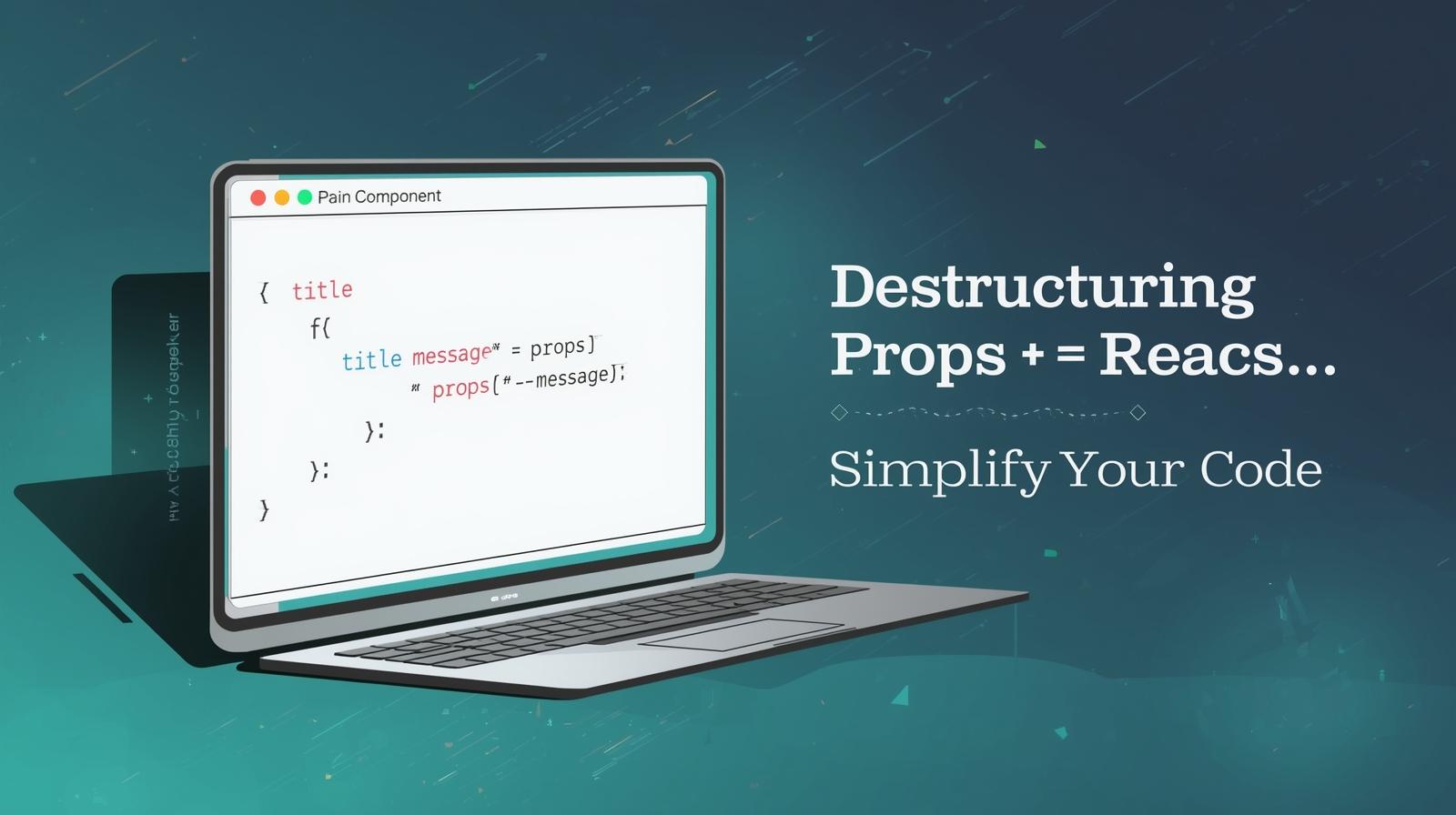
Unlock cleaner, more efficient React code. This in-depth guide explains JavaScript & React prop destructuring with practical examples, best practices, and FAQs. Level up your skills today!
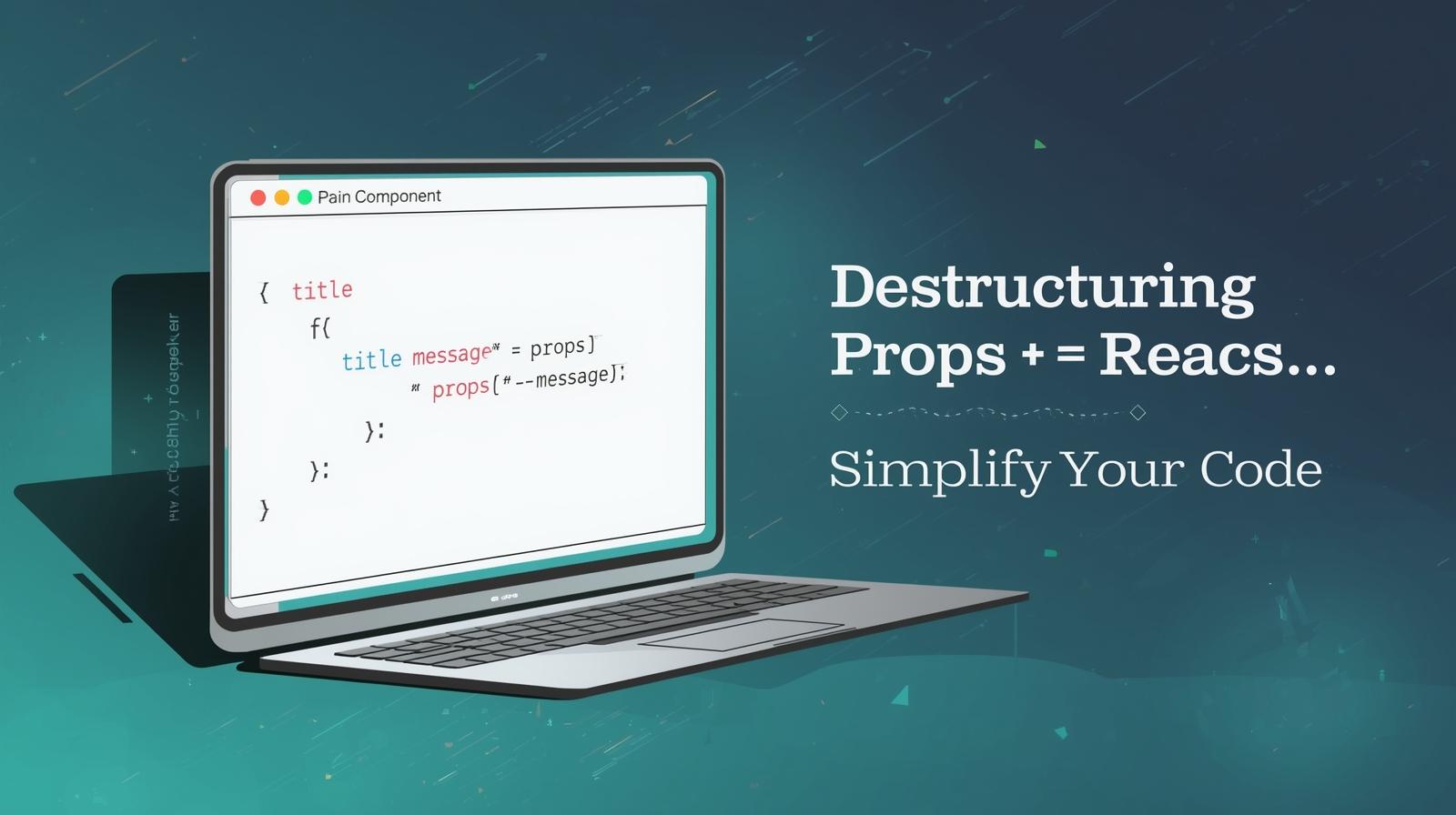
Master React Destructuring Props: A Beginner's Guide with Examples & Best Practices
Tired of props.something? Master React Destructuring for Cleaner Code
If you've been working with React for more than five minutes, you've seen it. That little keyword props followed by a dot and then the actual property name. It starts innocently enough: props.userName, props.onClick. But as your components grow, so does the repetition. Your code can start to feel cluttered, harder to read, and frankly, a bit verbose.
What if I told you there's a simple, elegant technique baked right into JavaScript that can instantly make your React components cleaner, more readable, and easier to maintain?
Welcome to the world of Destructuring Props.
In this guide, we're not just going to scratch the surface. We'll dive deep into what destructuring is, how to use it in your React components, explore real-world use cases, discuss best practices, and answer common questions. By the end, using props.something will feel like a distant memory.
What Exactly is Destructuring? A Quick JavaScript Refresher
Before we jump into React, let's ensure we understand the core concept. Destructuring is a JavaScript expression that allows you to unpack values from arrays or properties from objects into distinct variables.
Think of it like opening a box and taking out the items inside, rather than always referring to the item as "the thing inside the box."
Object Destructuring in Plain JavaScript
Here’s a simple object:
javascript
const user = {
name: 'Amit Sharma',
email: 'amit@example.com',
age: 28
};The old way of accessing these properties was:
javascript
const userName = user.name;
const userEmail = user.email;
const userAge = user.age;With destructuring, we can do this in a single line:
javascript
const { name, email, age } = user;
console.log(name); // 'Amit Sharma'
console.log(email); // 'amit@example.com'
console.log(age); // 28See what happened? We created three new variables (name, email, age) directly from the properties of the user object. The variable names must match the property names.
Bringing Destructuring into Your React Components
Now, let's see how this powerful feature transforms our React code. Props in React are essentially an object passed down from a parent component to a child component. This makes them a perfect candidate for destructuring.
The "Before" Example: The Verbose Way
Here’s a typical UserProfile component without destructuring.
jsx
// UserProfile.jsx
function UserProfile(props) {
return (
<div className="user-card">
<h2>{props.name}</h2>
<p>Email: {props.email}</p>
<p>Role: {props.role}</p>
<button onClick={props.onEdit}>Edit Profile</button>
</div>
);
}It works, but all those props. prefixes add visual noise. We're constantly reminding the reader that these values come from props.
The "After" Example: Clean and Declarative
Now, let's refactor this using destructuring within the function's parameter list itself.
jsx
// UserProfile.jsx
function UserProfile({ name, email, role, onEdit }) {
return (
<div className="user-card">
<h2>{name}</h2>
<p>Email: {email}</p>
<p>Role: {role}</p>
<button onClick={onEdit}>Edit Profile</button>
</div>
);
}Wow, what a difference! The component is instantly more readable. We can see at a glance what props the component expects to receive. The JSX is cleaner and focuses on the content and structure, not the source of the data.
Leveling Up: Advanced Destructuring Techniques
Destructuring is flexible. Let's look at some common scenarios you'll encounter.
1. Destructuring Inside the Function Body
Sometimes, you might want to destructure props inside the function body, especially if you need to perform some logic or want to rename variables (more on that next).
jsx
function UserProfile(props) {
// Destructure inside the body
const { name, email, role, onEdit } = props;
// You can now use the variables here for logic
const displayName = name || 'Anonymous';
return (
<div className="user-card">
<h2>{displayName}</h2>
{/* ... */}
</div>
);
}2. Renaming Destructured Properties
What if the prop name isn't ideal inside your component? For example, a prop named uiTheme might be more clearly used as just theme inside your component. Destructuring allows you to rename.
jsx
function ThemedButton({ uiTheme: theme, label }) {
// We've renamed `uiTheme` to `theme` for use inside this component.
return (
<button className={`btn btn-${theme}`}>
{label}
</button>
);
}
// Parent component usage
<ThemedButton uiTheme="danger" label="Delete" />3. Providing Default Values
Default values are a lifesaver for optional props. They ensure your component has a fallback value if a prop is not passed down.
jsx
function WelcomeBanner({ userName, message = "We're glad to have you back!" }) {
// If `message` prop is not provided, the default value will be used.
return (
<div>
<h1>Hello, {userName}!</h1>
<p>{message}</p>
</div>
);
}
// Usage
<WelcomeBanner userName="Amit" />
// The message will be "We're glad to have you back!"
<WelcomeBanner userName="Priya" message="Happy to see you again!" />
// The message will be "Happy to see you again!"You can even combine renaming and default values!
4. Handling the Rest of the Props (...rest)
A common pattern, especially when creating wrapper components, is to capture the "rest" of the props that you haven't explicitly destructured. This is done using the ...rest syntax.
jsx
function BaseInput({ label, id, ...rest }) {
// We've plucked out `label` and `id`. All other props (like `type`, `placeholder`, `onChange`)
// are collected into the `rest` object.
return (
<div>
<label htmlFor={id}>{label}</label>
<input id={id} {...rest} />
{/* This spreads the rest of the props onto the input element */}
</div>
);
}
// Usage - we can pass any standard input attribute
<BaseInput
label="Email Address"
id="user-email"
type="email"
placeholder="Enter your email"
required
onChange={handleChange}
/>This is an incredibly powerful pattern for component composition.
Real-World Use Case: A Product Card Component
Let's build a more complex example to see destructuring in action. Imagine an e-commerce site with a ProductCard component.
jsx
function ProductCard({
name,
price,
currency = '₹', // Default to Indian Rupee
imageUrl,
onAddToCart,
isOnSale = false,
saleDiscount,
...rest // for any other props like CSS classNames, etc.
}) {
return (
<div className="product-card" {...rest}>
<div className="image-container">
<img src={imageUrl} alt={name} />
{isOnSale && <span className="sale-badge">Sale! {saleDiscount}% OFF</span>}
</div>
<div className="product-info">
<h3>{name}</h3>
<div className="price">
{isOnSale ? (
<>
<span className="original-price">{currency}{(price).toFixed(2)}</span>
<span className="sale-price">{currency}{(price * (1 - saleDiscount / 100)).toFixed(2)}</span>
</>
) : (
<span>{currency}{(price).toFixed(2)}</span>
)}
</div>
<button onClick={onAddToCart} className="add-to-cart-btn">
Add to Cart
</button>
</div>
</div>
);
}This component is a testament to clean, maintainable code. The props are clear, defaults are in place, and the JSX is focused on rendering logic, not property access.
Best Practices and Common Pitfalls
Be Consistent: Choose a style (destructuring in parameters vs. in the body) and stick with it across your project.
Use Defaults for Optional Props: This makes your component more robust and self-documenting.
Don't Overuse
...rest: While powerful, using...restcan make it non-obvious which props a component actually accepts. Use it intentionally for passthrough components.Watch Out for Undefined Props: If you destructure a prop that wasn't passed, the variable will be
undefined. Always have a plan for handling this (e.g., conditional rendering, default values).It Works with Hooks Too! The
useStatehook is a classic example of array destructuring:const [count, setCount] = useState(0);.
Frequently Asked Questions (FAQs)
Q: Can I use destructuring with class components?
A: Absolutely! While you can't destructure in the parameters of a class's render method, you can do it inside the method: render() { const { name, email } = this.props; ... }
Q: What if I need to pass all props to a child element?
A: You can use the spread operator directly. If you haven't destructured, just pass {...props}. If you have destructured some props, use the ...rest pattern as shown in the examples above.
Q: Is there a performance cost to destructuring?
A: No, there is no performance impact. Destructuring is a syntax feature that happens at the code parsing stage, not at runtime. It's purely for developer readability and convenience.
Conclusion: Embrace the Clean Code
Destructuring props is more than just a syntactic trick; it's a step towards writing more declarative, maintainable, and professional React code. It reduces repetition, makes your components' API clearer, and aligns perfectly with modern JavaScript practices.
The journey from a beginner to a proficient React developer is filled with small, powerful optimizations like this. Mastering them is what separates good code from great code.
Ready to master React and other in-demand technologies? This guide is just a glimpse into the structured, industry-relevant learning we provide. To learn professional software development courses such as Python Programming, Full Stack Development, and the MERN Stack, visit and enroll today at codercrafter.in. Build the skills to craft not just working code, but exceptional software.
So go ahead, open your React project, and start destructuring. Your future self (and your teammates) will thank you for it.









