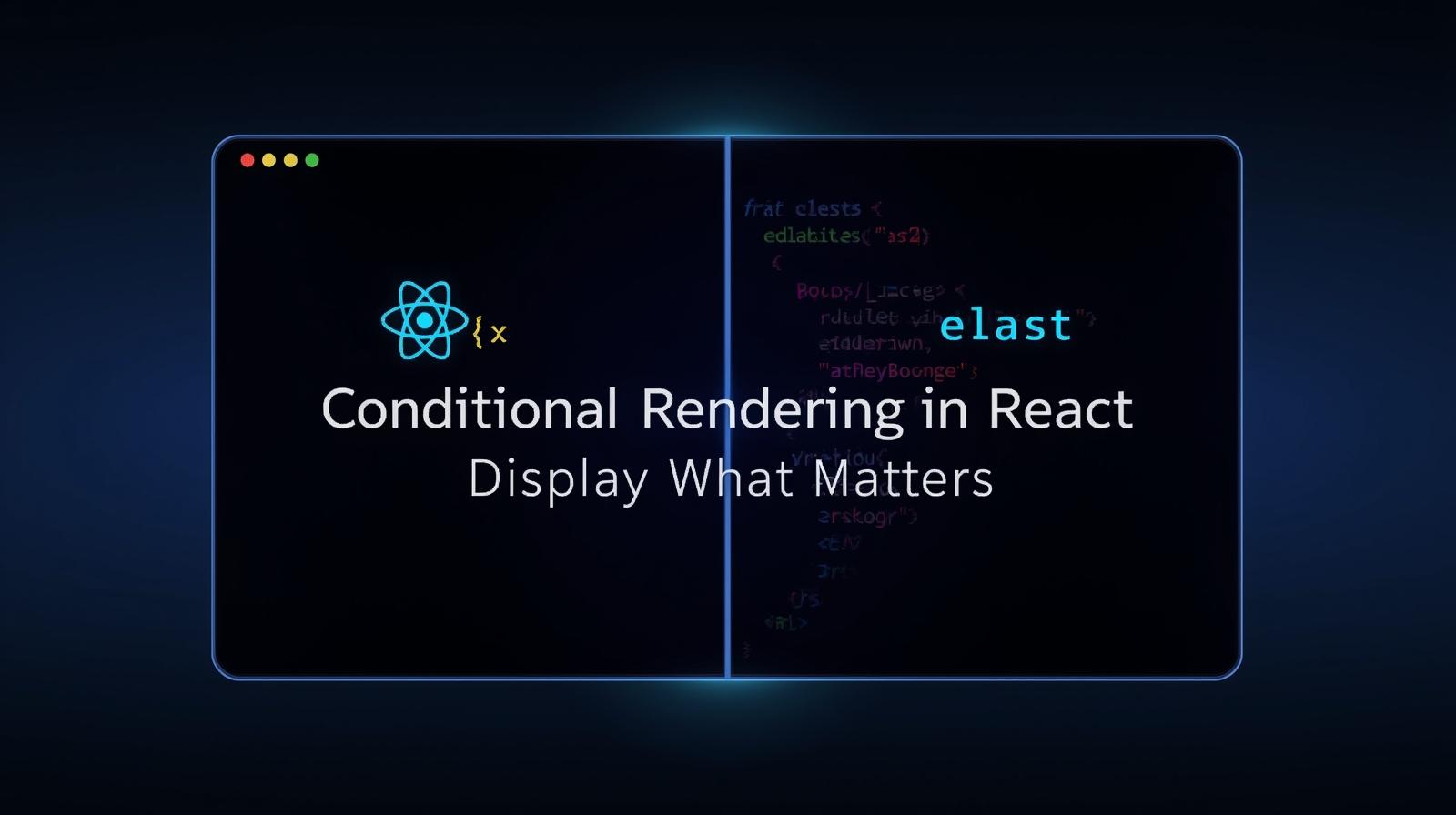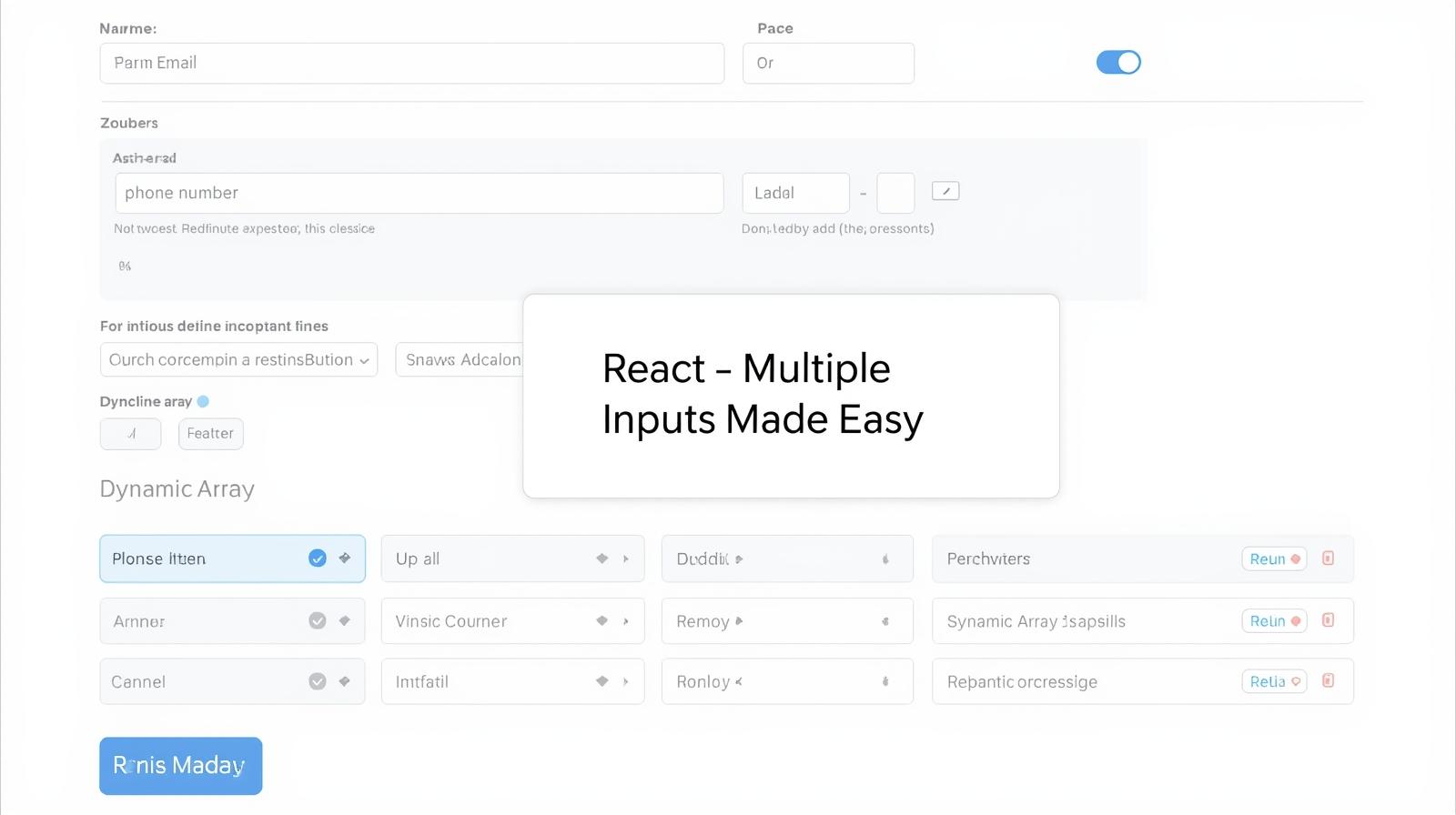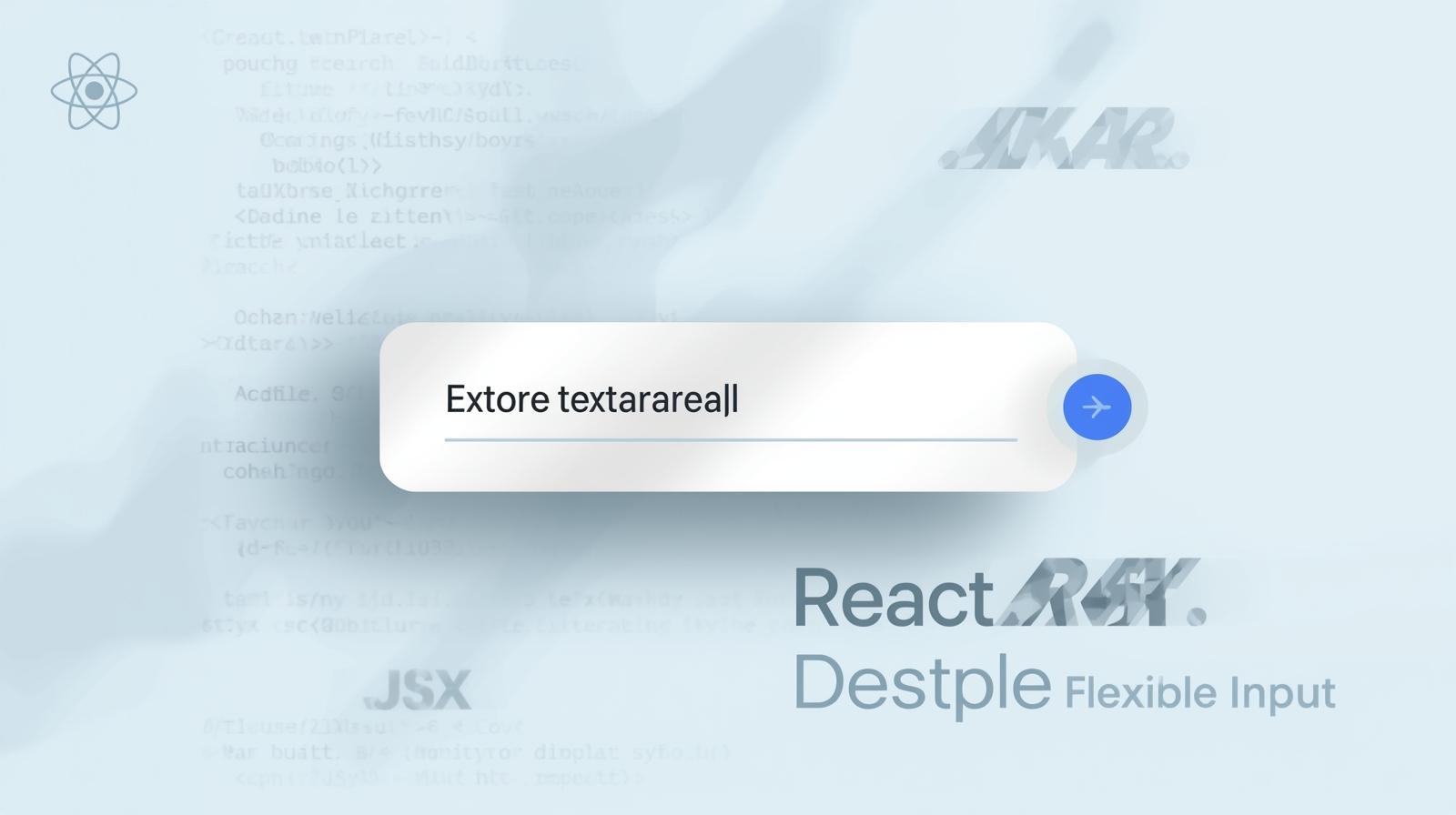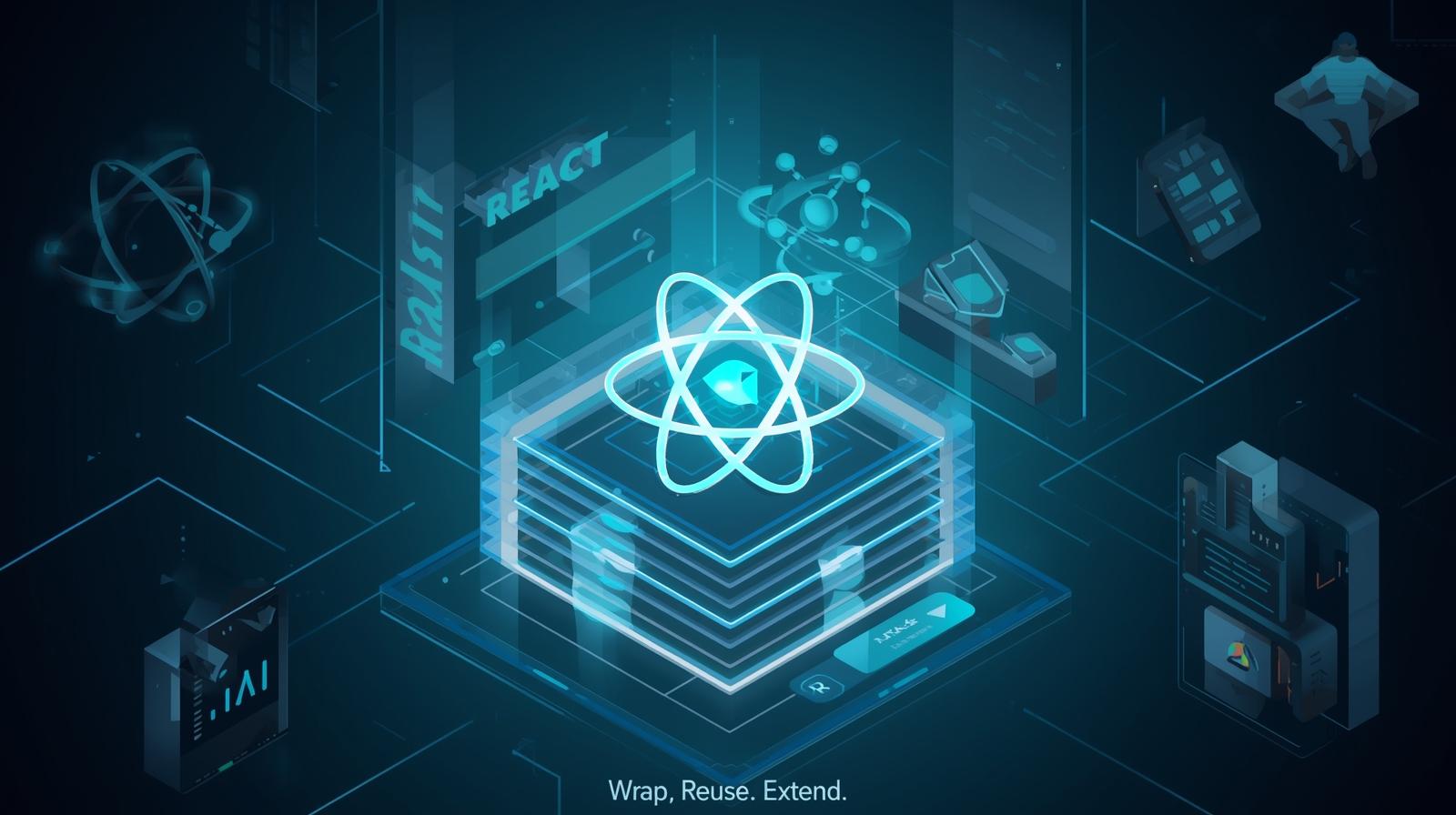Global State in React: Context API vs Redux

Struggling with React state management? Our in-depth guide compares Context API vs Redux, covering performance, use cases, and best practices.
Picture this: you’re building a sophisticated React application. Maybe it’s an e-commerce site with a shopping cart, a social media platform with user notifications, or a dashboard with real-time data. Your components are neatly organized, but you quickly run into a common headache: "prop drilling."
You need to pass data from a top-level component down to a deeply nested child, and to do that, you have to send it through every single component in between, even if they don’t need the data themselves. It’s messy, it’s error-prone, and it makes your code difficult to maintain. This is where the concept of global state comes to the rescue.
Global state is data that is accessible to any component in your application without having to pass props down manually. But how do you manage this state effectively? For years, the answer was almost always Redux. However, with the introduction of the Context API and the useReducer hook, React now offers a built-in solution.
So, which one should you use? Is Context API a full-fledged Redux killer? Or does Redux still hold the crown for complex applications?
In this comprehensive guide, we’ll demystify both approaches. We’ll dive deep into their mechanics, compare them head-to-head, explore performance optimization techniques, and provide clear guidelines so you can make the best choice for your next project. If you're looking to solidify your understanding of these core React concepts, our Full Stack Development course at CoderCrafter.in breaks them down with hands-on projects.
Part 1: Understanding the Problem - Why Global State?
Before we compare the solutions, let's solidify our understanding of the problem.
What is State in React?
State is simply any data that changes over time in your application. A user's input in a form, items in a shopping cart, whether a modal is open or closed – all of this is state. React components manage their own local state using the useState hook.
jsx
// Local State Example
function Counter() {
const [count, setCount] = useState(0); // 'count' is local state
return (
<div>
<p>You clicked {count} times</p>
<button onClick={() => setCount(count + 1)}>Click me</button>
</div>
);
}This works perfectly for state that is confined to a single component.
The Prop Drilling Nightmare
Now, imagine your application structure looks like this:
text
App (holds user data)
|
|-- Header (displays user name)
| |-- Navigation
| |-- UserMenu (needs user data)
|
|-- Dashboard (needs user data)
|-- SettingsPanel (needs user data)To get the user data from App down to UserMenu and SettingsPanel, you would have to pass it as a prop through Header and Navigation, and through Dashboard, even if those intermediate components don't use the data. This is prop drilling.
It becomes unmanageable as your app grows. Global state management provides a central "store" where any component can read data or trigger changes, directly connecting the data consumer to the source.
Part 2: The Built-in Hero - React Context API
Introduced officially as a stable feature in React 16.3, the Context API is designed to share data that can be considered “global” for a tree of React components.
How Does It Work?
Context API follows a simple three-step process: Create, Provide, and Consume.
Create the Context: You create a context object using
React.createContext(). This object comes with two crucial components: aProviderand aConsumer. We'll mostly use theProviderand theuseContexthook.Provide the Context: You wrap the part of your component tree that needs access to the global state with the
Providercomponent. TheProvideraccepts avalueprop, which is the data you want to share.Consume the Context: Any component within the Provider's tree can now access the value by using the
useContexthook.
A Real-World Example: Theme Management
Let's create a context to manage a light/dark theme for our entire app.
jsx
// 1. Create the Context (ThemeContext.js)
import React, { createContext, useState, useContext } from 'react';
const ThemeContext = createContext();
// Create a custom provider component
export const ThemeProvider = ({ children }) => {
const [isDarkMode, setIsDarkMode] = useState(false);
const toggleTheme = () => {
setIsDarkMode(prevMode => !prevMode);
};
const value = {
isDarkMode,
toggleTheme
};
return (
<ThemeContext.Provider value={value}>
{children}
</ThemeContext.Provider>
);
};
// Custom hook for easy access
export const useTheme = () => {
const context = useContext(ThemeContext);
if (context === undefined) {
throw new Error('useTheme must be used within a ThemeProvider');
}
return context;
};Now, we provide this context at the top level of our app.
jsx
// 2. Provide the Context (App.js)
import { ThemeProvider } from './ThemeContext';
import Header from './Header';
import Dashboard from './Dashboard';
function App() {
return (
<ThemeProvider> {/* Wrap the tree with the Provider */}
<div className="App">
<Header />
<Dashboard />
</div>
</ThemeProvider>
);
}Finally, any component, like a button, can consume the context.
jsx
// 3. Consume the Context (ThemeToggleButton.js)
import { useTheme } from './ThemeContext';
function ThemeToggleButton() {
const { isDarkMode, toggleTheme } = useTheme(); // Direct access!
return (
<button onClick={toggleTheme}>
Switch to {isDarkMode ? 'Light' : 'Dark'} Mode
</button>
);
}See? No props were passed down. The component directly accessed the state and function it needed. This pattern is incredibly powerful for avoiding prop drilling. Mastering these patterns is a key focus in our MERN Stack curriculum at CoderCrafter.in, where we build complete, production-ready applications.
When to Use Context API?
Theme Data (like in our example): A classic use case.
User Authentication Status: The logged-in user's information is needed across the app.
Preferred Language/Locale: For internationalization (i18n).
Managing simple, low-frequency updates: Data that doesn't change very often.
Part 3: The Established Powerhouse - Redux
Redux is a predictable state container for JavaScript apps. It's important to note that Redux is not tied to React; you can use it with Angular, Vue, or even vanilla JS. But it became extremely popular in the React ecosystem.
The Core Principles of Redux
Redux is built on three fundamental principles:
Single Source of Truth: The global state of your application is stored in a single object tree within a single store.
State is Read-Only: The only way to change the state is to emit an action, an object describing what happened.
Changes are Made with Pure Functions: To specify how the state tree is transformed by actions, you write pure reducers.
How Does It Work? The Data Flow
Redux has a strict unidirectional data flow. It can be summarized in four steps:
An event occurs in the UI: For example, a user clicks a "Add to Cart" button.
An Action is Dispatched: The button click handler dispatches an action. An action is a plain JavaScript object that has a
typefield and optionally apayload(the data).{ type: 'cart/addItem', payload: { productId: 123, name: 'React Guide', price: 29 } }The Reducer Updates the State: The Redux store calls the reducer function you provided. The reducer is a pure function that takes the current state and the dispatched action, and returns the next state. It decides how the state should change based on the action type.
jsx
const initialState = { items: [] }; function cartReducer(state = initialState, action) { switch (action.type) { case 'cart/addItem': return { ...state, items: [...state.items, action.payload] }; case 'cart/removeItem': // ... logic to remove an item return newState; default: return state; } }The Store Notifies the UI: The store saves the new state, and notifies all subscribed components (typically via the
useSelectorhook) that the state has changed.The UI Updates: The subscribed components re-render with the new data.
A Real-World Example: Shopping Cart with Redux Toolkit (RTK)
Modern Redux development is done with Redux Toolkit (RTK), which drastically reduces the boilerplate code. Let's see the same shopping cart example with RTK.
First, we create a "slice" which contains the reducer logic and actions.
jsx
// cartSlice.js
import { createSlice } from '@reduxjs/toolkit';
const cartSlice = createSlice({
name: 'cart',
initialState: { items: [] },
reducers: {
addItem: (state, action) => {
// With RTK, we can write "mutating" logic thanks to Immer library inside
state.items.push(action.payload);
},
removeItem: (state, action) => {
state.items = state.items.filter(item => item.id !== action.payload);
},
clearCart: (state) => {
state.items = [];
},
},
});
// Auto-generated action creators
export const { addItem, removeItem, clearCart } = cartSlice.actions;
export default cartSlice.reducer;Next, we configure the store.
jsx
// store.js
import { configureStore } from '@reduxjs/toolkit';
import cartReducer from './cartSlice';
const store = configureStore({
reducer: {
cart: cartReducer,
// other reducers can be added here
},
});
export default store;We provide the store to our React app.
jsx
// index.js
import React from 'react';
import ReactDOM from 'react-dom';
import { Provider } from 'react-redux';
import store from './store';
import App from './App';
ReactDOM.render(
<Provider store={store}>
<App />
</Provider>,
document.getElementById('root')
);Finally, we use the state and actions in our component.
jsx
// AddToCartButton.js
import React from 'react';
import { useDispatch, useSelector } from 'react-redux';
import { addItem } from './cartSlice';
function AddToCartButton({ product }) {
const dispatch = useDispatch();
const cartItems = useSelector(state => state.cart.items); // Subscribe to cart state
const handleAddToCart = () => {
dispatch(addItem(product)); // Dispatch the action
};
return (
<div>
<button onClick={handleAddToCart}>Add to Cart</button>
<p>Items in cart: {cartItems.length}</p>
</div>
);
}When to Use Redux?
Large-Scale Applications: With complex state logic that involves multiple interconnected domains (e.g., user, cart, products, notifications).
Frequent State Updates: When state is updated very often (e.g., real-time data feeds, complex forms).
Complex State Transformations: When the logic to update state is intricate and may involve side effects (handled by middleware like Redux Thunk or RTK Query).
Powerful DevTools: Redux DevTools offer incredible capabilities for debugging, time-travel debugging, and logging every action and state change.
Part 4: Head-to-Head Comparison - Context API vs Redux
Now for the moment of truth. Let's break down the differences.
Feature | Context API | Redux (with RTK) |
|---|---|---|
Bundle Size | Zero KB (built into React) | ~2-3 KB (Redux Toolkit + React-Redux) |
Learning Curve | Lower (uses core React concepts) | Higher (concepts like actions, reducers, store, immutability) |
Boilerplate Code | Minimal | Reduced with RTK, but still more than Context |
Performance | Can be suboptimal for frequent updates. A change in context value re-renders all consuming components. | Optimized Components only re-render when their specific subscribed data changes. |
Debugging | Basic (React DevTools) | Excellent (Redux DevTools for time-travel, action logging) |
Use Case | Simple, low-frequency global state (theme, auth). Passing down data to avoid prop drilling. | Complex, high-frequency global state (cached API data, complex app state). |
Ecosystem & Middleware | Limited | Vast ecosystem (RTK Query, Redux Thunk, Redux Saga for side effects) |
The Critical Performance Difference
This is the most important technical distinction. Let's illustrate it.
Context API: When the
valueprop of a Context Provider changes, every component that usesuseContextwith that context will re-render, regardless of whether it uses the part of the state that changed. If you have a single context managing a large state object (e.g.,{user, cart, theme, notifications}), and onlynotificationschanges, every component that cares about the user, cart, or theme will also re-render unnecessarily. You can mitigate this by splitting contexts or using techniques likeuseMemo, but it requires manual optimization.Redux: With
useSelector, your component only re-renders when the specific piece of data you "selected" from the store changes. If a component only subscribes tostate.cart.items, it will not re-render whenstate.user.profilechanges. This leads to much more efficient rendering by default.
Part 5: Performance Optimization Techniques
For Context API:
Split Contexts Logicically: Don't use one giant context for everything. Create multiple, specific contexts (e.g.,
ThemeContext,UserContext,NotificationContext). This way, a change in one context only triggers re-renders in components subscribed to that specific context.Memoize the Context Value: If your context value is an object or function, use
useMemoanduseCallbackto prevent creating a new object on every render of the Provider, which would cause unnecessary re-renders.jsx
export const ThemeProvider = ({ children }) => { const [isDarkMode, setIsDarkMode] = useState(false); // Memoize the toggle function and the entire value object const toggleTheme = useCallback(() => { setIsDarkMode(prevMode => !prevMode); }, []); const value = useMemo(() => ({ isDarkMode, toggleTheme }), [isDarkMode, toggleTheme]); return ( <ThemeContext.Provider value={value}> {children} </ThemeContext.Provider> ); };Use Composition with Children Prop: To optimize the Provider itself, ensure it accepts and renders
childrendirectly. Sincechildrenis a stable prop, the Provider component itself won't re-render unnecessarily.
For Redux:
Use Selectors Wisely: Prefer selecting the smallest amount of data needed. Instead of selecting the entire
state.cart, selectstate.cart.items.Use Memoized Selectors with
reselect: For expensive computations (e.g., filtering, deriving data), use thecreateSelectorfunction from Reselect (built into RTK) to memoize the result and prevent recalculations on every render.Leverage RTK Query: For managing server state (data fetching, caching, synchronization), use RTK Query, which is included in Redux Toolkit. It eliminates the need to write thunks, reducers, and effects for API calls, and provides excellent performance optimizations out of the box through automated caching.
Understanding these performance nuances is what separates junior developers from seniors. Our Python Programming course, while focused on the backend, emphasizes these same principles of efficient data handling and performance, which are universal in software development.
Part 6: FAQ - Frequently Asked Questions
Q1: Can I use Context API and Redux together in the same app?
A: Absolutely! This is a common and valid pattern. Use Redux for complex, frequently updated global state (like cached API data), and use Context for truly "global" but static values like the theme or the current user's language preference. This gives you the best of both worlds.
Q2: Is Redux dead because of Context API?
A: No, not at all. While Context API solved the prop-drilling problem that Redux was often overused for, Redux still excels at managing complex application state with high-frequency updates and provides unparalleled debugging tools. The choice is about using the right tool for the job.
Q3: What are some modern alternatives to Redux?
A: The state management landscape is rich. Popular modern alternatives include:
Zustand: A minimalistic state management library with a very simple API and no boilerplate.
Jotai: An atomic state management library inspired by Recoil, focused on deriving state from small units called "atoms."
Recoil: A state management library for React developed by Facebook (Meta).
SWR / React Query (TanStack Query): These are primarily for managing server state (async data) and are often used alongside a client-state library like Redux, Zustand, or Context.
Q4: When should I not use global state?
A: Avoid global state for state that should be local. Examples: the value of a text input in a form, whether an accordion is open or closed, the current tab selected in a tab panel. Using global state for everything can make your components less reusable and harder to reason about. Always start with local state and lift it up only when necessary.
Conclusion: Making the Right Choice
So, Context API or Redux? The answer, as with most things in software development, is "it depends."
Choose the Context API if:
You are managing simple global state that doesn't change often (theme, auth, user preferences).
Your primary goal is to avoid prop drilling for data that is needed in many places.
You are building a small to medium-sized application.
You want to keep your bundle size minimal and avoid external dependencies.
Choose Redux (with Redux Toolkit) if:
Your application is large and complex with a significant amount of global state.
The state is updated frequently (e.g., real-time features).
The state update logic is complex and involves many interdependent actions.
You need powerful debugging capabilities and time-travel debugging.
You are working on a team where a predictable, strict pattern for state mutations is beneficial.
The evolution of React's built-in tools has given developers more choices. Context API is a fantastic solution for the problems it was designed to solve. Redux, especially with the modern Redux Toolkit, remains an incredibly powerful and relevant tool for the most demanding applications.
The key is to understand the strengths and weaknesses of each tool. Don't reach for Redux by default for every project, but also don't dismiss it as obsolete. Evaluate your project's needs, scale, and complexity, and choose the tool that will make your codebase more maintainable and performant in the long run.
Ready to build applications that put these concepts into practice? To learn professional software development courses such as Python Programming, Full Stack Development, and MERN Stack, visit and enroll today at CoderCrafter.in. We provide the structured learning path and expert guidance you need to master modern web development.