A Comprehensive Guide to ReactJS MUI: The Ultimate UI Framework for Modern Applications
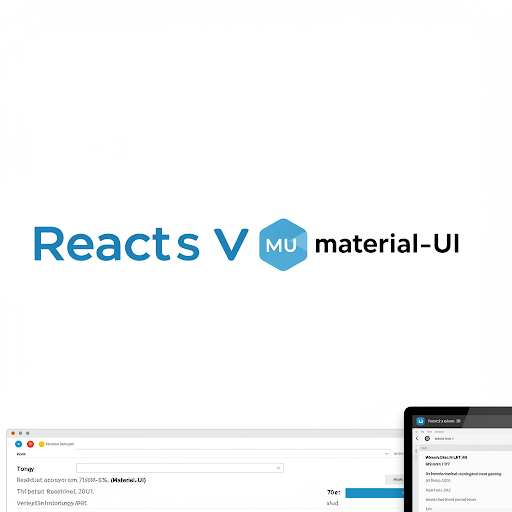
Learn about ReactJS MUI, the popular Material-UI framework for building responsive and visually appealing React applications. Explore its key features, components, and best practices.
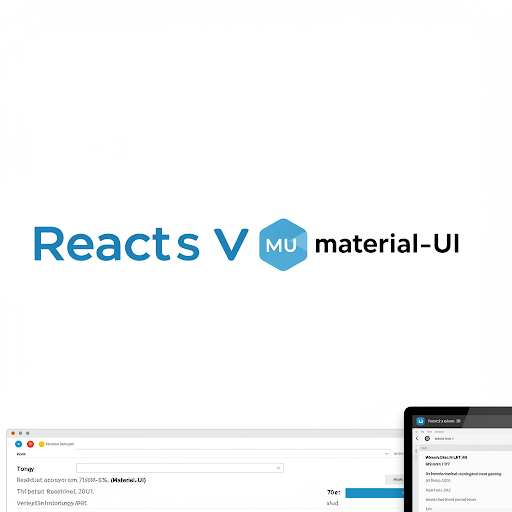
A Comprehensive Guide to ReactJS MUI: The Ultimate UI Framework for Modern Applications
ReactJS MUI (formerly Material-UI) is a widely used UI framework for building modern web applications with React. It provides pre-styled, customizable components following Google's Material Design principles. With its extensive component library, theming capabilities, and robust styling options, MUI helps developers create professional and highly interactive user interfaces effortlessly.
Why Use MUI in React Applications?
MUI offers several advantages that make it a preferred choice for React developers:
Pre-built UI Components: MUI provides a vast collection of ready-to-use components like buttons, dialogs, tables, and more.
Customizability: Developers can easily customize styles using themes, props, and the SX prop for inline styling.
Performance Optimization: MUI follows best practices for performance, ensuring fast rendering and responsiveness.
Accessibility: Built-in accessibility features make MUI components easy to use for all users.
Theming Support: Allows developers to define global themes for consistent design across applications.
Installing and Setting Up MUI in React
To get started with MUI in your React project, install the core package using npm or yarn:
npm install @mui/material @emotion/react @emotion/styledor
yarn add @mui/material @emotion/react @emotion/styledAfter installation, you can import and use MUI components in your application:
import React from "react";
import { Button } from "@mui/material";
function App() {
return (
<Button variant="contained" color="primary">
Click Me
</Button>
);
}
export default App;Exploring Key MUI Components
MUI provides a range of components to enhance the UI of your React applications. Some of the most commonly used ones include:
1. Buttons
<Button variant="contained" color="secondary">Click Me</Button>2. Typography
<Typography variant="h4" gutterBottom>
Welcome to React MUI
</Typography>3. Grid System
<Grid container spacing={2}>
<Grid item xs={6}>Left Column</Grid>
<Grid item xs={6}>Right Column</Grid>
</Grid>4. Cards
<Card>
<CardContent>
<Typography variant="h5">Card Title</Typography>
<Typography variant="body2">This is a sample card description.</Typography>
</CardContent>
</Card>5. Dialogs
<Dialog open={true}>
<DialogTitle>Dialog Title</DialogTitle>
<DialogContent>
<DialogContentText>This is a dialog box.</DialogContentText>
</DialogContent>
</Dialog>Theming and Customization
MUI allows developers to create custom themes to maintain a consistent design. You can define themes using the createTheme function and apply them using ThemeProvider.
import { createTheme, ThemeProvider } from "@mui/material/styles";
const theme = createTheme({
palette: {
primary: {
main: "#1976d2",
},
secondary: {
main: "#dc004e",
},
},
});
function App() {
return (
<ThemeProvider theme={theme}>
<Button color="primary" variant="contained">Custom Themed Button</Button>
</ThemeProvider>
);
}Best Practices for Using MUI
Use the Theme for Consistency: Define and apply a global theme instead of inline styles for a uniform design.
Leverage the SX Prop: The SX prop provides powerful styling capabilities without needing external stylesheets.
Optimize Performance: Avoid unnecessary re-renders by memoizing components and using efficient event handling.
Ensure Accessibility: Use proper ARIA attributes and semantic HTML elements when working with MUI components.
Keep Components Modular: Break down UI elements into reusable components to maintain clean and scalable code.
Conclusion
ReactJS MUI is an essential UI framework for modern web applications. Its extensive component library, customization options, and Material Design principles make it a powerful tool for developers. Whether you're building a small project or an enterprise-level application, MUI simplifies UI development while maintaining performance and accessibility.
Start using MUI in your React projects today and enhance your application's user experience with stunning Material Design components!









