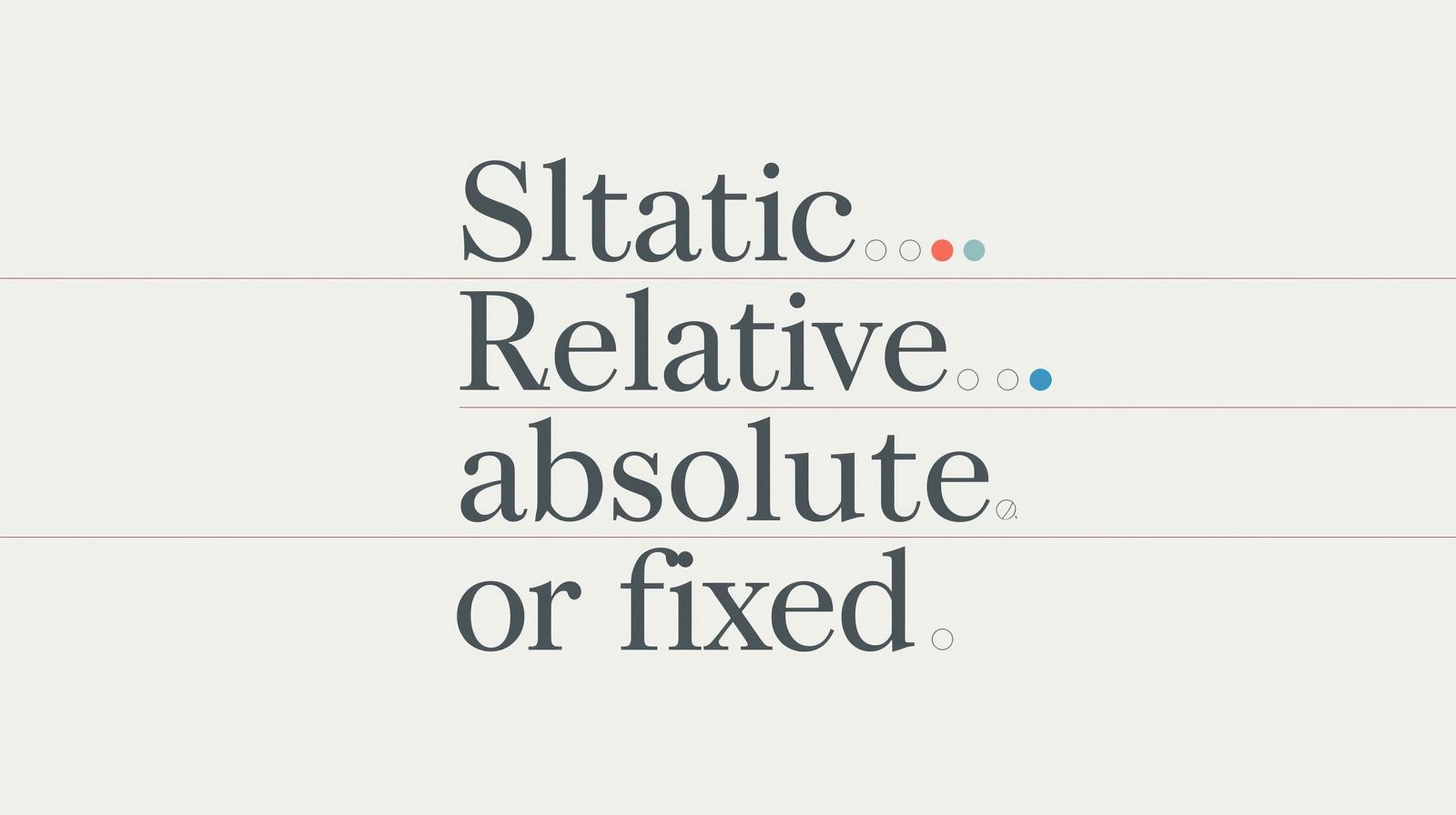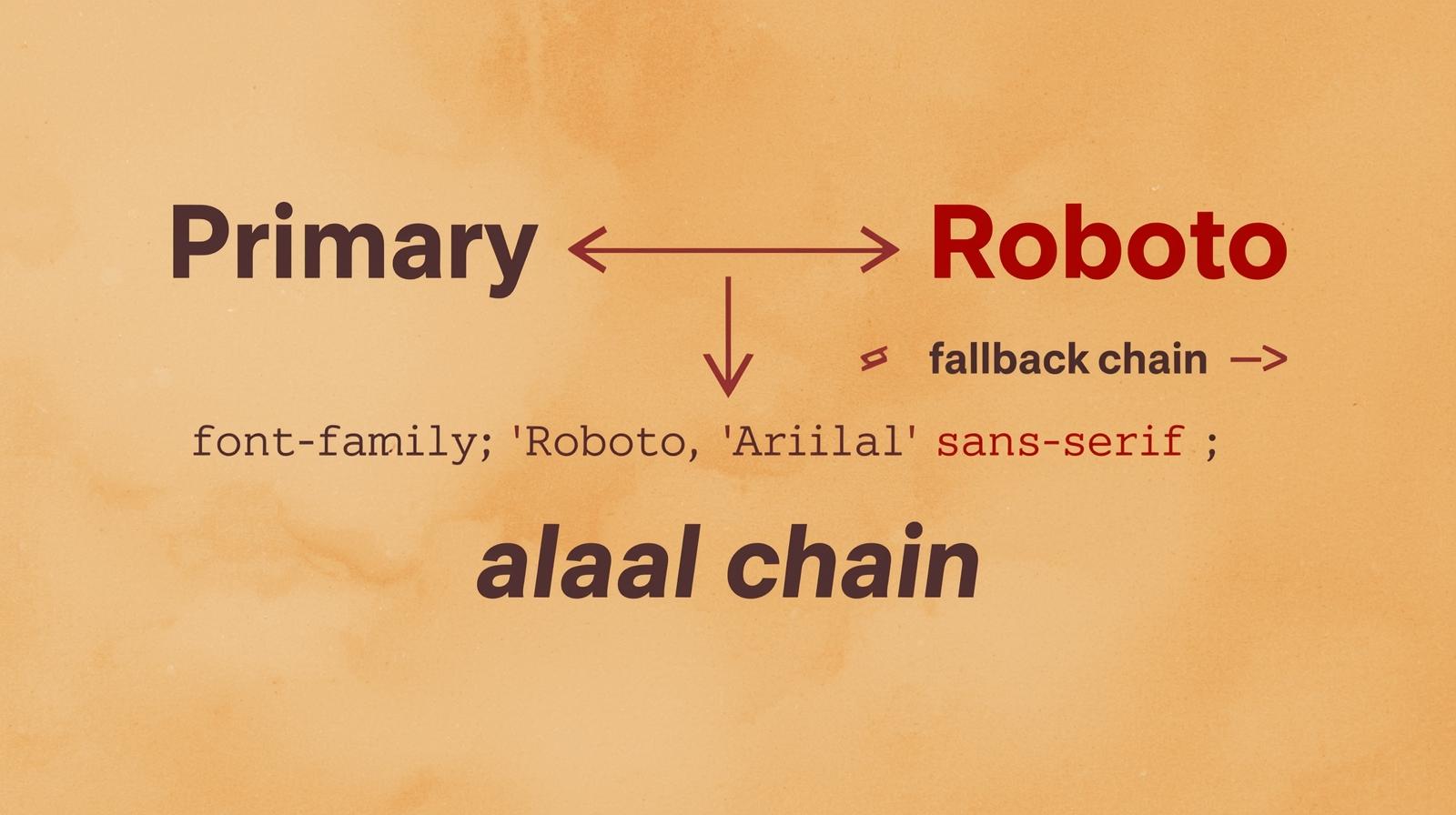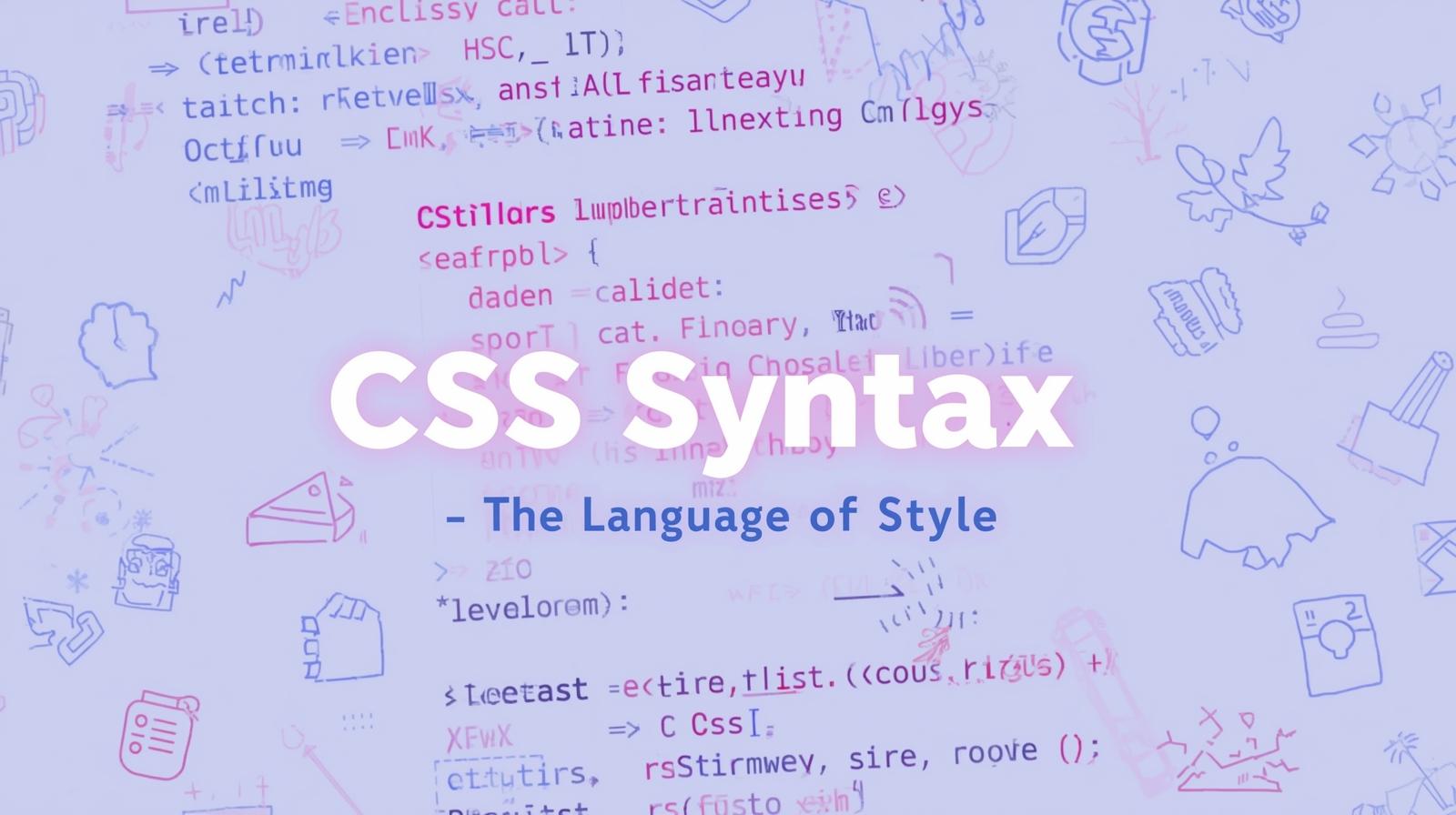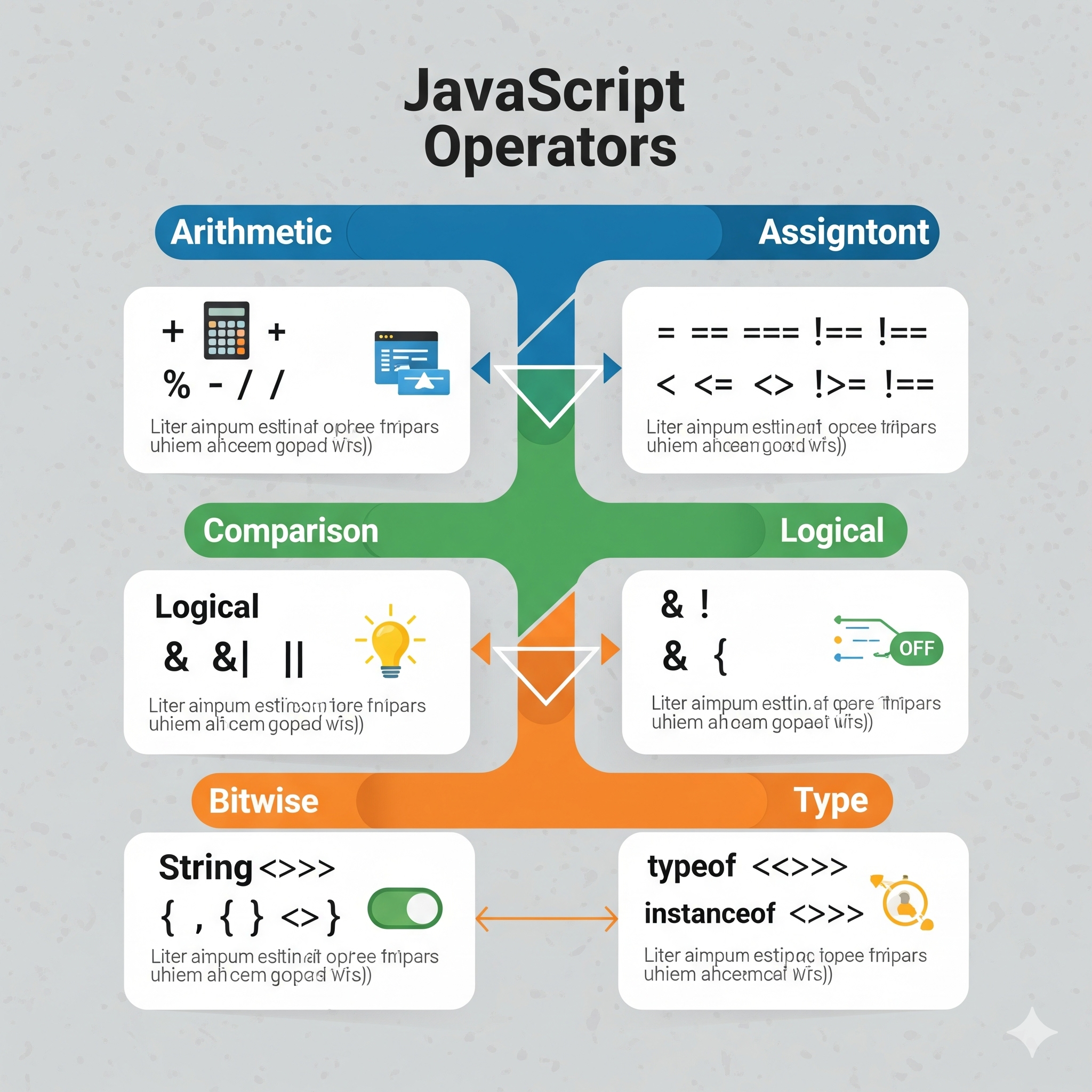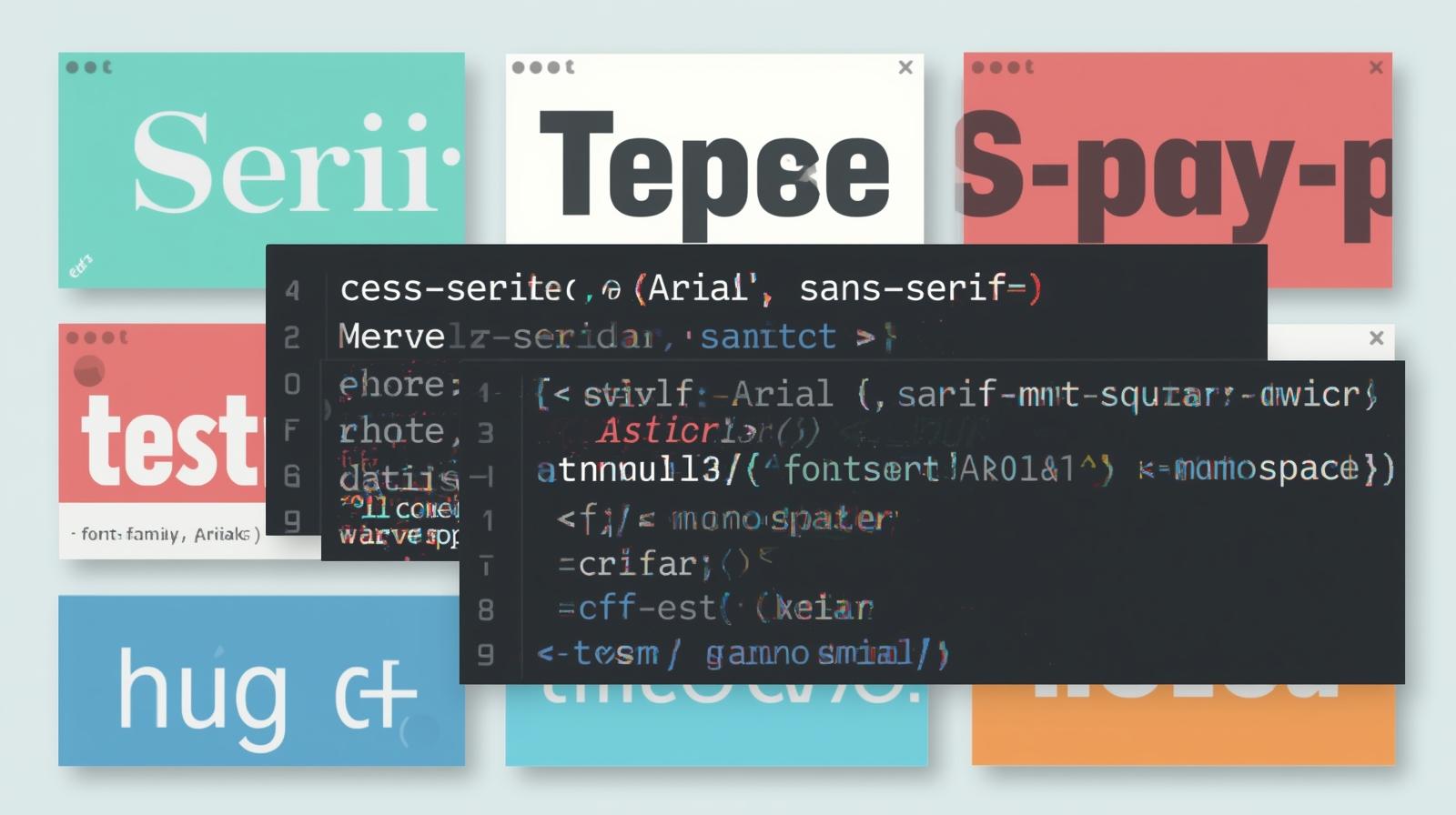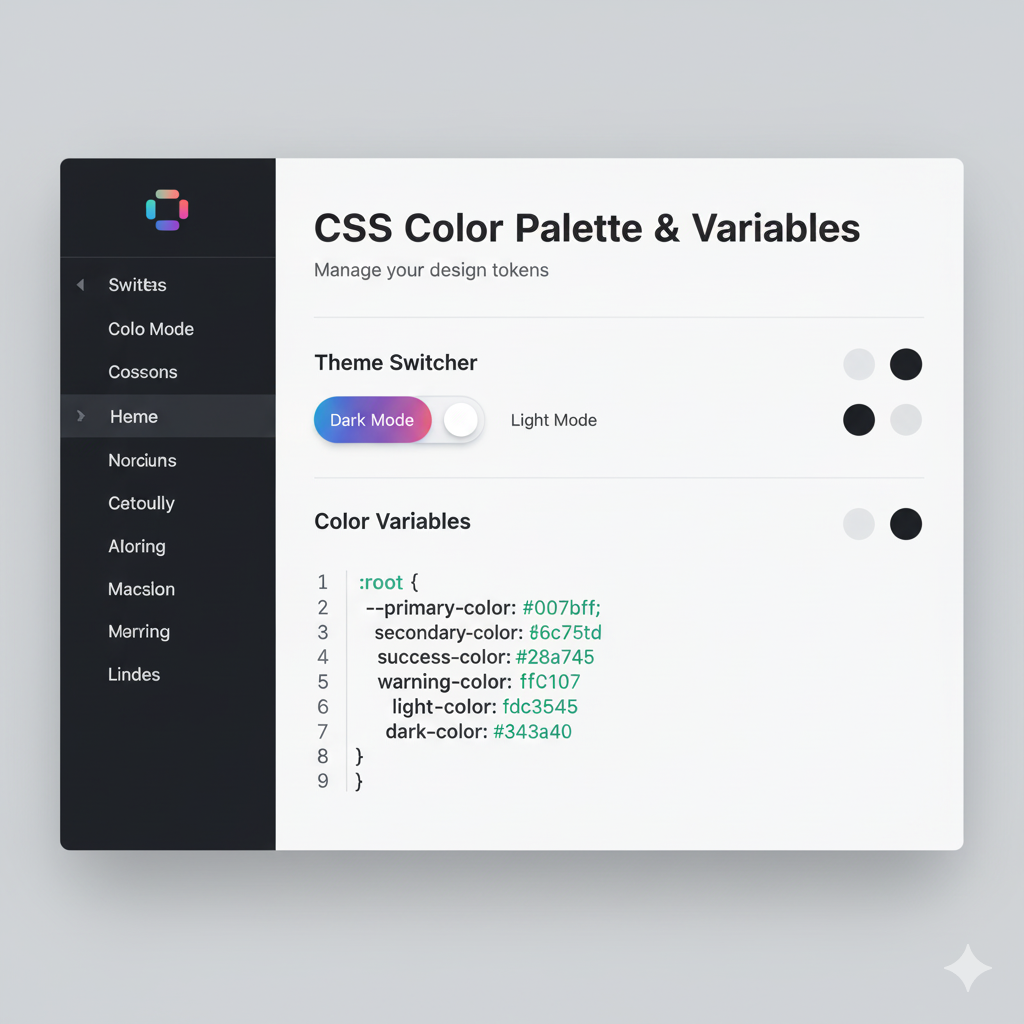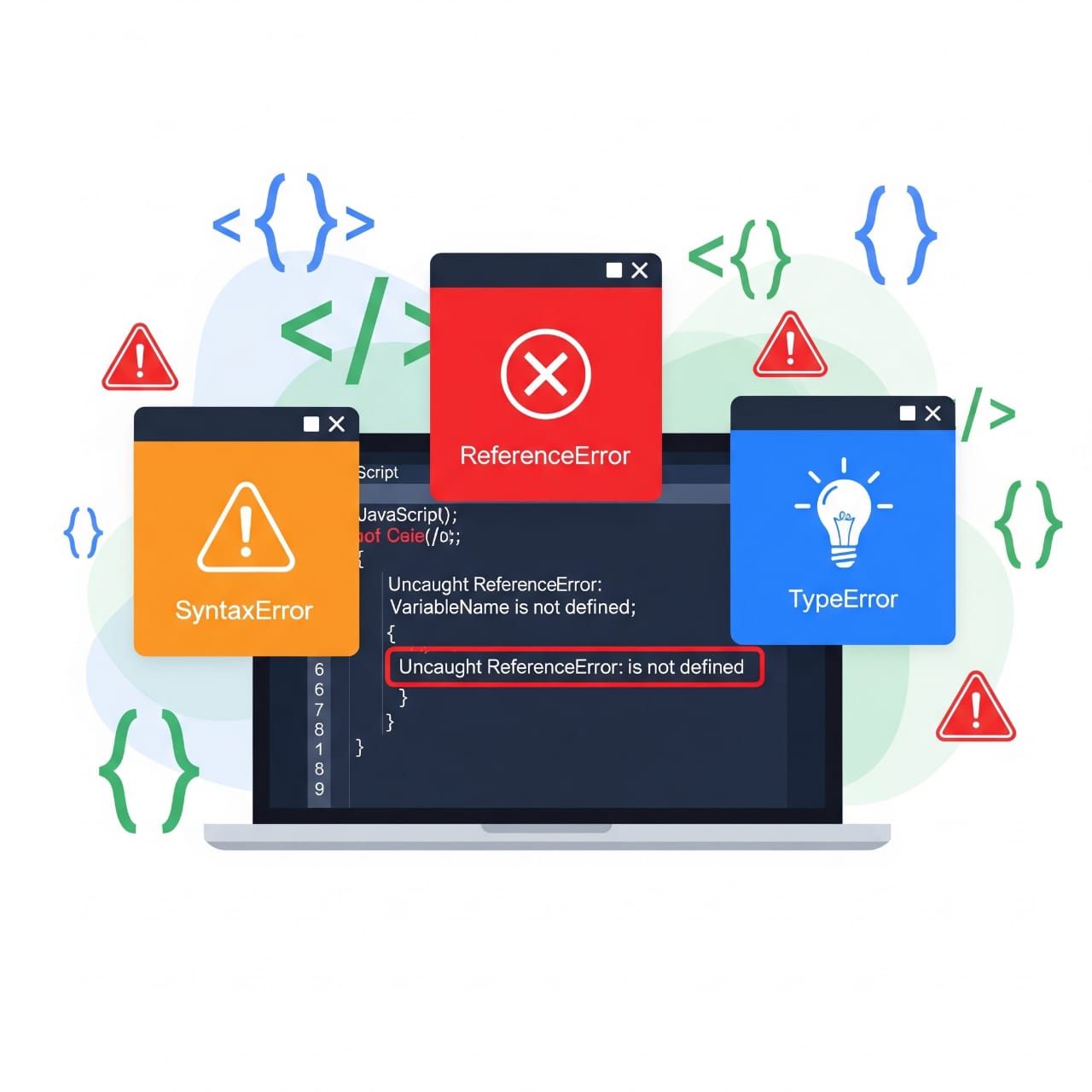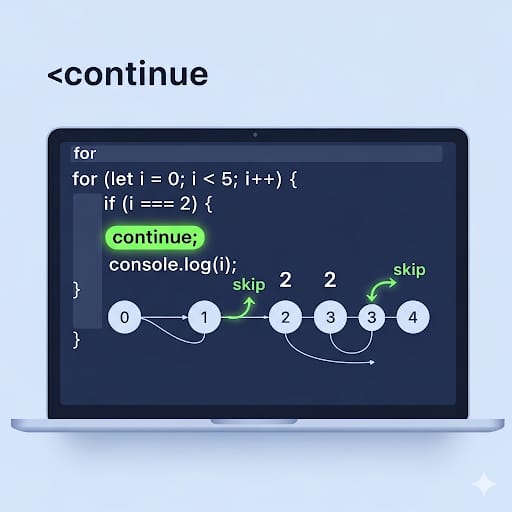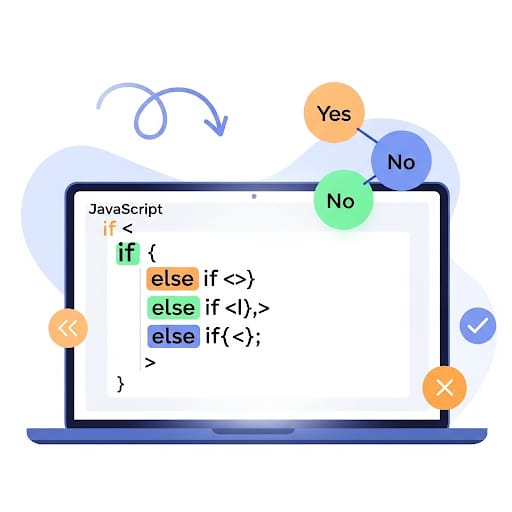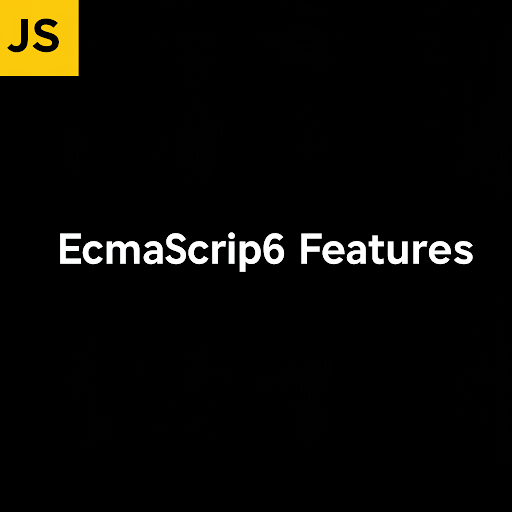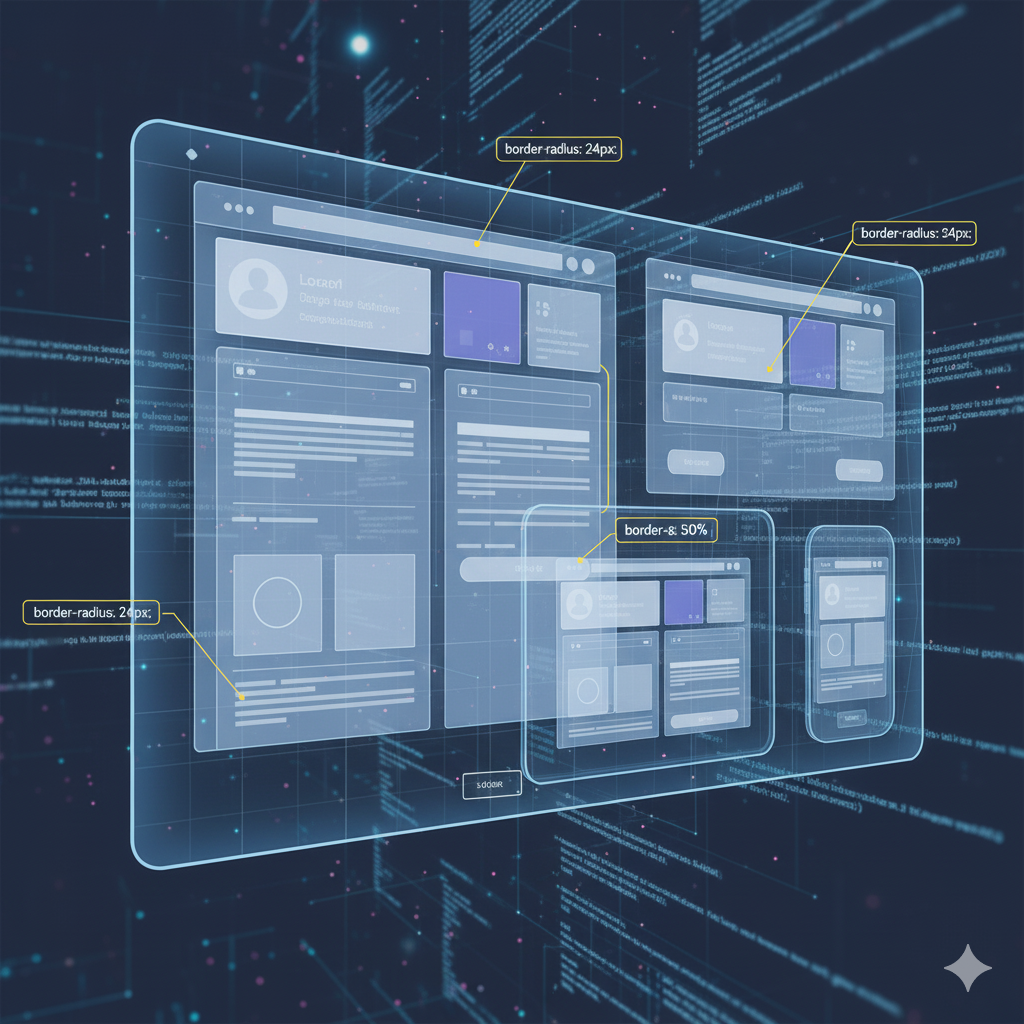MQ Variables Demystified: Your Ultimate Guide to Dynamic Messaging
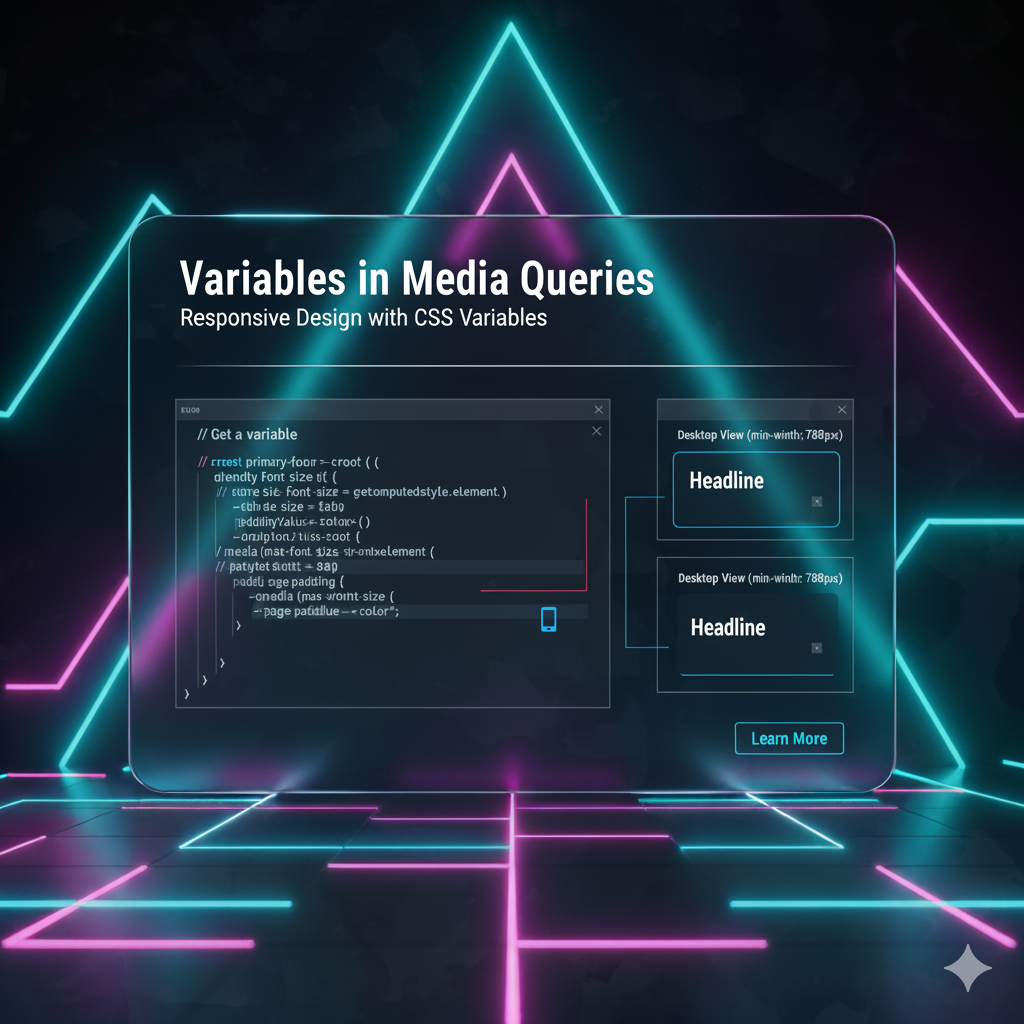
Confused by MQ Variables? This in-depth guide breaks down everything - from definitions to real-world use cases and best practices. Master IBM MQ like a pro!
Alright, let's talk about one of those backend topics that sounds super complex but is actually a game-changer once you get it: Variables in IBM MQ.
If you've ever found yourself digging through code, changing queue names for different environments (looking at you, DEV_ORDER_QUEUE to PROD_ORDER_QUEUE), or feeling like your MQ setup is a bit too rigid, then my friend, you've landed in the right place.
This isn't just another technical doc. We're going to break down MQ Variables in a way that actually sticks. We'll cover the what, the why, and the all-important how, with examples you can actually use. So, grab your coffee, and let's dive in.
First Things First: What Even Are MQ Variables?
In the simplest terms, think of MQ Variables as placeholders or environment variables for your IBM MQ configuration. Instead of hard-coding specific names—like a queue name or a channel name—directly into your application code or MQ configuration files, you use a variable name.
IBM MQ then resolves this variable to its actual value at runtime. It’s like having a contacts list on your phone; you don't memorize everyone's number, you just click on their name. MQ Variables work the same way for your messaging infrastructure.
The "Aha!" Moment: Why Bother?
Why go through the extra step? Imagine this:
The Nightmare Scenario: Your application code has the production queue name
PROD.PAYMENT.INPUThardcoded in a dozen places. Now, you need to deploy it to the testing environment. You have to manually find and replace every single instance withTEST.PAYMENT.INPUT. Sounds tedious and error-prone, right? It is.The Variable Savior: With variables, your code just references a variable, say
&PAYMENT_QUEUE;. In the test environment,&PAYMENT_QUEUE;is set toTEST.PAYMENT.INPUT. In production, the same variable is set toPROD.PAYMENT.INPUT. You deploy the exact same code everywhere. Mic drop.
Diving Deeper: The Types of MQ Variables
IBM MQ provides several types of variables, each with its own scope and use case. Knowing which one to use is key.
1. System-Defined Variables
These are the OGs, provided out-of-the-box by MQ. You can't change them, but you can definitely use them. They give you information about the MQ environment itself.
&QMGR;: This is a big one. It resolves to the name of the queue manager your application is connected to.&USER;: Resolves to the user ID under which the application is running.&SYSTEM;: Gives you the system identifier.
2. User-Defined Variables
This is where the real power lies. You define these yourself. They can be set at different levels, which brings us to the crucial concept of scope.
The Hierarchy of Variables: Where You Set Them Matters
Variables aren't just floating around; they live in a specific hierarchy. When MQ needs to resolve a variable, it looks for its value in a specific order, from the most specific to the most general.
Queue-Level Variables: These are defined on a specific queue object. They are the most specific.
Process-Level Variables: Defined on a process definition object. Useful for applications that use a dedicated process.
Queue Manager-Level Variables: Defined for the entire queue manager. This is your "global" scope.
System-Defined Variables: The built-in ones we just talked about.
MQ will use the first value it finds in this hierarchy. So, a variable defined on a queue will override the same variable name defined at the queue manager level.
Let's Get Our Hands Dirty: Real-World Examples
Enough theory. Let's see how this works in practice. We'll use the MQSC commands.
Example 1: Setting a Queue Manager-Level Variable
Let's say we want to define an environment-specific prefix.
bash
# Connect to your queue manager
ALTER QMGR DEADQ(&ENV_PREFIX;.DEAD.LETTER.QUEUE)Here, we've set a variable &ENV_PREFIX; as part of the dead letter queue name. We can now set its value:
bash
ALTER QMGR ENVVAR('ENV_PREFIX'='DEV')Now, whenever &ENV_PREFIX; is used, it will resolve to DEV. So, the dead letter queue becomes DEV.DEAD.LETTER.QUEUE.
Example 2: Using Variables in Channel Definitions
This is a classic use case for making channel configurations portable.
bash
DEFINE CHANNEL(&SYSTEM;.TO.&QMGR;) CHLTYPE(SVRCONN) TRPTYPE(TCP)In this example, the channel name is built dynamically using two system variables. If the system name is SYSA and the queue manager is QMGR1, the channel name becomes SYSA.TO.QMGR1. This is incredibly useful for standardizing channel names across a network.
Example 3: The Application Code Perspective (Java)
Instead of:
java
String queueName = "DEV.PAYMENT.INPUT"; // Hard-coded = badYou would do:
java
// The value is resolved by MQ at runtime
String queueName = "&PAYMENT_QUEUE;";And in your MQ configuration for the development environment, you'd have &PAYMENT_QUEUE; defined to point to DEV.PAYMENT.INPUT. Your code becomes environment-agnostic.
Real-World Use Cases: Where Variables Save the Day
Multi-Environment Deployment (Dev/Test/Prod): This is the killer app. Promote the same artifact through your pipeline without any changes. Just let the environment's MQ variables do the talking.
Application Portability: Building a reusable service? Using variables means the service can be installed in different queue manager setups without code modification.
Security and Abstraction: You can abstract sensitive or complex naming conventions away from the application developers. They just need to know the variable name, not the final, potentially complex, object name.
Disaster Recovery (DR): In a DR failover scenario, your application connections might need to point to different channels or queues. With variables, this can be managed by reconfiguring the MQ environment itself, not the application.
Best Practices: Don't Just Use Them, Use Them Wisely
Adopt a Consistent Naming Convention: Use clear, descriptive names like
&APP_NAME;_INPUT_QUEUEor&DATA_CENTER;_CHANNEL_PREFIX. Avoid cryptic names like&VAR1;.Document Your Variables: Maintain a central wiki or document that lists all user-defined variables, their purpose, and their typical values in each environment. Your future self (and your team) will thank you.
Leverage System Variables: Use
&QMGR;and&SYSTEM;as much as possible. They make your configurations self-documenting and inherently portable.Security Considerations: Be mindful of who has authority to alter variable definitions, especially at the queue manager level. A misplaced change can break multiple applications.
Keep It Simple: While powerful, over-engineering your variable structure can lead to confusion. Use them where they provide clear value, not everywhere.
Mastering concepts like MQ Variables is what separates good developers from great architects. If you're looking to solidify your understanding of backend systems and professional development practices, Codercrafter.in has you covered. To learn professional software development courses such as Python Programming, Full Stack Development, and MERN Stack, visit and enroll today at codercrafter.in. Our courses are designed to give you this exact level of in-depth, practical knowledge.
FAQs: Quick Fire Round
Q1: Can I use MQ Variables in my JMS configuration?
A1: It depends. The JMS specification itself doesn't directly support MQ's native variable syntax. However, you can often achieve similar results by using your framework's property placeholder mechanisms (like Spring's @Value annotation) to read values from external files, which you then populate based on the environment.
Q2: What happens if MQ can't resolve a variable?
A2: If a variable cannot be resolved (e.g., it's not defined), MQ will typically treat the string literally. So, &UNDEFINED_VAR; would be used as-is, which will almost certainly cause an error like "queue not found."
Q3: Are MQ Variables a replacement for proper configuration management tools?
A3: Not exactly. They are a powerful feature within the MQ ecosystem. For a holistic configuration strategy, you might combine MQ Variables with external tools like Kubernetes ConfigMaps, Ansible, or Chef, which can be used to set the MQ variable values appropriately in each environment.
Q4: Can I use variables for the queue manager name in a connection string?
A4: No, the queue manager name in a client connection string is used to find the queue manager, so it cannot be resolved using MQ variables itself. You would handle that variation at the client configuration level.
Conclusion: Unlock the Power of Dynamic Messaging
So, there you have it. MQ Variables are not just a niche feature; they are a fundamental practice for building robust, scalable, and maintainable messaging applications. They move you away from the brittleness of hard-coded configurations and towards a more agile, DevOps-friendly approach.
By using variables, you make your code cleaner, your deployments smoother, and your overall system more resilient to change. It's a small shift in thinking that pays massive dividends.
Start small. Pick a new project or refactor an existing queue name to use a variable. Once you experience the freedom of deploying without code changes, you'll never want to go back.