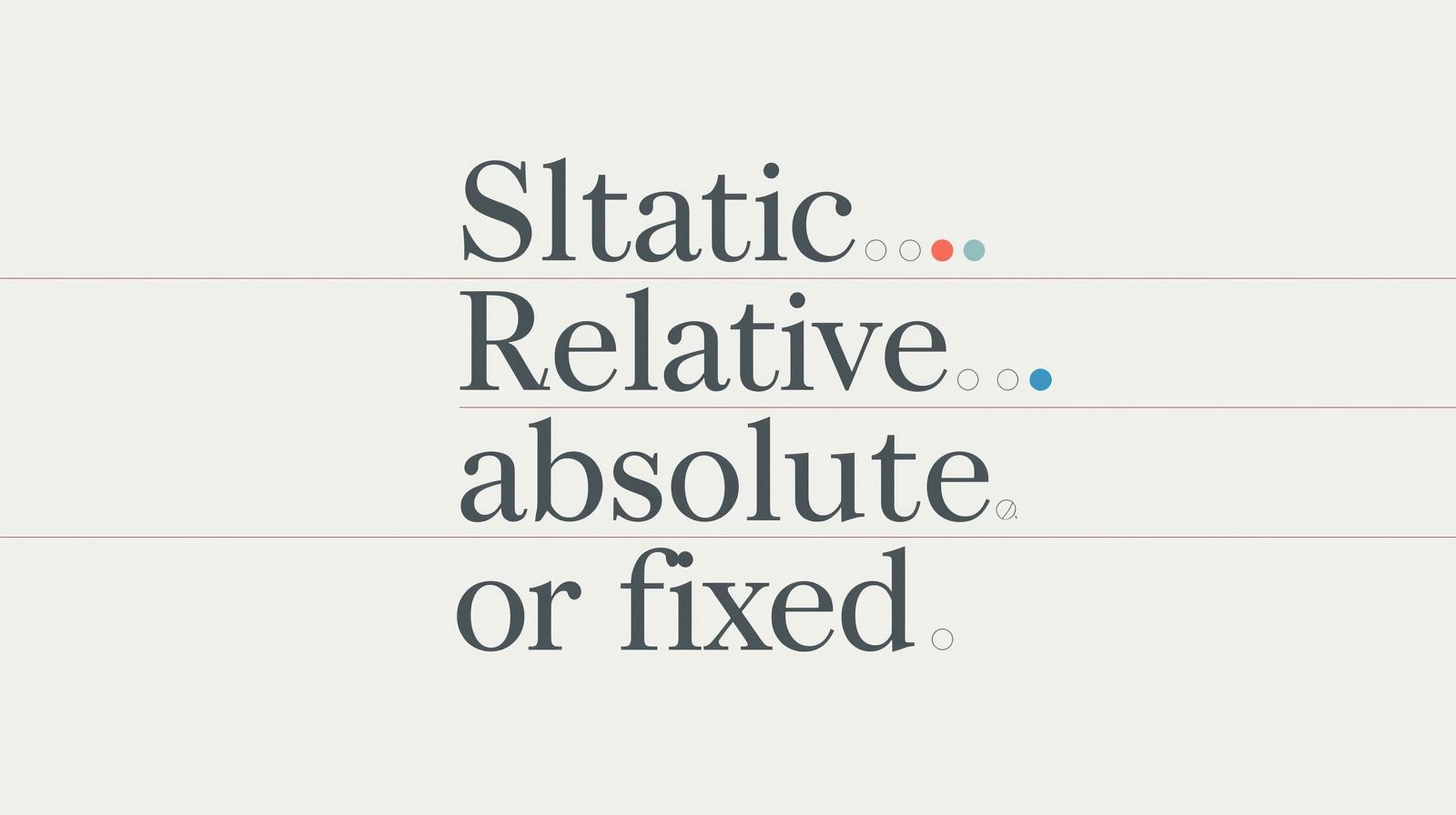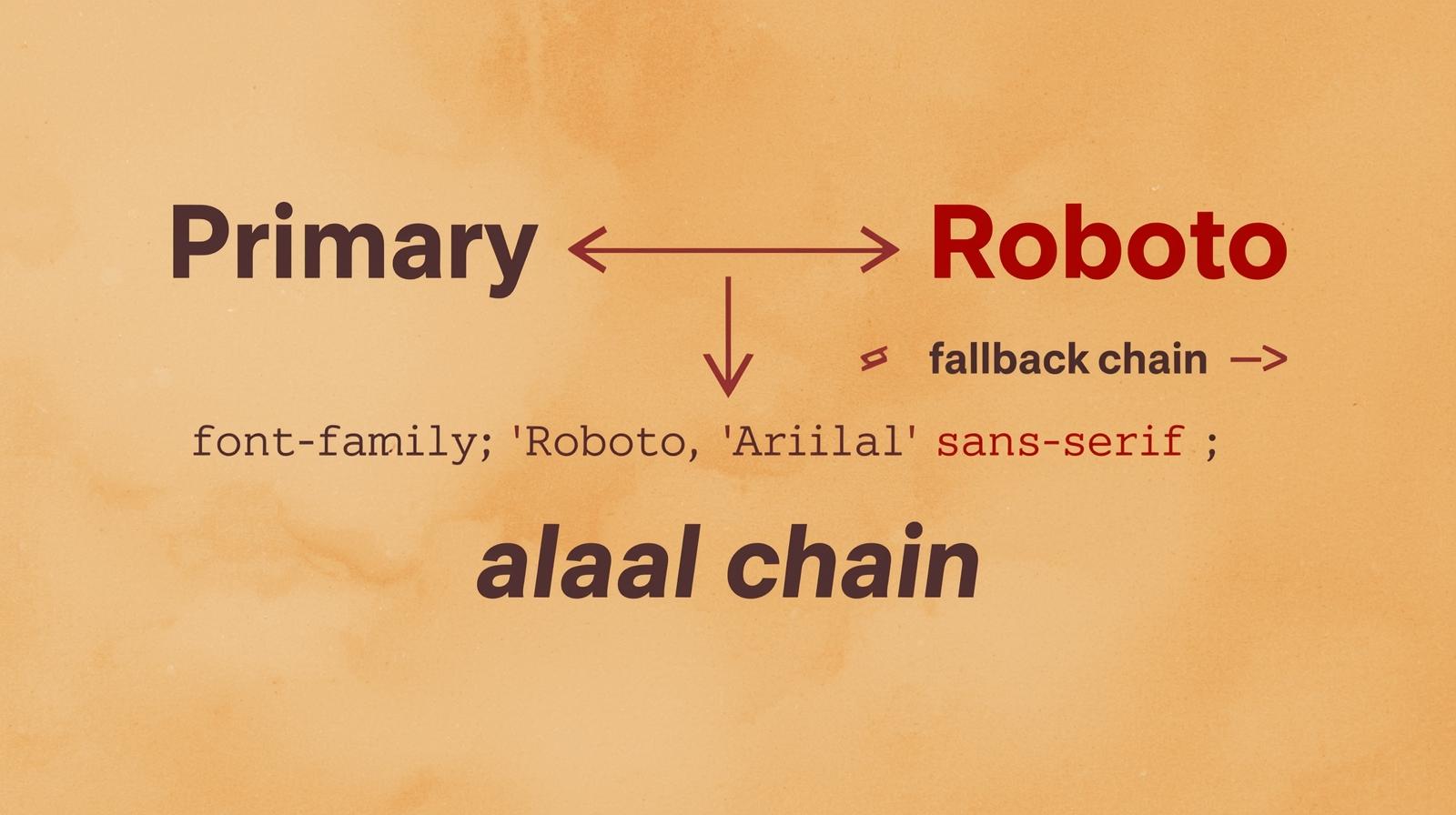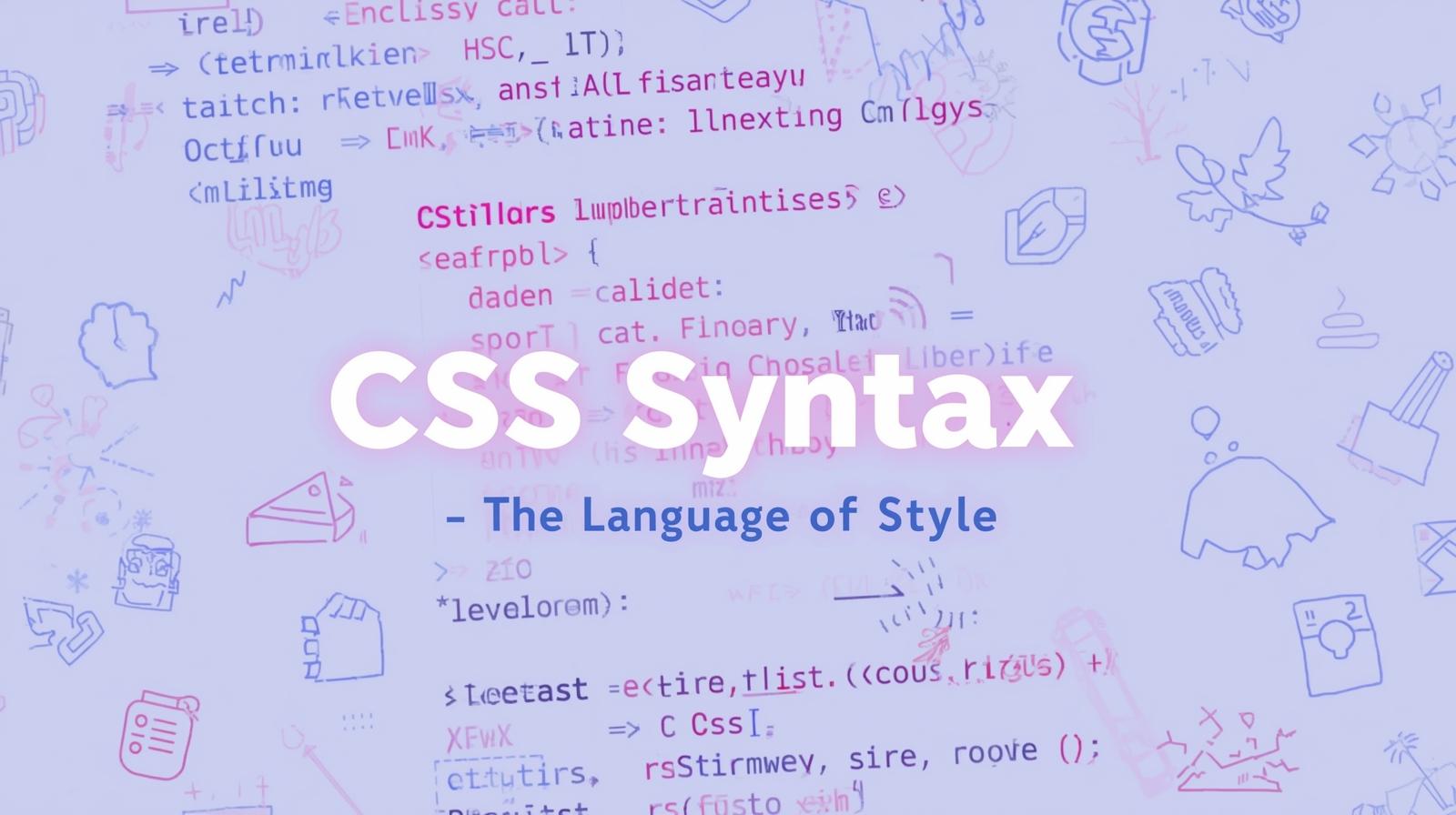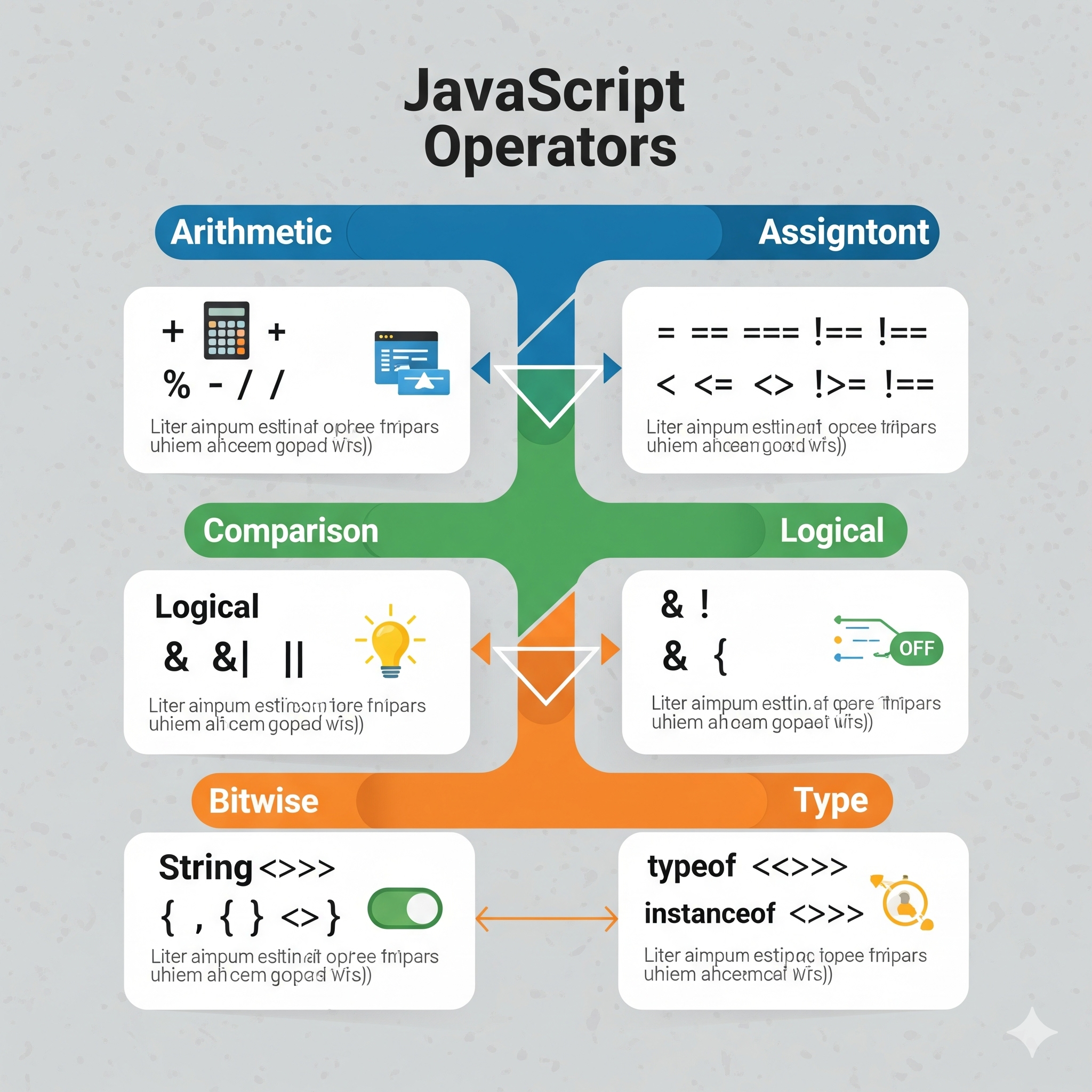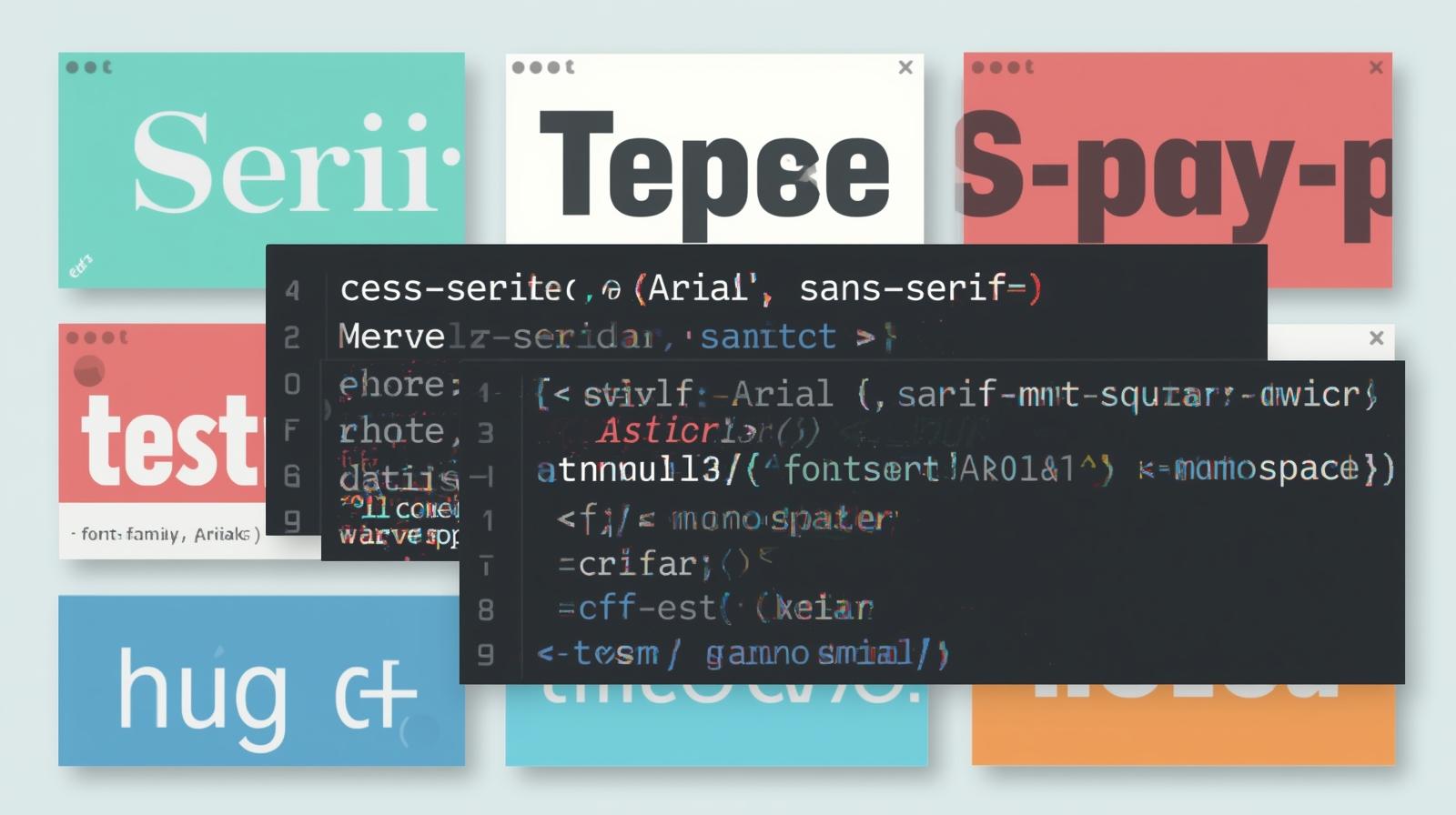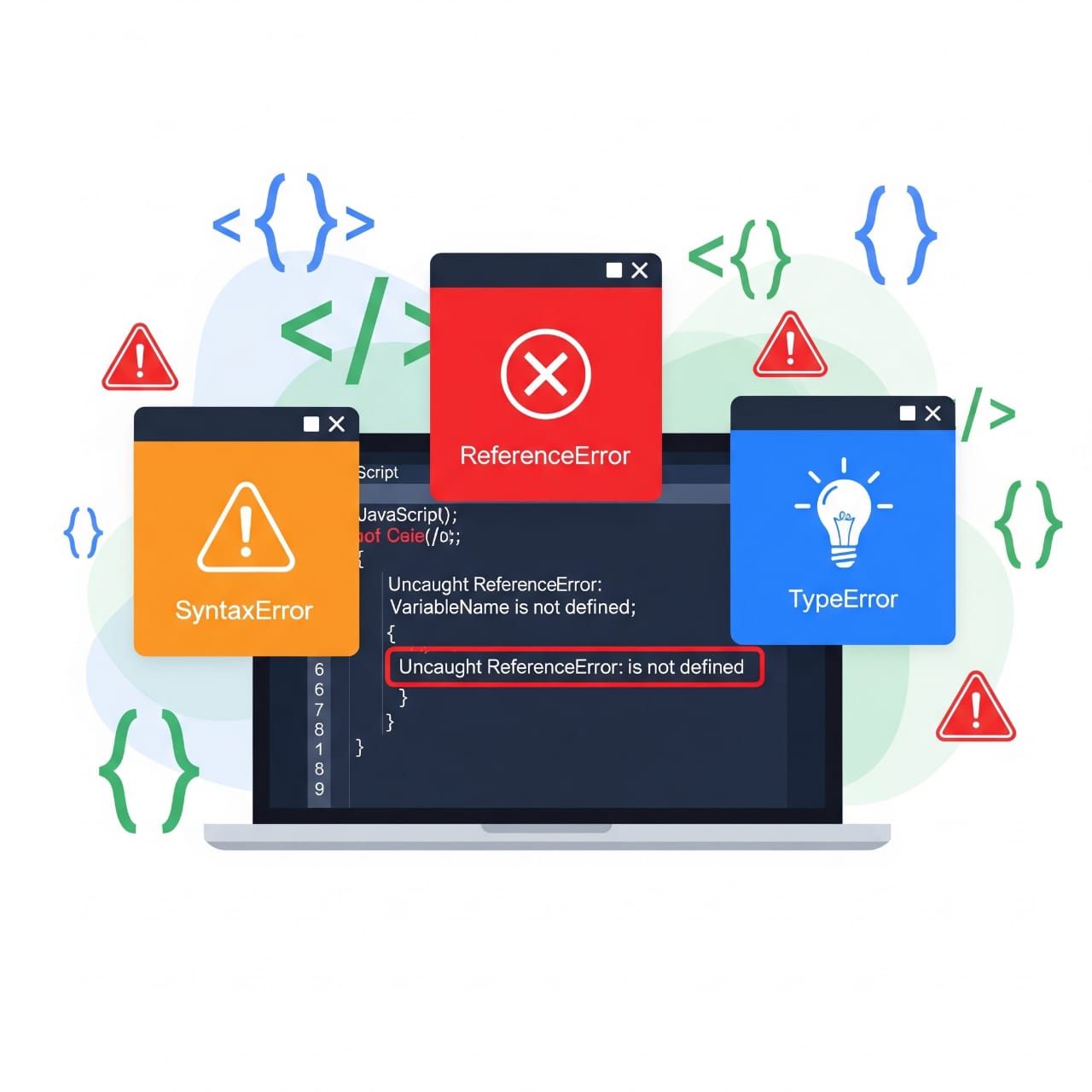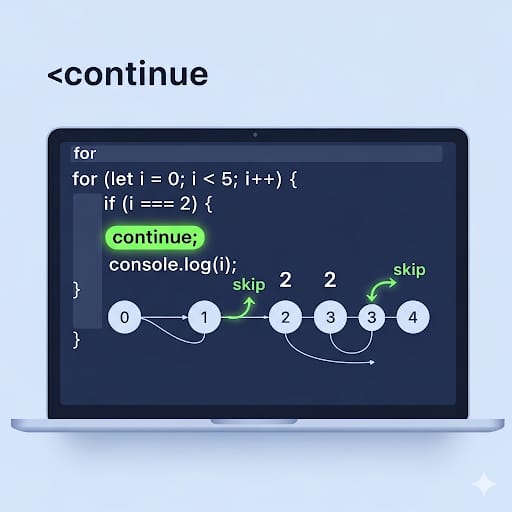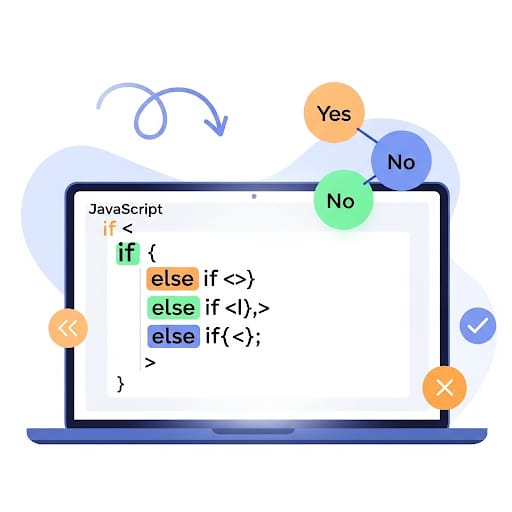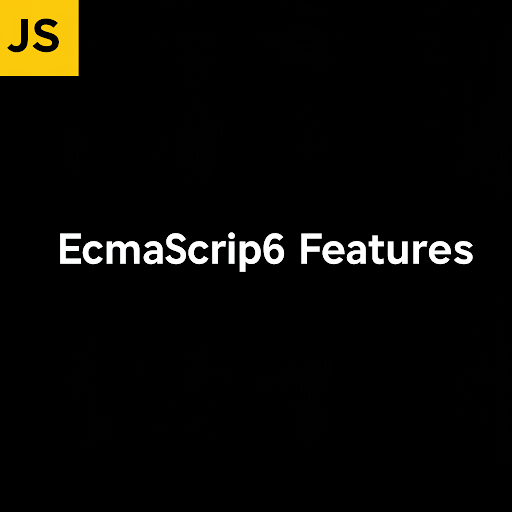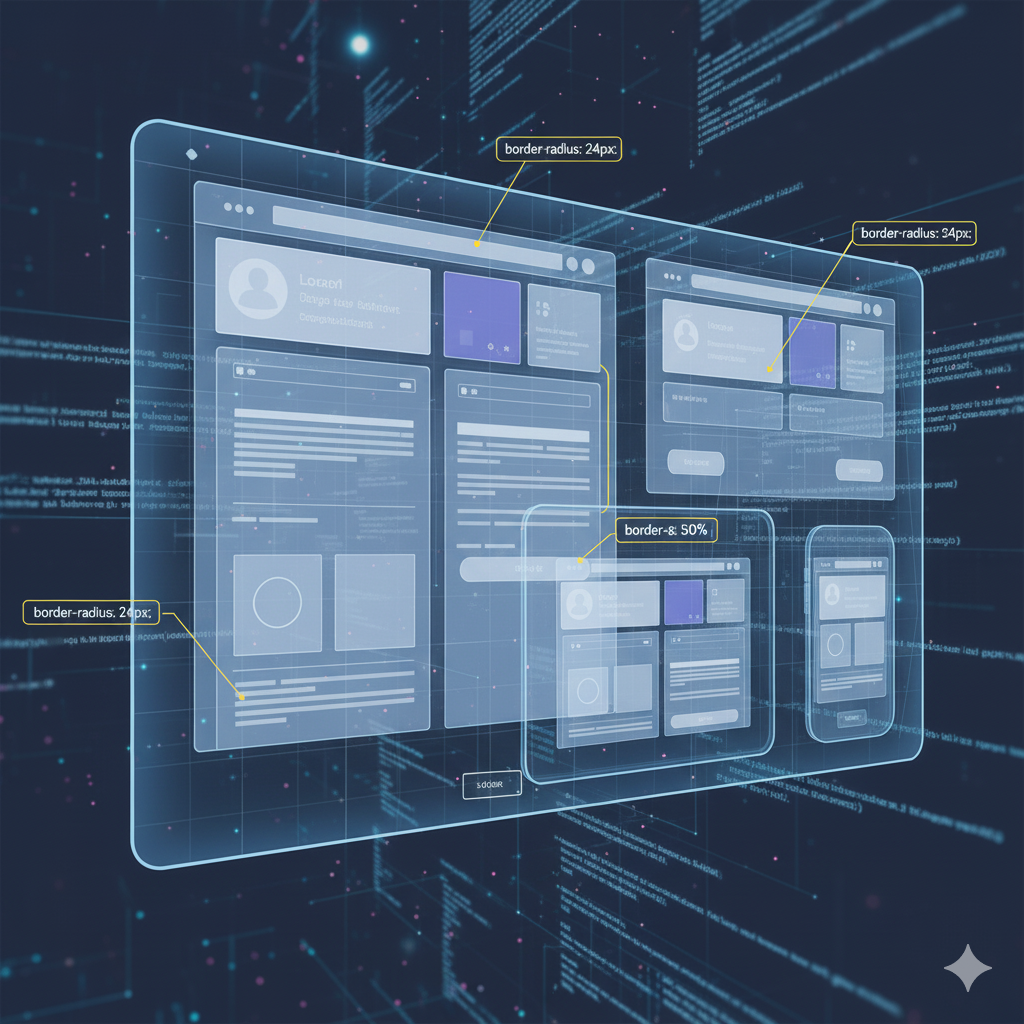CSS Variables for Beginners: Ditch the Repetition, Embrace Dynamic Styles
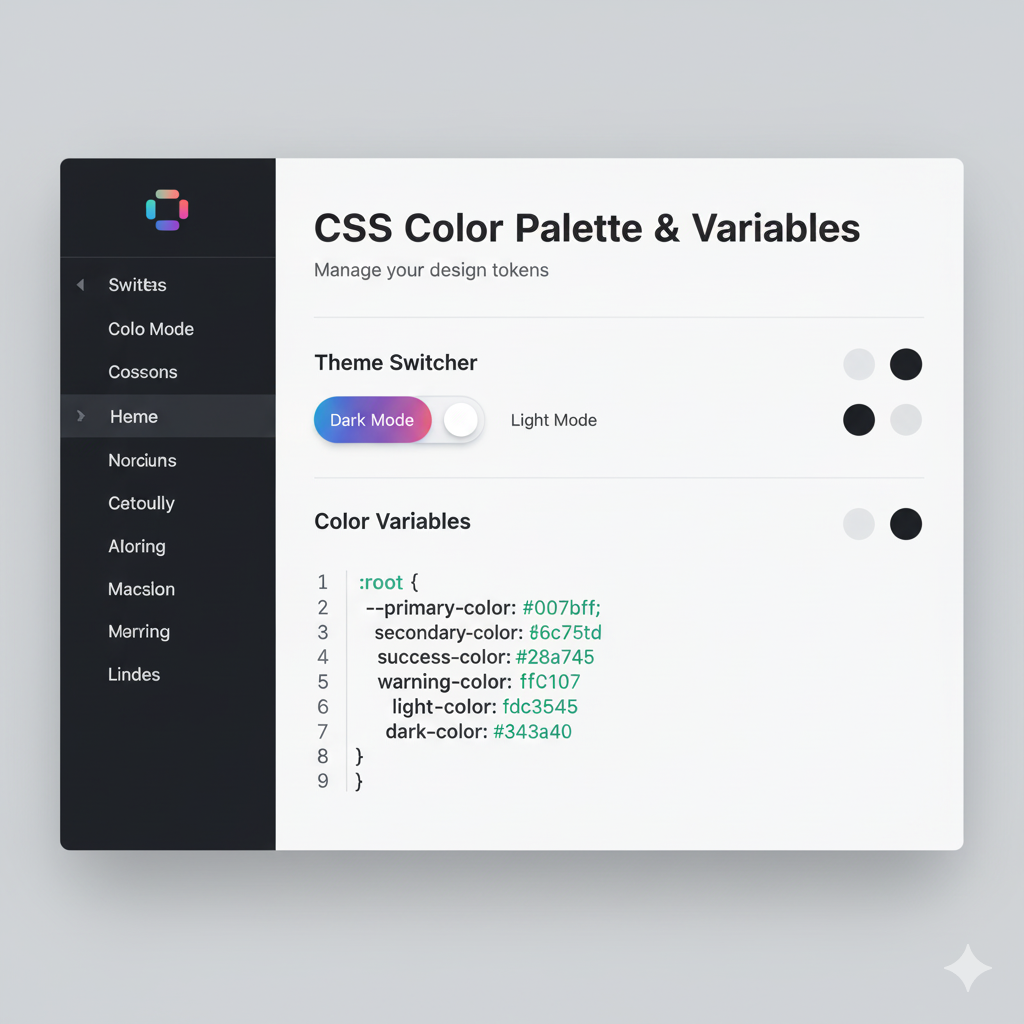
Tired of repetitive CSS? Master CSS Custom Properties (Variables) with this in-depth guide.
Let's be real. We've all been there. You're styling a massive website, and your client's primary brand color is #ff6b6b (a pretty nice coral red, tbh). You've used that exact hex code 87 times across 12 different stylesheets. And then it happens. The email. "Hey, can we change the primary color to a more energetic blue, like #4d8ee1?"
Cue the internal screaming. You're now faced with a project-wide find-and-replace mission that feels like defusing a bomb. One wrong move, and you've accidentally turned the footer border blue instead of the buttons.
What if I told you there's a better way? A native CSS solution that's been around for a while but is an absolute game-changer? Let's talk about CSS Variables (officially called CSS Custom Properties).
What Are CSS Variables, Actually?
In the simplest terms, CSS Variables are like little containers where you can store a value you want to reuse throughout your stylesheet. You declare the variable once, and then you can use it anywhere in your CSS by just calling its name.
Think of it like this: Instead of telling everyone in a room, "The meeting is at 3 PM, the meeting is at 3 PM, the meeting is at 3 PM..." you just write "Meeting Time: 3 PM" on a whiteboard. Everyone can then reference the whiteboard. If the time changes, you only have to erase and update the whiteboard once.
The syntax is straightforward but has a tiny twist.
The Scoop on Syntax
Declaring a Variable: You define a variable by giving it a name that starts with two dashes (
--). It's best to do this in a central location, like the:rootselector.css
:root { --primary-color: #ff6b6b; --secondary-color: #4d8ee1; --font-size-large: 2rem; --main-spacing: 16px; --fancy-shadow: 0 4px 8px rgba(0,0,0,0.1); }What's
:root? It's a pseudo-class that targets the highest-level parent in your document tree (the<html>element). By declaring variables here, they are available globally, to every single element on your page. It's the main whiteboard for your entire project.Using a Variable: To use your shiny new variable, you wrap it in a
var()function.css
.button { background-color: var(--primary-color); padding: var(--main-spacing); font-size: var(--font-size-large); } .card { background: white; box-shadow: var(--fancy-shadow); margin-bottom: var(--main-spacing); }
See what's happening here? Our .button and .card are both using the values from our central "whiteboard." If we want to change the --main-spacing from 16px to 20px, we do it in one place, and it updates everywhere.
Why Bother? The Real-World Perks
This isn't just some theoretical nerd-sniping. CSS Variables solve real problems you face every day.
Theming is a Breeze (Light/Dark Mode, Anyone?): This is the killer app for CSS Variables. Swapping entire color schemes becomes almost trivial. You can redefine your variables inside a
@media (prefers-color-scheme: dark)query or a.dark-themeclass.css
:root { --bg-color: #ffffff; --text-color: #333333; } @media (prefers-color-scheme: dark) { :root { --bg-color: #1a1a1a; --text-color: #f0f0f0; } } /* Or with a class toggle */ .dark-theme { --bg-color: #1a1a1a; --text-color: #f0f0f0; } body { background-color: var(--bg-color); color: var(--text-color); }With just a few lines of JavaScript (or even pure CSS for system-level preferences), you can flip the entire theme. No more overwriting a million individual styles.
DRYer Code (Don't Repeat Yourself): This is a fundamental principle of good programming. CSS Variables help you write DRY CSS. One change at the root propagates everywhere, making your code more maintainable and less error-prone.
Dynamic & Interactive Styles: Because variables can be changed in real-time with JavaScript, they open up a world of possibilities. You can create live style guides, let users adjust spacing, or even change the entire theme on the fly.
js
// Let's change the primary color with a slider const root = document.documentElement; const colorPicker = document.getElementById('color-picker'); colorPicker.addEventListener('input', (e) => { root.style.setProperty('--primary-color', e.target.value); });Boom. Your entire site's primary color now changes as the user moves the slider. How cool is that?
Readable and Semantic Code:
var(--main-spacing)is way more understandable than16px. It tells other developers (and your future self) what the value is for, not just what it is.
Leveling Up: Pro Tips and Best Practices
Once you get the basics, here’s how to use CSS Variables like a senior dev.
Naming Conventions are Key: Don't name your variables
--color1or--size2. Use semantic names that describe the purpose.Good:
--header-height,--text-primary,--border-radius-smBad:
--blue,--size20,--margin1
Provide Fallback Values: The
var()function can take a second parameter—a fallback value in case the variable isn't defined.css
.element { color: var(--undefined-variable, black); /* Will use 'black' */ }Scope Your Variables for Control: While
:rootis great for global variables, you can define them inside any selector. This scopes them to that element and its children. This is super powerful for component-based styles.css
.alert-box { --alert-bg-color: #fff3cd; --alert-border-color: #ffeaa7; background-color: var(--alert-bg-color); border: 1px solid var(--alert-border-color); } .alert-box.warning { --alert-bg-color: #f8d7da; /* Overrides only for .warning */ --alert-border-color: #f5c6cb; }Use with Calc() for Dynamic Math: You can use variables inside the
calc()function to create dynamic layouts.css
:root { --header-height: 80px; } main { /* Main content height is 100% of the viewport minus the header */ min-height: calc(100vh - var(--header-height)); }
FAQs: Your Questions, Answered
Q: Are CSS Variables supported in all browsers?
A: Yes! For all modern browsers (Chrome, Firefox, Safari, Edge), support is excellent. It's been stable for years. For legacy Internet Explorer, they are not supported, but that's becoming less of a concern by the day.
Q: Can I use CSS Variables with preprocessors like SASS?
A: Absolutely! They are complementary. SASS variables are compiled at build-time and you can't change them with JavaScript. CSS Variables are live and dynamic. You can use SASS for your build-time constants and CSS Variables for your dynamic, themeable properties.
Q: Can a variable value be based on another variable?
A: Yes! This is a superpower.
css
:root {
--base-size: 16px;
--font-large: calc(var(--base-size) * 1.5); /* 24px */
}Q: Are there any performance concerns?
A: Generally, performance is great. However, overusing them in highly dynamic animations on a large number of elements might cause repaint costs. For most use cases, you won't notice a thing.
Conclusion: Stop Fighting Your CSS, Start Controlling It
CSS Variables are not just a fancy new feature; they represent a fundamental shift in how we write and think about CSS. They bridge the gap between CSS and JavaScript, empower us to create more flexible and maintainable designs, and finally solve the "theme-switching" problem elegantly.
Adopting them will make your stylesheets cleaner, your workflow faster, and your projects infinitely more adaptable. It’s a skill that separates hobbyists from professional developers.
Speaking of leveling up your skills, if you're serious about building a career in tech, you need a structured path to master these concepts. To learn professional software development courses such as Python Programming, Full Stack Development, and MERN Stack, visit and enroll today at codercrafter.in. Our project-based curriculum is designed to take you from beginner to job-ready, teaching you how to build real-world applications with the latest technologies, just like the powerful CSS Variables we explored today.
So go ahead, open up your project, find a value you've repeated more than twice, and turn it into a variable. Your future self will thank you for it.