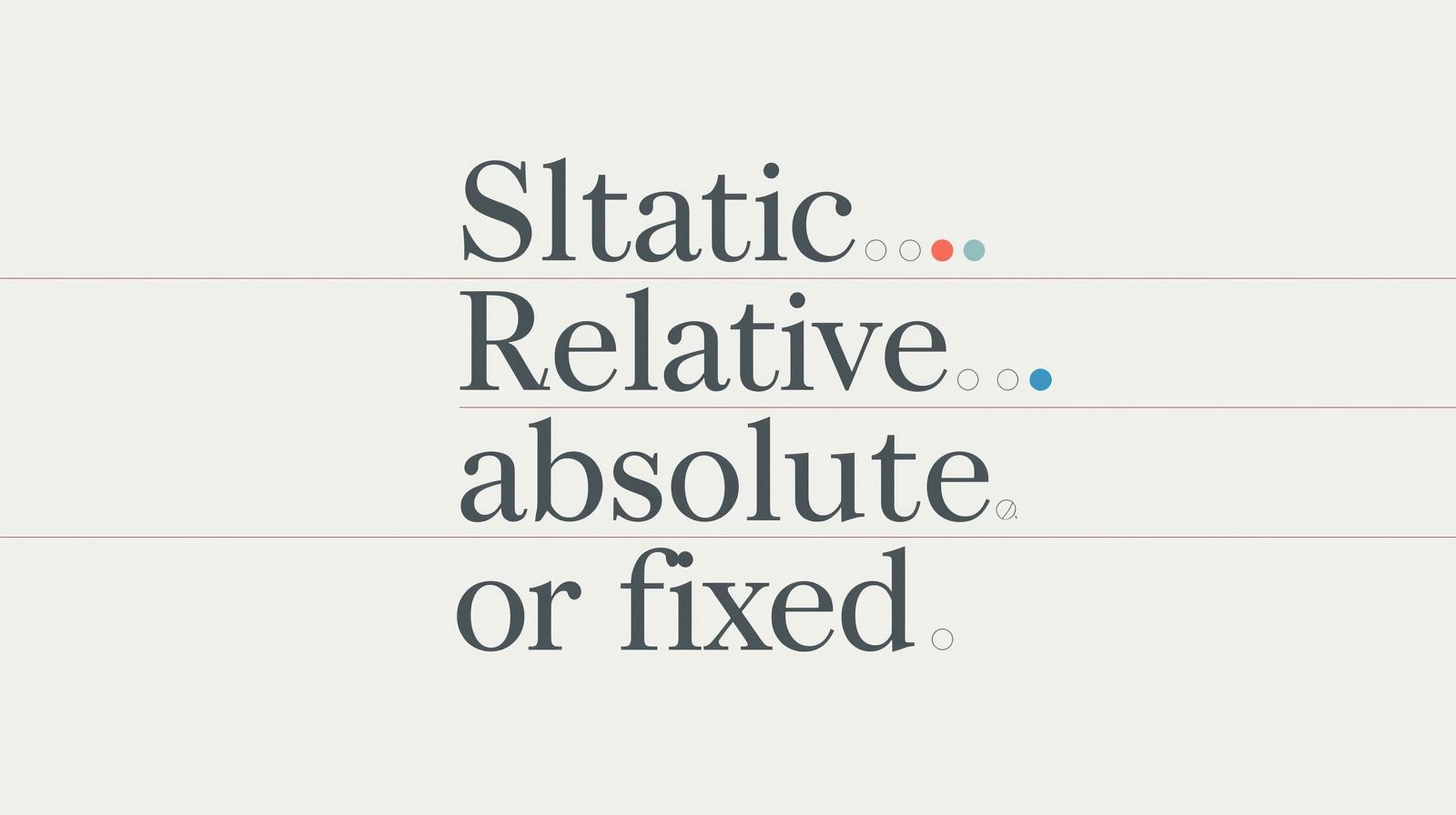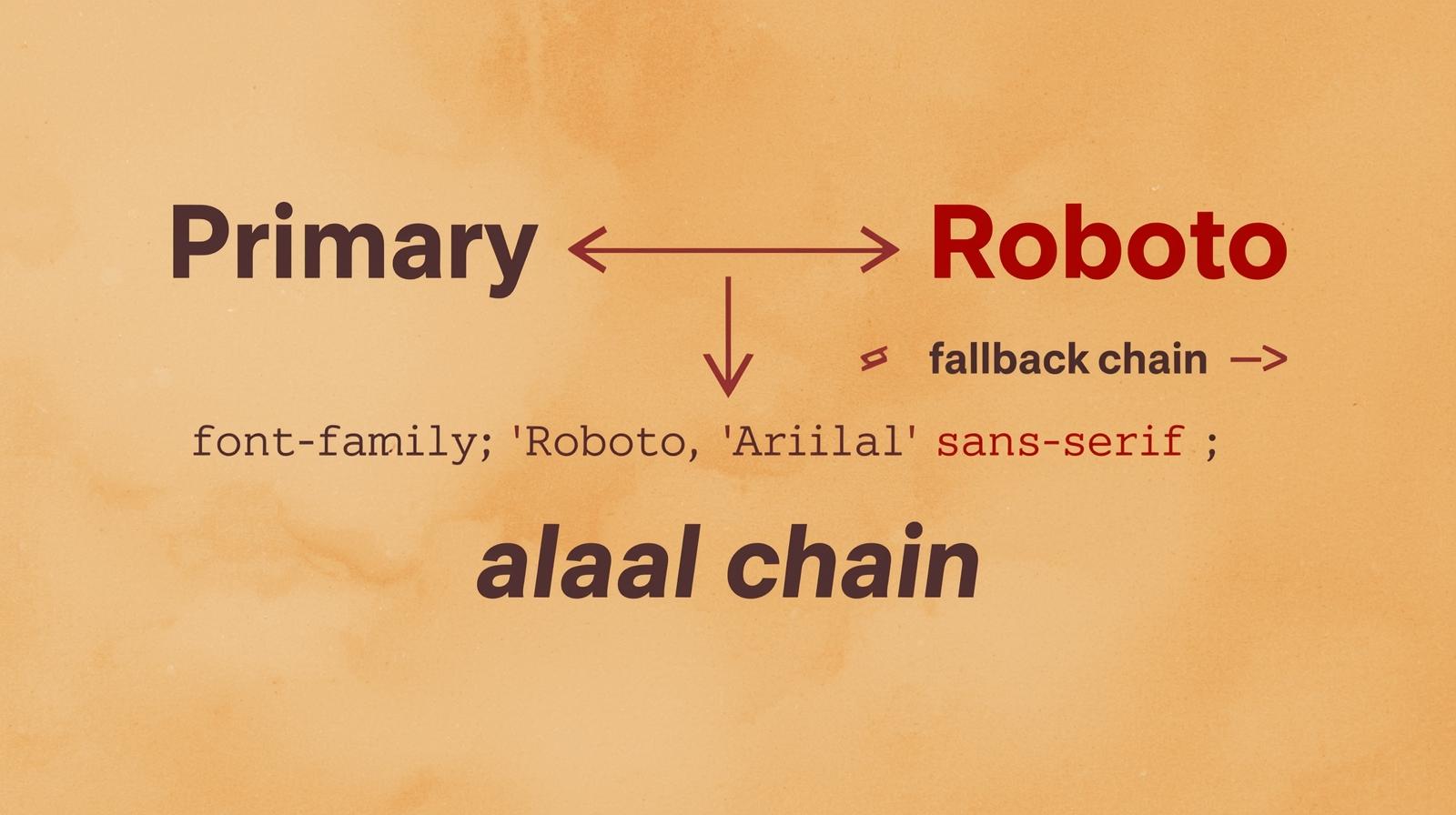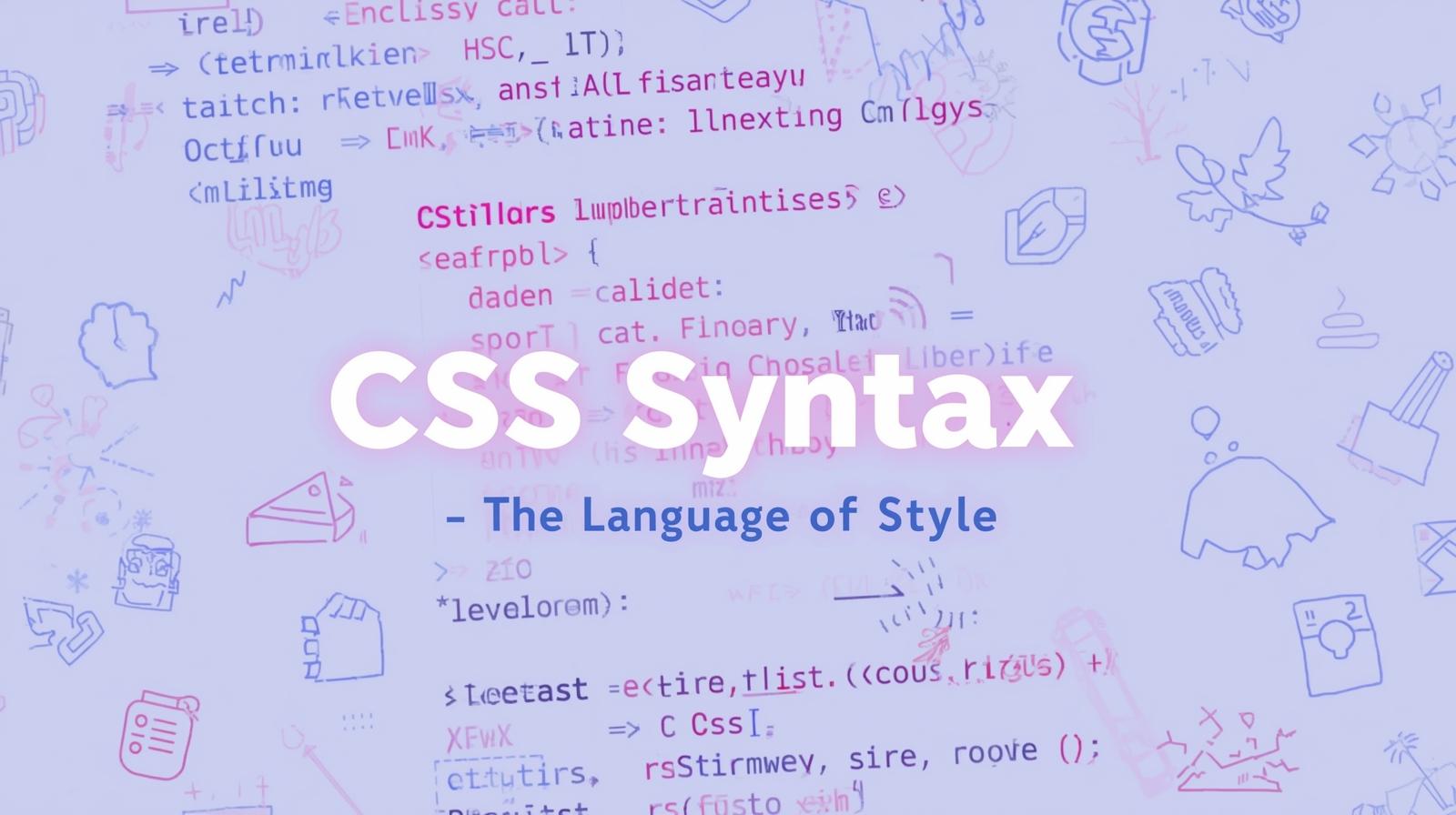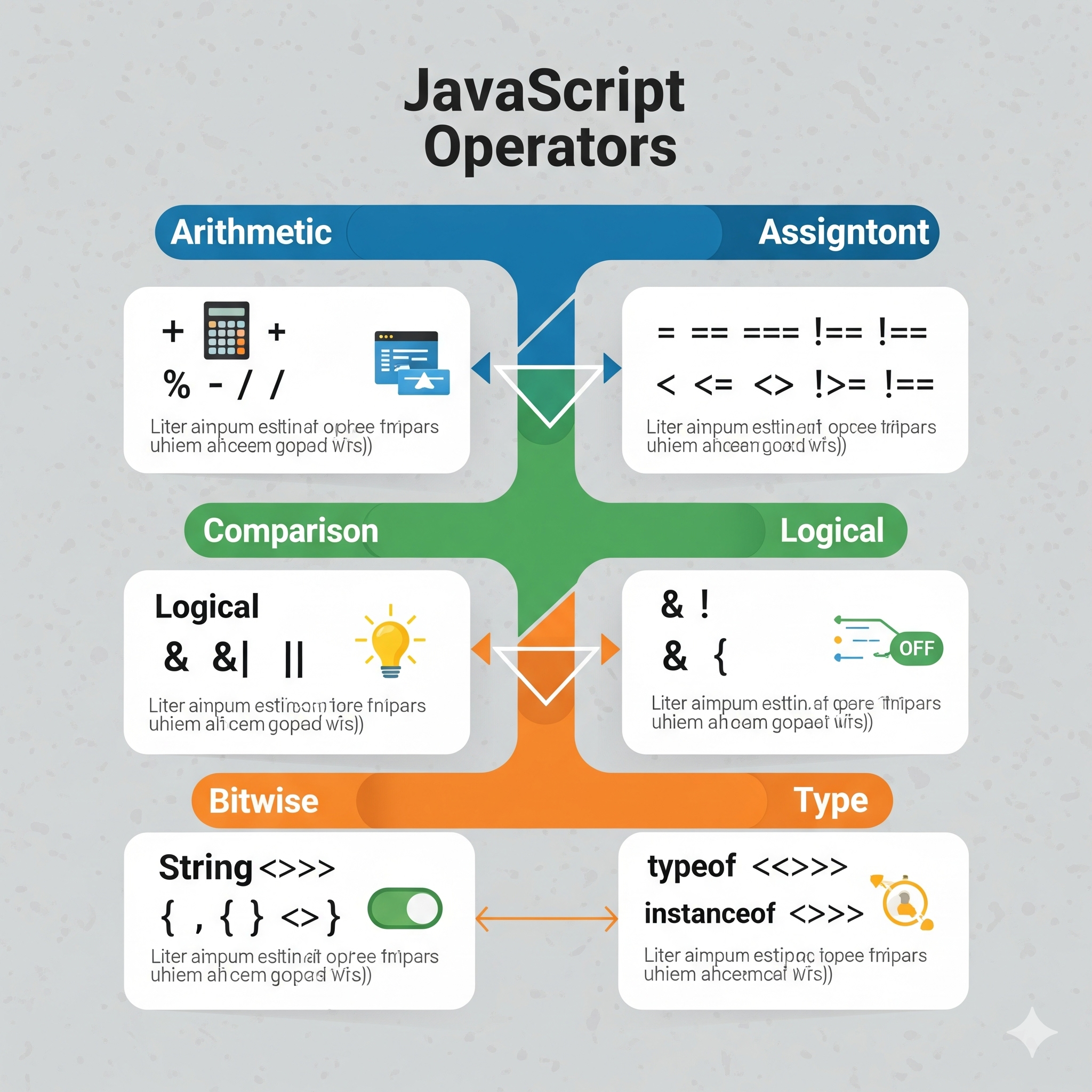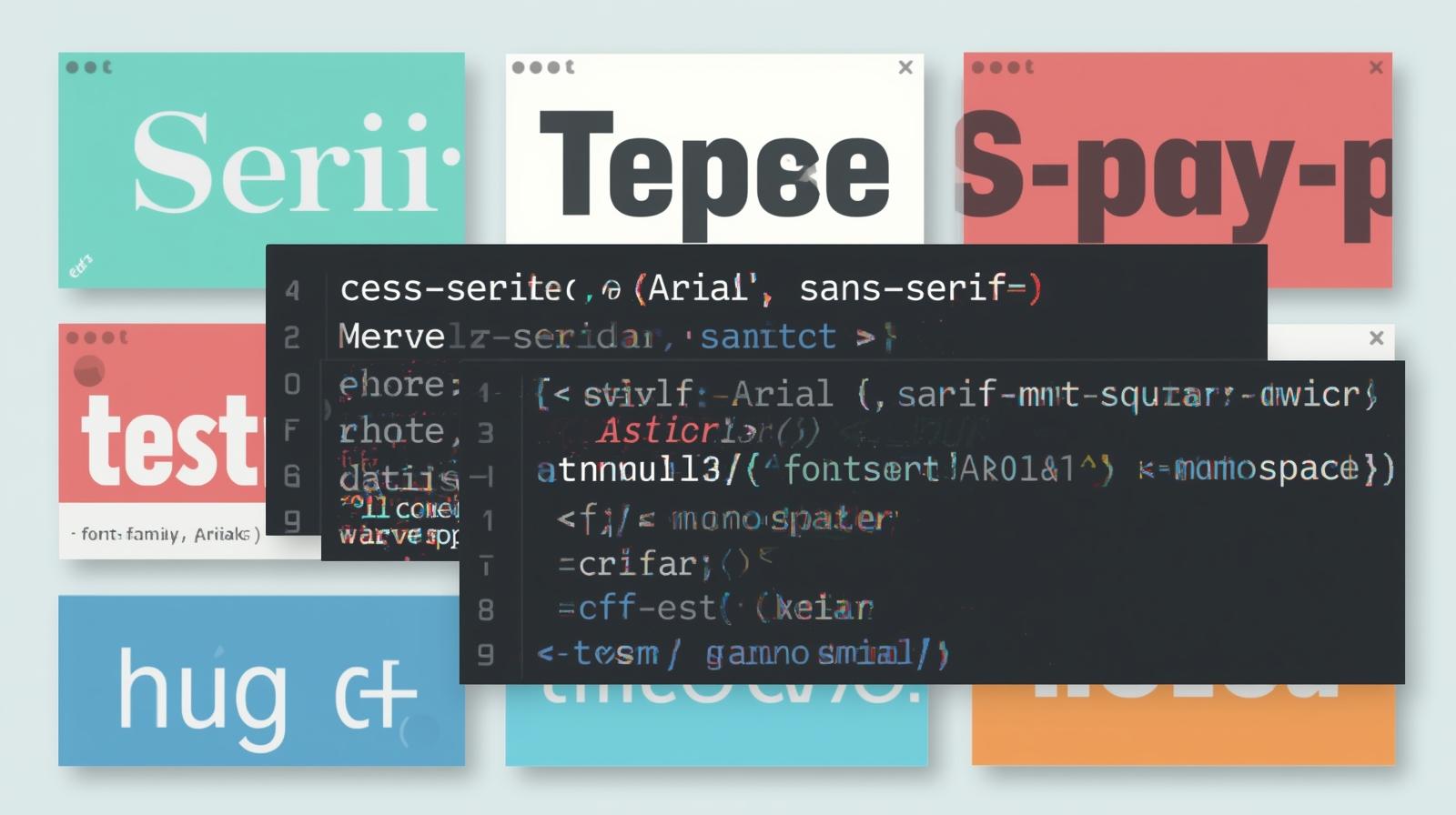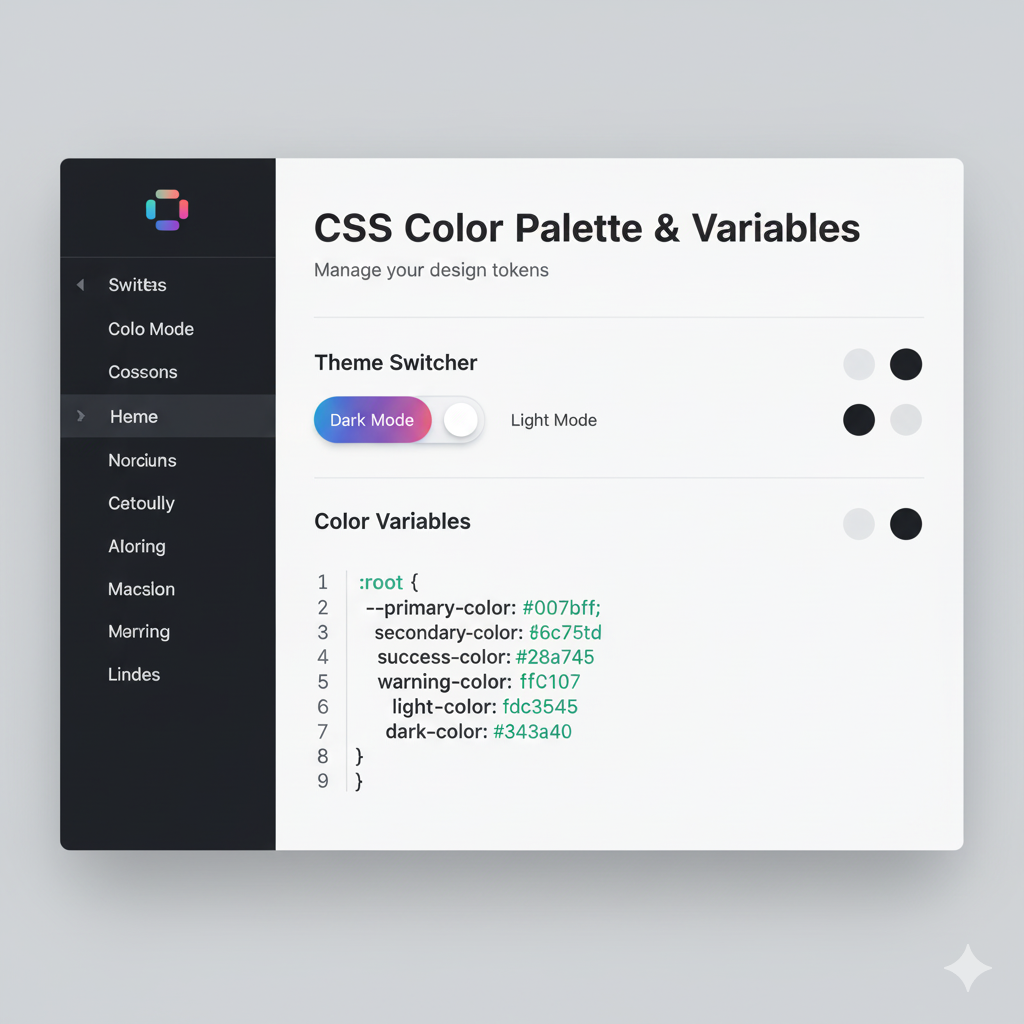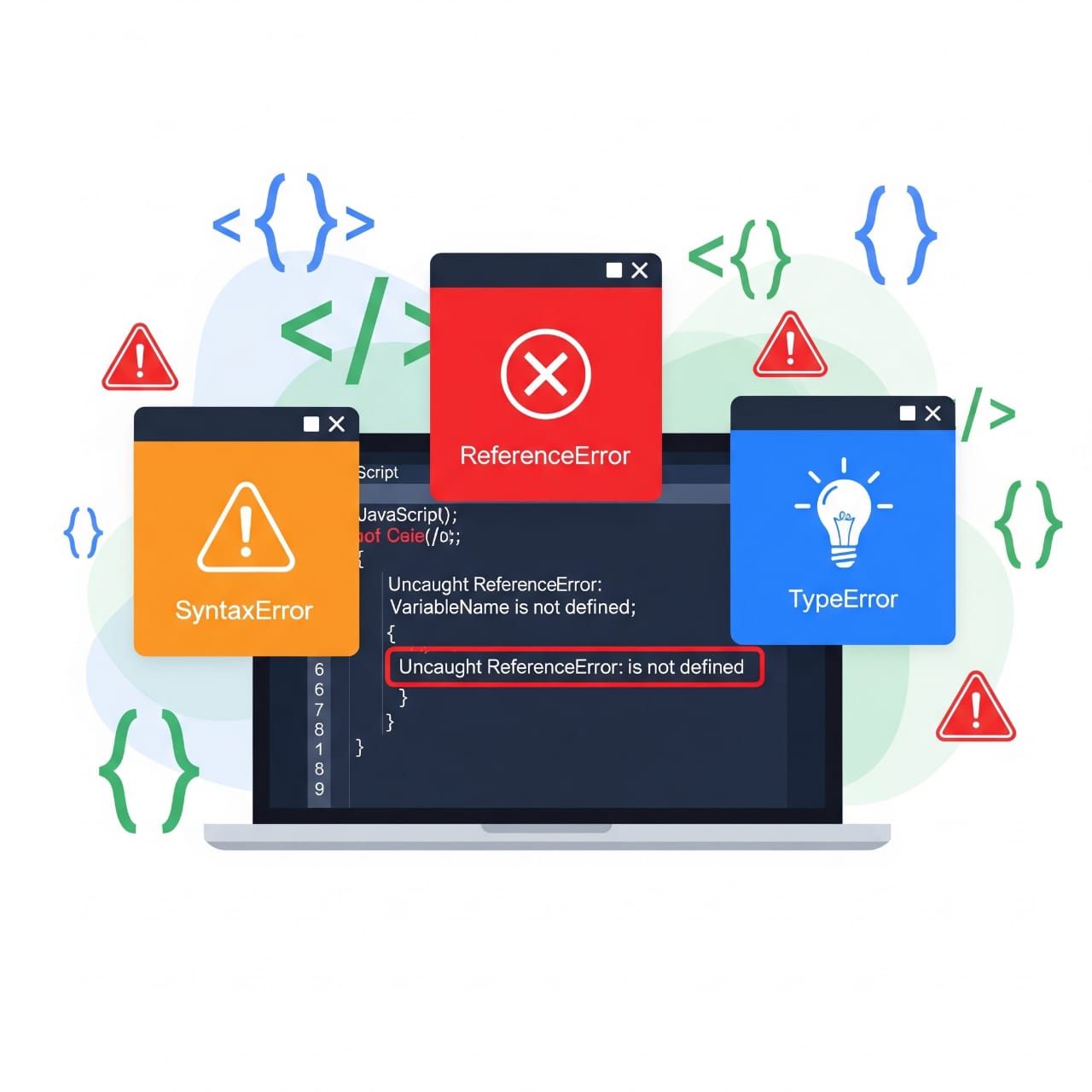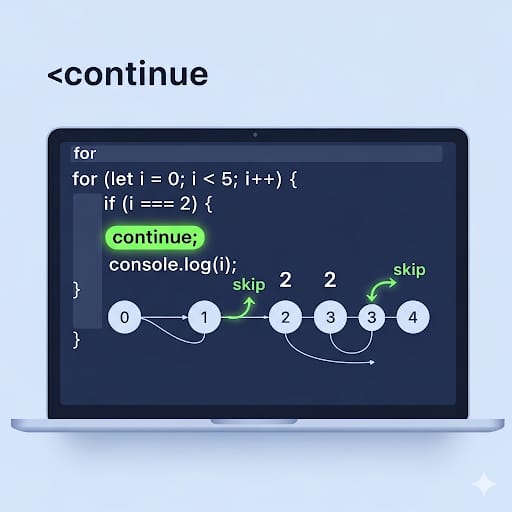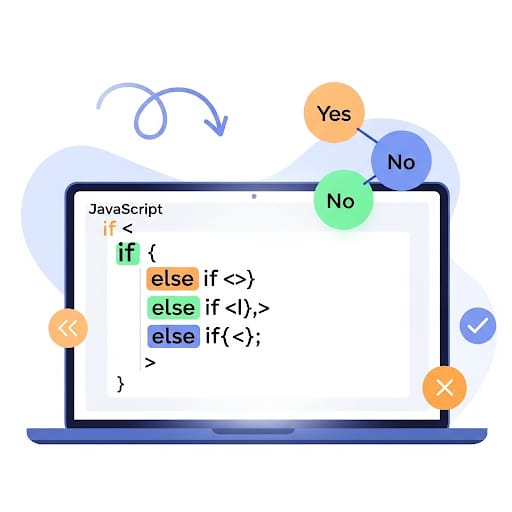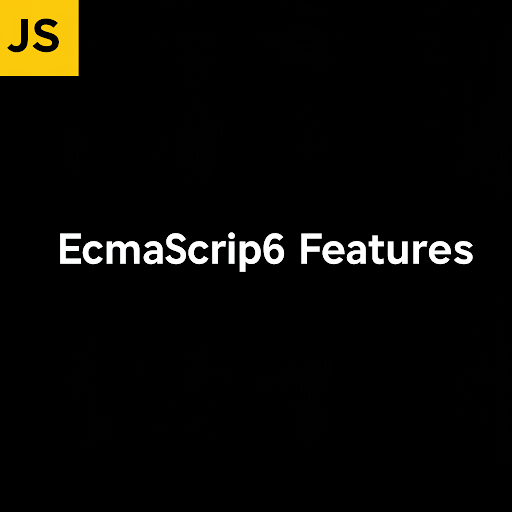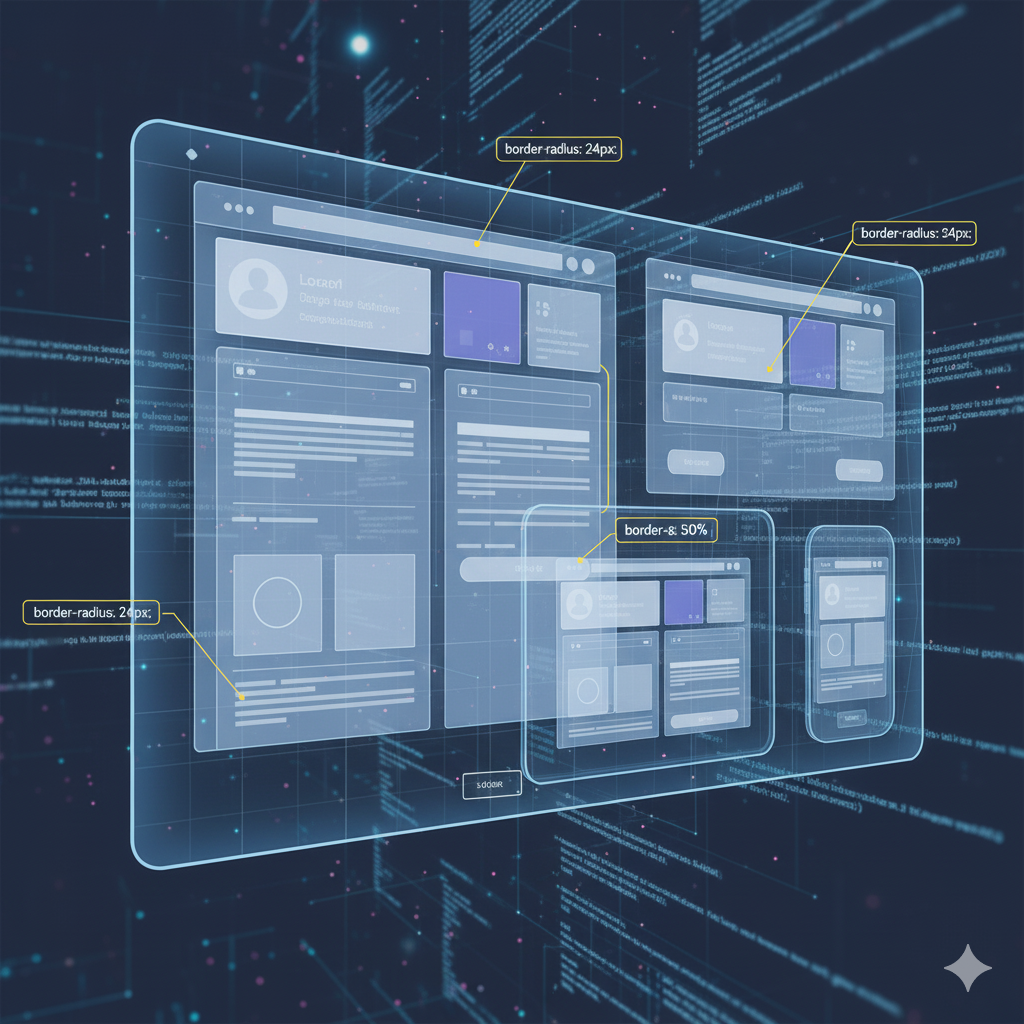CSS @property is a Game-Changer: Here's Your Ultimate Guide

Unlock the power of CSS Houdini with @property. Learn how to animate custom properties, create stunning gradients, and build next-level web animations. A complete guide with examples.
Alright, let's talk about CSS. You know the deal. You write your background-color, your font-size, maybe get fancy with grid or clip-path. It's powerful, but sometimes... it feels like you're driving a supercar with the handbrake on. You want to do something cool, like animate a gradient or smoothly transition a custom property, and CSS just shrugs and says, "Nah, can't do that, bro."
For the longest time, we've been stuck with these limitations. CSS custom properties (aka CSS variables) were a massive leap forward, letting us store values and reuse them. But animating them? That was a total no-go. They were treated as simple strings, and the browser had no idea if you were trying to animate from "blue" to "red" or from "10px" to "100px".
Enter CSS @property. This isn't just another new feature; it's a fundamental shift. It’s like giving the browser a proper introduction to your custom variables. You're not just declaring a variable anymore; you're defining a type of property, with a specific syntax, and telling the browser exactly how to handle it.
Think of it as moving from a vague acquaintance to a formal business contract. The browser knows what to expect, and in return, it grants you powers you never had before.
So, What Exactly is CSS @property?
In simple terms, @property is a CSS at-rule that allows you to explicitly define the characteristics of your custom CSS properties. It's part of the larger Houdini suite of APIs, which is all about giving developers more direct access to the browser's rendering engine.
Before @property, a custom property looked like this:
css
:root {
--my-cool-color: #ff0000;
}The browser sees --my-cool-color and thinks, "Okay, that's a string of text: #ff0000."
With @property, you define it like this:
css
@property --my-primary-color {
syntax: '<color>';
inherits: false;
initial-value: #ff0000;
}Now, the browser sees --my-primary-color and thinks, "Aha! This is a color type. It doesn't inherit from its parent, and its starting value is red. I know exactly how to interpolate (animate) between two values of this type."
This explicit definition is the magic sauce.
Breaking Down the Syntax: The Three Pillars of @property
When you define an @property, you must specify three key descriptors:
syntax: This is the most important part. It tells the browser what type of value your property holds. Common syntaxes include:<length>: e.g.,10px,5em,100%<color>: e.g.,#ff0000,rgb(255, 0, 0),hsl(0, 100%, 50%)<percentage>: e.g.,50%<number>: A unitless number, often used for multipliers (e.g.,opacity).<angle>: e.g.,45deg,3.14rad
inherits: A boolean (trueorfalse) that controls whether the custom property inherits its value from its parent element. For most animation use cases, you'll set this tofalse.initial-value: This sets the default value for the property. It's crucial because it gives the browser a fallback and a starting point for any computations or animations.
Let's See It in Action: The "Impossible" Gradient Animation
This is the classic example, the one that makes everyone's jaw drop. Before @property, animating a CSS gradient was practically impossible. Now, it's a few lines of code.
The Goal: A background that smoothly transitions between two gradients.
The HTML:
html
<div class="gradient-box"></div>The CSS with @property:
css
/* Step 1: Define your animatable custom properties */
@property --color-start {
syntax: '<color>';
inherits: false;
initial-value: #ff0080; /* Hot Pink */
}
@property --color-end {
syntax: '<color>';
inherits: false;
initial-value: #00ccff; /* Electric Blue */
}
/* Step 2: Use them in your gradient */
.gradient-box {
width: 300px;
height: 200px;
background: linear-gradient(45deg, var(--color-start), var(--color-end));
border-radius: 10px;
transition: --color-start 1.5s ease, --color-end 1.5s ease;
}
/* Step 3: Change the values on hover */
.gradient-box:hover {
--color-start: #00ff95; /* Mint Green */
--color-end: #ff9900; /* Orange */
}What's happening? On hover, the --color-start and --color-end properties animate from their initial colors to the new hover colors. Because we defined them with syntax: '<color>', the browser knows how to create a smooth, interpolated transition between them, resulting in a beautifully animated gradient.
Go on, try it in a supported browser (Chrome/Edge). It's pure magic.
Real-World Use Cases: Beyond the Cool Demo
Okay, animating gradients is awesome for your portfolio, but is this practical? Absolutely. Here’s how @property solves real problems.
Smooth Theme Switching: Imagine you have a light and dark theme controlled by CSS variables. Switching between them can be a jarring, instant change. With
@property, you can define your--bg-color,--text-color, etc., with a color syntax and add a transition. Now, your entire theme can fade smoothly between light and dark modes. It's a next-level user experience detail.Complex Multi-Part Animations: Let's say you're building a custom progress bar. The width is one variable, but you also want the background color to go from red to yellow to green as it fills up. You can animate a
--progressproperty (withsyntax: '<percentage>') and use it to control both the width and the color in acalc()function orhsl()color, creating a synchronized, complex animation.Animating CSS "Shorthands": You can't directly animate individual parts of a
box-shadowortransform. But with@property, you can break them down. Define--shadow-offsetas a<length>and animate that, then use it in yourbox-shadow: var(--shadow-offset) 10px 5px rgba(0,0,0,0.5);. This gives you fine-grained control that was previously very difficult.
Best Practices and Things to Keep in Mind
Browser Support: As of now,
@propertyis supported in Chrome, Edge, and Opera. It's not yet supported in Firefox and Safari. Always provide a fallback. Use@supportsto check for support and provide a non-animated, but still functional, experience for other browsers.css
.gradient-box { background: linear-gradient(45deg, #ff0080, #00ccff); /* Fallback */ } @supports (background: linear-gradient(45deg, color-mix(in srgb, red, blue))) { /* Enhanced experience for supporting browsers */ .gradient-box { background: linear-gradient(45deg, var(--color-start), var(--color-end)); transition: --color-start 1.5s ease, --color-end 1.5s ease; } }Performance: Animating properties like
opacityandtransformis still the most performant. While animating colors is generally okay, be cautious about animating many@propertyrules at once on low-powered devices. Always test.Organization: Define your
@propertyrules at the top of your CSS file or in a dedicated section. This makes them easy to find and manage, acting as a "configuration" block for your entire stylesheet.
FAQ Section
Q: Can I use @property with JavaScript?
A: Yes, absolutely! You can read and write these defined custom properties just like any other, using getComputedStyle() and element.style.setProperty(). The magic is that the browser now understands the type, so animations triggered by JS will be just as smooth.
Q: What's the difference between this and a preprocessor variable like in SASS?
A: Great question. SASS variables are compiled away and exist only at build time. CSS custom properties (and @property) are live, dynamic entities in the browser. You can change them at runtime with JavaScript or media queries. @property supercharges these native properties by making them animatable and type-checked.
Q: Is this the same as Houdini?
A: It's a part of the Houdini family! Houdini is a collection of APIs, and the @property rule is one of the most accessible and widely supported parts of it. It's the perfect gateway drug into the world of Houdini.
Q: My animation isn't working. What did I do wrong?
A: The usual suspects are:
Browser Support: Check you're using a supported browser.
Syntax Error: Did you miss a semicolon in the
@propertydefinition?Missing Descriptor: Did you forget
inheritsorinitial-value?Wrong Syntax: Did you use
<color>for a length value? Double-check the syntax string.
Conclusion: Stop Dreaming, Start Building
CSS @property is a legit game-changer. It bridges a critical gap between the dynamic power of CSS custom properties and the browser's rendering engine. It empowers us to create richer, more interactive, and more polished experiences with less JavaScript and more semantic CSS.
This is the kind of forward-thinking, deep CSS knowledge that separates good developers from great ones. Understanding these core concepts is crucial for building the modern, dynamic web.
To learn professional software development courses that dive deep into game-changing technologies like CSS Houdini, Python Programming, Full Stack Development, and MERN Stack, visit and enroll today at codercrafter.in. Our curriculum is designed to take you from fundamentals to cutting-edge expertise.
So go ahead, define some properties, and start animating the "unanimatable." The web just got a whole lot more expressive.