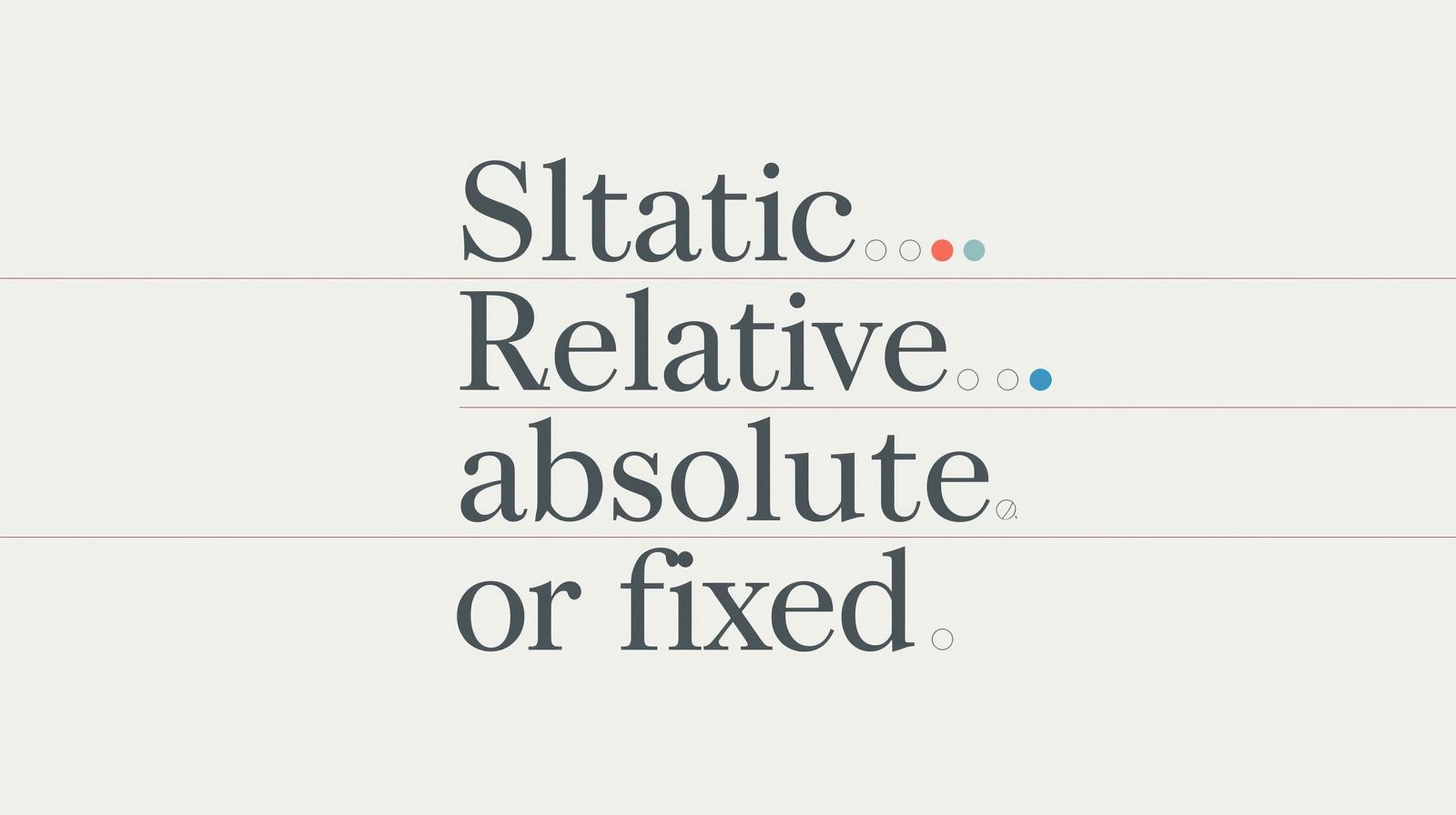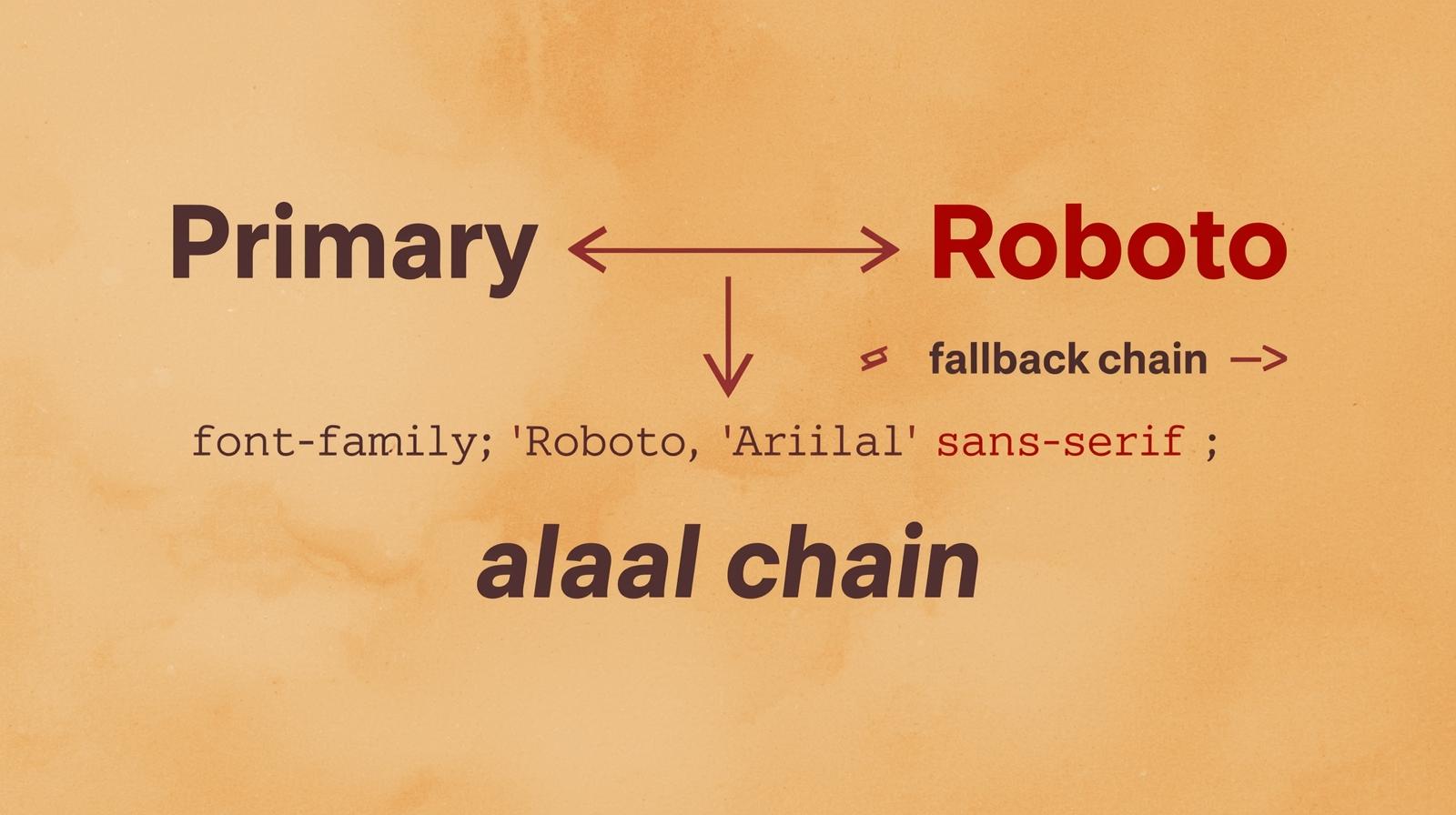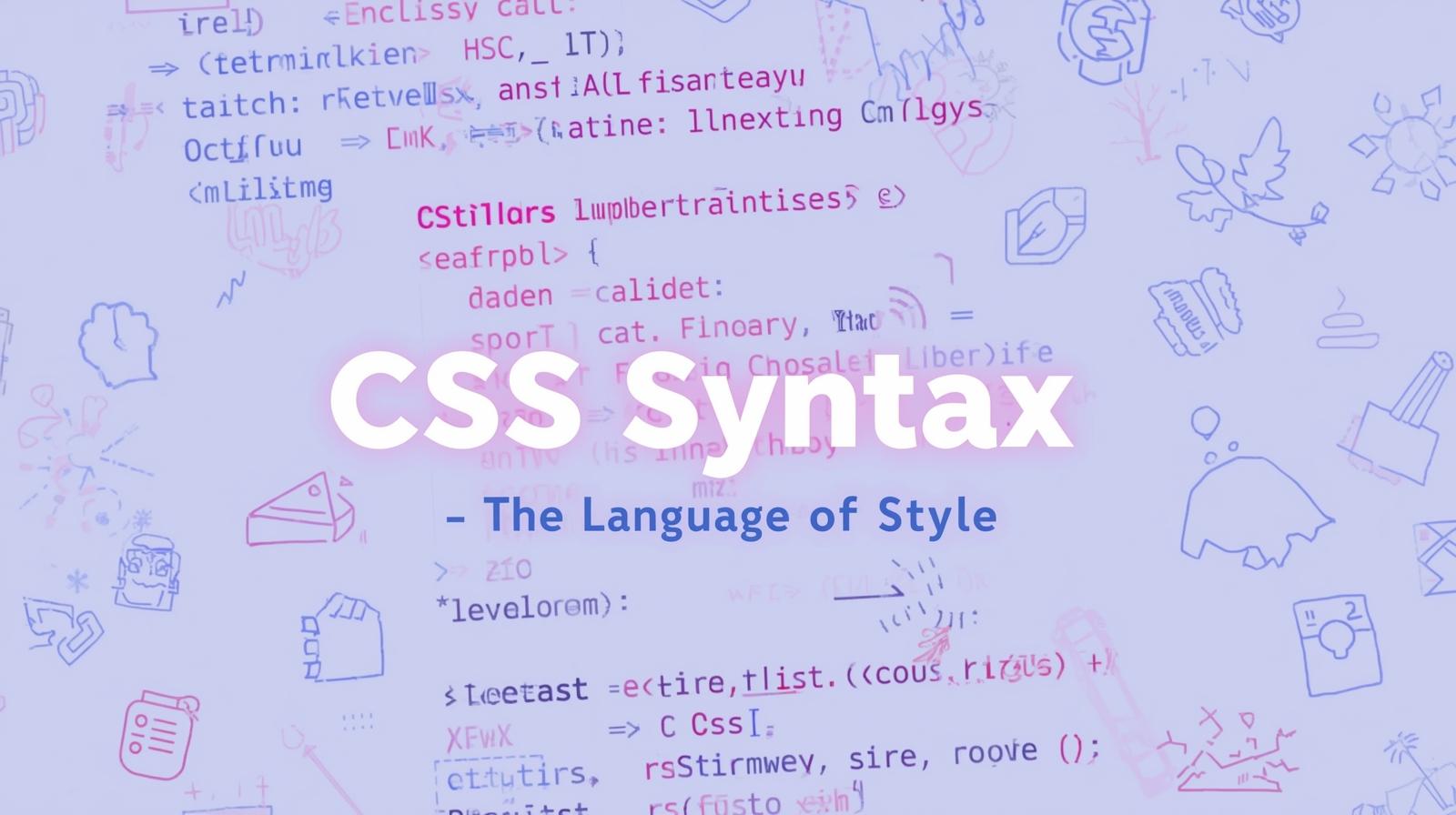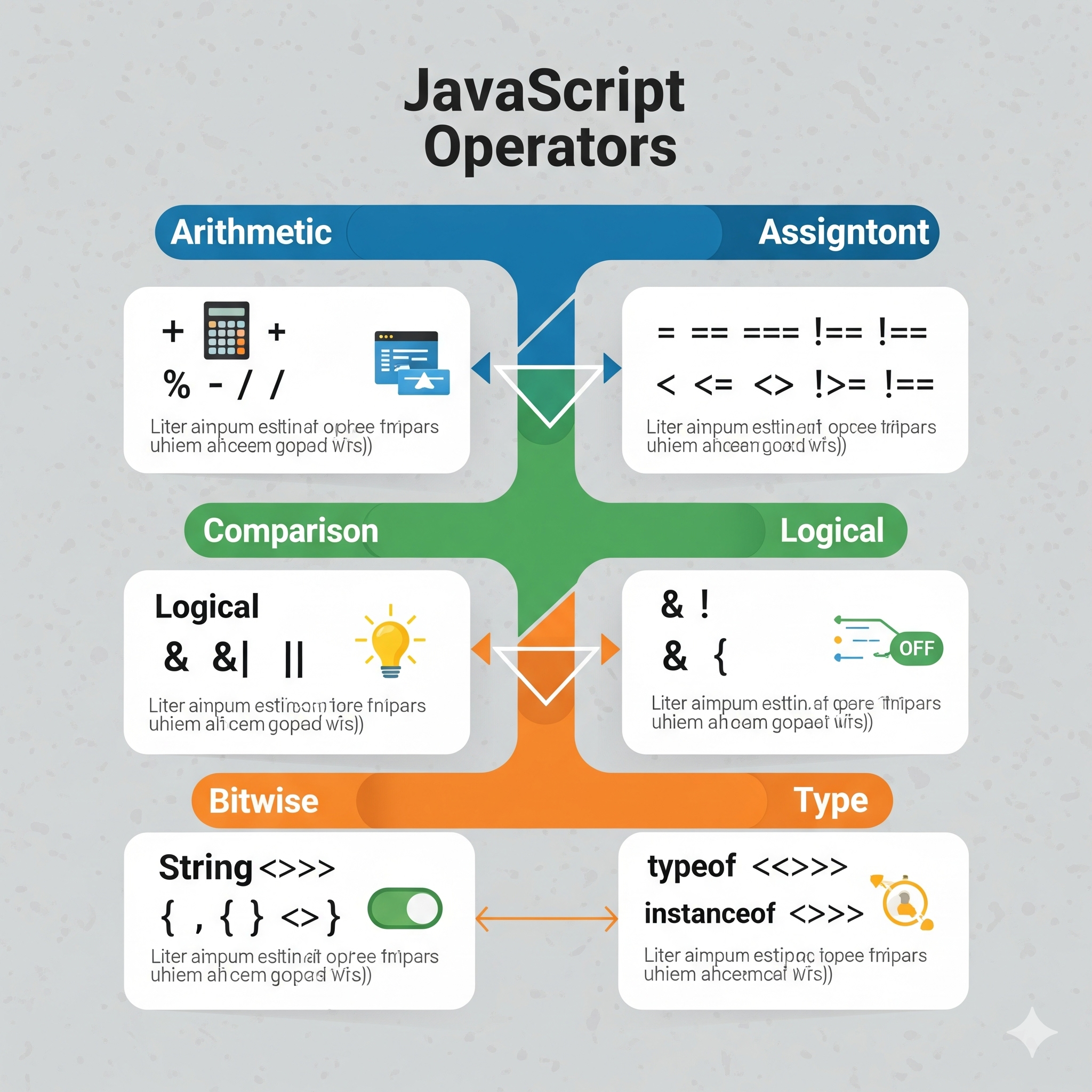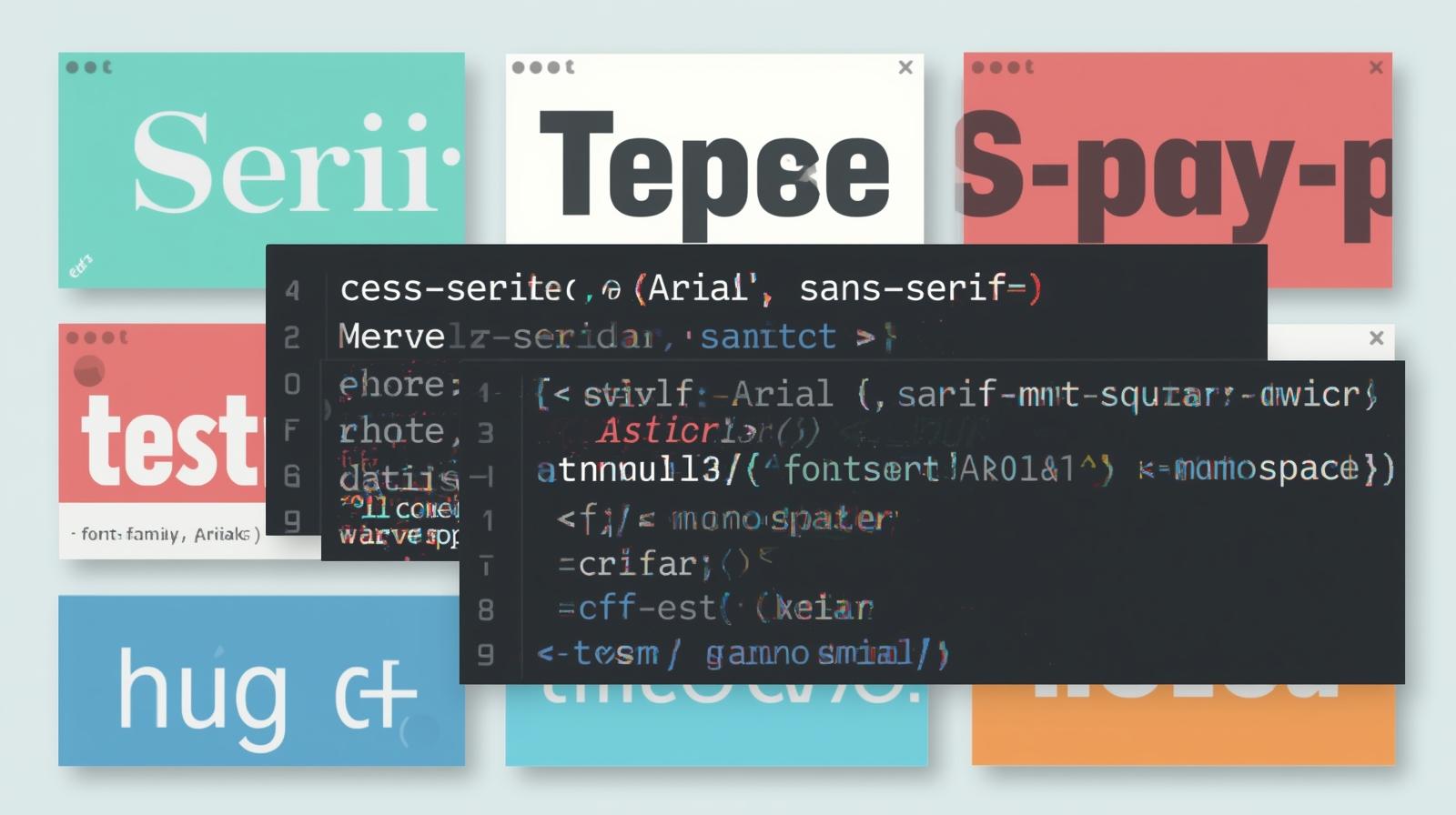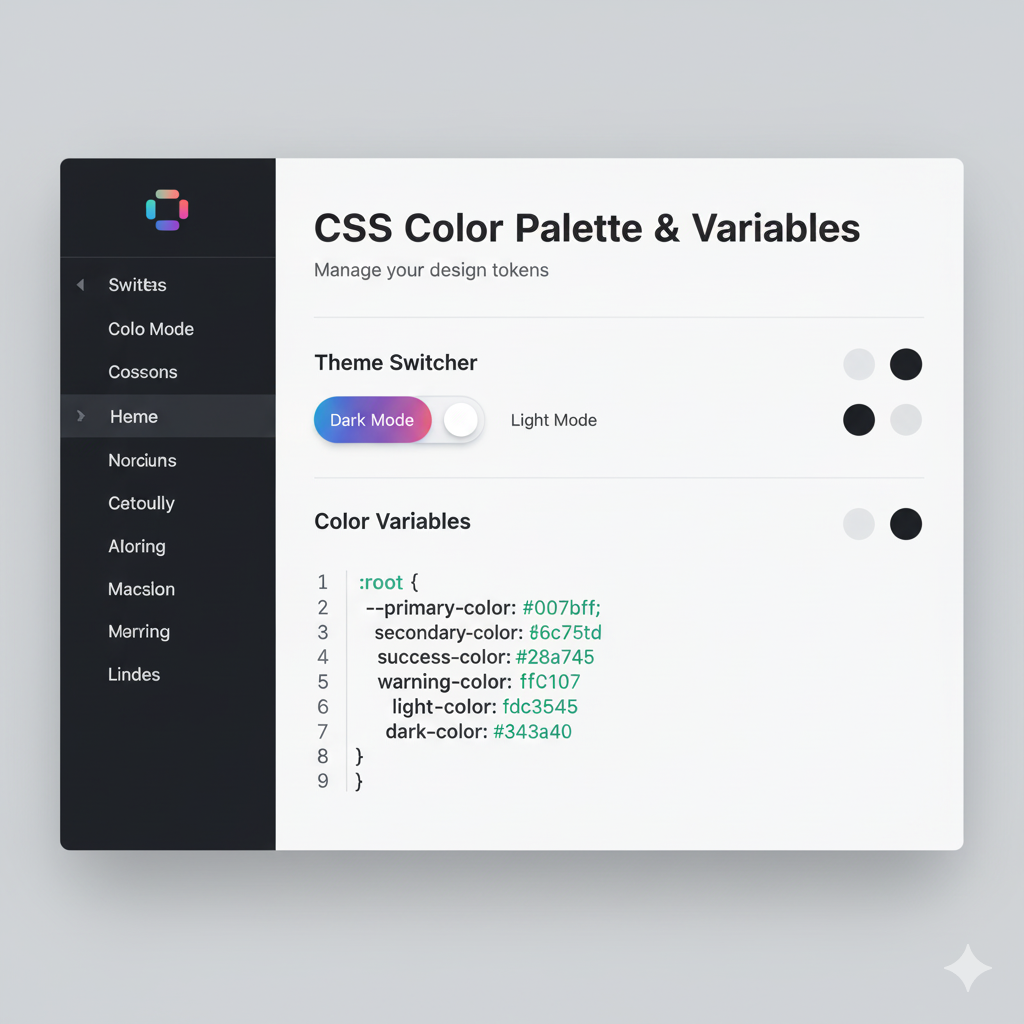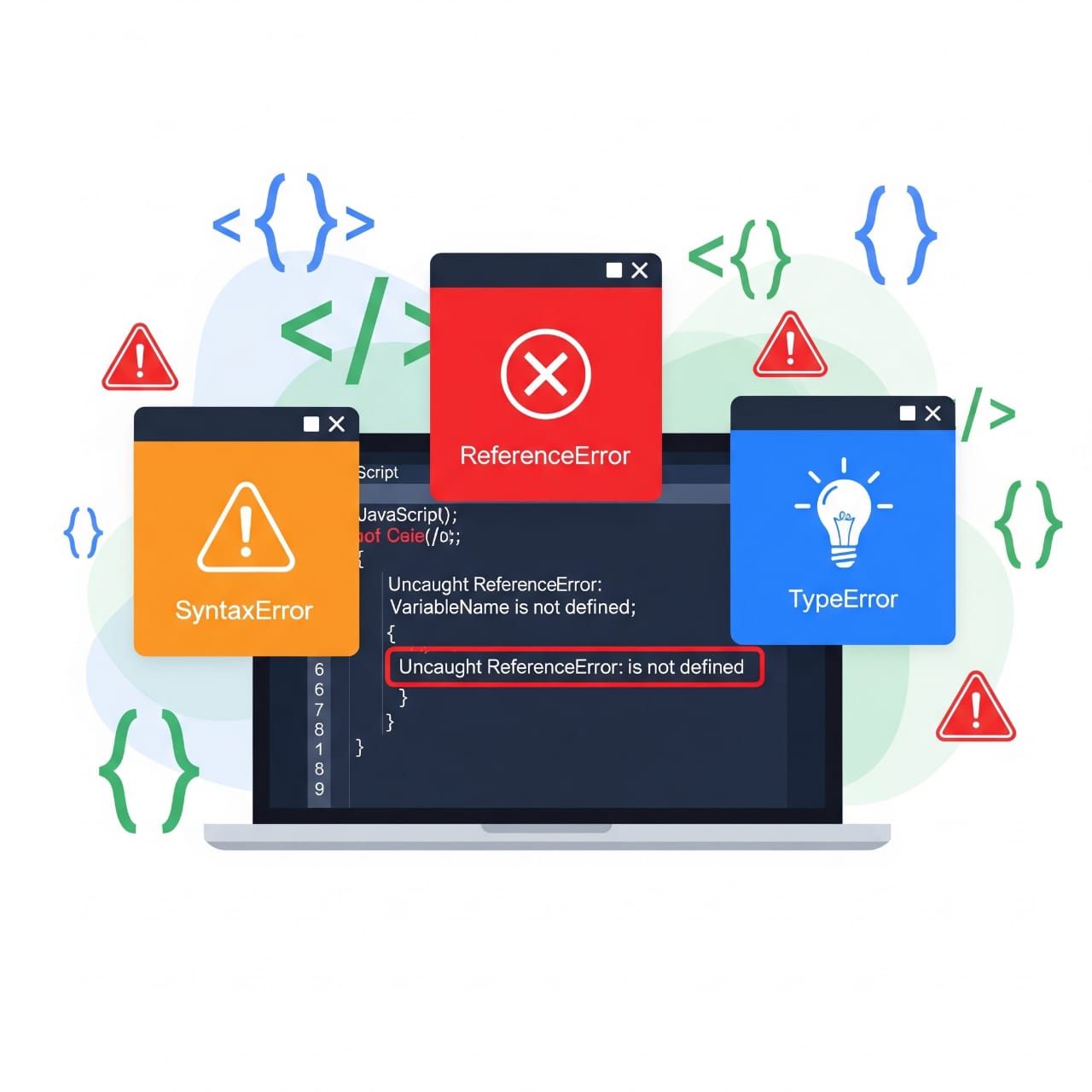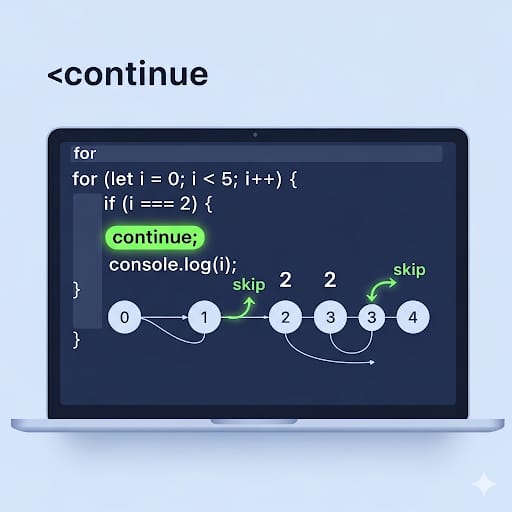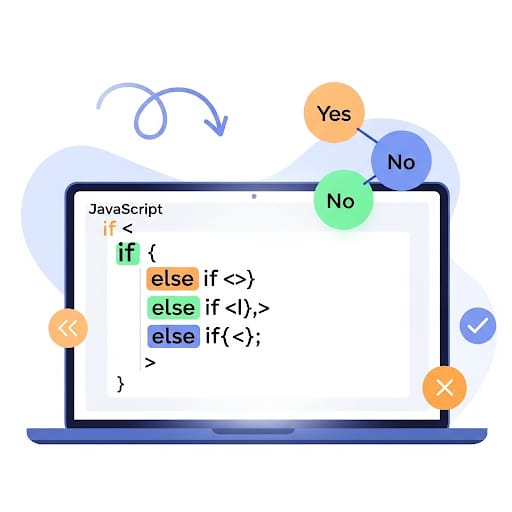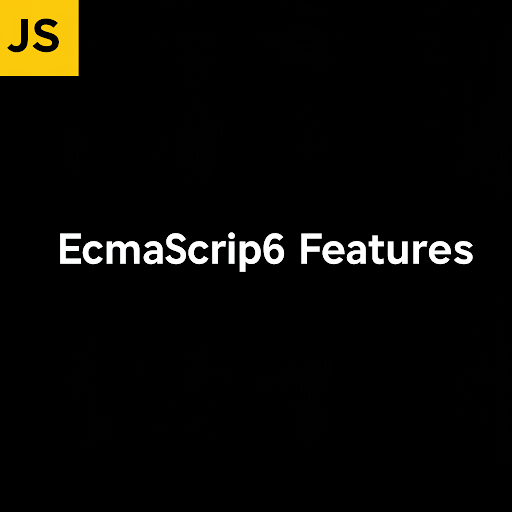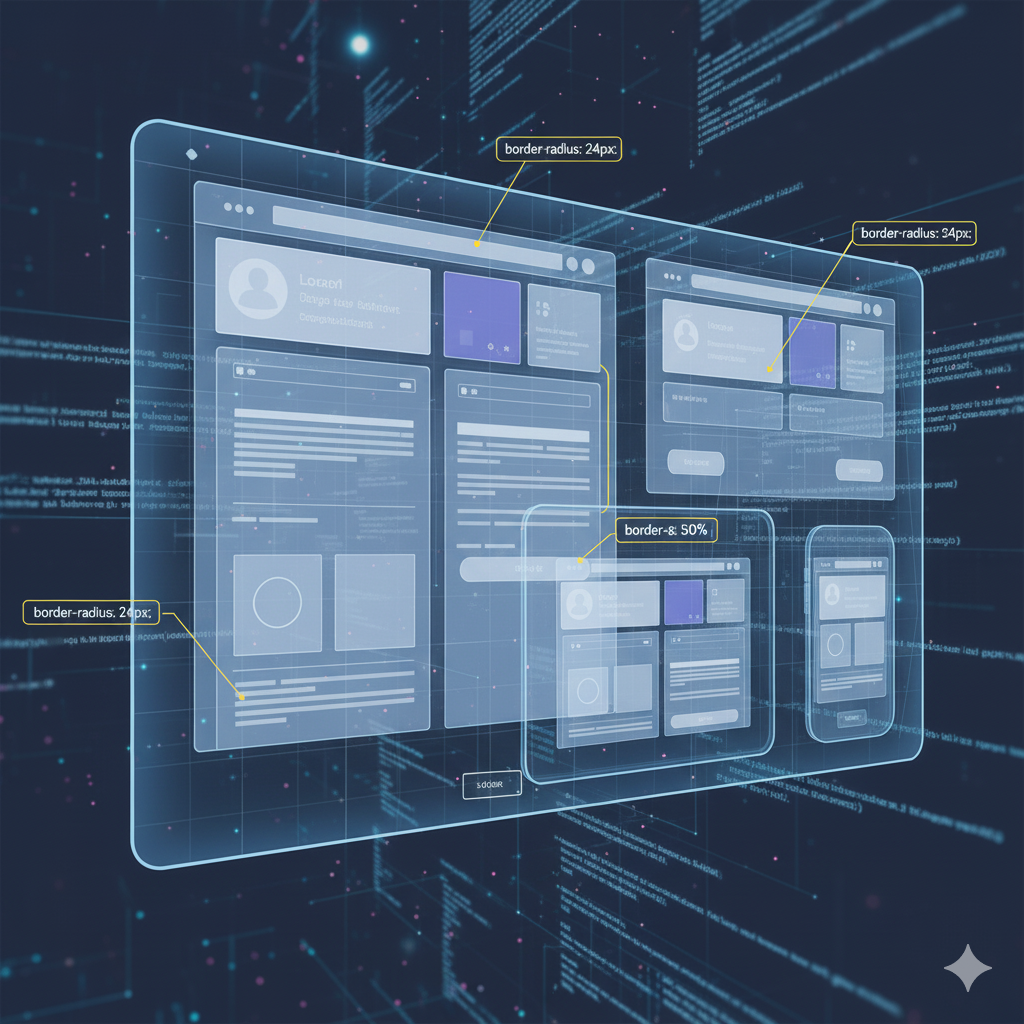CSS !important: The Ultimate Guide - When to Use It & When to Avoid It

Is CSS !important a lifesaver or a code-smell? This in-depth guide breaks down everything with examples, best practices, and real-world use cases. Master CSS the right way.
Let's be real. If you've written CSS for more than five minutes, you've been there. You've typed out a perfect selector, you know the property should be applied, you hit refresh, and... nothing happens. Your element is stubbornly holding onto some other style from a framework, a legacy stylesheet, or some CSS you wrote at 2 AM.
In a moment of pure frustration, you discover it. The nuclear option. The magic word that makes all your problems disappear: !important.
You slap it onto your rule, the browser listens, and you feel like a god.
But then, a week later, you're trying to override that very same rule and you can't. The CSS has become a messy, unmanageable warzone where every rule is shouting to be heard. What went wrong?
Welcome to the love-hate relationship with !important. In this guide, we're not just going to tell you "don't use it." We're going to dive deep into what it is, why it works, the chaos it can cause, and the actual scenarios where it's not just okay, but the right tool for the job.
What Exactly is !important? Breaking Down the Hype
In simple terms, !important is a keyword you add to a CSS property value to give it maximum priority in the browser's eyes. It's like cutting to the front of a very long line.
Normally, browsers decide which style to apply based on Specificity and Source Order.
Specificity: This is a weight-based system. An ID selector (
#header) beats a class selector (.button), which beats a tag selector (div). It's a points game.Source Order: If two rules have the exact same specificity, the one that comes last in the CSS file wins.
!important throws a wrench into this whole system. A property with !important will (almost always) trump a normal property, regardless of specificity.
The Syntax: How to Drop the Mic
It's super simple. You just add it before the semicolon.
css
.your-class {
color: red !important;
font-size: 16px; /* This one is normal */
}See that? color: red !important; is now a heavyweight champion.
Let's Get Our Hands Dirty: Code Examples
Example 1: The Classic Override Struggle
Imagine you're using a CSS framework like Bootstrap, and you want to change the color of a primary button.
Framework CSS (Bootstrap-like):
css
.btn-primary {
background-color: #007bff; /* Specificity: 0,1,0 */
}Your CSS:
css
.button-special {
background-color: #ff6b6b; /* Specificity: 0,1,0 */
}If both these classes are on the same element (<button class="btn-primary button-special">), it's a tie in specificity. The winner will be determined by source order. If the framework CSS is loaded after yours, your style loses. Frustrating!
The Quick Fix:
css
.button-special {
background-color: #ff6b6b !important; /* Specificity: This wins, period. */
}Boom. Problem solved instantly. This is the siren song of !important. It's a quick, easy win.
Example 2: When !important Creates a Monster
Now, let's fast-forward. Your project has grown. You have a button.special in your main CSS, and now you need a different color for a button in the sidebar.
Main CSS (you, a month ago):
css
button.special {
background-color: #ff6b6b !important; /* Oh no... */
}New CSS for Sidebar (you, today):
css
#sidebar button.special {
background-color: #4ecdc4; /* Specificity: 1,1,1 - This should be high! */
}You refresh the page. Nothing. The button is still #ff6b6b. Why? Because that first !important is like a fortress wall. To override another !important, you need an even more specific selector... that also uses !important. This leads to an arms race that makes your CSS a nightmare to maintain.
Real-World Use Cases: Where !important is Actually Your Friend
So, is it ever okay? Absolutely. Here are some legit scenarios:
Overriding Third-Party CSS: This is the #1 valid reason. You're using a library or a framework, and you need to change one tiny thing without forking the entire library. A strategic
!importantcan save you hours of fighting with specificity.Utility/Helper Classes: If you're building a utility-first CSS system (like Tailwind's philosophy), you want these classes to always apply. For example, a
.hiddenclass that setsdisplay: none !important;makes sense. You're declaring a single-purpose, high-priority rule.User Style Sheets: This is for accessibility. Users with low vision might have a custom stylesheet that forces larger fonts and high-contrast colors. Using
!importantin their personal stylesheet ensures their accessibility needs are met, overriding the site's default styles. This is a powerful and correct use case.Styling Print Stylesheets: When a user prints a webpage, you might want to force black text on a white background, hide navigation, etc. Using
!importantin a@media printblock ensures the print output is clean and readable.
Best Practices: How to Wield the Power Responsibly
Think of !important as a fire extinguisher: behind glass, for emergencies only. Don't use it as a regular tool.
Never Use It Preemptively: Write your CSS properly first. Use correct selectors and understand specificity. Only reach for
!importantas a last resort.Create an
!importantLog: If you must use one, comment in your code why you used it./* Using !important to override Bootstrap's .btn-active */. This helps future-you and your team understand the reasoning.Never Write
!importantin Core Component Styles: Your base button, input, card, etc., styles should never have it. It locks you into a corner for future modifications.Lint Your Code: Use linters like Stylelint with rules that can flag
!importantdeclarations, forcing you to justify their use.
The Professional's Way: Fixing Problems Without !important
Before you type !important, ask yourself:
Can I increase specificity? Instead of
.button, can I useheader .buttonor.component .button?Can I use the cascade? If you have control over the load order, make sure your stylesheet loads after the framework's.
Can I use a more specific selector? This is the correct long-term solution. For the button example, instead of just
.button-special, usingbutton.button-specialor even adding a parent ID like#main-content .button-specialwould have solved the problem without the nuclear option.
Mastering these techniques is what separates hobbyists from professional developers. It’s about writing clean, scalable, and maintainable code. To learn professional software development courses such as Python Programming, Full Stack Development, and MERN Stack, which cover these essential front-end and back-end principles in depth, visit and enroll today at codercrafter.in.
FAQs: Your Burning Questions, Answered
Q1: Can I override an !important declaration?
Yes, but only with another !important declaration in a selector with equal or higher specificity. If the original is in a high-specificity selector like #id .class, your overriding rule needs to be at least as specific and also use !important.
Q2: Does !important work with inline styles?
Yes! Inline styles have very high specificity, but !important in an external or internal stylesheet can override them.
Q3: Is using !important bad practice?
It's not inherently "bad," but it's often a sign of poorly structured CSS or a lack of understanding of specificity. Its overuse is considered a major anti-pattern.
Q4: What's the best way to remove existing !important rules?
Carefully. Go through them one by one. Try removing the declaration and see what breaks. Then, refactor the CSS by writing a more specific selector to achieve the same result without the !important.
Conclusion: Taming the Beast
!important is a powerful tool, not a monster. The problem is never the tool itself, but how we use it. It's your get-out-of-jail-free card for overriding stubborn third-party code and for defining universal utility rules. But for your own application's logic and components, relying on it is a shortcut that leads to a dead end.
Understand the cascade, master specificity, and use !important intentionally and sparingly. Your future self—and every developer who has to read your code—will thank you for it.
Ready to level up your web development skills and learn how to build complex, scalable applications the right way? At CoderCrafter, our Full Stack Development and MERN Stack programs are designed to turn you into a job-ready developer who understands not just how code works, but how to write it cleanly and efficiently. Check out our courses at codercrafter.in and start building your future today!