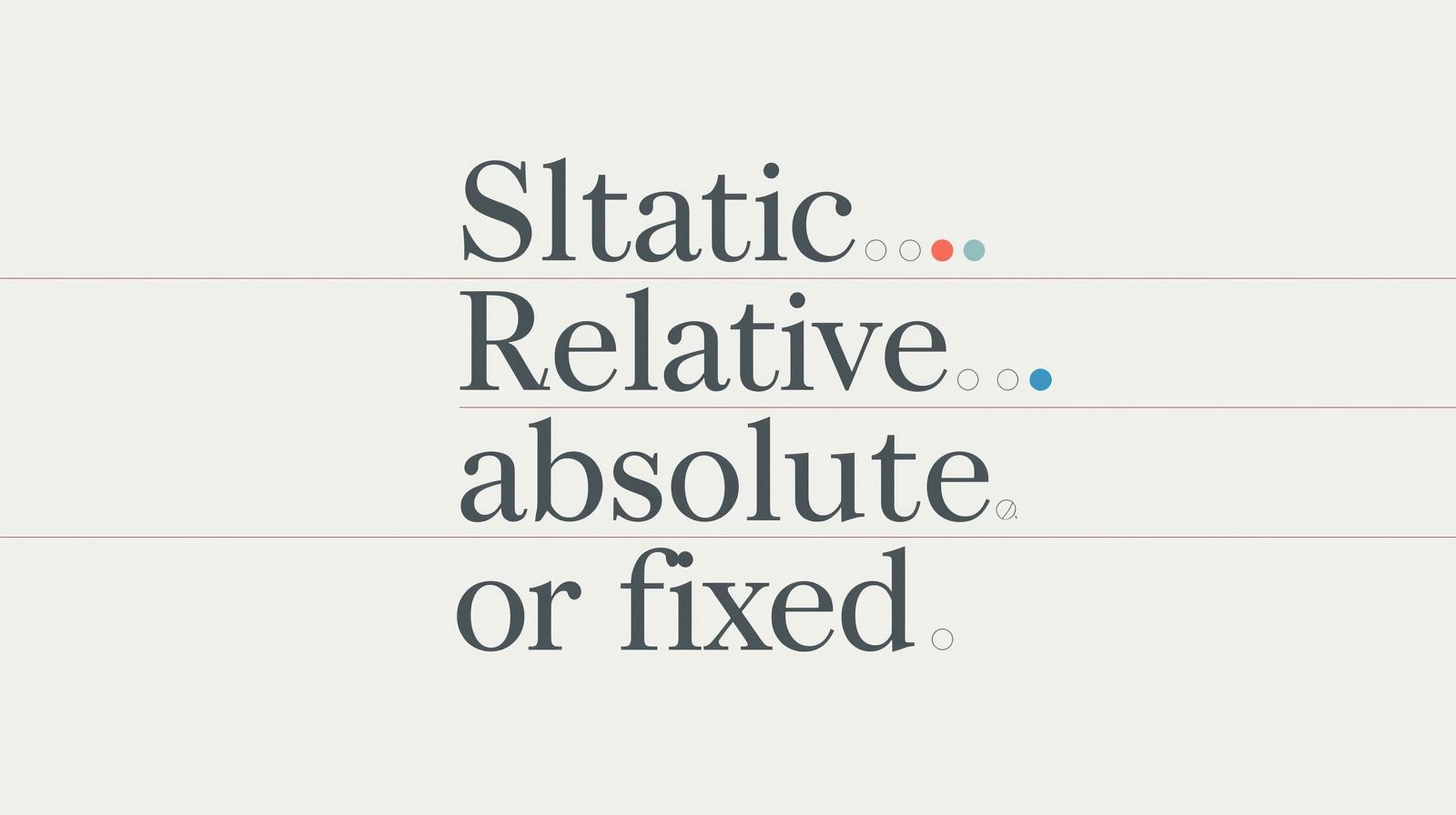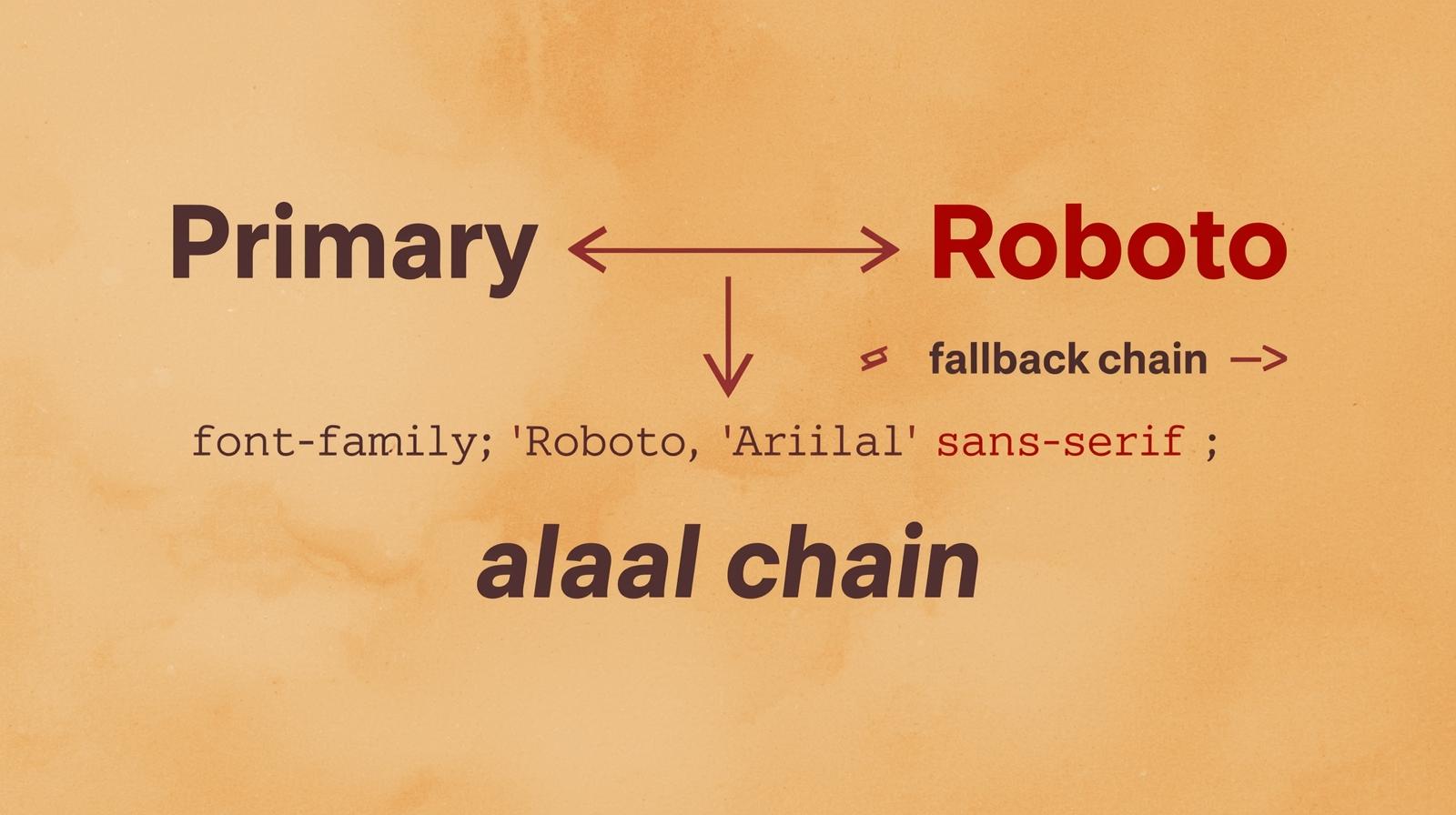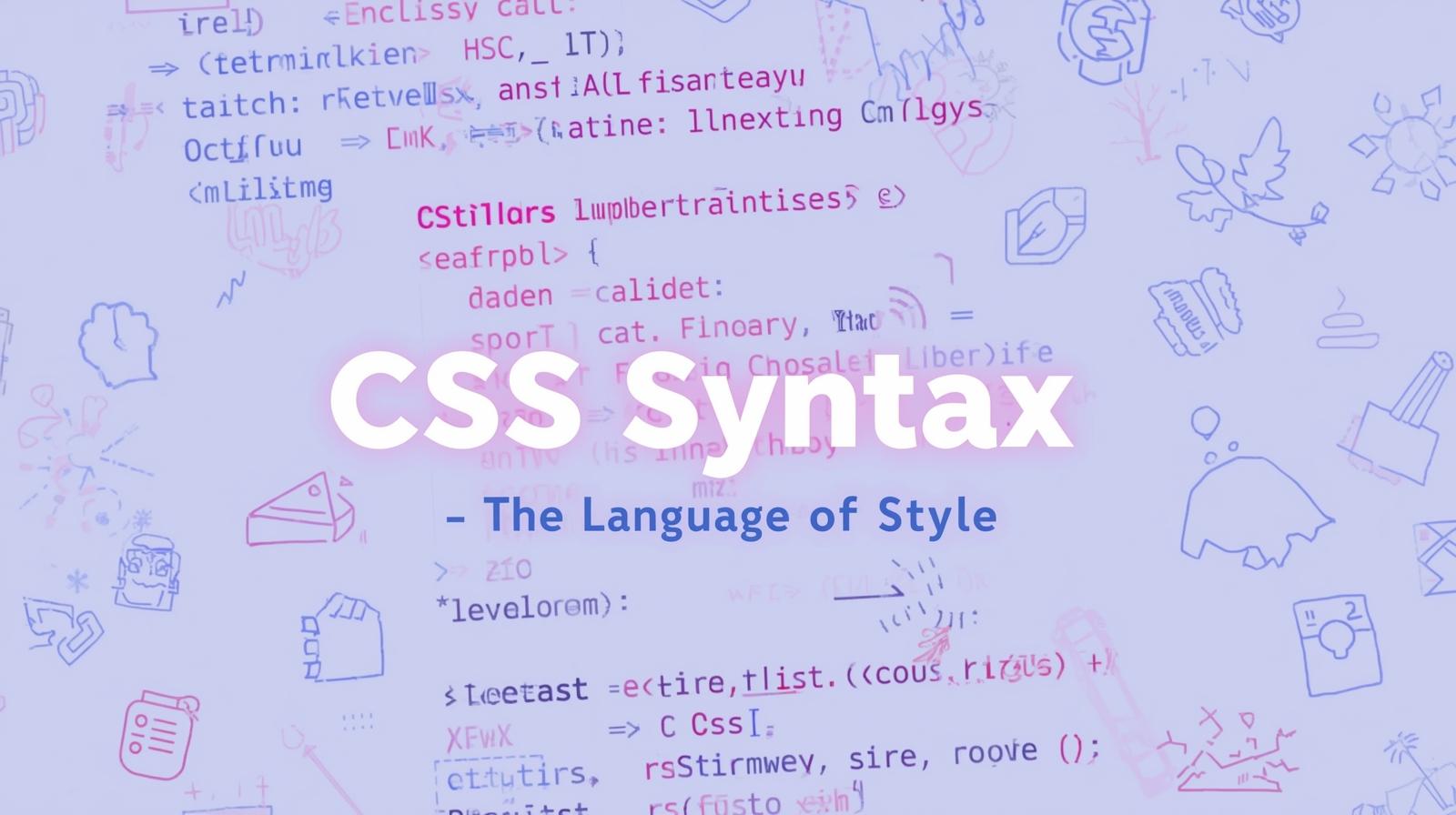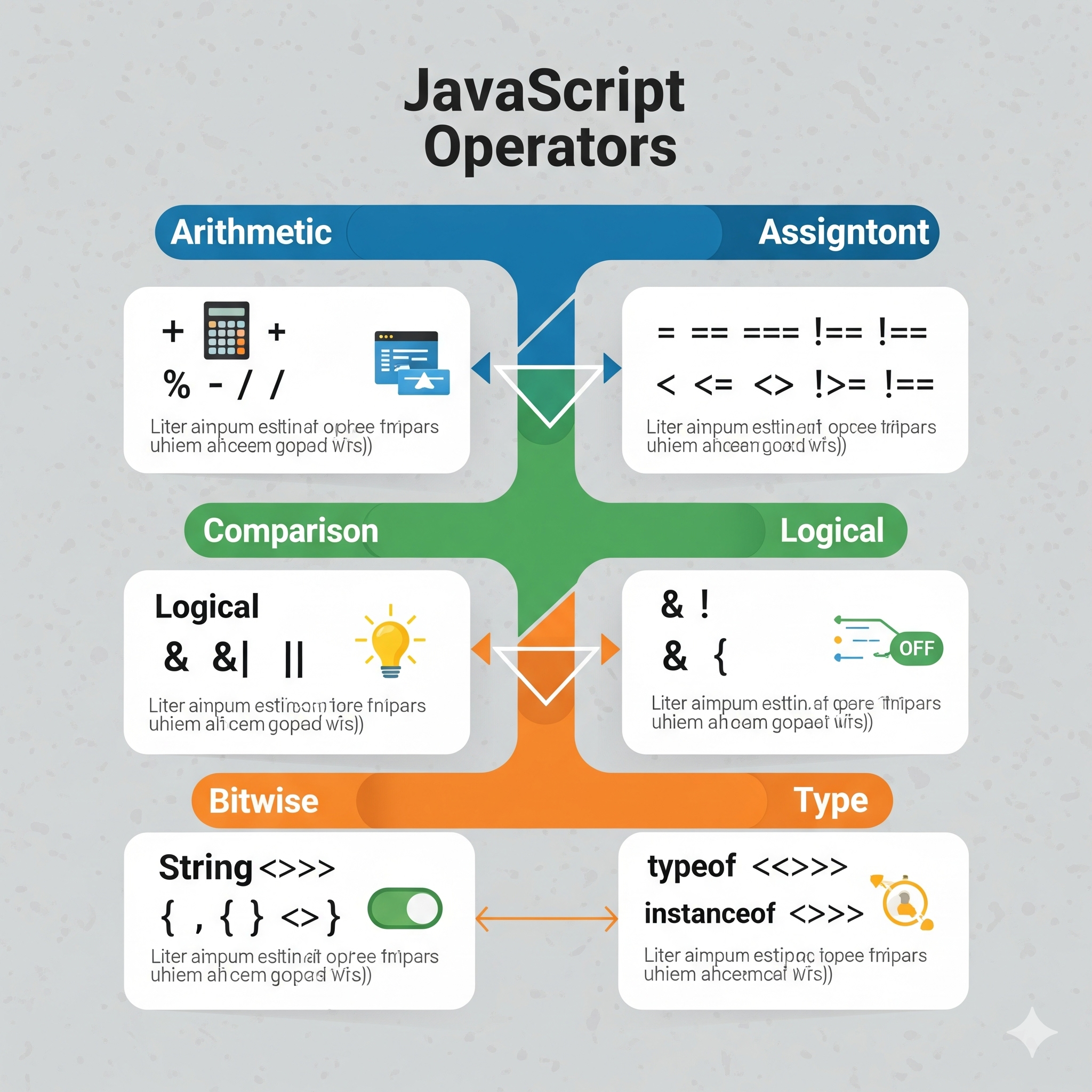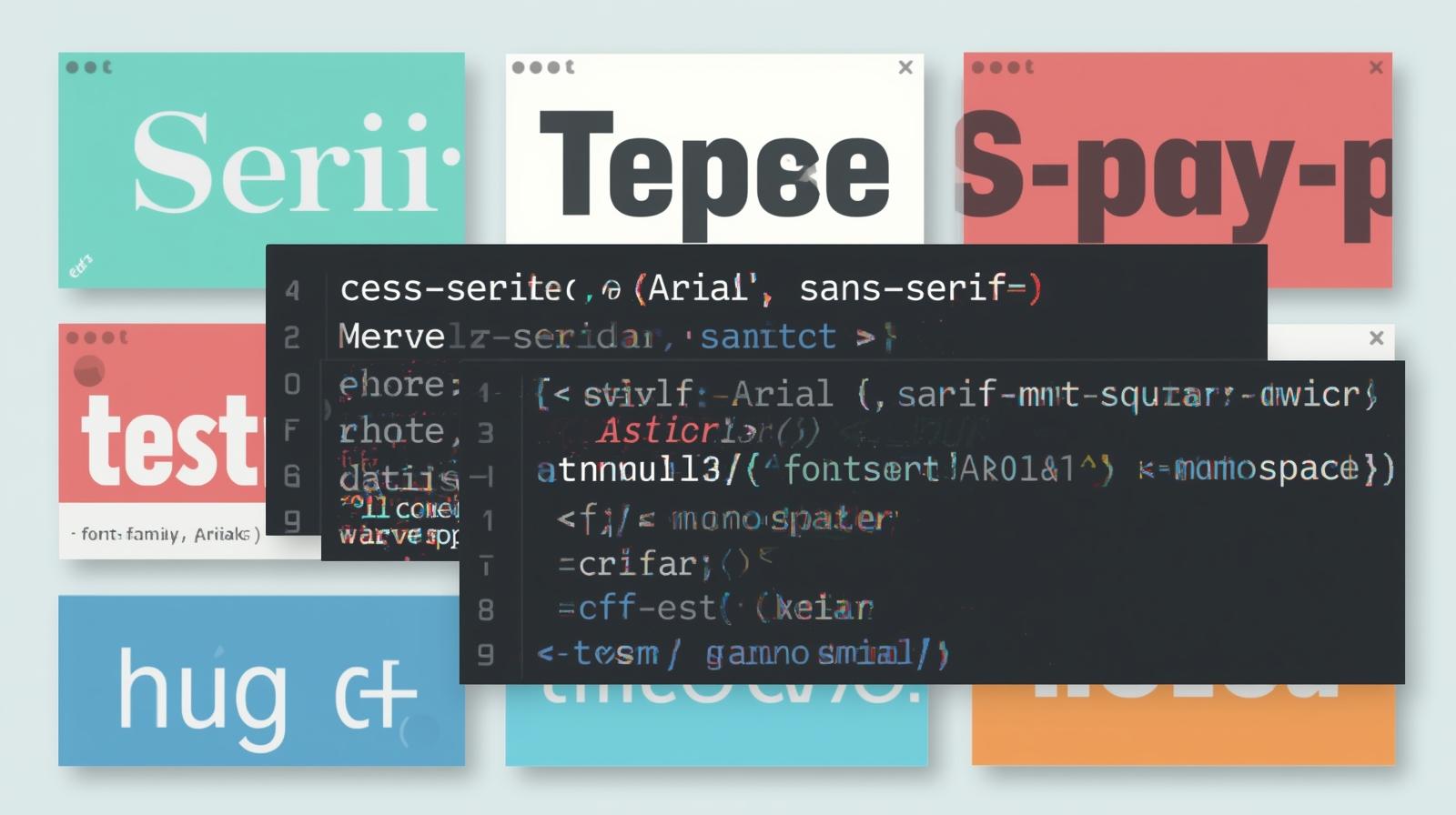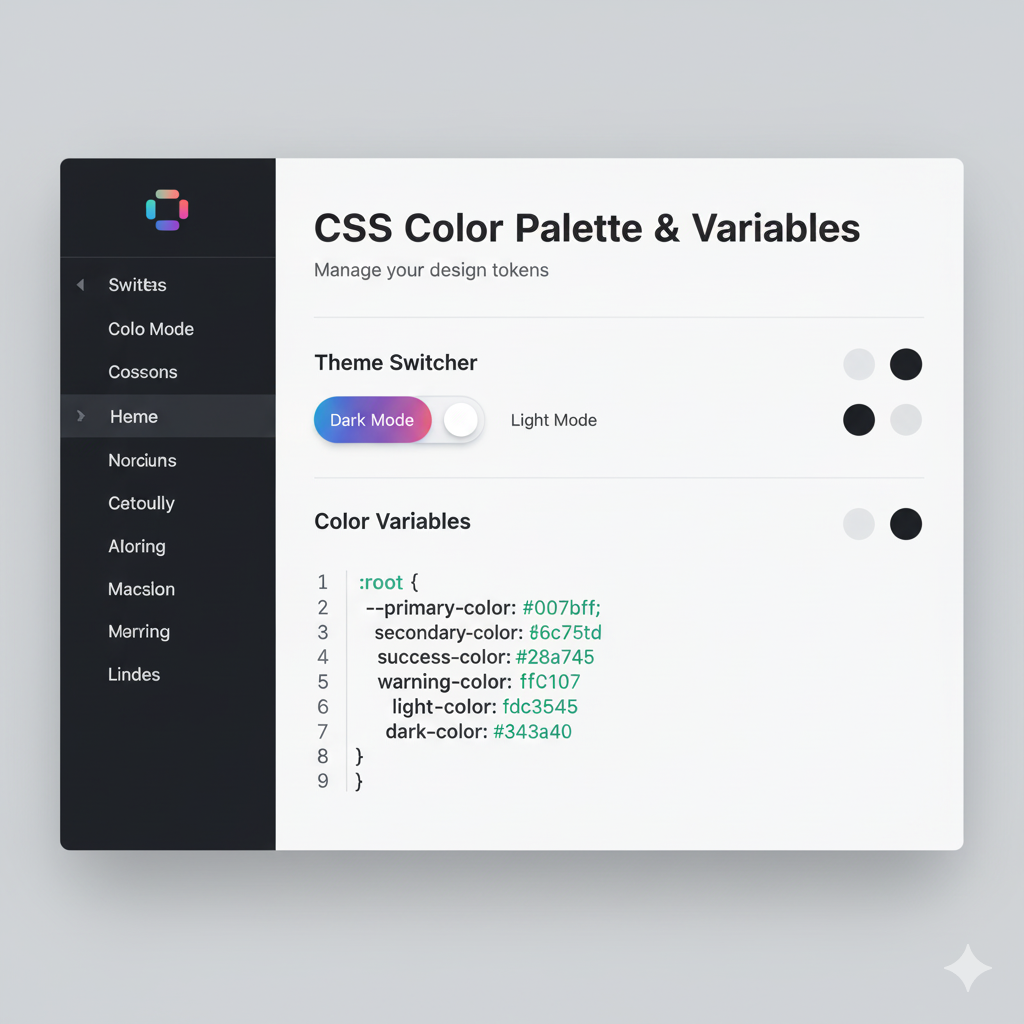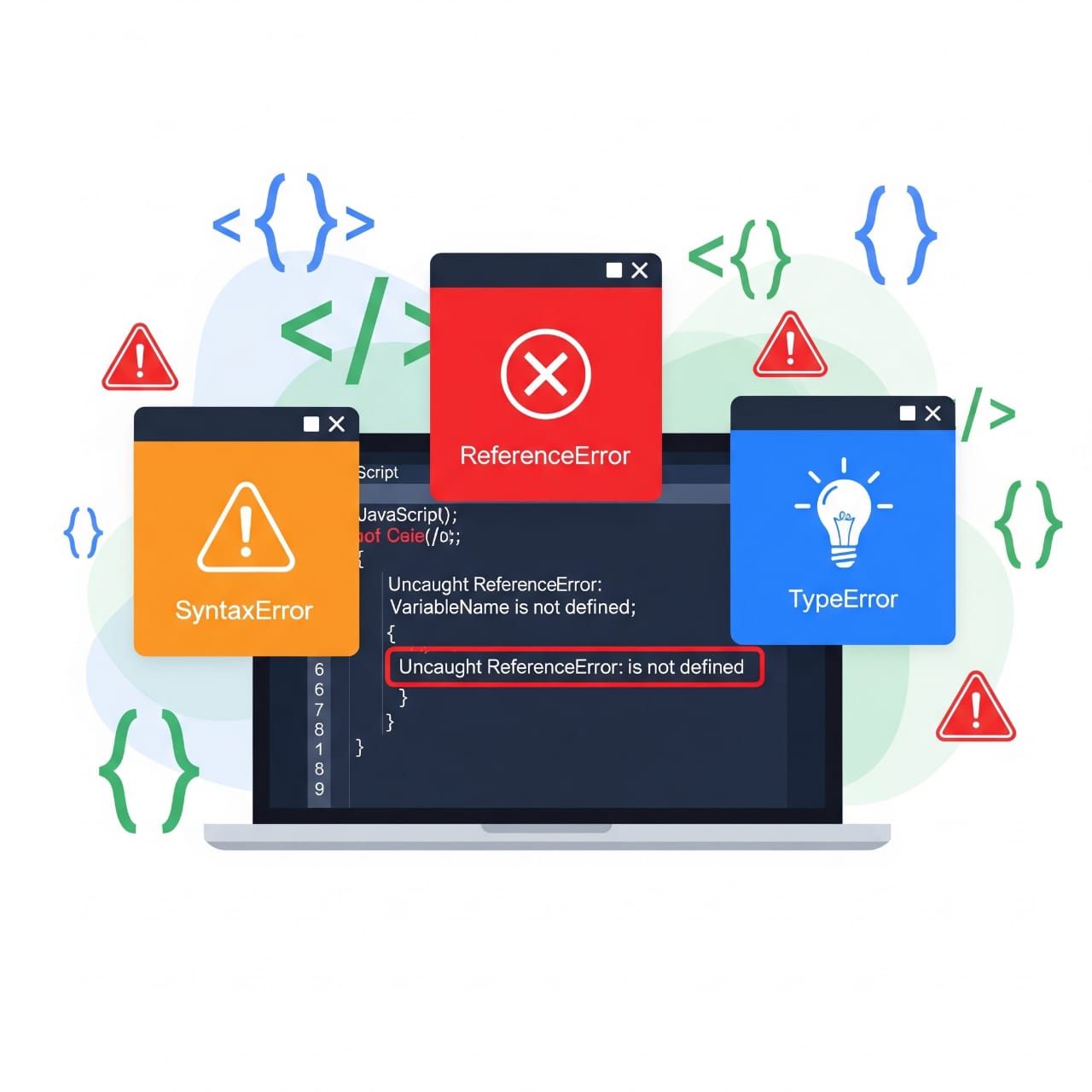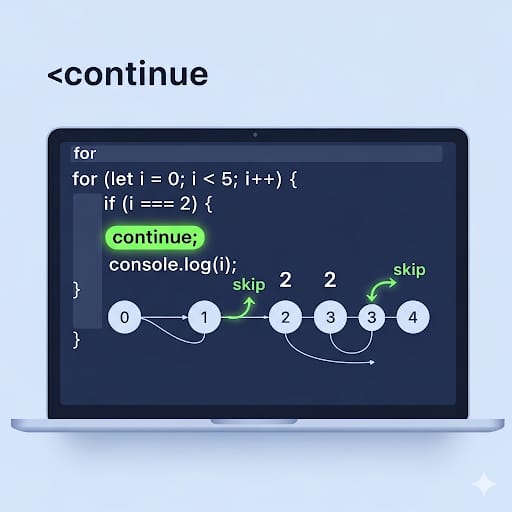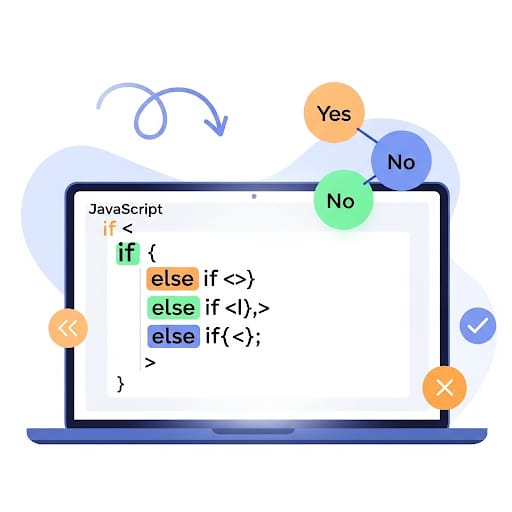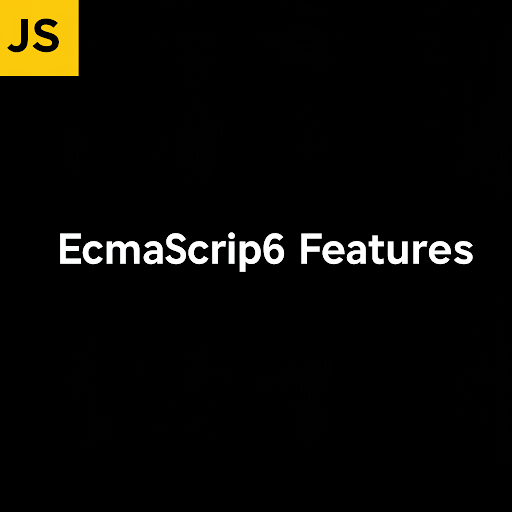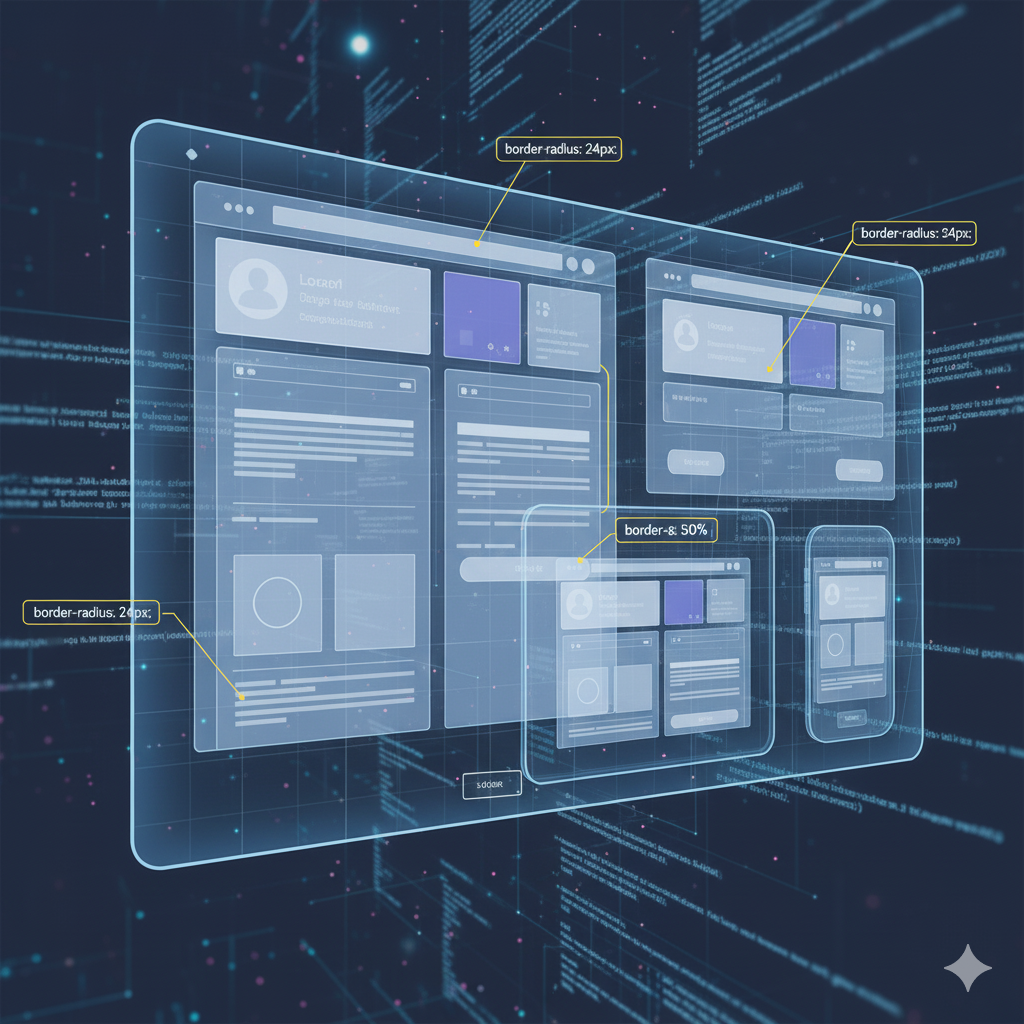CSS Border Color: Definitive Guide, Best Practices & Examples (2025) Meta Description:

Unlock the secrets of CSS border color! Learn definitions, real-world examples, creative use cases, best practices, FAQs, and more. Perfect for web developers and designers. For expert coding courses, visit codercrafter.in.
CSS has come a long way, but if there’s one property every developer touches from their first HTML page to their most advanced UI, it’s the border. Yet, when it comes to border color, there’s a lot more under the hood than meets the eye. Whether you’re designing a super-sleek card layout, building high-conversion buttons, or just want your tables to look sharp, nailing border colors can be the difference between “meh” and modern web wow.
In this comprehensive guide, we’ll crack open the world of CSS border color — definitions, practical code, real-world use cases, advanced tricks, best practices, FAQs, and actionable examples — all explained in a friendly, up-to-date voice you’ll actually enjoy reading. By the time you’re done, you’ll not only master border color in CSS but unlock new creative dimensions for your projects.
Want to turn these CSS skills into a professional career? To learn professional software development courses such as Python Programming, Full Stack Development, and MERN Stack, visit and enroll today at codercrafter.in.
What is CSS Border Color?
A border in CSS is the boundary that wraps around an element's box model. The border-color property is what sets the color (or colors!) of the border’s sides, allowing you to add definition, style, or branding to virtually any part of your webpage.
Core Syntax:
cssborder-color: red; /* One color for all sides */ border-color: red green blue; /* Multiple colors (top, right, bottom, left) */
CSS makes it wildly flexible:
You can use keywords (
red,green), hex codes (#333), RGB (rgb(34,193,195)), HSL (hsl(188,100%,45%)), and even advanced alpha transparency (rgba(34,193,195,0.5)).Each side (top, right, bottom, left) can be colored individually or you can keep it unified for a clean look.
Why Should You Care?
Borders are subtle, but they instill structure, hierarchy, and brand flavor. With just a tweak in border color, a bland design can shout personality.
CSS Border Color: The Syntax Deep Dive
The CSS border color journey starts with the basics but quickly opens up for advanced creativity. Let’s break it down:
Setting All Sides
css.my-box { border: 2px solid; border-color: #007bff; }
This makes a solid blue border on all sides of your box.
Different Sides, Different Colors
css.my-fancy-box { border-style: solid; border-width: 2px; border-color: #e63946 #f1faee #a8dadc #457b9d; } /* Top: #e63946, Right: #f1faee, Bottom: #a8dadc, Left: #457b9d */
Each Side Individually
css.button { border-top: 2px solid #ff0054; border-right: 2px solid #3964fc; border-bottom: 2px solid #ffdf00; border-left: 2px solid #37e093; }
This gives you total edge-by-edge control.
Pro Tip:
If you only set border-color, don’t forget to define border-style, or nothing will show up!
Real-World Examples of CSS Border Color
Let’s see some scenarios you might actually hit in day-to-day modern web projects.
Example 1: Stylish Card Components
css.card { border: 2px solid #22223b; border-radius: 8px; border-color: #22223b #4a4e69 #9a8c98 #c9ada7; }
Great for dashboards, landing pages, or modern blog layouts. Each side can have a slightly different shade to create subtle “3D” vibes.
Example 2: Colorful Buttons for CTAs
css.cta-btn { border: 2px solid transparent; border-bottom: 2px solid #27ae60; animation: border-fade 2s infinite alternate; } @keyframes border-fade { 0% { border-bottom-color: #27ae60; } 100% { border-bottom-color: #e74c3c; } }
Use CSS animations with border color for dynamic, eye-catching buttons without heavy JavaScript!
Example 3: Notification or Alert Boxes
css.alert-success { border-left: 5px solid #2ecc40; background: #eefef3; color: #2d5540; } .alert-error { border-left: 5px solid #ff4136; background: #fff0f0; color: #af2626; }
Amp up user feedback with colored borders that “pop” next to neutral backgrounds.
Example 4: Table with Colored Columns
cssth, td { border-right: 2px solid #007bff; } th:last-child, td:last-child { border-right: none; }
Helps break up columns, boosts readability, and modernizes your data tables for dashboards and reports.
CSS Border Color – Best Practices in 2025
Modern development is all about accessibility, maintainability, and aesthetics. Here’s how you should approach border colors:
1. Stick to Your Color Palette
Use brand colors consciously. Pull from your project’s established palette (not random rainbow borders everywhere!).
Consistency breeds professionalism. Try using CSS variables for palette-friendly maintenance:
css:root { --primary-color: #2563eb; --danger-color: #e11d48; } .card { border-color: var(--primary-color); }
2. Accessibility, Always
Ensure sufficient contrast between border, background, and text, especially for visually impaired users.
Combine border color with intuitive patterns (like thicker left borders on alerts) for better communication.
3. Border Transparency for Layered UI
Use
rgba()orhsla()to give elements depth without overwhelming the user.
css.overlay { border: 2px solid rgba(0, 0, 0, 0.08); }
4. Responsiveness Matters
Avoid thick, overly bright borders on small screens—they can feel clunky!
Use media queries to adjust:
css@media (max-width: 600px) { .card { border-width: 1px; } }
5. Use Shorthand When Possible
Clean up your CSS by grouping values. But, if you need extra specificity, don’t be afraid to write out individual sides.
Frequently Asked Questions on CSS Border Color
1. Do I need to set border-style for color to show?
Yes! If you haven’t set border-style, your color settings won’t appear. Always declare a border-style (solid, dashed, dotted, etc.).
2. How do I make border color transparent?
Use transparent keyword or rgba (e.g., rgba(0,0,0,0.2)).
3. How can I animate border color on hover?
With transition!
css.button { border: 2px solid #1a202c; transition: border-color 0.2s; } .button:hover { border-color: #38bdf8; }
4. Can I set images or gradients as a border color?
While border-color can’t take gradients or images, you can fake it with border-image:
css.box { border: 5px solid; border-image: linear-gradient(to right, #34e89e, #0f3443) 1; }
5. What’s the difference between outline and border color?
outline is drawn outside the border edge and doesn’t take up space (so it’s great for focus states and accessibility). Border color affects the box model and can shift layout if you’re not careful.
6. How do I remove a border color on a specific side?
Just set the color to transparent, or remove the border for that side:
css.box { border: 2px solid #111; border-right: 2px solid transparent; }
Creative Real-World Use Cases (2025 Style)
The best devs in today’s industry are using border color for more than decoration. Here’s how you’ll find it woven into the coolest UIs:
Minimal Login Forms: Subtle colored bottom borders instead of underlines for modern, airy aesthetics.
Split Panels: Differently colored borders divide dashboard panels for an at-a-glance visual break.
Micro Interactions: Changing border color on hover or focus drives better engagement (think input fields that glow when active).
Brand-Driven Evocativeness: Matching border color to brand gradients makes products feel cohesive and memorable.
And, of course, borders are vital for design systems and CSS frameworks. Bootstrap, Tailwind, Material UI — they all leverage border color, and so should you.
Supercharge your skills from the front-end basics to full-stack mastery! Whether it’s CSS artistry or robust backend logic, CoderCrafter has got your learning journey covered. Check out upcoming courses and become a tech leader: codercrafter.in.
Wrapping Up: Level Up Your UI, One Border at a Time
In modern web design, border color is more than just a visual tweak — it’s a practical tool for usability, branding, and creativity. With the latest CSS features, it’s effortless to create crisp, accessible, and beautiful interfaces that stand out in 2025’s digital landscape.
Use border colors to communicate state, guide user actions, and elevate aesthetics.
Always balance creativity with readability and accessibility.
Future-proof your code with variables, responsive tweaks, and smart color choices.
Ready to transform your designs into production-ready, professional web apps?
To master all things web dev, including CSS, JavaScript, front-end frameworks, and more — join leading-edge courses at codercrafter.in. It’s your launchpad to a high-impact tech career.
P.S. If you found this guide helpful or have specific border color tricks, questions, or requests, drop a comment or share your thoughts with fellow creators—let’s build something awesome, together!