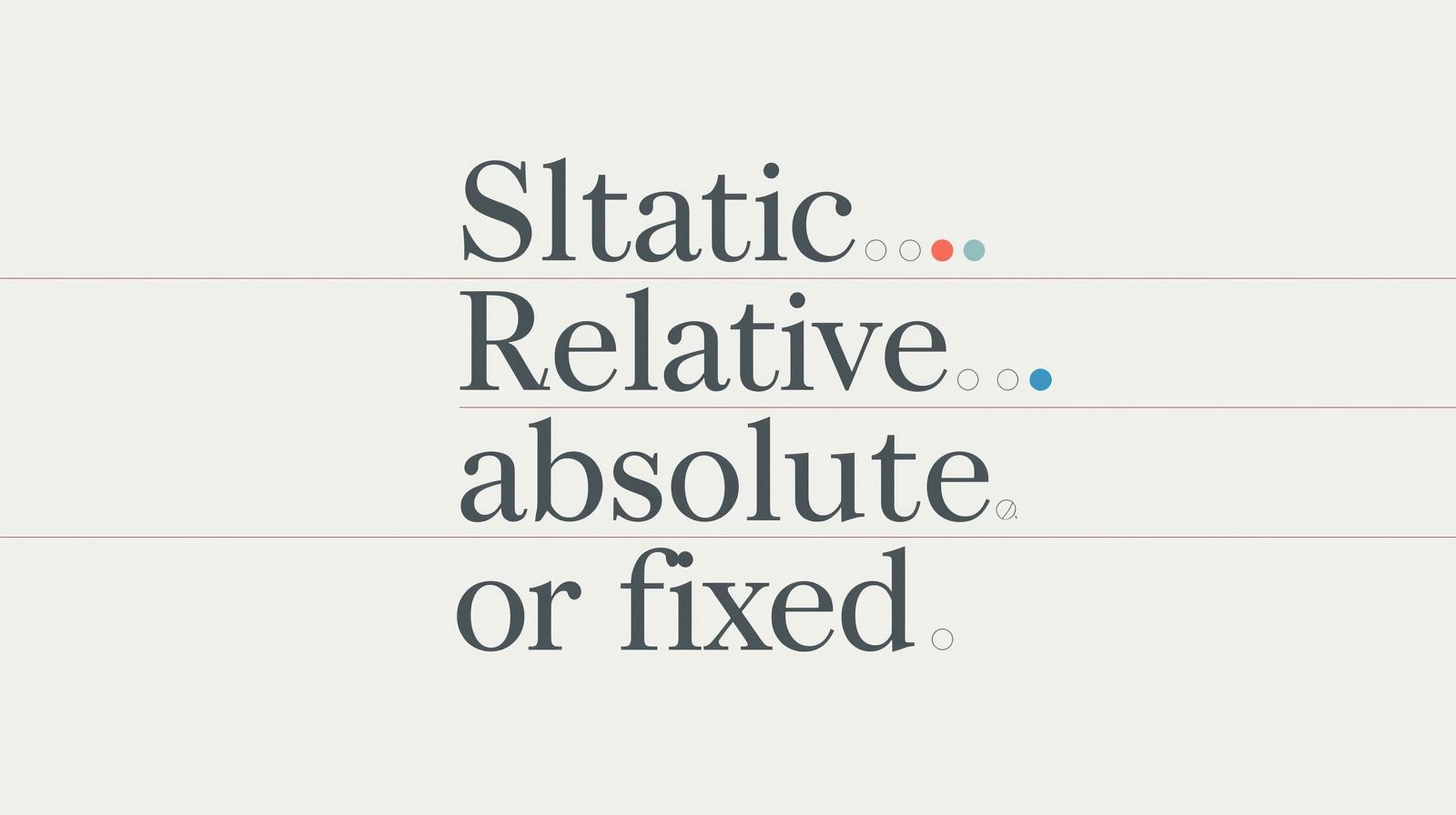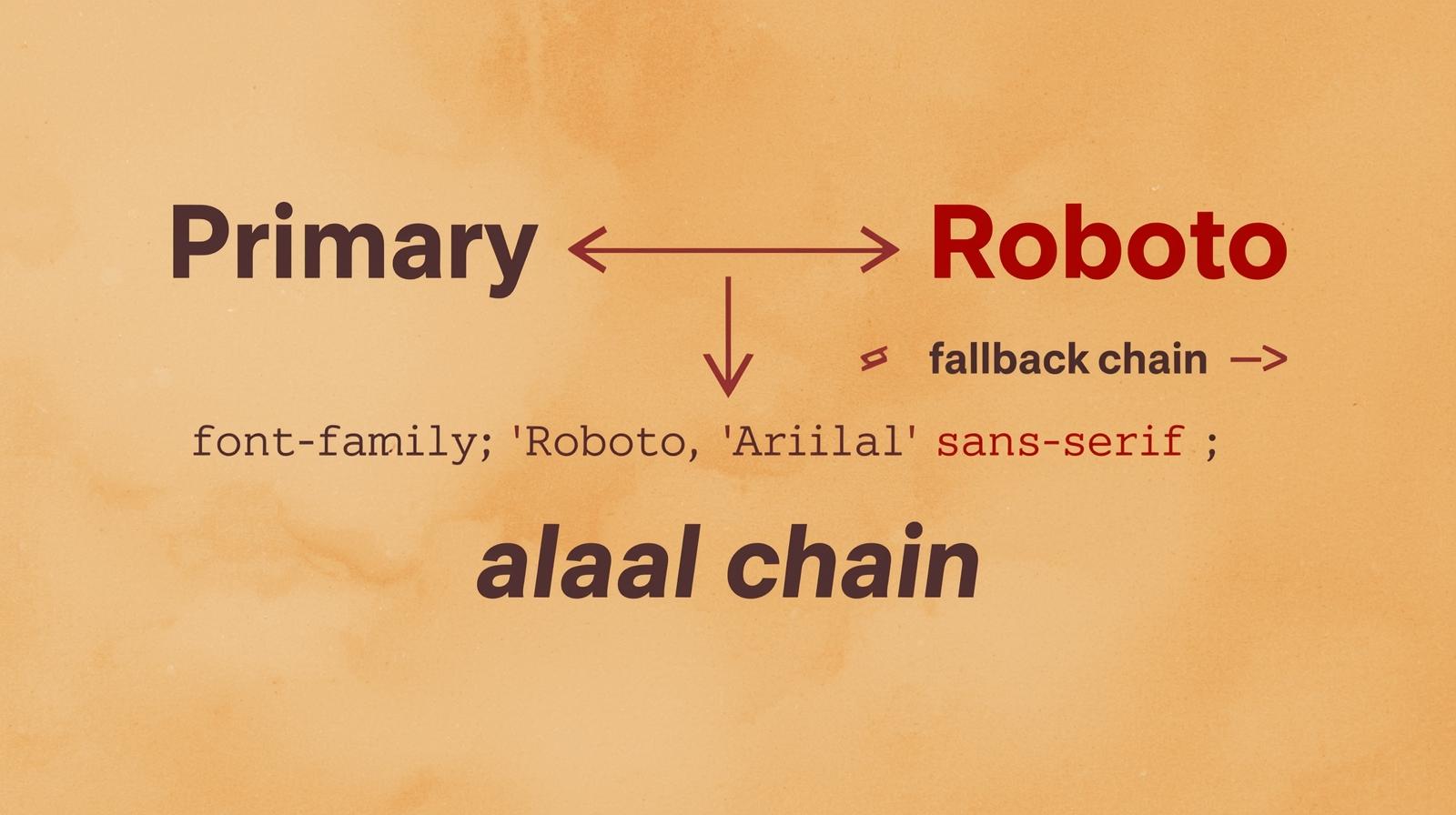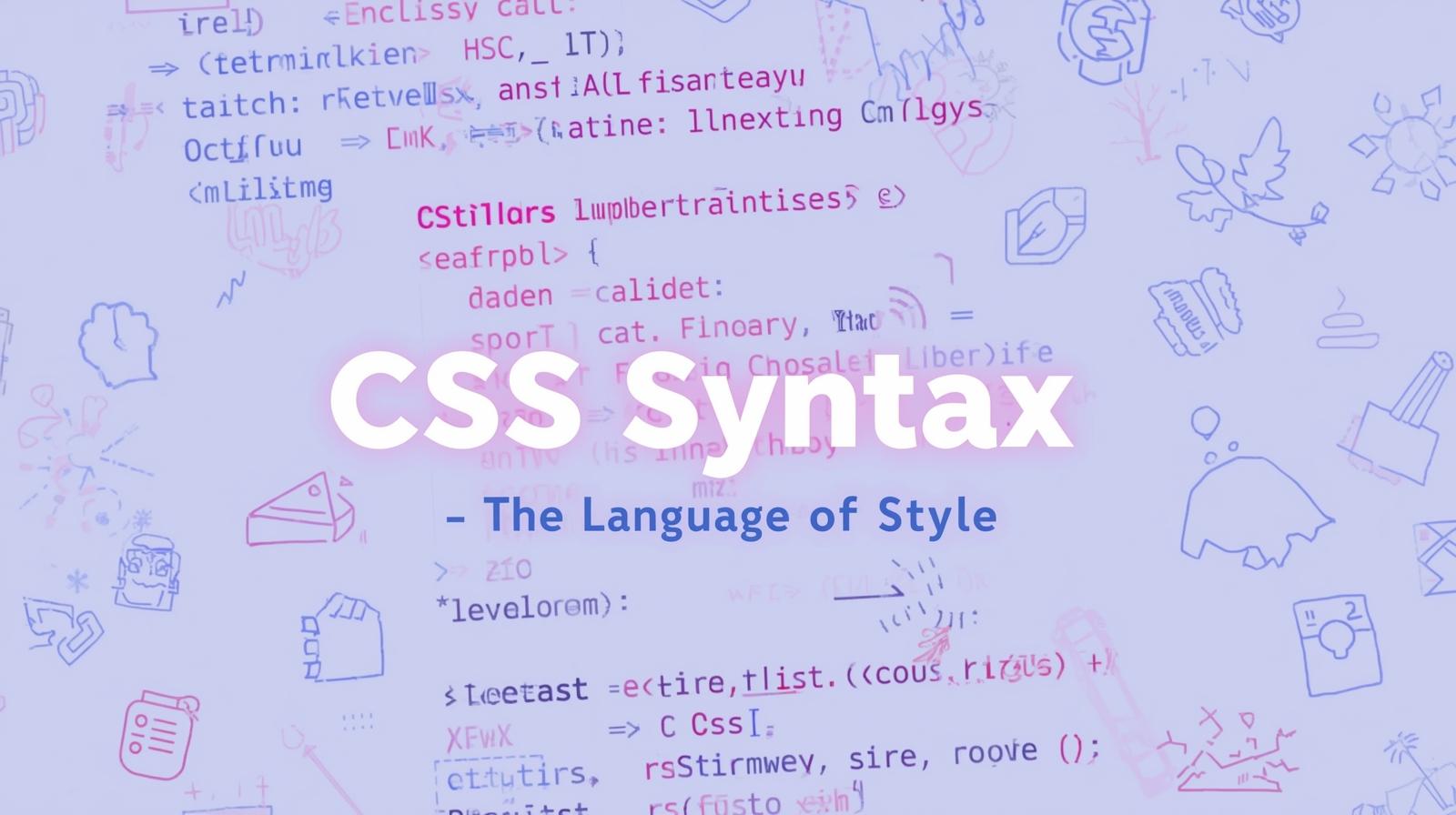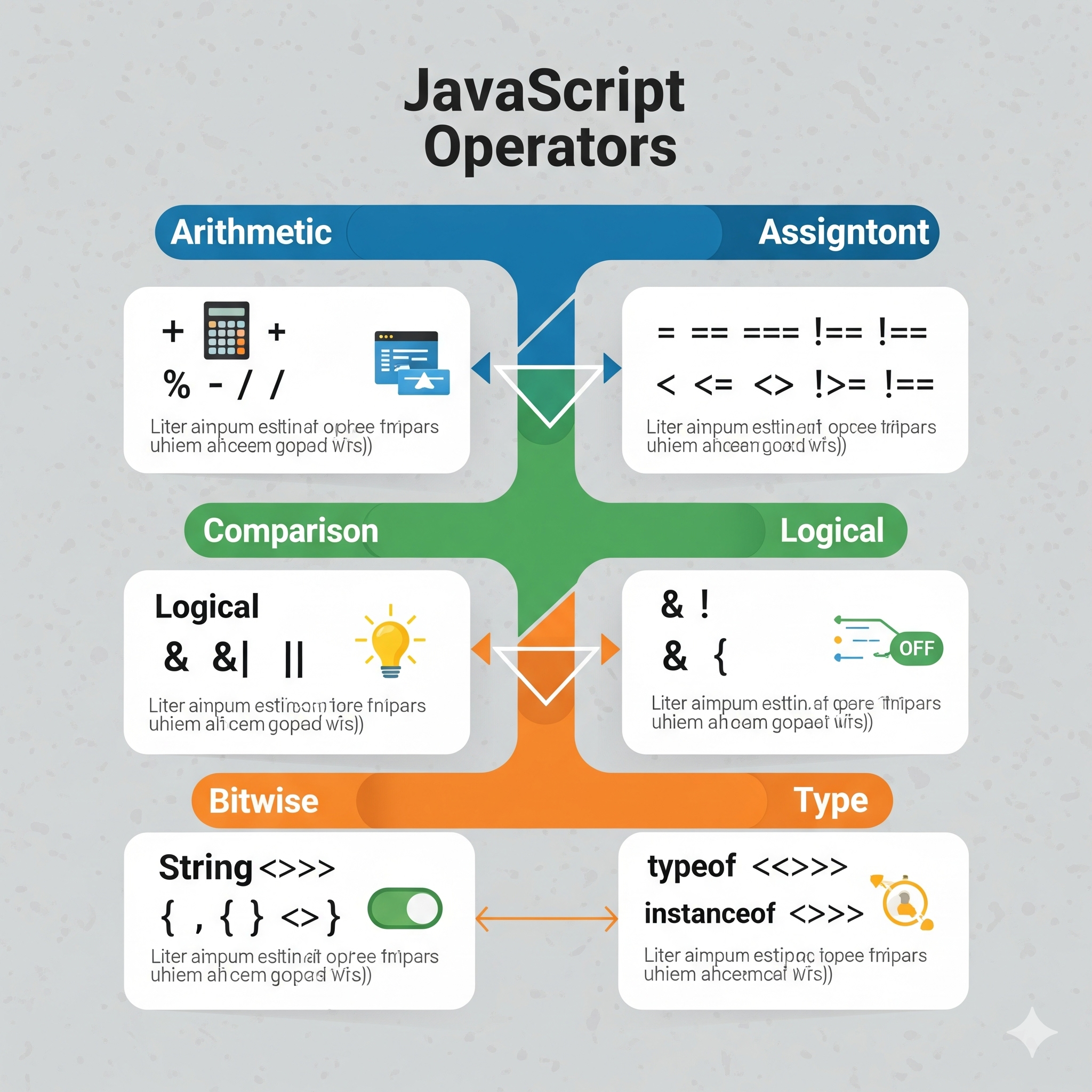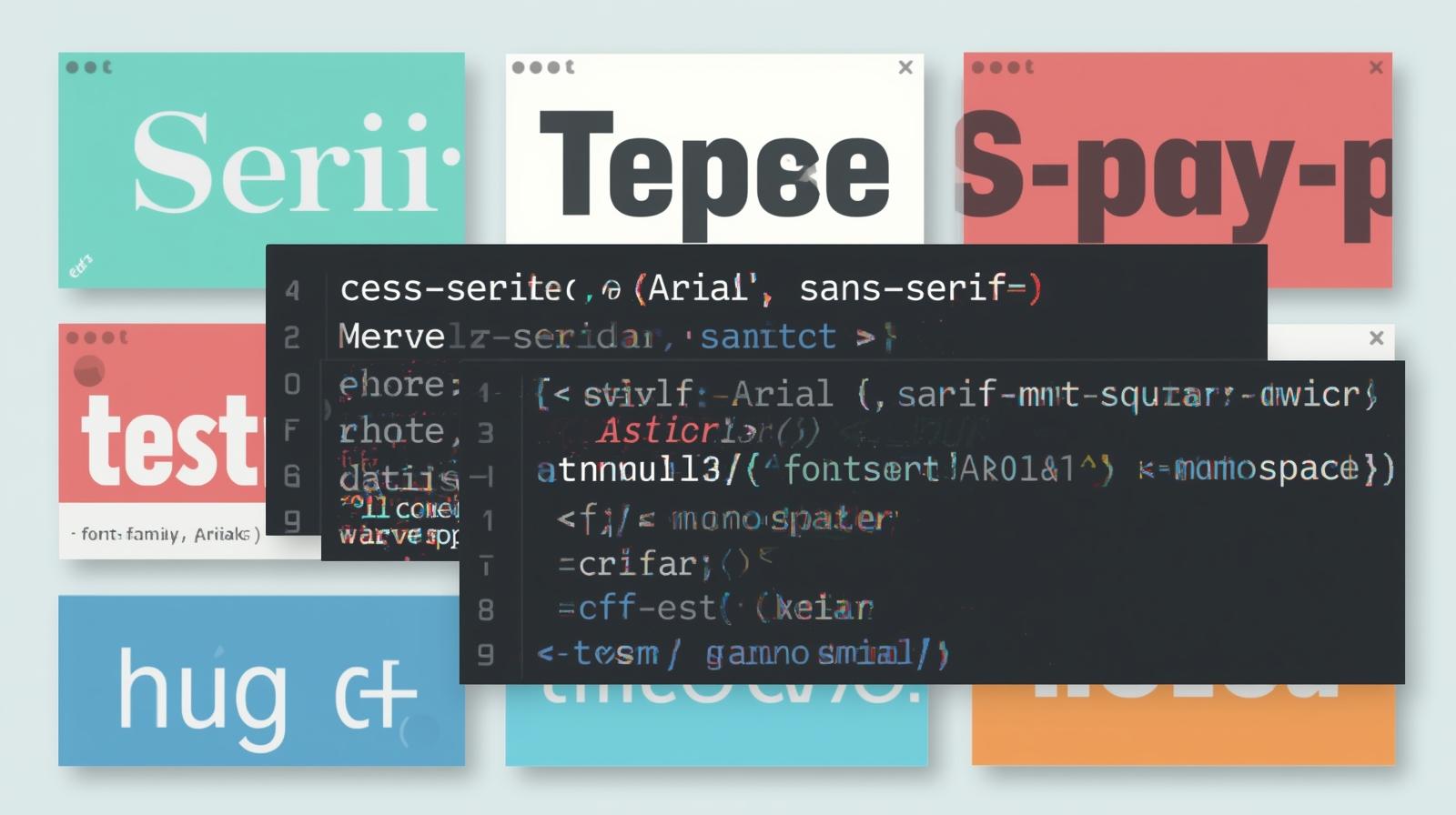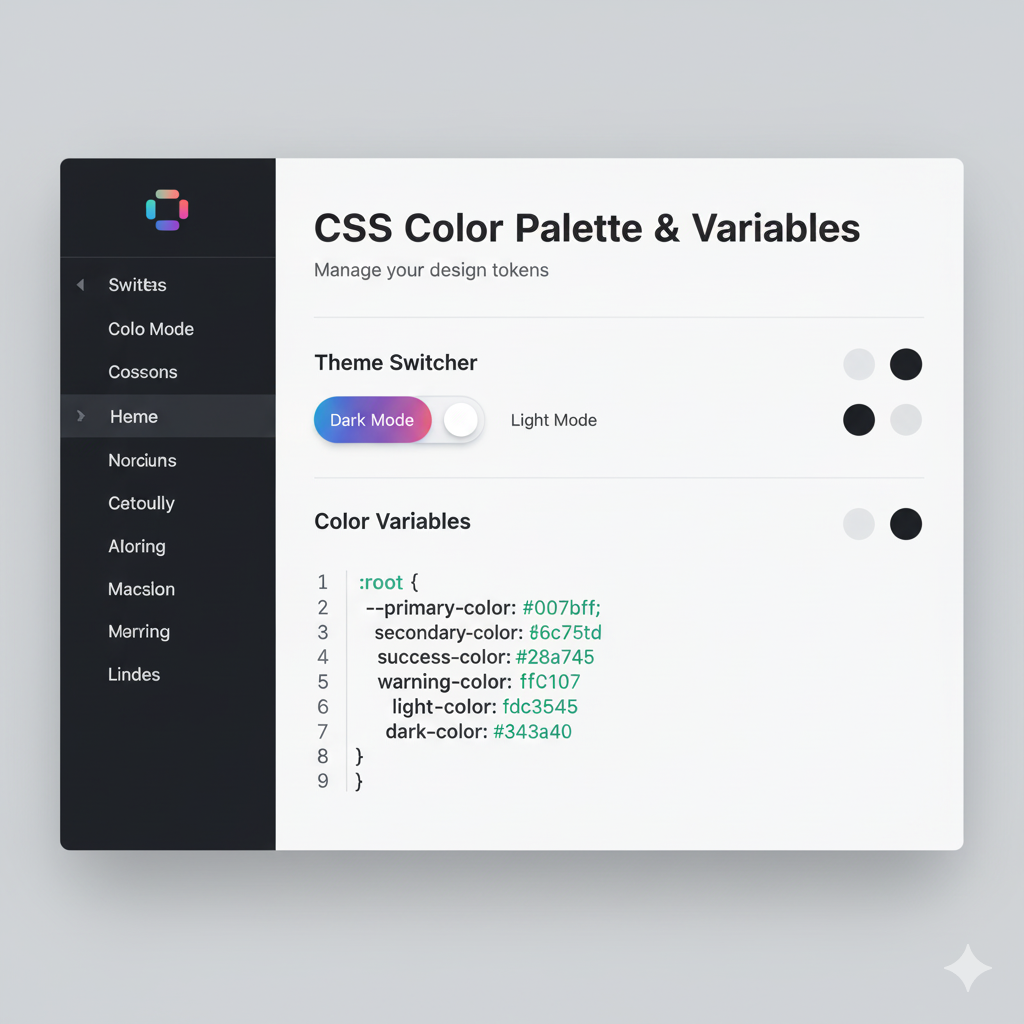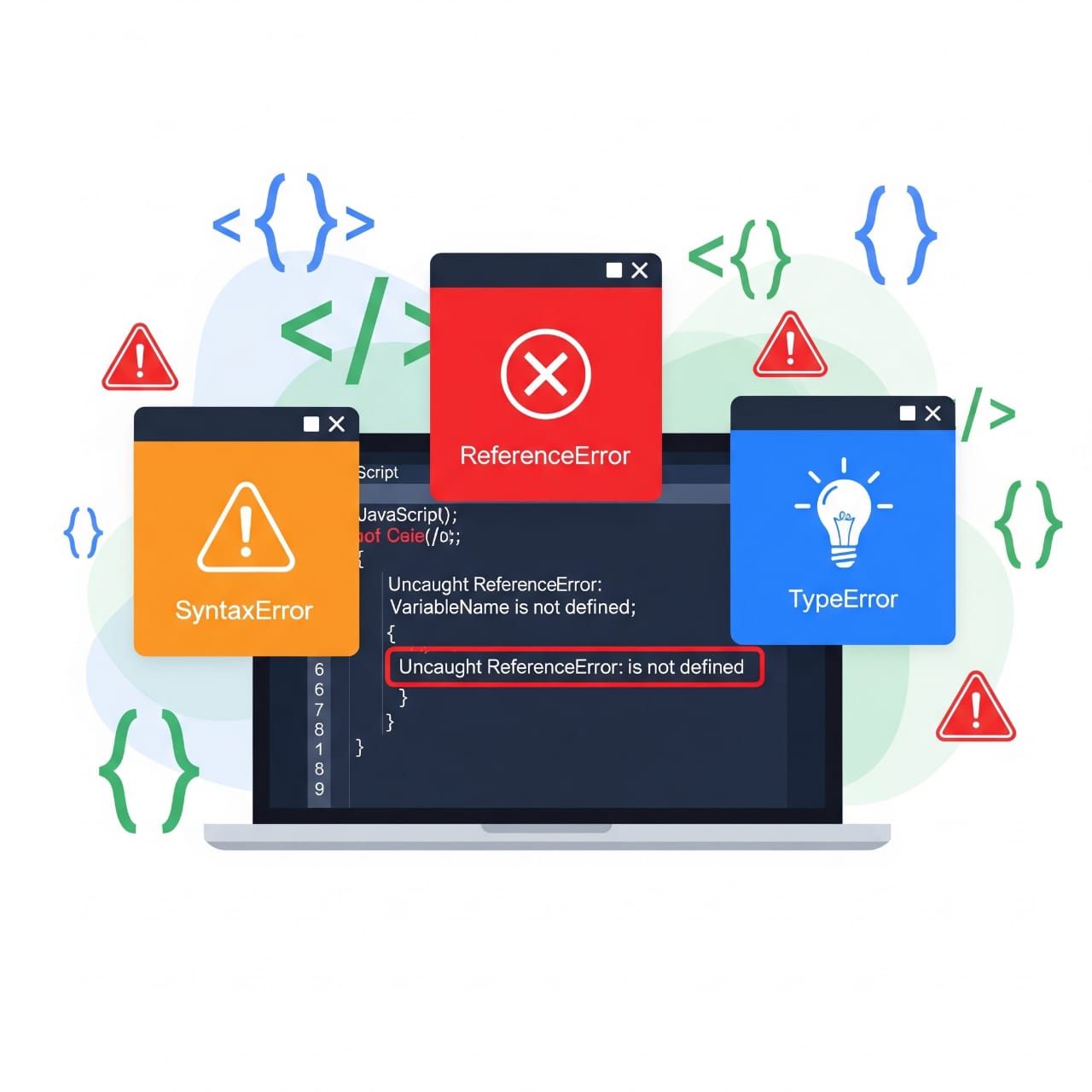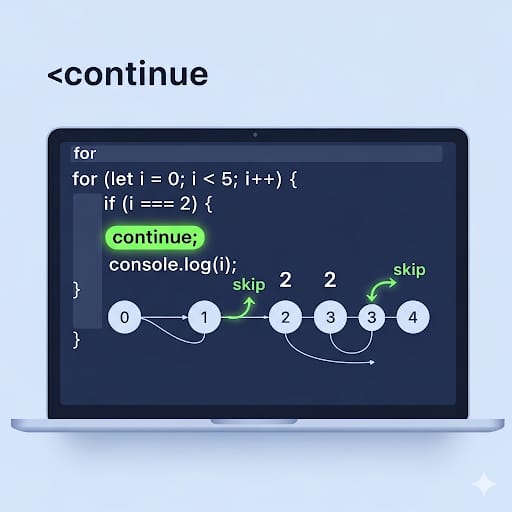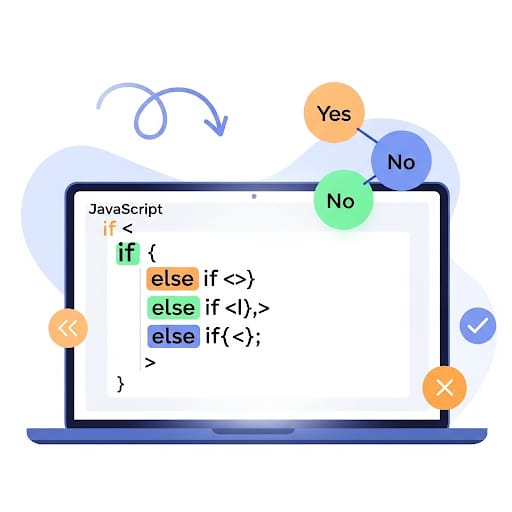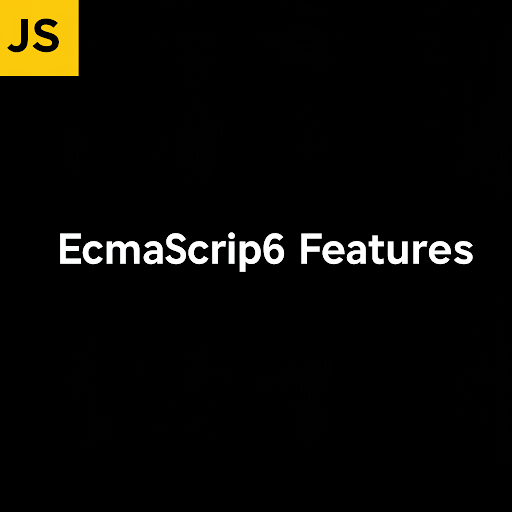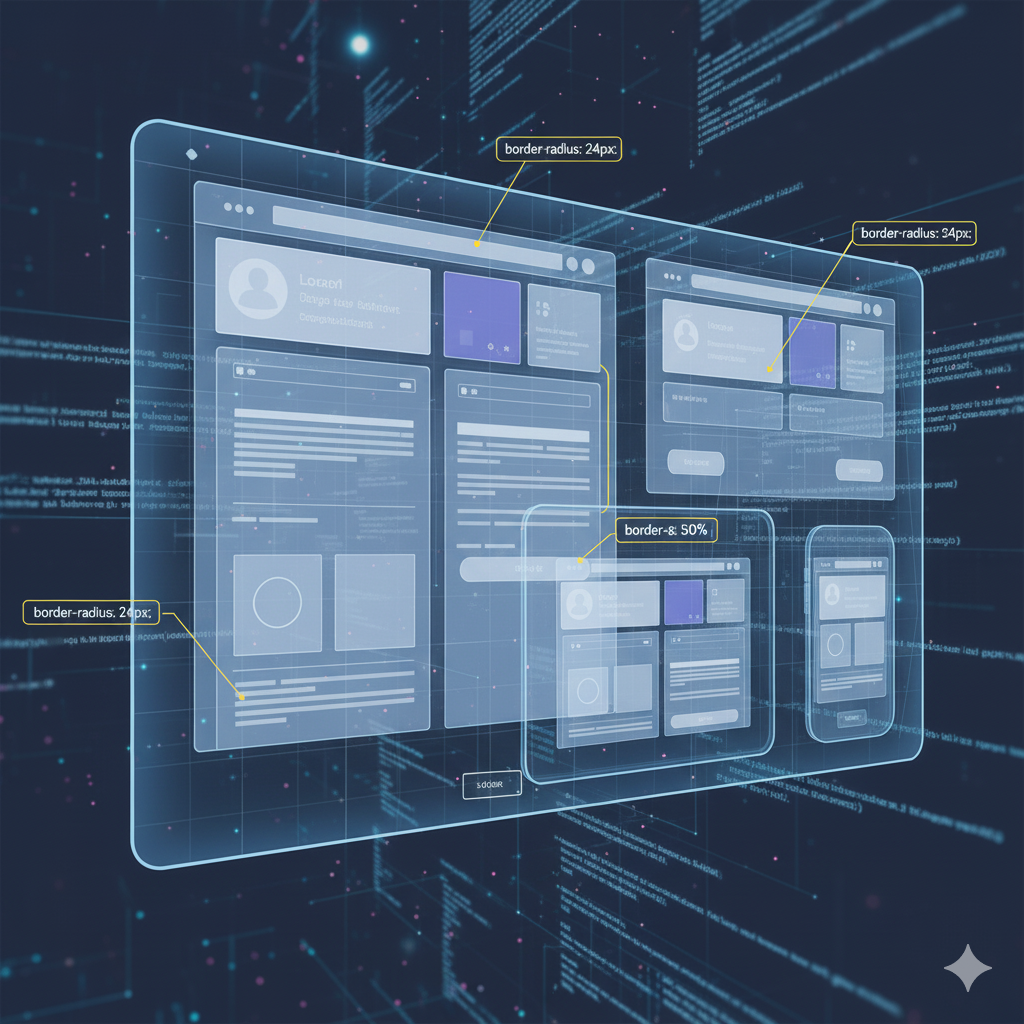CSS Optimization: Why Your Website is Slow & How to Fix It

Is your website lagging? Learn killer CSS optimization techniques like minification, critical CSS, and PurgeCSS to boost speed, improve SEO, and enhance user experience. Become a pro developer with CoderCrafter's courses!
CSS Optimization: Stop Your Stylesheets from Dragging Your Site Down
Let's be real for a second. You've spent days, maybe weeks, crafting the perfect website. The design is fire, the layout is clean, but when you load it up... it feels kinda sluggish. The text shifts around, images pop in awkwardly, and scrolling feels like wading through syrup.
What gives? You might be quick to blame your JavaScript or some massive hero image, but there's a silent culprit most people overlook: bloated, unoptimized CSS.
That's right. The very code that makes your site look beautiful could be the thing killing its performance. And in 2024, where a 100-millisecond delay can hurt conversion rates and Google literally uses page speed as a ranking factor, you can't afford to ignore this.
So, let's dive deep into the world of CSS optimization. This isn't just a "few quick tips" article. We're going to break down the why, the how, and the tools that will transform your website from a dial-up relic to a speed demon.
What is CSS Optimization, Actually?
In simple terms, CSS optimization is the process of cleaning up, streamlining, and supercharging your Cascading Style Sheets (the .css files that style your HTML) so that they load and are processed by the browser as efficiently as possible.
Think of it like this: your website is a delivery truck heading to the user's browser. Your HTML is the truck itself, your JavaScript is the engine, and your CSS is the paint job and interior. If you're trying to deliver a truck that's covered in 100 layers of paint, with a bunch of unused seats and decorations piled in the back, it's going to be heavy, slow, and waste a ton of fuel.
Optimizing your CSS is about stripping away all that dead weight, using a more efficient painting technique, and only loading the essential parts first. The goal is a faster First Contentful Paint (FCP) and a smoother Cumulative Layout Shift (CLS) – two of those Core Web Vitals you keep hearing about.
The Real-World Impact: Why Should You Even Care?
This isn't just technical jargon. This stuff has real consequences.
User Experience (UX): A slow site is a frustrating site. Users have the attention span of a goldfish. If your site doesn't load in under 3 seconds, over 50% of users will bounce. Poof. Gone.
SEO (Search Engine Optimization): Google is all about the user experience. Since 2021, page experience signals, including Core Web Vitals which are heavily influenced by CSS, are a direct ranking factor. Better performance = better SEO.
Conversions & Revenue: For an e-commerce site, a 1-second delay in page load can lead to a 7% reduction in conversions. That's real money left on the table.
Your Action Plan: CSS Optimization Techniques That Actually Work
Alright, let's get our hands dirty. Here are the most effective strategies, from the simple "why aren't you doing this already?" to the pro-level power moves.
1. Minification: The Low-Hanging Fruit
This is the easiest win. Minification is the process of removing all unnecessary characters from your CSS code without changing its functionality. We're talking whitespace, comments, and line breaks.
Before (Human-Readable):
css
/* This is a comment for the header */
.header {
background-color: #ffffff;
padding: 20px;
margin: 0 auto;
}After (Machine-Optimized):
css
.header{background-color:#fff;padding:20px;margin:0 auto}See how much smaller it is? You can do this manually, but it's best to automate it. Tools like CSSNano (often built into bundlers like Vite or Webpack) do this automatically when you build your project for production.
2. Concatenation: Fewer Trips to the Server
If you have ten separate CSS files, the browser has to make ten separate HTTP requests to fetch them all. Each request adds latency. Concatenation is the process of combining multiple CSS files into one single file.
Use Case: In older, multi-page sites, this was a huge win. In modern development with build tools, this happens automatically. Just be careful not to combine CSS that's only needed on specific pages, as you might end up sending unused CSS to everyone.
3. The Holy Grail: Removing Unused CSS
This is arguably the biggest performance boost you can get. How many times have you used a massive CSS framework like Bootstrap or Tailwind CSS, but only used a fraction of the classes? You're still shipping the entire framework to your user's browser.
How to find and remove it?
Chrome DevTools: Right-click -> Inspect -> go to the "Coverage" tab. You can see how much of your CSS (and JS) is actually unused.
PurgeCSS: This is a tool that has become a lifesaver. It analyzes your content (HTML, JSX, Vue components, etc.) and your CSS files, then removes any CSS selectors that aren't being used. If you use Tailwind CSS, you're already using PurgeCSS under the hood in production mode.
4. Critical CSS & The Above-the-Fold Problem
This is a next-level technique. The "above-the-fold" content is what the user sees without scrolling. The idea is to identify the CSS required to render this critical content and inline it directly in the <head> of your HTML.
The rest of your CSS (for below-the-fold content) is then loaded asynchronously, so it doesn't block the initial render.
Real-World Use Case: This is a game-changer for perceived performance. Even if the full CSS file is still loading, the user sees a styled, usable page almost instantly. Tools like Critical or Penthouse can help you automate this.
5. Be Smarter with Your Selectors
While modern browsers are efficient, overly complex and deeply nested selectors can slow down the rendering process. The browser reads selectors from right to left.
Inefficient:
css
body article div .post-title span .icon { ... }The browser has to find all .icon classes, then check if they're inside a span, then inside a .post-title, and so on. That's a lot of work.
Efficient:
css
.post-title-icon { ... }Using a single, semantic class is much faster for the browser to match.
6. Ditch @import for <link>
This is a classic mistake. Using @import in a CSS file to load another CSS file can block the browser's parallel downloading capabilities.
Bad:
css
/* Inside styles.css */
@import url("another-stylesheet.css");Good:
html
<!-- In your HTML head -->
<link rel="stylesheet" href="styles.css">
<link rel="stylesheet" href="another-stylesheet.css">Using multiple <link> tags allows the browser to download them simultaneously.
FAQs: Your CSS Optimization Questions, Answered
Q1: Is CSS optimization only for large websites?
A: Absolutely not! While the gains are more visible on larger sites, even a small portfolio site can benefit from a faster FCP and better Core Web Vitals scores. It's a best practice, not a scale-based one.
Q2: My site uses a CSS framework (like Bootstrap). What can I do?
A: First, use the minified version (bootstrap.min.css). Second, and most importantly, use a tool like PurgeCSS to strip out all the unused components and classes. This can often reduce Bootstrap's file size by 80% or more.
Q3: How do I automate all this? I don't have time to do it manually.
A: You shouldn't do it manually! The modern developer's workflow relies on build tools and bundlers like Vite, Webpack, or Parcel. These tools have plugins (like cssnano, purgecss) that automatically minify, purge, and optimize your CSS every time you run your build command.
Conclusion: Speed is a Feature
Optimizing your CSS isn't a "nice-to-have" anymore; it's a core part of being a professional web developer. It directly impacts user retention, search engine rankings, and your bottom line. By minifying, purging unused code, leveraging critical CSS, and writing efficient selectors, you're not just making your code cleaner—you're building a faster, more robust, and more successful web experience.
Mastering these performance techniques is what separates hobbyists from pros. It requires a deep understanding of how browsers work and the modern tooling ecosystem.
Ready to level up your development skills and build blazing-fast, industry-standard applications from the ground up? To learn professional software development courses such as Python Programming, Full Stack Development, and the MERN Stack, visit and enroll today at codercrafter.in. Our project-based curriculum dives deep into these essential performance concepts, ensuring you graduate job-ready.