Free Image Optimizer - Compress Images Instantly for Faster Websites & Better Performance
Upload your images and compress instantly below. Drag, drop, and optimize your images in seconds with our powerful image optimizer and image compressor tool.
Optimize your images effortlessly with our powerful image compressor and image optimizer. Reduce file sizes without compromising quality, ensuring faster load times and better SEO rankings for your website. Large images can slow down your website, affecting user experience and search engine rankings. Our advanced compression algorithm intelligently reduces image sizes while maintaining sharpness and clarity, making your web pages load faster without any noticeable loss in quality. Whether you're a developer, blogger, or business owner, our image converter and image optimizer tool is designed to help you optimize images in just a few clicks. No technical expertise is required—simply upload your images, and our image compressor will handle the rest. This not only improves website performance but also reduces bandwidth usage, making it perfect for mobile users. Enhance your website's speed, save storage space, and boost engagement with our easy-to-use image compressor tool. Try our image optimizer now and experience lightning-fast load times! Our image converter supports multiple formats including JPG, PNG, and WebP conversion.
Image Optimizer, Compressor & Converter
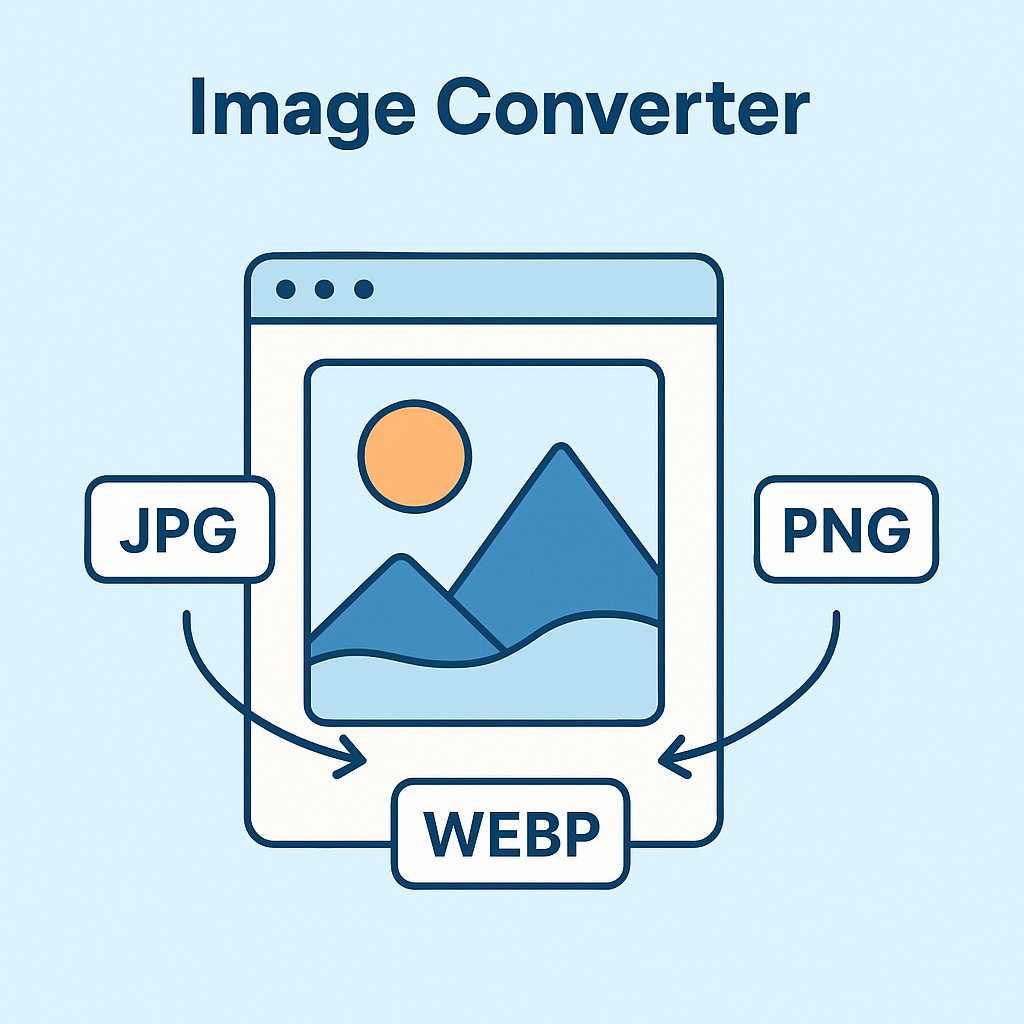
How Our Image Optimizer Reduces File Size Dramatically
As shown in the visual demonstration above, our advanced image optimizer and image compressor technology can reduce image file sizes by up to 80% while maintaining excellent visual quality. The before-and-after comparison illustrates how our intelligent compression algorithm works:
- Smart Compression: Analyzes each image to apply optimal compression settings
- Format Optimization: Converts images to the most efficient format (WebP, AVIF) when possible
- Quality Preservation: Maintains visual integrity while removing unnecessary data
- Metadata Stripping: Removes EXIF data and other metadata to further reduce size
This visual representation demonstrates the power of our image compression technology - significantly smaller file sizes with virtually identical visual quality, perfect for faster website loading and improved user experience.
Online Image Compressor - Reduce Image Size Instantly
In today's fast-paced digital world, website performance is a critical factor for success. One of the most effective ways to improve your website's speed and performance is by optimizing images with our image compressor. Large, unoptimized images can significantly slow down your website, leading to higher bounce rates and lower search engine rankings. Here's why image optimization is essential:
- Faster Load Times: Compressed images load faster, providing a smoother user experience. Studies show that websites that load within 2 seconds have significantly lower bounce rates.
- Improved SEO Rankings: Search engines like Google prioritize websites with faster load times. Optimized images contribute to better Core Web Vitals, which are a key ranking factor.
- Reduced Bandwidth Usage: Smaller image sizes consume less bandwidth, making your website more accessible to users with slower internet connections or limited data plans.
- Enhanced Mobile Experience: With over 50% of web traffic coming from mobile devices, optimized images ensure your website performs well on all screen sizes and devices.
- Cost Efficiency: Smaller image files reduce storage requirements and hosting costs, making it a cost-effective solution for businesses of all sizes.
Our image compressor and image converter tool is designed to help you achieve these benefits effortlessly. By reducing image file sizes without sacrificing quality, you can create a faster, more efficient website that ranks higher in search results and keeps your visitors engaged. Start optimizing your images today and see the difference it makes!
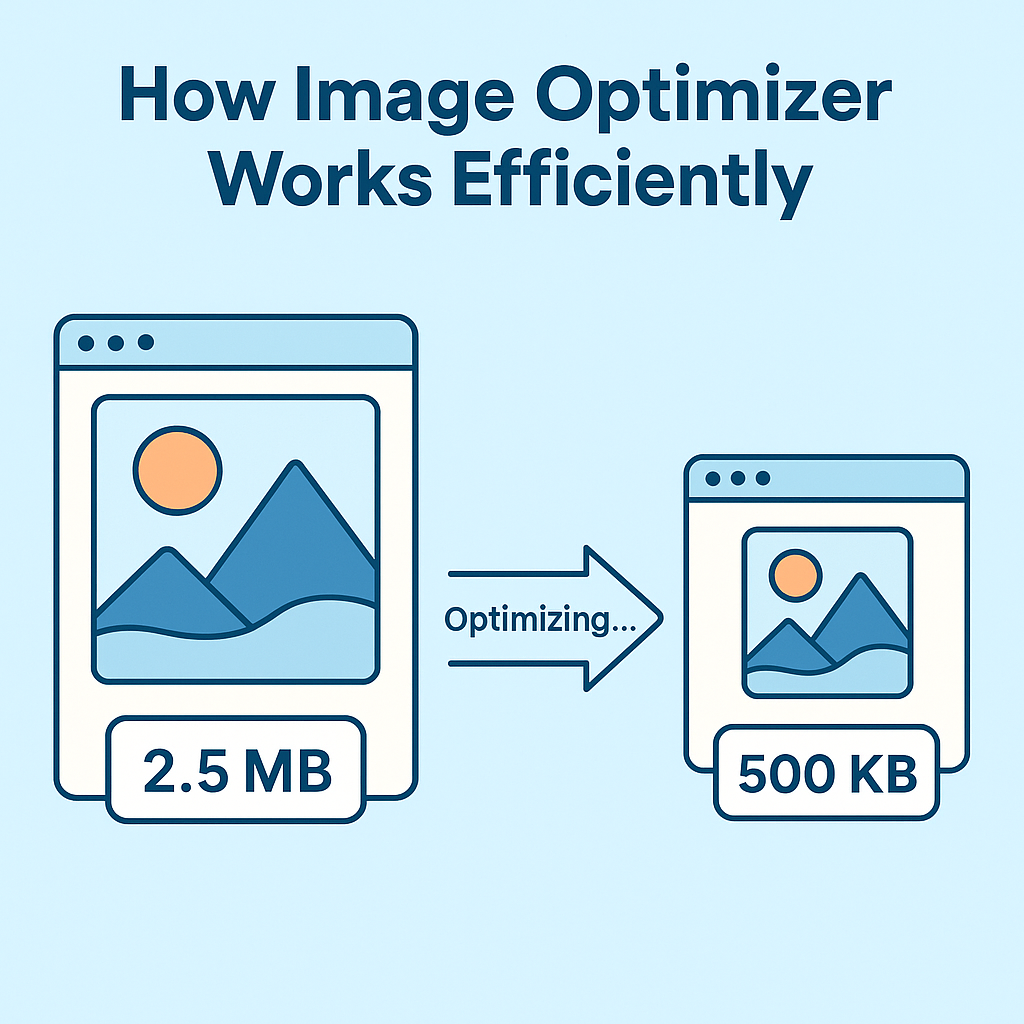
Bulk Image Compressor - Optimize Multiple Images at Once
Need to optimize multiple images? Our bulk image compressor allows you to process several images simultaneously, saving you time and effort. Whether you're working on a website with numerous product images or optimizing photos for a blog, our tool handles batch processing efficiently while maintaining consistent quality across all your images.
How to Use Our Free Online Image Optimizer
Optimizing images with CoderCrafter is quick, easy, and efficient. Follow these simple steps to compress and convert your images using our free online image optimization tool:
- Upload Your Image: Click on the "Upload Image" section or drag and drop your image file into the designated area.
- Adjust Compression Level: Use the slider to select the desired compression level. Increase or decrease the percentage based on your needs.
- Choose Image Format: If you want to change the image format, select your preferred format (e.g., JPG, PNG, WebP) from the dropdown menu. Perfect for JPG to WebP compression and other format conversions.
- Compress Image: Click the "Compress Image" button to start the optimization process. Our advanced algorithm will reduce the file size while maintaining high quality.
- Download Optimized Image: Once the compression is complete, click the "Download Compressed Image" button to save the optimized file to your device.
With CoderCrafter, you can optimize images for faster websites, better performance, and improved SEO rankings—all in just a few clicks. Our image optimizer and image compressor tools work seamlessly to provide the best results. Try it now and experience the difference!
Explore More Free Tools
Check out our other useful color conversion tools:
Frequently Asked Questions (FAQs)
1. Why should I compress images for my website?
Compressing images reduces file sizes, which improves website load times, enhances user experience, and boosts SEO rankings. It also reduces bandwidth usage and storage costs.
2. Does image compression affect quality?
Our advanced compression algorithm ensures minimal loss of quality while significantly reducing file sizes. You can adjust the compression level to balance quality and file size.
3. Can I change the image format during compression?
Yes, you can convert your images to different formats like JPG, PNG, or WebP during the compression process. Our image converter supports multiple format conversions.
4. Is CoderCrafter free to use?
Yes, CoderCrafter offers a free online image optimization tool with no hidden costs. You can compress and optimize images without any limitations.
5. How do I download the compressed image?
After the compression process is complete, simply click the "Download Image" button to save the optimized file to your device.
6. Do you support bulk image compression?
Yes, our bulk image compressor allows you to optimize multiple images at once, saving you time and effort when working with large collections of images.
7. What is JPG to WebP compression?
JPG to WebP compression converts your JPG images to the modern WebP format, which provides better compression rates and maintains high image quality, perfect for web optimization.
8. Is there a limit to how many images I can optimize?
No, our free online image optimization tool has no limits on usage. You can optimize as many images as you need, whenever you need.