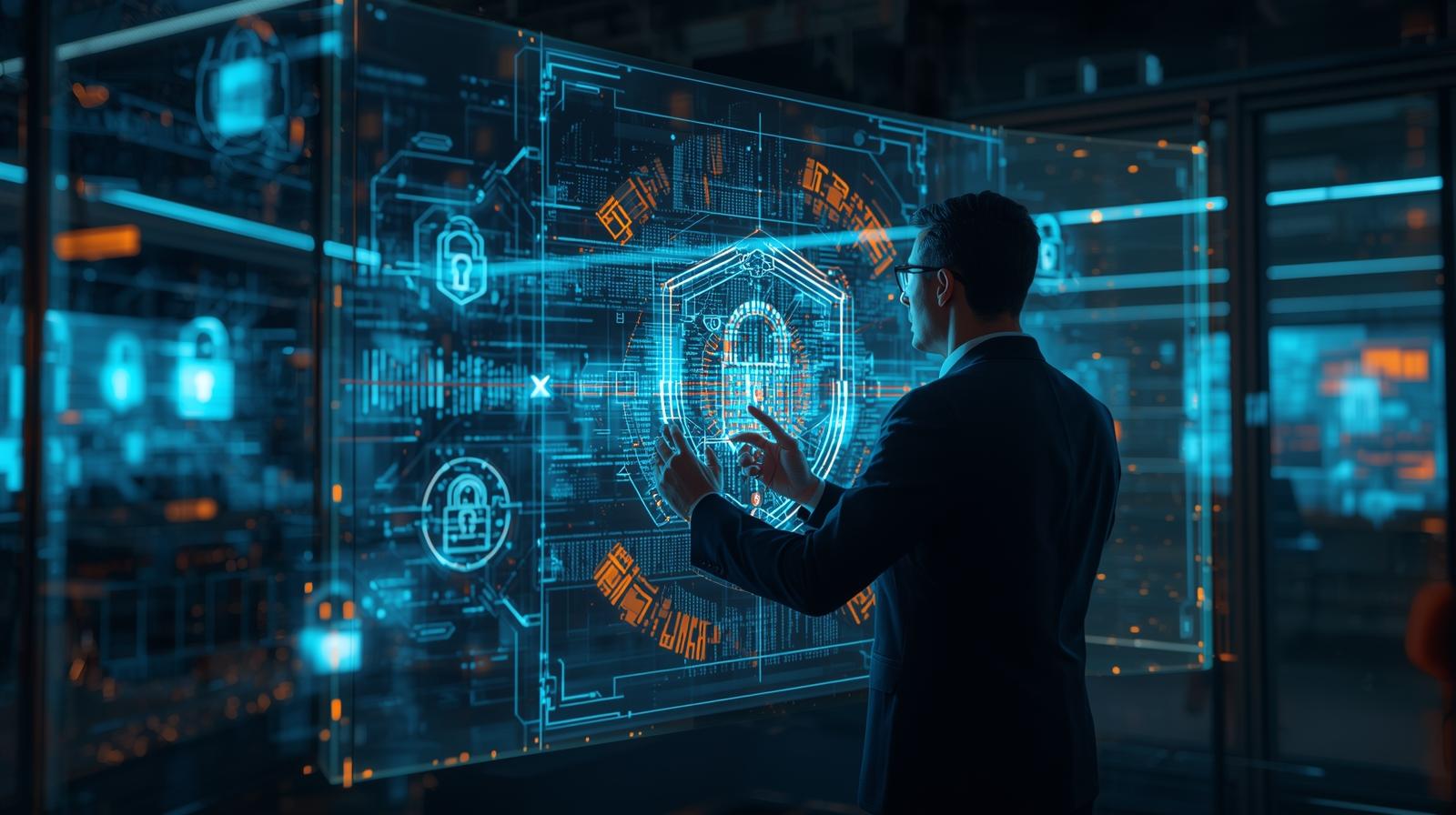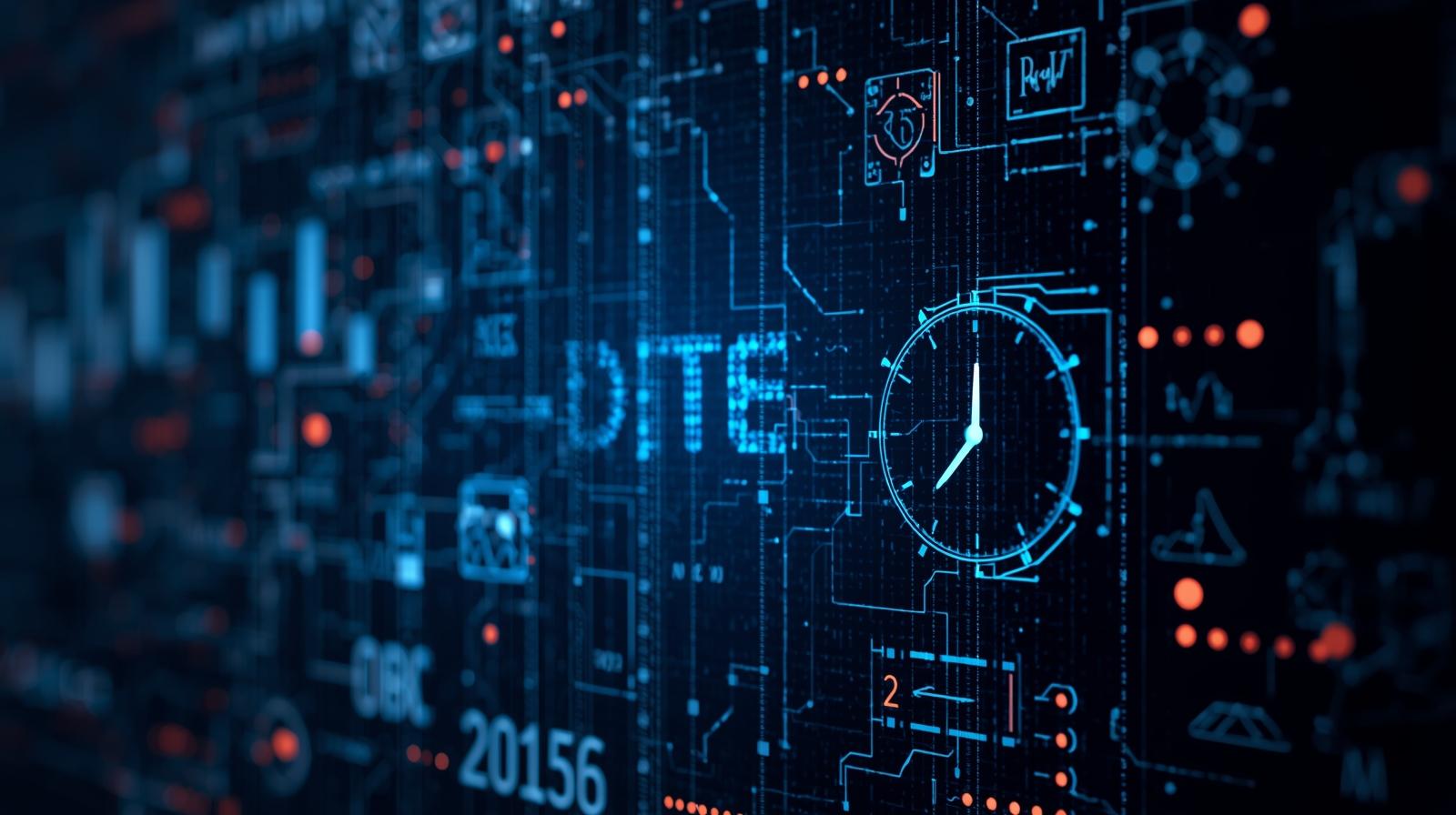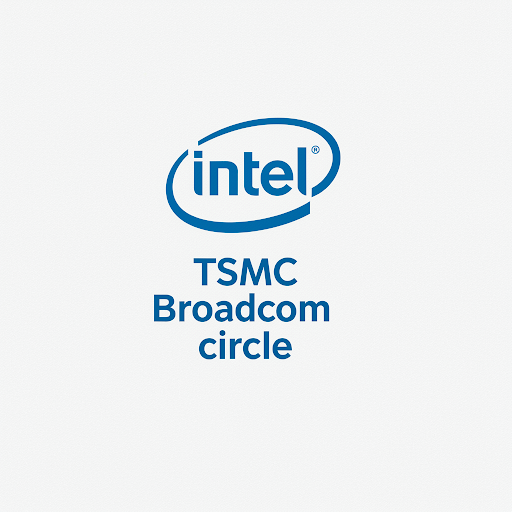Zero-Trust Security: A Complete Guide to Protecting Your Data

Wondering how to protect data in a zero-trust IT environment? This in-depth guide covers principles, best practices, use cases, and how to get started. Fortify your cybersecurity today!

Zero-Trust Security: A Complete Guide to Protecting Your Data
Beyond the Castle Walls: Your In-Depth Guide to Protecting Data in a Zero-Trust World
Remember the old castle-and-moat idea of cybersecurity? You build strong walls (firewalls) around your precious data (the castle), and everyone inside the walls is considered trustworthy. For decades, this was the standard. But in our modern world of cloud computing, remote work, and sophisticated cyberattacks, that moat has effectively dried up.
What happens when an attacker steals an employee's credentials? They waltz right through the front gate. What happens when a malicious link is clicked inside the network? The enemy is already within the walls, free to roam and plunder.
This fundamental flaw in the "trust but verify" model is why Zero-Trust isn't just a buzzword; it's a necessary evolution in how we think about security. It’s a mindset shift from "trusted inside, untrusted outside" to a simple, powerful mantra: "Never Trust, Always Verify."
In this comprehensive guide, we're going to demystify Zero-Trust. We'll break down what it really means, how to implement it, and why it's absolutely critical for protecting your most valuable asset in the 21st century: your data.
What Exactly is Zero-Trust? (It’s Not as Harsh as It Sounds)
The name can be misleading. Zero-Trust doesn't mean you don't trust your employees or that you're building a digital prison. Instead, it means that trust is never granted implicitly based on a user's location (e.g., being on the corporate network). Trust must be earned explicitly and continuously, for every single access request, regardless of where it comes from.
John Kindervag, then a principal analyst at Forrester Research, formally introduced the Zero-Trust model in 2010. Its core principle is simple:
Assume breach.
Instead of hoping attackers won't get in, operate under the assumption that they already are inside your environment. This fundamentally changes your security posture from reactive to proactive.
The Core Principles of Zero-Trust
A true Zero-Trust architecture is built on three foundational pillars:
Verify Explicitly: Authenticate and authorize every access request based on all available data points, including user identity, device health, location, service requested, and the type of data being accessed.
Use Least Privilege Access: Grant users only the permissions they absolutely need to perform their specific task. A user in the marketing department doesn't need access to the financial database. An intern doesn't need admin rights.
Assume Breach: Segment access by default and minimize the "blast radius" if a breach occurs. This means if an attacker compromises one account, they can't move laterally across your entire network.
How Does Zero-Trust Work in Practice? The Key Components
Implementing Zero-Trust isn't a single product you buy; it's a strategy that leverages several technologies working in concert. Think of it as a security ecosystem.
1. Identity and Access Management (IAM) & Multi-Factor Authentication (MFA)
This is the cornerstone. Before anyone or anything touches your data, their identity must be rigorously verified.
Strong Authentication: Passwords alone are not enough. Multi-Factor Authentication (MFA) is non-negotiable. This requires a user to provide two or more verification factors—something they know (password), something they have (smartphone app), or something they are (fingerprint).
Context-Aware Policies: Access decisions aren't binary. Is the user logging in from their usual office in New York at 10 AM, or from a foreign country at 3 AM? Are they using a company-issued laptop that is fully patched, or a personal phone? IAM systems use this context to dynamically adjust access levels or require step-up authentication.
2. Micro-Segmentation
This is the process of breaking up your network into tiny, isolated segments. Imagine a large office building where every single room has a locked door, and a key for one room doesn't work for any other. Even if an attacker gets into the building (the network), they are contained within that one "room" (segment).
Example: Your web servers, application servers, and databases should all be in their own segments, with strict controls governing what traffic can flow between them. A breach of the web server should not automatically lead to a breach of the database.
3. Endpoint Security
"Endpoints" are the devices that connect to your network—laptops, phones, tablets, IoT sensors. In a Zero-Trust model, every device is a potential threat vector.
Device Health Checks: Before granting access, the system should verify that the device is compliant: is its operating system up-to-date? Is antivirus software running? Does it have a disk encryption enabled? Unhealthy devices can be quarantined until they are remediated.
4. Data Security
Ultimately, everything we do is to protect the data itself.
Encryption: Data should be encrypted both at rest (on a server) and in transit (traveling over a network). This ensures that even if data is intercepted or stolen, it's unreadable without the encryption keys.
Data Loss Prevention (DLP): DLP tools monitor and control data transfer. They can prevent users from accidentally or maliciously sending sensitive files via email, uploading them to personal cloud storage, or copying them to a USB drive.
5. Security Analytics and Automation
A Zero-Trust environment generates a massive amount of log data. You need tools to make sense of it all.
SIEM (Security Information and Event Management): These platforms aggregate logs from all your different systems (IAM, endpoints, network) to provide a centralized view of your security posture.
SOAR (Security Orchestration, Automation, and Response): This allows you to automate responses to common threats. For example, if a user's account shows suspicious activity, a SOAR playbook could automatically temporarily disable the account and alert the security team.
Real-World Use Cases: Zero-Trust in Action
Let's move from theory to practice. How does Zero-Trust solve real business problems?
Use Case 1: The Shift to Remote and Hybrid Work
The Challenge: Suddenly, your "network" is everywhere—in coffee shops, living rooms, and home offices. The corporate perimeter has vanished.
The Zero-Trust Solution:
An employee working from home tries to access the company's project management tool.
The request is intercepted by a Zero-Trust policy engine.
The engine checks: Is this a known user? Yes. Do they have MFA? Yes. Are they using a registered, compliant device? Yes. Is the device located in a typical region for this user? Yes.
Access Granted. But only to that specific application. The user is not placed on the full corporate network, preventing lateral movement.
If any of those checks fail (e.g., the login is from an unknown country), access is denied or step-up authentication is required.
Use Case 2: Securing Third-Party and Contractor Access
The Challenge: You have contractors, partners, and vendors who need access to specific resources, but you don't want them roaming freely on your network.
The Zero-Trust Solution:
A contractor needs access to a single GitHub repository to contribute code.
Instead of giving them a full VPN connection, you create a specific identity for them in your IAM system.
The policy states: "This identity can only access this one GitHub repo, from these specific IP ranges, during business hours, and only if their device meets our security standards."
Their access is tightly scoped, time-bound, and monitored. When the project ends, their access is revoked instantly.
Use Case 3: Containing a Ransomware Attack
The Challenge: An employee accidentally clicks a phishing link, and ransomware is deployed on their machine.
The Zero-Trust Solution:
Thanks to micro-segmentation, the ransomware can only encrypt files on that user's local device and perhaps a small, mapped network drive they had access to.
It is physically unable to "see" or communicate with the file servers holding the company's critical financial data or customer databases, because those are in a different, isolated segment.
The "blast radius" is contained to a single segment, turning a potential company-crippling event into a manageable IT incident.
A Step-by-Step Guide to Implementing a Zero-Trust Model
Adopting Zero-Trust can feel daunting, but it's a journey, not a flip-of-a-switch event. Follow this phased approach:
Define Your Protect Surface: You can't protect everything at once. Start by identifying your most critical and sensitive data, assets, applications, and services (DAAS). What would cause the most damage if it were breached? This is your "protect surface."
Map Your Transaction Flows: Understand how traffic moves to and from your protect surface. Who needs access? From where? Using what applications? This reveals your dependencies and helps you design effective policies.
Build Your Zero-Trust Architecture: Now, design the controls around your protect surface. This is where you implement the components we discussed: IAM with MFA, network micro-segmentation, and endpoint security controls.
Create Your Zero-Trust Policies: This is the "brains" of the operation. Write the explicit rules that will govern access. Use the principle of least privilege. For example: "Users in Group A can access Application B, but only from a managed device and only after completing MFA."
Monitor and Maintain: Continuously monitor your environment using your SIEM and analytics tools. Look for anomalies. Tune your policies as your business evolves. Zero-Trust is a living, breathing strategy.
Frequently Asked Questions (FAQs)
Q: Is Zero-Trust only for large enterprises?
A: Absolutely not. While large companies were early adopters, the core principles of Zero-Trust are applicable to businesses of all sizes. The tools and scale may differ, but the mindset of "never trust, always verify" is universally beneficial. Many SMB-focused cloud services now have built-in Zero-Trust capabilities.
Q: Does Zero-Trust mean getting rid of my VPN?
A: In the long run, yes. Traditional VPNs provide broad network access, which contradicts the principle of least privilege. Zero-Trust replaces this with more granular solutions like ZTNA (Zero-Trust Network Access) or SASE (Secure Access Service Edge), which provide secure, identity-centric access to specific applications, not the entire network.
Q: Isn't this going to create a terrible user experience?
A: This is a common concern, but a well-implemented Zero-Trust architecture should be largely invisible to legitimate users. After the initial MFA and device check, access to approved resources should be seamless. The key is smart policies that balance security with usability.
Q: How long does it take to implement Zero-Trust?
A: It's a multi-year journey for most organizations. Don't try to boil the ocean. Start with a pilot project—like securing access to a single, critical application—and then expand from there.
Q: We have a lot of legacy systems. Can we still do Zero-Trust?
A: Yes, but it requires careful planning. Legacy systems that can't support modern authentication protocols like MFA can be "wrapped" with gateway solutions that enforce the Zero-Trust policies on their behalf. The goal is to progressively modernize your environment over time.
Conclusion: The Future is Zero-Trust
The digital landscape is only becoming more complex and hostile. The old model of building higher walls and deeper moats is obsolete. To protect your data, your customers, and your business, you must adopt a strategy that assumes no inherent trust.
Zero-Trust is that strategy. It’s a proactive, data-centric, and resilient approach to cybersecurity that is built for the modern world. By verifying every request, granting minimal access, and designing for a breach, you can build a security posture that is not only stronger but also more adaptable to the future.
The journey begins with a shift in mindset. Start asking "why should I grant access?" instead of "why should I deny it?"
Building a Secure Digital Future, One Line of Code at a Time
Understanding and implementing robust security models like Zero-Trust requires a deep understanding of modern software architecture, cloud platforms, and networking principles. The threats evolve, and so must our skills.
If you're inspired to build the secure applications and systems of tomorrow, a strong foundation in professional software development is the first step. To learn professional software development courses such as Python Programming, Full Stack Development, and MERN Stack, visit and enroll today at codercrafter.in. Our project-based curriculum is designed to equip you with the in-demand skills needed to thrive in a world where security is not an afterthought, but a core requirement.