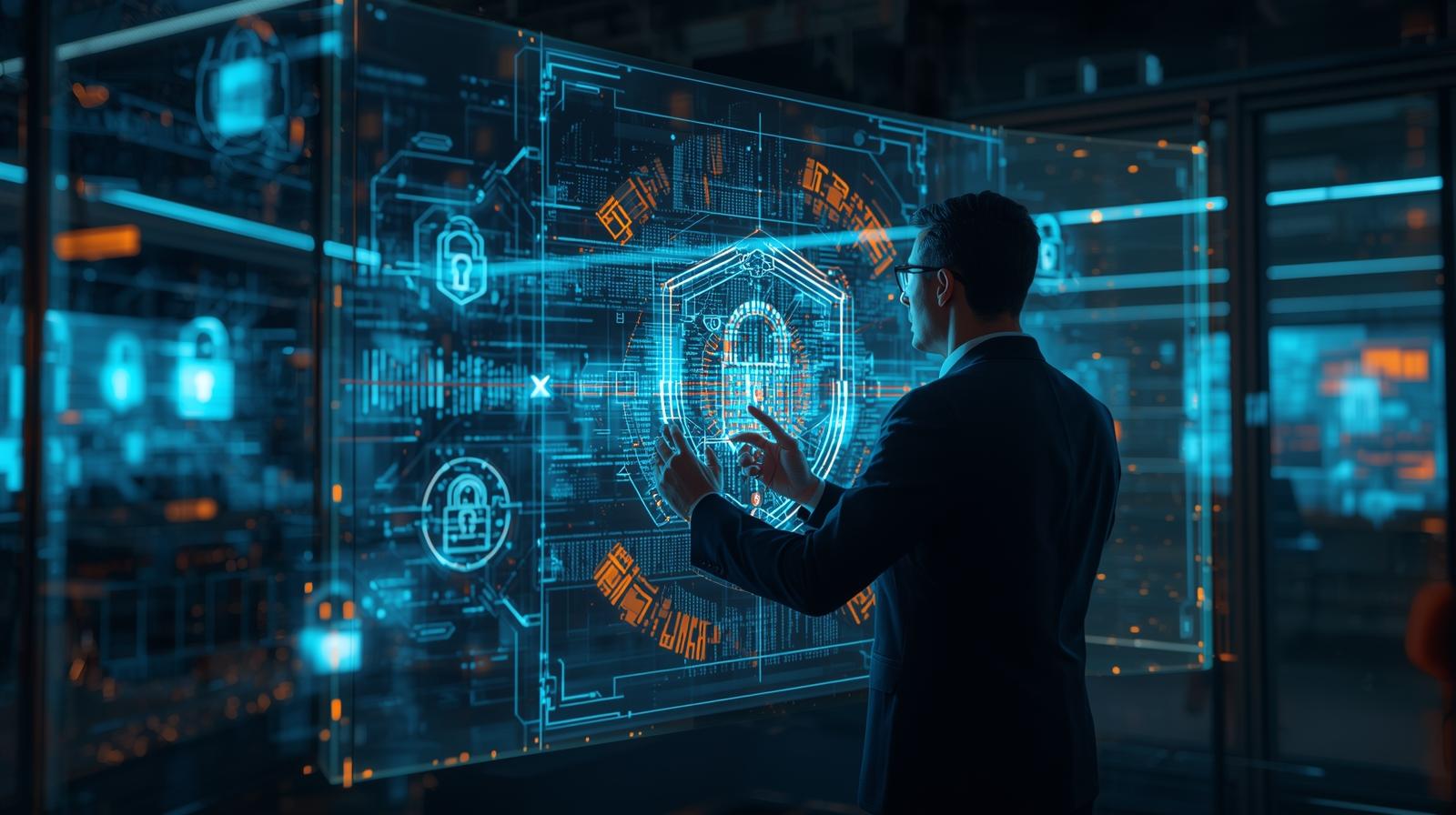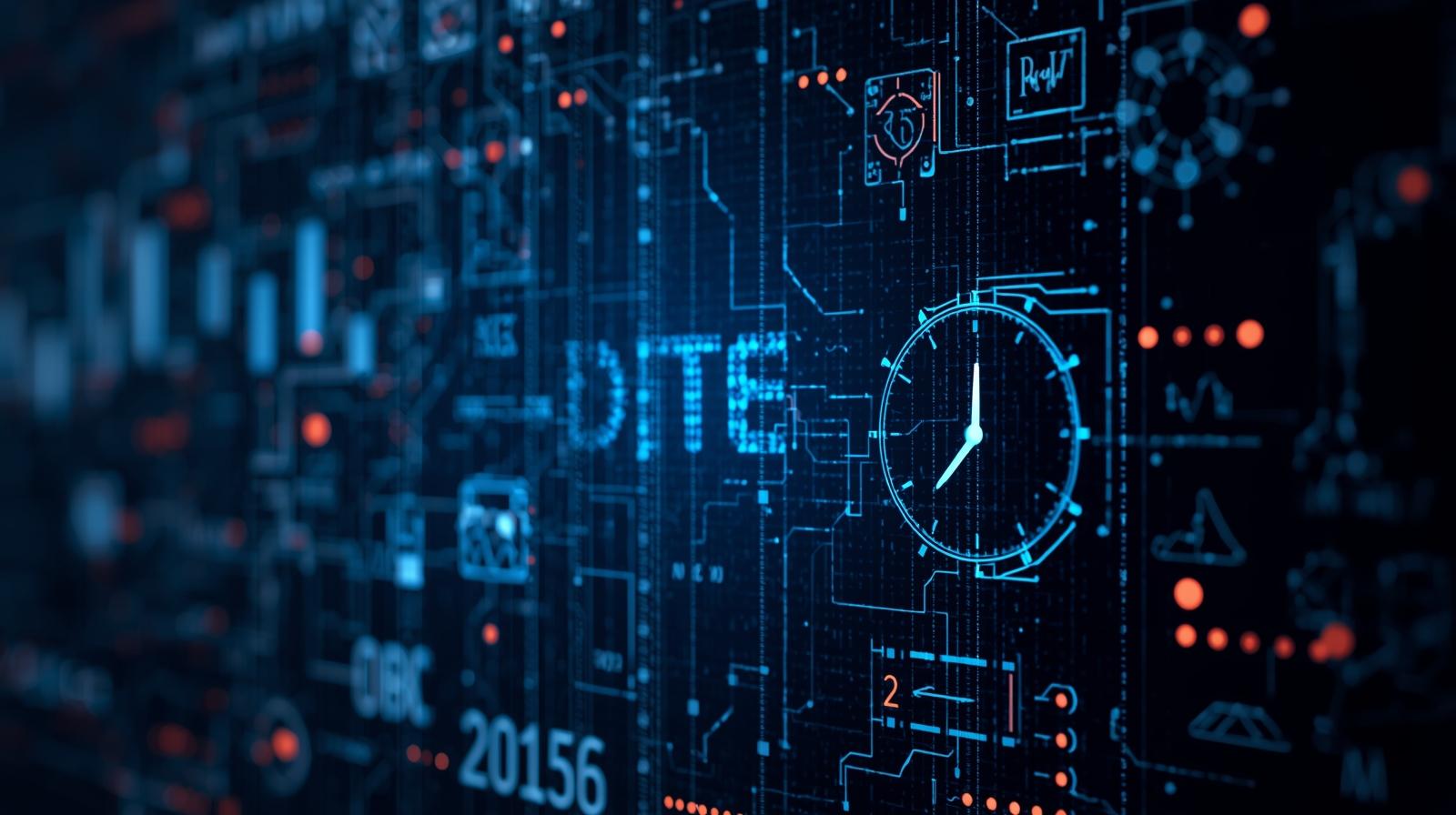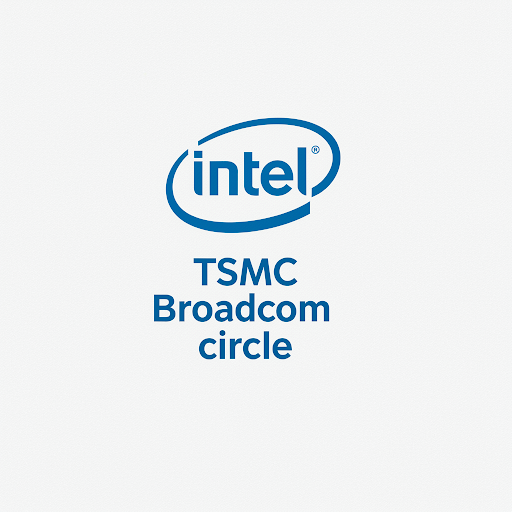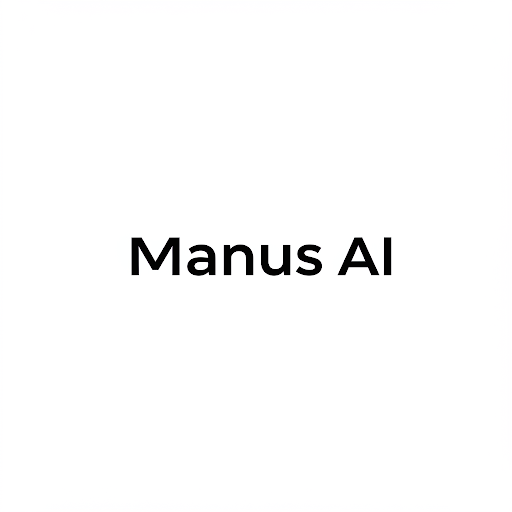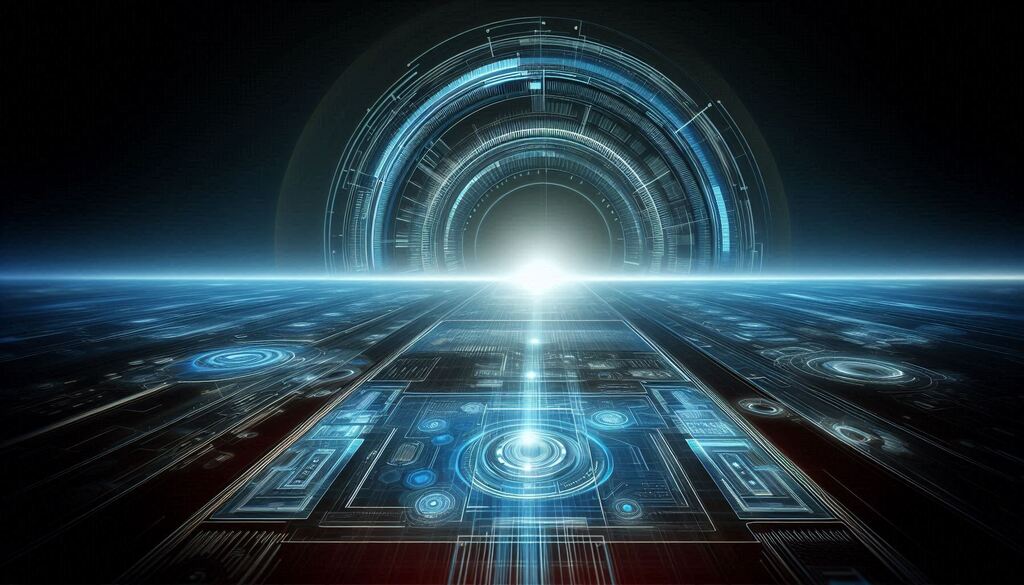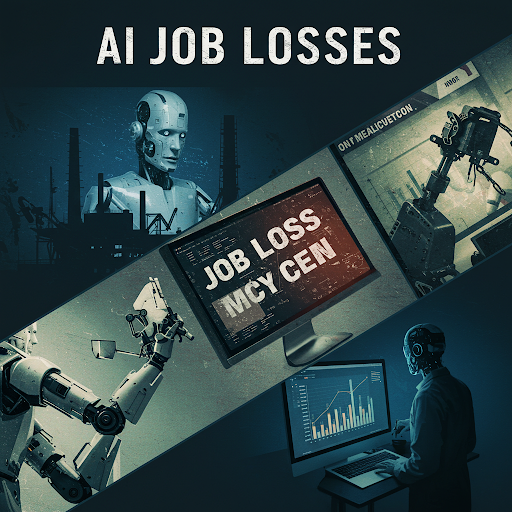XR, VR & Spatial Computing Explained

Dive deep into Immersive IT! Learn the differences between XR, VR, AR, and Spatial Computing with real-world use cases, best practices, and FAQs.
Remember the first time you saw a character break the fourth wall in a movie? It was startling, right? It felt like they were stepping out of their world and into yours. Now, imagine not just watching that happen, but stepping into that world yourself. That’s the promise of immersive technologies—a shift from observing digital content to inhabiting it.
Terms like Virtual Reality (VR), Augmented Reality (AR), and the new buzzword, Spatial Computing, are everywhere. But what do they actually mean? How are they being used beyond cool gaming demos? And most importantly, what does this mean for the future of technology and your place in it?
In this deep dive, we’re going to move beyond the hype. We’ll unpack these technologies, explore their real-world impact across various industries, and look at how the underlying software development is shaping our reality. Whether you're a curious tech enthusiast, a business leader, or an aspiring developer, this guide is for you.
Part 1: Untangling the Acronyms: XR, VR, AR, MR, and Spatial Computing
First things first, let's clear up the terminology. It can feel like alphabet soup, but each term has a distinct meaning.
What is Extended Reality (XR)?
Think of XR (Extended Reality) as the umbrella term. It encompasses all the technologies that blend the physical and digital worlds. XR is the spectrum that includes VR, AR, and MR. It’s a handy catch-all phrase for the entire industry.
Virtual Reality (VR): The Total Immersion
What it is: VR completely replaces your real-world environment with a simulated one. By wearing a headset (like a Meta Quest 3 or HTC Vive), you are visually and audibly transported to a digital universe. Your physical movements are tracked, allowing you to look around and interact with this virtual space.
The Key Takeaway: VR is about immersion. It cuts you off from your surroundings to create a presence somewhere else.
Example: A surgeon practicing a complex procedure on a virtual patient, or an architect walking a client through a building that hasn't been constructed yet.
Augmented Reality (AR): Enhancing Your Reality
What it is: AR overlays digital information onto your real-world view. Instead of replacing your environment, it adds to it. You can experience AR through your smartphone (think Pokémon GO), through smart glasses (like Snap Spectacles), or more advanced enterprise headsets (like Microsoft HoloLens).
The Key Takeaway: AR is about enhancement. It brings useful data and digital objects into your existing space.
Example: Using your phone’s camera to see how a new sofa would look in your living room (IKEA Place app) or a mechanic seeing repair instructions overlaid on a faulty engine.
Mixed Reality (MR): The Best of Both Worlds
What it is: MR is a more advanced form of AR where digital objects don’t just appear on top of the real world; they appear to be anchored within it. These objects can interact with the physical environment—a virtual ball can bounce off your real table, and a digital character can hide behind your real sofa. MR requires sophisticated sensors to understand the geometry of the space.
The Key Takeaway: MR is about interaction. It creates a seamless blend where physical and digital objects coexist and influence each other.
Example: A designer using MR glasses to place and manipulate a 3D model of a car engine on their actual workbench, seeing how parts fit together.
Spatial Computing: The Brains Behind the Operation
This is the most conceptual term. Spatial Computing refers to the underlying technology that enables all of the above. It’s the fusion of hardware, software, and data that allows a computer to understand and interact with the 3D space around us.
Think of it this way: If VR/AR/MR are the "what" (the experiences), Spatial Computing is the "how" (the framework). It involves:
Computer Vision: Allowing devices to "see" and map the environment.
Spatial Mapping: Creating a 3D model of the room.
Gesture and Gaze Tracking: Understanding where you’re looking and how you’re moving your hands.
Spatial Computing is what makes it possible for a digital butterfly to land convincingly on your real finger.
Part 2: The Real-World Impact: Use Cases Across Industries
This isn't just science fiction anymore. Immersive tech is solving real problems and creating new opportunities right now.
1. Healthcare: Saving Lives with Simulation
Surgical Training: VR allows medical students to practice surgeries in a risk-free environment. Companies like Osso VR provide hyper-realistic simulations, improving surgeon proficiency and patient outcomes.
Pain Management and Therapy: VR is effectively used to distract patients during painful procedures like wound care. It’s also a powerful tool for exposure therapy, helping people overcome phobias and PTSD in a controlled, safe setting.
Anatomical Visualization: Medical students can use AR to explore a detailed, interactive 3D model of the human body, peeling back layers of muscle and tissue in a way textbooks never could.
2. Manufacturing and Engineering: Designing Smarter
Prototyping and Design: Instead of building expensive physical prototypes, car manufacturers like Ford use VR to design and review vehicles collaboratively. Engineers from different countries can meet in the same virtual car.
Assembly Line Assistance: AR glasses can guide workers through complex assembly processes, showing them the next step and highlighting the correct parts to use. This reduces errors, speeds up training, and improves safety.
Remote Expert Support: A senior engineer located thousands of miles away can see what a field technician sees through AR glasses. They can then draw arrows and annotations directly into the technician’s field of view to guide them through a repair.
3. Education and Training: Learning by Doing
Immersive Learning: History students can take a virtual field trip to ancient Rome. Biology students can walk through a giant human cell. This experiential learning boosts engagement and retention.
Soft Skills Training: Companies like Walmart use VR to train employees in customer service and management scenarios, from handling a holiday rush to managing a difficult conversation.
To learn professional software development courses that power these very simulations—such as Python Programming, Full Stack Development, and MERN Stack—visit and enroll today at codercrafter.in. The logic, graphics rendering, and interactive systems are all built by skilled developers.
4. Retail and E-commerce: Try Before You Buy
Virtual Try-On: Warby Parker lets you try on glasses using your webcam. Sephora’s app lets you test makeup shades. This reduces purchase uncertainty and return rates.
Spatial Product Placement: The IKEA Place app is a classic example. You can see how a piece of furniture will fit, look, and function in your actual home, down to the millimeter.
5. Remote Collaboration: The Future of Work
Imagine a meeting where instead of a grid of faces on a screen, you’re all sitting around a virtual table, manipulating 3D models together. Tools like Meta Horizon Workrooms and Microsoft Mesh are making this a reality, creating a sense of "presence" that video calls lack.
Part 3: Best Practices for Developing Immersive Experiences
Creating for XR is different from traditional web or app development. Here are some cardinal rules.
User Comfort is Paramount: This is non-negotiable. Avoid anything that causes simulator sickness—like sudden, unnatural camera movements or demanding excessive physical exertion. Always provide comfort settings (e.g., teleportation and smooth locomotion options).
Intuitive Interaction is Key: Don’t replicate a desktop interface in VR. Leverage natural human actions: grabbing, pointing, pushing. The controls should feel instinctive. If you need a tutorial, your design might be too complex.
Performance is a Feature: XR applications require high, consistent frame rates (often 90 frames per second or higher) to maintain immersion and prevent nausea. Optimize your 3D models, textures, and code ruthlessly. A laggy experience is a failed experience.
Design for the Medium: Think spatially. Use sound cues to direct attention. Consider scale—a giant object feels different from a small one. The environment is your interface.
Start with a Clear Purpose: Don’t use XR for the sake of it. Ask: "Does this problem benefit from immersion?" If a 2D screen does the job better, use that. The best XR applications solve a problem that is difficult or impossible to solve with other technologies.
Part 4: Frequently Asked Questions (FAQs)
Q1: What’s the difference between the Metaverse and VR/AR?
The Metaverse is a envisioned, persistent, and interconnected network of virtual worlds focused on social connection. VR/AR are the technologies that will likely be primary gateways into the Metaverse. Think of VR/AR as the device (like your smartphone) and the Metaverse as the internet you access through it.
Q2: What skills are needed to become an XR developer?
A strong foundation in software development is crucial. Key skills include:
Programming Languages: C# (for Unity engine) and C++ (for Unreal Engine) are the most in-demand.
3D Game Engines: Proficiency in Unity or Unreal Engine is essential. These are the platforms where XR experiences are built.
3D Modeling Basics: Understanding how 3D assets are created and optimized.
Spatial Design Principles: A good sense of UI/UX for 3D spaces.
Ready to build these skills? Our Full Stack Development and MERN Stack courses at CoderCrafter provide the robust programming foundation you need to specialize in exciting fields like XR development.
Q3: Are there any health concerns with using VR/AR?
Common short-term effects can include eye strain, fatigue, and motion sickness (which usually fades as you get your "VR legs"). It’s important to take regular breaks. Long-term effects are still being studied, but modern headsets are designed with user safety in mind.
Q4: Is this technology only for large enterprises?
Absolutely not! The cost of entry has plummeted. Standalone VR headsets like the Meta Quest series are affordable for consumers and small businesses. AR development kits for smartphones are widely accessible. The tools are now democratized.
Conclusion: The Future is Spatial
We are standing at the brink of a fundamental shift in how we interact with computers. The transition from command-line to graphical user interfaces (GUIs) was revolutionary. Now, we are moving from GUIs to Spatial User Interfaces (SUIs), where the world itself becomes the canvas.
XR and Spatial Computing are not just about new gadgets; they are about new ways to learn, work, heal, and connect. The line between the digital and the physical will continue to blur, creating opportunities we are only beginning to imagine.
The creation of this immersive future hinges on one critical resource: talented software developers. The logic, the graphics, the interactions, and the networks that power these experiences all need to be built by people who understand code.
If you’re fascinated by the potential of these technologies and want to be at the forefront of this change, the journey begins with mastering the core principles of software development. To learn professional software development courses such as Python Programming, Full Stack Development, and MERN Stack, visit and enroll today at codercrafter.in. Let's build the future, together.