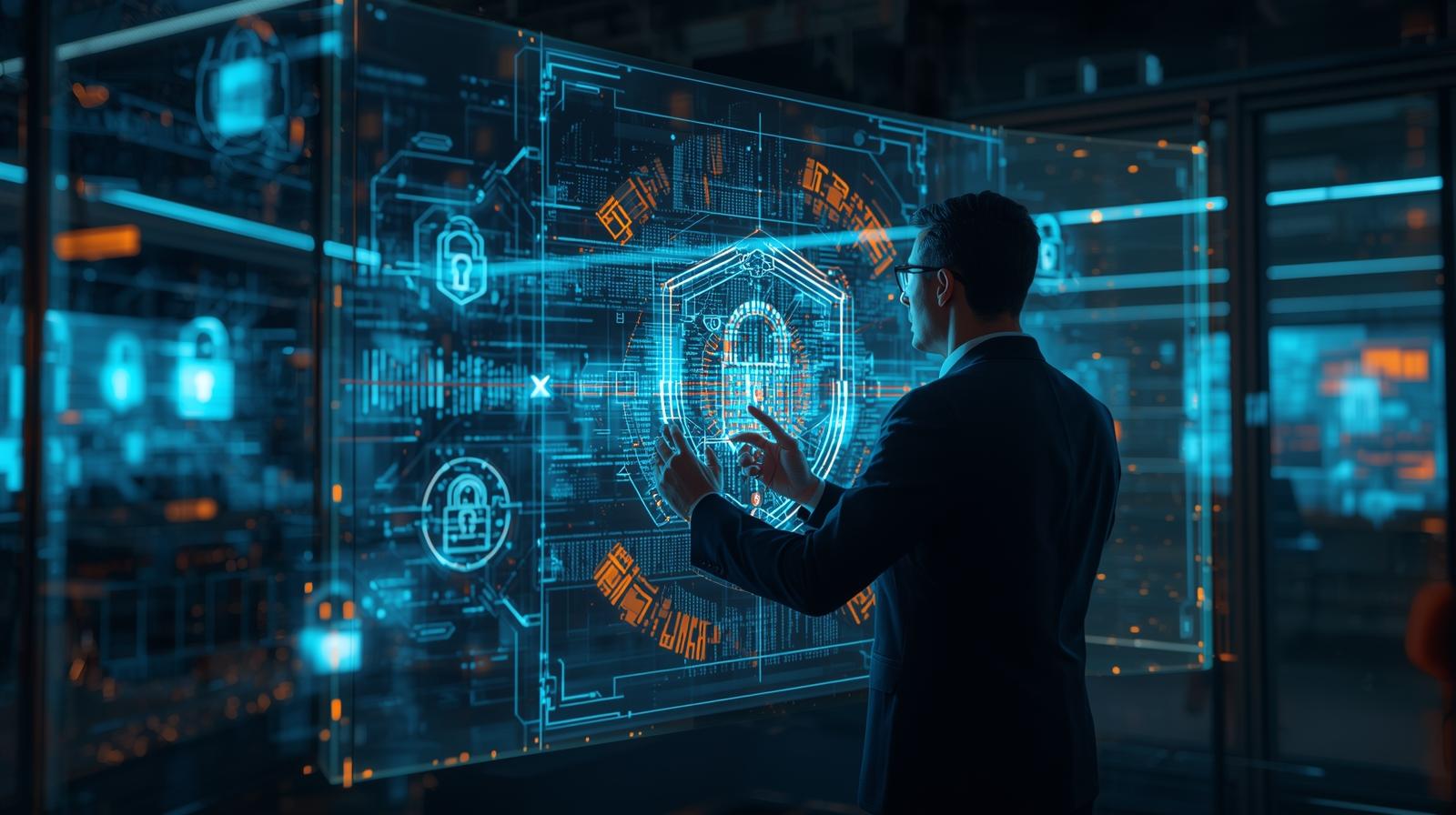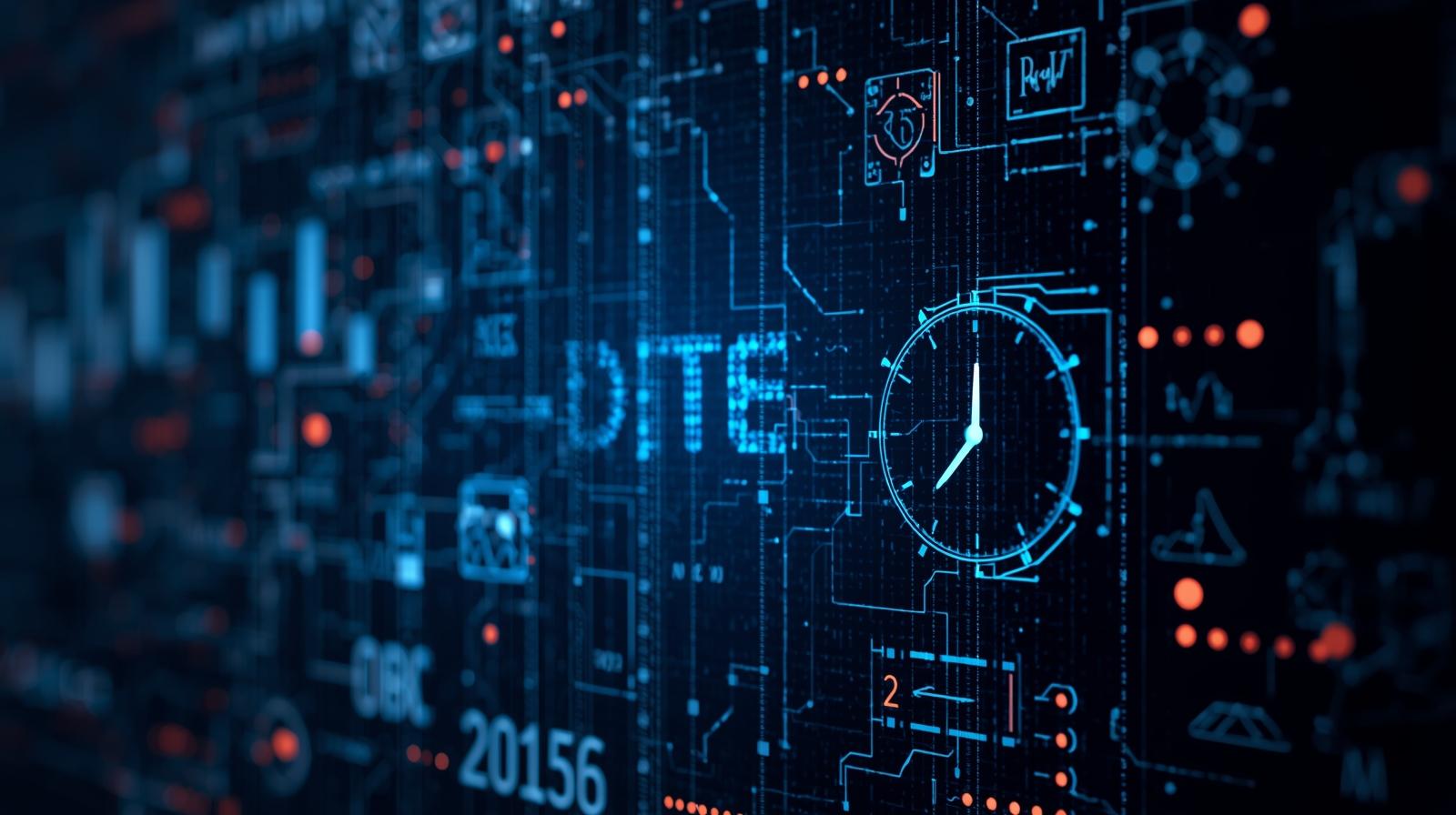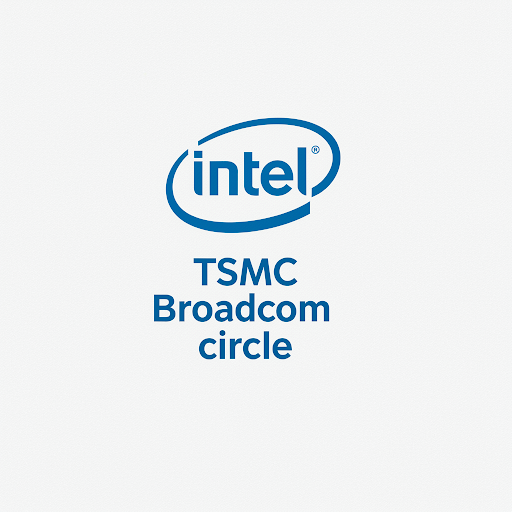Unlock AI: A Student's No-Code Guide to Learning Artificial Intelligence

Want to learn AI but dread coding? This in-depth guide shows students how to master AI concepts, build projects, and use no-code tools. Start your AI journey today!

Unlock AI: A Student's No-Code Guide to Learning Artificial Intelligence
Your No-Code Passport to AI: A Student's Guide to Learning Artificial Intelligence
Let’s be honest. The words "Artificial Intelligence" often conjure up images of complex algorithms, endless lines of cryptic code, and brainy programmers in dark rooms. As a student, it can feel like an exclusive club with a very high entry fee—the fee being years of learning programming.
What if I told you that’s a myth?
What if you could understand, experiment with, and even build with AI without writing a single line of code? It’s not only possible; it’s one of the most exciting and accessible ways to get started in the field.
Welcome to your no-code passport to the world of AI. This guide is designed for you—the curious student—to demystify AI, show you the powerful tools at your fingertips, and help you build a solid foundation for the future. Let’s dive in.
First Things First: What Exactly is AI (Without the Jargon)?
Before we jump into the "how," let's get our definitions straight. At its core, Artificial Intelligence (AI) is simply the effort to create machines that can perform tasks that typically require human intelligence.
Think of it as teaching a computer to think and learn.
But AI is a broad field. To understand it better, let's break it down into its most common subsets:
Machine Learning (ML): This is the engine of most modern AI. Instead of being explicitly programmed for every task, a machine learning model is trained on data. It looks for patterns and learns from them. For example, you show an ML model thousands of pictures of cats and dogs, and it eventually learns to tell the difference on its own.
Deep Learning: A more advanced version of machine learning, inspired by the human brain (using artificial neural networks). It's fantastic for complex tasks like image recognition, speech-to-text, and natural language processing. The "deep" refers to the many layers in these networks.
Natural Language Processing (NLP): This is how AI understands and interacts with human language. When you talk to Siri or Alexa, or when Google Translate converts a sentence, NLP is at work.
Computer Vision: This is the field that enables computers to "see" and interpret visual information from the world. The facial recognition on your phone and the filters on Instagram are classic examples.
The key takeaway? You don't need to build the engine (the complex algorithms) to drive the car. No-code AI tools provide you with a ready-to-drive vehicle; you just need to learn the controls and decide the destination.
Why Should a Student Learn AI? The "So What?" Factor
You might be wondering, "Why should I invest my time in this?" Beyond the obvious cool factor, here’s why AI literacy is a superpower for students in any discipline:
Future-Proof Your Career: AI is not just for tech companies. It's revolutionizing healthcare, finance, art, agriculture, and more. Understanding AI will make you a valuable asset in any field you choose.
Solve Real Problems: Got a project on climate change? Use AI to analyze environmental data. Interested in sociology? Use AI to study social media trends. AI is a powerful tool for problem-solving.
Boost Your Creativity: AI can be a co-creator. It can help you generate art, compose music, write stories, and design websites, pushing the boundaries of your creative projects.
Develop a Critical Mindset: As AI becomes more pervasive, it's crucial to understand its limitations, biases, and ethical implications. Learning AI helps you become a more informed and critical citizen.
And the best part? Starting with a no-code approach lowers the barrier to entry, allowing you to grasp these high-level concepts without getting bogged down by syntax errors.
The No-Code AI Toolkit: Your Digital Workshop
This is where the magic happens. The no-code AI landscape has exploded with incredible platforms that are often free for students. Here are some of the best categories and tools to explore:
1. AI-Powered Data Analysis & Machine Learning:
Google Teachable Machine: This is, without a doubt, the best starting point. In just minutes, you can create models that recognize images, sounds, or poses. Train it to distinguish between a pen and a pencil, or between your dog's bark and your cat's meow. It’s fun, visual, and incredibly educational.
Lobe.ai (by Microsoft): A step up from Teachable Machine, Lobe is a free, easy-to-use app that lets you train custom machine learning models on your computer. Its drag-and-drop interface is perfect for image classification projects.
Google AutoML: For more advanced projects, AutoML provides a user-friendly interface to train high-quality custom models on your own data, leveraging Google’s powerful infrastructure without needing a PhD in AI.
2. AI-Powered Automation & Workflows:
Make (formerly Integromat) / Zapier: These tools let you connect different apps and automate tasks. You can create "if this, then that" workflows. For instance, "If I receive an email with a specific label, save the attachment to Google Drive and send me a Slack message." Many of their integrations now include AI actions, like sentiment analysis or text generation.
Bardeen.ai: This tool incorporates AI directly into browser automation, allowing you to create smart workflows that can scrape data, fill forms, and more based on contextual understanding.
3. AI-Powered Content & Design Creation:
ChatGPT & Google Gemini: Your intelligent brainstorming partners. Use them to generate ideas for essays, create outlines, draft emails, write simple code snippets, or even learn new concepts through conversation.
Canva's Magic Studio: Canva has integrated AI across its platform. You can use "Magic Write" to generate text, "Magic Design" to create visuals from a prompt, and "Magic Eraser" to edit photos effortlessly.
DALL-E 3, Midjourney, Stable Diffusion: These image generation models can bring your wildest imaginations to life. They are perfect for creating artwork for presentations, social media, or personal projects.
4. AI-Powered Chatbots & Assistants:
Landbot, Chatfuel, ManyChat: These platforms allow you to build sophisticated chatbots for websites or messaging apps like Facebook Messenger without any coding. You can design conversation flows, set up triggers, and provide instant customer service or information.
Learning in Action: Real-World No-Code AI Project Ideas
Theory is good, but practice is better. Here are some project ideas you can start today:
Project 1: The Smart Organizer
Concept: Use a tool like Teachable Machine to create an image classifier that can sort pictures. For example, train it to recognize "Notes," "Textbooks," and "Stationery."
How: Take photos of your study materials, train the model, and then use a simple app builder (like Glide or Adalo) to create a mobile app where you can take a picture, and it automatically categorizes it into the right folder.
Project 2: The Social Media Sentiment Analyst
Concept: Analyze the general mood of comments on a specific topic (e.g., a new movie release or a political event).
How: Use a no-code automation tool like Make or Zapier. Create a scenario that pulls comments from a Reddit thread or a Twitter hashtag and sends them to an AI service (like OpenAI's API through a no-code connector) for sentiment analysis. The results can be compiled in a Google Sheet, giving you a visual report on positive, negative, and neutral sentiments.
Project 3: Your Personal Research Assistant
Concept: Build a chatbot that can answer questions about a specific topic, like "The Causes of World War I" or "The Fundamentals of Quantum Physics."
How: Use a platform like Landbot. You can feed the chatbot a knowledge base (your textbook notes or curated articles) and design a conversation flow. This not only helps you but can also be a great study tool for your peers.
Project 4: AI-Generated Art for a Cause
Concept: Create a series of powerful posters for a social cause you care about (e.g., environmental conservation, mental health awareness).
How: Use DALL-E 3 within ChatGPT or Canva’s Magic Design. Write thoughtful prompts that combine the cause with powerful imagery. Write a blog post or social media caption explaining your creative process and the message behind each piece.
Best Practices for the No-Code AI Learner
As you embark on this journey, keep these principles in mind:
Start with the Problem, Not the Tool: Don't just play with AI for the sake of it. Ask, "What problem do I want to solve?" or "What process can I make more fun/efficient?" This mindset is what separates a tinkerer from an innovator.
Embrace Iteration: Your first model will be bad. Your first AI-generated image will be weird. That's okay! AI is all about iteration. Train, test, get feedback, and train again. This iterative process is a fundamental part of all AI development.
Understand the Data: Garbage in, garbage out. The quality of your AI's output is directly tied to the quality of the data you use to train it. Be mindful of biased or incomplete data.
Think About Ethics: Who owns the AI-generated art? Can your chatbot be manipulated to give harmful advice? Always consider the ethical implications of your projects. This critical thinking is a highly valued skill.
Document Your Journey: Keep a log of your projects. What tools did you use? What prompts worked well? What failed? This documentation serves as a fantastic portfolio and a valuable learning record.
Frequently Asked Questions (FAQs)
Q1: Is no-code AI real AI, or is it just a gimmick?
It is absolutely real AI. You are using the same underlying models and technologies that power major applications. The no-code platform simply provides a visual interface, abstracting away the complex code. You are still defining the problem, preparing the data, and training the model.
Q2: Will learning no-code AI limit my future prospects?
Quite the opposite! It provides a conceptual foundation that is invaluable. Once you understand what AI can do and how it works, learning to code to build these systems from scratch becomes a much more focused and motivated endeavor. Many professional developers use these very tools to prototype ideas quickly before writing code.
Q3: What are the limitations of no-code AI?
No-code tools can be less flexible than custom code. If you have a highly specific, unique requirement, a no-code platform might not support it. They can also become expensive at scale. However, for learning and for most common applications, they are more than powerful enough.
Q4: I'm convinced! Where do I start right now?
Go to Google's Teachable Machine.
Spend 30 minutes creating an image classification model. It could be as simple as "Water Bottle" vs. "Coffee Mug."
See it work in real-time through your webcam. That feeling of "I just taught a computer something!" is your first step into the world of AI.
Conclusion: Your Journey Starts Here
The world of AI is no longer guarded by a moat of complex code. It's an open field, ripe for exploration by curious minds like yours. By leveraging no-code tools, you can gain a profound understanding of artificial intelligence, build impressive projects for your portfolio, and develop a skill set that will serve you for years to come.
Remember, the goal isn't to avoid coding forever. The goal is to build a strong, intuitive understanding first. This hands-on experience will make you a better technologist, a better problem-solver, and a more creative thinker, no matter what path you choose.
And for those of you who, after diving into the concepts of AI, feel inspired to peek under the hood and learn how to build these intelligent systems from the ground up, the journey continues. A strong foundation in programming is the next logical step.
To learn professional software development courses such as Python Programming, Full Stack Development, and MERN Stack, visit and enroll today at codercrafter.in. We can equip you with the coding skills to not just use AI, but to create it.