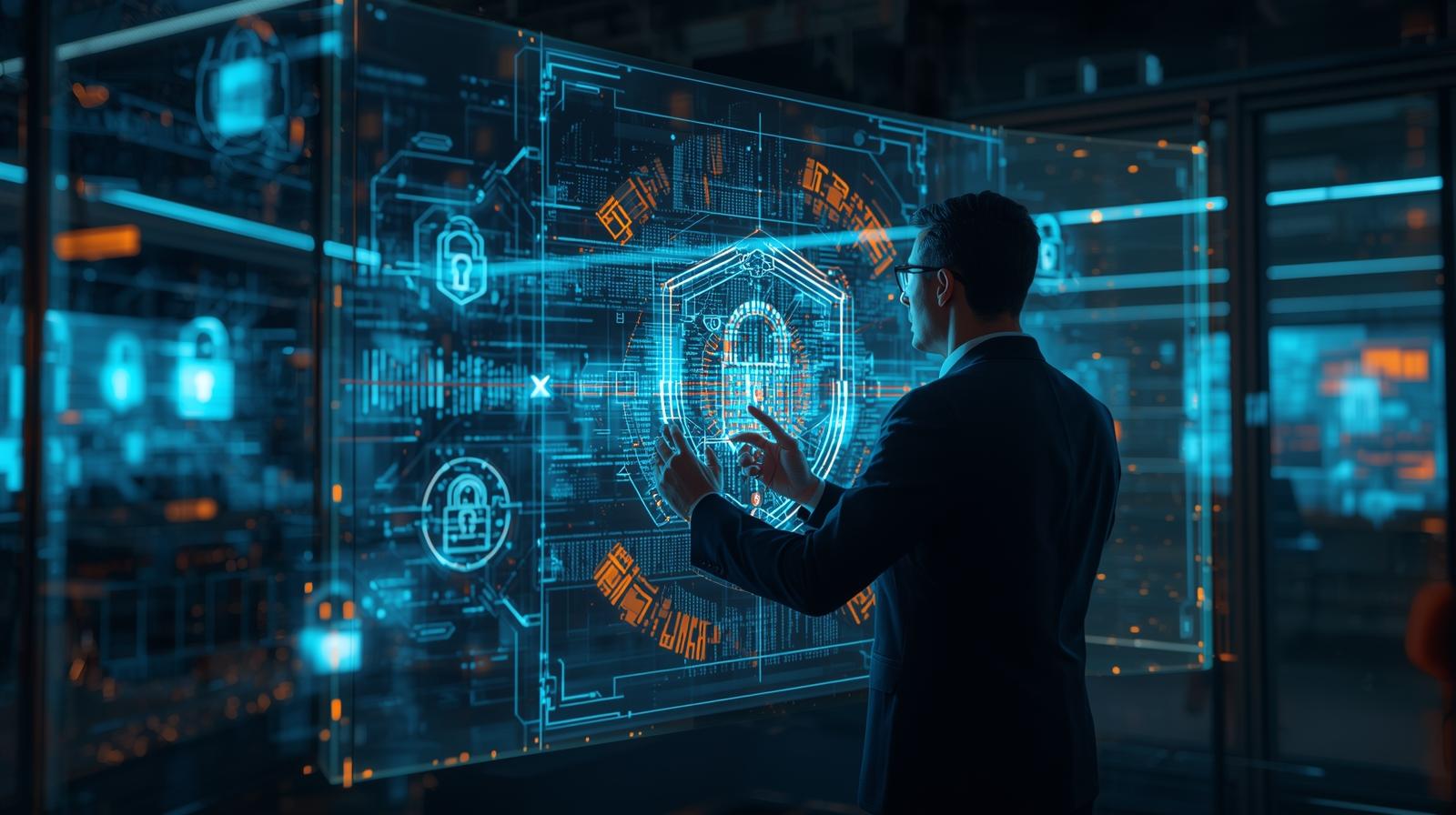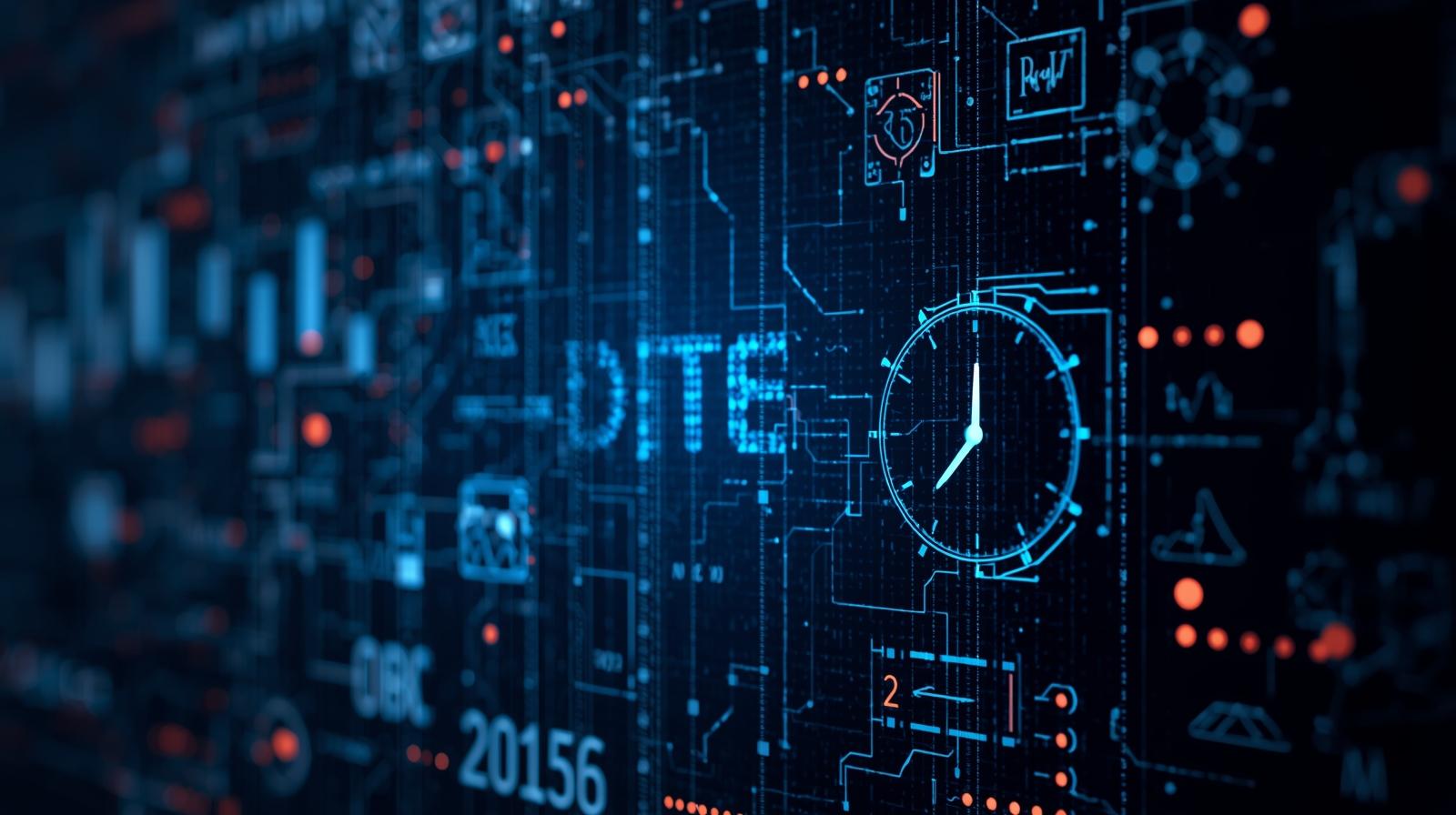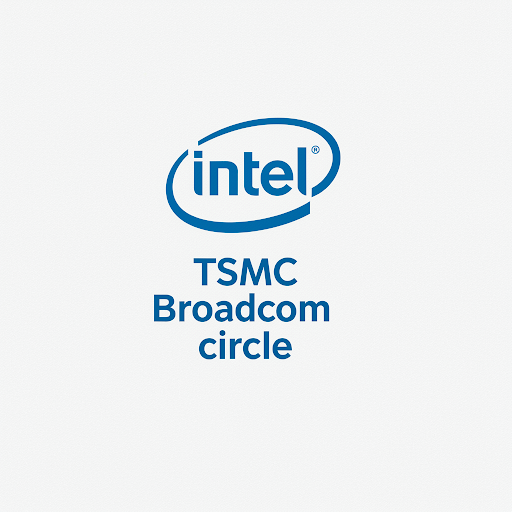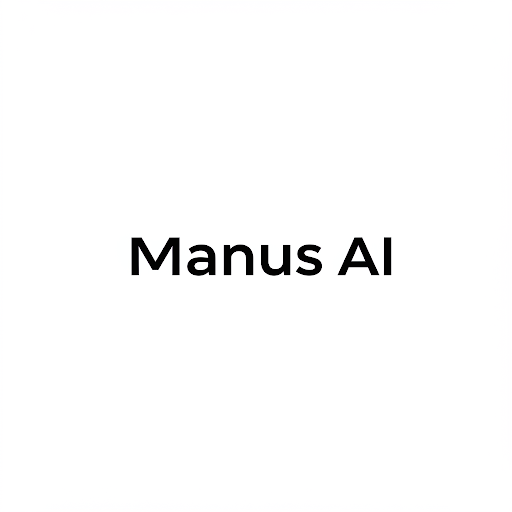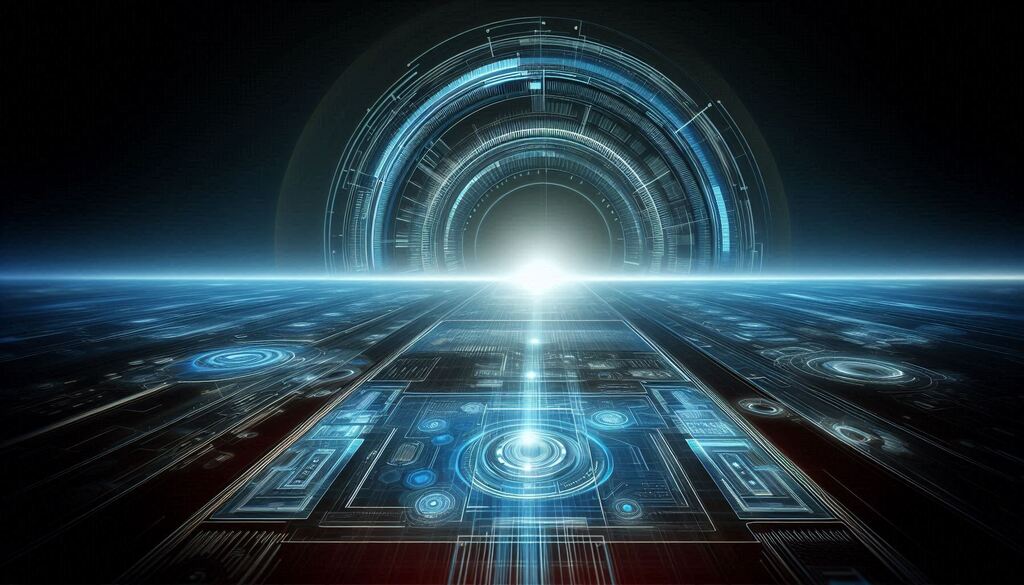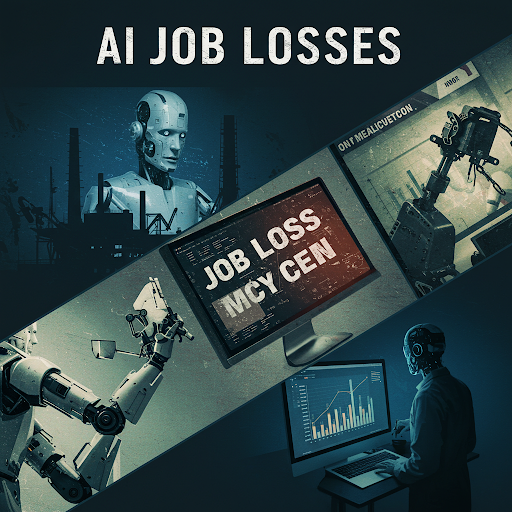Top 10 AI Projects for Beginners in 2025

Ready to dive into AI? Discover the best beginner-friendly AI projects with step-by-step guides, from chatbots to image classifiers. Learn Python, Machine Learning & more at
So, you’ve heard the buzz. Artificial Intelligence isn't just a sci-fi trope anymore; it’s the engine behind your Netflix recommendations, your smartphone’s assistant, and the magic that unlocks your face on your phone. It’s everywhere, and you’re itching to be a part of it, not just a user. But where on earth do you even begin?
The gap between watching documentaries about AI and actually building something can feel like a canyon. You might be thinking, "Do I need a PhD in mathematics? Do I need to spend years studying complex algorithms?"
The answer is a resounding no.
The best way to learn is by doing. To get your hands dirty with code, to see a model you built make a prediction (even a wrong one!), and to experience that "aha!" moment when it all starts to click. This blog post is your practical guide across that canyon. We're going to walk through ten incredible AI projects that are perfectly suited for beginners.
We’ll demystify the jargon, break down the projects into manageable steps, and show you that you have what it takes to start your AI journey today.
First, Let's Demystify: What Exactly is AI for a Beginner?
Before we jump into the projects, let's clear the air. "Artificial Intelligence" is a broad term. For our purposes, we're mainly talking about Machine Learning (ML) and a bit of Natural Language Processing (NLP).
Think of it this way:
AI is the grand goal of creating intelligent machines.
Machine Learning is the primary method we use to achieve that goal. Instead of programming a computer with explicit rules ("if this, then that"), we give it data and an algorithm, and it learns the patterns itself.
Deep Learning is a powerful subset of ML that uses complex structures called neural networks, loosely inspired by the human brain. It's great for things like images and speech.
As a beginner, you'll start with classic ML. The core concept is pattern recognition. You show a computer many examples, and it finds the underlying pattern. For instance, show it 1,000 pictures of cats and 1,000 pictures of dogs, and eventually, it can start to tell the difference on its own.
The good news? You don't need to build these algorithms from scratch. The hero of the modern AI era is libraries. Libraries like TensorFlow, Keras, and Scikit-learn are collections of pre-written code that do the heavy lifting for you. Your job is to learn how to use these powerful tools.
Ready to see them in action? Let's dive into the projects.
Top 10 AI Projects for Beginners
Project 1: The Classic Starter - Predict House Prices
What You'll Learn: The fundamentals of supervised learning, regression, and using libraries like Pandas and Scikit-learn.
The Gist: This is the "Hello, World!" of machine learning. You will build a model that predicts the price of a house based on features like its size, number of bedrooms, location, etc. This is a regression problem because you're predicting a continuous value (price).
Real-World Use Case: Zillow's "Zestimate," real estate valuation platforms, and investment analysis.
A Peek at the Process:
Find a Dataset: A great starting point is the Boston Housing dataset or the California Housing dataset, readily available in Scikit-learn.
Data Wrangling: Load the data using Pandas. Check for missing values and clean it up. This step is 80% of a data scientist's job!
Exploratory Data Analysis (EDA): Create some plots. Does bigger square footage correlate with higher prices? Visualization helps you understand the story your data is telling.
Model Training: Split your data into a training set and a testing set. Use the training set to "teach" a simple model like a Linear Regression.
Evaluation: Use the testing set to see how well your model predicts prices it has never seen before. A common metric here is Mean Absolute Error (MAE).
Why it's Great for Beginners: It introduces the entire ML workflow in a clear, logical sequence with minimal complexity.
Project 2: Your First "Aha!" Moment - Iris Flower Classification
What You'll Learn: Supervised learning, classification, and working with a clean, classic dataset.
The Gist: This is perhaps the most famous dataset in pattern recognition. The goal is to classify iris flowers into one of three species (Setosa, Versicolour, or Virginica) based on the length and width of their petals and sepals. This is a classification problem.
Real-World Use Case: Spam filters (spam vs. not spam), medical diagnosis (benign vs. malignant), and any system that needs to categorize things.
A Peek at the Process:
The Dataset: The Iris dataset is small, clean, and built into Scikit-learn. It's perfect for learning.
Visualize: Plot the data. You'll likely see clear clusters for the different species. It's incredibly satisfying to see a computer learn to draw those boundaries.
Model Training: Use a simple classification algorithm like K-Nearest Neighbors (KNN) or Logistic Regression. These are intuitive and powerful.
Evaluation: The key metric here is accuracy—what percentage of flowers did your model correctly classify? You'll often achieve over 95% accuracy, which is a huge confidence booster!
Why it's Great for Beginners: Instant gratification. The high accuracy and clear visualizations make the power of ML tangible immediately.
Project 3: A Taste of the Future - Build a Simple Chatbot
What You'll Learn: Natural Language Processing (NLP) basics, rule-based systems, and using libraries like NLTK.
The Gist: Before diving into complex AI chatbots like ChatGPT, start with a rule-based one. This chatbot matches user input against a set of pre-defined rules and patterns to generate a response.
Real-World Use Case: Customer service bots, FAQ assistants, and order-taking bots for restaurants.
A Peek at the Process:
Define the Scope: Don't try to build a chatbot that knows everything. Create one for a specific domain, like a pizza ordering bot or a movie information bot.
Create Intents and Responses: Structure your code with "intents" (what the user wants) and "responses" (what the bot should say). For example, the
greetingintent triggers the response "Hello! How can I help you?"Pattern Matching: Use simple keyword matching or slightly more advanced techniques with NLTK to map user questions to the correct intent.
Deploy it: You can run this in a terminal or, for more fun, integrate it with a simple web interface using Flask.
Why it's Great for Beginners: It's incredibly interactive and creative. You get to have a "conversation" with something you built, which is a magical experience.
Ready to build the foundation for these amazing projects? A strong grasp of programming is your first step. To learn professional software development courses such as Python Programming, Full Stack Development, and MERN Stack, visit and enroll today at codercrafter.in. Our structured courses are designed to take you from novice to job-ready.
Project 4: See the World Like an AI - Image Classifier with TensorFlow/Keras
What You'll Learn: Deep Learning fundamentals, Convolutional Neural Networks (CNNs), and using high-level frameworks.
The Gist: You will train a model to look at an image and tell you what it is. We'll start with a very common technique called Transfer Learning, which is like giving your model a head start.
Real-World Use Case: Facebook's photo tagging, self-driving car vision systems, medical imaging analysis.
A Peek at the Process:
Choose a Pre-trained Model: Use a model like MobileNetV2 that has already been trained on millions of images from the ImageNet dataset. It already knows how to recognize edges, shapes, and basic objects.
Customize the Top Layers: You'll strip off the final classification layer of the pre-trained model and add your own layers to recognize your specific categories (e.g., "cats" vs. "dogs").
Gather Your Data: You can find datasets on Kaggle or use a tool to scrape a few hundred images of two different objects.
Train and Fine-Tune: You only train the new layers you added. This is much faster and requires less data than training a whole network from scratch.
Test it Out: Upload a new picture and see if your model gets it right!
Why it's Great for Beginners: Transfer learning makes the intimidating field of computer vision accessible. You can build a powerful image classifier with relatively few lines of code.
Project 5: The Friendly Ghost in the Data - Customer Segmentation
What You'll Learn: Unsupervised learning, clustering, and how to find hidden patterns.
The Gist: Unlike previous projects, here you don't have labeled data. You have a customer database, and you want to find natural groupings. This is an unsupervised learning problem, specifically clustering.
Real-World Use Case: Targeted marketing campaigns, user persona creation, and market research.
A Peek at the Process:
The Dataset: Use a mall customer dataset that includes features like annual income and spending score.
Preprocessing: Standardize your data so that one feature (like income) doesn't dominate others just because of its larger scale.
The Algorithm: Use the K-Means Clustering algorithm. It will look for 'k' number of clusters in the data.
Find the "K": Use a method called the "Elbow Method" to find the optimal number of clusters.
Analyze the Clusters: Once you have your clusters, analyze them. Maybe you'll find a "High Income, High Spending" cluster (targets for luxury brands) and a "Low Income, High Spending" cluster (budget-conscious but frequent shoppers).
Why it's Great for Beginners: It opens your eyes to a different paradigm of ML where the goal is discovery, not prediction.
Project 6: The Gold Standard - MNIST Digit Recognition
What You'll Learn: The fundamentals of neural networks and computer vision on a canonical dataset.
The Gist: The MNIST database (Modified National Institute of Standards and Technology) is a massive collection of handwritten digits. Your task is to build a model that can recognize them. It's the rite of passage for deep learning.
Real-World Use Case: Check processing at banks, automated form filling, and postal service mail sorting.
A Peek at the Process:
The Data: The MNIST dataset is built into Keras. It has 60,000 training images and 10,000 testing images.
Preprocessing: The images are 28x28 pixels. You'll "flatten" them into a 1D array of 784 pixels and normalize the pixel values.
Build a Neural Network: Create your first simple neural network with
Denselayers using Keras. It's just a few lines of code.Compile and Train: Compile the model with an optimizer and loss function, then let it train. Watching the accuracy climb epoch by epoch is mesmerizing.
Achieve High Accuracy: It's common to achieve over 98% accuracy, which feels like a monumental achievement.
Why it's Great for Beginners: It connects you directly to the history of AI and gives you a solid, foundational understanding of how neural networks work.
Project 7: The Sentiment Sleuth - Analyze Movie Reviews
What You'll Learn: Text classification, sentiment analysis, and text preprocessing.
The Gist: You will build a model that reads a text review and classifies it as positive or negative. This is a classic NLP task that combines many fundamental skills.
Real-World Use Case: Brand monitoring on social media, analyzing customer feedback, and review aggregation sites.
A Peek at the Process:
Dataset: Use the IMDB movie review dataset, which is labeled with positive/negative sentiment.
Text Preprocessing: This is crucial. You'll convert text to lowercase, remove punctuation and stopwords (like "the," "and"), and perform tokenization (splitting text into words/tokens).
Text to Numbers: Machines understand numbers, not words. Use techniques like TF-IDF or Word Embeddings to convert your text into numerical vectors.
Model Training: You can use a simple model like Naive Bayes for a baseline, or a neural network for better performance.
Test on New Reviews: Write your own positive or negative review and see if your model agrees with your sentiment!
Why it's Great for Beginners: It teaches you the entire NLP pipeline and has a direct, understandable real-world application.
Project 8: The AI Artist - Style Transfer
What You'll Learn: A fun, creative application of deep learning and using pre-trained models in a novel way.
The Gist: This project lets you apply the artistic style of one image (e.g., Van Gogh's Starry Night) to the content of another image (e.g., a photo of your house). The results are stunning.
Real-World Use Case: Photo editing apps (like Prisma), creative tools for designers, and generative art.
A Peek at the Process:
The Magic Sauce: This project relies on defining and separating "style" and "content" from images using a pre-trained CNN (like VGG19).
Define Loss Functions: You create a loss function that measures the difference in content between your generated image and the base photo, and another that measures the difference in style with the art piece.
Optimization: You start with a random noise image and use an optimizer to gradually change it to minimize the content and style loss. It's like sculpting an image.
Libraries to the Rescue: While you can code this from scratch, using a high-level library like TensorFlow Hub makes it incredibly simple with just a few lines of code.
Why it's Great for Beginners: It's pure, visual magic. It demonstrates the abstract capabilities of neural networks in a way that's easy to appreciate and share with friends.
Project 9: The Game Player - Teach an AI to Play a Simple Game
What You'll Learn: The concepts of Reinforcement Learning (RL) in a simplified environment.
The Gist: Reinforcement Learning is how AlphaGo and OpenAI's Dota bots learned to play. You'll start with a simple game, like CartPole, where the goal is to balance a pole on a moving cart.
Real-World Use Case: Robotics, autonomous systems, and algorithmic trading.
A Peek at the Process:
The Environment: Use OpenAI's
gymlibrary, which provides many simple, pre-built environments.The Agent: Your AI is the "agent." It takes actions (move left/right) in an environment (the game).
Rewards: The agent receives rewards for good actions (keeping the pole balanced) and penalties for bad ones (the pole falling).
The Learning Loop: The agent's goal is to maximize its total reward. It learns through trial and error which actions lead to the best outcomes.
Algorithm: You can use a simple Q-learning algorithm or a more advanced policy gradient method.
Why it's Great for Beginners: It's a thrilling introduction to a third major branch of ML (after supervised and unsupervised) and feels like true artificial intelligence in action.
Project 10: The Crystal Ball - Stock Price Predictor (With a BIG Caveat)
What You'll Learn: Time series forecasting, working with financial data, and the importance of ethical considerations.
The Gist: You will build a model that uses historical stock price data to predict future prices. Important Disclaimer: This is for educational purposes only. The stock market is incredibly volatile and influenced by countless unpredictable factors. Do not use this for real trading!
Real-World Use Case: Algorithmic trading (by large firms with vastly more complex models), risk assessment.
A Peek at the Process:
Get Data: Use the
yfinancelibrary in Python to easily download historical stock data.Feature Engineering: Use features like Open, High, Low, Close (OHLC) prices and Volume. You can also create indicators like Moving Averages.
The Model: A simple model to start with is a Linear Regression predicting the next day's price. For more sophistication, you can use models like LSTMs (Long Short-Term Memory networks) which are good for sequence data.
Visualize Results: Plot your predicted prices against the actual prices. You'll likely see it's not perfectly accurate, which is a valuable lesson in the complexity of real-world data.
Why it's Great for Beginners: It's a compelling project that teaches you about time series data and, more importantly, the critical lesson that not all patterns are predictable and the ethical responsibility of an AI practitioner.
Best Practices for Your AI Project Journey
Start Simple, Then Iterate: Don't try to build Skynet on day one. Get a simple version working first, then add complexity.
Understand the Data: Your model is only as good as your data. Spend time cleaning and exploring it. Garbage in, garbage out.
Version Control is Your Friend: Use Git and GitHub from day one. It saves you when you break something and is essential for collaboration.
Embrace the Community: Use platforms like Kaggle to find datasets, see how others solve problems, and participate in discussions.
Don't Be Afraid to Fail: Your models will fail. A lot. Error messages are your teacher. Debugging is where the deepest learning happens.
Frequently Asked Questions (FAQs)
Q1: What programming language should I learn for AI?
A: Python is the undisputed king. Its simplicity and vast ecosystem of libraries (Pandas, NumPy, Scikit-learn, TensorFlow, PyTorch) make it the perfect choice for beginners and experts alike.
Q2: Do I need a powerful computer?
A: Not for the beginner projects listed here. You can run them on a standard laptop. For larger deep learning projects, you can use Google Colab, which provides free GPUs right in your browser.
Q3: How much math do I need?
A: For beginners using high-level libraries, you can achieve a lot with a conceptual understanding of linear algebra (vectors, matrices), calculus (gradients), and statistics (mean, standard deviation). The libraries handle the complex calculations. As you advance, the math becomes more important.
Q4: Where can I find datasets?
A: Kaggle, UCI Machine Learning Repository, and Google Dataset Search are fantastic resources.
Q5: How long will it take to build my first project?
A: If you have basic Python knowledge, you can complete Project 1 or 2 in an afternoon by following a tutorial. The key is to start.
Conclusion: Your Journey Starts Now
The world of AI can seem like an impenetrable fortress from the outside, but as we've seen, there are plenty of gates open for beginners. Each project you complete is a brick laid on your path to mastery. You'll move from predicting house prices to classifying images and analyzing human language, all within a surprisingly short amount of time.
The most important step is the first one. Pick one project that excites you—maybe the image classifier or the chatbot—and find a tutorial. Type the code yourself, break it, fix it, and make it your own.
The demand for AI skills is exploding, and there has never been a better time to start building your portfolio. To truly master the programming fundamentals that power these AI projects and build a career in tech, a structured learning path is invaluable. To learn professional software development courses such as Python Programming, Full Stack Development, and MERN Stack, visit and enroll today at codercrafter.in. Our expert-led courses are designed to give you the hands-on experience and deep understanding you need to go from following tutorials to creating your own innovative projects.