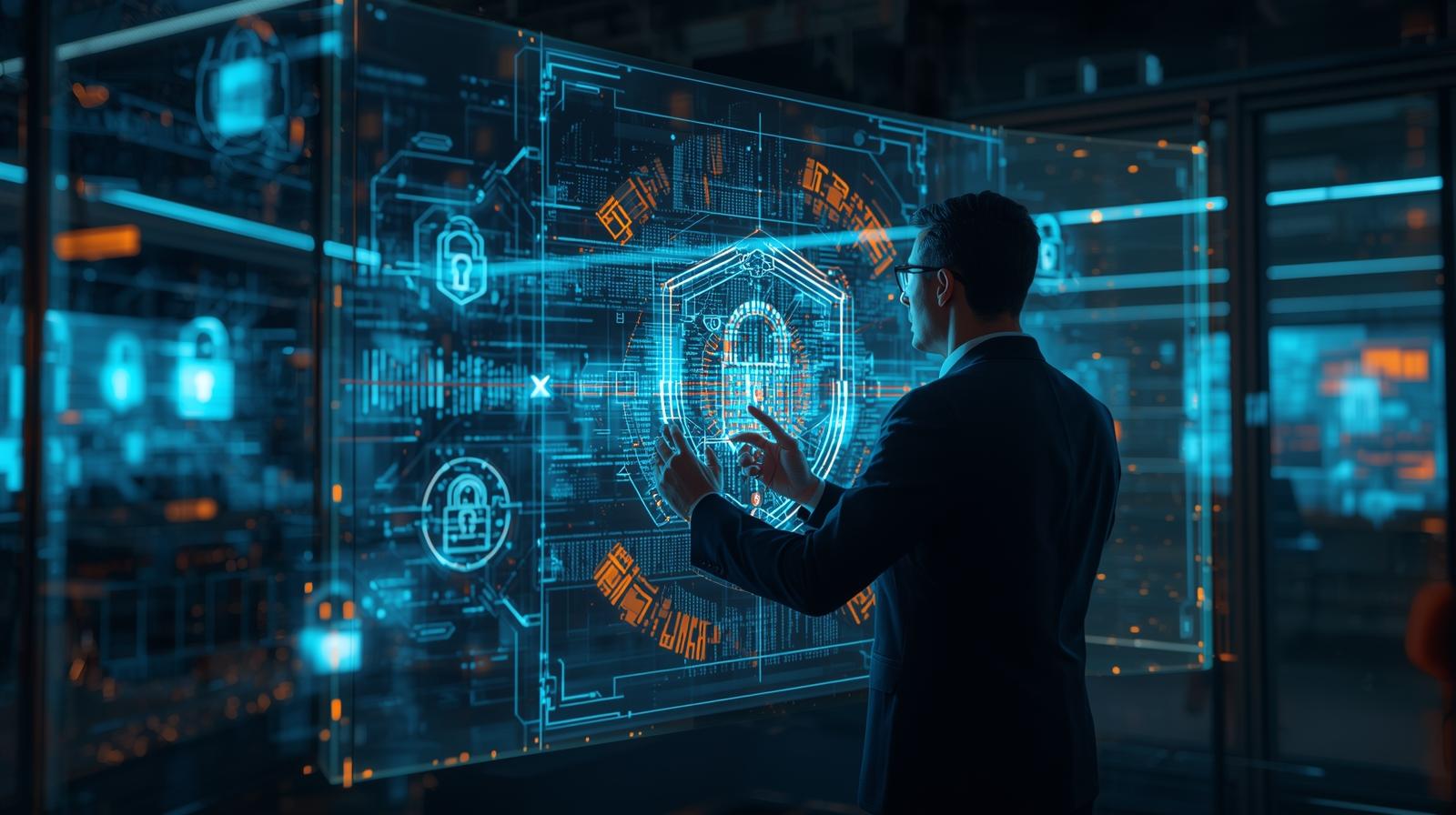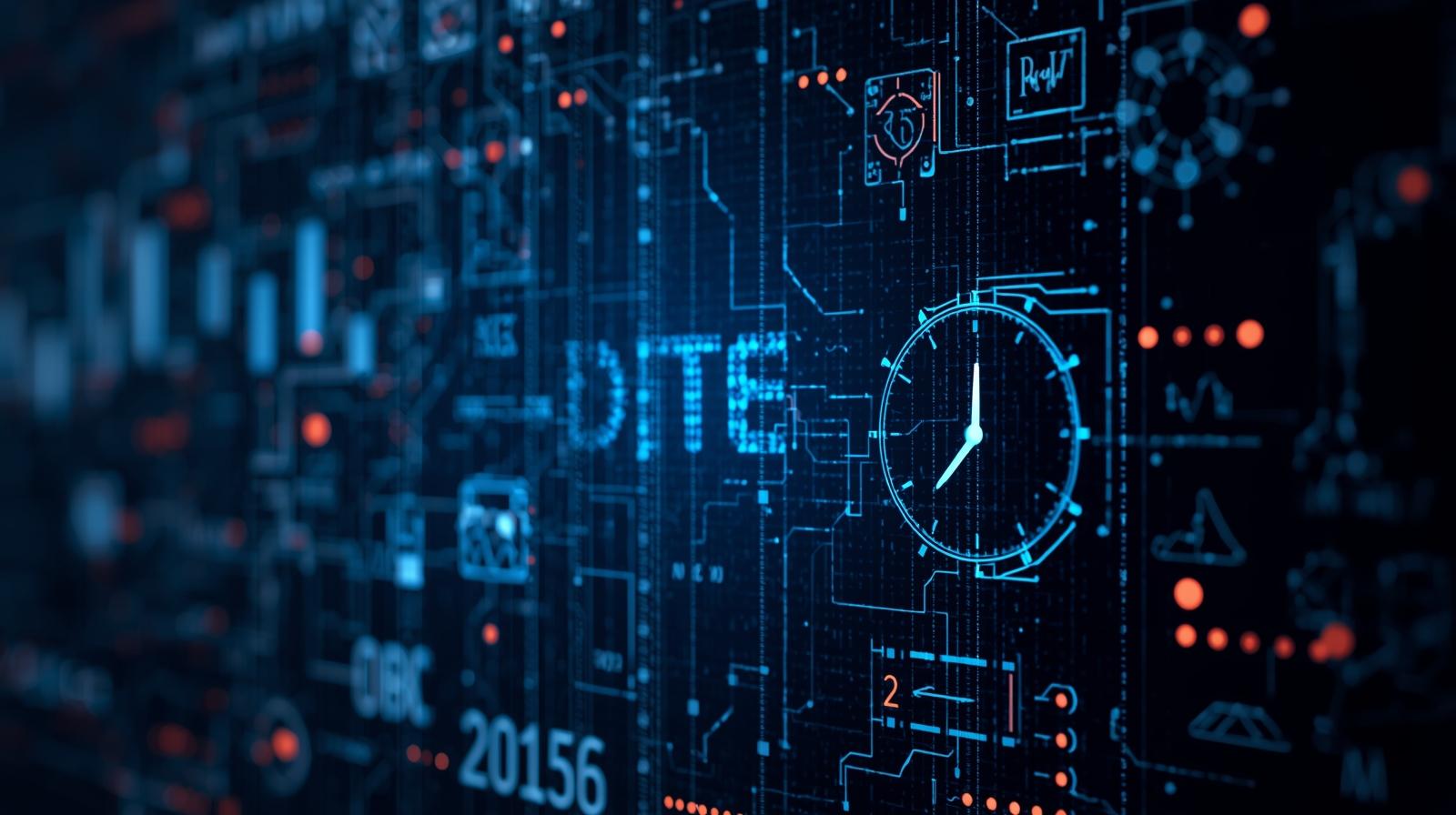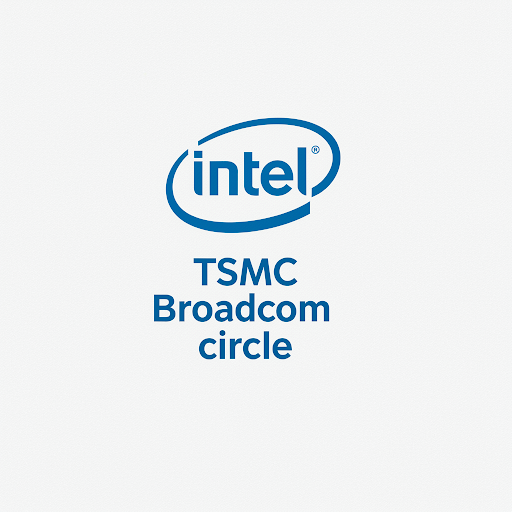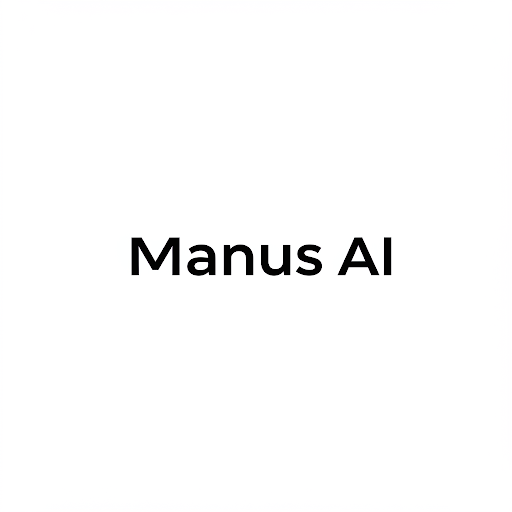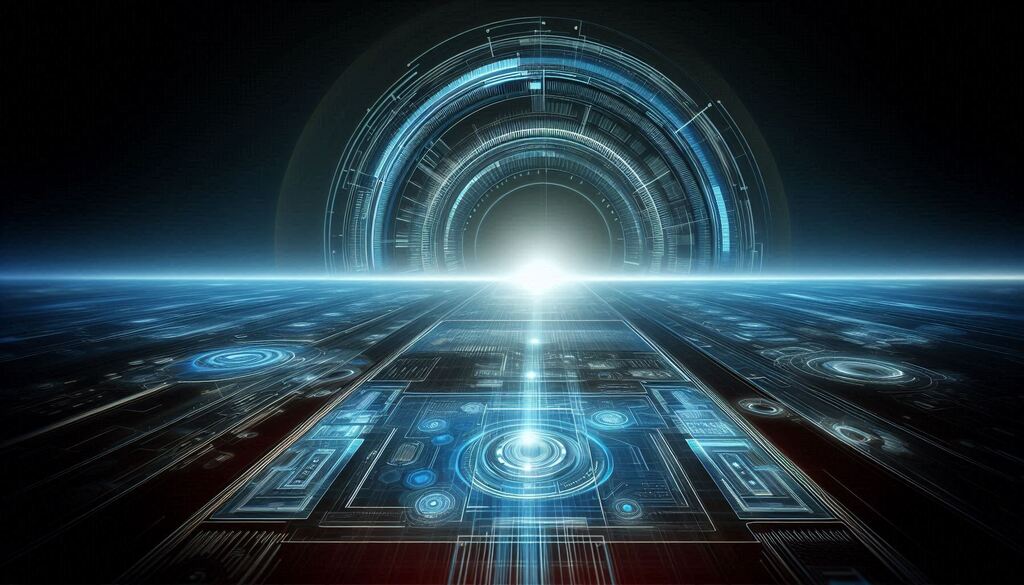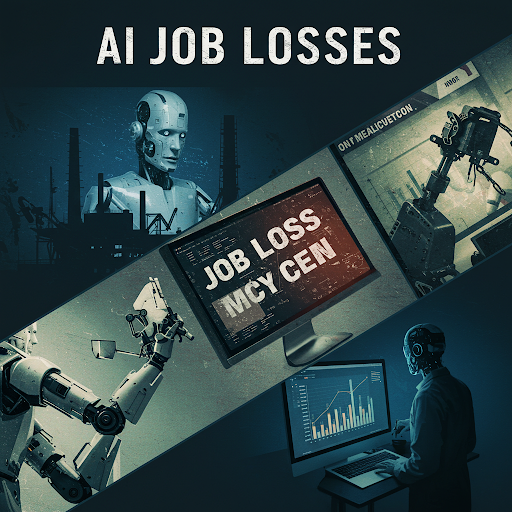The Future of Remote Work: Essential IT Tools, Best Practices & Trends

Explore the future of remote work. Discover must-have IT tools, real-world use cases, best practices for teams, and how to build a career in this digital-first world.
The Future is Remote: Mastering the IT Tools Shaping How We Work
Remember the days when "working from home" was a rare perk, often met with raised eyebrows? The global shift over the past few years has shattered that notion. Remote work isn't just a trend anymore; it's a fundamental restructuring of the professional landscape. And at the heart of this revolution lies a powerful engine: Information Technology (IT) tools.
But this isn't just about using Zoom for meetings. The future of remote work is a sophisticated ecosystem of interconnected platforms designed for collaboration, project management, security, and culture-building. It’s about creating a "digital headquarters" that is as effective, if not more so, than any physical office.
In this comprehensive guide, we’ll dive deep into this new world. We’ll explore the essential categories of IT tools, look at real-world examples, discuss best practices for thriving in a remote environment, and peer into the crystal ball to see what’s next. Whether you're a team leader, a solo professional, or an aspiring developer looking to enter this digital-first workforce, this article is your roadmap.
What Exactly is the "Remote Work Ecosystem"?
Before we list the tools, let's define the environment they create. The remote work ecosystem is a holistic digital environment that enables individuals and teams to perform their job functions effectively from dispersed locations. It’s not a single tool but a synergistic blend of technologies that replicate and enhance the functions of a traditional office.
This ecosystem typically includes:
Communication Tools: For instant, asynchronous, and face-to-face interaction.
Collaboration & Project Management Tools: For organizing work, tracking progress, and co-creating documents.
Cloud Infrastructure & Storage: For secure, centralized access to files and data.
Security & Access Management Tools: For protecting sensitive company information.
Culture & Wellness Platforms: For fostering connection and well-being among distributed teams.
Mastering this ecosystem is the key to unlocking the true potential of remote work: flexibility, access to global talent, and often, increased productivity.
The Indispensable Toolkit: Categories and Champions
Let's break down the essential categories of IT tools that form the backbone of any successful remote operation.
1. Communication Tools: The Digital Watercooler
Communication is the lifeblood of any organization, and in a remote setting, it needs to be intentional and multifaceted.
Synchronous Communication (Real-time): This is for conversations that need immediate feedback, like quick brainstorming or urgent decisions.
Examples: Slack, Microsoft Teams, Zoom, Google Meet.
Use Case: A development team uses a dedicated Slack channel to troubleshoot a critical bug in real-time, sharing code snippets and error logs instantly.
Asynchronous Communication (Time-shifted): This is the cornerstone of effective remote work. It allows team members in different time zones to contribute without being online simultaneously, reducing interruptions and promoting deep work.
Examples: Loom (video messages), Slack (threads and scheduled messages), Twist, Email.
Use Case: A project manager in India records a Loom video explaining a new feature requirement. The developer in Canada watches it when they start their day, understands the context perfectly, and begins work without waiting for a meeting.
Best Practice: Establish clear communication protocols. Define what warrants a real-time call vs. an async message. This prevents "notification fatigue" and respects everyone's focus time.
2. Collaboration & Project Management Tools: The Virtual Office Floor
This is where the actual work gets organized, tracked, and accomplished. These tools provide visibility into who is doing what and by when.
Project Management Platforms: These are the command centers for tasks, deadlines, and workflows.
Examples: Asana, Trello, Jira, Monday.com, Basecamp.
Use Case: A marketing team uses Asana to manage a product launch. Each task—from writing blog posts to designing ads—is assigned, has a deadline, and its status is visible to all, creating a single source of truth.
Document Collaboration Tools: Gone are the days of emailing documents back and forth with confusing version names like
Final_Final_v2_EDITS.doc.Examples: Google Workspace (Docs, Sheets, Slides), Microsoft 365 (Word, Excel, PowerPoint online), Notion, Confluence.
Use Case: A team of writers collaboratively drafts a report in Google Docs, using suggestions and comments to provide feedback. The product manager adds notes in a different color, and the final version is polished without a single email attachment.
Best Practice: Consolidate your tools. Using too many different platforms can lead to information silos. Choose a core set that integrates well with each other.
3. Cloud Infrastructure & Storage: The Central Filing Cabinet
The cloud is the non-negotiable foundation of remote work. It ensures that every team member has access to the files and applications they need, from any device, anywhere in the world.
Examples: Amazon Web Services (AWS), Microsoft Azure, Google Cloud Platform (GCP), Dropbox, Box.
Use Case: A design agency stores all its large project files on Dropbox. When a designer needs to share mockups with a client, they simply send a link, avoiding clogged email inboxes. The sales team accesses the latest customer data from a secure database on AWS.
Best Practice: Implement a clear folder structure and naming convention. A messy cloud drive is just as inefficient as a messy physical filing cabinet. Regularly audit and clean up old files.
4. Security & Access Management: The Digital Locks and Keys
When your team is scattered across different networks, security becomes paramount. This is about protecting your company's most valuable asset: its data.
VPNs (Virtual Private Networks): Create a secure, encrypted connection over a less secure network (like public Wi-Fi).
Password Managers: Encourage the use of strong, unique passwords for every service (e.g., LastPass, 1Password).
Multi-Factor Authentication (MFA): Adds an extra layer of security beyond just a password.
Endpoint Security Software: Protects company-owned devices (laptops, phones) from malware and threats.
Best Practice: Security is a culture, not just a tool. Conduct regular training sessions to make sure every team member understands phishing threats and follows best practices like using MFA on all accounts.
Real-World Use Cases: How Companies Are Winning with Remote IT Tools
Let's move from theory to practice. Here’s how different-sized companies leverage these tools.
The Fast-Growing Startup (Fully Remote):
Company: A 20-person SaaS company with team members across 10 countries.
Toolstack: Slack for daily communication, Notion as their all-in-one wiki for documentation and project tracking, Zoom for weekly all-hands meetings, GitHub for code collaboration, and Google Workspace for emails and documents.
Why it works: The tools are lightweight, integrate seamlessly, and support a culture of transparency and async-first communication, allowing them to move fast without burning out.
The Established Enterprise (Hybrid Model):
Company: A large financial services firm with a mix of in-office and remote employees.
Toolstack: Microsoft Teams as the central hub (integrating chat, video calls, and file storage with their existing Office 365 suite), Jira for software development teams, Salesforce for the sales team, and a robust VPN + Security suite to comply with industry regulations.
Why it works: They leverage the power of an integrated ecosystem (Microsoft) to ensure everyone, regardless of location, has equal access to information and a consistent experience.
The Human Element: Best Practices for Thriving, Not Just Surviving
Tools are useless without the right habits and culture. Here’s how to make it all work for humans.
Over-communicate with Context: In a remote setting, you can't rely on body language. Be explicit in your written communication. Provide context for your requests and updates.
Establish a "Single Source of Truth": Decide where key information lives (e.g., the project plan is in Asana, the team handbook is in Notion). This eliminates confusion.
Schedule Regular Check-ins, Not Just Work Updates: Use video calls for more than project status. Have virtual coffee breaks or dedicated "watercooler" channels on Slack to maintain personal connections.
Respect Time Zones and Boundaries: Use scheduling tools (like Calendly) that show availability in different time zones. Encourage employees to set clear "Do Not Disturb" hours to prevent burnout.
Invest in Learning: The IT landscape is always evolving. Encourage your team to stay updated on new tools and features. To learn professional software development courses such as Python Programming, Full Stack Development, and MERN Stack, which are the bedrock of the tools and platforms we use today, visit and enroll today at codercrafter.in. Equipping your team with strong foundational skills makes them more adaptable and proficient.
Gazing into the Crystal Ball: The Future of Remote Work Tools
The tools we have today are just the beginning. The future is even more integrated and intelligent.
The Metaverse for Work: Imagine putting on a VR headset and joining a meeting in a virtual conference room where you can whiteboard ideas with colleagues as if they were standing next to you. Platforms like Microsoft Mesh are already exploring this.
AI-Powered Productivity: AI will move beyond grammar checks. It will summarize long email threads, draft routine responses, analyze project data to predict bottlenecks, and even schedule meetings based on deep preferences.
No-Code/Low-Code Platforms: Tools like Airtable and Zapier will empower non-technical employees to build their own workflows and applications, reducing the burden on IT departments and fostering innovation.
Hyper-Automation: Repetitive tasks across communication, project management, and data entry will be fully automated, freeing up human workers for strategic, creative thinking.
The future remote worker will be a master of their digital environment, leveraging these advanced tools to achieve levels of productivity and collaboration we can only imagine today.
Frequently Asked Questions (FAQs)
Q1: My company is resistant to remote work. How can I convince them?
A: Build a business case. Focus on benefits like access to a wider talent pool, reduced overhead costs, and studies that show maintained or increased productivity. Propose a pilot program with a small team and use the tools and best practices mentioned here to ensure its success.
Q2: What are the biggest challenges of remote work?
A: The main challenges are potential feelings of isolation, difficulty "switching off" from work, and communication gaps. The solutions lie in proactively building culture through virtual events, setting clear boundaries, and mastering async communication.
Q3: Which tool is the "best"?
A: There is no single "best" tool. The best toolkit is the one that fits your team's size, workflow, and budget. The key is to choose a set of tools that work well together and ensure everyone is trained on how to use them effectively.
Q4: How can I start a career that thrives in a remote setting?
A: Focus on building in-demand digital skills. Roles in software development, digital marketing, data analysis, and design are perfectly suited for remote work. A strong foundation in programming is a significant advantage. If you're looking to build a future-proof career, consider exploring the comprehensive courses at codercrafter.in. Additionally, cultivate soft skills like self-discipline, written communication, and time management.
Conclusion: Your Digital Workspace Awaits
The future of work is not a distant concept; it's unfolding right now on our screens. The organizations and individuals who will thrive are those who embrace the remote work ecosystem not as a substitute for the office, but as a superior, more flexible, and more human-centric way of operating.
It requires intention, the right set of IT tools, and a commitment to building a strong culture from a distance. But the reward is immense: a better work-life balance, a world of opportunity, and a more resilient way of working.
So, take inventory of your current toolkit. Experiment with a new platform. Refine your communication habits. The digital headquarters of the future is yours to build.
Ready to build the skills needed for the future of work? Master the technologies that power this remote revolution. Visit codercrafter.in today to explore our courses in Python, Full Stack Development, the MERN Stack, and more. Enroll and start building your career, from anywhere in the world.