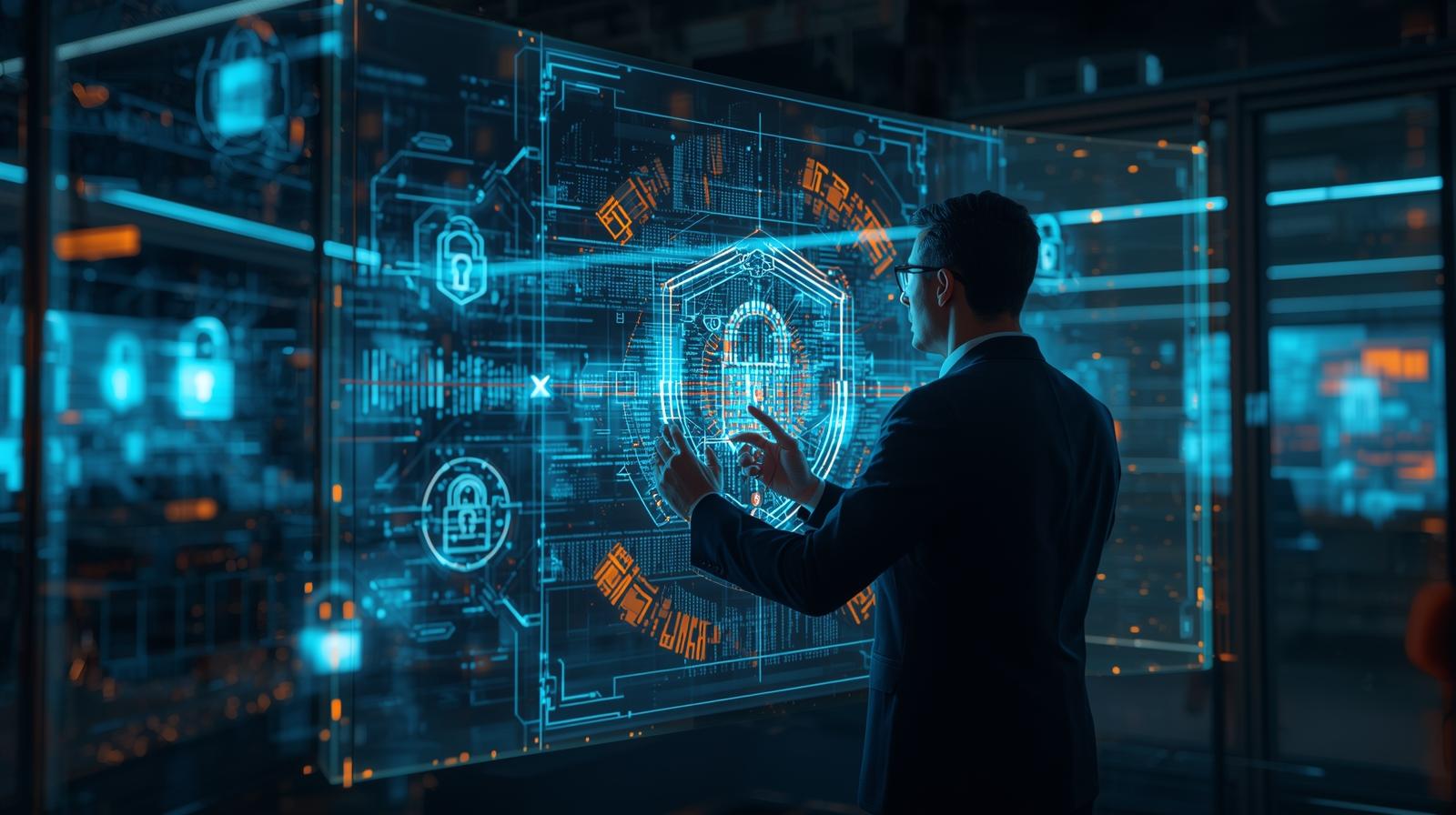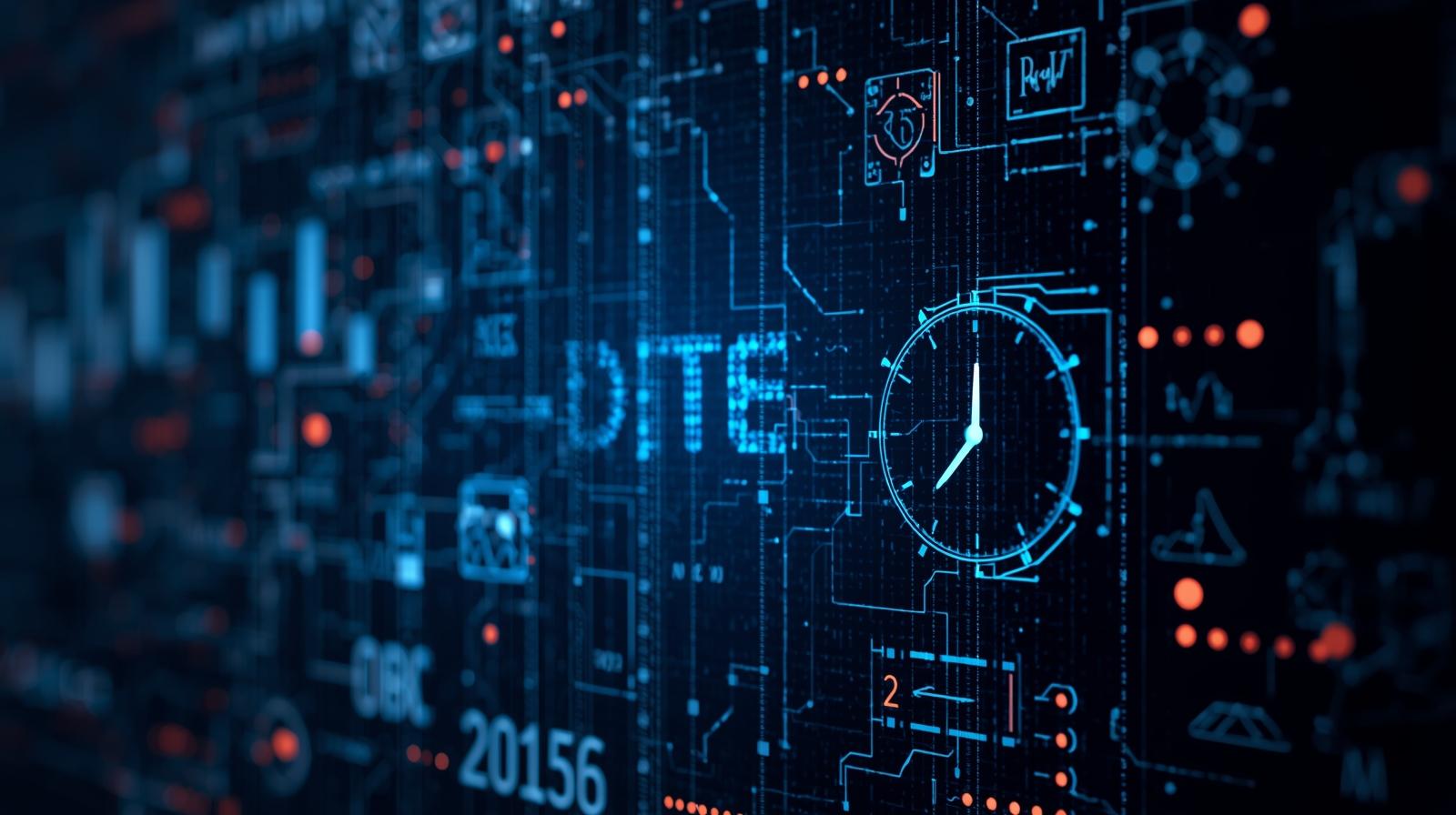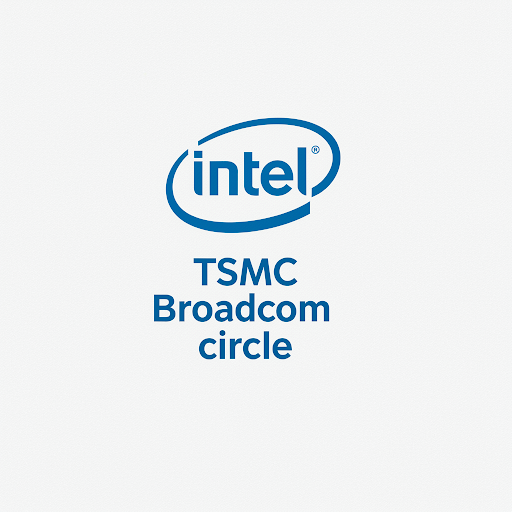Generative AI in IT Workflows: A 2025 Guide to Boosting Efficiency & Innovation

Discover how to integrate Generative AI tools into your IT workflows. Explore real-world use cases, best practices, and the future of AI-driven software development.

Generative AI in IT Workflows: A 2025 Guide to Boosting Efficiency & Innovation
Beyond the Hype: A Practical Guide to Integrating Generative AI into Your IT Workflows
Let’s be honest. If you work in IT, you’ve been inundated with headlines about Generative AI. It’s either the savior that will make all our jobs easier or the grim reaper coming for our careers. The truth, as always, is far more nuanced and infinitely more exciting.
Generative AI isn't about replacing developers, sysadmins, or IT managers. It's about augmenting human intelligence. It’s a powerful co-pilot, a tireless junior developer, and an instant knowledge base rolled into one. The real question isn't if you should use it, but how to integrate it effectively, safely, and strategically into your existing workflows.
This comprehensive guide will move beyond the buzzwords. We'll dive deep into what Generative AI integration truly means, explore tangible use cases across the software development lifecycle, discuss best practices to avoid common pitfalls, and glimpse into the future of AI-augmented IT.
What Exactly is Generative AI in an IT Context?
Before we talk about integration, let's get our definitions straight.
Generative AI refers to a type of artificial intelligence that can create new, original content—whether it's text, code, images, or music—based on the patterns and information it has learned from vast datasets.
In the world of IT, this "content" is primarily:
Code: Functions, classes, scripts, and even entire application modules.
Text: Documentation, commit messages, emails, reports, and system explanations.
Data: Synthetic test data, SQL queries, and configuration scripts.
The most common tools you’ve heard of are Large Language Models (LLMs) like OpenAI's GPT-4, Google's Gemini, and Anthropic's Claude. But for IT-specific tasks, we’re seeing a surge of specialized tools built on top of these models:
GitHub Copilot: The pioneer, acting as an AI pair programmer directly in your IDE.
Amazon CodeWhisperer: AWS's answer to Copilot, with strong integration for their cloud services.
Tabnine: A code completion tool that can run locally for enhanced privacy.
CODIM.AI & CodeT5: Focused on generating meaningful tests for your code.
Integrating these tools means weaving them into the daily rituals of your IT team—from the first line of code to the final deployment and monitoring.
The Generative AI Toolbox: Use Cases Across the SDLC
The beauty of Generative AI is its versatility. It can add value at almost every stage of the Software Development Lifecycle (SDLC). Let's break it down.
1. Planning & Requirement Analysis
This phase is often fuzzy, filled with meetings and vague descriptions. AI can bring clarity.
Use Case: Generating user stories and technical specifications from a simple product description.
How it works: You can prompt an AI: "Generate a set of user stories for a mobile app that allows users to track their daily water intake, set reminders, and view weekly statistics." The AI can output well-structured stories with clear acceptance criteria, giving your team a solid starting point.
Real-World Impact: Reduces the time spent on initial documentation by 30-50%, ensuring all team members have a clear, shared understanding from day one.
2. Code Generation & Autocompletion
This is the most well-known application, and for good reason. It’s a game-changer for productivity.
Use Case: Writing boilerplate code, common functions, and even complex algorithms.
How it works: Tools like GitHub Copilot integrate directly into your IDE (VS Code, IntelliJ, etc.). As you type a comment like
// function to validate an email address in Python, it suggests the complete function. It can also suggest entire lines or blocks of code based on context.Real-World Impact: Developers report a 20-35% increase in coding speed, especially when working with unfamiliar languages or frameworks. It’s like having an expert looking over your shoulder, constantly offering suggestions.
To truly master the art of prompting these AI tools and writing efficient, production-grade code, a strong foundation is key. To learn professional software development courses such as Python Programming, Full Stack Development, and MERN Stack, visit and enroll today at codercrafter.in. Our courses are designed to make you not just a coder, but a craftsman who can leverage modern tools effectively.
3. Code Explanation & Understanding Legacy Systems
We’ve all been there: staring at a convoluted piece of code written by someone else five years ago, trying to decipher its purpose.
Use Case: Explaining complex or poorly documented code.
How it works: Paste a confusing code snippet into an AI chat interface and ask: "Can you explain what this Python function does, line by line?" or "Are there any potential bugs in this code?"
Real-World Impact: Dramatically reduces the onboarding time for new developers and the time senior developers spend explaining code. It’s like having a personal tutor for your codebase.
4. Debugging and Root Cause Analysis
Debugging can be a time-consuming process of adding log statements and trawling through outputs. AI can accelerate this.
Use Case: Identifying the root cause of an error from a stack trace or log file.
How it works: Copy-paste the error message and the relevant code section. Ask the AI: "What is causing this 'NullPointerException' in my Java application?" The AI can often pinpoint the exact line and reason, suggesting a fix.
Real-World Impact: Cuts down debugging time from hours to minutes, allowing teams to resolve critical production issues faster.
5. Test Case Generation
Writing comprehensive tests is crucial but often tedious. AI can automate a significant portion of this work.
Use Case: Generating unit tests, integration tests, and even test data.
How it works: Tools like analyze your code and automatically suggest a suite of unit tests with high coverage. You can also prompt a generic AI: "Generate pytest unit tests for the following Python function..."
Real-World Impact: Improves code quality and test coverage, leading to more robust and reliable software with less manual effort.
6. Documentation Generation
Documentation is the last thing anyone wants to do. AI can turn it from a chore into a quick review process.
Use Case: Creating API documentation, inline code comments, and README files.
How it works: After writing a function, you can prompt an AI: "Generate a docstring for this function in the Google style format." Or, you can provide an API endpoint and ask it to write an OpenAPI specification.
Real-World Impact: Ensures documentation is always up-to-date and comprehensive, improving maintainability and knowledge sharing.
7. DevOps, Infrastructure as Code (IaC), and Scripting
Generative AI is a powerful ally for DevOps engineers and SREs.
Use Case: Writing shell scripts, generating Terraform configurations, or creating Dockerfiles.
How it works: Prompt the AI with: "Write a Bash script to log into a server, check disk space, and send an email alert if usage is over 90%," or "Generate a Terraform script to create an AWS S3 bucket with public read access."
Real-World Impact: Automates repetitive infrastructure tasks, reduces configuration errors, and helps teams adhere to infrastructure best practices.
Best Practices for Safe and Effective Integration
Throwing an AI tool at your team without a strategy is a recipe for chaos. Here’s how to do it right.
1. Start with a Pilot Program
Don't roll out AI tools to the entire company at once. Select a small, enthusiastic team of early adopters. Let them experiment, define use cases, and establish initial guidelines. Their feedback will be invaluable for a broader rollout.
2. Establish Clear Guidelines and Guardrails
This is critical for security and quality.
Code Ownership: Emphasize that the developer is ultimately responsible for the code, AI-generated or not. It must be reviewed, understood, and tested.
Data Privacy: Never paste sensitive information, proprietary code, or customer data into public, unsecured AI chatbots. Use enterprise-grade tools that offer data privacy guarantees.
Prompt Crafting: Train your team on effective prompting. The quality of the output is directly proportional to the quality of the input. Specific, detailed prompts yield far better results.
3. Treat the AI as a Junior Developer
The AI is incredibly knowledgeable but lacks true understanding. It can make up information ("hallucinate") and suggest solutions that are insecure or inefficient.
Always Review and Edit: Never accept AI-generated code blindly. Review it line by line. Does it make sense? Is it secure? Is it efficient?
Test Rigorously: AI-generated code must be subjected to the same, if not more rigorous, testing standards as human-written code.
4. Focus on Augmentation, Not Replacement
The goal is to free up your human talent from repetitive, mundane tasks so they can focus on high-value work: architecture, complex problem-solving, innovation, and customer interaction. Frame the integration around this benefit to gain team buy-in.
5. Continuous Learning and Adaptation
The field of Generative AI is evolving at a breakneck pace. What’s best practice today might be obsolete in six months. Foster a culture of continuous learning where team members share new prompts, tools, and techniques they discover.
Understanding these best practices is a core part of modern software engineering education. At CoderCrafter.in, our Full Stack Development and MERN Stack programs incorporate modules on using AI tools responsibly, ensuring our graduates are industry-ready from day one.
Frequently Asked Questions (FAQs)
Q1: Will Generative AI replace software developers?
A: Highly unlikely. While AI excels at automating repetitive tasks and generating code from clear instructions, it lacks the deep understanding, critical thinking, creativity, and business context that human developers provide. The role of the developer will evolve to be more focused on architecture, design, problem-solving, and guiding the AI.
Q2: Is it safe to use AI-generated code in production?
A: It can be, but only with strict safeguards. The code must be treated as a first draft. It requires thorough human review, security scanning (using SAST/DAST tools), and comprehensive testing before it can be deemed production-ready.
Q3: What are the security risks?
A: The primary risks are:
Data Leakage: Accidentally sharing sensitive code with public AI models.
Insecure Code: AI can suggest code with vulnerabilities (e.g., SQL injection, hardcoded secrets) if not properly guided.
Licensing Issues: AI models trained on public code might generate snippets that have licensing restrictions.
Q4: How do we choose the right tool for our team?
A: Consider:
Integration: Does it work seamlessly with your existing IDE and tools?
Privacy: What is the vendor's data handling policy? Do they offer an on-premise or private cloud option?
Cost: What is the pricing model per user? Does it fit your budget?
Specialization: Some tools are better for certain languages or frameworks. Start with a trial to see which one fits your team's workflow best.
Conclusion: The Future is a Partnership
The integration of Generative AI into IT workflows is not a distant future trend; it's happening right now. The organizations that will thrive are those that view AI not as a threat, but as a collaborative partner. This partnership promises a future where IT professionals are unshackled from tedious tasks, enabling them to focus on what they do best: designing elegant systems, solving complex business problems, and driving real innovation.
The key to success lies in a balanced approach—embracing the immense productivity gains while upholding the rigorous standards of security, quality, and ethical responsibility that define great engineering.
The journey to mastering these new tools begins with a solid foundation in core programming principles. To learn professional software development courses such as Python Programming, Full Stack Development, and MERN Stack, visit and enroll today at codercrafter.in. Let us help you build the skills to not just adapt to the future of IT, but to shape it.