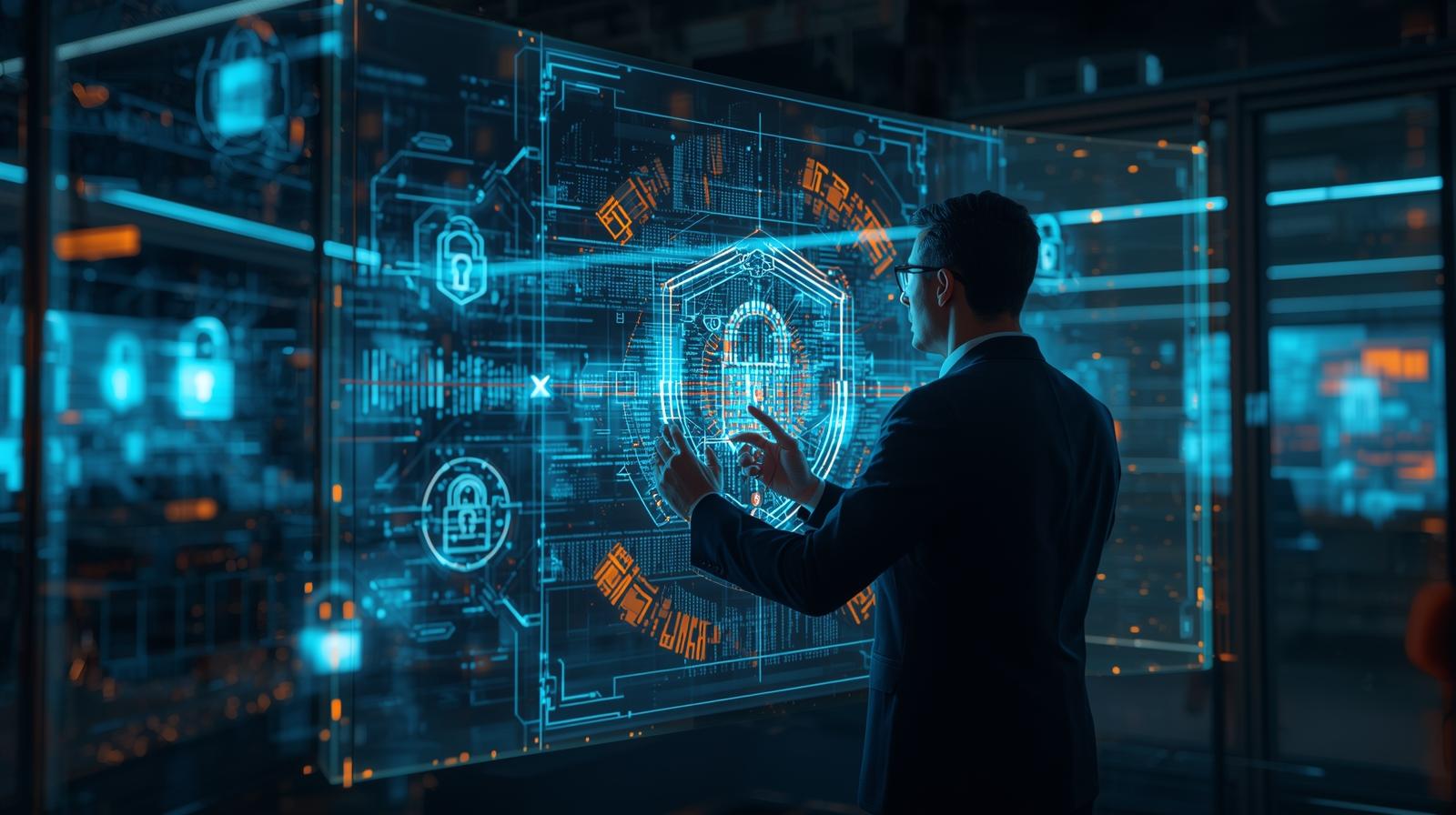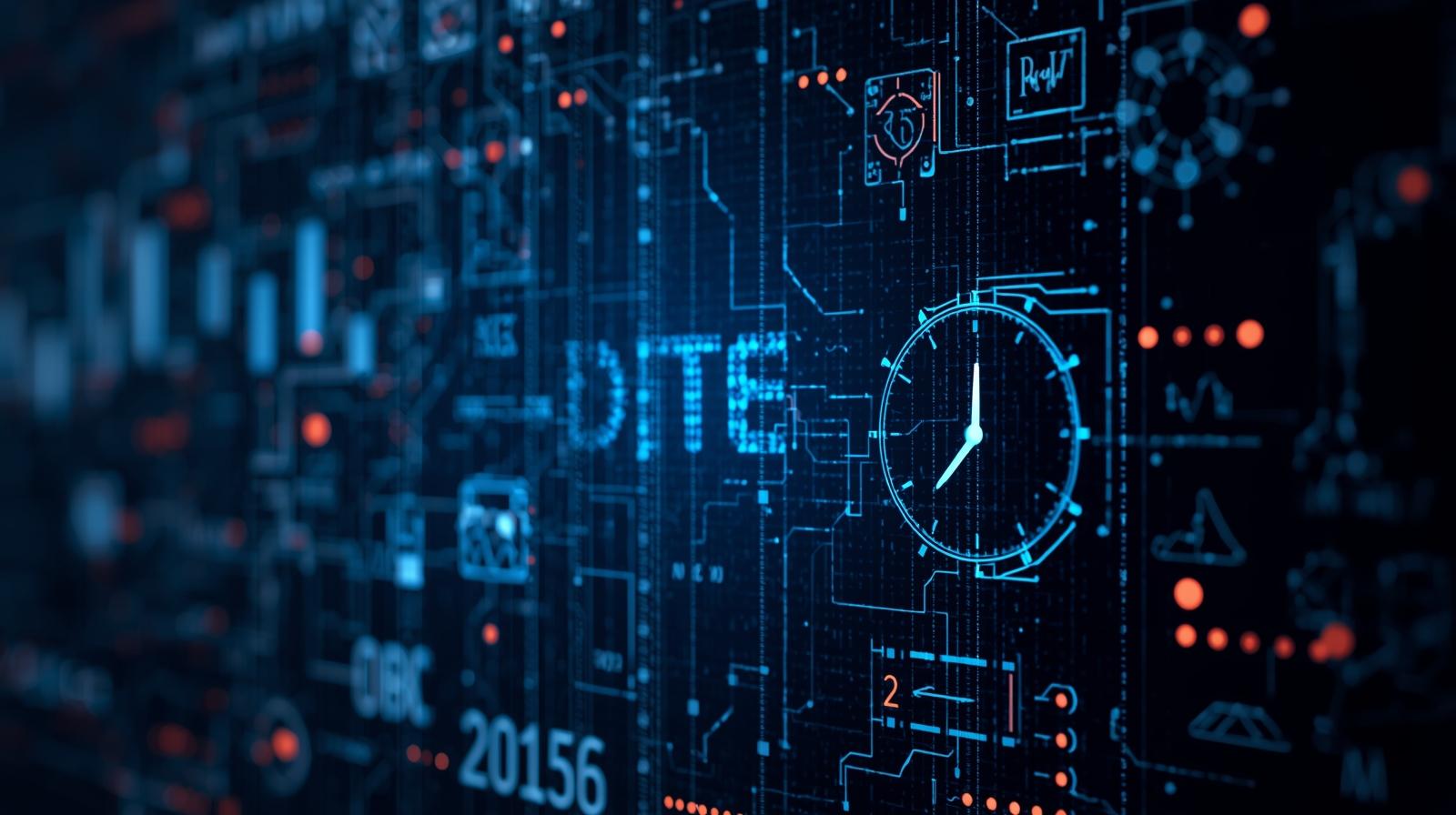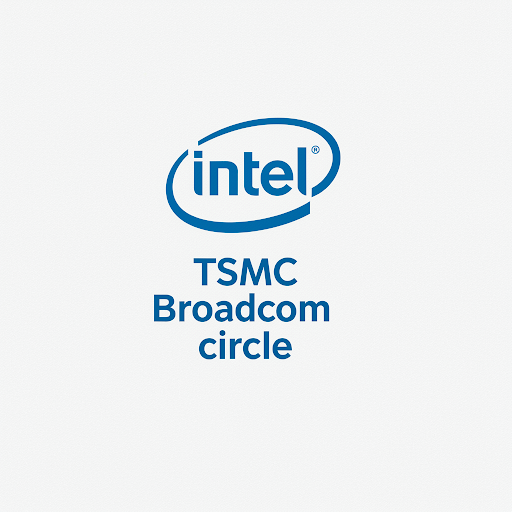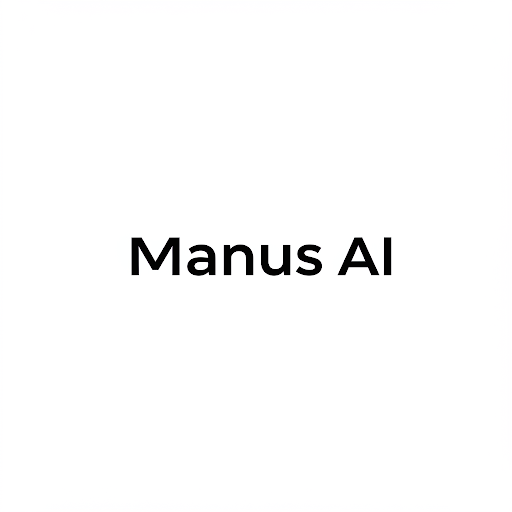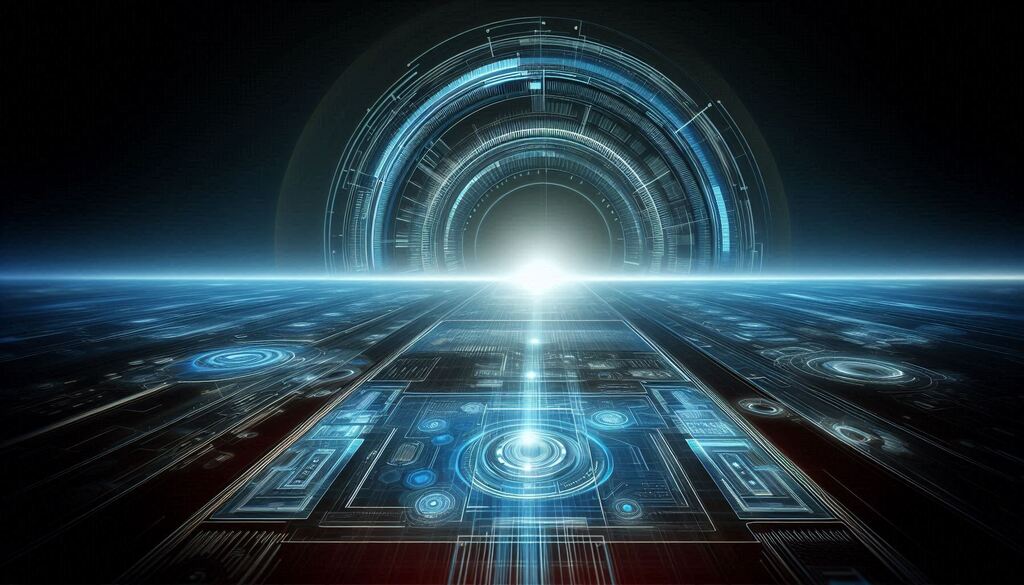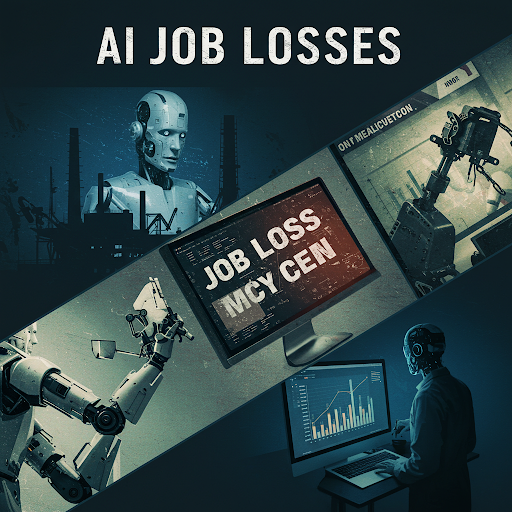Cybersecurity & Data Privacy: Your 2025 Guide to Staying Safe Online

Feeling overwhelmed by cyber threats? Our ultimate guide breaks down Cybersecurity & Data Privacy in simple terms. Learn best practices, real-world examples, and how to protect your data.
Let's be honest. The digital world can feel like a wild west sometimes. One day you're happily scrolling through social media, and the next, you hear about a massive data breach affecting millions. Terms like "phishing," "ransomware," and "encryption" get thrown around, but what do they actually mean for you? Is your personal information safe? What about those passwords you’ve been recycling for years?
If you’ve ever asked these questions, you’re not alone. Cybersecurity and data privacy aren't just buzzwords for IT departments anymore; they are essential life skills for anyone who uses the internet. And that’s pretty much all of us.
This guide is designed to demystify these complex topics. We'll break down the definitions, look at real-world examples, and arm you with practical best practices. By the end, you'll feel more confident and empowered in your digital life. Let's dive in.
Part 1: The Fundamentals - What Are We Actually Talking About?
Before we can build strong defenses, we need to understand the battlefield. While often used interchangeably, Cybersecurity and Data Privacy are two distinct but deeply interconnected concepts.
What is Cybersecurity?
Think of Cybersecurity as the digital locks, alarms, and security guards for your information. It's the practice of protecting systems, networks, programs, and data from digital attacks. These attacks are usually aimed at accessing, changing, or destroying sensitive information; extorting money from users; or interrupting normal business processes.
In simpler terms, cybersecurity is about keeping the bad guys out of your digital house.
Key Pillars of Cybersecurity:
Network Security: Protecting the underlying network infrastructure from unauthorized access, misuse, or theft. (e.g., Firewalls).
Application Security: Keeping software and devices free of threats. A compromised application could provide access to the data it’s designed to protect. (e.g., Secure coding practices).
Information Security: Protecting the integrity and privacy of data, both in storage and in transit. (e.g., Encryption).
Operational Security: The processes and decisions for handling and protecting data assets. This includes the permissions users have when accessing a network and the procedures that determine how and where data may be stored or shared.
Disaster Recovery & Business Continuity: How an organization responds to a cyber-security incident or any other event that causes the loss of operations or data. It's the plan to get back on your feet.
What is Data Privacy?
Now, Data Privacy (also known as Information Privacy) is about the proper handling of data. It focuses on how data is collected, stored, managed, and shared with any third parties. It also covers your legal rights regarding your personal information.
If cybersecurity is about building strong locks on the doors, data privacy is about defining the rules of who gets a key, what they can see inside, and what they're allowed to do with your stuff.
Key Questions of Data Privacy:
Do you have the right to know what data a company has collected about you?
Can you request that they delete it? (This is the core of regulations like GDPR and CCPA).
Did you give explicit consent for your data to be used for a specific purpose, like targeted advertising?
Is the company sharing your data with third-party partners, and if so, who are they?
The Crucial Link: You can't have data privacy without cybersecurity. Strong cybersecurity creates the foundation that allows data privacy policies to be enforced. If a hacker breaches a company's cybersecurity defenses (the locks), they can steal all the data, making any promise of data privacy null and void.
Part 2: The Threat Landscape - Real-World Examples and Use Cases
The theoretical is fine, but it's the real-world stories that truly drive the point home. Let's look at some common cyber threats and famous cases.
Common Types of Cyber Attacks:
Malware: Malicious software designed to harm or exploit any programmable device or network. This includes:
Ransomware: Locks your files and demands a ransom to unlock them. (e.g., WannaCry attack on the NHS).
Spyware: Secretly records your activities. (e.g., Keyloggers that steal passwords).
Trojans: Disguise themselves as legitimate software to trick you into installing them.
Phishing: Fraudulent attempts to obtain sensitive information by disguising oneself as a trustworthy entity. This is often done through deceptive emails and websites.
Spear Phishing: A highly targeted form of phishing aimed at a specific individual or organization.
Smishing/Vishing: Phishing via SMS (text messages) or voice calls.
Social Engineering: The psychological manipulation of people into performing actions or divulging confidential information. It's the art of human hacking, often preceding a technical attack.
Denial-of-Service (DoS) Attack: Overwhelming a system's resources so that it cannot respond to service requests, making it unavailable to legitimate users.
Man-in-the-Middle (MitM) Attack: Where an attacker secretly intercepts and relays messages between two parties who believe they are directly communicating with each other. This is a major risk on unsecured public Wi-Fi.
High-Profile Case Studies:
The Colonial Pipeline Ransomware Attack (2021): A ransomware attack forced one of the largest fuel pipelines in the U.S. to shut down for days, causing widespread panic and fuel shortages. This showed how a cyberattack on critical infrastructure can have tangible, real-world consequences on a national scale.
The Equifax Data Breach (2017): The personal data (including Social Security numbers) of nearly 150 million people was exposed due to a failure to patch a known vulnerability. This is a classic example of a failure in cybersecurity (unpatched software) leading to a catastrophic failure in data privacy.
The Cambridge Analytica Scandal (2018): This was primarily a data privacy failure. Millions of Facebook users' data was harvested without explicit consent through a third-party app and used for political advertising purposes. The cybersecurity wasn't necessarily breached; the data was accessed through loopholes in the platform's privacy policies and APIs.
Part 3: Building Your Digital Fortress - Best Practices for Everyone
You don't need to be a tech wizard to significantly improve your security and privacy. Here’s your actionable checklist.
For Individuals:
Password Hygiene:
Use a Password Manager: Tools like Bitwarden, 1Password, or LastPass create and store strong, unique passwords for every site. This is the single most effective step you can take.
Enable Multi-Factor Authentication (MFA/2FA): This adds a second layer of security (like a code from your phone) beyond just a password. Always enable this on email, banking, and social media accounts.
Software Updates: Update everything, now! Those update notifications for your phone, computer, and apps often contain critical security patches for newly discovered vulnerabilities. Enable automatic updates wherever possible.
Beware of Phishing:
Scrutinize sender email addresses carefully.
Hover over links (don't click!) to see the real destination URL.
Be wary of messages creating a sense of urgency ("Your account will be closed!").
If in doubt, contact the company directly through their official website.
Secure Your Connections:
Avoid conducting sensitive business (banking, shopping) on public Wi-Fi. If you must, use a Virtual Private Network (VPN) to encrypt your connection.
Look for
https://and the padlock icon in your browser's address bar before entering any information on a website.
Manage Your Privacy Settings: Regularly review the privacy settings on your social media accounts (Facebook, Instagram, etc.) and other online services. Limit what you share publicly and what data apps can access.
For Organizations (and Aspiring Developers):
This is where the stakes are highest. For businesses, a breach can mean financial loss, reputational damage, and legal liability.
Adopt a Security-First Culture: Security is not just the IT department's job. It requires company-wide training and awareness. Regular phishing simulations for employees are highly effective.
Principle of Least Privilege: Users should only have access to the data and resources absolutely necessary for their jobs. This limits the potential damage from a compromised account.
Data Encryption: Encrypt sensitive data both at rest (on your servers/databases) and in transit (moving over a network). This renders stolen data useless without the decryption key.
Regular Security Audits and Penetration Testing: Don't wait for an attacker to find your weaknesses. Hire ethical hackers to proactively test your defenses and find vulnerabilities before the bad guys do.
Have an Incident Response Plan: Assume you will be breached. Have a clear, tested plan for how to contain the threat, communicate with stakeholders, and recover operations. This is the essence of disaster recovery.
Building these secure systems requires a deep understanding of software development principles. To learn professional software development courses such as Python Programming, Full Stack Development, and MERN Stack with a focus on writing secure, robust code, visit and enroll today at codercrafter.in. Our curriculum is designed to teach you not just how to code, but how to code securely—a skill highly valued in today's market.
Part 4: Frequently Asked Questions (FAQs)
Q1: Is using a VPN enough to keep me completely safe online?
A: A VPN is a powerful tool for encrypting your internet traffic and hiding your IP address, especially on public networks. However, it is not a silver bullet. It won't protect you from downloading malware, falling for phishing scams, or using weak passwords. It's one important layer of a multi-layered defense.
Q2: What's the difference between a virus and malware?
A: Malware is the umbrella term for all malicious software. A virus is a specific type of malware that attaches itself to a clean file and spreads, infecting other files. All viruses are malware, but not all malware is a virus (e.g., ransomware, spyware).
Q3: I got a message about a data breach from a company I use. What should I do immediately?
A: First, change your password for that service immediately. If you've reused that password anywhere else (which you shouldn't!), change it on those other sites too. Enable 2FA if you haven't already. Monitor your bank and credit statements for any suspicious activity. The company's breach notification should provide specific guidance.
Q4: Are password managers safe? Isn't it risky to put all my eggs in one basket?
A: Reputable password managers use extremely strong encryption to protect your data. Your master password (the only one you need to remember) is never stored on their servers. The "one basket" is a heavily fortified vault. It is far safer than the alternative—password reuse or using weak, memorable passwords across multiple sites.
Q5: What are the most important laws regarding data privacy?
A: The two most significant are:
GDPR (General Data Protection Regulation): A regulation in EU law that governs data protection and privacy for all individuals within the European Union. It has global reach, affecting any company that handles EU citizens' data.
CCPA (California Consumer Privacy Act): A state statute in California that enhances privacy rights and consumer protection for residents of California. It has inspired similar laws in other U.S. states.
Conclusion: It's a Shared Responsibility
Cybersecurity and data privacy are not destinations; they are ongoing journeys. The threat landscape is constantly evolving, and so must our defenses. But it’s not a hopeless battle.
By understanding the basics, adopting the best practices outlined here, and staying vigilant, we can all significantly reduce our risk. It's a shared responsibility between individuals being cautious and organizations being ethical and proactive in protecting the data entrusted to them.
The digital world offers incredible opportunities for connection, innovation, and growth. By making security and privacy a priority, we can ensure we get to enjoy all its benefits with greater confidence and control.
Ready to turn your curiosity into a career and become a builder of secure digital solutions? The foundation of a safe web is built by developers who understand security from the ground up. To learn professional software development courses such as Python Programming, Full Stack Development, and MERN Stack, visit and enroll today at codercrafter.in. Let's build a more secure internet, together.