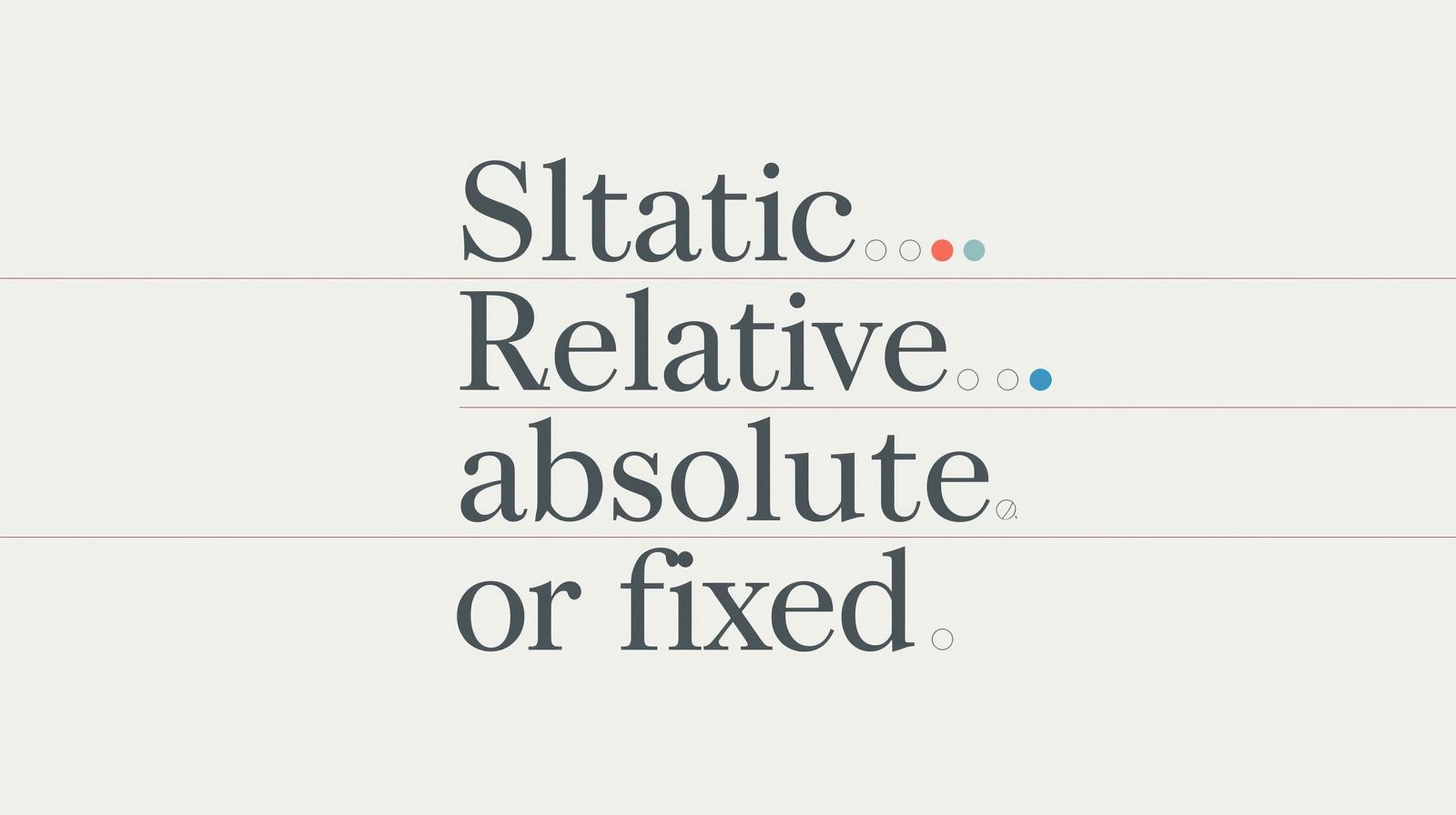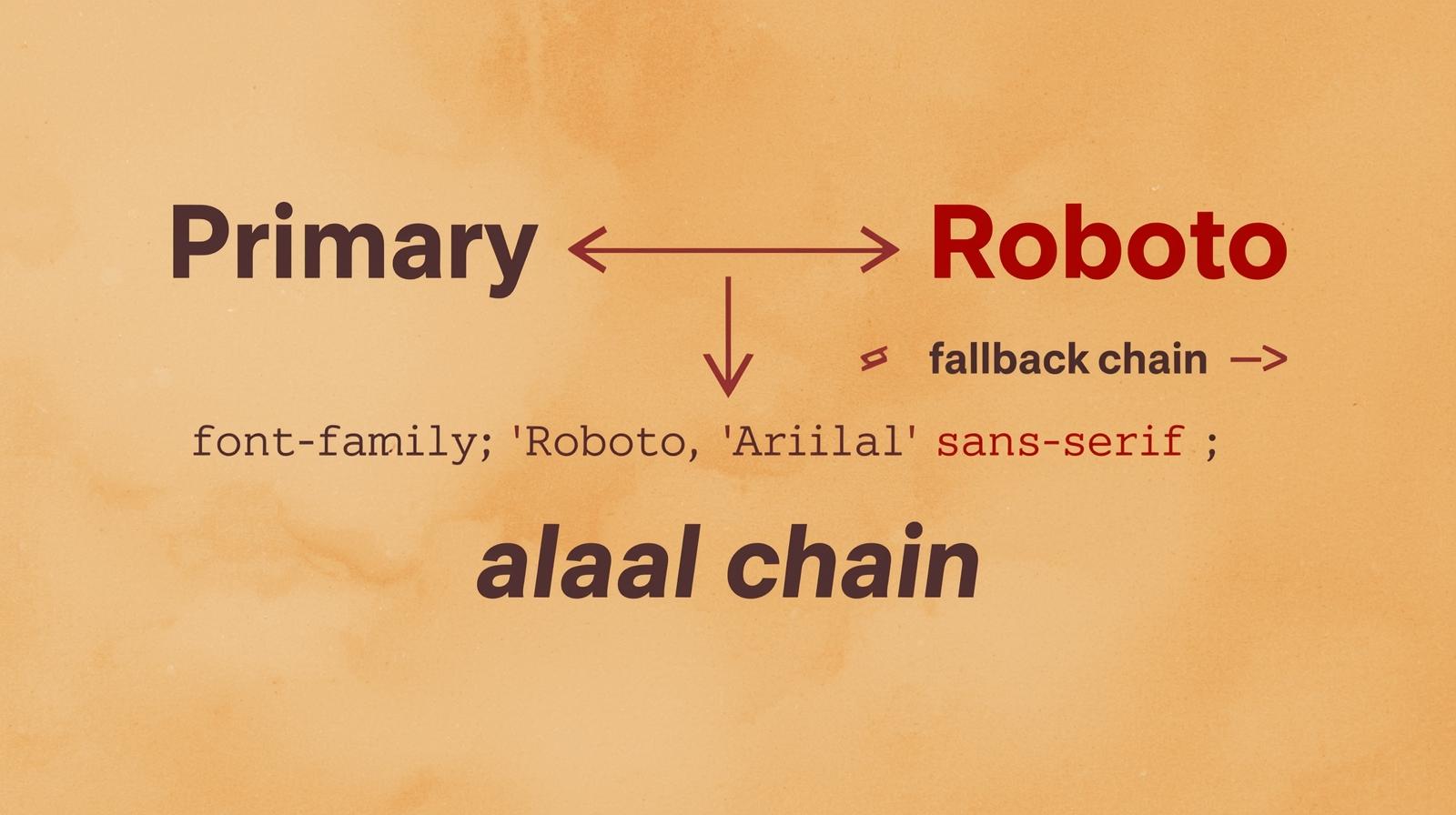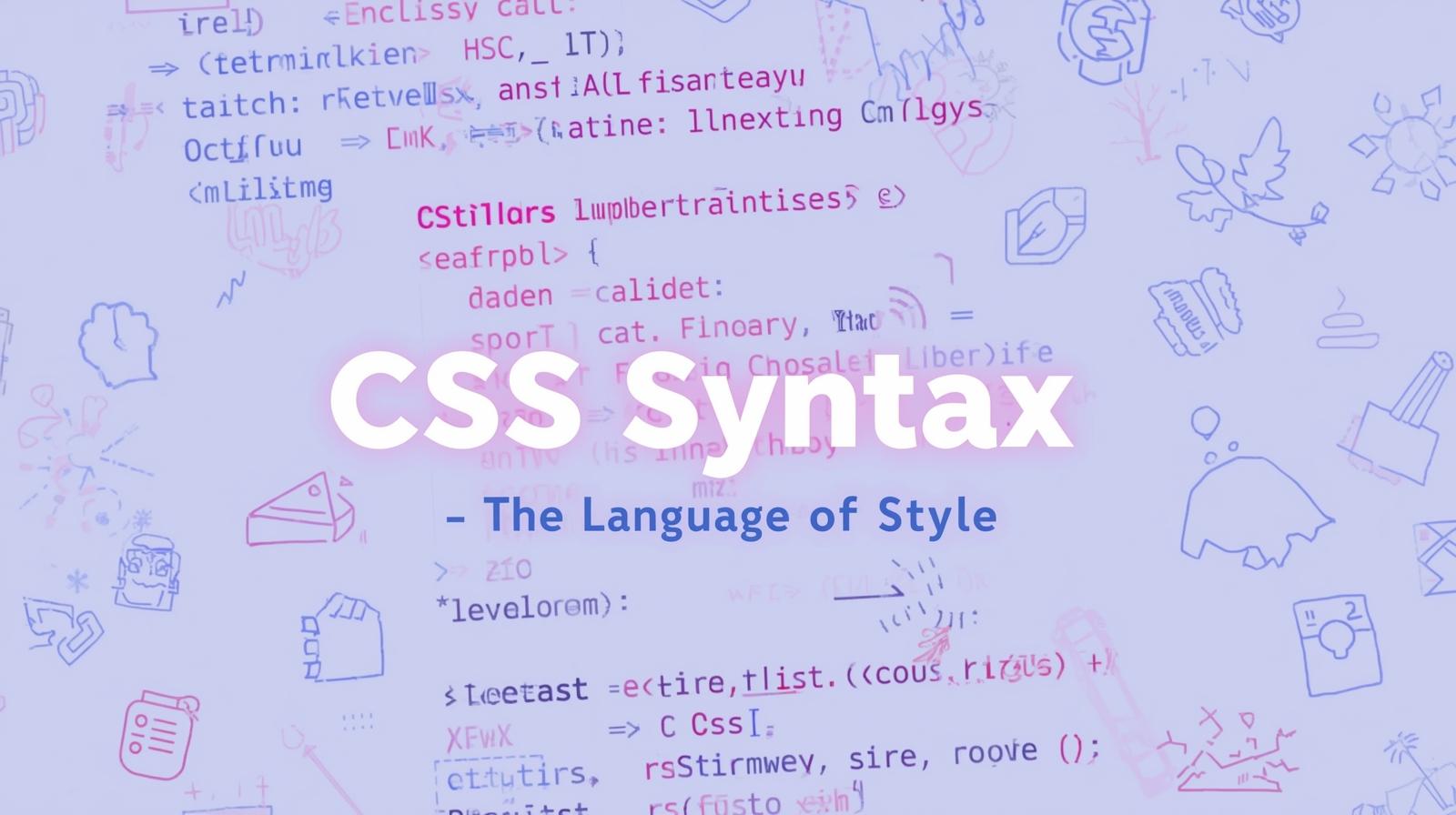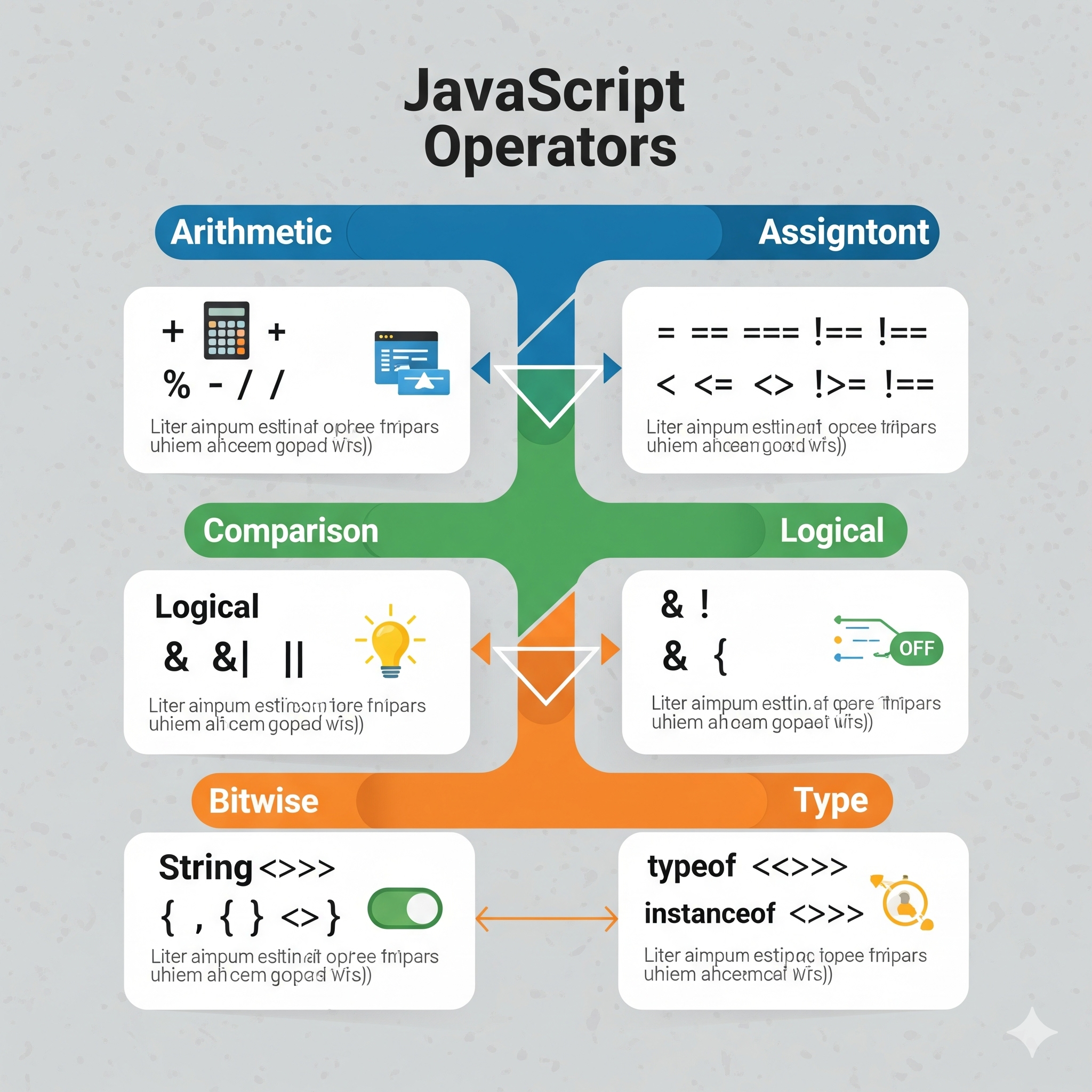Understanding eval in JavaScript: Power and Pitfalls

Learn about the eval function in JavaScript, how it works, its potential use cases, security risks, and best practices to avoid common pitfalls.

Understanding eval in JavaScript: Power and Pitfalls
The eval function in JavaScript is used to execute a string as JavaScript code. It can dynamically evaluate expressions, execute statements, and even define functions at runtime.
Syntax:
eval("console.log('Hello, World!')");This will print Hello, World! to the console.
When is eval Used?
eval can be used in scenarios like:
Parsing and executing user-generated code.
Dynamically computing values from a string-based source.
Interpreting JSON-like data before
JSON.parsewas introduced.
The Risks of Using eval
Despite its capabilities, eval is considered a dangerous function due to the following reasons:
1. Security Vulnerabilities
Using eval on user input can lead to code injection attacks, allowing malicious users to execute arbitrary code on your site.
Example of a dangerous use case:
const userInput = "alert('Hacked!')";
eval(userInput); // Executes the attacker's code2. Performance Issues
eval prevents JavaScript engines from optimizing the code, making execution slower compared to direct function calls.
3. Debugging Challenges
Errors in eval are harder to trace because the code is executed dynamically and doesn't provide meaningful stack traces.
Safer Alternatives to eval
1. Using JSON.parse Instead of eval
Instead of evaluating a JSON-like string, use JSON.parse:
const jsonData = '{"name": "John"}';
const obj = JSON.parse(jsonData);
console.log(obj.name); // Output: John2. Using Function Constructor
A safer alternative for evaluating expressions is the Function constructor:
const expression = "return 2 + 2";
const func = new Function(expression);
console.log(func()); // Output: 43. Using setTimeout or setInterval with Strings (Not Recommended)
Although setTimeout can take a string as an argument, this is also discouraged for security reasons.
setTimeout("console.log('Hello')", 1000); // Avoid using thisBest Practices When Using eval
If you must use eval, follow these best practices:
Never use
evalon user-generated input.Use
JSON.parsefor parsing structured data.Use
Functionconstructor for dynamic function execution.Consider safer alternatives like template literals or computed properties.
Conclusion
While eval can be powerful, its security risks and performance drawbacks make it a poor choice for most use cases. Modern JavaScript provides safer alternatives that should be preferred to ensure a secure and optimized codebase.
For more JavaScript tips and best practices, check out Codercrafter Blogs.