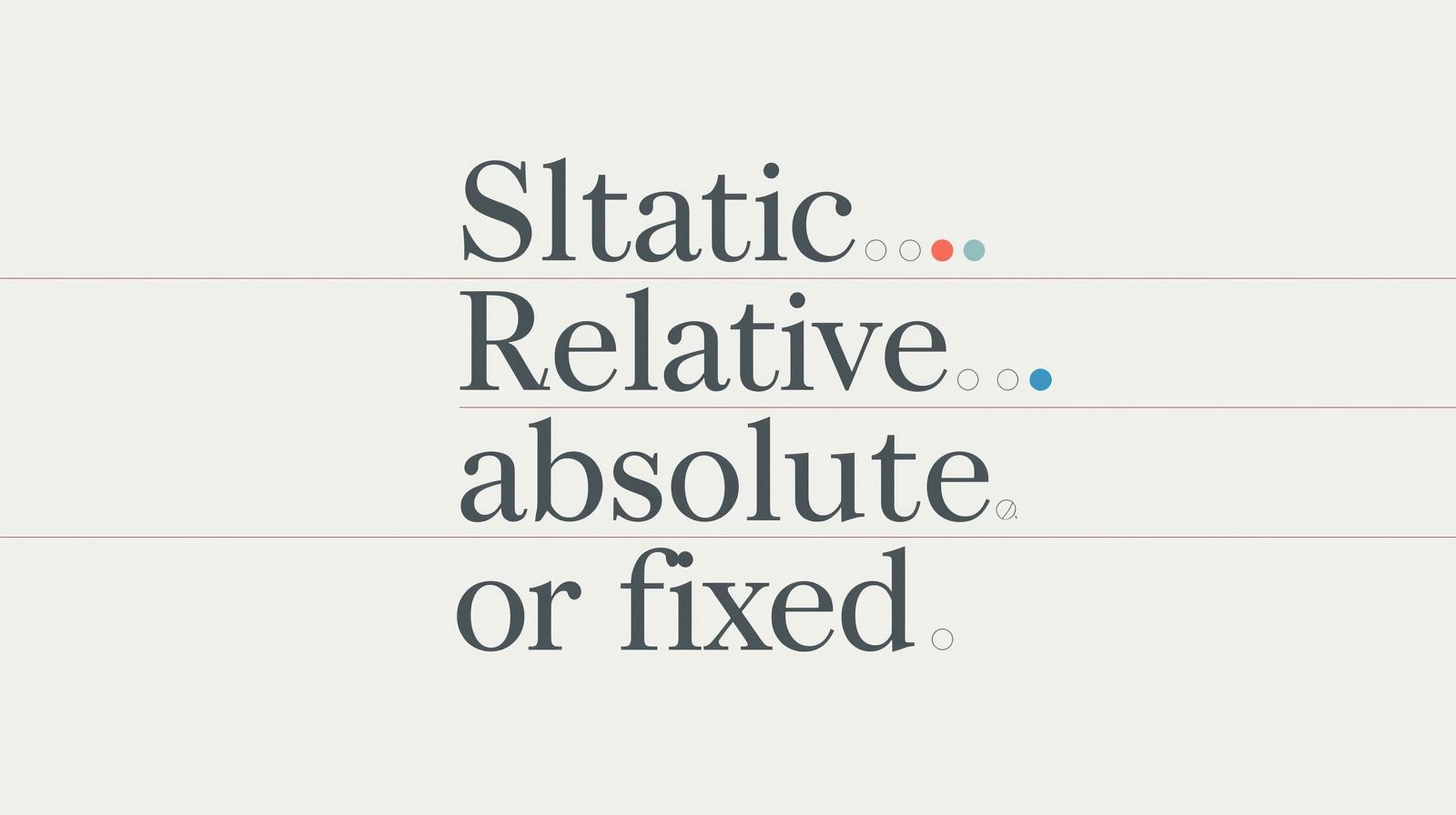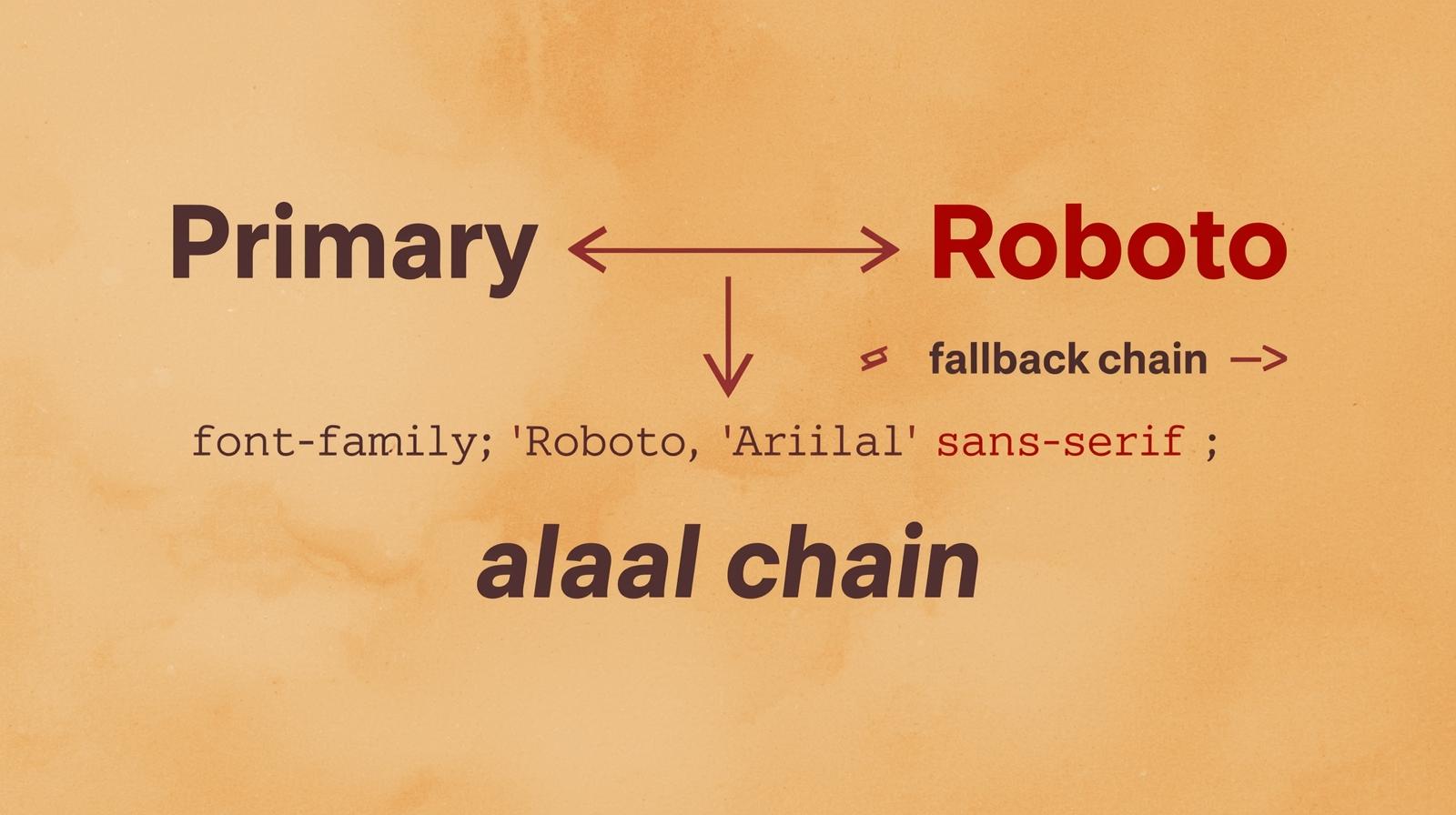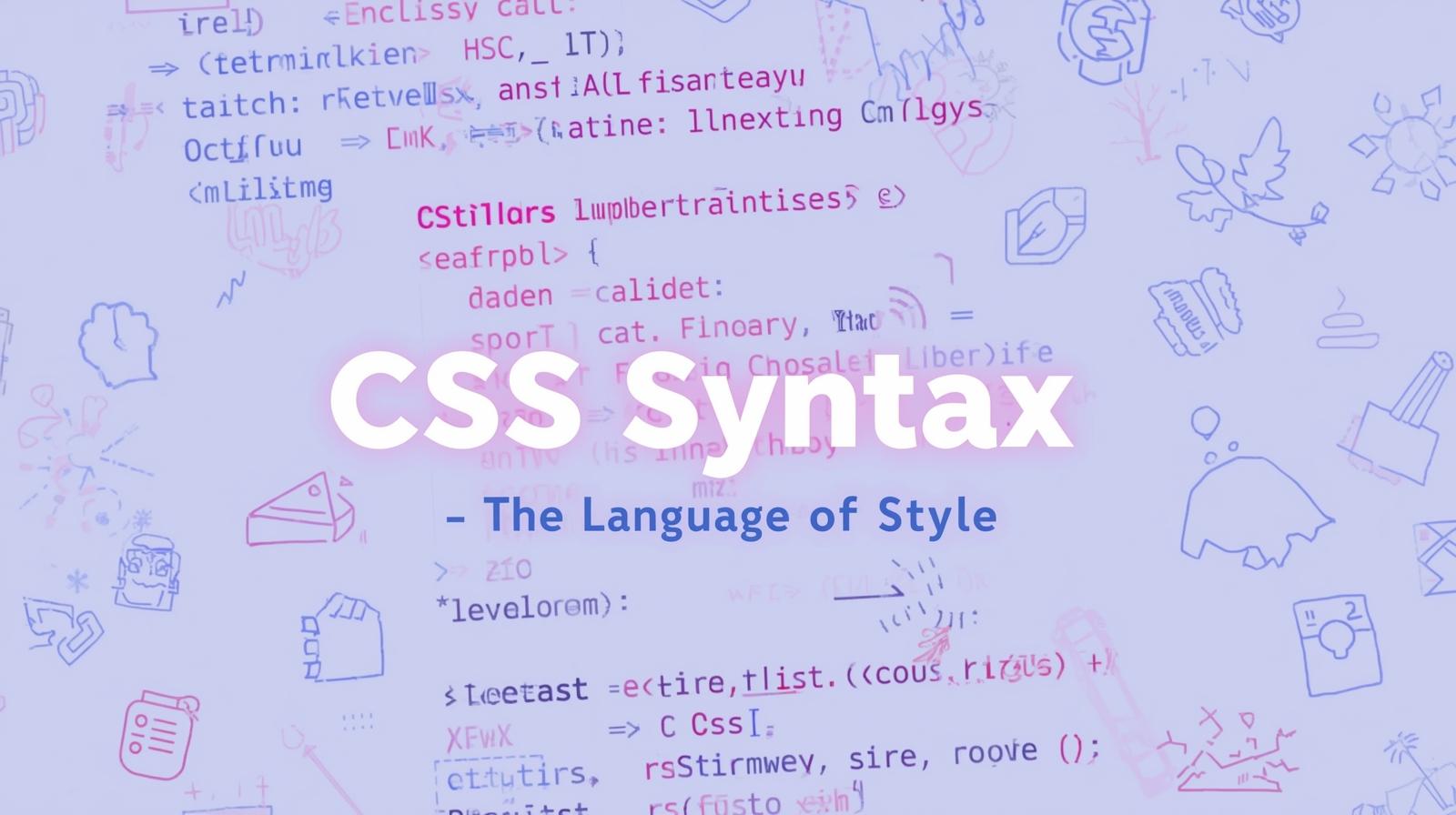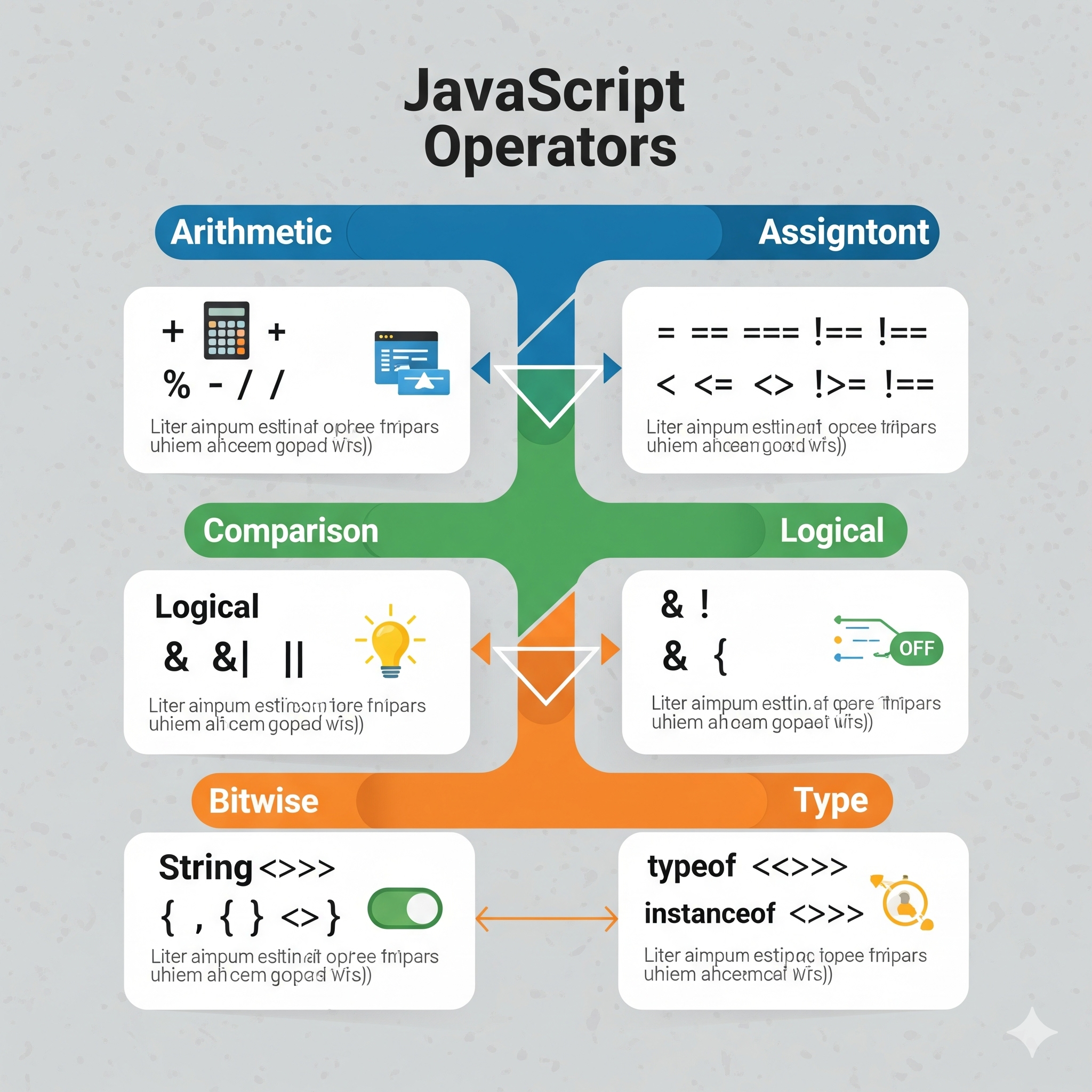Mastering the JavaScript splice() Method: A Complete Guide

Discover how Manus AI Agents are revolutionizing automation, decision-making, and problem-solving with advanced AI-driven capabilities.
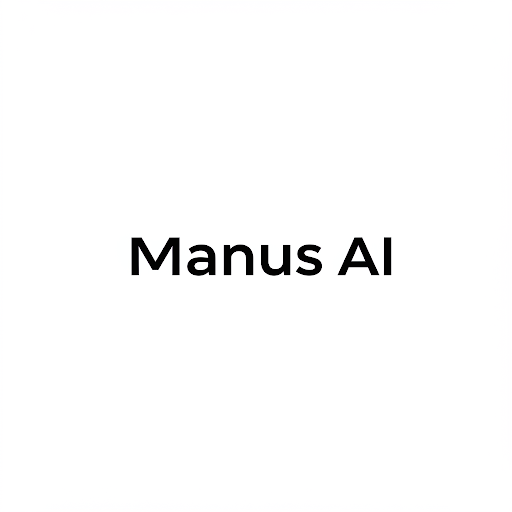
Mastering the JavaScript splice() Method: A Complete Guide
JavaScript is a powerful and flexible language, offering numerous ways to manipulate arrays. One such essential method is splice(). Whether you're just starting out or a seasoned developer, mastering splice() can help you write cleaner, more efficient, and more readable code.
In this blog, we'll dive deep into what the splice() method is, how it works, and where you can use it effectively. Plus, we'll explore real-world examples to ensure you fully grasp its capabilities.
What is the splice() Method?
The splice() method is a built-in JavaScript function that allows you to add, remove, or replace elements within an array. Unlike other array methods that return a new array, splice() modifies the original array directly—which means it's a mutable method.
This behavior can be incredibly useful when used correctly, but it also comes with potential pitfalls. Understanding when and how to use splice() effectively can make a significant difference in your JavaScript projects.
array.splice(start, deleteCount, item1, item2, ...);start: The index at which to start changing the array.
deleteCount (optional): The number of elements to remove from the array.
item1, item2, ... (optional): The elements to add to the array.
2. Adding Elements
You can also add elements without removing any:
let fruits = ['apple', 'banana', 'cherry'];
fruits.splice(1, 0, 'blueberry', 'kiwi'); // Adds elements at index 1
console.log(fruits); // Output: ['apple', 'blueberry', 'kiwi', 'banana', 'cherry']3. Replacing Elements
To replace elements, simply specify the number of elements to remove and the new elements to add:
let fruits = ['apple', 'banana', 'cherry'];
fruits.splice(1, 1, 'blueberry'); // Replaces 1 element at index 1
console.log(fruits); // Output: ['apple', 'blueberry', 'cherry']Why Use splice()?
The splice() method stands out as one of the most flexible ways to manipulate arrays in JavaScript. Here’s why it’s so useful:
✅ Versatility – splice() allows you to add, remove, or replace elements all in one method, making it incredibly efficient.
✅ In-Place Modification – Unlike methods like slice() or concat(), splice() directly modifies the original array. This can be beneficial when working with large datasets where memory optimization is crucial.
✅ Precision Control – With splice(), you have complete control over where elements are inserted or removed, making it ideal for dynamically managing lists or modifying user-generated content.
⚠️ A Word of Caution
Because splice() mutates the original array, use it with care. If you need to keep the original array unchanged, consider using non-mutating methods like slice() (for copying portions of an array) or concat() (for merging arrays).
For example, instead of:
let numbers = [1, 2, 3, 4, 5];
let removed = numbers.splice(1, 2);
// numbers is now [1, 4, 5]
You can use slice() for a non-destructive approach:
let numbers = [1, 2, 3, 4, 5];
let newNumbers = numbers.slice(0, 1).concat(numbers.slice(3));
// numbers remains unchanged, newNumbers is [1, 4, 5]🚀 Conclusion
The splice() method is a powerful tool for array manipulation in JavaScript. Whether you're dynamically updating a UI, managing datasets, or simply restructuring arrays, splice() can save you both time and effort.
However, use it wisely—since it modifies the original array, be mindful of scenarios where you might need an immutable approach. Mastering splice() will give you a solid foundation in working with arrays, making your JavaScript code more efficient and readable.
Would you like me to add real-world examples of when splice() is particularly useful? 😊