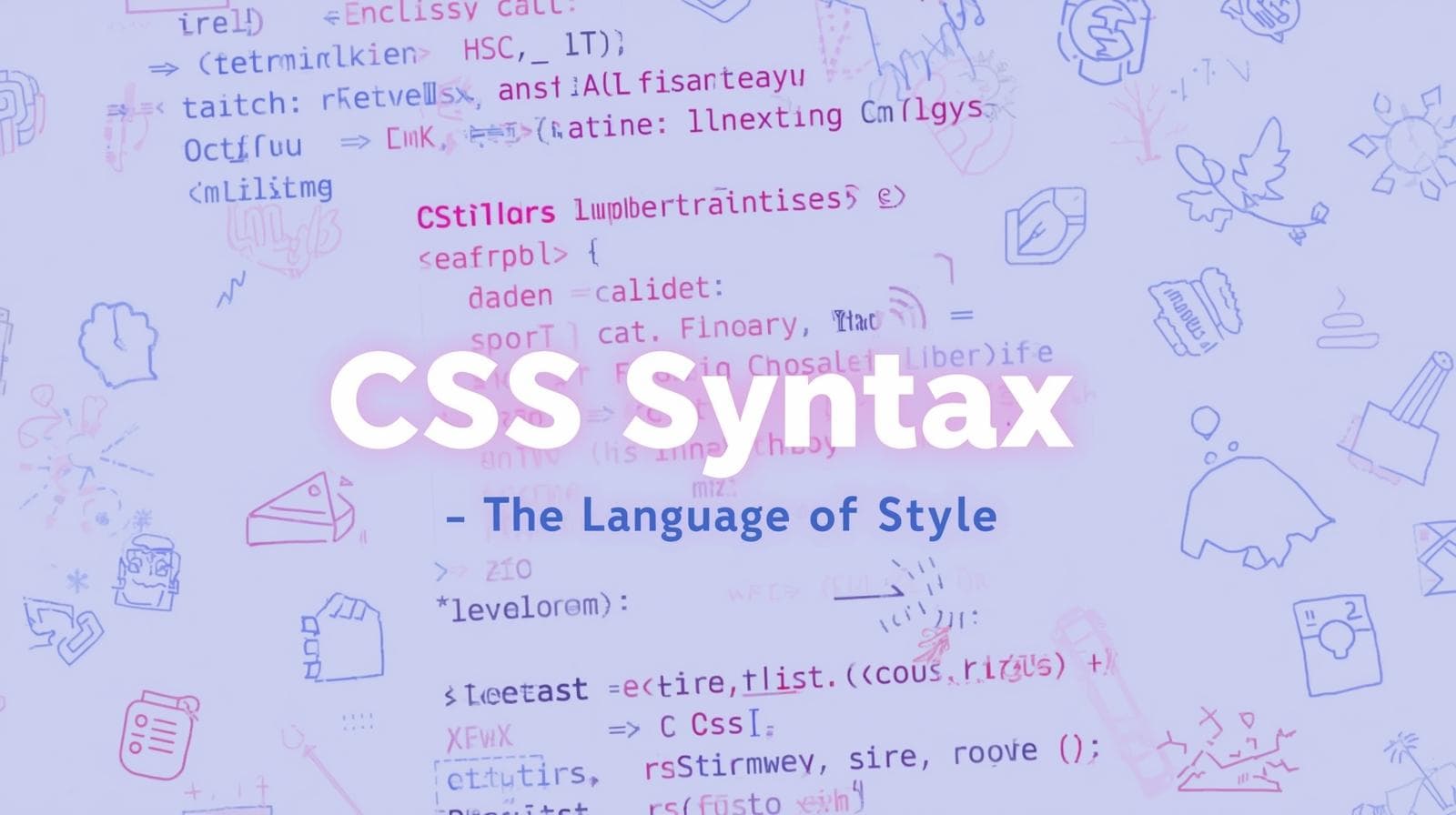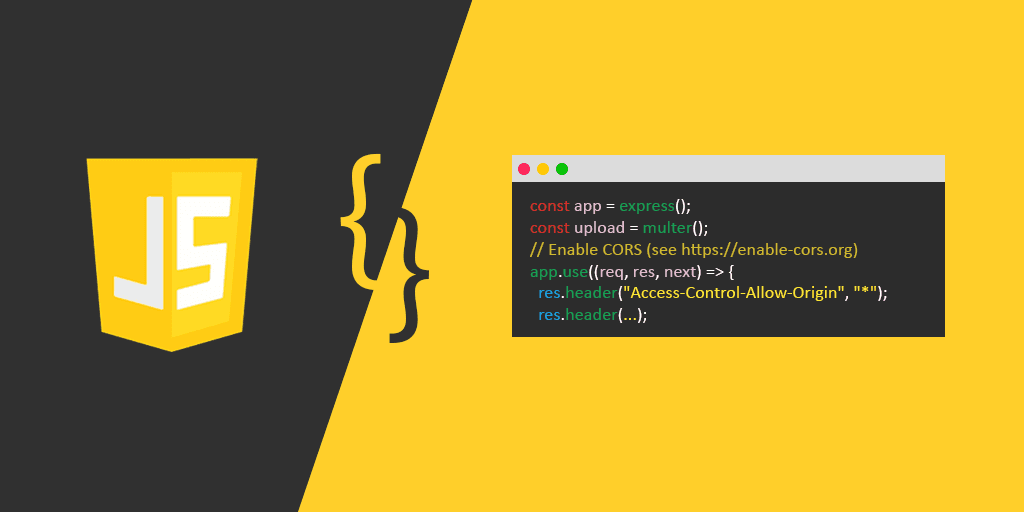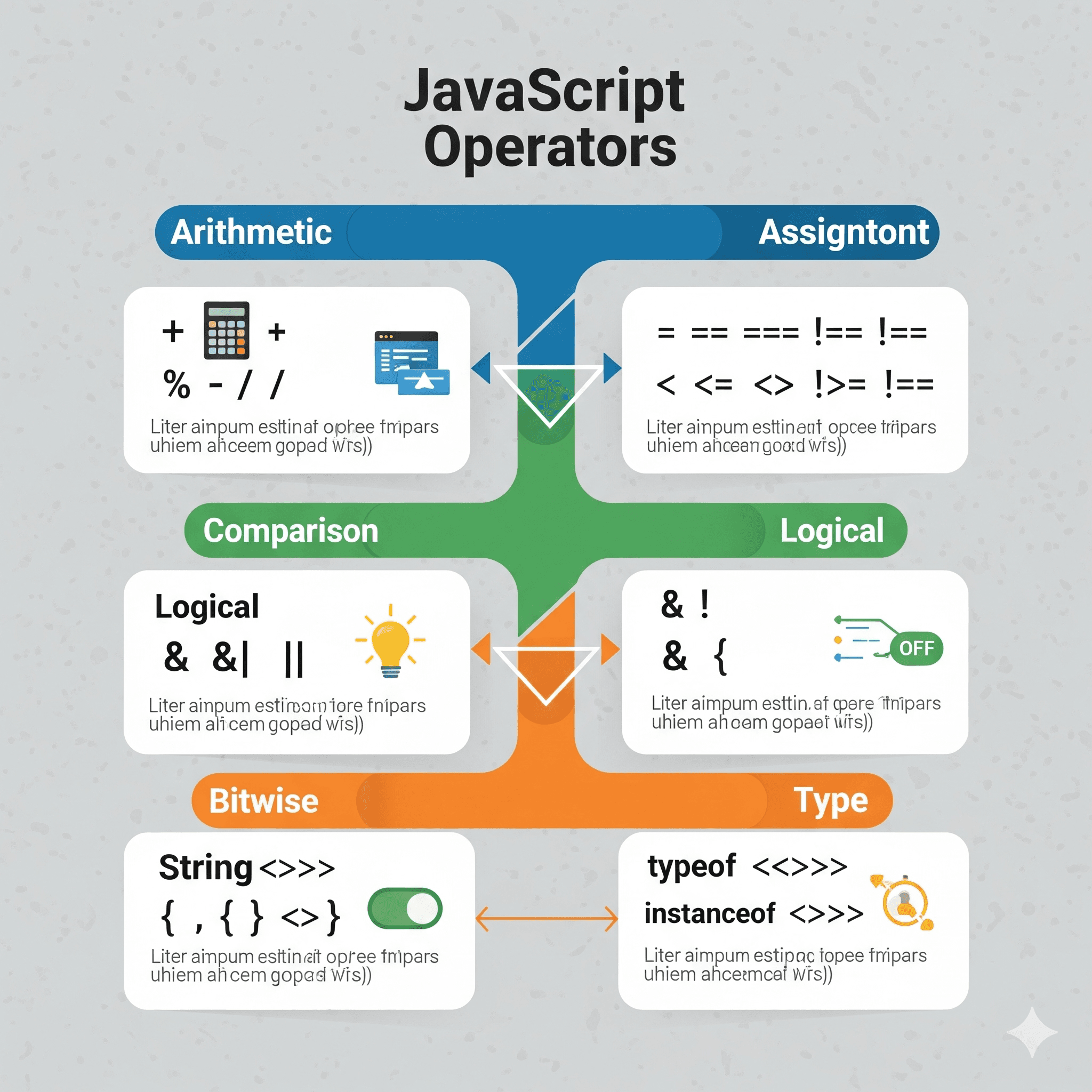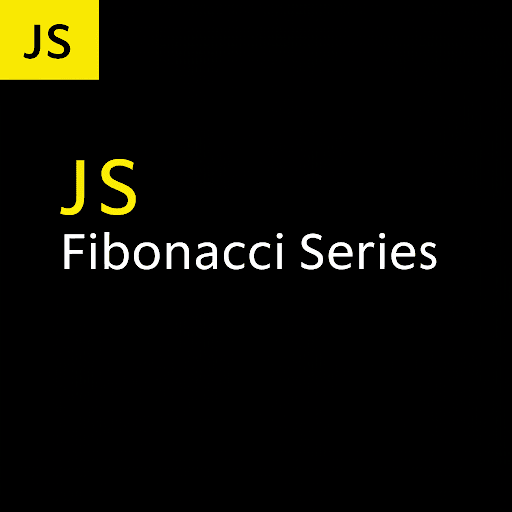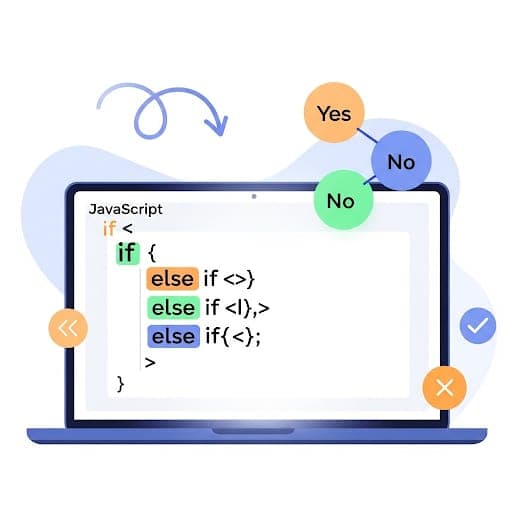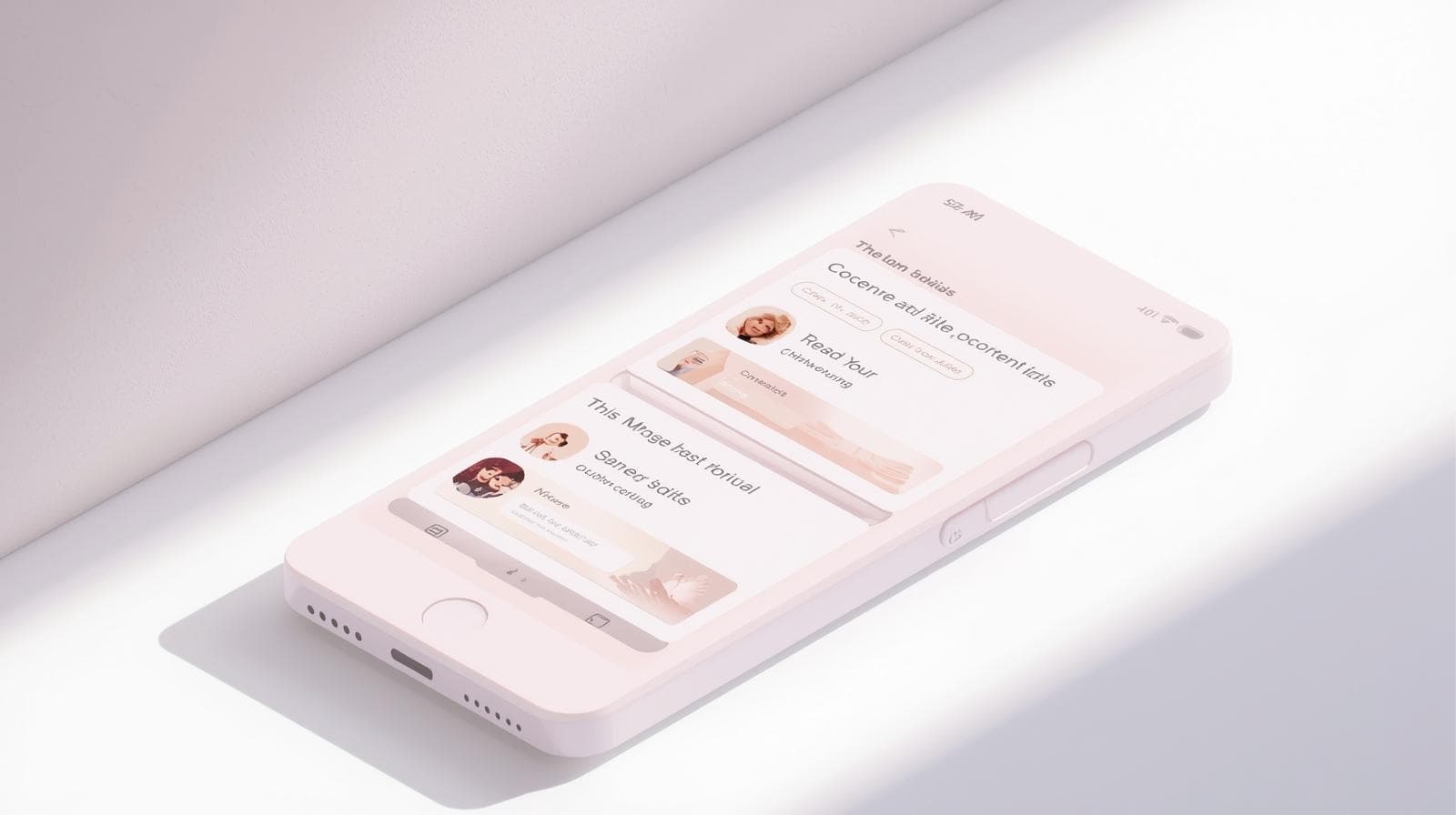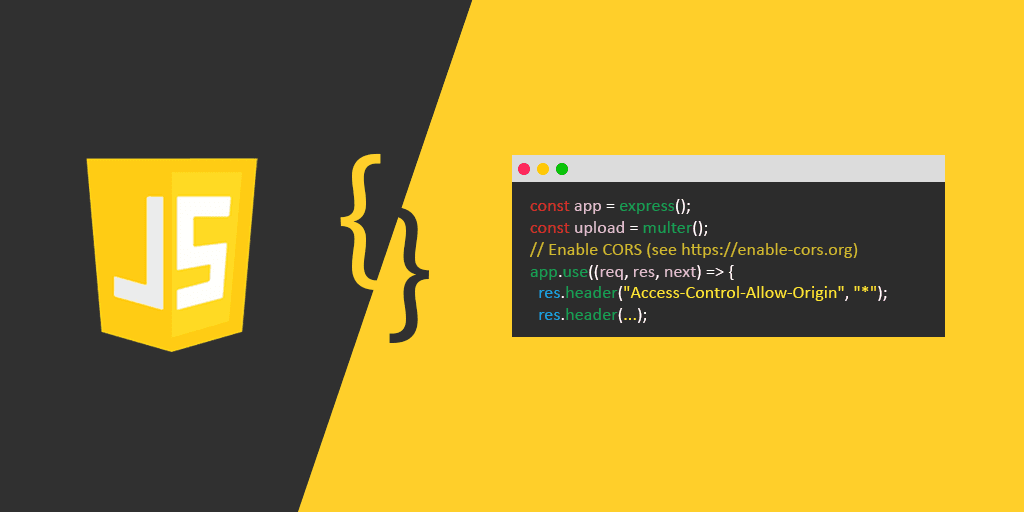CSS Outline: The Ultimate Guide to Styling Focus & More
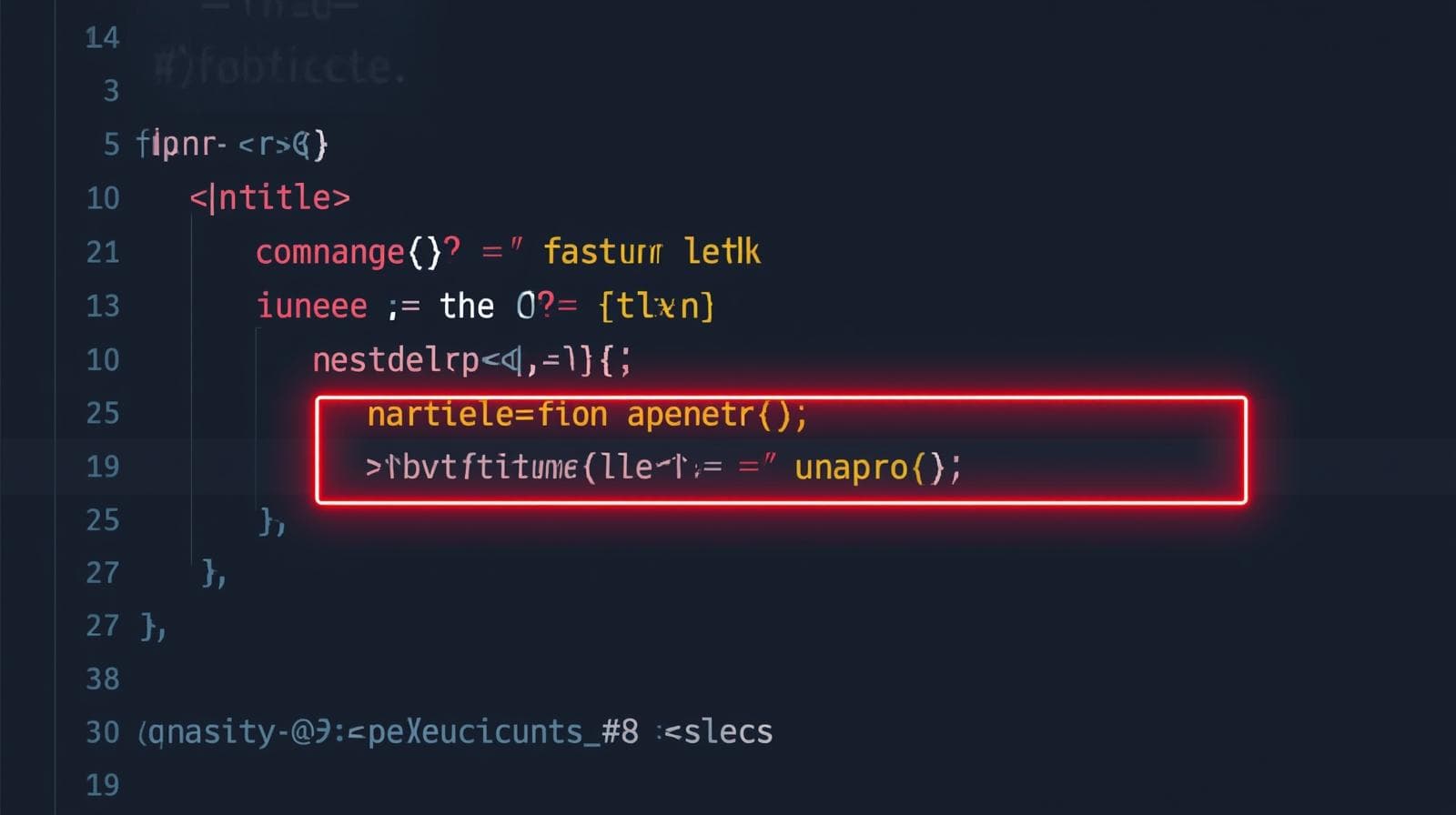
Confused about CSS Outline vs. Border? Our in-depth guide explains it all with examples, use cases, and best practices to level up your web dev skills.
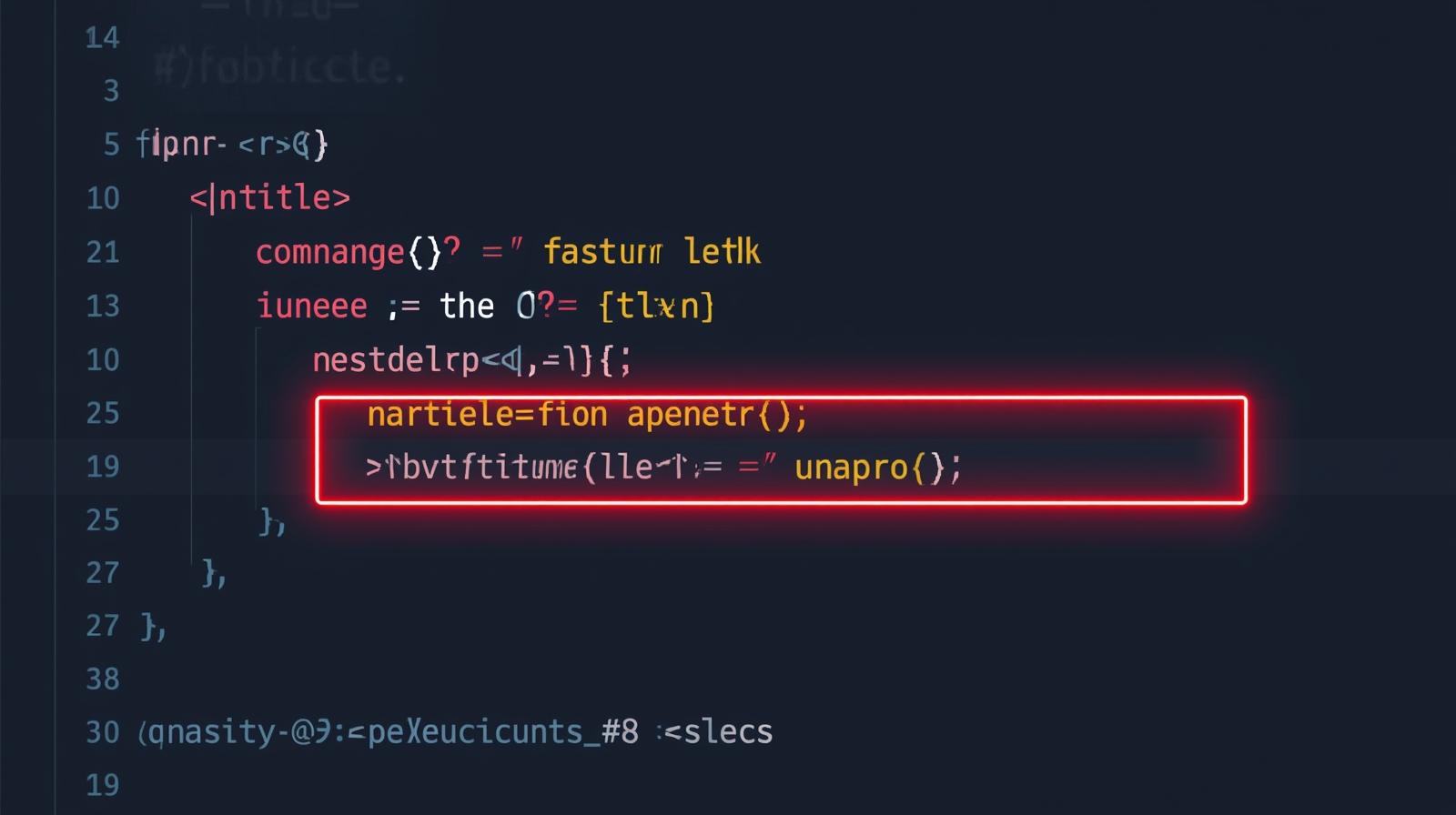
CSS Outline: The Ultimate Guide to Styling Focus & More
CSS Outline: The Secret Weapon You're Probably Ignoring (But Shouldn't)
Alright, let's talk about one of the most underrated, misunderstood, and honestly, kinda confusing properties in CSS: the outline.
If you've been coding for more than five minutes, you've seen it. You click on a button or a text field, and suddenly this glowing blue (or sometimes black dotted) ring appears around it. Your first thought as a designer-mind developer might be, "Ugh, that ruins my aesthetic!" and your immediate reaction is to nuke it with outline: none;.
Stop. Right. There.
I get it, I've been there. But what if I told you that the outline is not your enemy? It's actually a low-key superhero for accessibility and even a handy tool for debugging. By the end of this deep dive, you'll not only understand it but you'll know how to wield it like a pro.
What Even Is a CSS Outline?
In simple terms, an outline is a line that is drawn around an element, outside the border edge.
Think of it like this: If an HTML element is a picture on your wall, the border is the frame. The outline? That's the glow from the spotlight you're shining on it. It doesn't take up space in the layout; it just floats on top of everything else.
This "doesn't take up space" part is crucial. Let's break down the key differences between outline and its lookalike cousin, border.
Outline vs. Border: The Showdown
This is where most of the confusion lies. They look similar, but they behave very differently.
Feature |
|
|
|---|---|---|
Layout Impact | Zero. It's drawn outside the element and doesn't affect the element's size or position. It's like a non-negotiable layer on top. | Yes, it affects layout. Adding a border increases the element's dimensions, which can push other elements around. |
Position | Always goes outside the border. You can't have an outline between the border and padding. | Sits between the margin and the padding. It's part of the element's box. |
Shape & Corners | Always rectangular. You can't give it rounded corners with | Can be fully customized with |
Sides | You cannot style individual sides (e.g., | You can style each side independently (e.g., |
So, when you add a border, the whole page might flinch and readjust. When you add an outline, it just... appears. This makes it perfect for temporary states, like showing which element is currently selected.
The Anatomy of the outline Property
The outline property is a shorthand, much like border. You can define everything in one line.
The syntax is:outline: [width] [style] [color];
Let's break down its components:
outline-width: Sets the thickness. Values likethin,medium,thick, or a specific pixel/value (e.g.,2px,0.2em).outline-style: This is mandatory for the outline to appear. The most common values are:solid: A single solid line.dashed: A dashed line.dotted: A dotted line.double: Two solid lines.groove,ridge,inset,outset: 3D-style effects (a bit old-school, but available).none: Removes the outline. Use with extreme caution!
outline-color: Sets the color. It can be any valid CSS color (hex, RGB, HSL, named colors).
Example Time! Let's see it in code.
css
.button {
padding: 10px 20px;
border: 2px solid #3498db;
border-radius: 5px;
background-color: #eee;
}
/* The classic, often-removed focus outline */
.button:focus {
outline: 2px solid #f39c12; /* A nice orange focus ring */
}
/* A more subtle, dashed outline */
.fancy-link:focus {
outline: 1px dashed #9b59b6;
}
/* A thick, offset outline (we'll get to offset next!) */
.highlight-box:focus {
outline: 4px solid #2ecc71;
outline-offset: 3px; /* Adds space between the border and outline */
}The Game-Changer: outline-offset
This is the property that makes outline truly awesome for modern design. outline-offset lets you add space between your element's border and the outline. It can be a positive or negative value.
css
.cool-button {
border: 2px solid #e74c3c;
padding: 10px;
}
.cool-button:focus {
outline: 2px solid #2980b9;
outline-offset: 4px; /* Pushes the outline 4px away from the border */
}This creates a really clean, modern-looking focus state that doesn't feel intrusive.
Real-World Use Cases: Beyond the Blue Ring
So, when should you actually use this?
Accessibility Focus Indicators (The Big One): This is the outline's primary job. For users who navigate with a keyboard (tabbing through links, buttons, and form fields), the focus outline is their only way to know where they are on the page. Removing it makes your site completely unusable for them. Never use
outline: none;without providing an alternative style. Instead, customize it to fit your brand!Debugging Your Layout (A Pro-Dev Trick): Ever spent an hour trying to figure out why your divs are misaligned? Throw this into your CSS:
css
* { outline: 1px solid red; }Suddenly, every single element on your page has a red outline. You can instantly see the box model in action—how much space each element takes, where padding and margins are, etc. It's a lifesaver.
Highlighting Interactive Elements on Hover/Focus: While
:hoveris common, combining it with:focusand a subtle outline can create a cohesive experience. You can use it to highlight cards, list items, or any interactive component.
Best Practices & Common Pitfalls
DO NOT use
outline: none;by itself. If you must remove the default outline, you must provide a custom focus state. This could be a custom outline, a change inbackground-color, abox-shadow, or a change inborder.Bad:
button:focus { outline: none; }Good:
button:focus { outline: 2px solid #ac99ff; }Also Good:
button:focus { box-shadow: 0 0 0 3px rgba(255, 100, 100, 0.5); }
Ensure Sufficient Contrast. Your custom outline color must have a contrast ratio of at least 3:1 against the background. This is a WCAG (Web Content Accessibility Guidelines) requirement. Use tools like WebAIM's Contrast Checker.
outline-offsetis your friend. It helps you create focus states that don't clash with your design, especially when working with elements that already have borders.
FAQs: Quick-Fire Round
Q: Can I make a rounded outline?
A: Sadly, no. The outline always follows the rectangular bounding box of the element. If you need a rounded "outline-like" effect, use box-shadow with a spread radius and no blur (box-shadow: 0 0 0 2px #color;). It also doesn't affect layout!
Q: Is outline the same as box-shadow?
A: Not quite. box-shadow can have a blur and can be inset, while outline cannot. box-shadow also stacks on top of the outline but below the element itself in the painting order.
Q: Why is my outline not showing up?
A: 99% of the time, it's because you forgot to set the outline-style. outline-width and outline-color won't work without it. Also, make sure you're applying it to the correct state (like :focus).
Q: Should I use outline for non-focus visual effects?
A: It's possible, but border or box-shadow are often more flexible choices for permanent design elements due to their support for border-radius and individual sides.
Wrapping Up
The humble CSS outline is far more than a browser-default annoyance. It's a powerful, performance-friendly tool that is absolutely critical for building inclusive, accessible websites. By understanding its unique behavior (especially vs. border) and leveraging properties like outline-offset, you can create beautiful, functional UIs that work for everyone.
Stop fighting the outline. Start embracing it and customizing it. Your keyboard users will thank you.
Ready to master not just CSS, but the entire world of modern web development? This level of detailed understanding is what separates hobbyists from pros. To learn professional software development courses such as Python Programming, Full Stack Development, and the MERN Stack, visit and enroll today at codercrafter.in. We break down complex concepts into digestible, real-world projects to help you build a killer portfolio and launch your tech career