React Introduction: A Beginner's Guide to Building Modern Web Apps
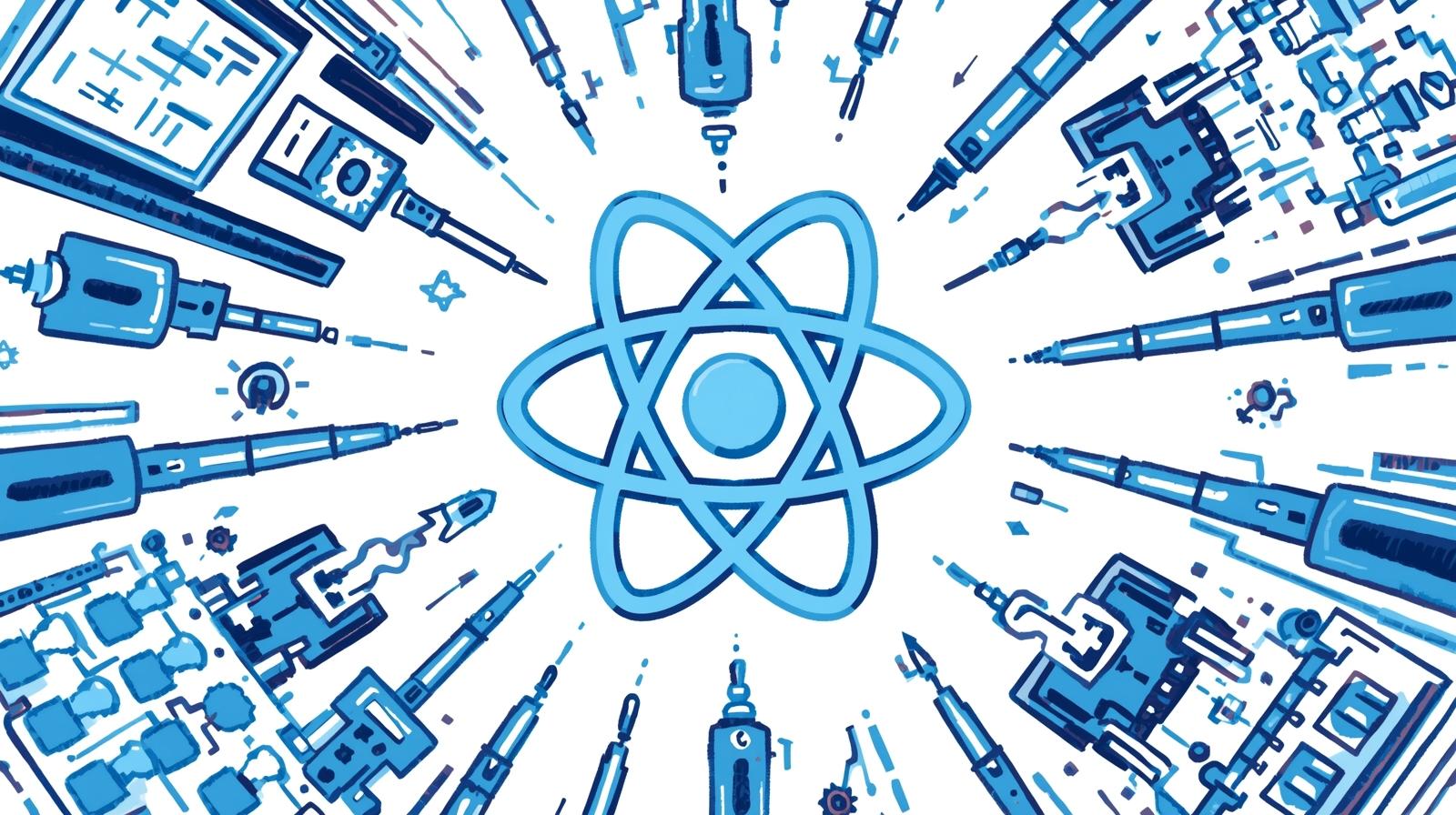
New to React? This in-depth guide covers everything from core concepts like JSX and components to hooks and best practices. Start your front-end journey and learn to build dynamic user interfaces.
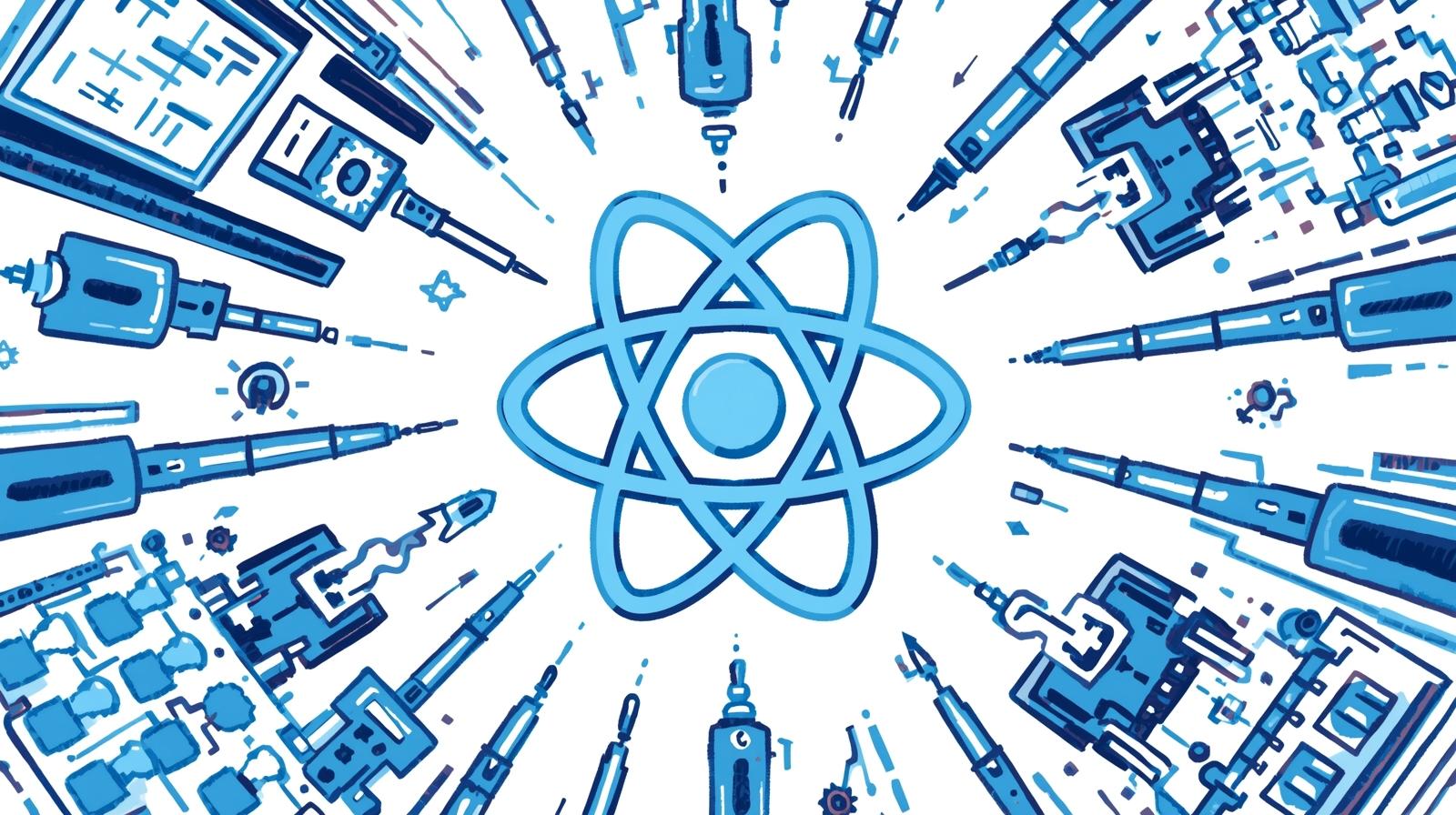
React Introduction: A Beginner's Guide to Building Modern Web Apps
React Introduction: Your Gateway to Modern Web Development
So, you've heard the buzz. In the world of web development, one name seems to pop up everywhere: React. From the news feeds of Facebook and Instagram to the interfaces of Netflix and Airbnb, React is the powerhouse behind millions of dynamic, fast, and engaging user experiences.
But what exactly is React? Is it a framework? A language? And more importantly, why has it taken the developer community by storm?
If you're standing at the starting line, curious but maybe a little intimidated, you've come to the right place. This guide is your friendly, in-depth introduction to React. We'll strip away the jargon, break down the core concepts, and walk you through everything you need to know to write your first component. By the end of this article, you'll not only understand what React is but also feel confident to start tinkering with it yourself.
And if you're inspired to go from tinkering to building professional-grade applications, remember that to learn professional software development courses such as Python Programming, Full Stack Development, and MERN Stack, you can visit and enroll today at codercrafter.in.
What is React? Let's Demystify It
At its heart, React (also known as React.js or ReactJS) is a JavaScript library for building user interfaces (UIs). Let's unpack that:
A Library, Not a Framework: This is a crucial distinction. A framework (like Angular) often dictates the entire structure of your application—how you handle routing, state management, HTTP requests, etc. React, however, is focused on one thing and one thing only: the view layer—what the user sees and interacts with on the screen. This makes it incredibly flexible. You can use React for a small widget on a page or for an entire complex, single-page application (SPA) by combining it with other libraries.
Built with JavaScript: It leverages the power of JavaScript, the language of the web, to create logic and functionality.
For Building User Interfaces: Its entire purpose is to make it easier to create those interactive elements: buttons, forms, menus, and dynamic data displays.
React was created by Jordan Walke, a software engineer at Facebook, and was first deployed on Facebook's newsfeed in 2011 and later on Instagram in 2012. It was open-sourced in 2013, and since then, a massive community has grown around it.
The Core Problem React Solves: The DOM Problem
To truly appreciate React, you need to understand the problem it solves. Traditionally, if you wanted to update a webpage based on user interaction or new data, you had to directly manipulate the Document Object Model (DOM).
The DOM is a tree-like representation of the HTML on your page. Manipulating it directly with vanilla JavaScript (using methods like getElementById or innerHTML) is straightforward for small changes. But for complex applications, this becomes a nightmare.
Imagine a social media feed. A new comment, a like, a share—each action can change multiple parts of the UI. Manually tracking which parts of the DOM to update and then updating them efficiently is error-prone and incredibly difficult to manage. It's like trying to remodel a single room in a house by rebuilding the entire house every time.
This is where React's genius shines.
The Pillars of React: Concepts That Make It Tick
React introduces a few paradigm-shifting concepts that make building UIs a more declarative and predictable process.
1. Components: The Building Blocks
Think of a component as a custom, reusable piece of HTML with its own logic and appearance. Instead of writing a massive, monolithic HTML file, you break your UI down into small, independent pieces.
Analogy: Think of Lego bricks. You have small, standardized bricks (components) that you can snap together in different ways to build everything from a car to a castle.
Example: A
Navbarcomponent, aSidebarcomponent, aButtoncomponent, aUserProfilecomponent.
Components can be nested inside other components, allowing you to build complex UIs from simple, isolated pieces. This is called a component tree.
2. JSX: HTML in Your JavaScript?
When you look at React code, the first thing that might strike you as odd is what looks like HTML inside JavaScript.
jsx
function Welcome() {
return <h1>Hello, World!</h1>;
}This syntax is called JSX (JavaScript XML). It's a syntax extension for JavaScript that allows you to write HTML-like code inside your JavaScript files. It's not a requirement for using React (you could use plain JavaScript functions), but it's so intuitive and widely adopted that it's become the standard.
Under the hood, tools like Babel convert this JSX into regular JavaScript function calls that create DOM elements.
jsx
// The JSX: <h1>Hello, World!</h1>
// gets compiled to:
React.createElement('h1', null, 'Hello, World!');JSX makes your code more readable and easier to write. It allows you to describe your UI in a familiar, declarative way.
3. Props: Passing Data Down
"Props" is short for properties. They are how you pass data from a parent component to a child component. Think of them like function arguments or HTML attributes.
Props are read-only. A component receiving props should not modify them; it should just use them to render something.
Example:
Let's create a reusable Greeting component.
jsx
// The Parent Component (App)
function App() {
return (
<div>
<Greeting name="Alice" message="Welcome to the team!" />
<Greeting name="Bob" message="Great work on the project!" />
</div>
);
}
// The Child Component (Greeting)
function Greeting(props) {
return (
<h2>Hello, {props.name}! {props.message}</h2>
);
}In this example, App is the parent component passing two props (name and message) down to the Greeting child component. The Greeting component then uses these props to render personalized messages.
4. State: The Memory of a Component
While props are data passed down from a parent, state is data that is managed within a component itself. It's a component's internal memory.
State is what allows you to create components that are interactive and dynamic. When state changes, React automatically re-renders the component to reflect the new data.
Classic Example: A Counter
jsx
import { useState } from 'react';
function Counter() {
// 'count' is our state variable, 'setCount' is the function to update it.
// useState(0) initializes the state with a value of 0.
const [count, setCount] = useState(0);
function increment() {
setCount(count + 1); // Updating state triggers a re-render
}
return (
<div>
<p>You clicked {count} times</p>
<button onClick={increment}>Click me</button>
</div>
);
}This is a foundational example. The count is the state. When you click the button, increment is called, which updates the state using setCount. React sees the state has changed and re-renders the Counter component, displaying the new count value.
The useState function is what we call a Hook. Hooks are a modern way to use state and other React features in function components.
Diving Deeper: The Virtual DOM and Reconciliation
This is React's secret sauce for performance. Instead of directly manipulating the browser's DOM on every change, React creates a Virtual DOM.
The Virtual DOM is a lightweight JavaScript object representation of the real DOM. When a component's state changes, React creates a new Virtual DOM tree.
It then compares this new tree with the previous one (a process called "diffing"). React's diffing algorithm is highly efficient and figures out the absolute minimal set of changes required to bring the real DOM in sync with the new Virtual DOM.
Finally, it updates only those changed elements in the real DOM. This process is called reconciliation.
This avoids costly, full-page re-renders and makes React applications incredibly fast and responsive, even with complex UIs.
Real-World Use Cases: Where is React Used?
React's flexibility makes it suitable for a wide range of applications:
Single-Page Applications (SPAs): This is React's bread and butter. Applications like Gmail, Facebook, and Twitter use React to deliver a fluid, app-like experience without constant page reloads.
Large-Scale Social Media Platforms: Facebook and Instagram are the prime examples, handling immense amounts of dynamic data and user interactions.
E-commerce Sites: Sites like Amazon use React-like technologies to manage complex product catalogs, shopping carts, and user recommendations.
Dashboards and Data Visualization: React is perfect for building interactive admin panels and dashboards that display real-time data with charts and graphs.
Mobile Apps: With React Native, you can use your React knowledge and a large portion of the same codebase to build native mobile apps for iOS and Android.
Your First React App: A Hands-On Example
Let's build a simple Todo List. This will tie together components, state, props, and event handling.
jsx
import { useState } from 'react';
// The main App component
function App() {
// State for the list of todos and the input text
const [todos, setTodos] = useState([]);
const [inputValue, setInputValue] = useState('');
// Function to add a new todo
const addTodo = () => {
if (inputValue.trim() !== '') {
setTodos([...todos, { id: Date.now(), text: inputValue, completed: false }]);
setInputValue(''); // Clear the input
}
};
// Function to toggle the completed status of a todo
const toggleTodo = (id) => {
setTodos(
todos.map(todo =>
todo.id === id ? { ...todo, completed: !todo.completed } : todo
)
);
};
return (
<div className="App">
<h1>My Todo List</h1>
<div>
<input
type="text"
value={inputValue}
onChange={(e) => setInputValue(e.target.value)}
placeholder="Add a new todo..."
/>
<button onClick={addTodo}>Add</button>
</div>
<ul>
{todos.map(todo => (
<TodoItem
key={todo.id}
todo={todo}
onToggle={toggleTodo}
/>
))}
</ul>
</div>
);
}
// A separate component for an individual Todo item
function TodoItem({ todo, onToggle }) {
return (
<li
onClick={() => onToggle(todo.id)}
style={{ textDecoration: todo.completed ? 'line-through' : 'none' }}
>
{todo.text}
</li>
);
}
export default App;What's happening here?
We have two main state variables:
todos(an array) andinputValue(a string).The
addTodofunction uses thesetTodosfunction to add a new todo object to thetodosarray. We use the spread operator (...) to create a new array with the old items plus the new one. Never mutate state directly!The
toggleTodofunction maps over thetodosarray and finds the one with the matchingidto flip itscompletedstatus.We pass down the individual
todoobject and theonTogglefunction as a prop to theTodoItemcomponent.
This is a quintessential React example that demonstrates the core philosophy: state-driven UI updates.
Best Practices to Write Better React Code
As you grow with React, keeping these principles in mind will save you from headaches.
Keep Components Small and Focused: A component should ideally do one thing. If it's getting too big, split it up.
Lift State Up: If multiple components need to reflect the same changing data, lift the shared state up to their closest common ancestor.
Immutability is Key: Always treat state as immutable. Use methods that return new arrays/objects (like
map,filter, spread operator) instead of mutating the original state (push,pop, directly setting properties).Keys in Lists: When rendering lists, always provide a unique
keyprop for each item. This helps React identify which items have changed, are added, or are removed, leading to efficient updates.Use Functional Components and Hooks: The modern React paradigm is to use function components with Hooks (like
useState,useEffect) instead of class components.
Mastering these concepts is just the beginning. Building scalable, production-ready applications requires a deeper understanding of routing, state management, and backend integration. If you're aiming to become a job-ready developer, our structured program at CoderCrafter is designed for exactly that. To learn professional software development courses such as Python Programming, Full Stack Development, and MERN Stack (which includes React!), visit and enroll today at codercrafter.in.
Frequently Asked Questions (FAQs)
Q1: Do I need to learn JavaScript before React?
A: Absolutely. React is a JavaScript library. A solid grasp of modern JavaScript (ES6+) features like arrow functions, destructuring, modules, and array methods is non-negotiable. Trying to learn React without JavaScript is like learning to run before you can walk.
Q2: Is React better than Angular or Vue?
A: This is the "Holy War" of front-end development. The truth is, there is no universal "better." React, Angular, and Vue are all excellent tools. React is known for its flexibility and vast ecosystem. Angular is a full-fledged, opinionated framework. Vue is known for its gentle learning curve. The best choice depends on your project and team.
Q3: What is the MERN Stack?
A: The MERN Stack is a popular full-stack JavaScript solution.
MongoDB (a NoSQL database)
Express.js (a backend web application framework)
React (the front-end library)
Node.js (a JavaScript runtime environment)
It allows developers to build every part of an application using JavaScript. Speaking of which, our flagship MERN Stack course at CoderCrafter provides an end-to-end curriculum to make you a complete full-stack developer. Check it out at codercrafter.in!
Q4: Are class components obsolete?
A: With the introduction of Hooks, function components can do everything class components can do. The React team recommends using function components and Hooks for new projects. While class components are not deprecated and will continue to work, the community and new patterns have largely shifted to functions.
Q5: How do I style my React components?
A: There are many ways! You can use traditional CSS files, CSS Modules, CSS-in-JS libraries like Styled Components, or utility-first frameworks like Tailwind CSS. The choice is yours.
Conclusion: Your Journey Begins Here
React has fundamentally changed the way we think about building for the web. Its component-based architecture, declarative nature, and performance optimizations via the Virtual DOM make it a powerful and enjoyable tool for developers.
Starting with the concepts of components, JSX, props, and state gives you a rock-solid foundation. From there, you can explore the rich ecosystem of Hooks, routing with React Router, state management with Context API or Redux, and much more.
The learning curve is there, but it's a rewarding one. The demand for React skills in the job market is immense and shows no signs of slowing down.
We hope this guide has illuminated the path forward for you. The next step is to open your code editor and start building. Create a new project, break down a UI into components, and make something interactive.
And when you're ready to accelerate your learning with a structured, mentor-led approach, we are here to help. To learn professional software development courses such as Python Programming, Full Stack Development, and MERN Stack, visit and enroll today at codercrafter.in. Let's build the future, one component at a time.









