Master React in 2025: Your Ultimate, Step-by-Step Study Plan
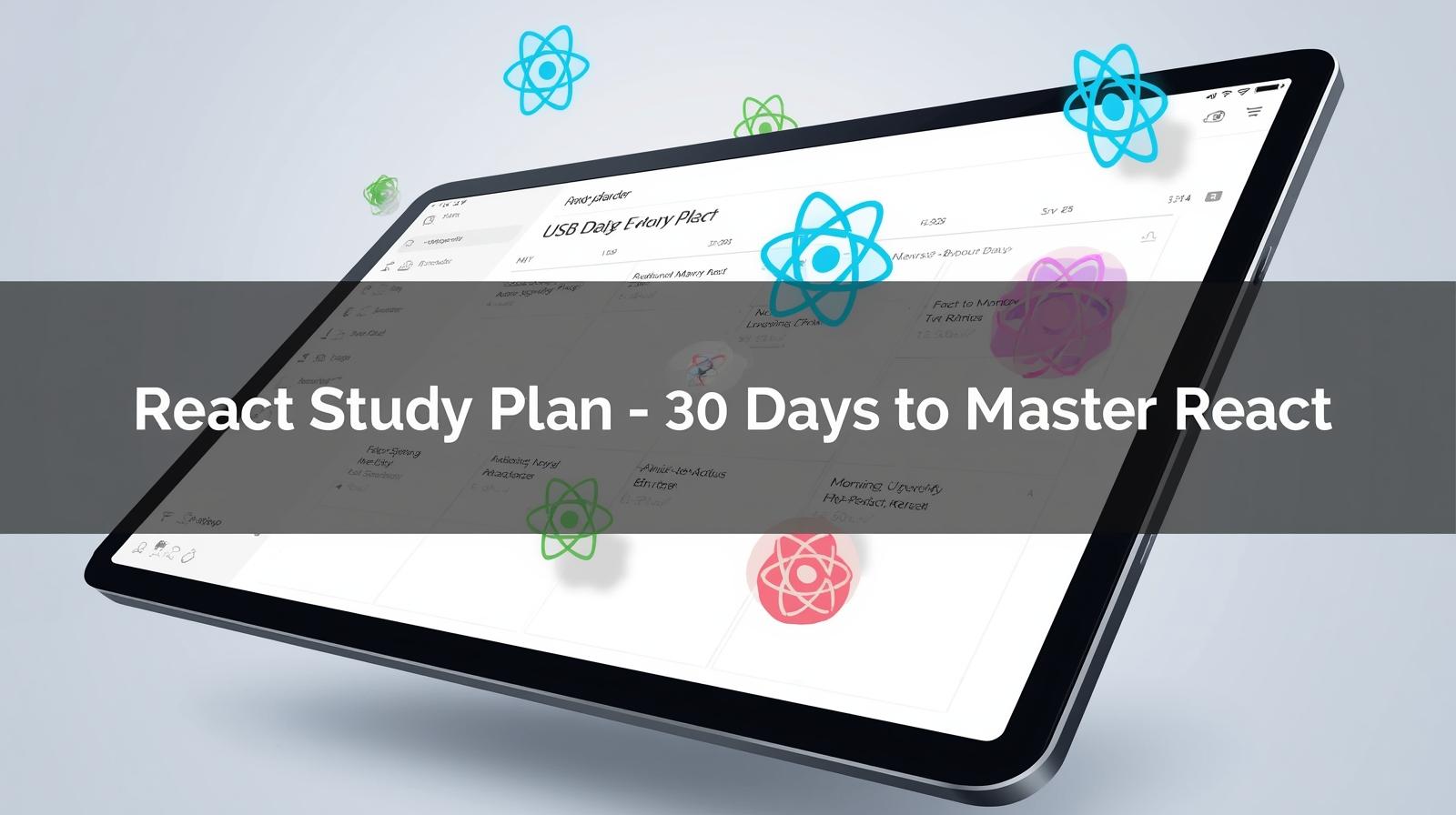
Ready to learn React? This comprehensive, 1000+ word study plan guides you from JavaScript fundamentals to advanced hooks, state management, and real-world projects. Start your journey to becoming a React pro today!
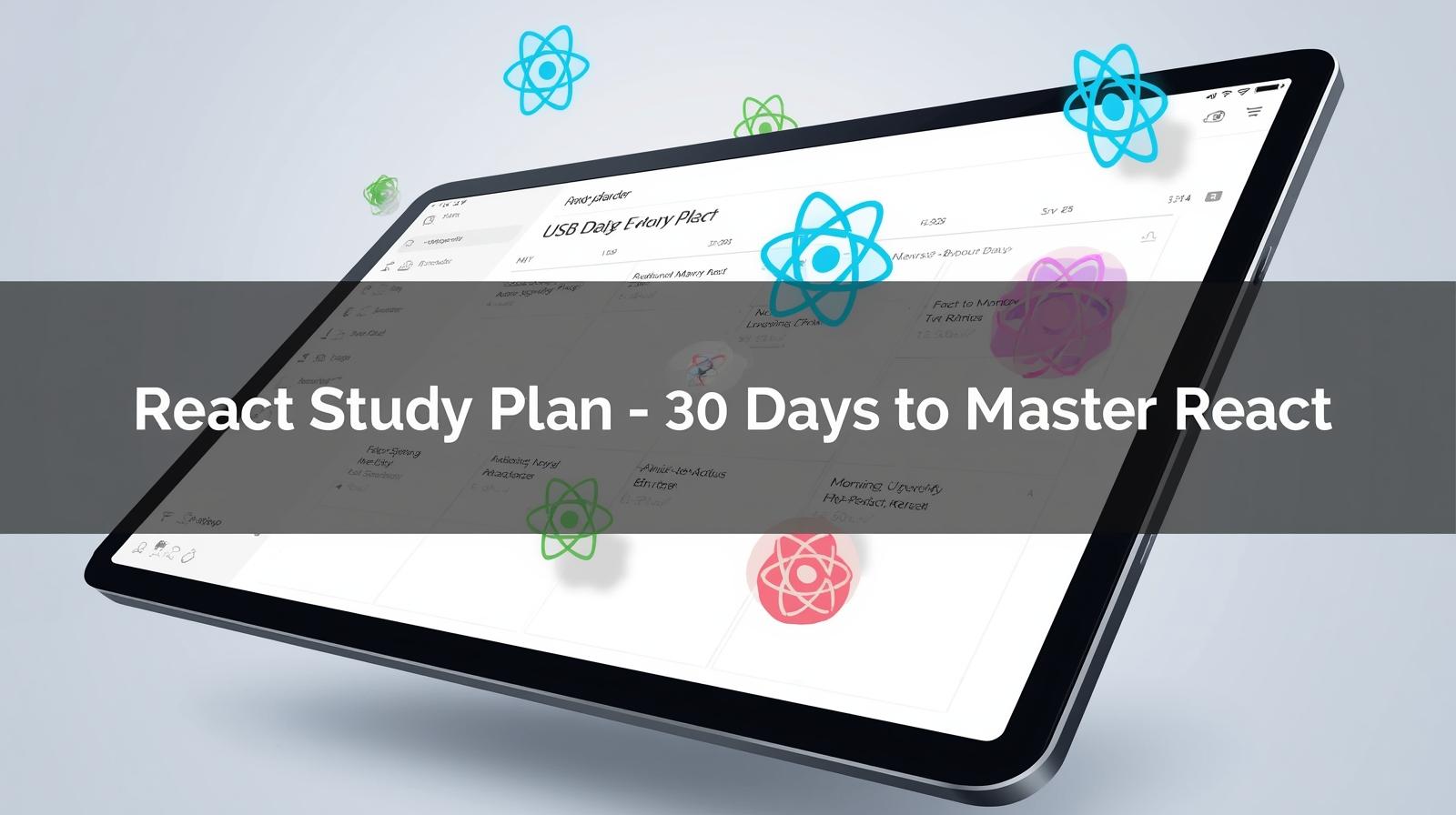
Master React in 2025: Your Ultimate, Step-by-Step Study Plan
Your Ultimate React Study Plan: From Zero to Hero in 2025
So, you’ve decided to learn React. Smart move. It’s not just a popular library; it’s a fundamental skill for modern web developers, powering everything from sleek startup landing pages to the complex interfaces of Facebook and Netflix.
But where do you even begin? The sheer amount of tutorials, documentation, and YouTube videos can be paralyzing. You jump from one to the next, collecting bits of knowledge but lacking a clear path forward.
Sound familiar? That’s why we’ve created this structured, in-depth React study plan. This isn't just a list of topics; it's a guided journey designed to build your knowledge logically and confidently. Let's break down the wall of confusion and build your first React application, one component at a time.
Phase 1: The Non-Negotiable Foundation (JavaScript Fundamentals)
Before you write a single line of JSX, you must be comfortable with modern JavaScript. Trying to learn React without a solid JS foundation is like building a house on sand. Focus on these core concepts:
ES6+ Syntax:
letandconst, arrow functions, template literals, and destructuring.Arrays & Objects: How to manipulate them using modern methods like
.map(),.filter(), and.reduce(). You will use.map()to render lists of components constantly.Functions: Both regular and arrow functions, and a solid grasp of scope.
Async JavaScript: Understand Promises and
async/await. React apps frequently fetch data from APIs, and this is non-negotiable.The Ternary Operator: This will become your best friend for conditional rendering inside JSX.
Real-World Use Case: Imagine you're building a simple user profile page. You'll use .map() to render a list of the user's skills, a ternary operator to conditionally show an "Edit" button only if it's the current user's profile, and async/await to fetch the user's data from a server.
Phase 2: Hello, React! The Core Concepts
Now, let's dive into React itself. Start by setting up a new project. While Create React App was the old standard, the React team now recommends Vite for a faster, leaner development experience.
npm create vite@latest my-react-app -- --template react
Once you're set up, master these pillars:
JSX (JavaScript XML): This is the syntax that lets you write HTML-like structures inside your JavaScript. It feels weird at first, but you'll soon love it. Remember: it's almost HTML, but you use
classNameinstead ofclass.Components: The heart of React. Think of them as reusable, self-contained pieces of your UI. Start with Functional Components—they are the modern, standard way to write React.
jsx
// A simple Welcome component function Welcome({ name }) { return <h1>Hello, {name}!</h1>; } // Using it in another component function App() { return ( <div> <Welcome name="Sarah" /> <Welcome name="CoderCrafter" /> </div> ); }Props (Properties): How you pass data down from a parent component to a child component. In the example above,
nameis a prop. They are read-only.State (The
useStateHook): This is how you manage data that changes over time in a component. When state updates, the component re-renders. It's what makes your UI dynamic.jsx
import { useState } from 'react'; function Counter() { const [count, setCount] = useState(0); // useState returns [currentValue, setterFunction] return ( <div> <p>You clicked {count} times</p> <button onClick={() => setCount(count + 1)}> Click me </button> </div> ); }
Best Practice: Keep your components small and focused on doing one thing. If a component is getting too big, break it down into smaller sub-components.
Phase 3: Getting Interactive & Handling Side Effects
With state and props under your belt, it's time to make your app truly interactive.
Event Handling: Responding to user clicks, form submissions, and input changes.
onClick,onChange, andonSubmitare your primary tools.The
useEffectHook: This is a crucial, yet often misunderstood, hook. It lets you perform "side effects" in your components. What's a side effect? Anything that interacts with the outside world: data fetching, setting up a subscription, or manually changing the DOM.jsx
import { useState, useEffect } from 'react'; function UserProfile({ userId }) { const [user, setUser] = useState(null); // This effect runs after the component renders useEffect(() => { // Fetch user data from an API fetch(`/api/users/${userId}`) .then(response => response.json()) .then(data => setUser(data)); }, [userId]); // The dependency array: effect re-runs if userId changes if (!user) return <div>Loading...</div>; return <div>Hello, {user.name}</div>; }
Real-World Use Case: The UserProfile component above is a perfect example. It uses useState to hold the user data and useEffect to fetch that data from an API when the component first loads or if the userId prop changes.
Phase 4: Leveling Up - Advanced Hooks and Routing
You've got the basics down. Now, let's tackle more powerful patterns.
The
useContextHook: Prop drilling—passing props down through multiple levels of components—is a pain.useContextprovides a way to share data (like a user's theme or authentication status) across your entire component tree without passing props manually.The
useReducerHook: For complex state logic that involves multiple sub-values or when the next state depends on the previous one,useReduceris a more powerful alternative touseState(and is a precursor to understanding Redux).Client-Side Routing with React Router: Single Page Applications (SPAs) need to have different "pages" (like Home, About, Contact). React Router is the standard library for this.
bash
npm install react-router-dom
Best Practice: Don't reach for useContext or useReducer for every piece of state. Start with useState and only upgrade when you find yourself passing the same prop down through more than 3-4 levels, or when your state update logic becomes complex.
Phase 5: The Real World - State Management & Data Fetching
As your app grows, managing state across many components can get messy.
Libraries like Redux Toolkit or Zustand: These provide a centralized "store" for your application's state. Any component can connect to the store to read or update state. Redux Toolkit (RTK) is the official, opinionated way to write Redux logic and is much simpler than the old, boilerplate-heavy Redux.
Data Fetching Libraries: While you can use
fetchinsideuseEffect, libraries like TanStack Query (formerly React Query) are game-changers. They handle caching, background updates, and loading states for you, making your data fetching code much more robust and efficient.
Mastering these tools is what separates hobbyists from professionals. To learn professional software development courses such as Python Programming, Full Stack Development, and MERN Stack, which dive deep into these advanced architectures, visit and enroll today at codercrafter.in.
Phase 6: Capstone Project - Put It All Together
Theory is nothing without practice. Your goal is to build a substantial project for your portfolio. Don't just build another Todo app. Try something like:
An E-commerce Product Page: Features a product list (with data fetching), a shopping cart (using
useReduceror Redux Toolkit), and a checkout page (with forms).A Social Media Dashboard: Includes a feed of posts, user profiles, and the ability to create new posts. Great for practicing CRUD (Create, Read, Update, Delete) operations.
A Project Management Tool (like a Trello clone): Excellent for practicing drag-and-drop interfaces and complex state management.
Best Practice: Deploy your project! Use platforms like Vercel or Netlify. Having a live URL for your project is infinitely more impressive to potential employers than a GitHub link alone.
Frequently Asked Questions (FAQs)
Q1: How long will it take to learn React?
A: This depends on your prior programming experience. With a solid JavaScript foundation, you can grasp the core concepts in 2-4 weeks of dedicated study. Becoming comfortable and build-ready might take 2-3 months.
Q2: Should I learn class components or functional components with hooks?
A: Focus 100% on functional components and hooks. They are the present and future of React. The React team recommends them for all new code, and all new features are built with hooks in mind.
Q3: What about Next.js? Should I learn that instead?
A: Next.js is a framework built on top of React. It provides solutions for server-side rendering, routing, and more. Our advice is to learn React first. Once you are confident with core React concepts, learning Next.js will be a natural and powerful next step.
Q4: I'm stuck on a concept. What's the best way to get help?
A: The official React documentation is phenomenal. Beyond that, the React community is huge. Use platforms like Stack Overflow, the React Discord server, or Reddit. Remember, every developer has been where you are.
Conclusion: Your Journey Starts Now
Learning React is a marathon, not a sprint. This study plan is your roadmap. Revisit concepts, don't be afraid to break your code, and build, build, build. The magic of React isn't just in the syntax; it's in the mindset of building composable, reusable, and dynamic user interfaces.
You have the plan. You have the resources. The only thing left to do is start. Open your code editor and create that first component.
And remember, if you're looking for a structured, mentor-led path to not just learn React but to master full-stack development with hands-on projects and career guidance, CoderCrafter is here for you. To learn professional software development courses such as Python Programming, Full Stack Development, and MERN Stack, visit and enroll today at codercrafter.in. Your future as a developer awaits









