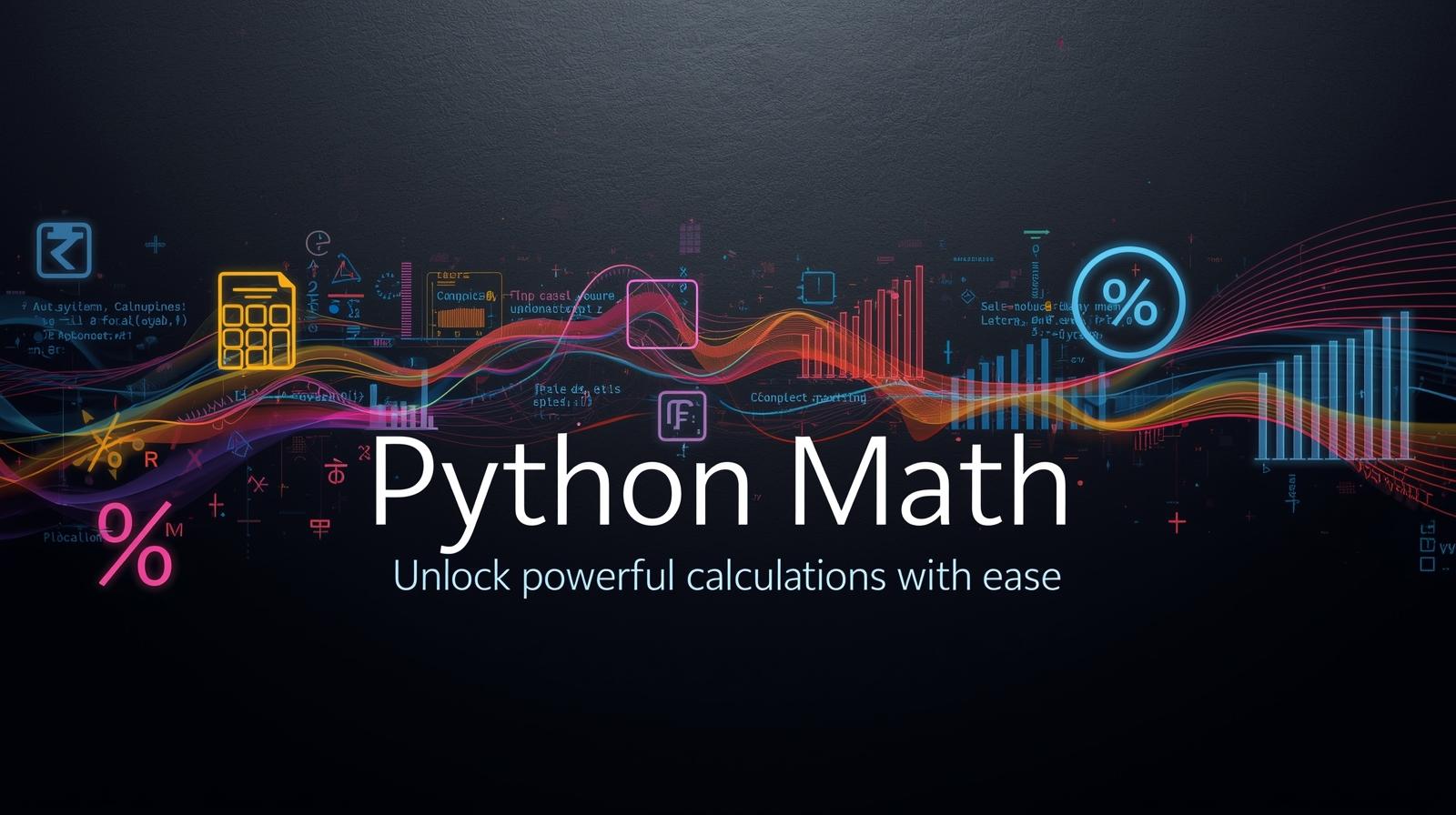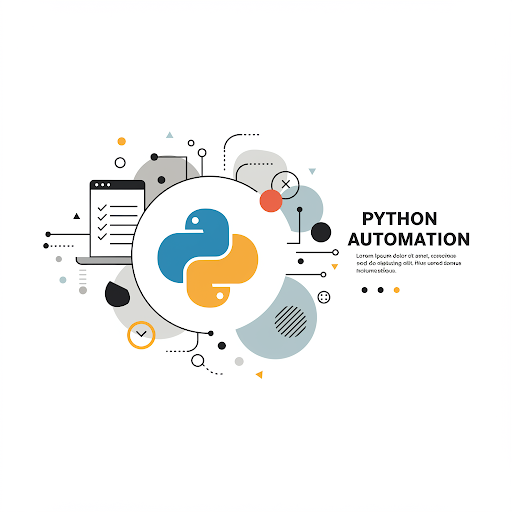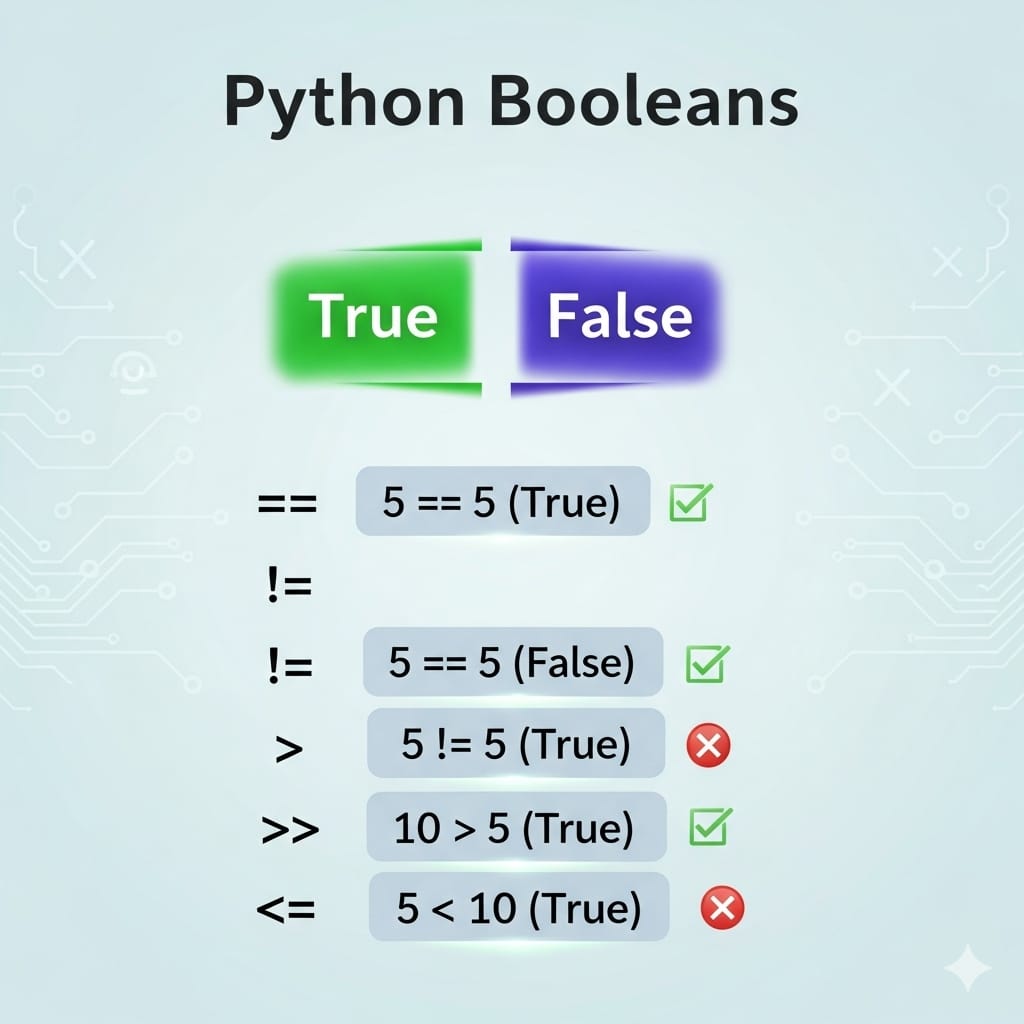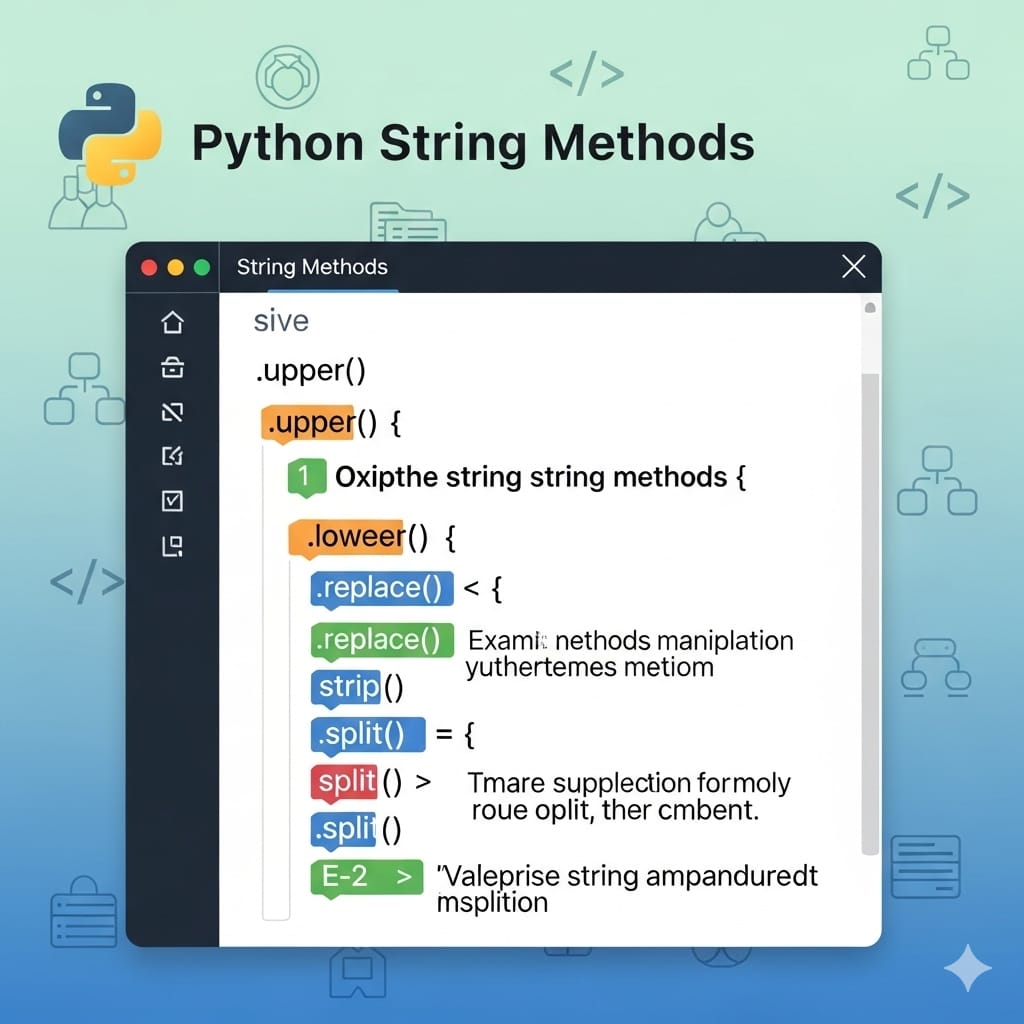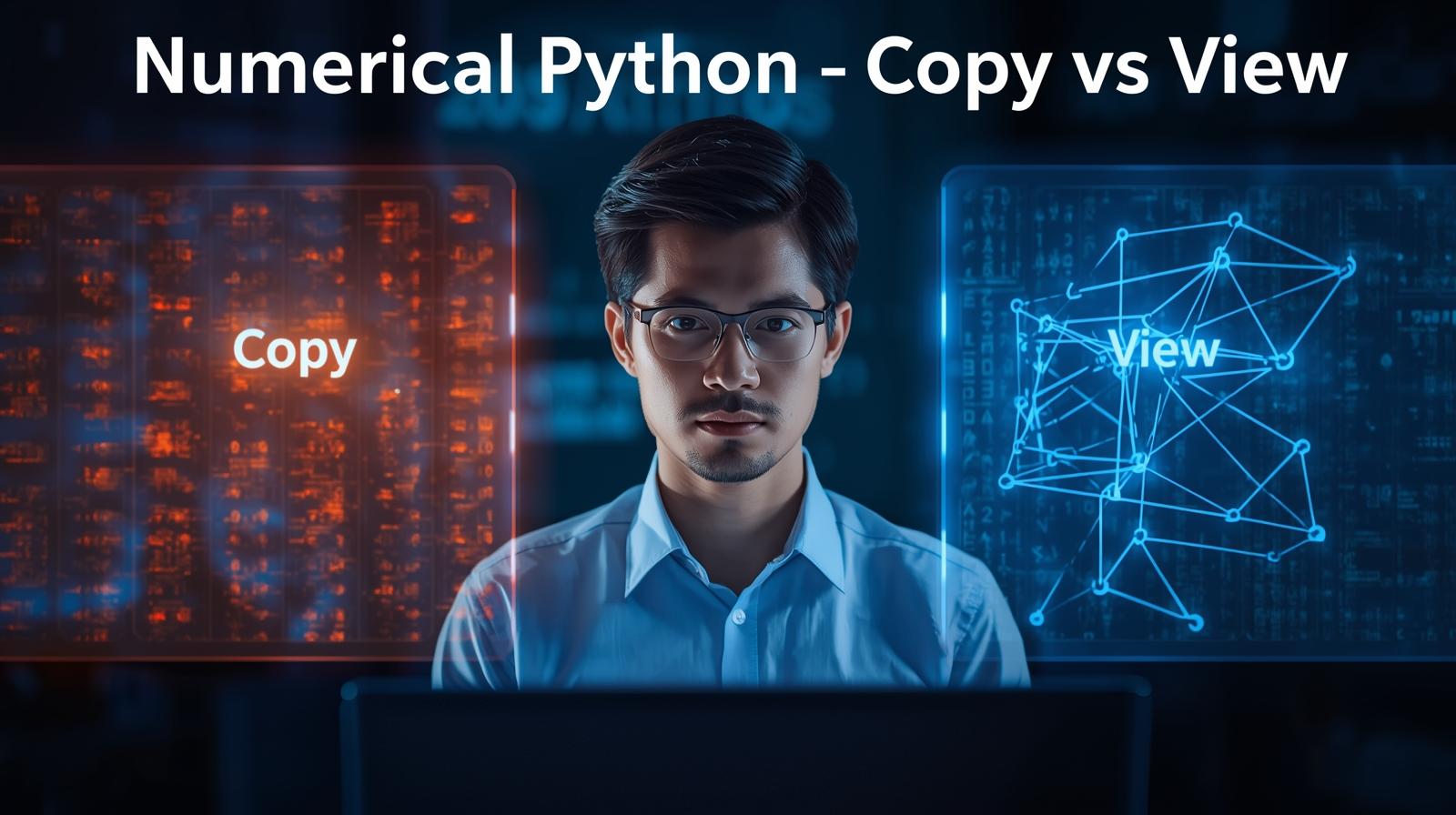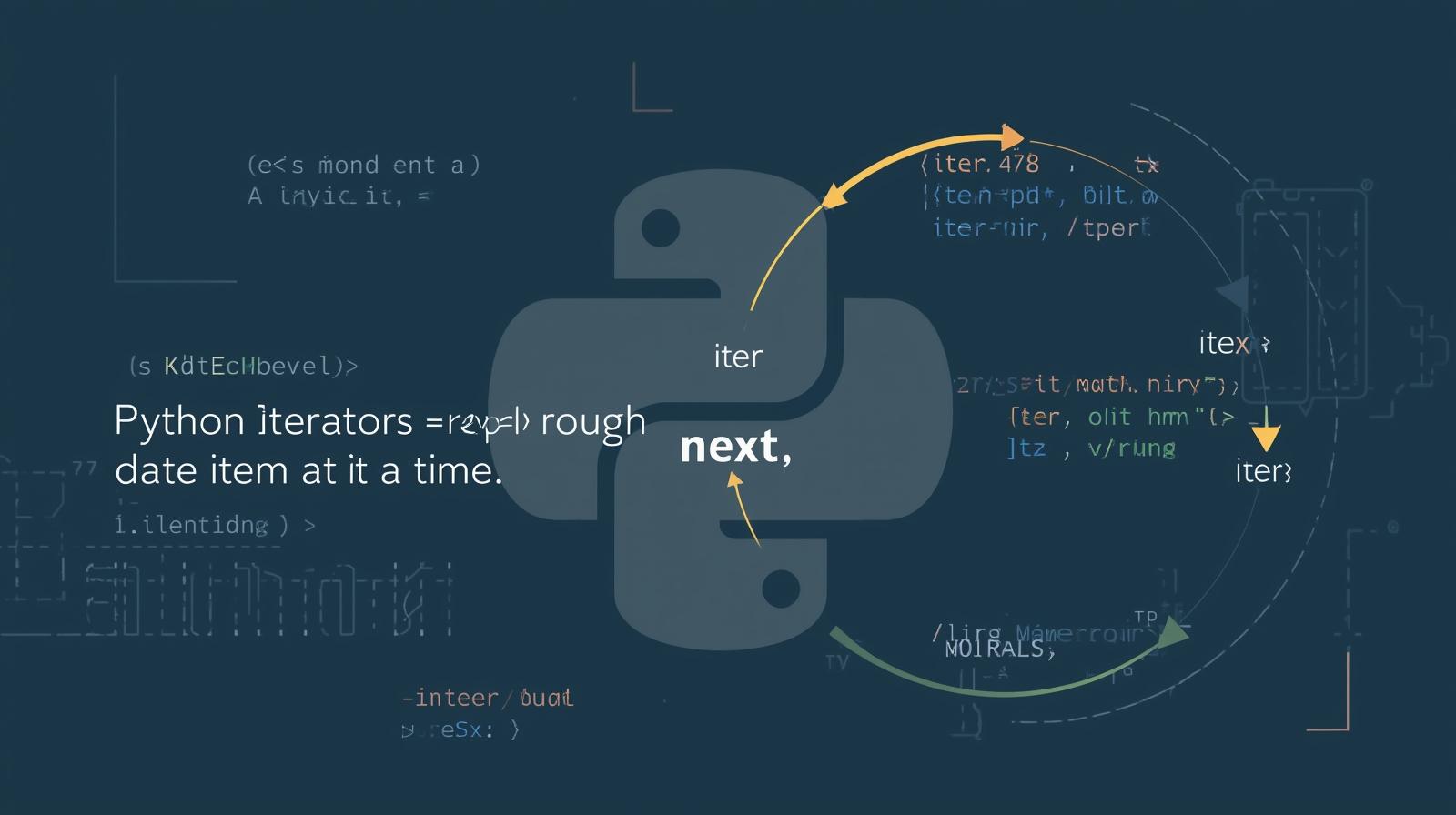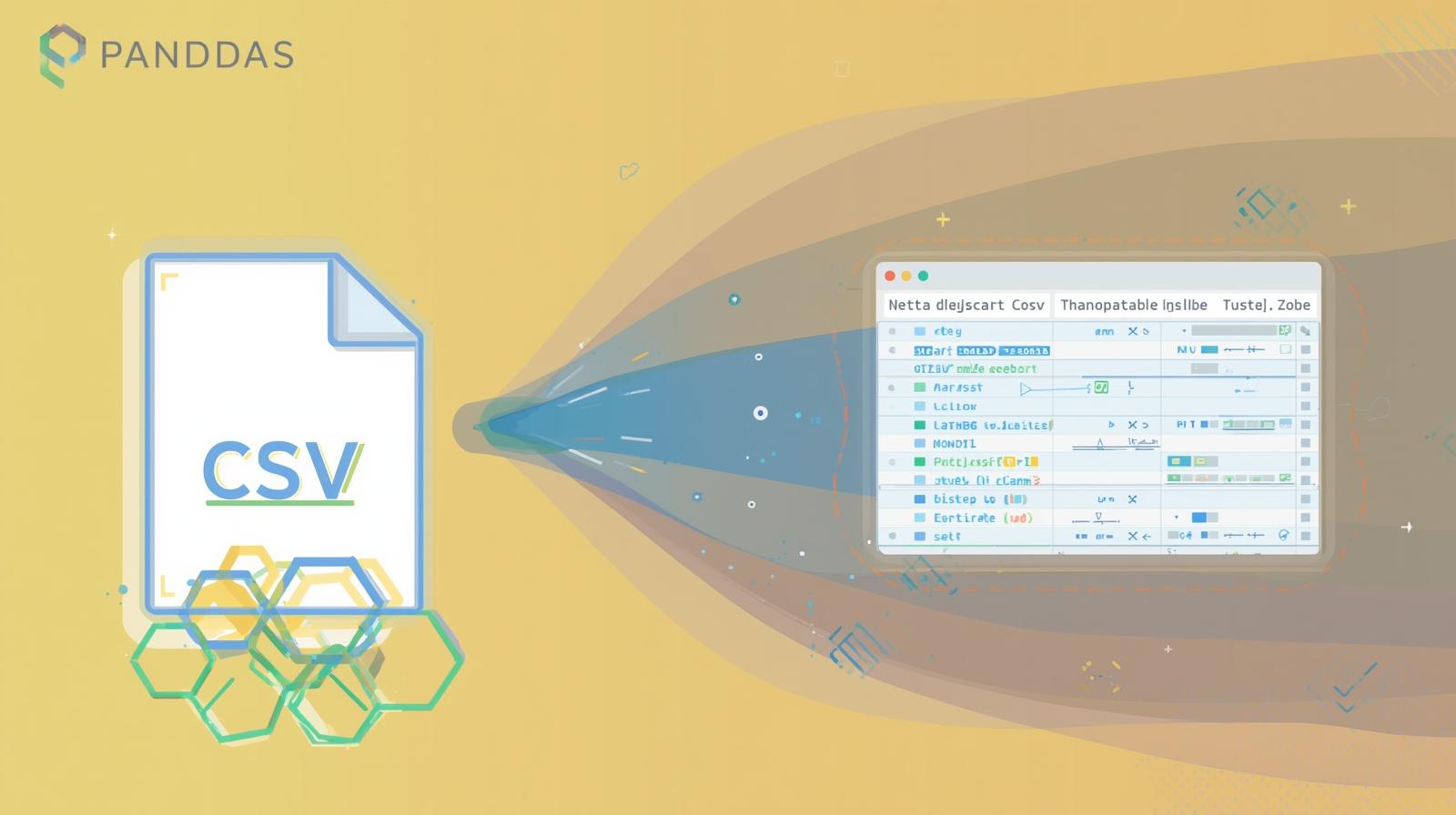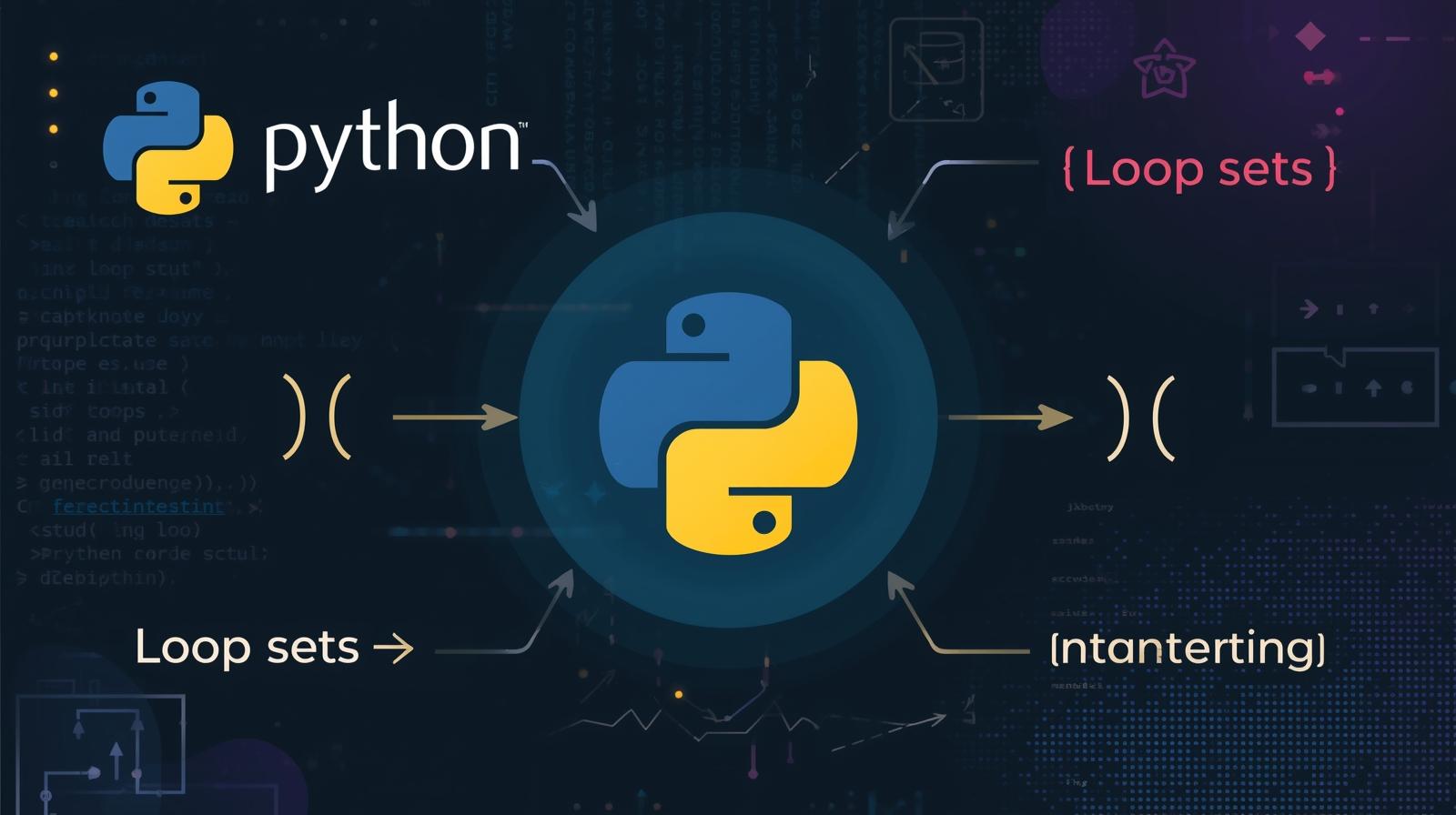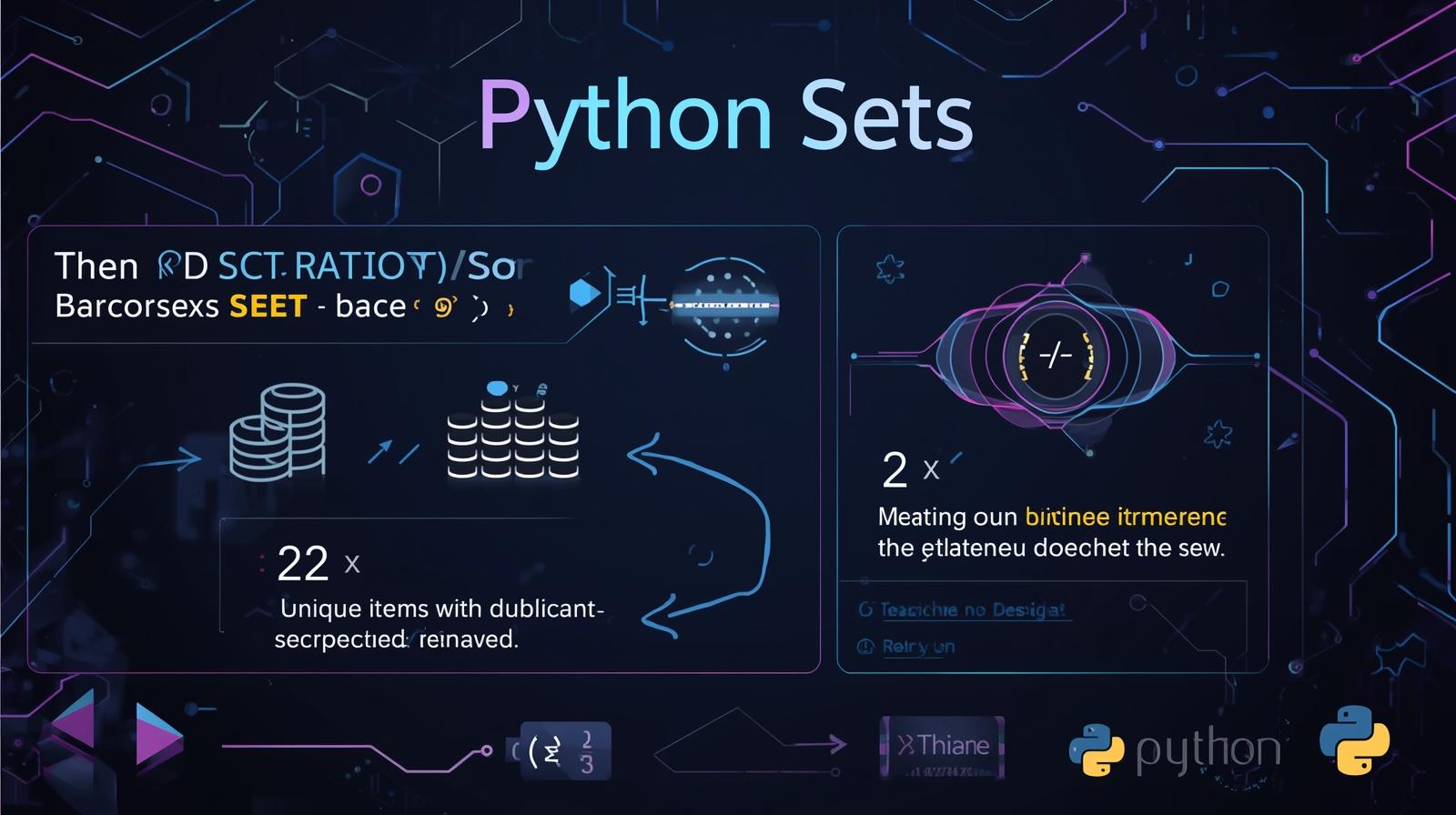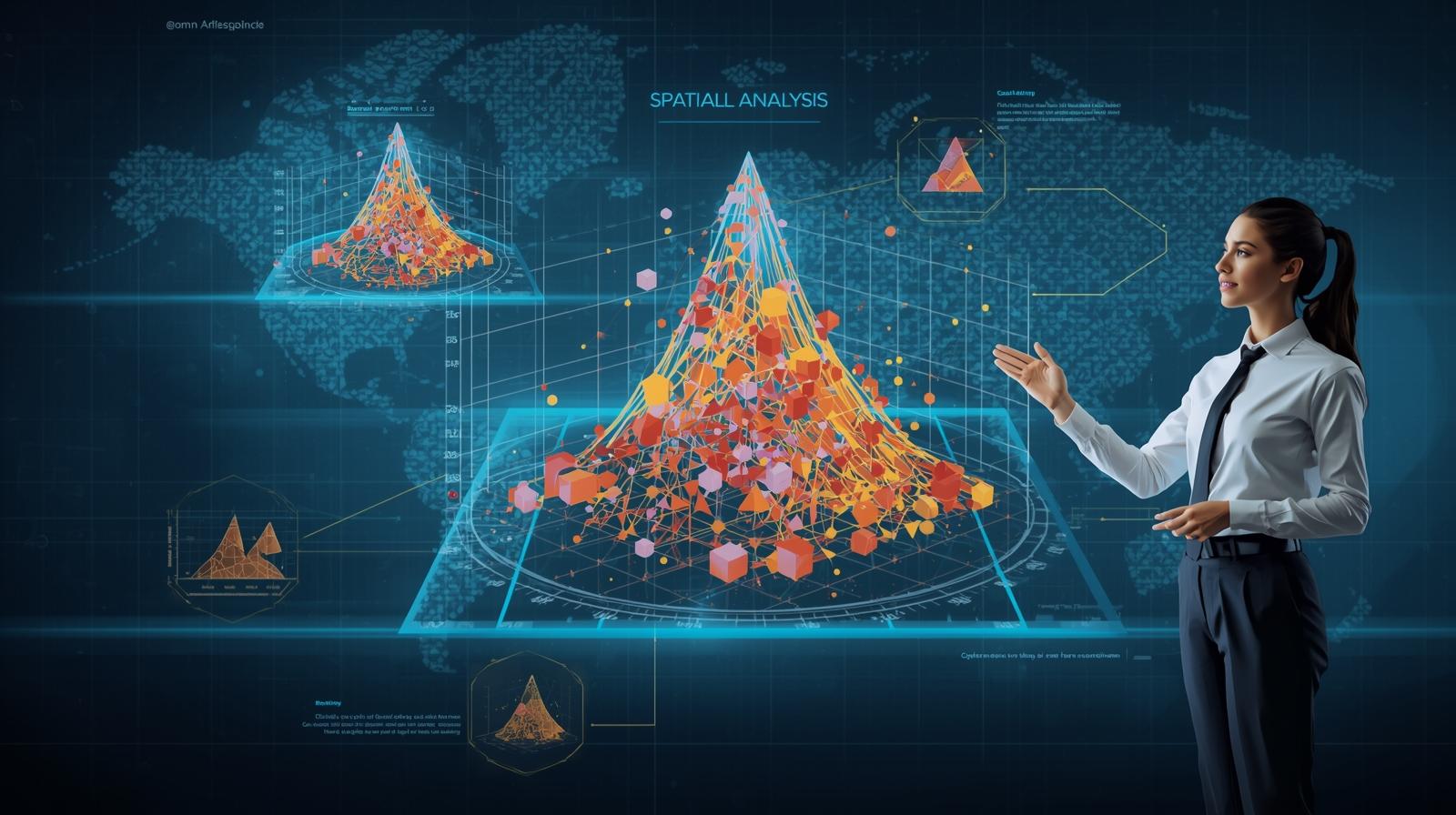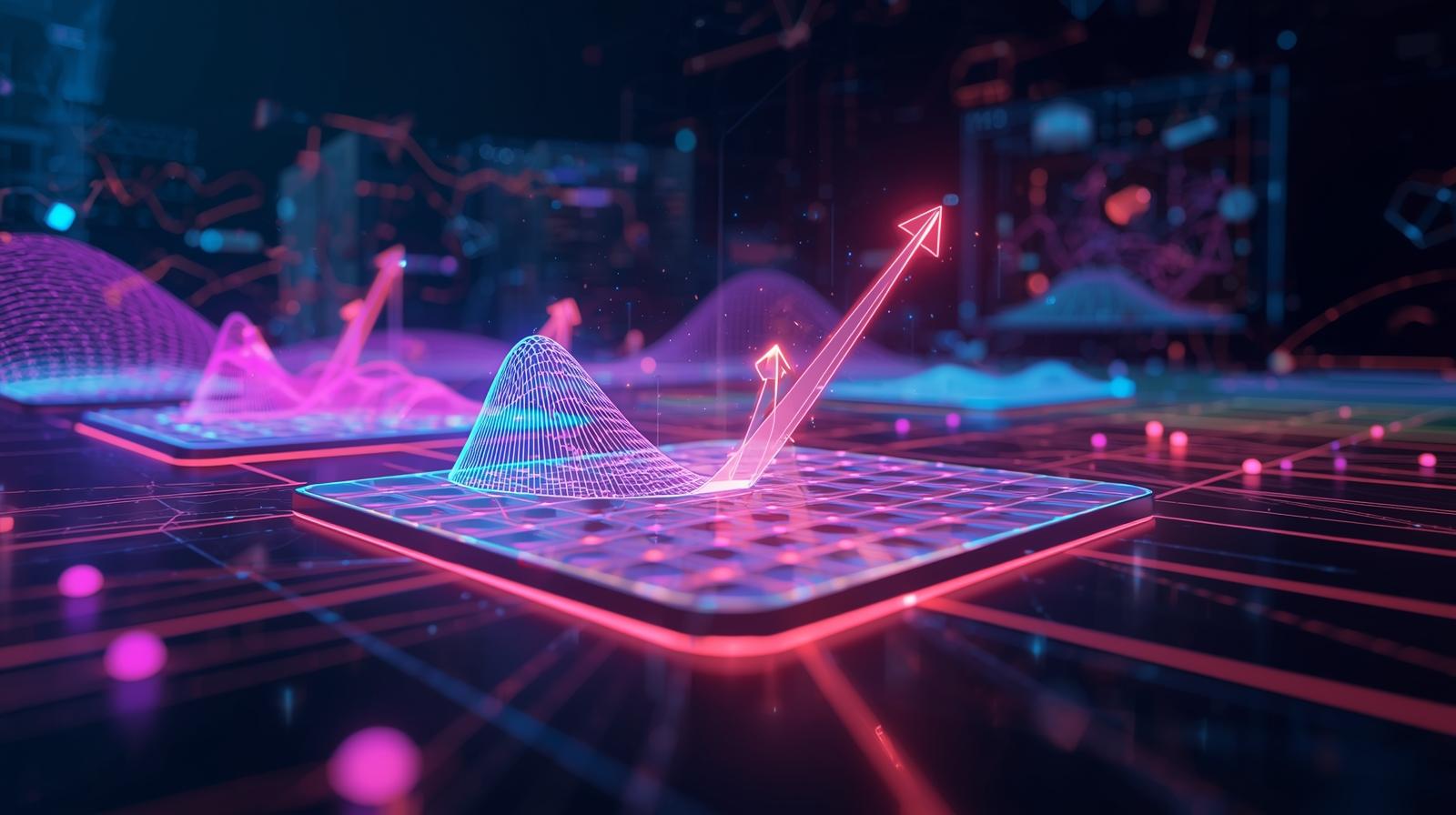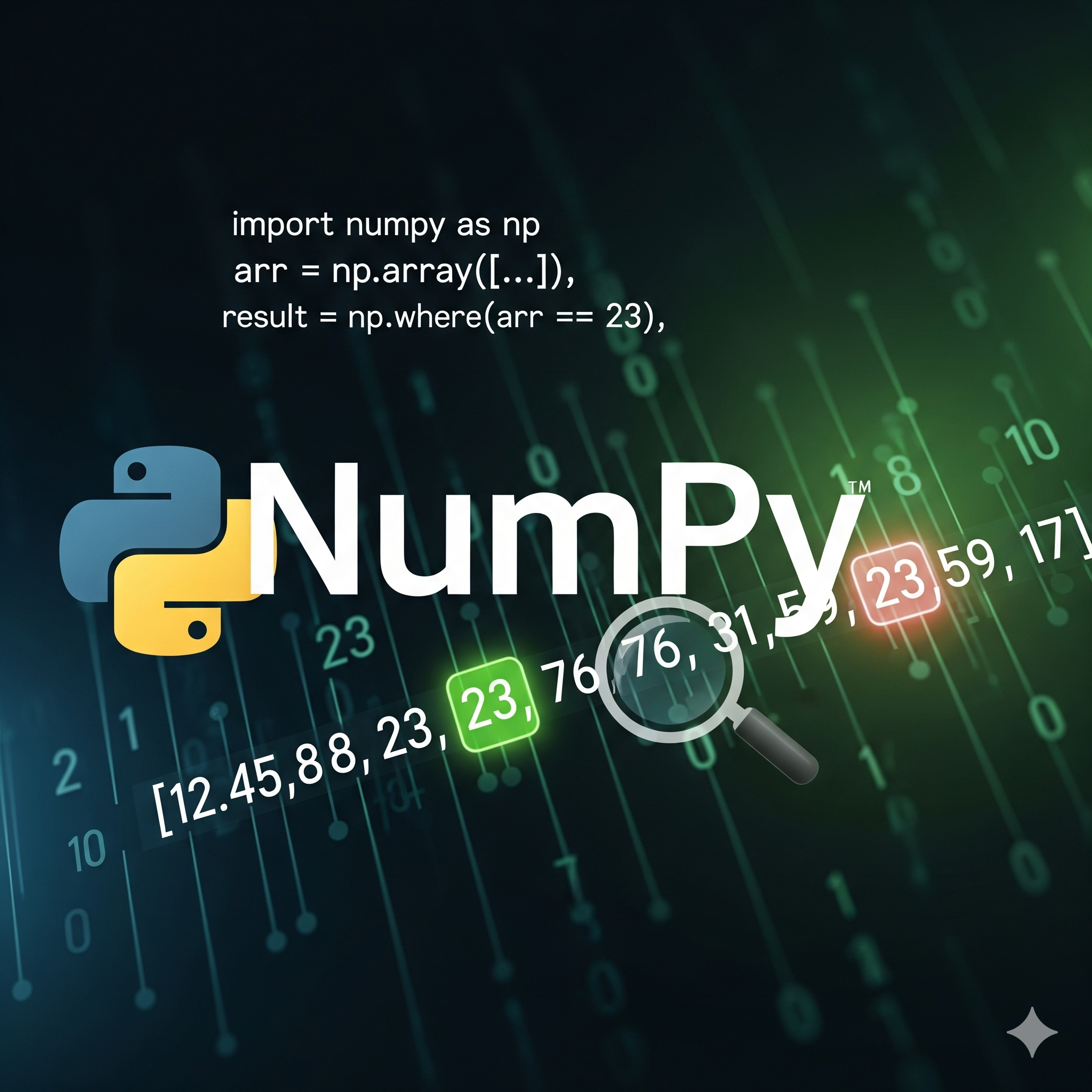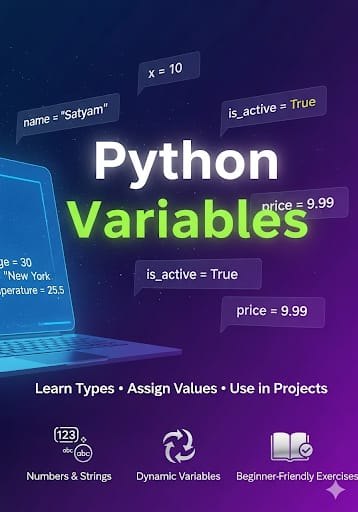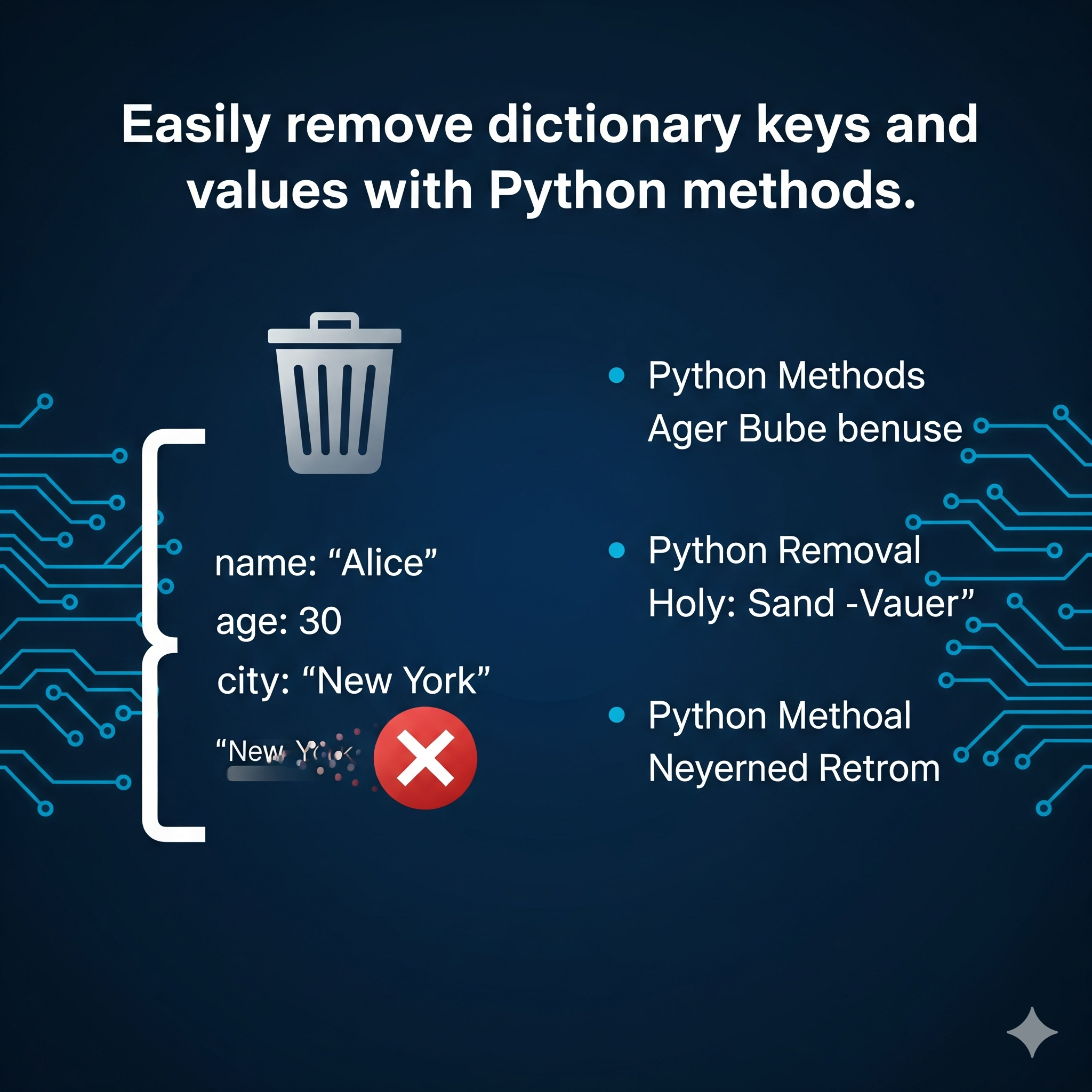SciPy Getting Started: A Complete Guide for Python Data Scientists

New to SciPy? This comprehensive guide covers everything from installation to advanced use cases. Learn with practical examples and master scientific computing in Python.
Welcome, future data scientists and engineers! If you've dipped your toes into the vast ocean of Python, you've undoubtedly heard of NumPy, the fundamental package for numerical computation. But what happens when you need to go beyond arrays and basic operations? What if you need to solve a differential equation, optimize a complex function, or perform a Fourier transform?
You turn to SciPy.
Pronounced "Sigh Pie," SciPy is a cornerstone of the scientific Python ecosystem. It builds directly on NumPy to provide a massive collection of algorithms and high-level commands for data manipulation and analysis. Think of NumPy as the sturdy engine of a car, and SciPy as the full vehicle—with a polished interior, a smooth steering wheel, and a powerful transmission—allowing you to drive through complex scientific problems with ease.
This guide is designed to be your friendly co-pilot. We'll start from absolute zero, assuming you're new to SciPy, and take a deep dive into its core functionality, complete with practical examples, best practices, and a look at how it's used in the real world. By the end, you'll be confident to leverage SciPy's power in your own projects.
To learn professional software development courses such as Python Programming, Full Stack Development, and MERN Stack, visit and enroll today at codercrafter.in. Our curated curriculum is designed to take you from a beginner to a job-ready professional, with modules dedicated to powerful libraries like SciPy.
What Exactly is SciPy?
Before we write a single line of code, let's define our terms. SciPy is a free and open-source Python library used for scientific and technical computing. It is not a single tool but rather a collection of sub-modules, each targeting a specific branch of mathematics or science.
The key thing to remember is SciPy's relationship with NumPy:
NumPy provides the foundational N-dimensional array object and basic operations on those arrays (like linear algebra, sorting, and Fourier transforms).
SciPy uses these arrays and provides more advanced, specialized algorithms that operate on them. It's the "batteries-included" suite for science.
Here’s a quick look at some of its most important sub-modules:
scipy.integrate: Numerical integration and solving differential equations.scipy.optimize: Function optimization and root finding.scipy.interpolate: Interpolation and smoothing of data.scipy.linalg: Linear algebra routines, expanding onnumpy.linalg.scipy.stats: A huge collection of statistical functions and probability distributions.scipy.fft: Fast Fourier Transform routines.scipy.signal: Signal processing.scipy.ndimage: Multi-dimensional image processing.scipy.sparse: Sparse matrices and related algorithms.
This modular structure makes it incredibly organized and easy to find the tool you need for your specific problem.
Setting Up Your SciPy Environment
You can't start the journey without packing your bags. First, you need to have SciPy installed.
Prerequisites: Python and NumPy
SciPy requires Python (version 3.7 or higher is recommended) and, of course, NumPy. The easiest way to get everything you need in one go is to install a scientific Python distribution. The most popular one is Anaconda, which comes with SciPy, NumPy, pandas, matplotlib, and hundreds of other data science packages pre-installed. It's a fantastic choice for beginners.
Alternatively, you can use Python's package manager, pip. Open your command line (Terminal on macOS/Linux, Command Prompt or PowerShell on Windows) and run:
bash
pip install numpy scipy matplotlib jupyterWe're also installing matplotlib for plotting and jupyter for the Jupyter Notebook, an interactive environment that is a favorite among scientists for exploratory work.
Verifying Your Installation
Let's make sure everything is working. Fire up a Python shell or a Jupyter Notebook and run:
python
import numpy as np
import scipy
print("NumPy version:", np.__version__)
print("SciPy version:", scipy.__version__)You should see the version numbers printed without any errors. Congratulations, you're all set!
Diving into the Core Submodules: Learning by Doing
Reading theory is good, but writing code is better. Let's explore some of the most common submodules with practical, hands-on examples.
1. scipy.optimize: Finding the Minimum
Optimization is everywhere. From minimizing cost in logistics to maximizing efficiency in machine learning models, it's a fundamental task.
Problem: Find the minimum point of the function f(x)=x2+10sin(x)f(x)=x2+10sin(x).
Let's visualize it first to understand what we're dealing with.
python
import numpy as np
import matplotlib.pyplot as plt
from scipy import optimize
# Define the function
def f(x):
return x**2 + 10*np.sin(x)
# Generate data for plotting
x = np.linspace(-10, 10, 500)
y = f(x)
# Plot the function
plt.figure(figsize=(10, 6))
plt.plot(x, y, label='f(x) = x² + 10sin(x)')
plt.axhline(0, color='black', linewidth=0.5)
plt.axvline(0, color='black', linewidth=0.5)
plt.grid(True, alpha=0.3)
plt.legend()
plt.xlabel('x')
plt.ylabel('f(x)')
plt.title('Function to Minimize')
plt.show()This code will show you a wavy parabola with several "dips" (local minima). Our goal is to find the lowest one (the global minimum).
Now, let's use scipy.optimize.minimize.
python
# Use the BFGS optimization algorithm to find the minimum
result = optimize.minimize(f, x0=0, method='BFGS') # Start the search at x=0
print("Success:", result.success)
print("Message:", result.message)
print("Minimum occurs at x =", result.x[0])
print("Minimum value f(x) =", result.fun)
# Let's try starting from a different point, say x=-5
result2 = optimize.minimize(f, x0=-5, method='BFGS')
print("\nStarting from x=-5:")
print("Minimum occurs at x =", result2.x[0])
print("Minimum value f(x) =", result2.fun)You'll notice that depending on where you start (x0), the algorithm might find a different local minimum. This is a key concept in optimization. For more complex functions, finding the global minimum is a challenge in itself, and SciPy offers tools for that too (like optimize.basinhopping).
Real-World Use Case: A logistics company uses scipy.optimize to find the most fuel-efficient route (minimum distance and time) for its delivery trucks, saving thousands of dollars in operational costs.
2. scipy.integrate: Calculating Area Under a Curve
Integration is crucial for calculating areas, volumes, and solving differential equations that model real-world systems (like population growth or circuit design).
Problem: Numerically integrate the function f(x)=e−x2f(x)=e−x2 from -1 to 1. This is the famous Gaussian function, and its integral over all space is ππ, but we'll look at a finite range.
python
from scipy import integrate
# Define the Gaussian function
def gaussian(x):
return np.exp(-x**2)
# Perform the numerical integration
result, error_estimate = integrate.quad(gaussian, -1, 1)
print("Integral result:", result)
print("Error estimate:", error_estimate)
print("For comparison, sqrt(pi) ≈", np.sqrt(np.pi))
# The integral from -inf to +inf is sqrt(pi), our result from -1 to 1 is a part of it.The quad function is incredibly powerful and returns both the result and an estimate of the numerical error.
Real-World Use Case: An electrical engineer uses scipy.integrate to calculate the total charge (the integral of current over time) passing through a circuit component.
3. `scipy.interpolate: Filling in the Gaps
You often have discrete data points from measurements or experiments and need to estimate the values between those points. This is called interpolation.
Problem: We have noisy measurements of a sine wave. Let's create a smooth curve that passes through them.
python
from scipy import interpolate
# Create some noisy data
x_measured = np.linspace(0, 10, 15) # 15 points
y_measured = np.sin(x_measured) + 0.1 * np.random.randn(len(x_measured)) # True sine wave + noise
# Create an interpolation function (1D)
interp_function = interpolate.interp1d(x_measured, y_measured, kind='cubic')
# Create a finer grid to interpolate on
x_fine = np.linspace(0, 10, 200) # 200 smooth points
y_interp = interp_function(x_fine) # Use the interpolation function
# Plot the results
plt.figure(figsize=(10, 6))
plt.plot(x_measured, y_measured, 'o', label='Noisy Data')
plt.plot(x_fine, y_interp, '-', label='Cubic Spline Interpolation')
plt.plot(x_fine, np.sin(x_fine), '--', label='True Sine Wave', alpha=0.7)
plt.legend()
plt.title('Interpolating Noisy Data')
plt.show()The interp1d function creates a callable function that you can use to get interpolated values at any point within the original range.
Real-World Use Case: A geologist has temperature readings from a borehole at specific depths. Using scipy.interpolate, they can create a continuous temperature profile to understand the geothermal gradient.
4. scipy.stats: Statistics and Probability
This is arguably one of the most used submodules. It contains a vast number of probability distributions and statistical functions.
Problem: A factory produces bolts with a length that is normally distributed with a mean of 5cm and a standard deviation of 0.2cm. What percentage of bolts are shorter than 4.7cm?
python
from scipy import stats
# Create a normal distribution object
mu = 5 # mean
sigma = 0.2 # standard deviation
dist = stats.norm(loc=mu, scale=sigma)
# Calculate the probability that a bolt is < 4.7cm
# This is the Cumulative Distribution Function (CDF) at x=4.7
prob_less_than_4_7 = dist.cdf(4.7)
print(f"Percentage of bolts < 4.7cm: {prob_less_than_4_7 * 100:.2f}%")
# We can also generate random numbers from this distribution
random_bolts = dist.rvs(size=10000) # 10,000 random bolts
# Plot a histogram to see the distribution
plt.figure(figsize=(10, 6))
plt.hist(random_bolts, bins=50, density=True, alpha=0.6, label='Generated Data')
plt.axvline(4.7, color='red', linestyle='--', label='4.7 cm threshold')
plt.title('Simulated Bolt Lengths (Normal Distribution)')
plt.xlabel('Length (cm)')
plt.ylabel('Density')
plt.legend()
plt.show()Real-World Use Case: A data analyst uses hypothesis tests from scipy.stats (like the t-test or chi-squared test) to determine if a new website design leads to a statistically significant increase in user engagement compared to the old design.
Best Practices and Common Pitfalls
Always Check Results: SciPy's algorithms are robust, but they are not magic. Always visualize your results if possible. Did the optimizer find a sensible minimum? Does the interpolated curve look right?
Understand Your Algorithms: Don't just blindly call
optimize.minimize. Read the documentation for themethodparameter. Some methods (likeBFGS) require the function to be differentiable, while others (likeNelder-Mead) do not. Choosing the right tool for the job is critical.Beware of Local Minima in Optimization: As we saw, optimization algorithms can get stuck in local minima. Always try different starting points (
x0) or use global optimization algorithms for critical problems.Leverage the Documentation: The SciPy documentation is excellent. It provides detailed explanations, mathematical background, and examples for every function. Get comfortable using it.
Combine with NumPy: Remember that SciPy works on NumPy arrays. A strong grasp of NumPy indexing, broadcasting, and vectorization will make your use of SciPy far more effective and efficient.
Mastering these libraries is a core component of modern software development, especially in data-intensive fields. To build a strong foundation in these concepts and learn from industry experts, consider enrolling in the Python Programming course at codercrafter.in.
Frequently Asked Questions (FAQs)
Q: Should I use NumPy's or SciPy's linear algebra module (numpy.linalg vs. scipy.linalg)?
A: Generally, scipy.linalg contains all the functions in numpy.linalg plus some more advanced ones. It's often recommended to use scipy.linalg as it is built with more robust underlying libraries (like BLAS/LAPACK). However, for very basic operations, both are interchangeable.
Q: How does SciPy relate to pandas and scikit-learn?
A: They are complementary parts of the PyData stack:
NumPy: Provides the array.
SciPy: Provides scientific algorithms for those arrays.
pandas: Provides labeled DataFrames for structured data manipulation on top of NumPy.
scikit-learn: Provides machine learning algorithms, many of which use SciPy and NumPy under the hood.
You will often use all of them together in a single project.
Q: My optimization is running very slowly. What can I do?
A: 1. Vectorize your function: Ensure your function uses NumPy operations instead of Python for loops. 2. Provide gradients: If your optimization method supports it (e.g., 'BFGS'), providing a function to compute the gradient (jacobian) can dramatically speed up convergence. 3. Try a different method: Some problems are better suited to different algorithms.
Q: Is SciPy used in machine learning?
A: Absolutely. While you typically use higher-level libraries like scikit-learn, SciPy is the backbone. scikit-learn uses SciPy's sparse matrices for text data, its optimization routines for training models, and its statistical functions for evaluation metrics.
Conclusion: Your Scientific Computing Journey Begins
SciPy is more than just a library; it's a veritable toolkit that empowers you to solve complex scientific and engineering problems with surprisingly concise and readable Python code. We've only scratched the surface of its capabilities in this guide. There's a whole world to explore in signal processing, image analysis, sparse matrices, and spatial algorithms, all waiting for you within its submodules.
The best way to learn is by doing. Pick a small project. Maybe analyze some data from your hobbies, simulate a physical system, or try to optimize a personal budget. The hands-on experience you gain will be invaluable.
Remember, mastering tools like SciPy is what separates a beginner programmer from a professional developer capable of tackling real-world challenges. If you're ready to accelerate your journey and gain structured, in-depth knowledge, explore the professional software development courses offered by codercrafter.in. Our project-based approach ensures you don't just learn syntax, but you learn how to build solutions.