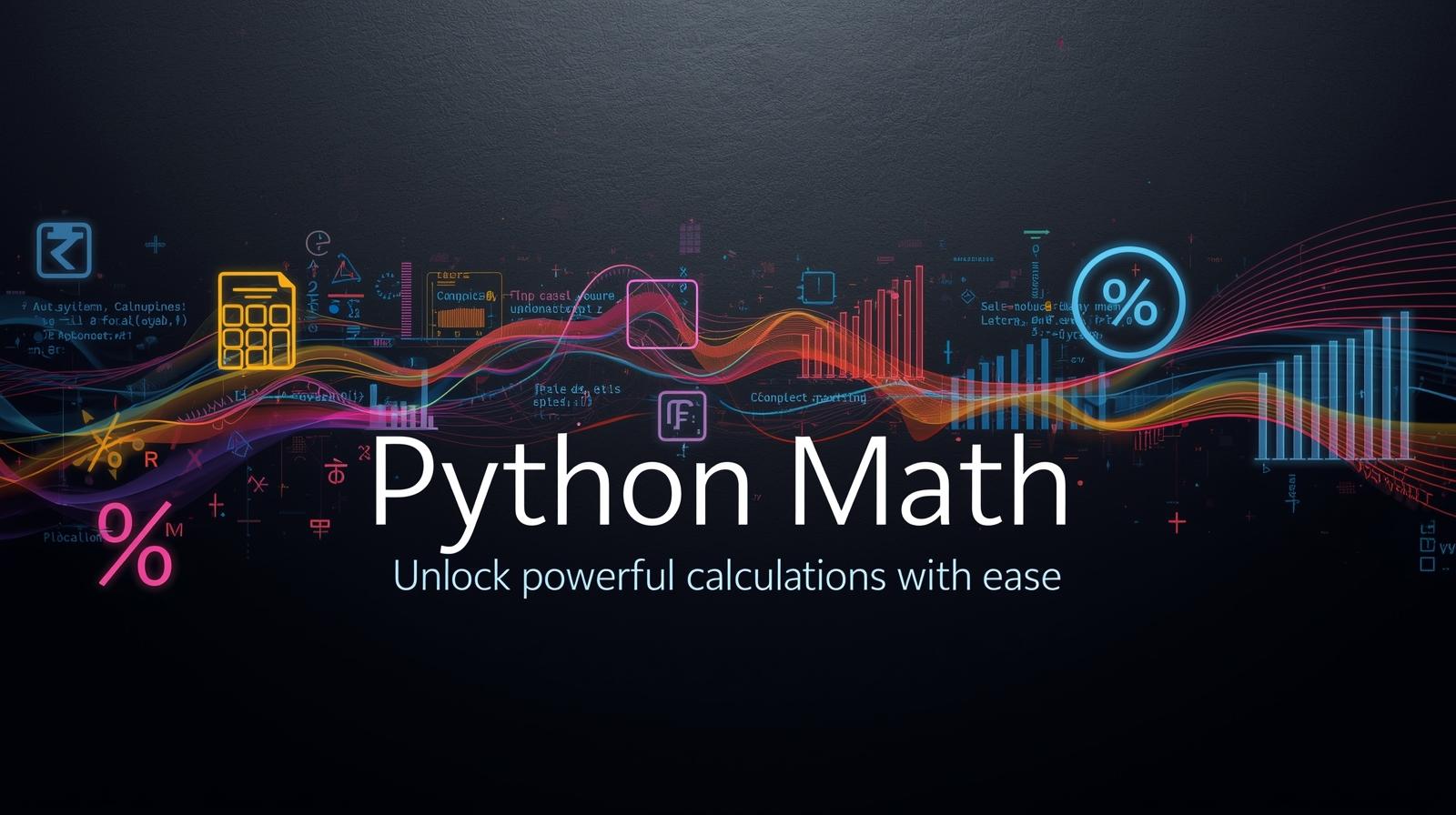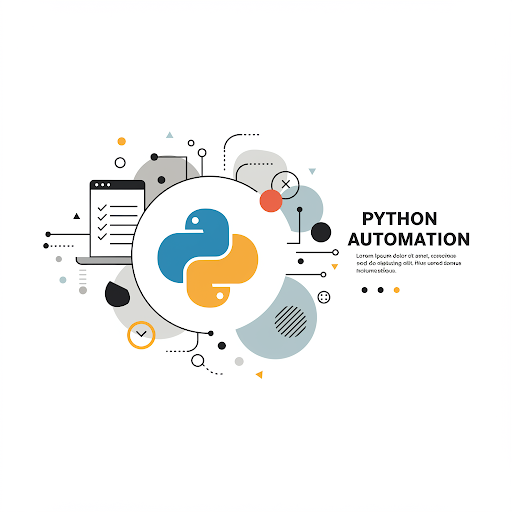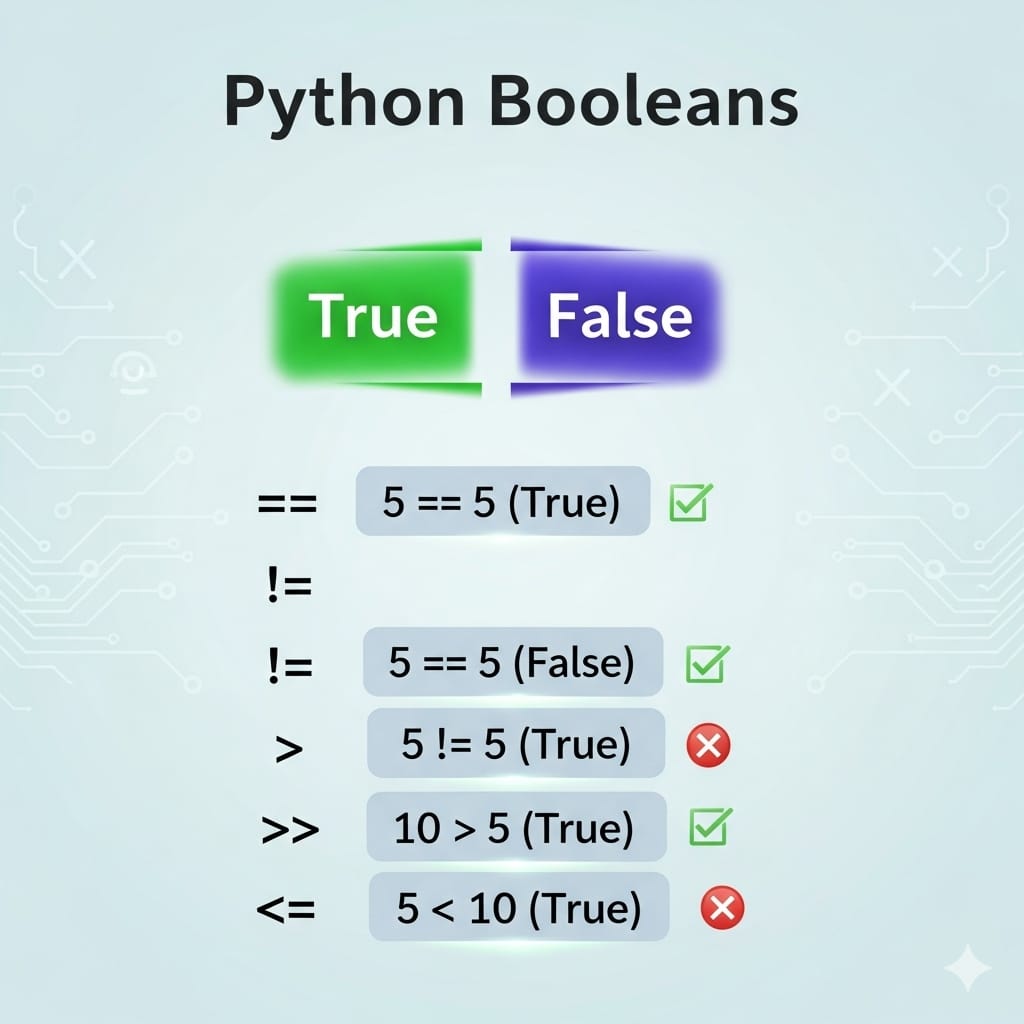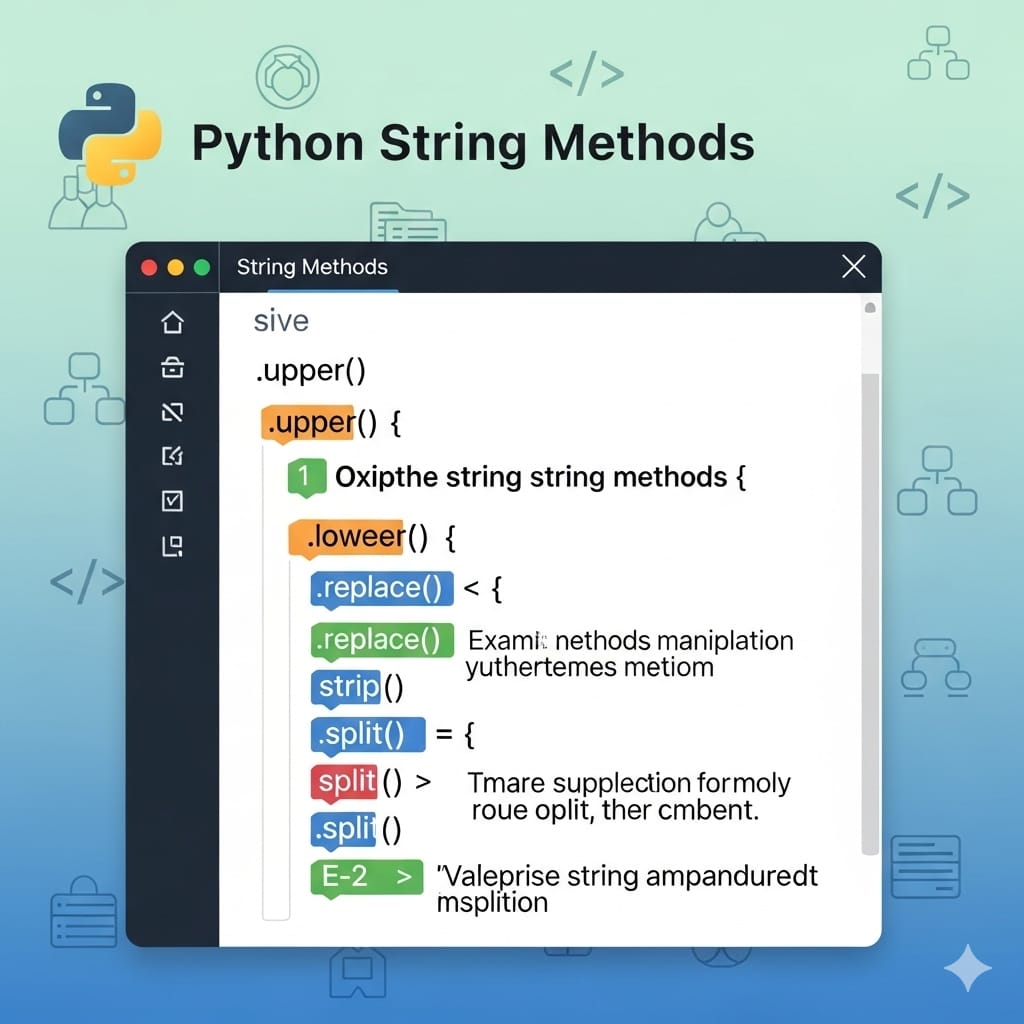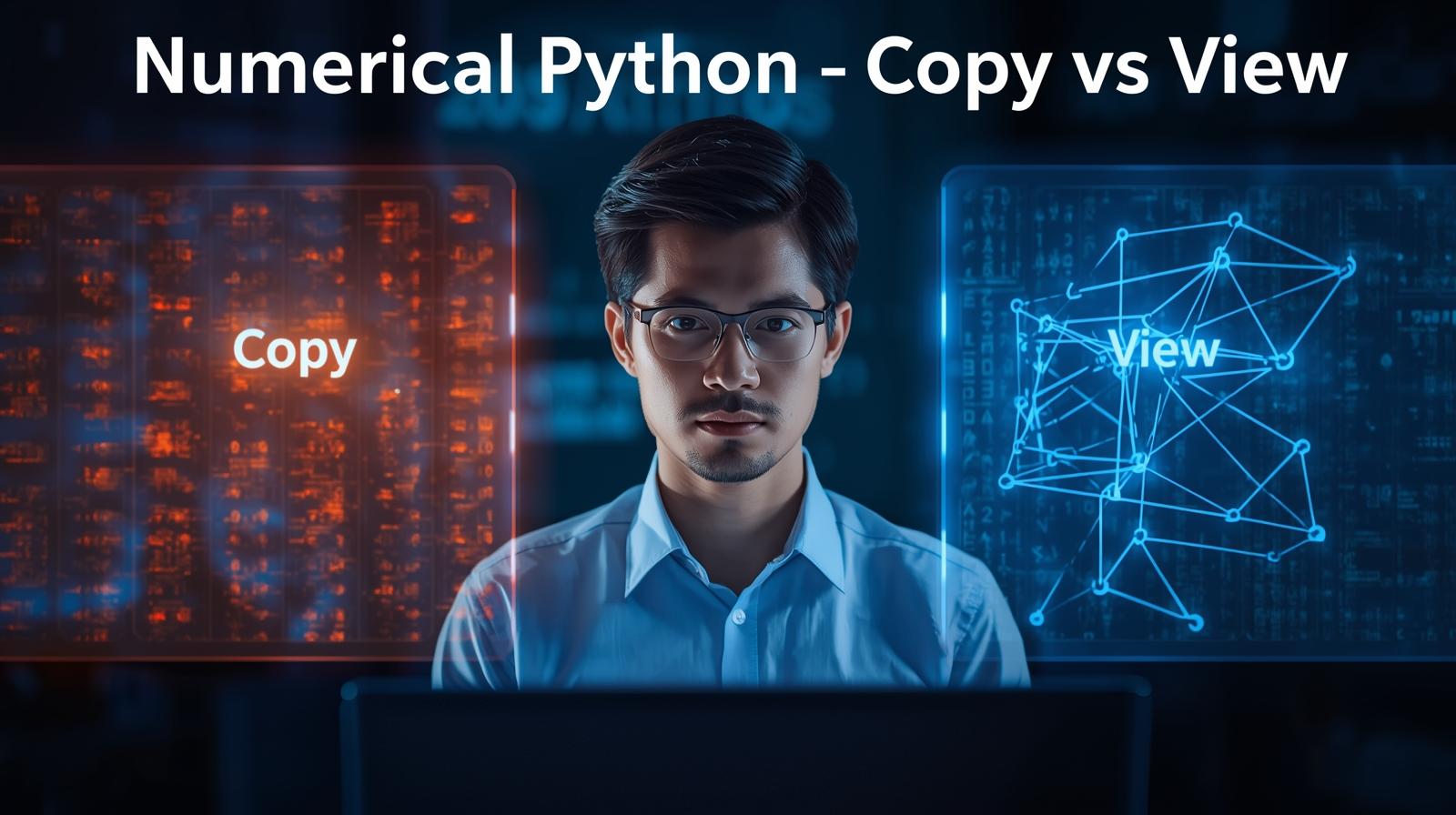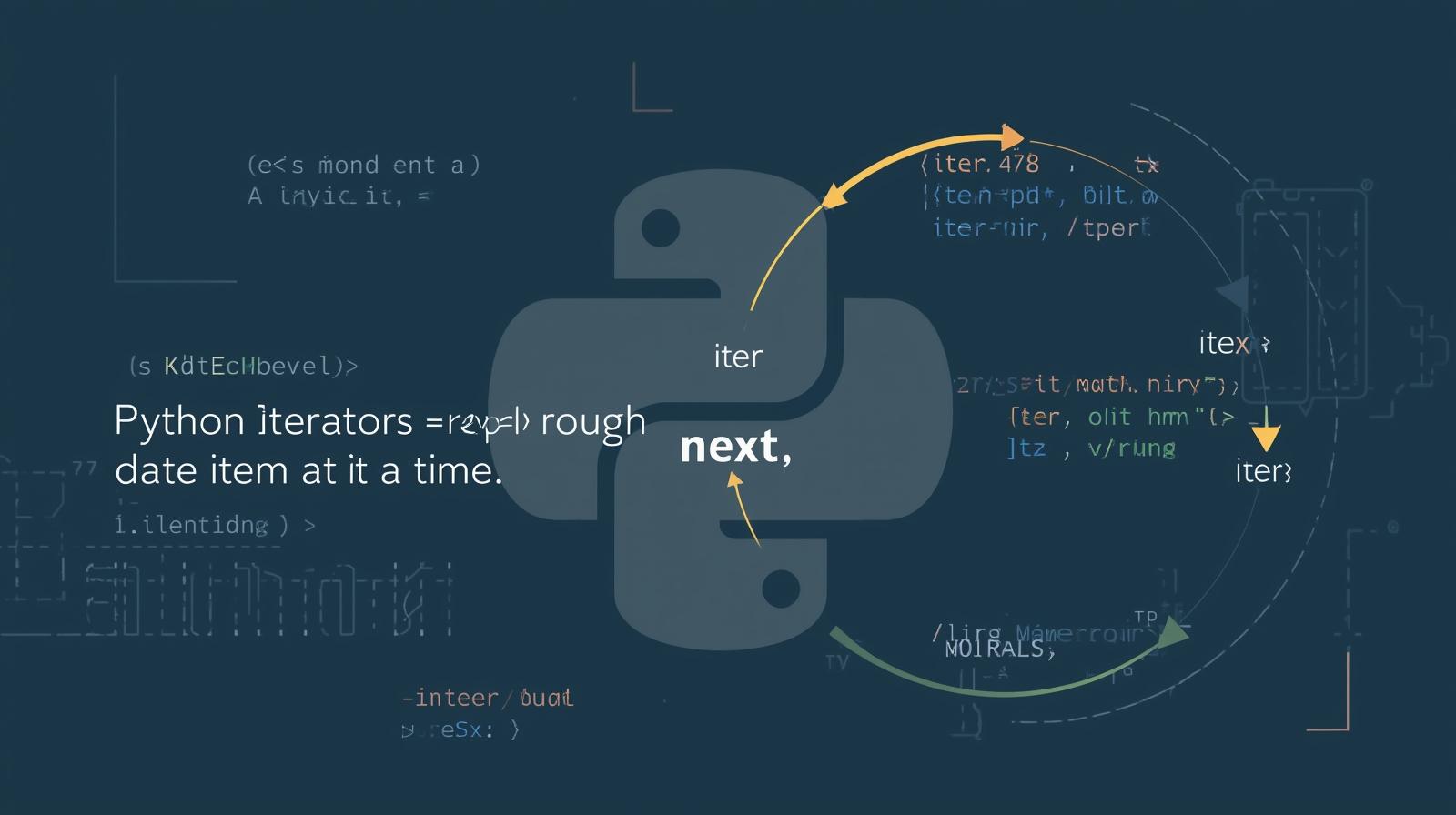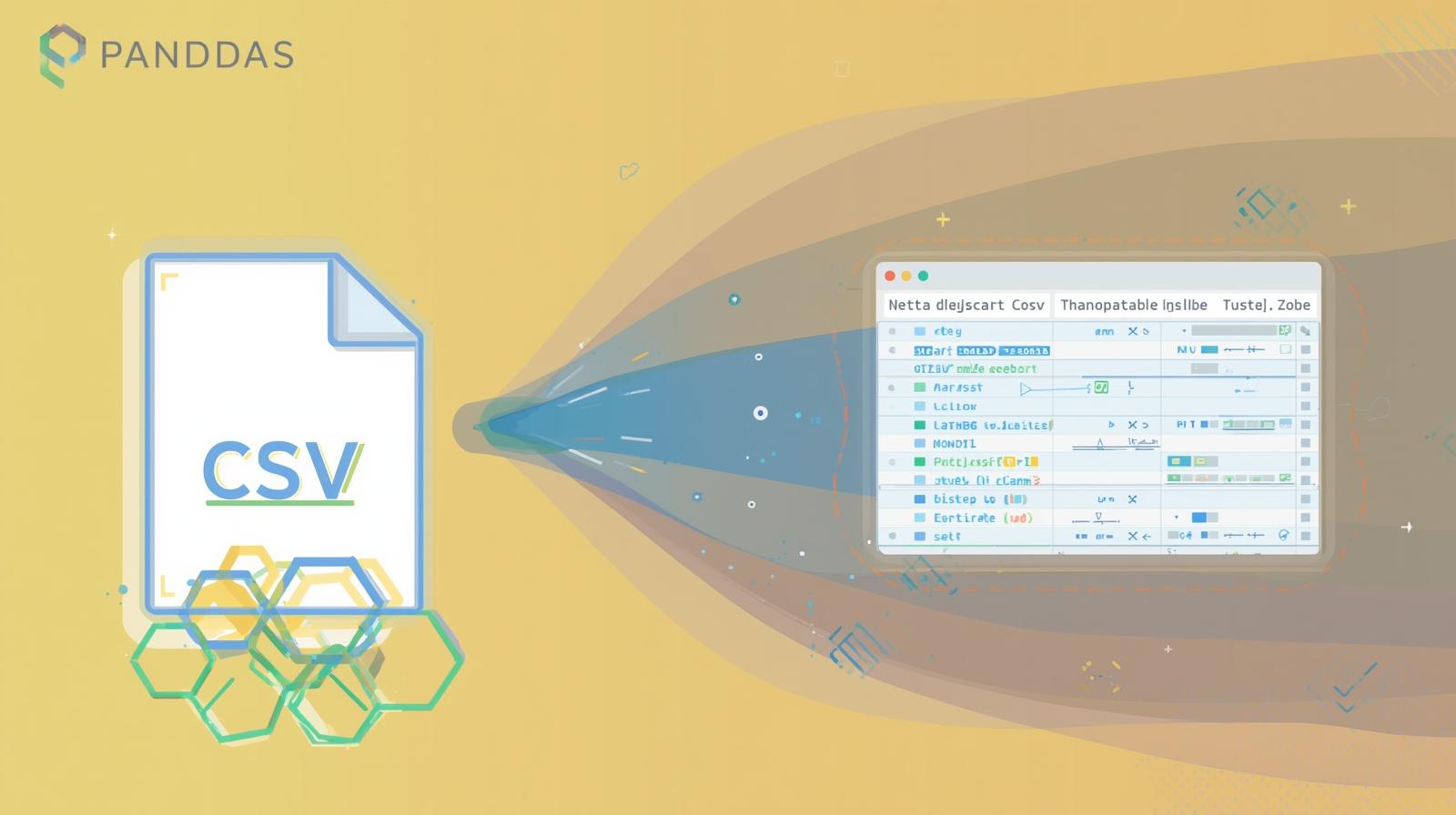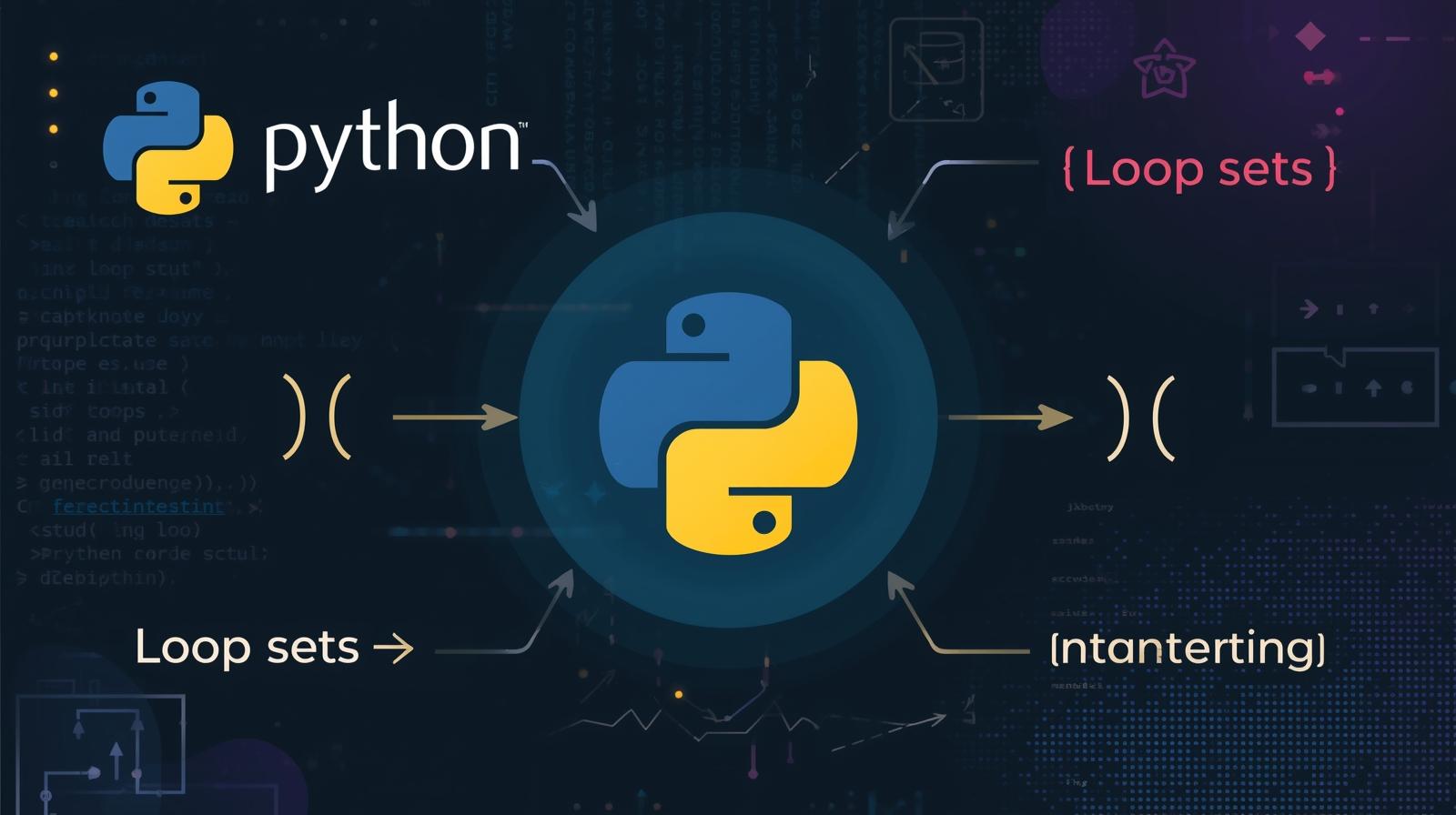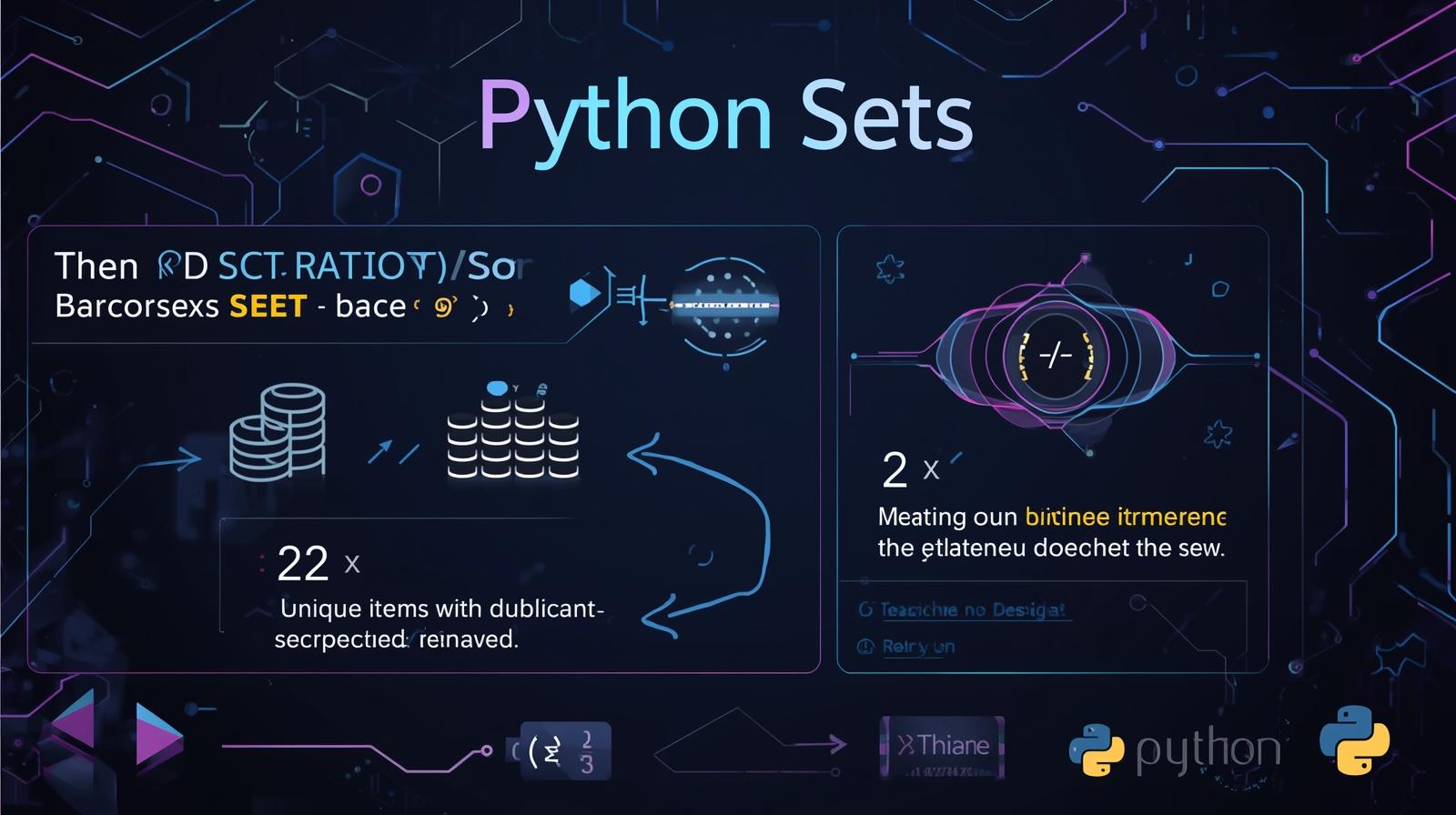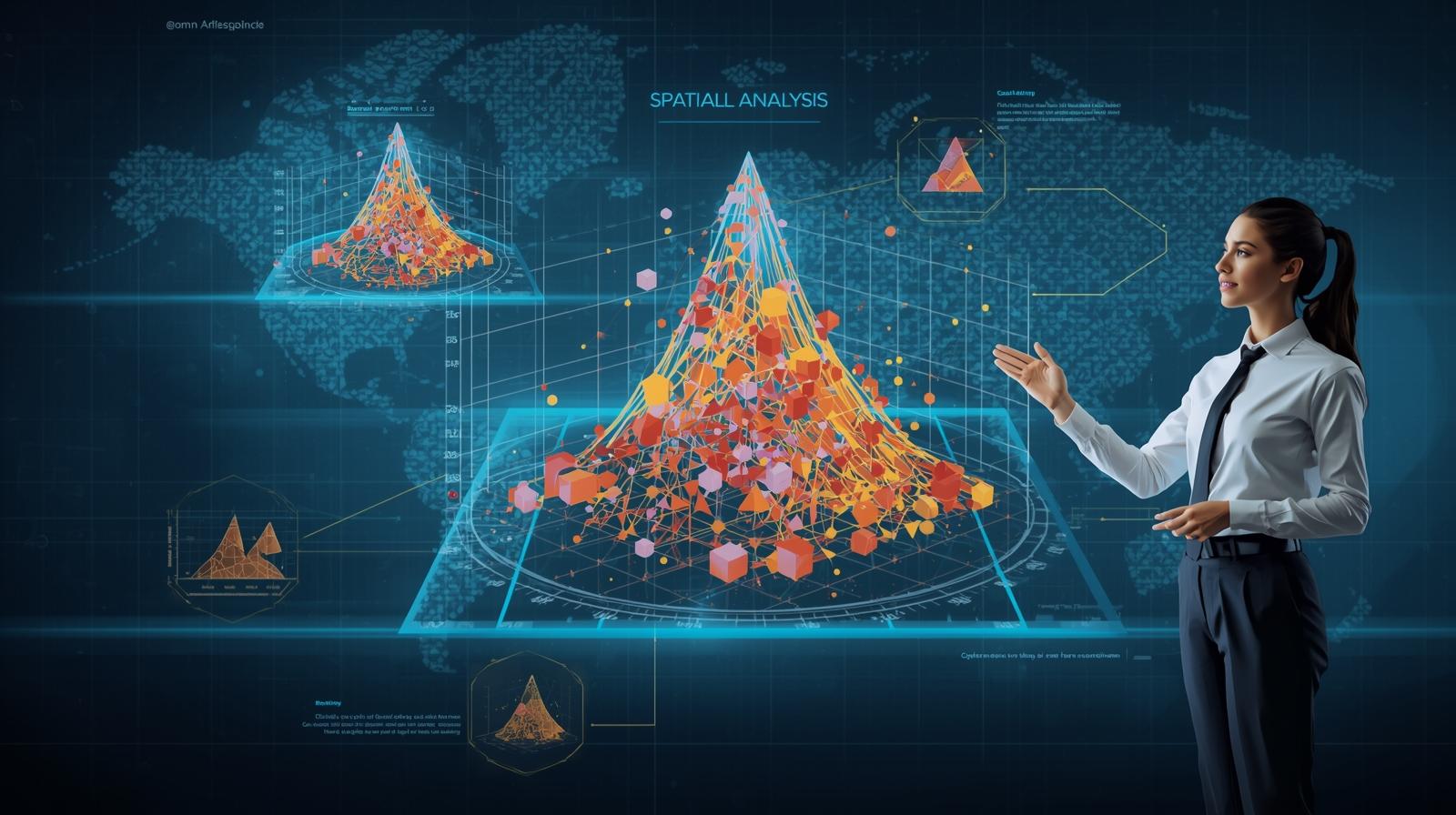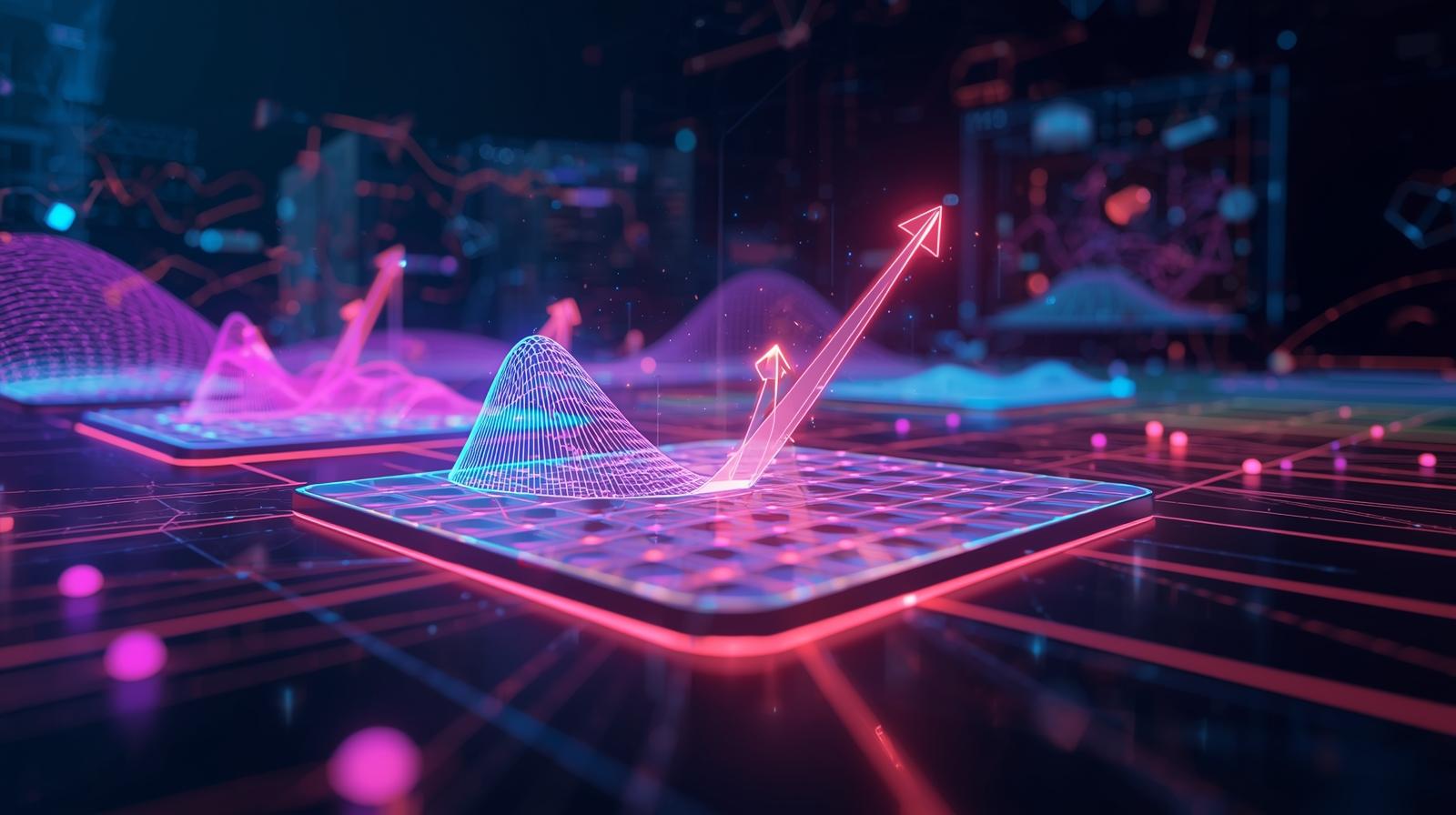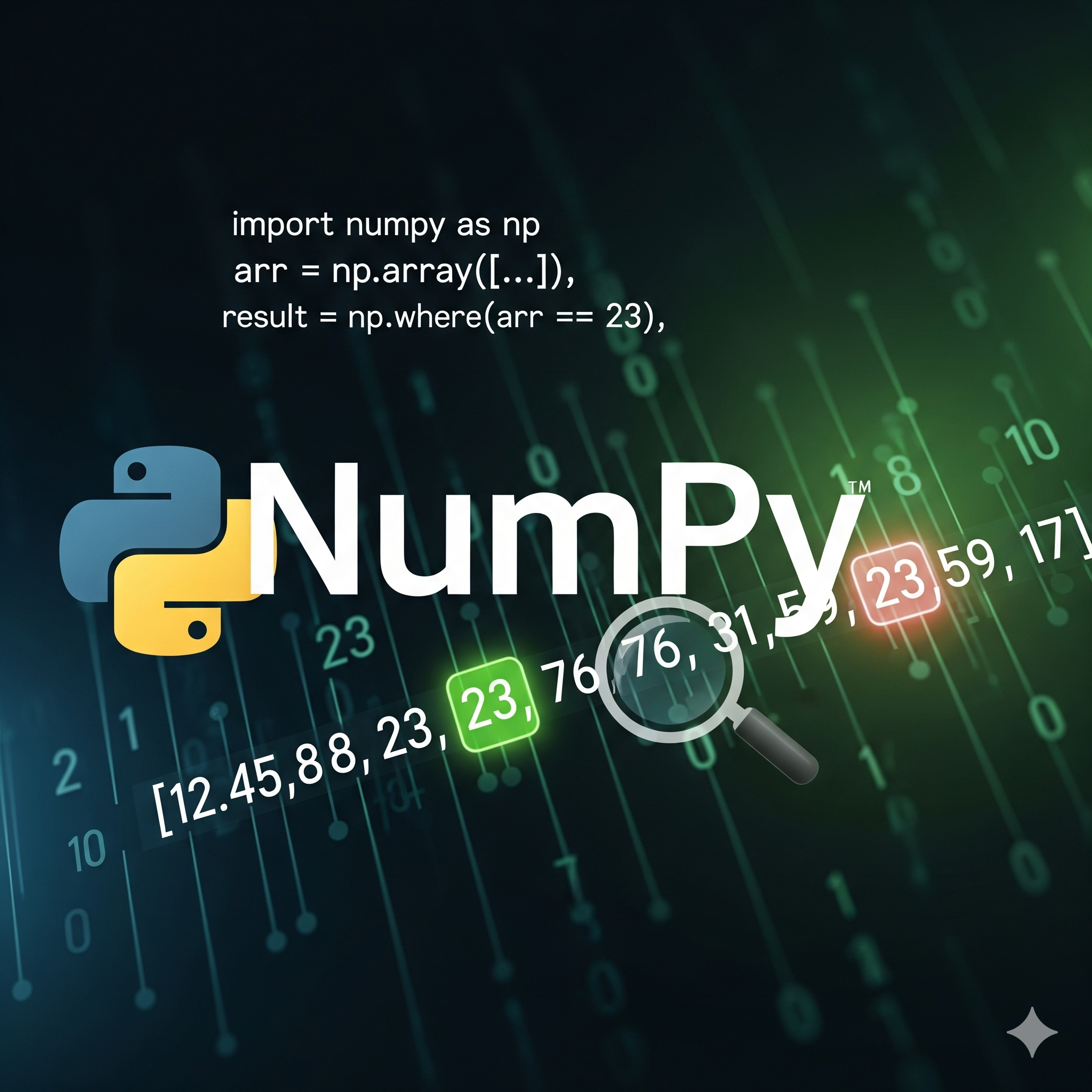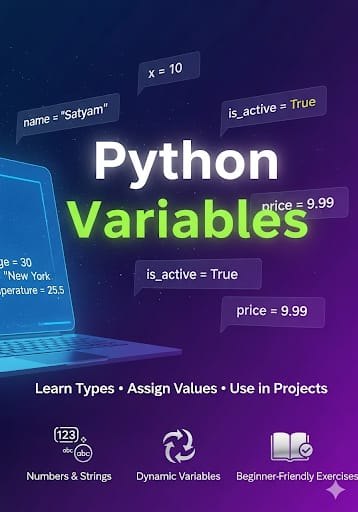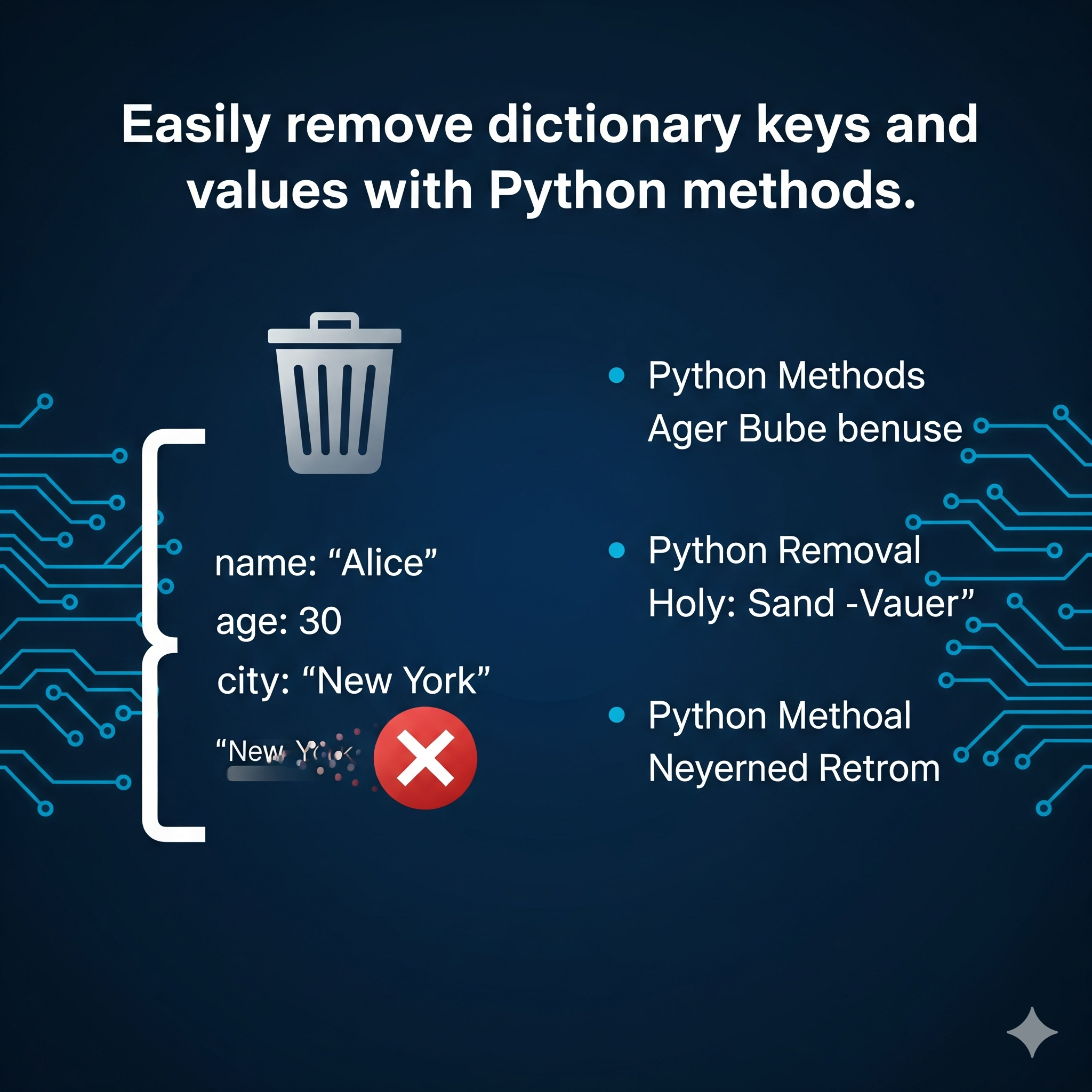Python Operators: The Secret Handshake of Your Code
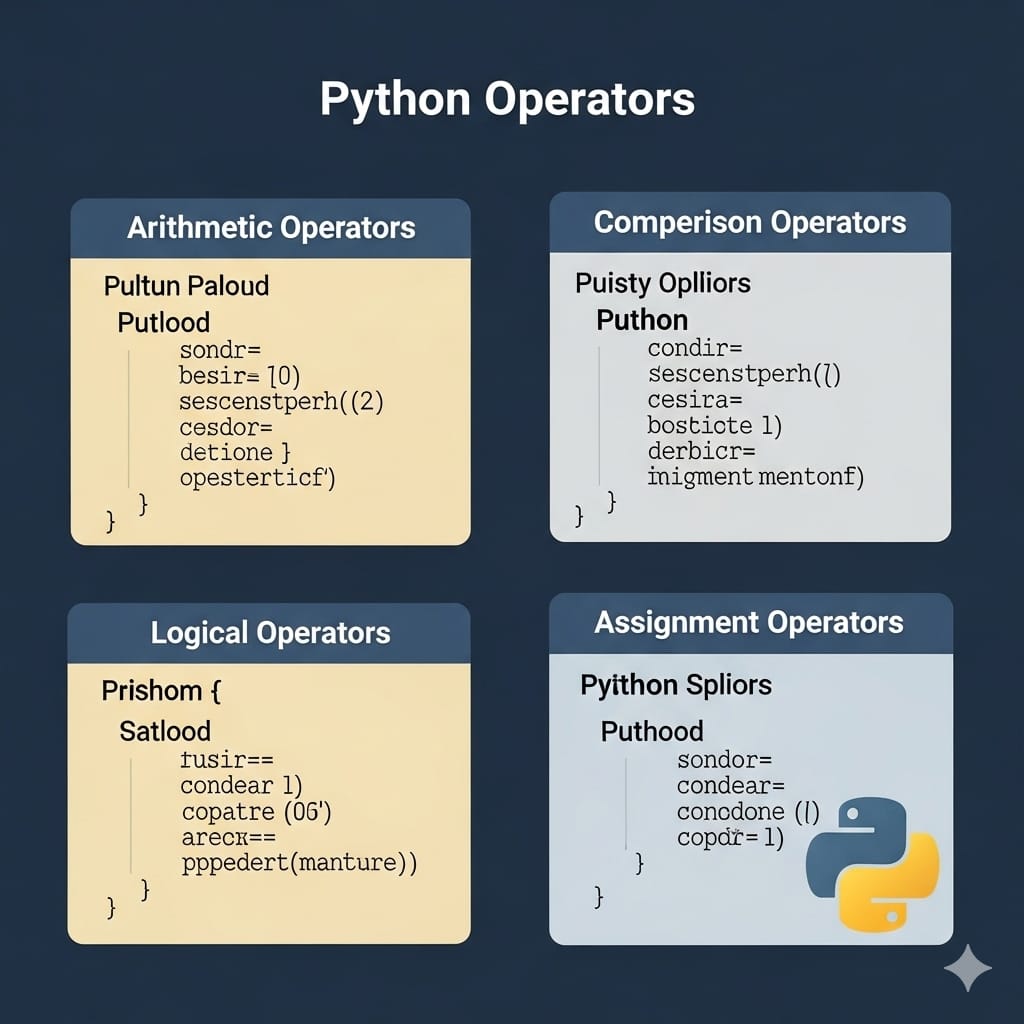
Confused by Python operators? Don't worry! This friendly guide breaks down arithmetic, comparison, logical, and assignment operators with simple, real-life examples.
Ever watched two programmers look at a piece of code and just get it? They’re not reading words; they’re reading a language of symbols and logic. It’s like a secret handshake. And the foundation of that handshake? Operators.
If variables are the nouns of Python (naming things like user_name or cart_total), then operators are the verbs and conjunctions. They are the symbols that actually do things: they perform calculations, compare values, and assign results.
Let's break down this secret language together, without the jargon overload.
1. The Math Geeks: Arithmetic Operators
You know these from elementary school. They’re the bread and butter of doing calculations in your code.
python
# Let's say we have:
a = 10
b = 3
print(a + b) # 13 - Addition
print(a - b) # 7 - Subtraction
print(a * b) # 30 - Multiplication
print(a / b) # 3.333... - Division (always gives you a float!)
print(a // b) # 3 - Floor Division (chops off the decimal, gives an integer)
print(a % b) # 1 - Modulus (the remainder after division)
print(a ** b) # 1000 - Exponentiation (10 to the power of 3)Think of % (modulus) as the "leftover" operator. It’s surprisingly useful for checking if a number is even (number % 2 == 0) or for cycling through a list.
2. The Debate Team: Comparison Operators
These operators don't produce a number; they ask a True/False question. They're the ones that help your code make decisions, like a constant, logical debate in your program.
python
x = 5
y = 10
print(x == y) # False - "Is x equal to y?"
print(x != y) # True - "Is x NOT equal to y?"
print(x > y) # False - "Is x greater than y?"
print(x < y) # True - "Is x less than y?"
print(x >= 5) # True - "Is x greater than or equal to 5?"
print(y <= 10) # True - "Is y less than or equal to 10?"You’ll use these constantly in if statements and loops to control the flow of your program.
3. The Bouncers: Logical Operators
Meet and, or, and not. These are the bouncers at the club of your code. They decide if something is allowed to pass based on multiple conditions.
and: Both conditions must be True to enter.python
has_ticket = True is_sober = True can_enter = has_ticket and is_sober # True. Welcome!or: Only one condition needs to be True to enter.python
has_pass = False knows_owner = True can_enter = has_pass or knows_owner # True. Okay, come on in.not: Flips the value. It’s the contrarian.python
is_raining = True should_i_walk = not is_raining # False. (It's raining, so I should NOT walk)
These operators let you chain complex logic together in a way that reads almost like English.
4. The Efficient Planners: Assignment Operators
The humble = is the most basic assignment operator. It assigns the value on the right to the variable on the left. But Python has some clever shortcuts for when you want to modify a variable and reassign it to itself.
python
score = 5
score += 2 # This is the same as: score = score + 2 → score is now 7
score -= 1 # score = score - 1 → now 6
score *= 3 # score = score * 3 → now 18
score /= 2 # score = score / 2 → now 9.0
print(score) # 9.0These += and *= operators are not just typographical flair. They make your code more concise and easier to read once you're used to them.
For more tutorials and resources, visit CoderCrafter.in.