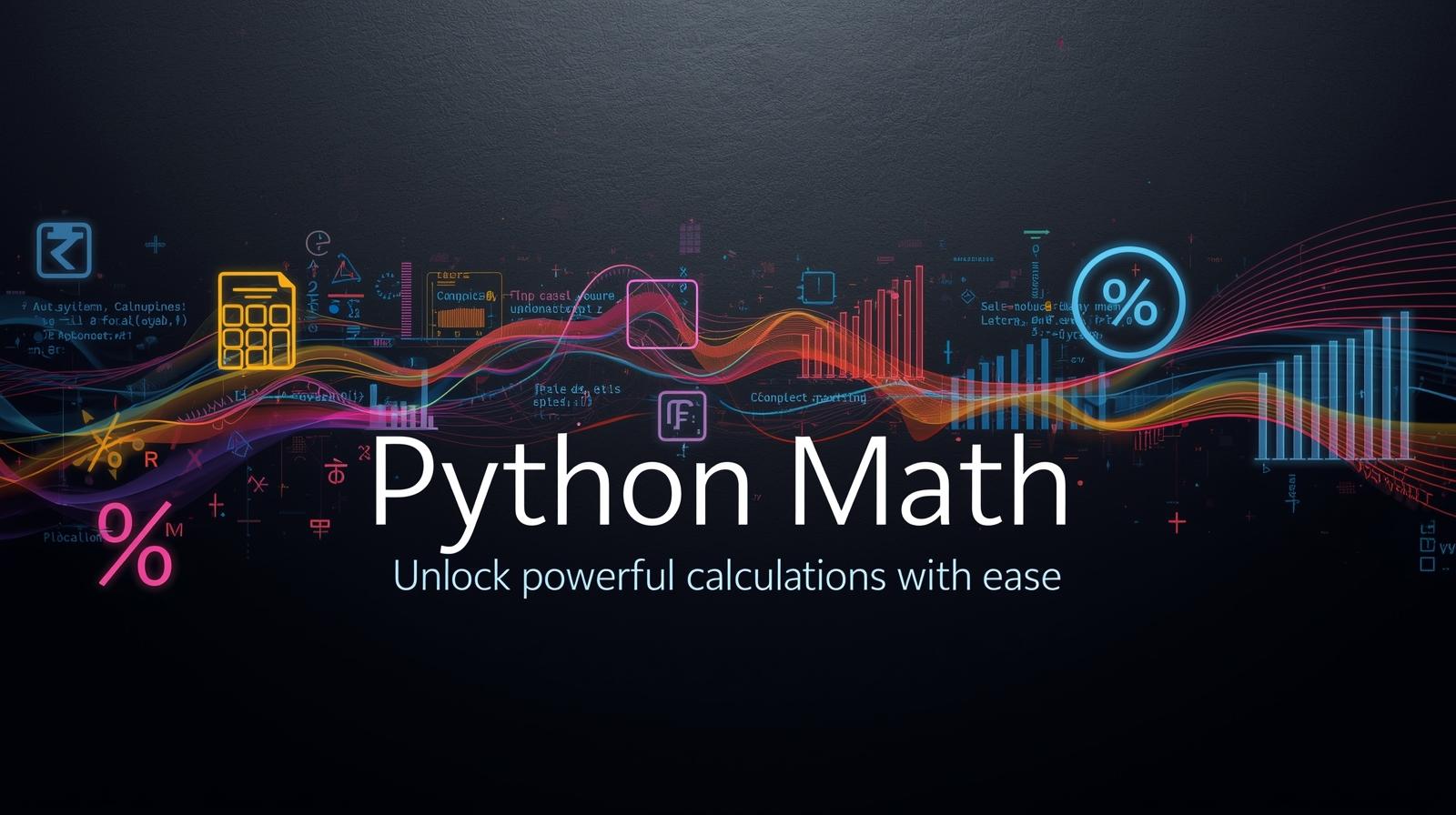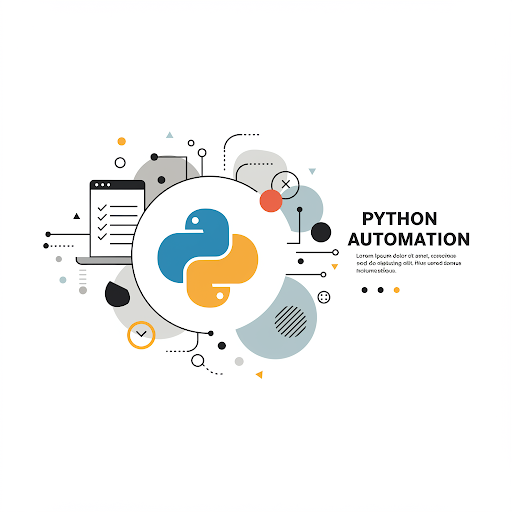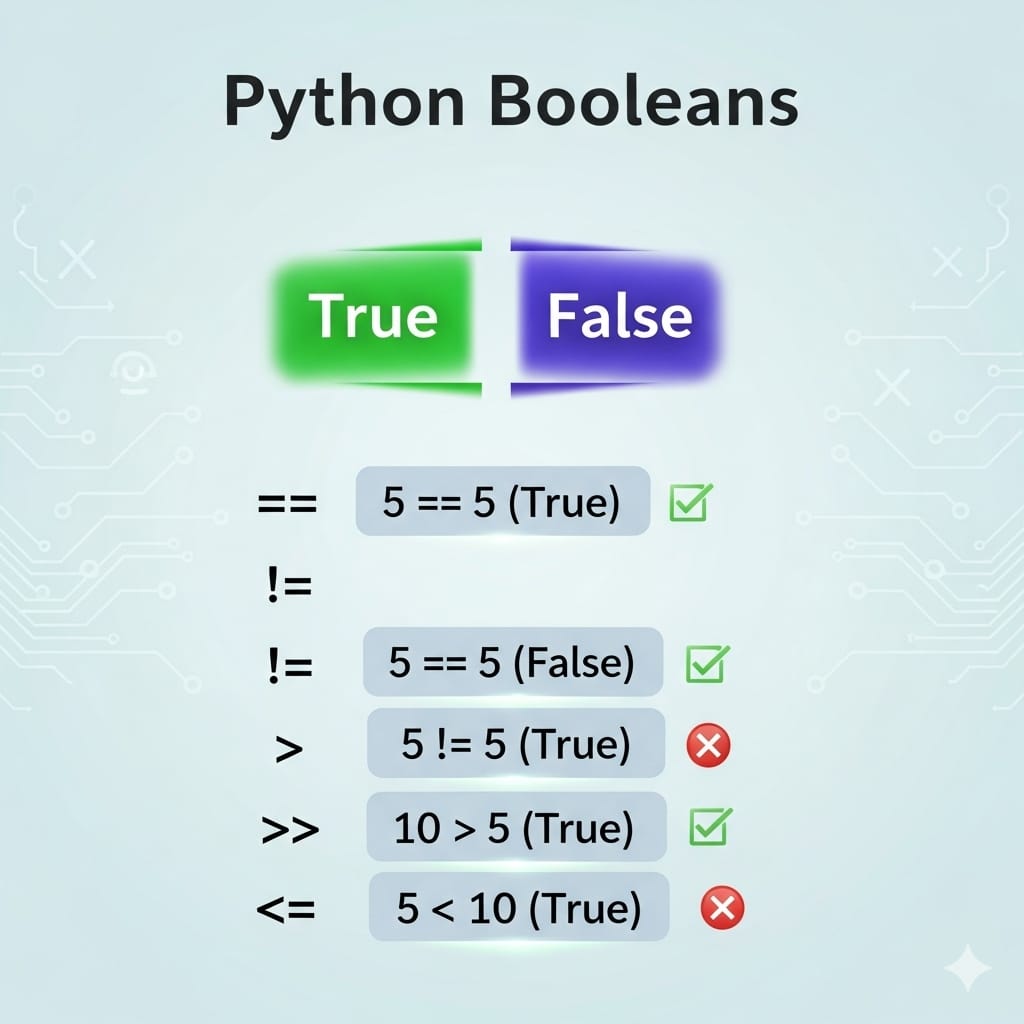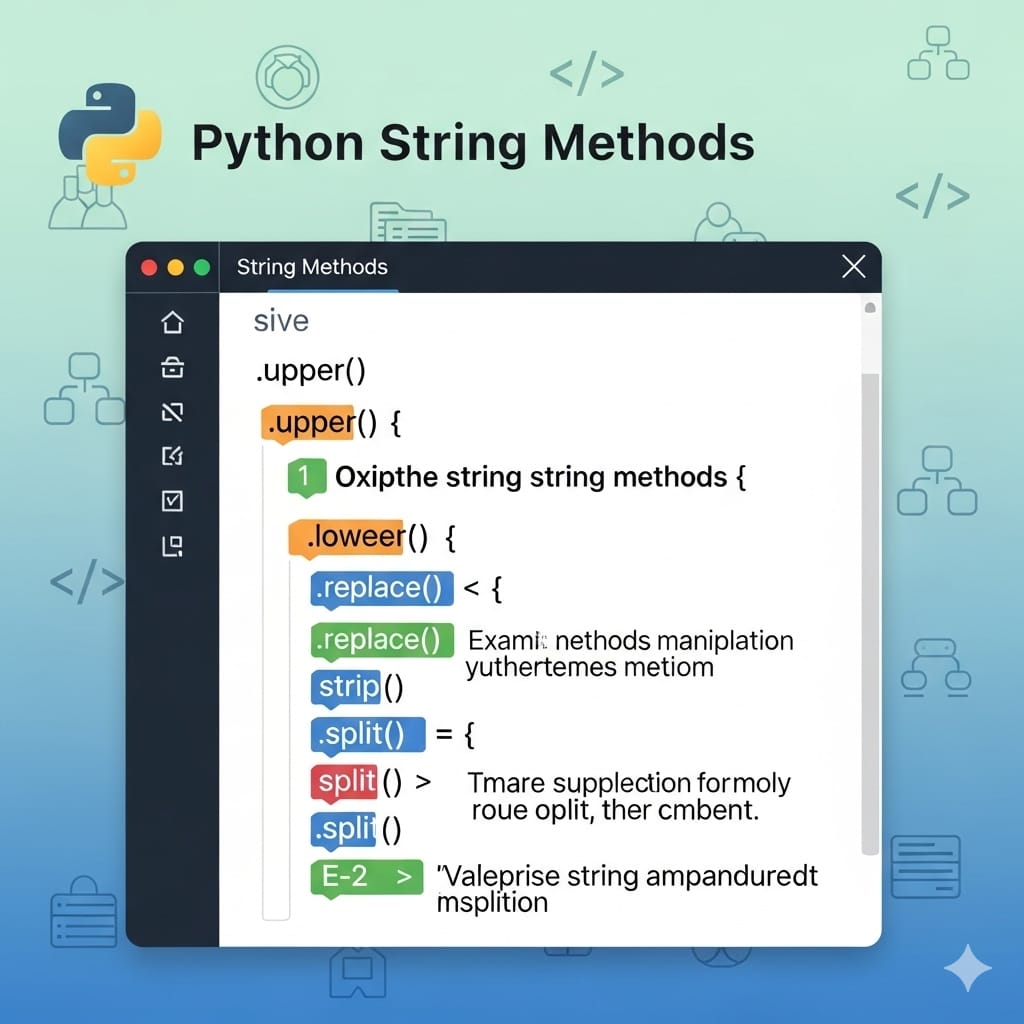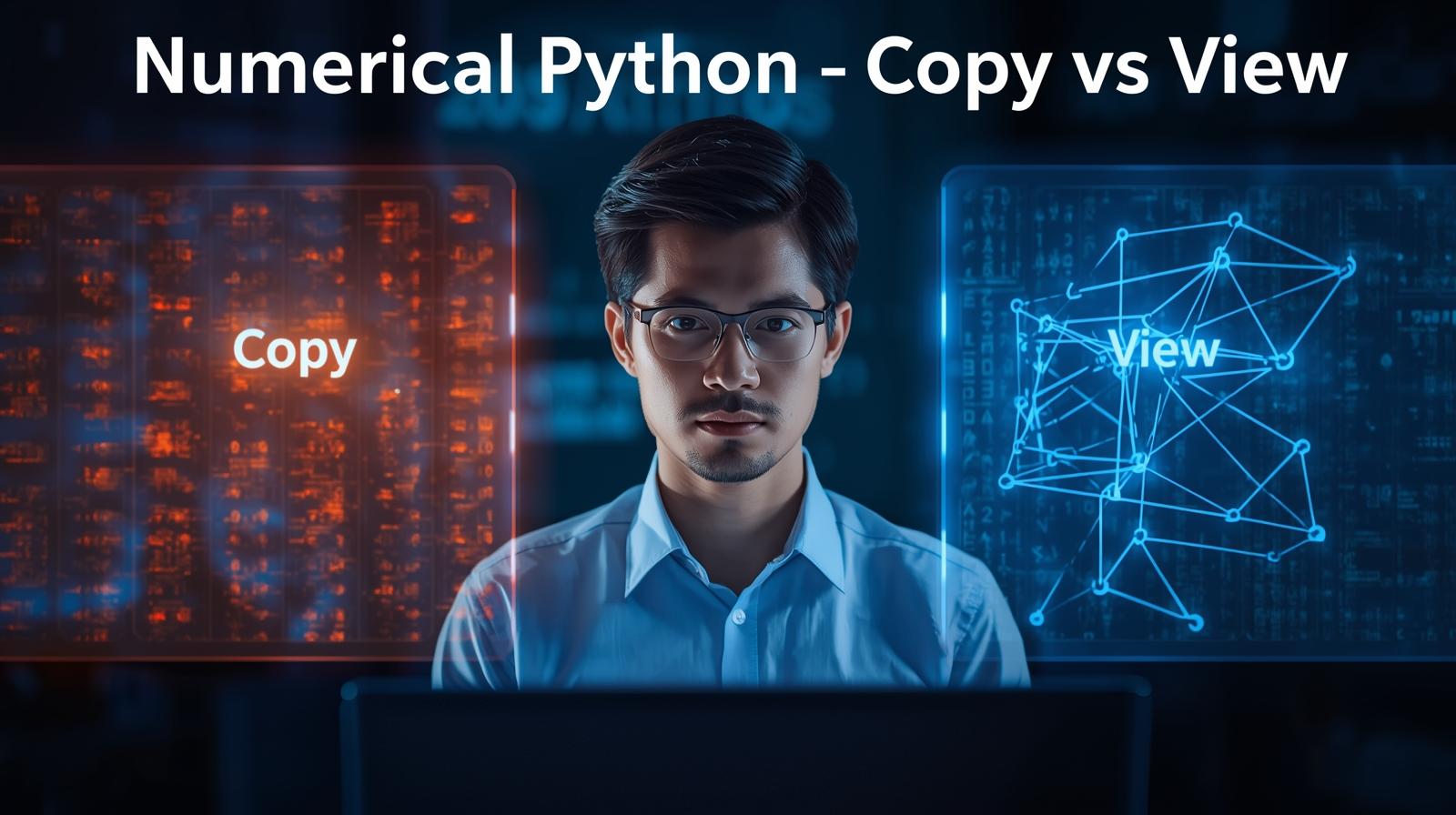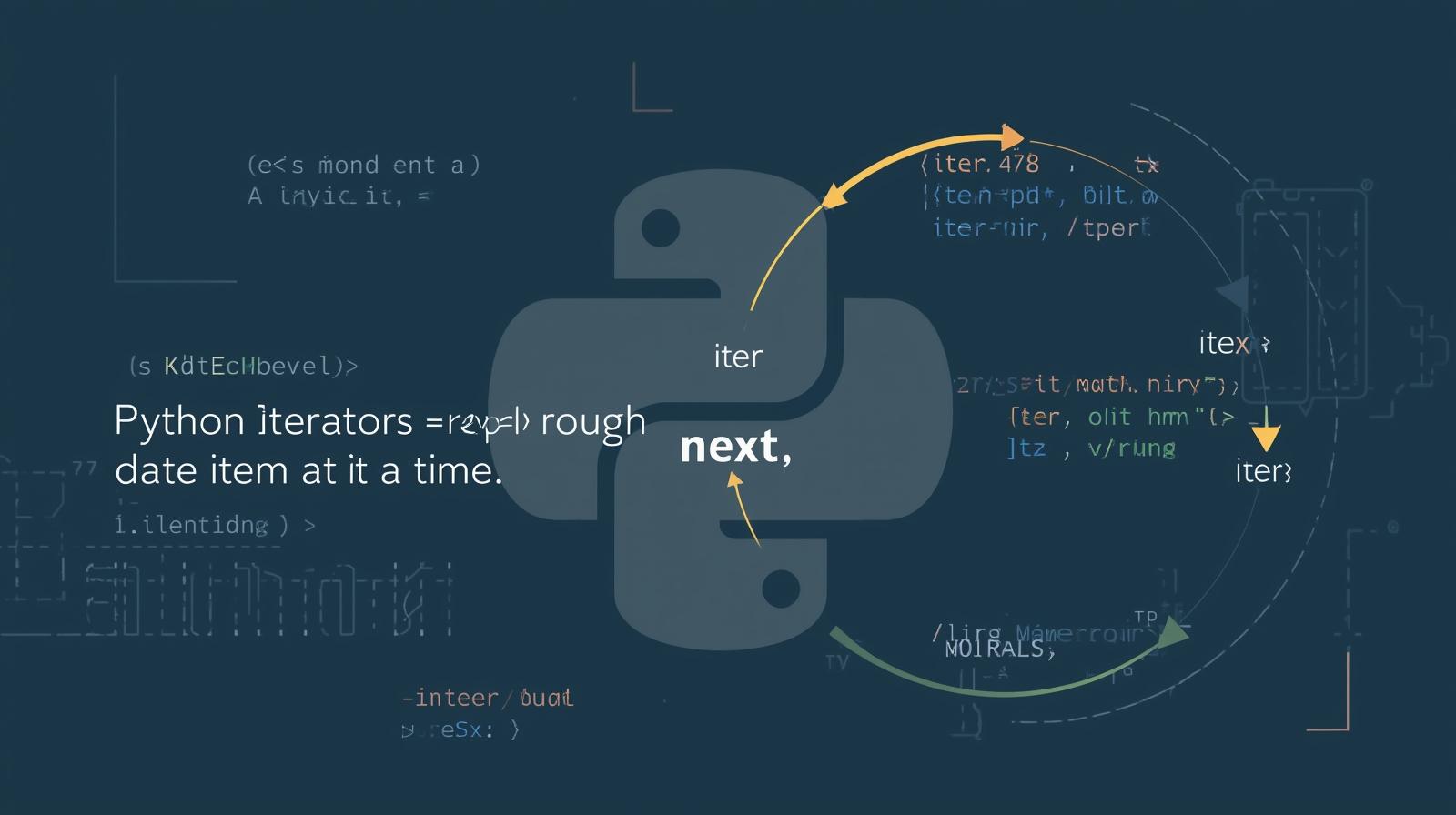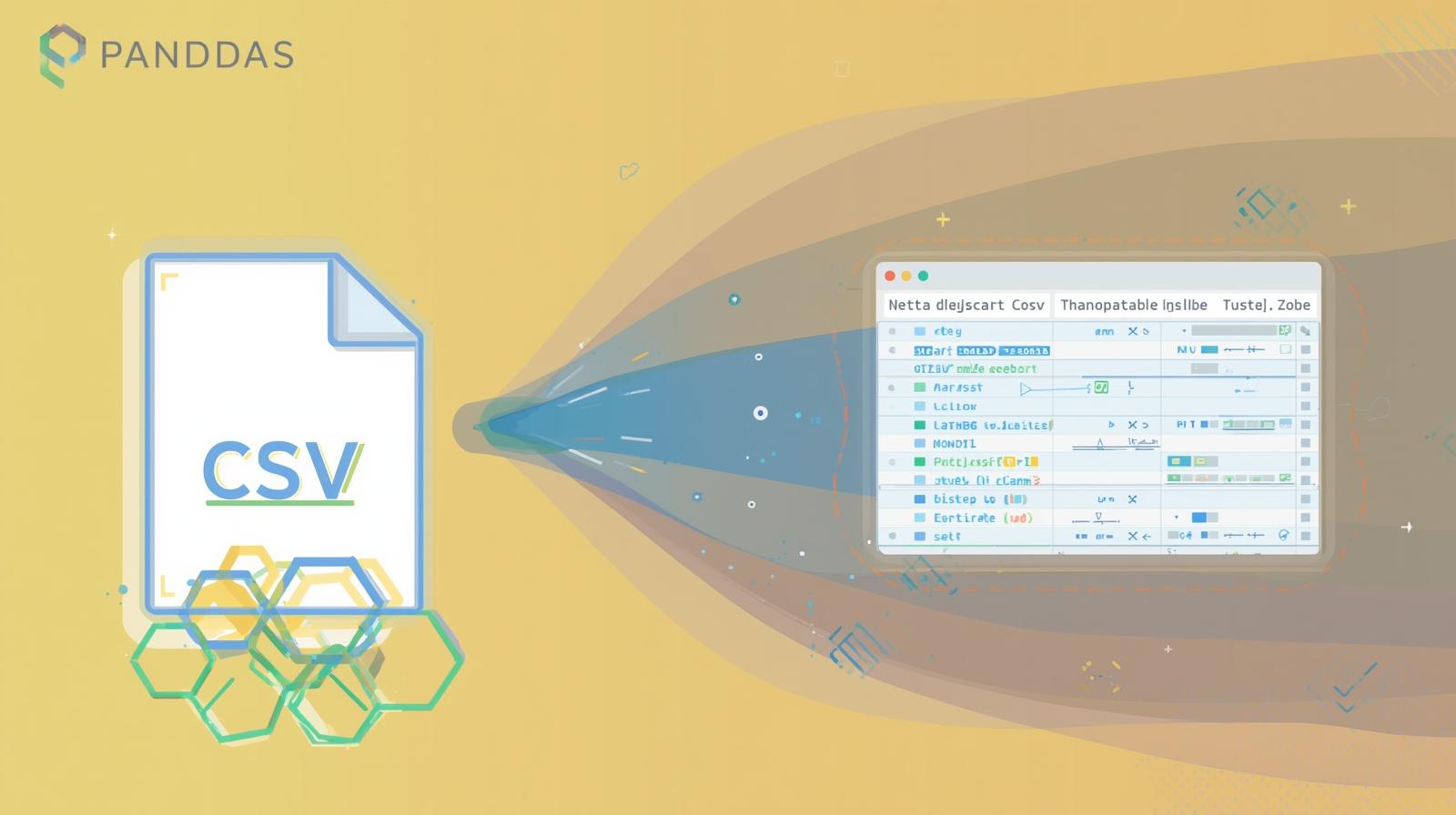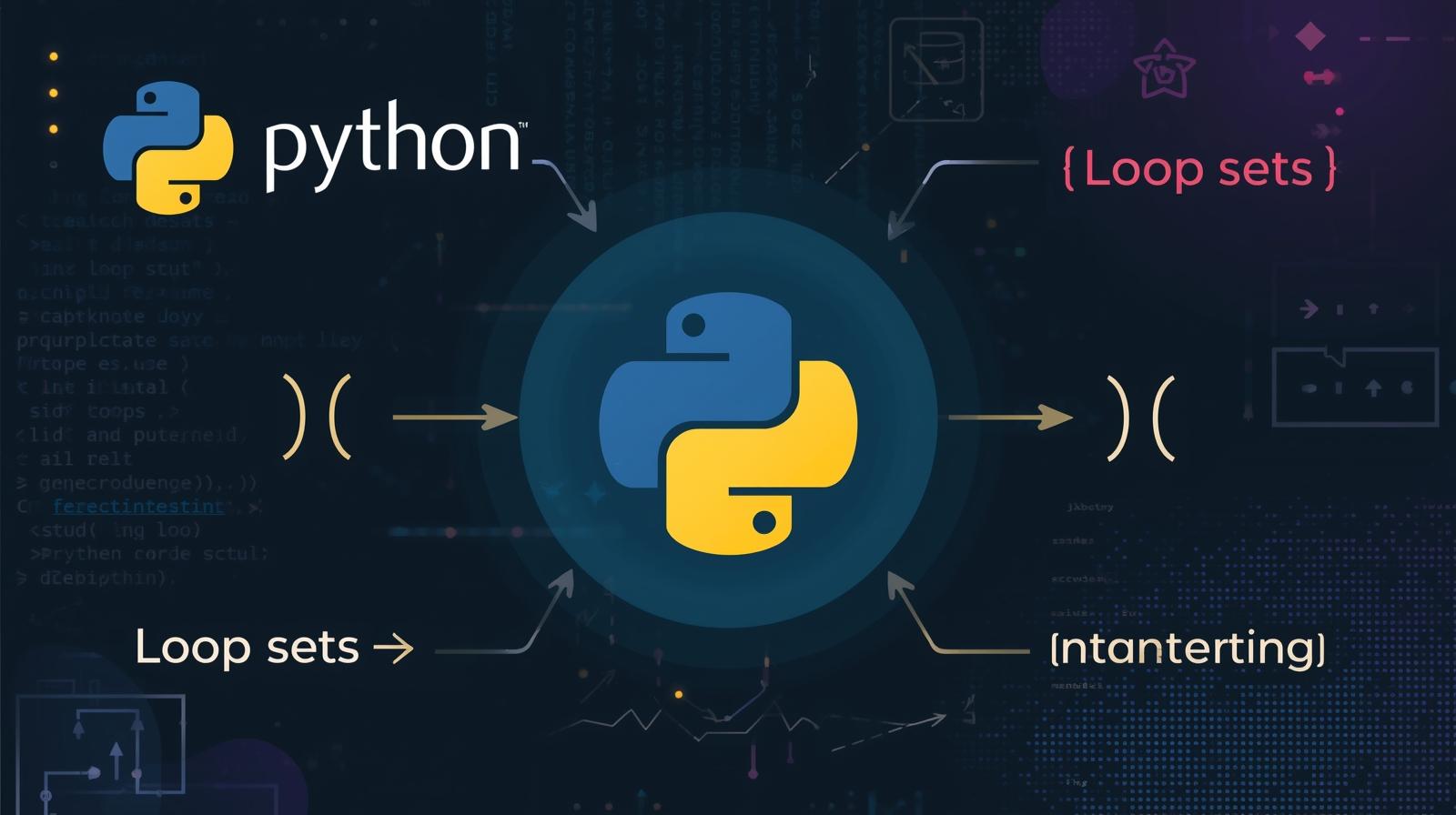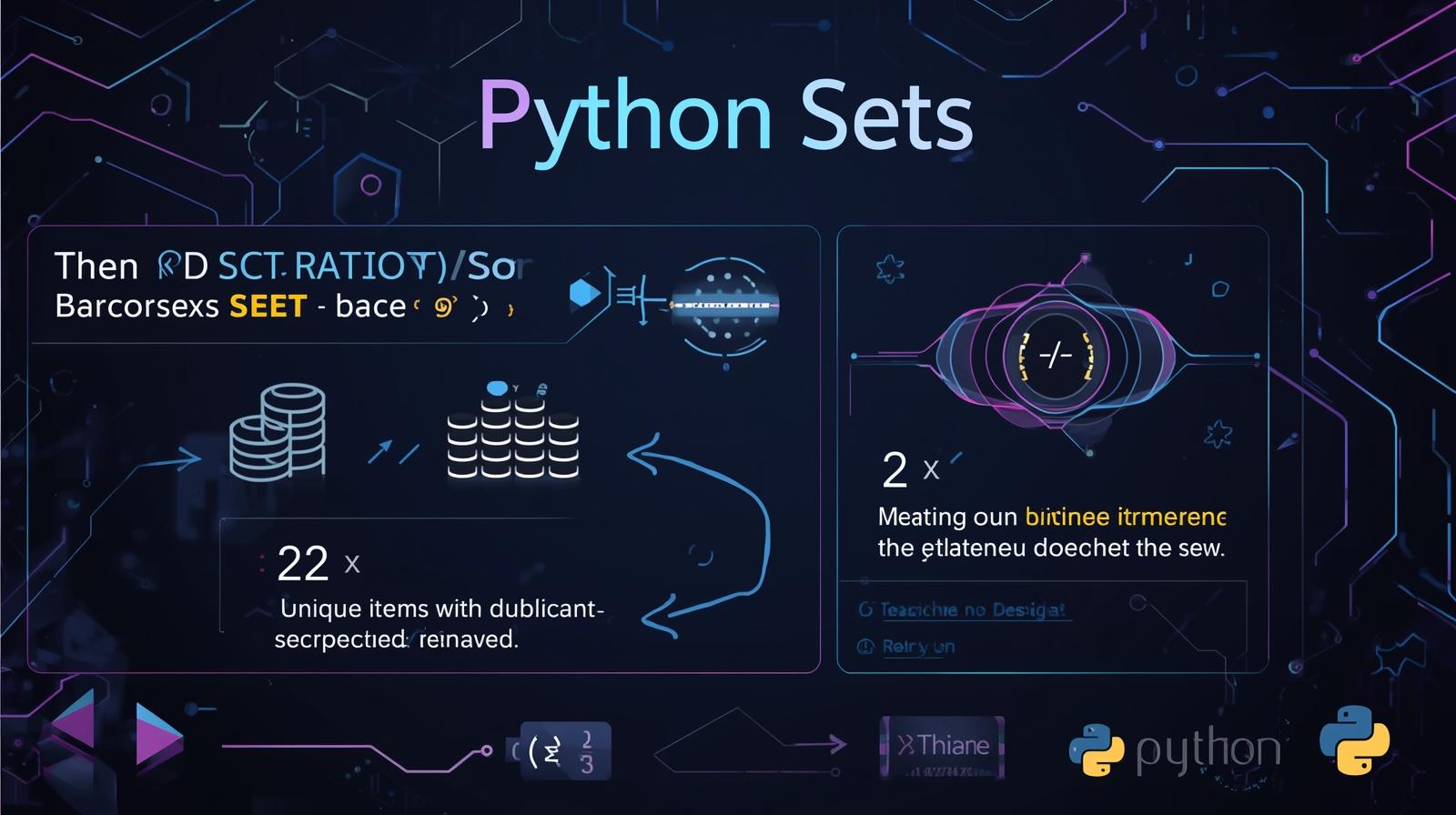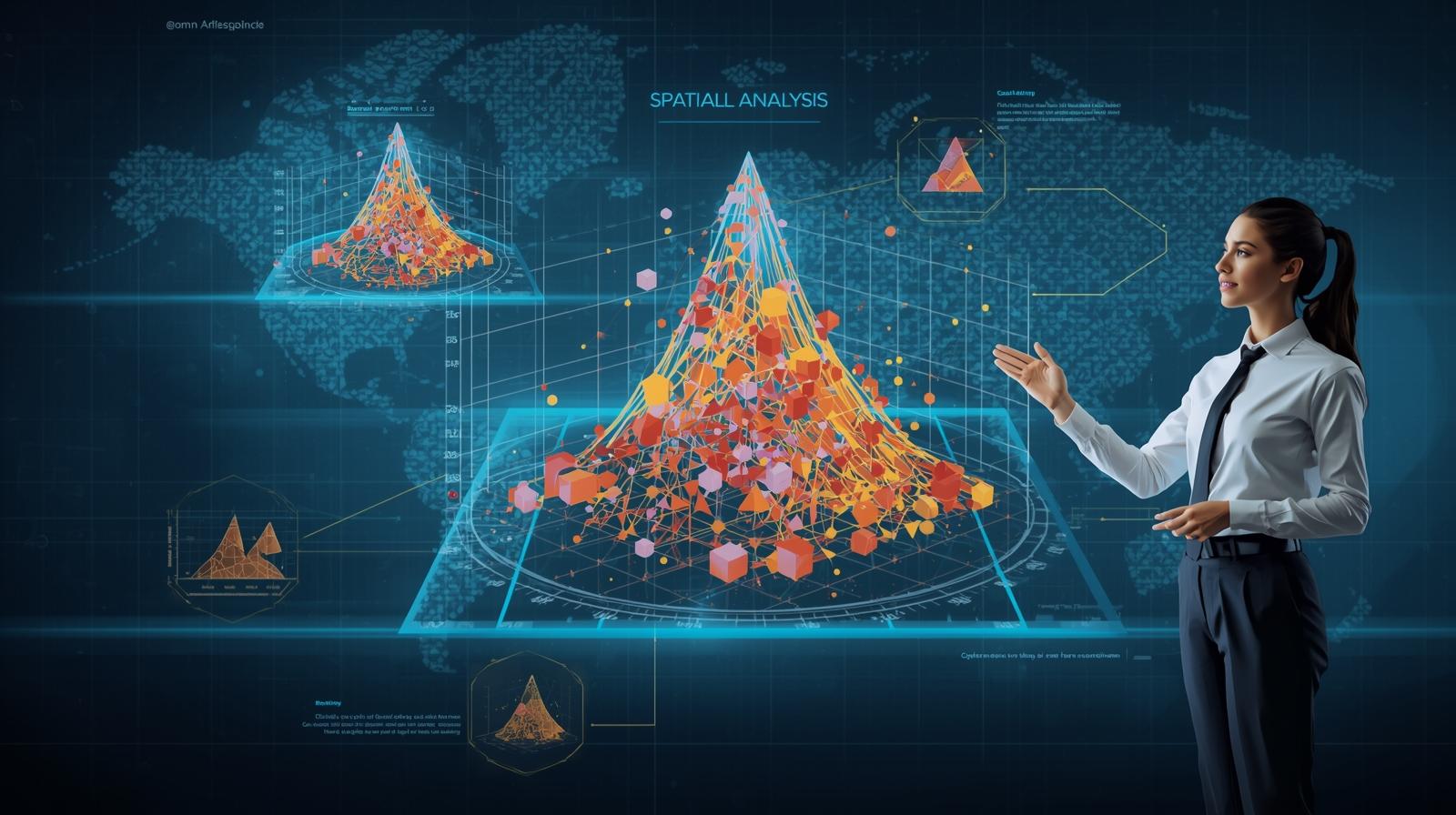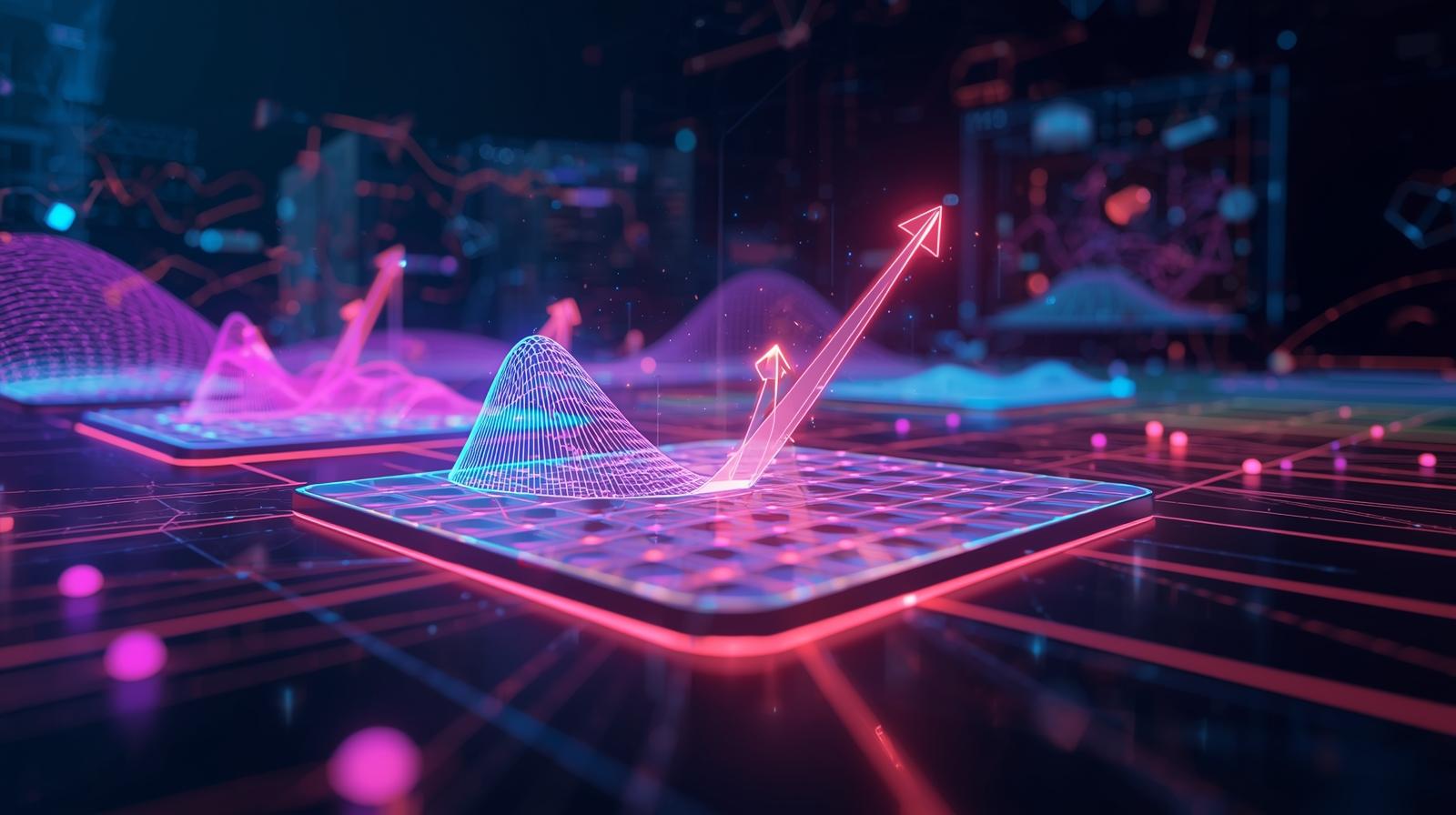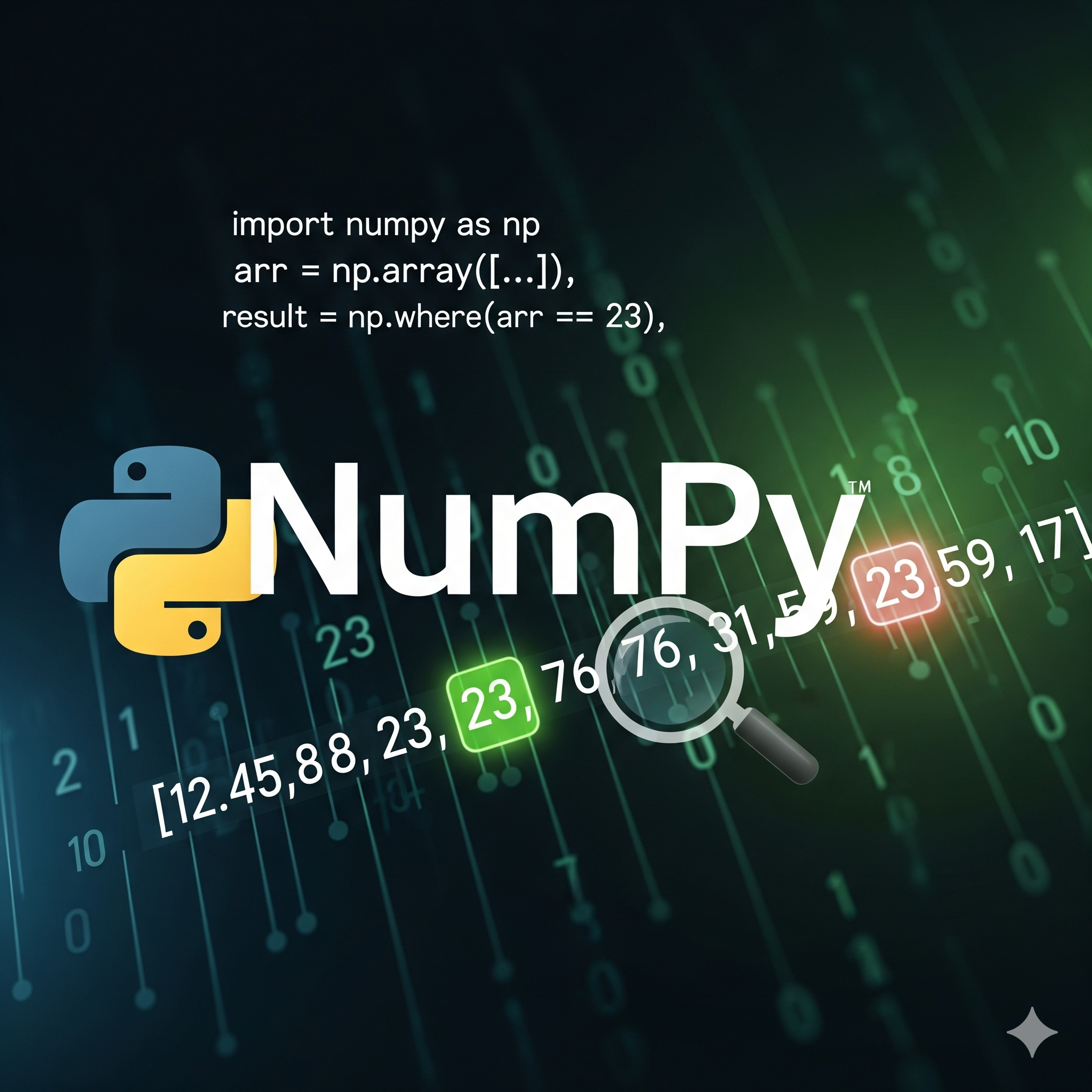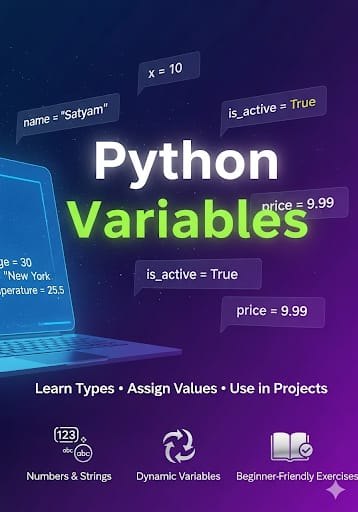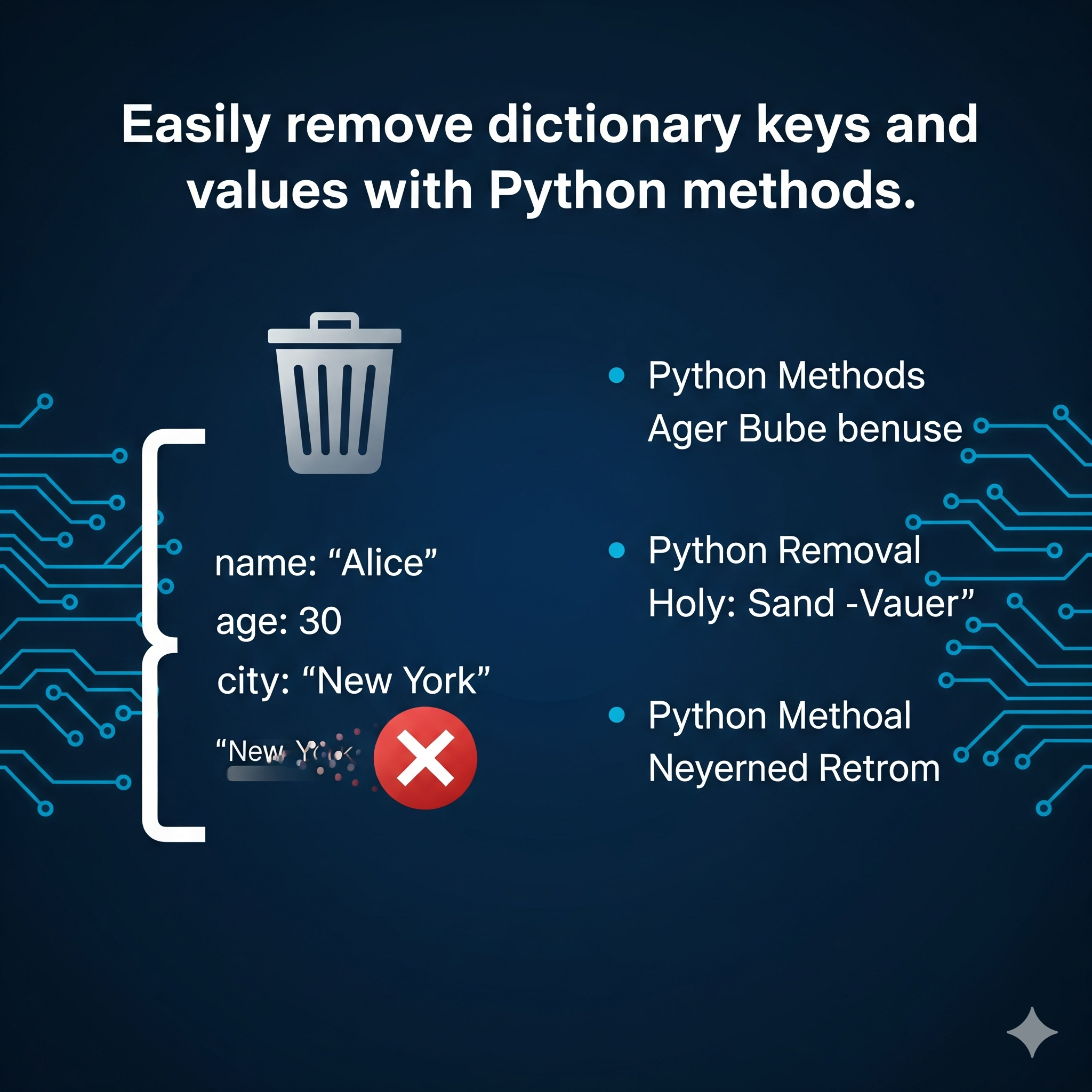NumPy Array Reshaping: A Complete Guide with Examples & Use Cases
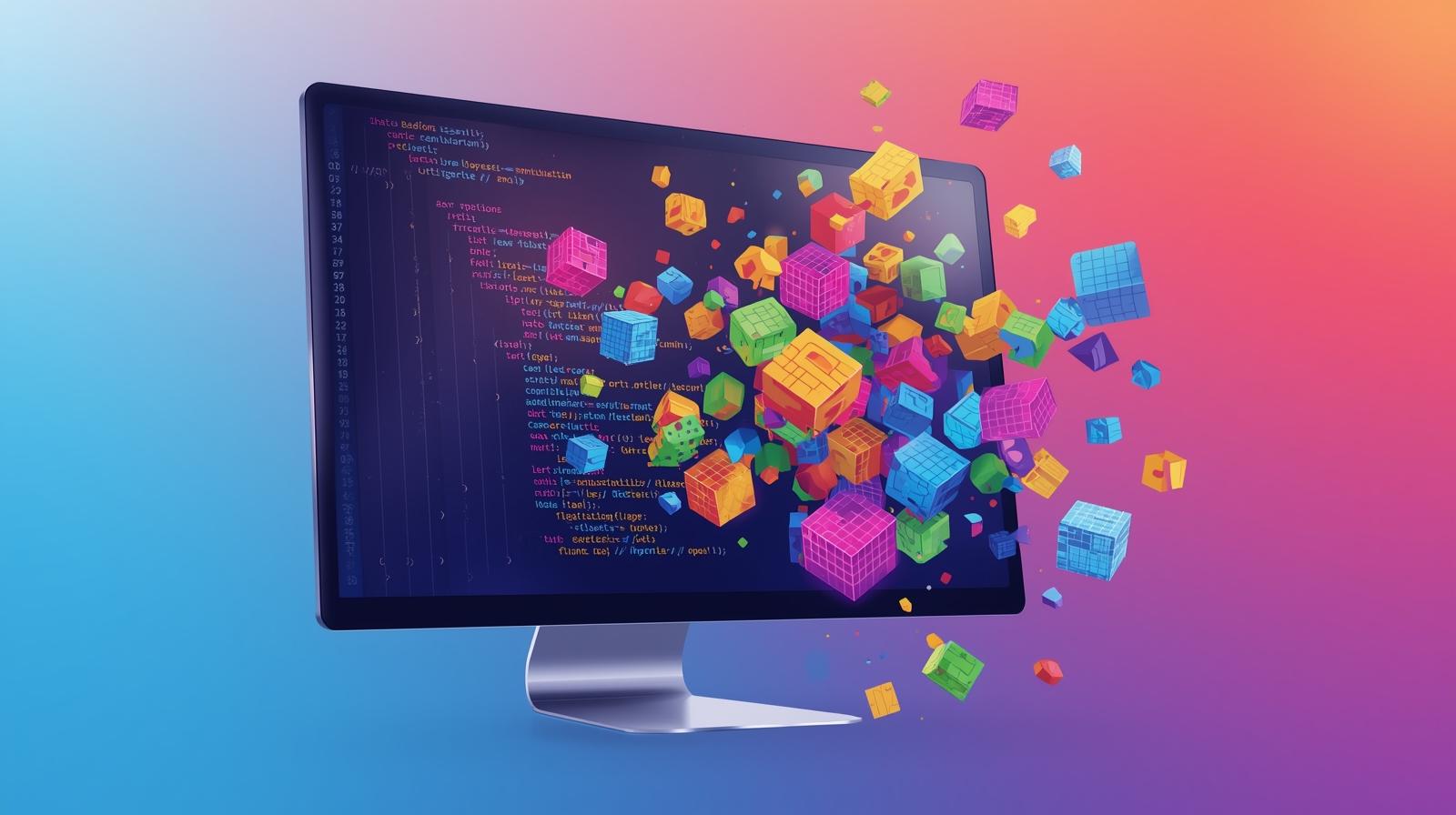
Master NumPy array reshaping in Python! This in-depth guide covers np.reshape(), .reshape(), np.newaxis, flattening, transposing, and real-world data science applications.
If you've ever dipped your toes into the world of Data Science, Machine Learning, or scientific computing with Python, you've undoubtedly encountered NumPy. It's the fundamental package for numerical computation, the bedrock upon which libraries like Pandas, SciKit-Learn, and TensorFlow are built. And at the heart of working with NumPy's powerful ndarray object is one crucial skill: array reshaping.
Imagine you're a sculptor. You have a block of marble (your raw data), but to create a beautiful statue (your model's input, your visualization, your analysis), you need to change its shape without adding or removing any marble. That's precisely what reshaping does. It allows you to reorganize your data into a new structure or layout that is compatible with the next step in your data pipeline.
This comprehensive guide will take you from a beginner who's confused about dimensions to a professional who can intuitively reshape arrays for any task. We'll cover everything from the basic reshape() function to advanced techniques and real-world applications.
To learn professional software development courses such as Python Programming, Full Stack Development, and MERN Stack, visit and enroll today at codercrafter.in. Our curated curriculum is designed to turn you into an industry-ready developer, with deep dives into foundational topics like this one.
Table of Contents
What is Array Reshaping and Why Should You Care?
The Golden Rule: Understanding Shape and Size Compatibility
Your Primary Tools:
np.reshape()and the.reshape()methodGoing Beyond Basics: Common Reshaping Operations
Flattening Arrays:
ravel(),flatten(), andreshape(-1)Adding and Removing Dimensions:
np.newaxisandnp.squeeze()Transposing Arrays:
.Tandnp.transpose()
Real-World Use Cases: Where Reshaping Truly Shines
Preparing Data for Machine Learning Models (e.g., Scikit-Learn, Keras)
Converting Between Image Data Formats
Batch Processing for Neural Networks
Time Series Data Analysis
Best Practices and Common Pitfalls to Avoid
Frequently Asked Questions (FAQs)
Conclusion: Shape Your Data, Shape Your Insights
1. What is Array Reshaping and Why Should You Care?
In simplest terms, reshaping an array means changing its dimensions without altering the data it contains.
An array's shape is a tuple that defines its structure—how many rows and columns it has. For example, a shape of (3, 4) means a 2-dimensional array with 3 rows and 4 columns, containing 12 elements in total.
Why is this so important?
Algorithm Requirements: Machine learning libraries are incredibly picky. A Scikit-Learn linear regression model might expect your input data
Xto be 2D(n_samples, n_features)and your targetyto be 1D(n_samples,). Reshaping ensures your data meets these strict requirements.Performance and Vectorization: NumPy is optimized for operations on multi-dimensional arrays. Reshaping data correctly allows you to leverage fast, vectorized operations instead of slow Python loops.
Data Compatibility: Different libraries and functions expect data in different formats. For instance, an image might be loaded as
(height, width, channels)but need to be(channels, height, width)for a specific deep learning framework. Reshaping bridges this gap.Visualization: Libraries like Matplotlib often require data to be in specific shapes to create plots like contour plots or 3D surface plots.
Mastering reshaping is not a niche skill; it's a daily necessity for anyone working seriously with numerical data in Python.
2. The Golden Rule: Understanding Shape and Size Compatibility
Before you touch any reshaping function, you must understand this immutable law:
The total number of elements must remain constant before and after reshaping.
You cannot reshape a 12-element array into a 5-element or 15-element one. The product of the new shape's dimensions must equal the product of the old shape's dimensions.
This total number of elements is the size of the array, accessible via the .size attribute.
Example:
python
import numpy as np
original_array = np.arange(12) # Creates array([ 0, 1, 2, ..., 11])
print("Original Array:", original_array)
print("Shape:", original_array.shape) # Output: (12,)
print("Size:", original_array.size) # Output: 12
# These reshapes are valid because 12 = 3*4 = 2*6 = 1*12
reshaped_2d = original_array.reshape(3, 4)
reshaped_2d_another = original_array.reshape(2, 6)
reshaped_2d_again = original_array.reshape(1, 12)
# This will cause an ERROR because 12 != 5*5
# invalid_reshape = original_array.reshape(5, 5) # ValueError: cannot reshape array of size 12 into shape (5,5)3. Your Primary Tools: np.reshape() and the .reshape() method
NumPy provides two primary ways to reshape an array. They are functionally identical, and the choice is often a matter of style.
Method 1: The .reshape() Method (Most Common)
This is called directly on the NumPy array object.
python
import numpy as np
arr = np.arange(12)
new_arr = arr.reshape(3, 4) # Change shape to (3, 4)
print("Original shape:", arr.shape)
print("New shape:", new_arr.shape)
print(new_arr)Output:
text
Original shape: (12,)
New shape: (3, 4)
[[ 0 1 2 3]
[ 4 5 6 7]
[ 8 9 10 11]]Method 2: The np.reshape() Function
This is the standalone function where you pass the array as the first argument.
python
arr = np.arange(12)
new_arr = np.reshape(arr, (3, 4)) # Note the shape is passed as a tuple (3, 4)
print(new_arr)
# Output is identical to the method aboveThe Magic of -1: Letting NumPy Figure It Out
What if you know one dimension but want NumPy to automatically calculate the other? This is where the -1 argument becomes incredibly useful.
NumPy interprets -1 as "whatever number is needed to make sure the total size matches."
python
arr = np.arange(12)
# Reshape to 3 rows, automatically calculate columns
auto_col = arr.reshape(3, -1) # Shape will be (3, 4)
# Reshape to 4 columns, automatically calculate rows
auto_row = arr.reshape(-1, 4) # Shape will be (3, 4)
# Flatten the array: -1 calculates the total size
flattened = arr.reshape(-1) # Shape will be (12,)This is especially handy when you're dealing with data where the first dimension (e.g., the number of samples) might change, but the feature size is fixed.
4. Going Beyond Basics: Common Reshaping Operations
While .reshape() is your Swiss Army knife, NumPy offers specialized tools for specific jobs.
Flattening Arrays
Flattening is converting a multi-dimensional array into a 1D array. You have three main options:
reshape(-1): The simple, efficient choice.python
arr_2d = np.arange(12).reshape(3,4) flat = arr_2d.reshape(-1)np.ravel(): Returns a flattened view of the original array whenever possible. This is memory efficient because it doesn't create a copy. Modifying theravelresult can modify the original array!python
flat_view = np.ravel(arr_2d)arr.flatten(): Returns a flattened copy of the array. This is safer if you want to manipulate the flattened array without affecting the original, but it uses more memory.python
flat_copy = arr_2d.flatten()
Adding and Removing Dimensions
Adding a New Axis (
np.newaxis/None): This is critical for making arrays compatible for operations like broadcasting.python
arr = np.array([1, 2, 3, 4]) print("Original shape:", arr.shape) # (4,) # Make it a column vector (2D) col_vec = arr[:, np.newaxis] # col_vec = arr.reshape(-1, 1) # Equivalent method print("Column shape:", col_vec.shape) # (4, 1) print(col_vec) # [[1] # [2] # [3] # [4]] # Make it a row vector (2D) row_vec = arr[np.newaxis, :] print("Row shape:", row_vec.shape) # (1, 4)Removing Singleton Dimensions (
np.squeeze()): The opposite ofnewaxis. It removes dimensions of length 1.python
arr_3d = np.arange(6).reshape(1, 2, 3) # Shape (1, 2, 3) print("Before squeeze:", arr_3d.shape) arr_2d = np.squeeze(arr_3d) # Shape (2, 3) print("After squeeze:", arr_2d.shape)
Transposing Arrays (.T and np.transpose())
Transposing is a special form of reshaping that swaps the axes of an array. For a 2D array, it turns rows into columns and columns into rows.
python
arr = np.arange(12).reshape(3,4)
print("Original:\n", arr)
print("Shape:", arr.shape) # (3, 4)
# Using the .T attribute
arr_transposed = arr.T
print("\nTransposed (.T):\n", arr_transposed)
print("Shape:", arr_transposed.shape) # (4, 3)Output:
text
Original:
[[ 0 1 2 3]
[ 4 5 6 7]
[ 8 9 10 11]]
Shape: (3, 4)
Transposed (.T):
[[ 0 4 8]
[ 1 5 9]
[ 2 6 10]
[ 3 7 11]]
Shape: (4, 3)For higher dimensions, np.transpose() allows you to define a custom order of axes.
5. Real-World Use Cases: Where Reshaping Truly Shines
Let's move beyond theory and see how reshaping is used in actual data science workflows.
Use Case 1: Preparing Data for Machine Learning (Scikit-Learn)
Scikit-Learn expects features in a 2D array (n_samples, n_features) and labels in a 1D array (n_samples,). Reshaping is how we get there.
python
from sklearn.linear_model import LinearRegression
# Sample data: 4 houses, with 1 feature each (size in sq ft)
house_sizes = np.array([1000, 1500, 1200, 1800]) # shape (4,)
prices = np.array([250000, 375000, 275000, 450000]) # shape (4,)
# The model will throw an error if we use house_sizes as is.
# It expects X to be 2D.
print("Current shape of house_sizes:", house_sizes.shape)
# FIX: Reshape the feature array
X = house_sizes.reshape(-1, 1) # New shape: (4, 1)
print("Shape after reshape:", X.shape)
# Now we can fit the model
model = LinearRegression()
model.fit(X, prices) # This works perfectly now!Use Case 2: Converting Between Image Data Formats
An image is just a 3D NumPy array (height, width, channels). Different libraries (OpenCV, Matplotlib, PyTorch, TensorFlow) might expect different orderings (channels, height, width). Reshaping (specifically transposing) handles this.
python
# Let's assume 'image' is loaded with shape (224, 224, 3) (H, W, C)
image = np.random.rand(224, 224, 3)
# Matplotlib expects (H, W, C)
plt.imshow(image)
plt.show()
# But a PyTorch model might expect (C, H, W)
image_for_torch = np.transpose(image, (2, 0, 1)) # Swap axes: C, H, W
print("New shape for PyTorch:", image_for_torch.shape) # (3, 224, 224)Use Case 3: Batch Processing for Neural Networks
Deep learning models process data in batches. If you have 1000 training images of shape (28, 28), you need to create a batch tensor of shape (batch_size, 28, 28). This is a classic reshape operation.
python
# Simulate 1000 grayscale MNIST images (28x28 pixels)
all_images = np.random.rand(1000, 28, 28)
print("Dataset shape:", all_images.shape) # (1000, 28, 28)
# Let's create a batch of 64 images for training
batch_size = 64
# This is already in the correct shape: (batch_size, height, width)
# But if it were 1000 flat vectors of size 784, we'd need:
# all_flat_images = np.random.rand(1000, 784)
# batch = all_flat_images[:batch_size, :].reshape(batch_size, 28, 28)
batch = all_images[:batch_size, :, :] # Shape is (64, 28, 28)
print("Batch shape:", batch.shape)
# To pass it through a dense layer, we might need to flatten it again
batch_flat = batch.reshape(batch_size, -1) # Shape is (64, 784)
print("Flattened batch shape:", batch_flat.shape)Understanding these transformations is key to building and feeding data into neural networks. To master these advanced concepts and build real-world AI projects, explore our expert-led courses at codercrafter.in.
6. Best Practices and Common Pitfalls to Avoid
Prefer
.reshape()overresize():np.resize()can change the total size by repeating or truncating data, which is usually not what you want. Stick with.reshape()to ensure data integrity.Understand Views vs. Copies: Methods like
.reshape()and.ravel()often return a view (a new array object that shares the same data buffer). Modifying the view modifies the original array. Methods like.flatten()and.copy()return a copy. Be mindful of this to avoid unintended side-effects.Use
-1for Robust Code: Usingreshape(-1, n_features)makes your code more robust to changes in the number of samples.Check Shapes Relentlessly: When a function throws a shape-related error, the first step is always to
print(array.shape)before and after critical operations. Debugging shape mismatches is 90% of the battle.Document Your Intent: If you're doing a complex reshape, especially with
transpose, add a comment explaining what the final shape should represent (e.g.,# Converting to (channels_first) format).
7. Frequently Asked Questions (FAQs)
Q1: What's the difference between reshape and resize?
A: reshape requires the new shape to be compatible with the original size (same number of elements). resize will pad with zeros or truncate the data to fit the new shape if necessary, thus changing the total number of elements.
Q2: Does reshape create a copy of my data?
A: Not always. It will return a view whenever possible (meaning it shares memory with the original array). It will only create a copy if the data needs to be rearranged in memory (e.g., switching from C-order to F-order). If you need a guarantee, use arr.reshape().copy().
Q3: How do I reverse a reshape operation?
A: Simply reshape it back to its original shape! It's a good practice to store the original shape in a variable if you think you'll need it later.
python
original_shape = arr.shape
arr_reshaped = arr.reshape(6, 2)
# ... some operations ...
arr_original = arr_reshaped.reshape(original_shape)Q4: What does ValueError: cannot reshape array of size X into shape Y mean?
A: This is the most common error. It means the product of the dimensions in your new shape Y does not equal the total size X of your original array. Double-check your math.
Q5: When should I use transpose over reshape?
A: Use reshape when you want to change the structure but don't care about the specific order of the elements in memory (as long as the flat order is preserved). Use transpose when you specifically need to swap or reorder the axes of the array, which changes how the data is accessed.
8. Conclusion: Shape Your Data, Shape Your Insights
NumPy array reshaping is more than just a technical function; it's a fundamental concept for data manipulation. It's the glue that connects data acquisition to data analysis, model training, and visualization. By mastering reshape, newaxis, transpose, and understanding the difference between views and copies, you empower yourself to handle the myriad of data formats required by modern Python's scientific ecosystem.
The ability to effortlessly morph your data into the required shape is what separates a beginner from a proficient data practitioner. It allows you to focus on the higher-level logic of your algorithms rather than getting stuck on dimension mismatches.
Remember, the journey from raw data to valuable insights is paved with well-executed reshapes.
We hope this guide has demystified NumPy array reshaping for you. If you're ready to transform your skills from foundational to professional, our project-based courses offer the deep, practical knowledge you need. To learn professional software development courses such as Python Programming, Full Stack Development, and MERN Stack, visit and enroll today at codercrafter.in. Start shaping your future in tech