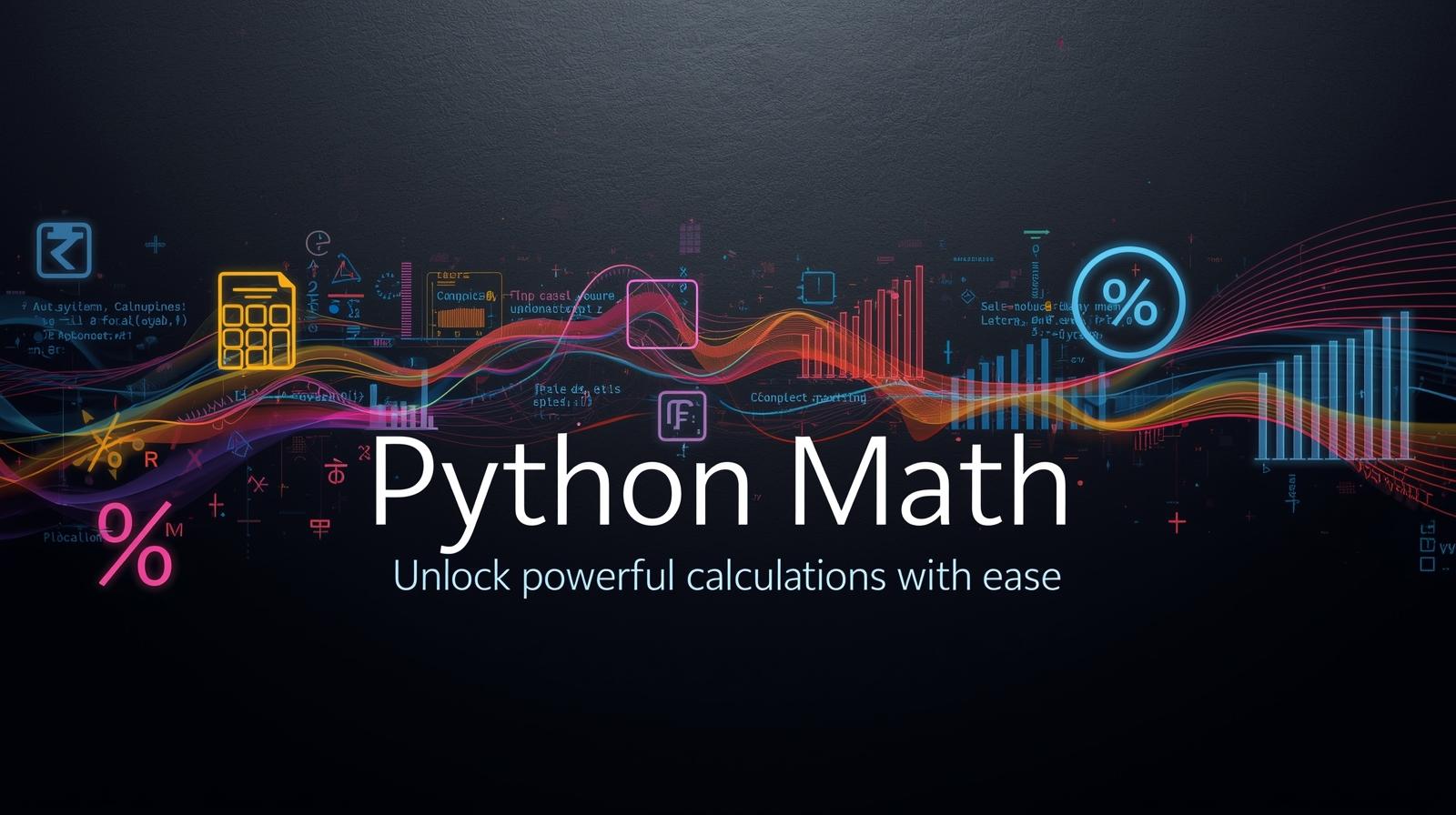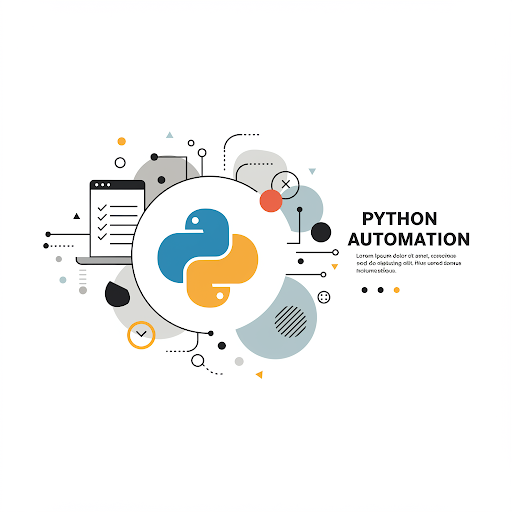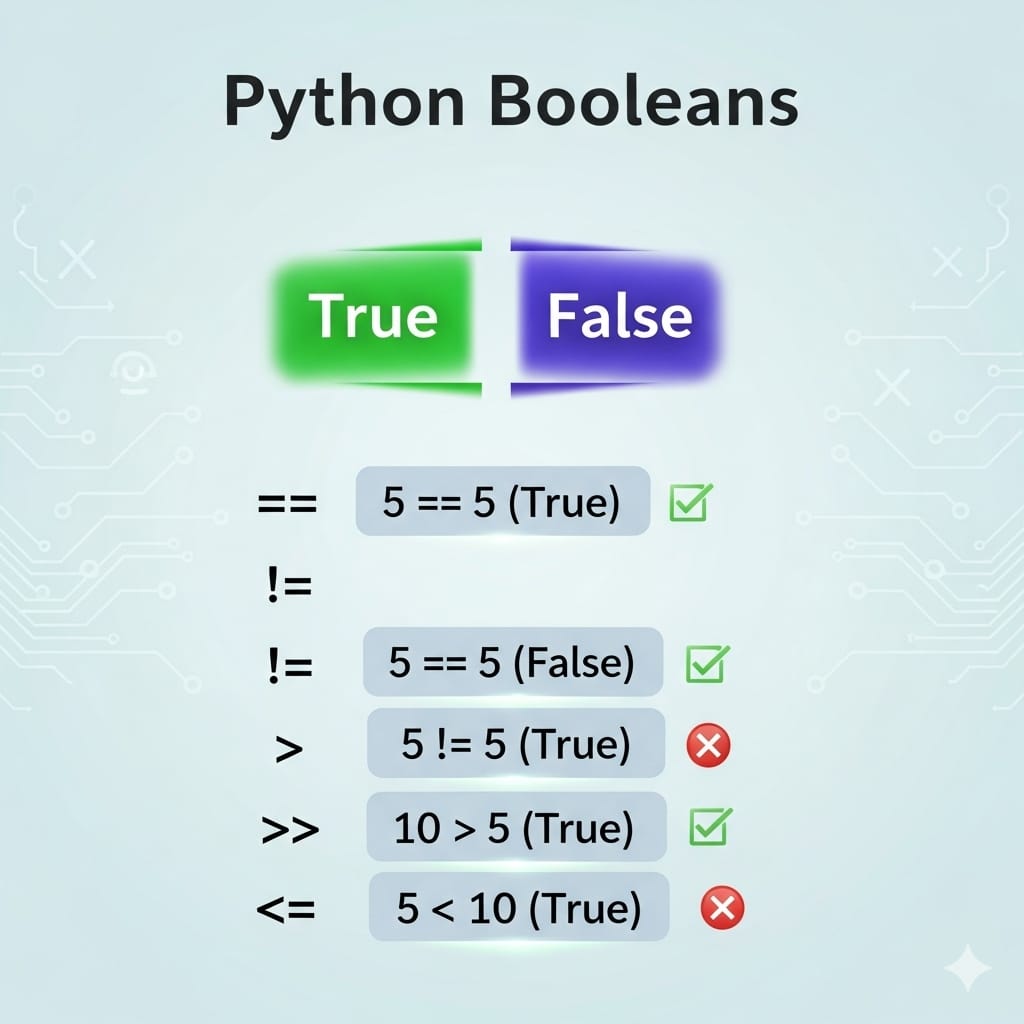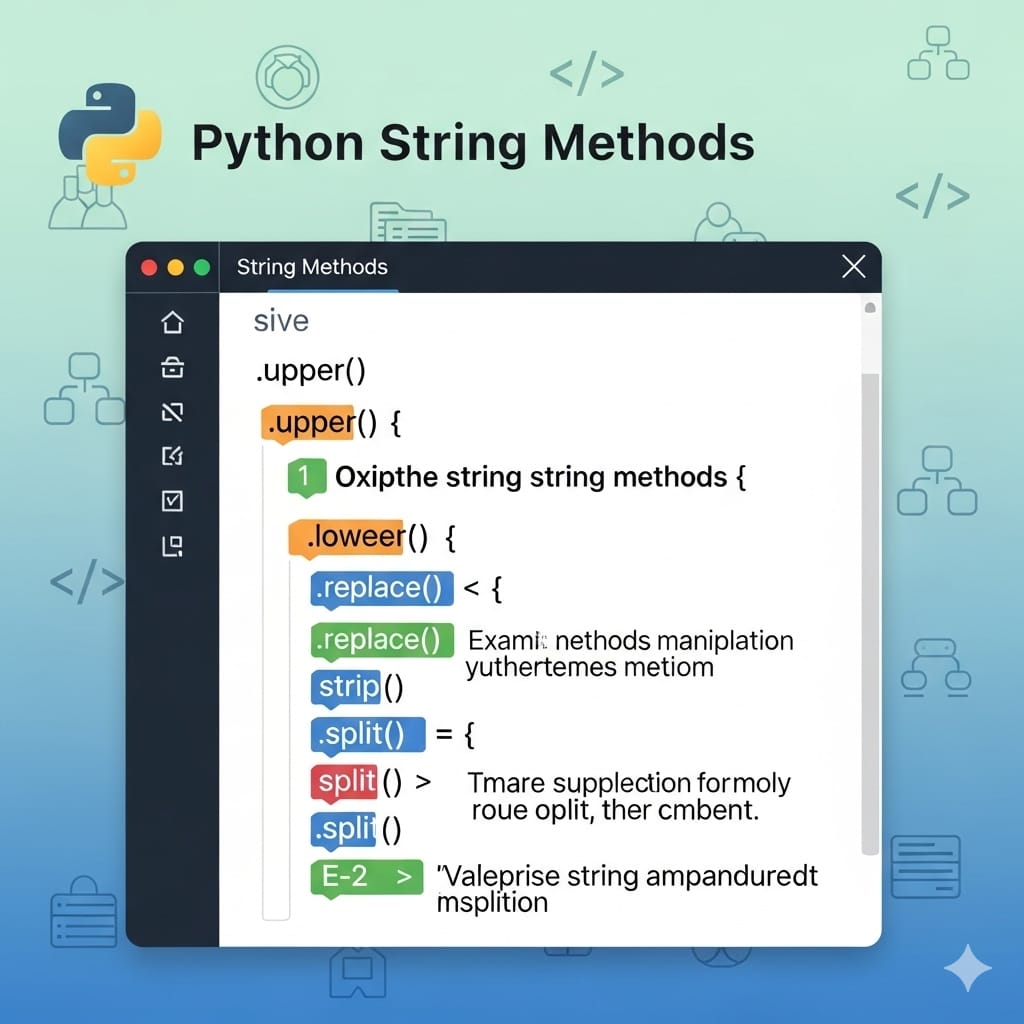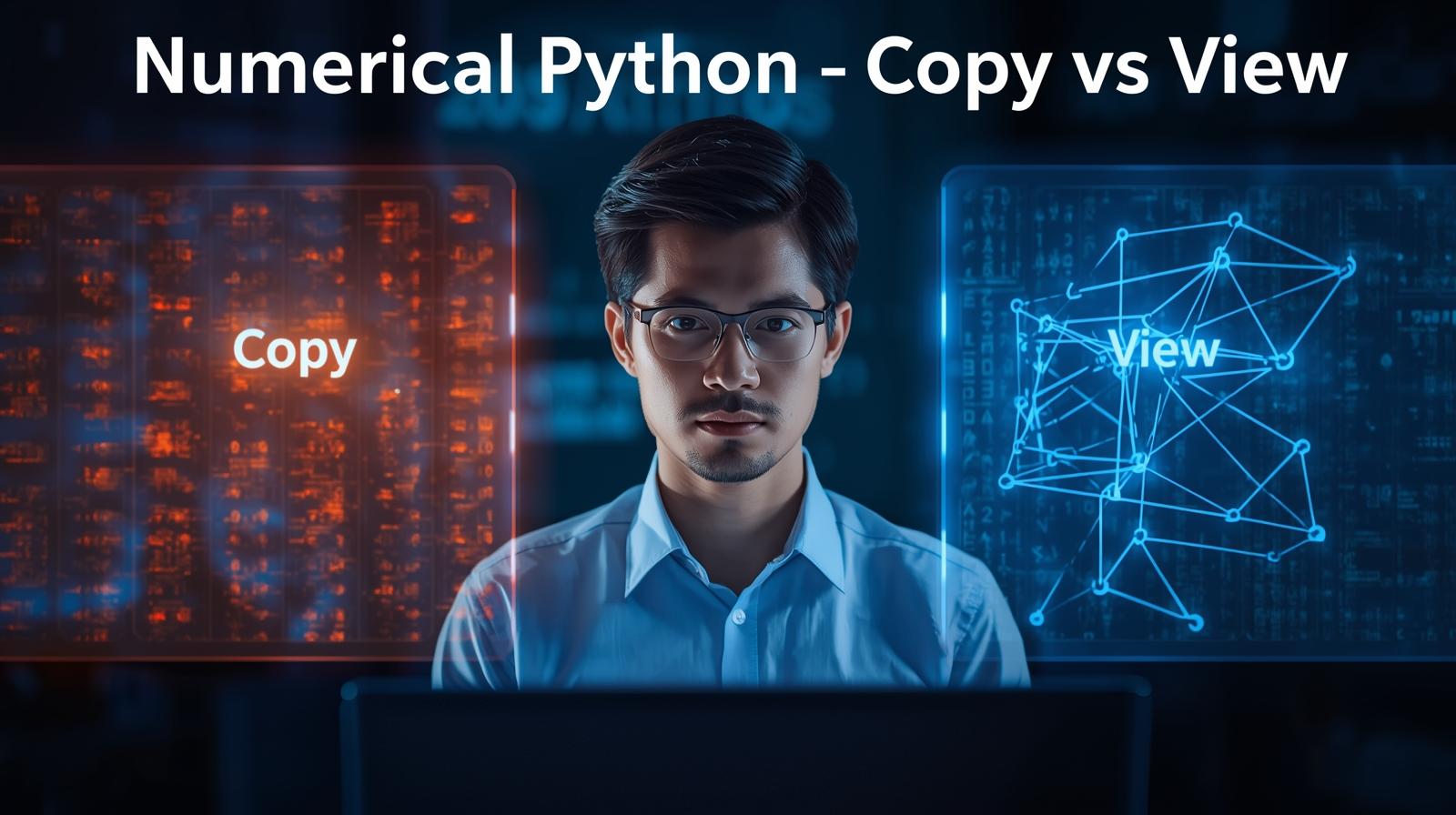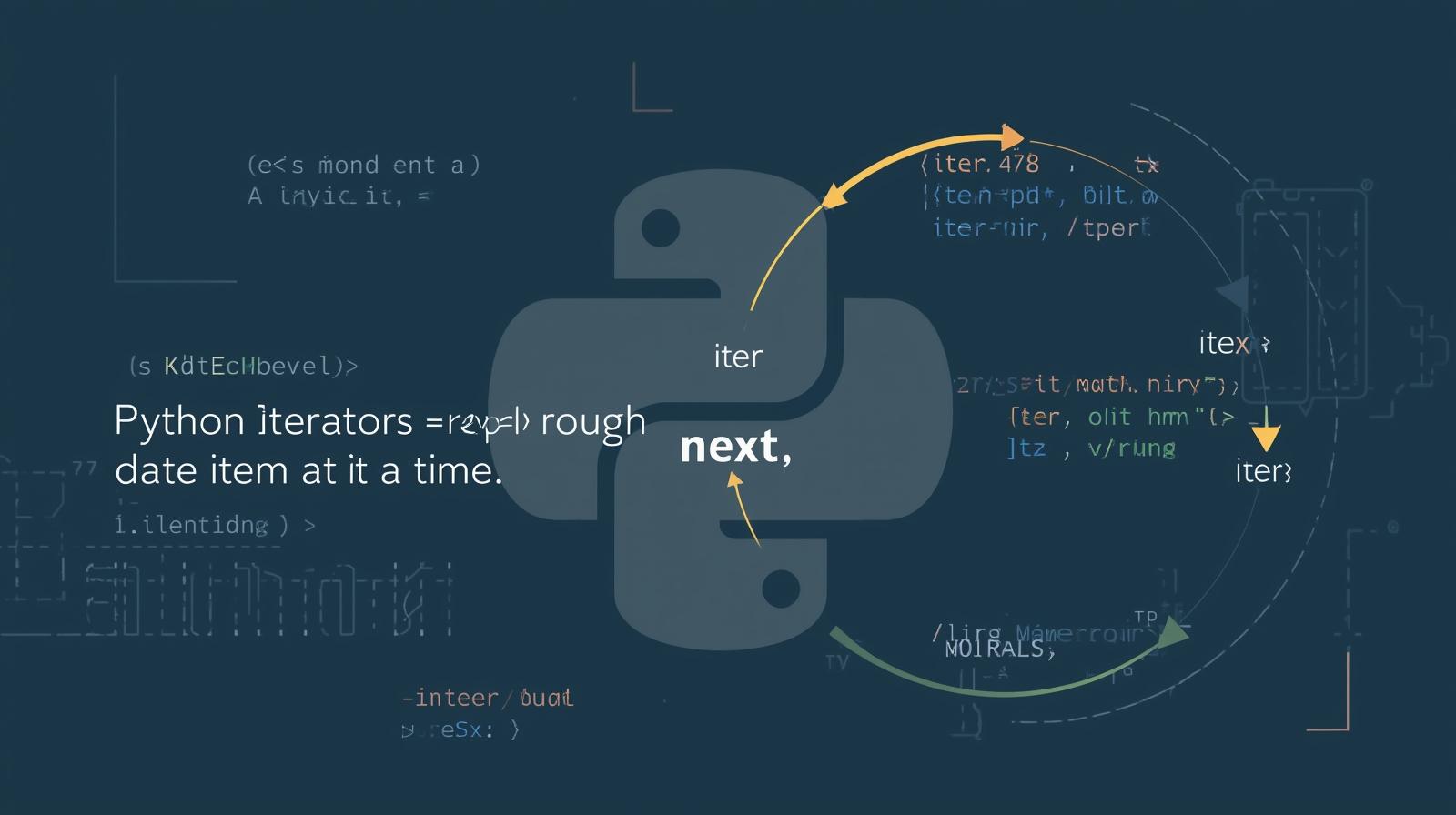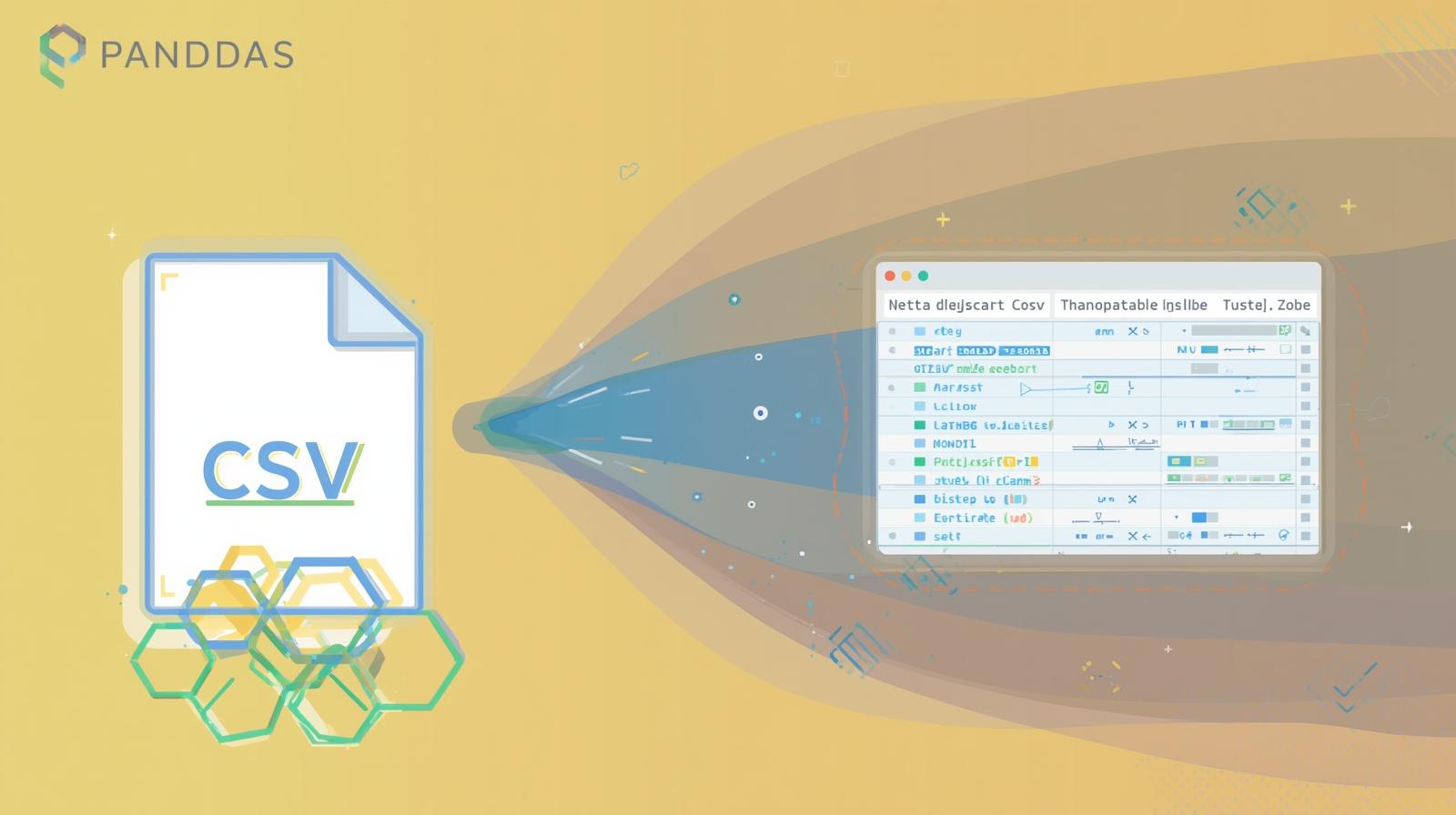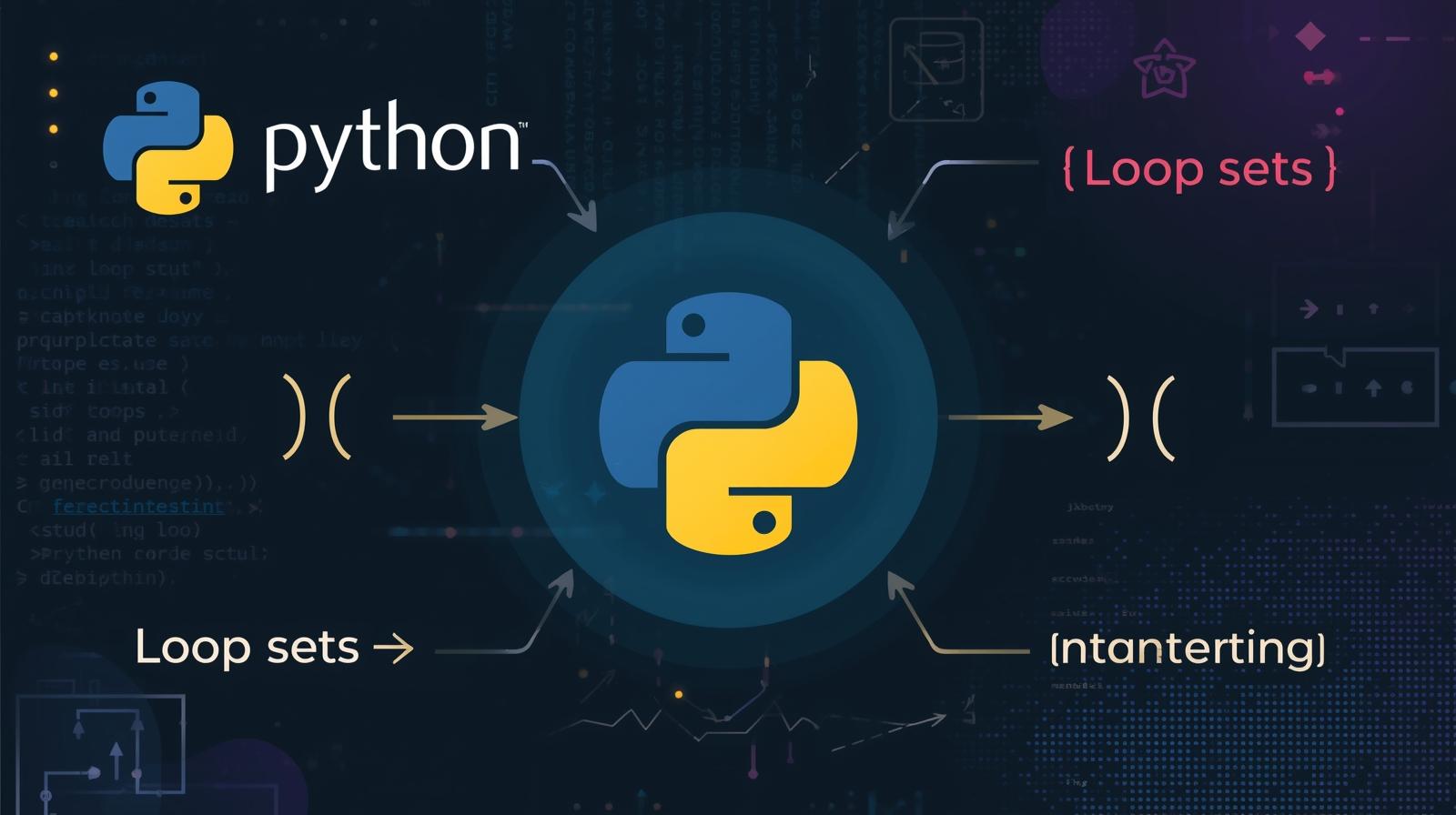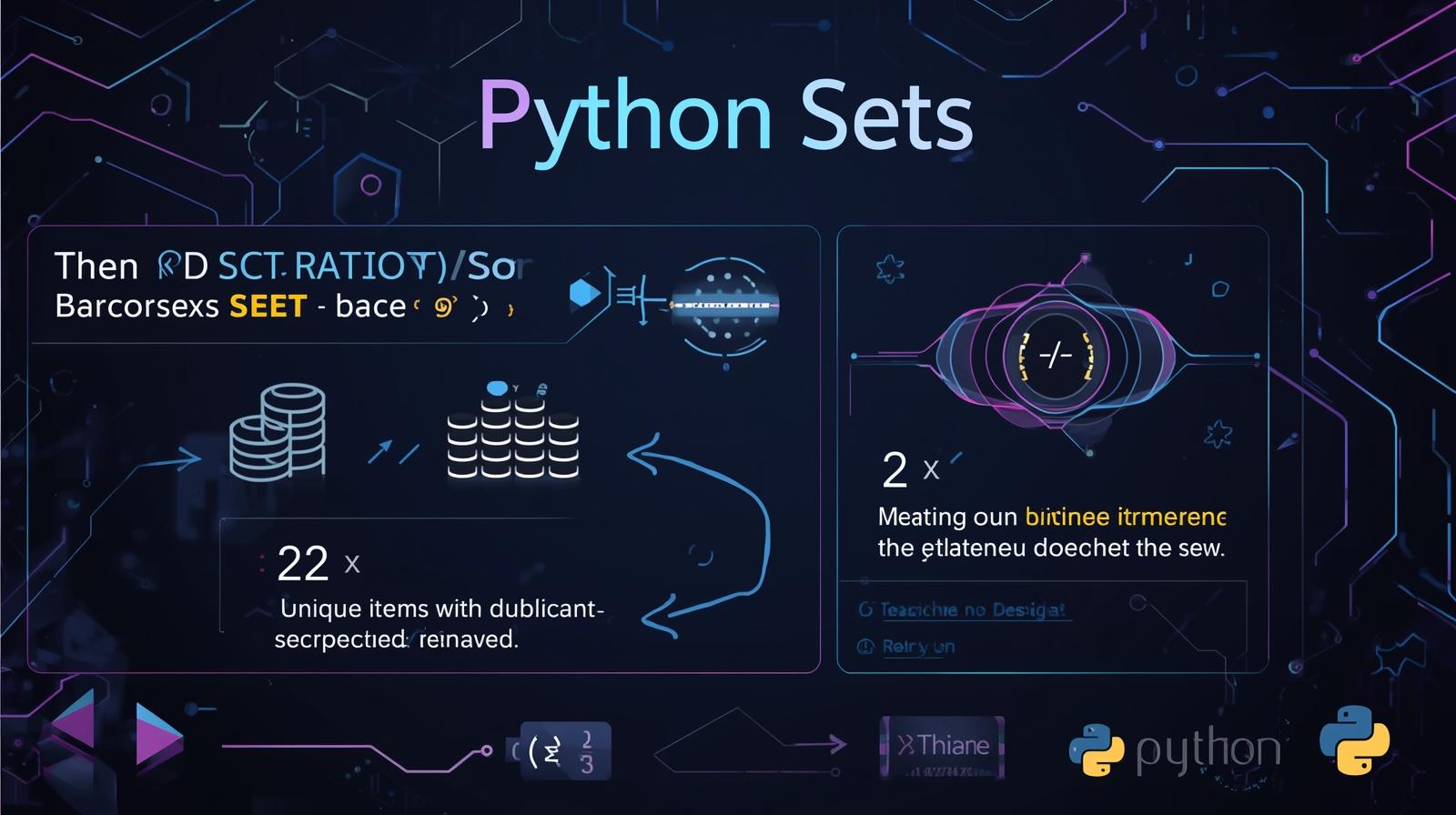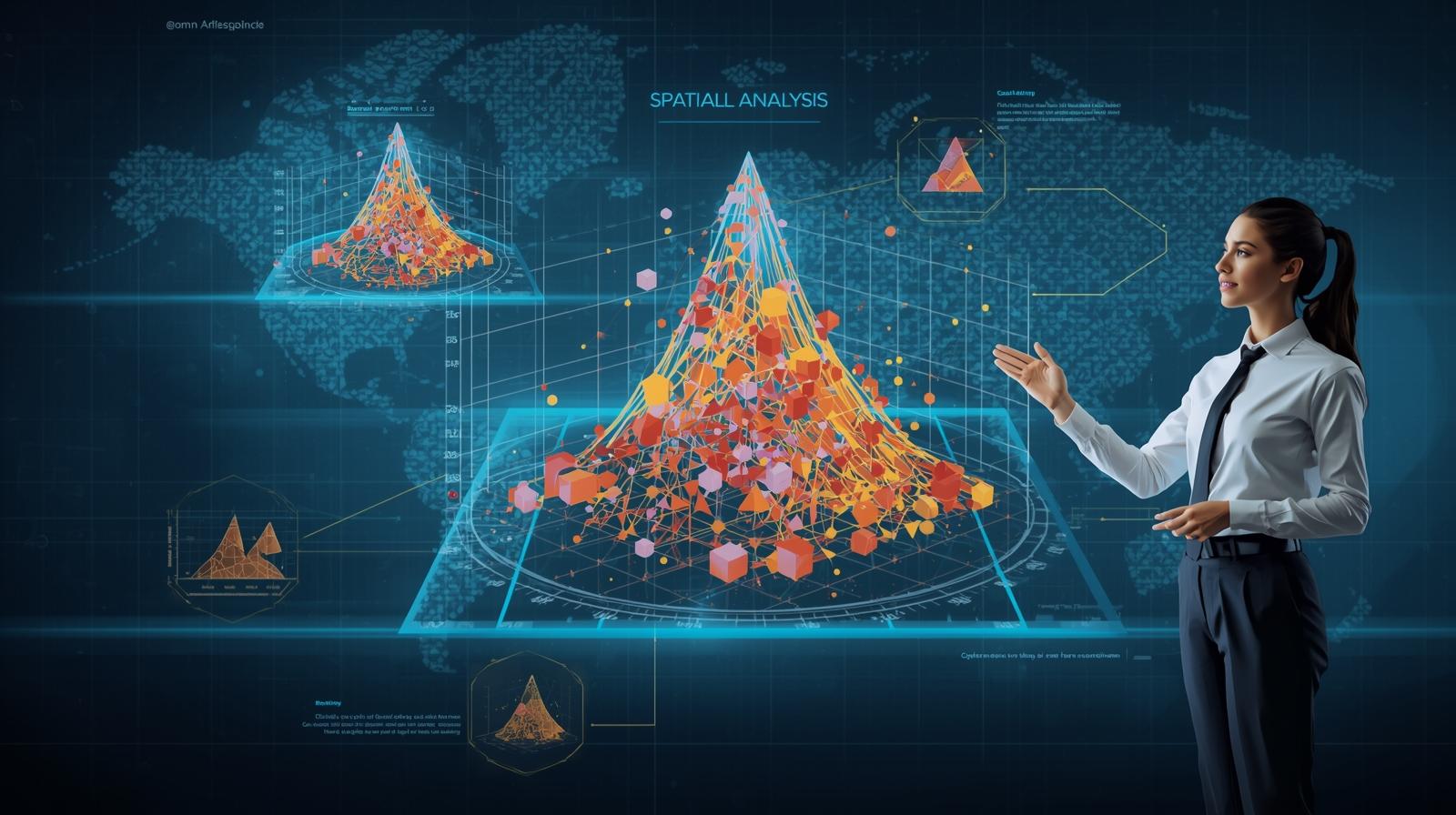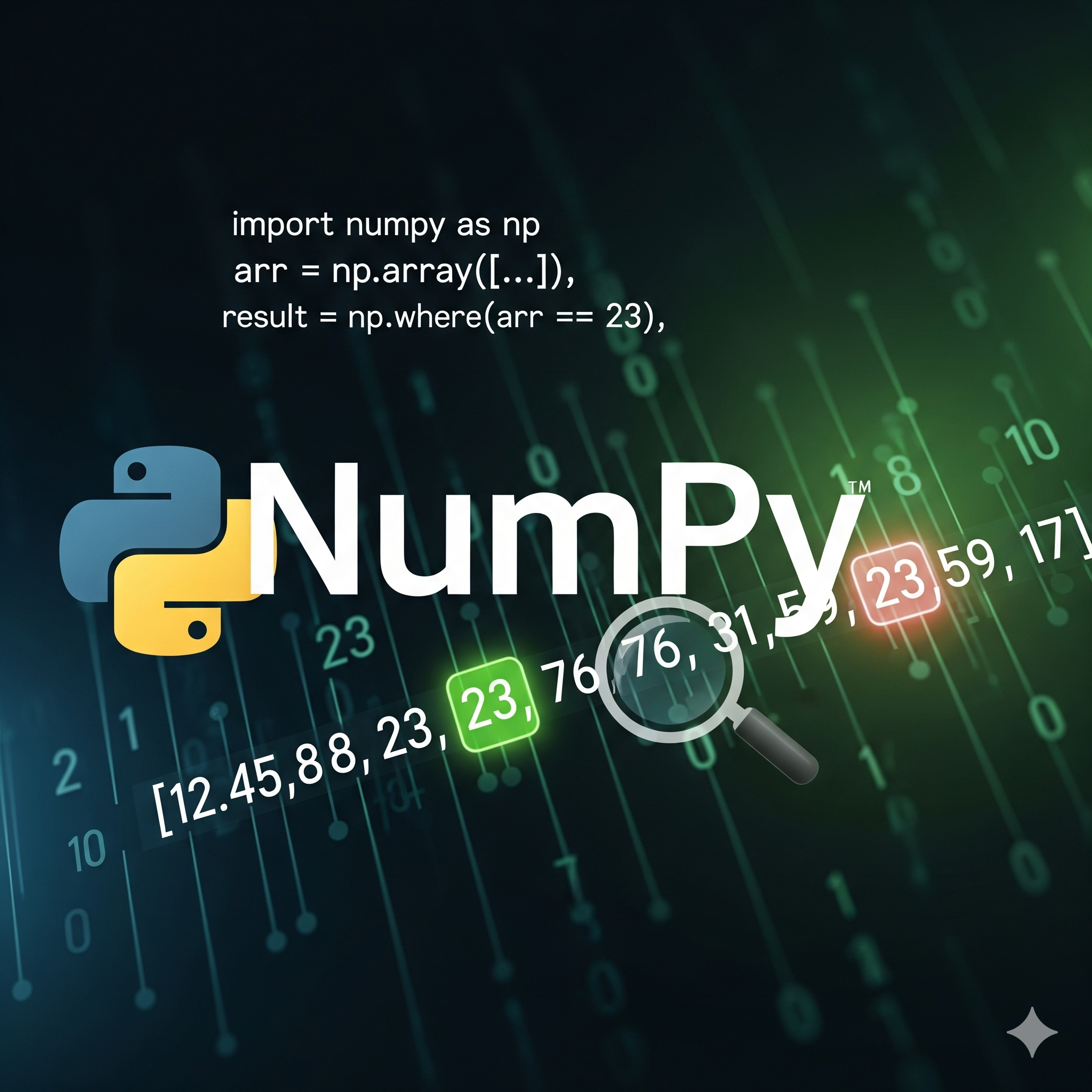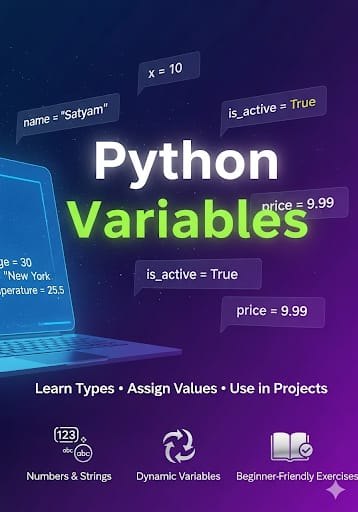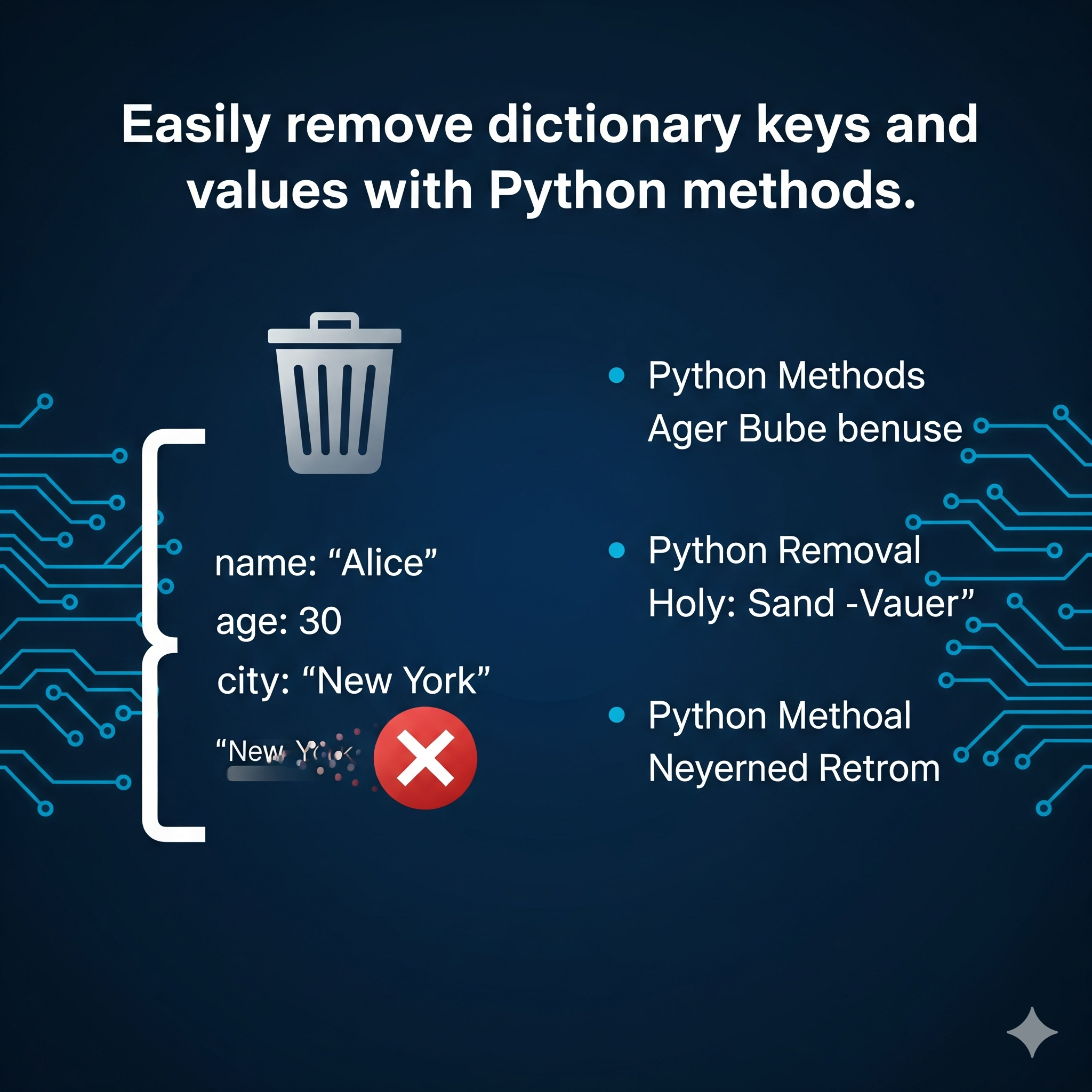Mastering SciPy Sparse Data: A Complete Guide to Efficient Matrix Computing in Python
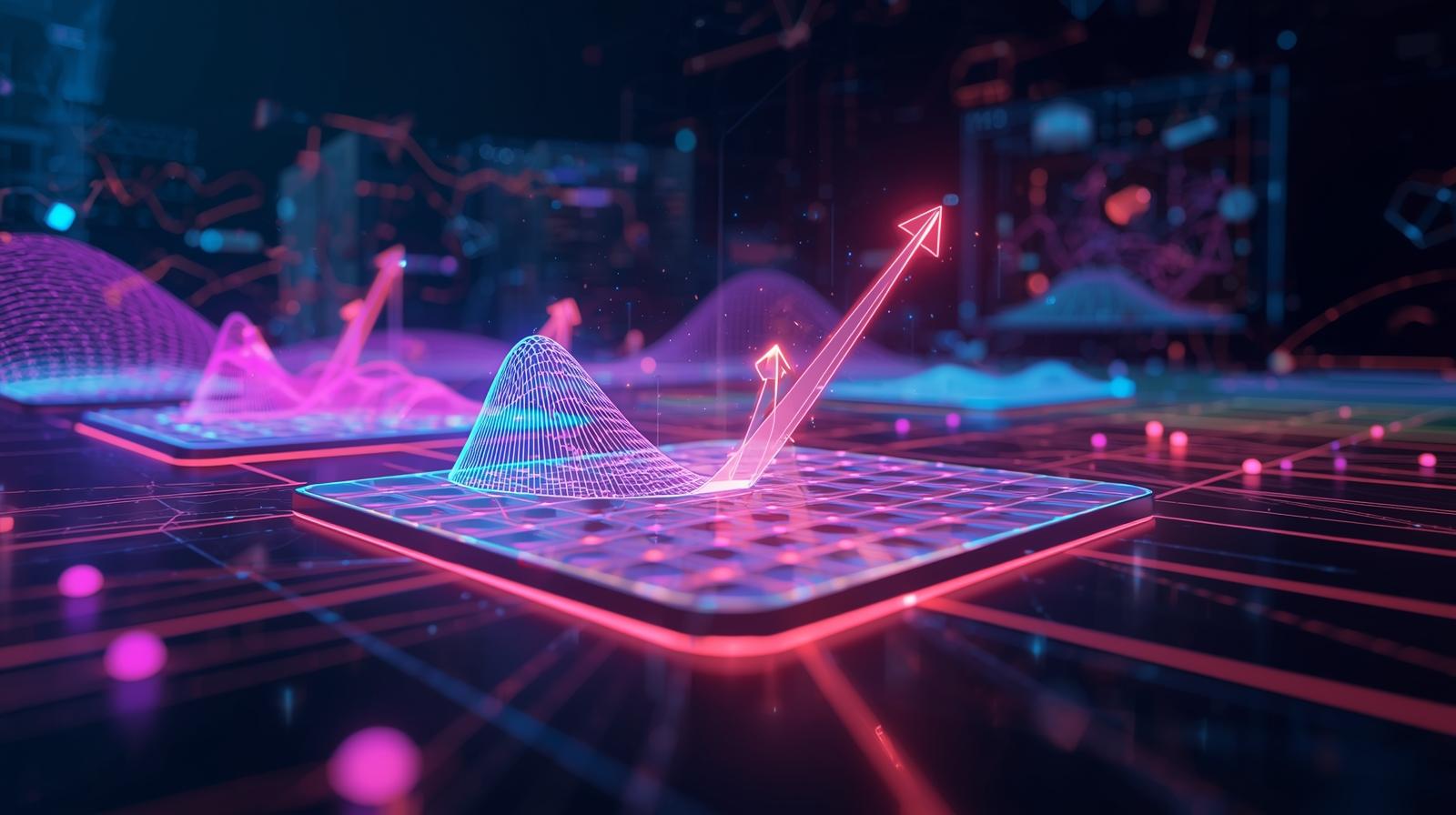
Struggling with massive matrices? Our in-depth guide explains SciPy Sparse Matrices - CSR, CSC, COO formats, with Python code examples, real-world use cases, and best practices for efficient data science.
Imagine you’re a data scientist working on a recommendation system for a massive e-commerce platform. You have a matrix where each row represents a user and each column represents a product. The value at the intersection is the rating a user gave to a product. How big is this matrix? Millions of users, millions of products. That’s a matrix with trillions of potential cells.
Now, think about it: how many products has any single user actually rated? Dozens, maybe a hundred? For every user, there are millions of products they’ve never even seen. This means that over 99.99% of the cells in your gigantic matrix are just zeros. If you tried to store this as a standard Python list or a NumPy array, your computer would run out of memory in a heartbeat. This is the classic problem of sparse data.
This is where SciPy’s sparse matrices come to the rescue like a superhero of computational efficiency. In this comprehensive guide, we’ll dive deep into the world of sparse data: what it is, why it matters, and how you can leverage the power of SciPy to work with it effectively. We’ll cover the key formats, provide hands-on code examples, explore real-world use cases, and share best practices to make you a sparse data pro.
To learn professional software development courses such as Python Programming, Full Stack Development, and MERN Stack, which heavily feature these advanced data manipulation techniques, visit and enroll today at codercrafter.in.
What is Sparse Data? Beyond the Sea of Zeros
Let’s start with a formal definition.
Sparse Data: A dataset or matrix is considered sparse if the majority of its elements are zero (or, more generally, a default value that conveys no information). The opposite is dense data, where most elements are non-zero.
The key metric here is the sparsity of a matrix, which is calculated as:
Sparsity = Number of zero elements / Total elements
A matrix with a sparsity of 0.95 is 95% zeros. In the real world, especially in data science, sparsity values of 0.99999 and higher are not uncommon.
Why Standard Arrays Fail
Why can’t we just use a normal NumPy 2D array? The answer is simple: memory.
A NumPy array, by design, allocates a block of memory for every single element in the array, whether it's zero or not. For a matrix of integers with 1 million rows and 1 million columns (1e12 elements), the memory required would be:
1,000,000 * 1,000,000 * 8 bytes (for 64-bit integers) = 8,000,000,000,000 bytes ≈ 8 Terabytes
That’s an impossible amount of memory for most systems. But what if only 10,000 of those elements are non-zero? We’re storing 10,000 meaningful pieces of information but paying the memory cost for 1 trillion elements. This is incredibly wasteful.
The Sparse Matrix Solution: Store Only What Matters
Sparse matrices flip the problem on its head. Instead of storing all the zeros, they store only the non-zero values along with their locations (row and column indices). This fundamental shift in storage strategy leads to massive savings in memory and computation time for operations like matrix arithmetic and multiplication.
The core of SciPy’s sparse module is its collection of different matrix formats, each optimized for different use cases. Understanding these formats is the key to using sparse matrices effectively.
The SciPy Sparse Matrix Toolkit: A Format for Every Job
SciPy provides several sparse matrix types. We’ll focus on the seven most important ones, which can be categorized into two groups: CRS/DIA for efficient arithmetic and operations, and COO/LIL for efficient construction.
1. COO (Coordinate Format)
Think of the COO format as a simple list of tuples: (row, column, value).
How it stores data: It uses three arrays:
data: The array of non-zero values.row: The row indices of the corresponding data.col: The column indices of the corresponding data.
Pros:
Very intuitive and flexible for building matrices from data.
Fast to construct, especially when you don't know the order of your elements.
Cons:
Very slow for arithmetic operations, slicing, and matrix multiplication.
Primary Use: Fast and easy construction of a matrix. It’s often converted to a more efficient format (like CSR or CSC) for actual computation.
Python Code Example: Building a COO Matrix
python
import numpy as np
from scipy import sparse
# Suppose we have non-zero values at:
# row 0, col 1 -> value 1
# row 2, col 0 -> value 2
# row 2, col 2 -> value 3
# row 1, col 2 -> value 4
data = [1, 2, 3, 4] # The non-zero values
row = [0, 2, 2, 1] # Their row coordinates
col = [1, 0, 2, 2] # Their column coordinates
coo_matrix = sparse.coo_matrix((data, (row, col)), shape=(3, 3))
print(coo_matrix.toarray()) # Convert to dense to visualizeOutput:
text
[[0 1 0]
[0 0 4]
[2 0 3]]2. CSR (Compressed Sparse Row) & CSC (Compressed Sparse Column)
These are the workhorses of the sparse world. They are optimized for efficient row-wise (CSR) or column-wise (CSC) operations and are the formats you'll use most often for performing calculations.
CSR (Compressed Sparse Row)
CSR is often the best choice for general-purpose computation.
How it stores data: It uses three arrays:
data: The array of non-zero values.indices: The column index for each corresponding data value.indptr(Index Pointer): A clever array that points to where each row starts in thedataandindicesarrays.indptr[i]gives the index indatafor the first element of rowi.
Pros:
Efficient row slicing.
Very fast matrix-vector multiplication.
Fast arithmetic operations.
Cons:
Slow to change the sparsity structure (adding new non-zero elements is expensive).
CSC (Compressed Sparse Column)
CSC is the column-oriented analog of CSR.
Pros:
Efficient column slicing.
Fast matrix-vector multiplication (for certain operations).
Fast arithmetic operations.
Cons:
Slow to change the sparsity structure.
Python Code Example: Converting and Using CSR/CSC
python
# Convert the COO matrix from above to CSR
csr_matrix = coo_matrix.tocsr()
print("CSR Matrix:")
print(csr_matrix.toarray())
# Perform an efficient operation: row slicing
print("\nSecond row (index 1):", csr_matrix[1].toarray()) # Very fast with CSR
# Perform efficient matrix multiplication
vector = np.array([1, 2, 3])
result = csr_matrix.dot(vector) # Matrix-vector multiplication
print("\nMatrix multiplied by vector [1, 2, 3]:", result)
# Convert to CSC for column operations
csc_matrix = csr_matrix.tocsc()
print("\nSecond column (index 1):", csc_matrix[:, 1].toarray()) # Very fast with CSC3. LIL (List of Lists Format)
The LIL format stores its data as Python lists, making it very flexible.
How it stores data:
rows: A list of lists, where each sublist contains the column indices for non-zero elements in that row.data: A list of lists, where each sublist contains the non-zero values for that row.
Pros:
Efficient for constructing matrices incrementally (you can easily add new non-zero values to a row).
Efficient row slicing.
Cons:
Slow for arithmetic operations and column slicing.
Uses more memory than CSR/CSC for storage.
Primary Use: Incremental construction of matrices, especially when you build the matrix one row or one element at a time.
Python Code Example: Building a Matrix with LIL
python
# Start with an empty 3x3 LIL matrix
lil_matrix = sparse.lil_matrix((3, 3))
# Incrementally add data. This is efficient with LIL.
lil_matrix[0, 1] = 1
lil_matrix[1, 2] = 4
lil_matrix[2, 0] = 2
lil_matrix[2, 2] = 3
print("LIL Matrix:")
print(lil_matrix.toarray())
# Once built, convert it to CSR for efficient computation
final_csr_matrix = lil_matrix.tocsr()Real-World Use Cases: Where Sparse Matrices Shine
The theory is great, but where do you actually use this? The applications are everywhere in modern computing.
Natural Language Processing (NLP) & Text Mining:
Bag-of-Words (BoW) & TF-IDF: The most classic example. A document-term matrix has documents as rows and words (from a huge vocabulary of 100k+ words) as columns. Each document only contains a tiny fraction of all possible words, resulting in an extremely sparse matrix. This is the foundation for text classification, sentiment analysis, and search engines.
Recommendation Systems:
As mentioned in the introduction, the user-item interaction matrix (ratings, clicks, purchases) is incredibly sparse. No user interacts with more than a fraction of the total items. Algorithms like Collaborative Filtering rely on these sparse matrices to find similar users or items.
Network & Graph Analysis:
The adjacency matrix of a graph is a perfect candidate. For a graph with nodes representing users on a social network (e.g., 2 billion Facebook users), the matrix is enormous. A connection (a "friend" or "follow") is a
1in the matrix. Most people are not connected to most others, so the matrix is overwhelmingly sparse. PageRank and other centrality algorithms use sparse matrix multiplication.
Computational Biology and Genomics:
In bioinformatics, data like gene expression levels across different samples can be stored in sparse formats. Not all genes are expressed in all samples.
Computer Graphics and Numerical Simulations:
Solving partial differential equations (PDEs) for simulating physics (like fluid dynamics or structural stress) using the Finite Element Method (FEM) leads to large, sparse linear systems (Ax = b) that need to be solved. The matrices are sparse because each element of a mesh only interacts with its immediate neighbors.
Mastering these concepts is crucial for a career in modern software development, especially in data-intensive fields. To gain hands-on experience building projects with these technologies, explore the advanced data science modules in the Python Programming course at codercrafter.in.
Best Practices and Common Pitfalls
Choose the Right Format for the Job:
Building/Constructing: Use
COOorLIL.General Computation/Arithmetic: Convert to
CSR(for row operations) orCSC(for column operations).Don't perform heavy math on COO or LIL matrices; it will be very slow.
Avoid Incremental Changes to CSR/CSC:
Changing a single element in a CSR matrix (e.g.,
csr_matrix[0, 0] = 5) is computationally expensive because the entireindptrarray might need to be rebuilt. If you need to make many changes, build the matrix in LIL or COO format first and then convert it.
Beware of the "Sparsification" Trap:
Sometimes an operation can accidentally convert your sparse matrix back to a dense one, instantly consuming all your memory.
Example:
np.dot(csr_matrix, csr_matrix)will work, butnp.dot(csr_matrix.toarray(), csr_matrix.toarray())will create two dense matrices first and likely crash. Always use the built-in sparse methods like.dot().
Understand that Not All Operations Are Efficient:
Sparse matrices excel at multiplication but can be slower at addition or other operations if the sparsity pattern changes significantly.
Use
sparse.save_npzandsparse.load_npz:To save and load sparse matrices efficiently, use SciPy's built-in functions. Don't convert to dense to use
np.save.
python
# Correct way to save/load a sparse matrix
sparse.save_npz('my_sparse_matrix.npz', csr_matrix)
loaded_matrix = sparse.load_npz('my_sparse_matrix.npz')Frequently Asked Questions (FAQs)
Q1: When should I not use a sparse matrix?
If your data is not sparse (e.g., sparsity < 0.9 or 90%), using a sparse matrix can actually be slower and use more memory than a dense NumPy array. The overhead of storing indices and pointers can outweigh the benefits. Always test and profile.
Q2: How do I check the sparsity of my matrix?
You can calculate it easily:
python
# Assuming you have a sparse matrix 'mat'
sparsity = 1.0 - (mat.count_nonzero() / np.prod(mat.shape))
print(f"Sparsity: {sparsity:.4%}")Q3: What's the difference between sparse_matrix * vector and sparse_matrix.dot(vector)?
In modern SciPy, they are generally the same and both efficient. Using the explicit .dot() method can sometimes be clearer in code.
Q4: Can I use sparse matrices with Machine Learning libraries like Scikit-learn?
Absolutely! This is one of their biggest use cases. Scikit-learn estimators are extensively optimized to work with CSR matrices. Algorithms like Naive Bayes, Linear Regression, and SVM can take sparse matrices as input for the feature matrix X, leading to huge memory and speed improvements.
Q5: My sparse matrix operation is still slow. What gives?
The performance depends heavily on the sparsity pattern (the arrangement of non-zero elements). Algorithms are optimized for generally unstructured sparsity. If your non-zero elements have a specific, regular structure (e.g., they are all on a few diagonals), you might look into even more specialized formats like DIA (Diagonal format) in SciPy.
Conclusion: Embrace the Efficiency
Working with large-scale data is an integral part of modern software development and data science. SciPy's sparse matrix module provides an indispensable toolkit for handling the massive, sparse datasets that are common in real-world applications. By understanding the different formats—COO for construction, CSR/CSC for computation, and LIL for incremental building—you can write programs that are not only feasible but also efficient, saving vast amounts of memory and computation time.
The journey from a beginner to a proficient developer involves mastering these fundamental libraries. Remember the key takeaway: don't store what you don't need. Let the zeros be free.
Ready to move from theory to practice and build large-scale data applications yourself? To learn professional software development courses such as Python Programming, Full Stack Development, and MERN Stack, which provide structured paths to mastering these concepts, visit and enroll today at codercrafter.in.