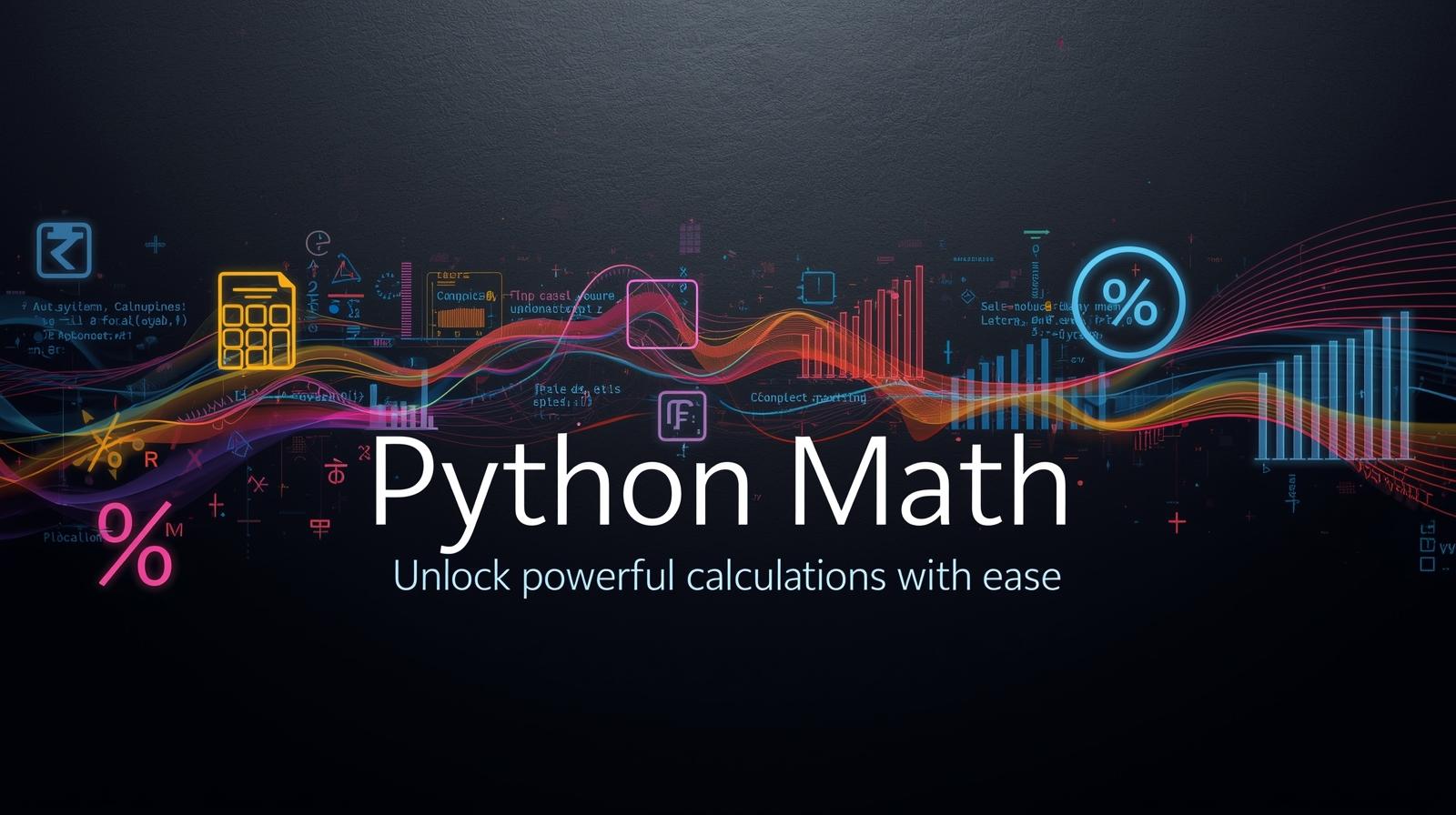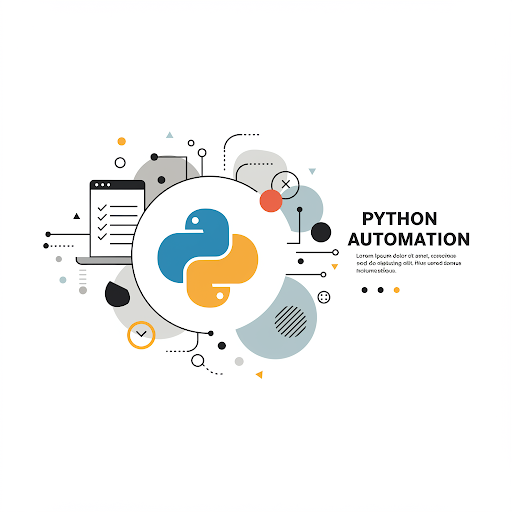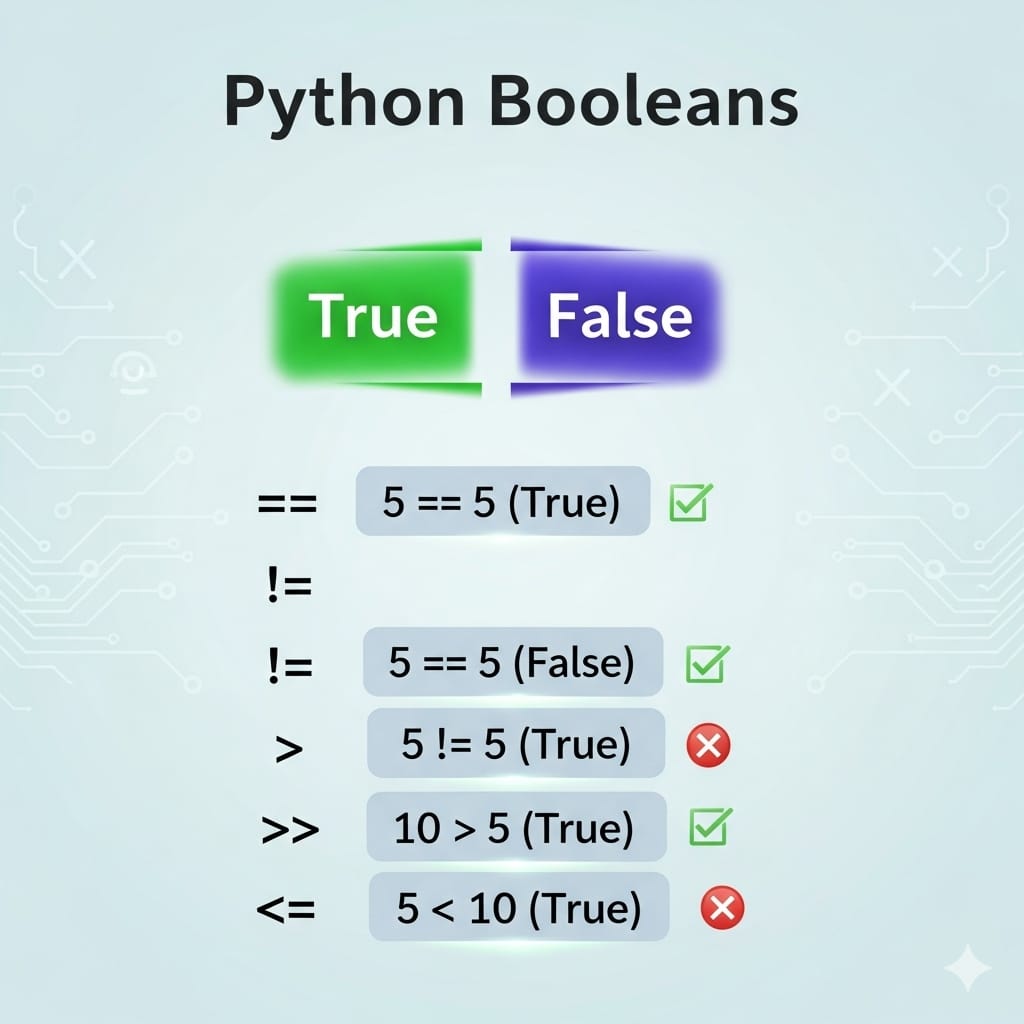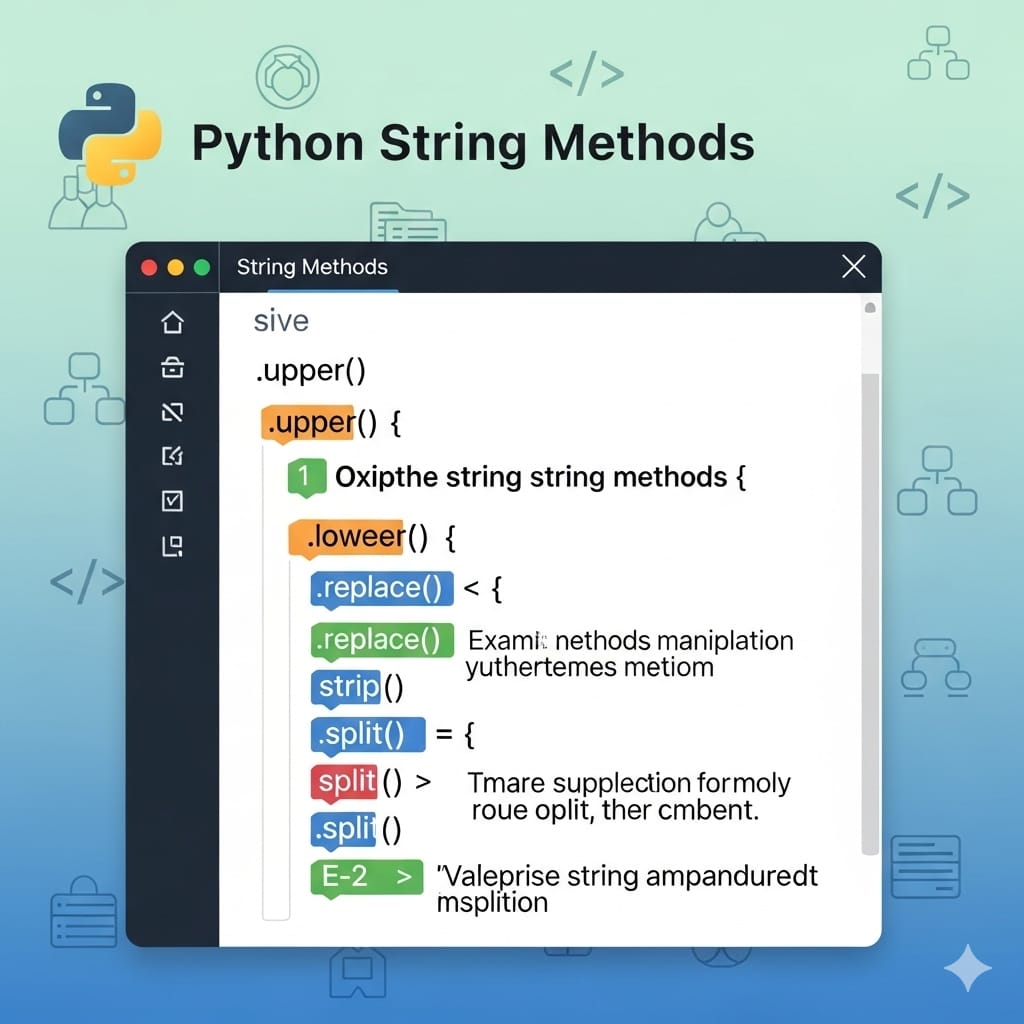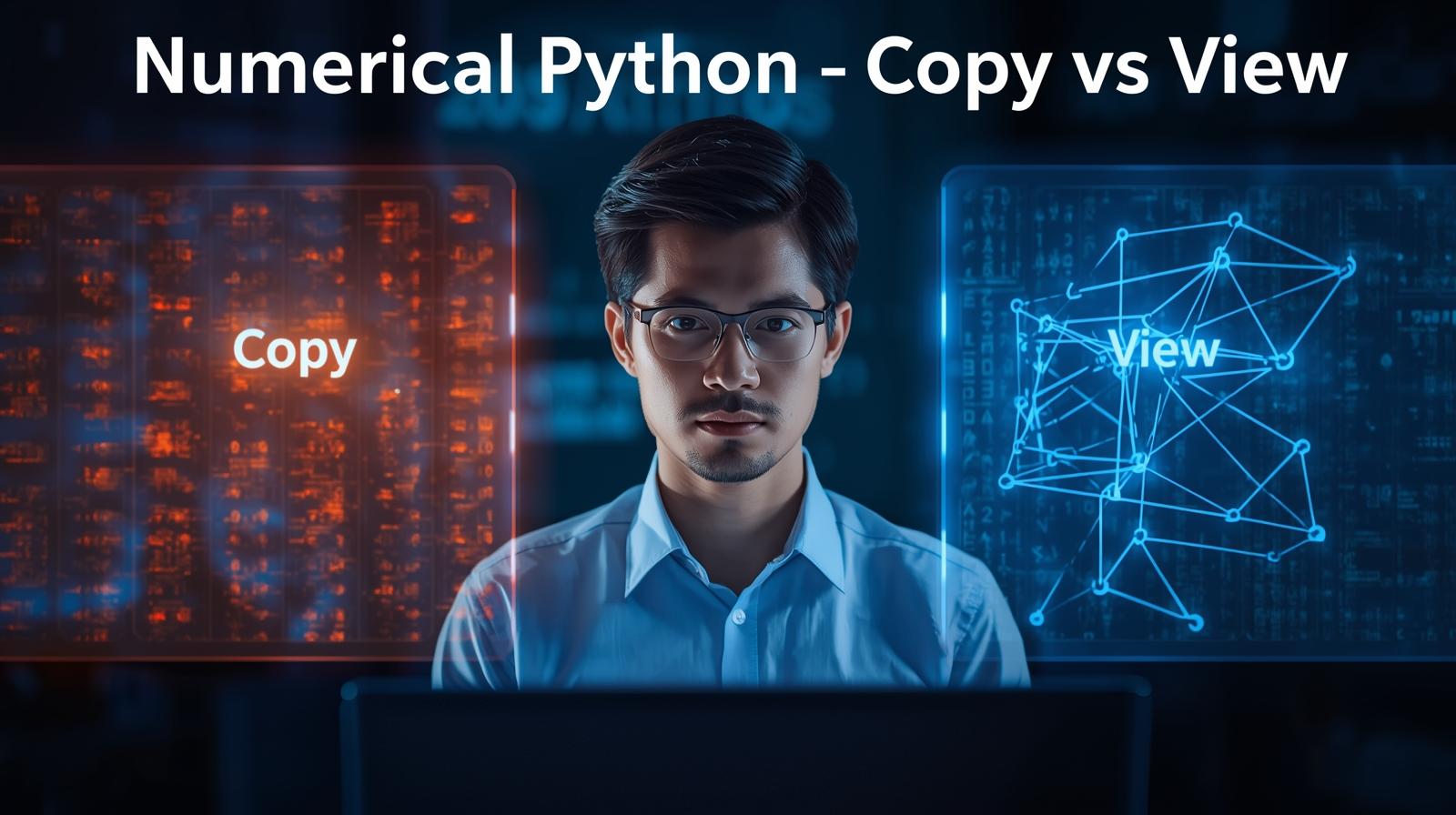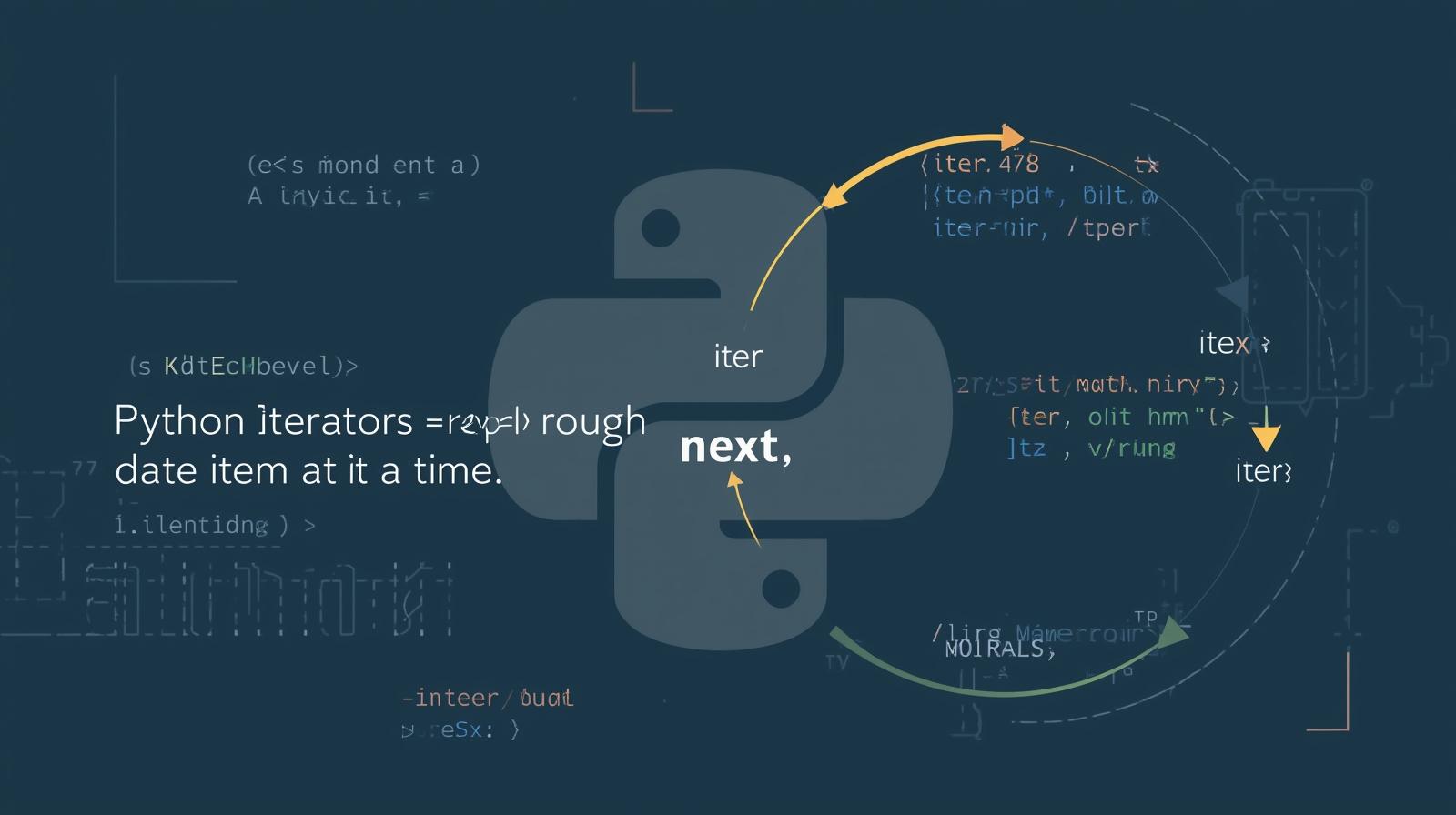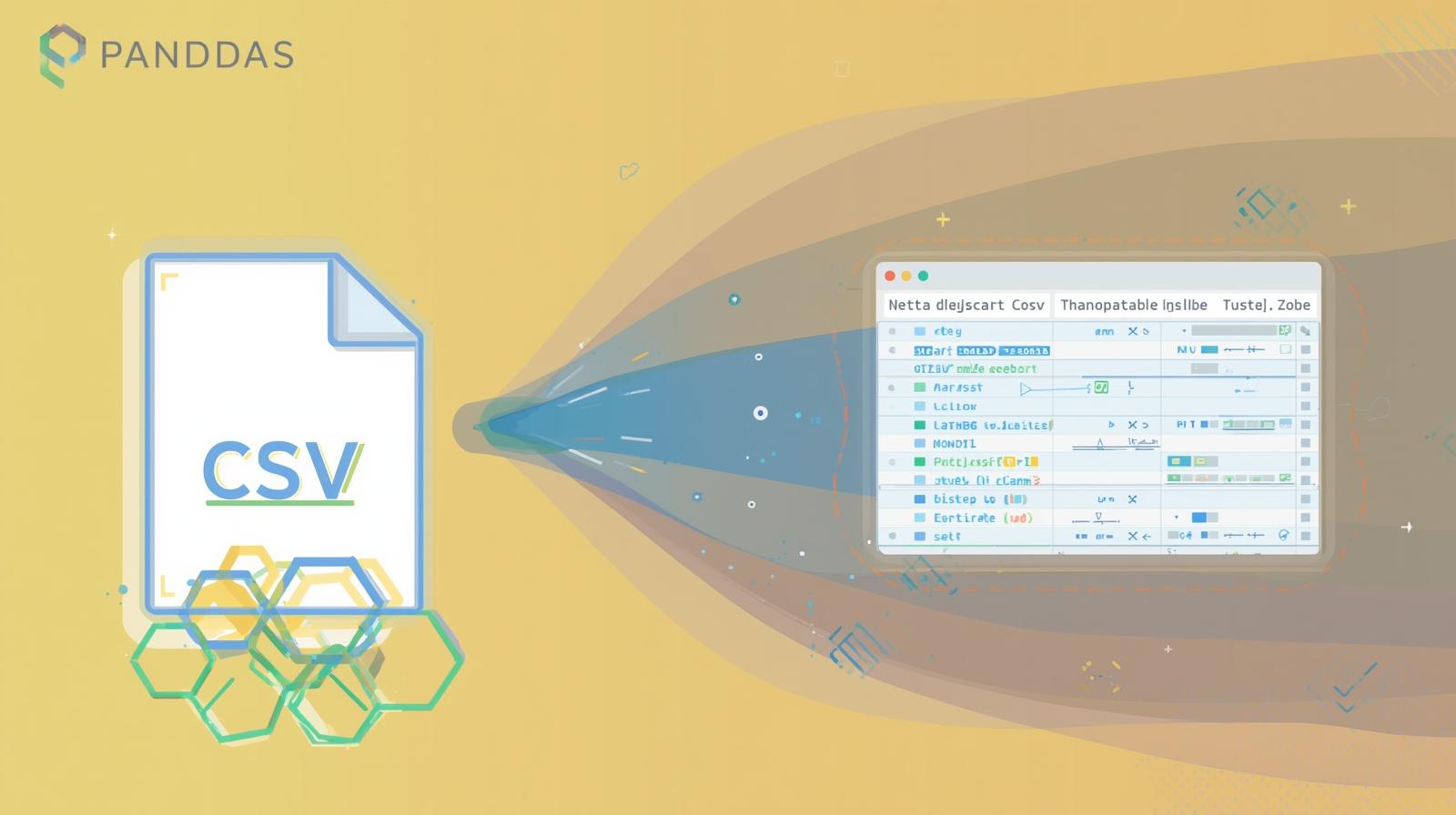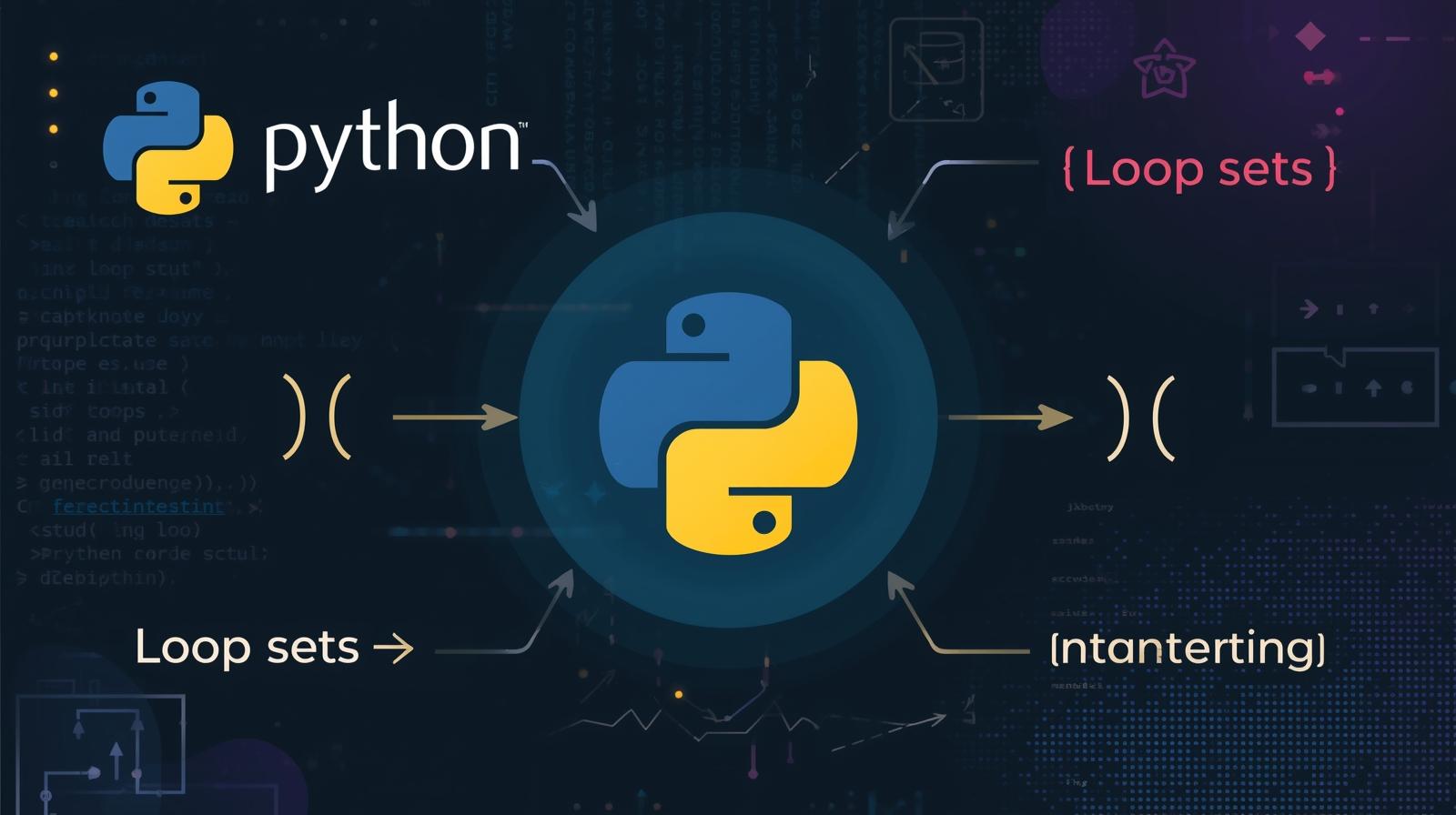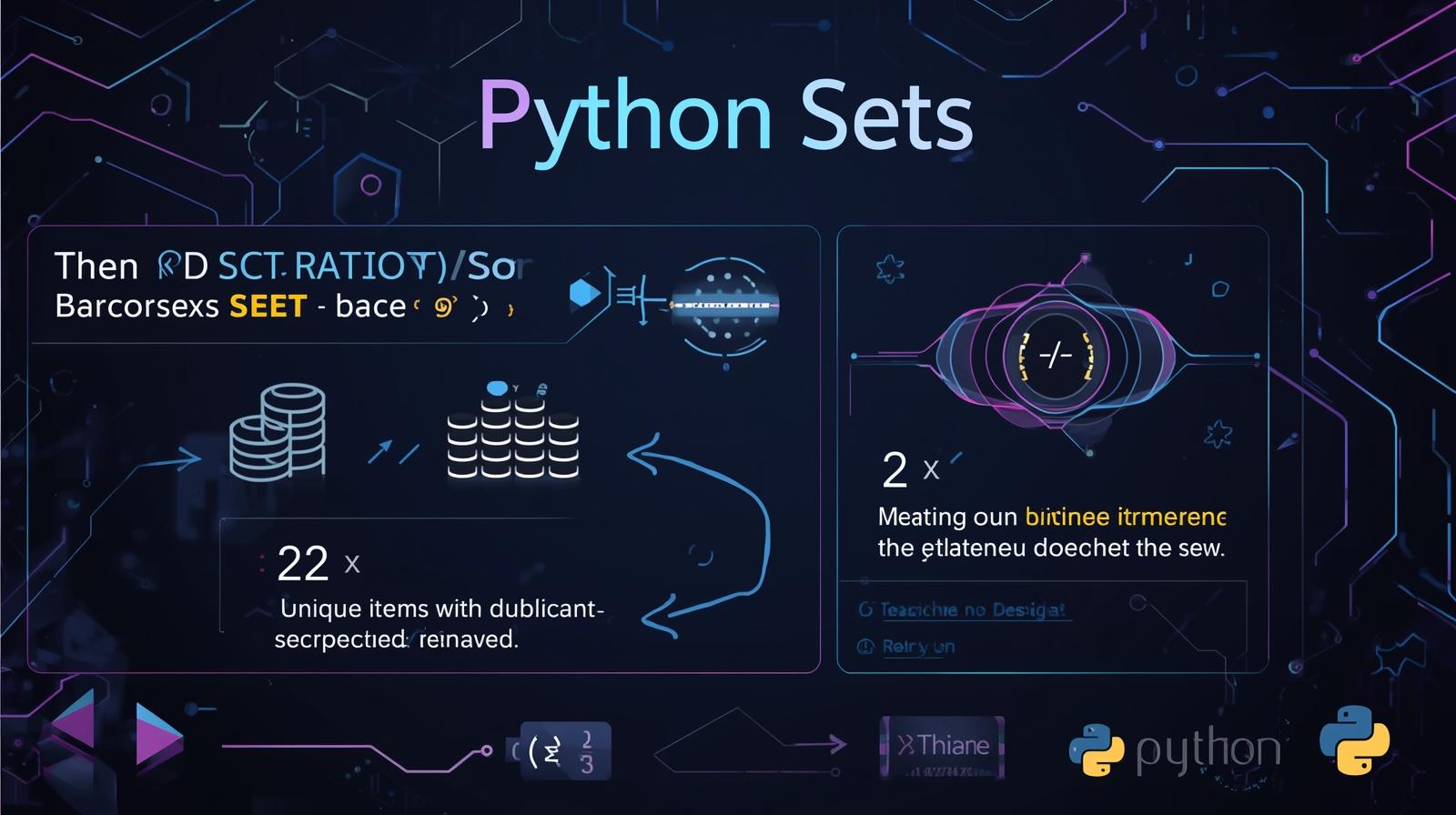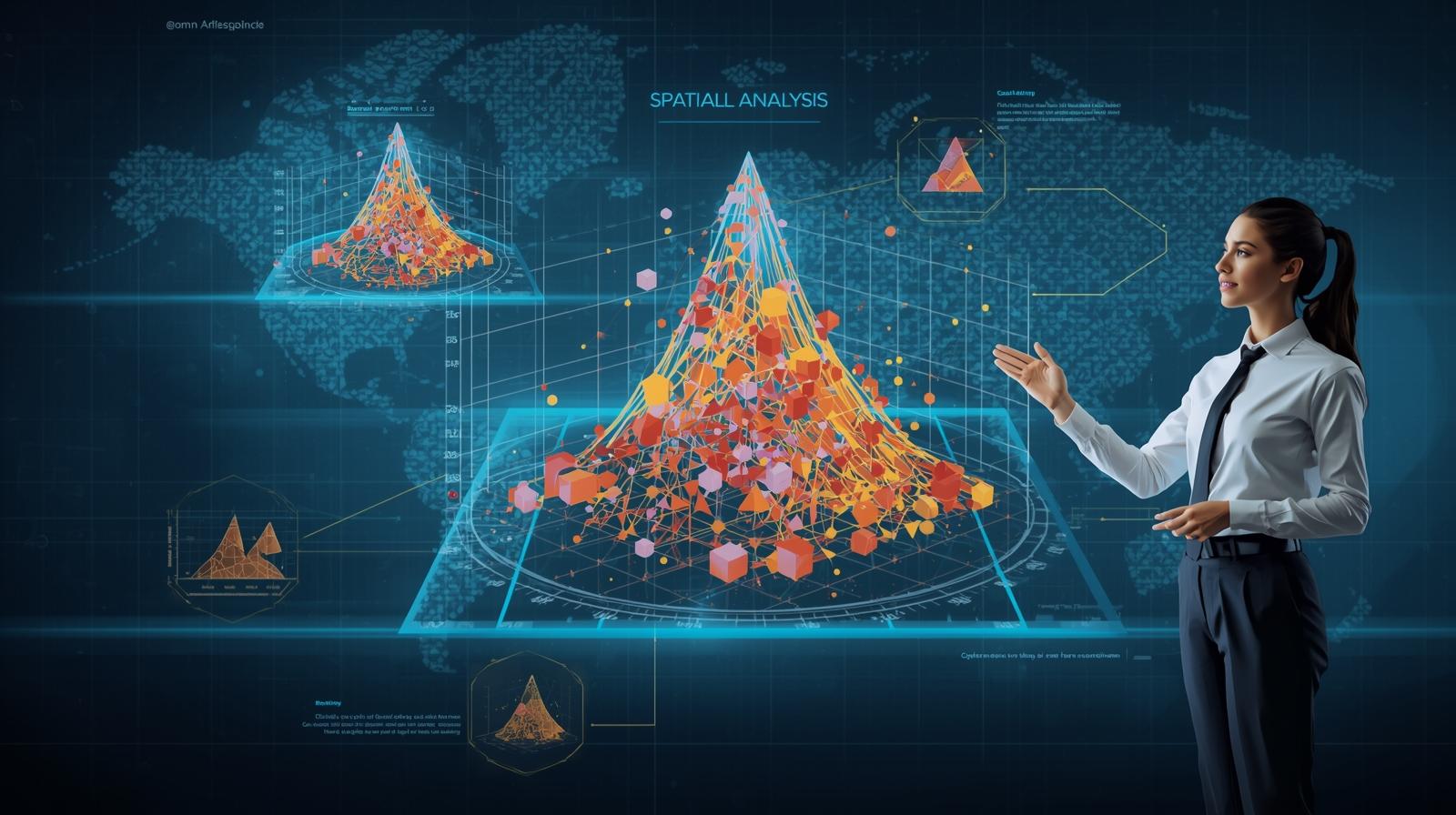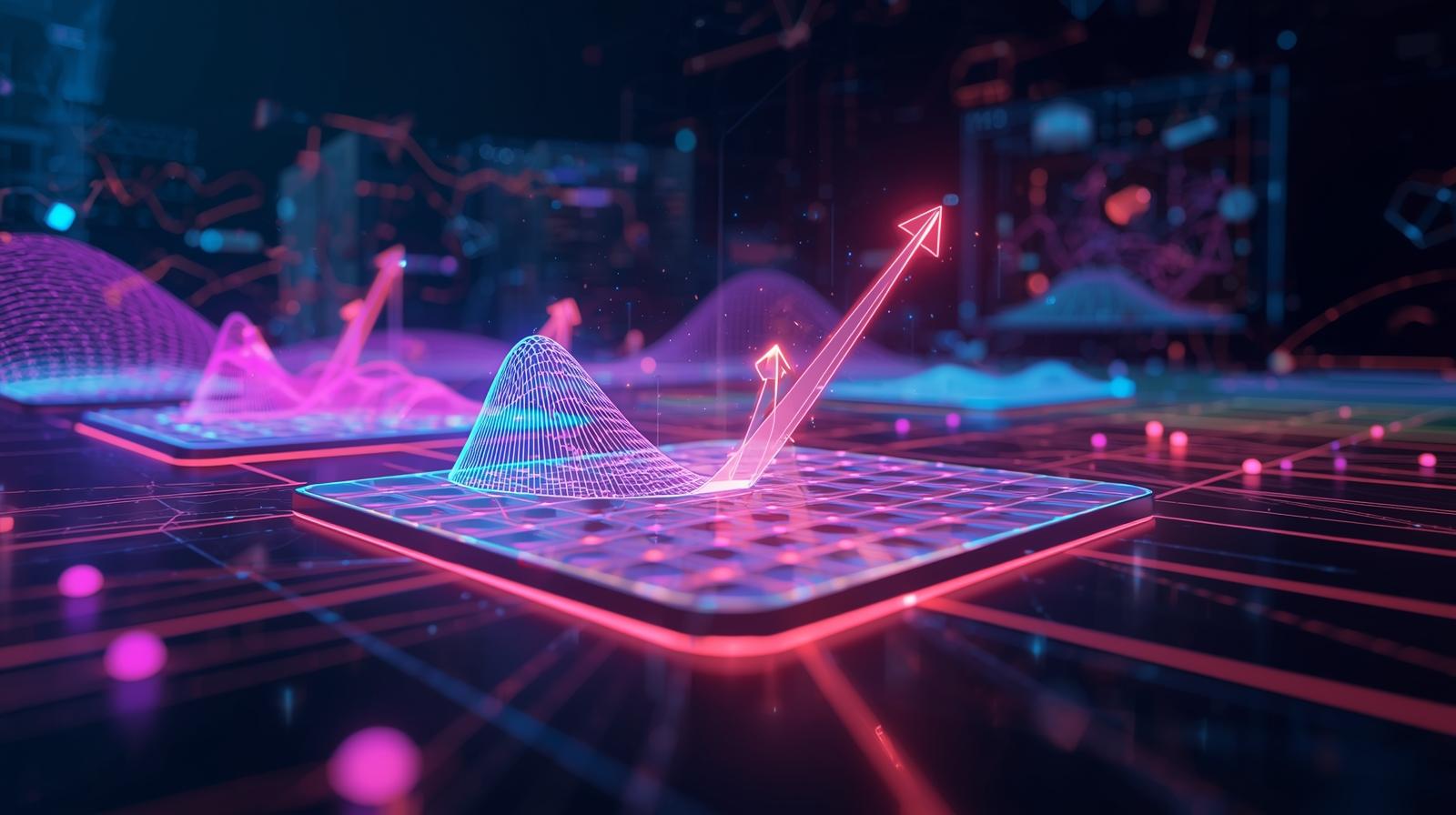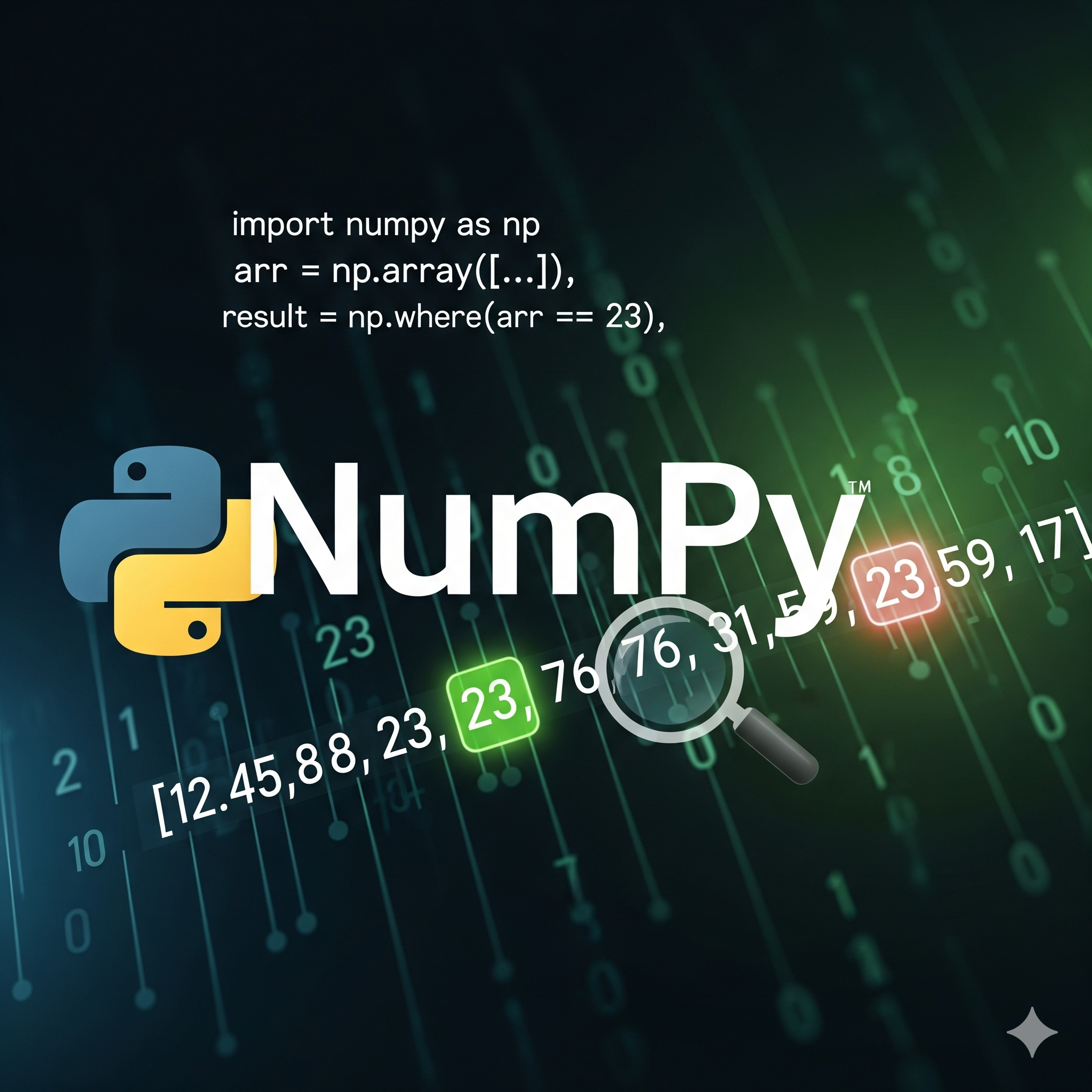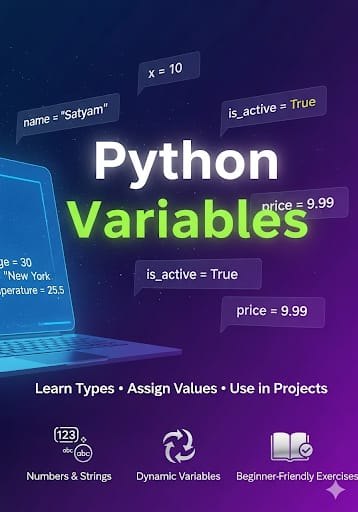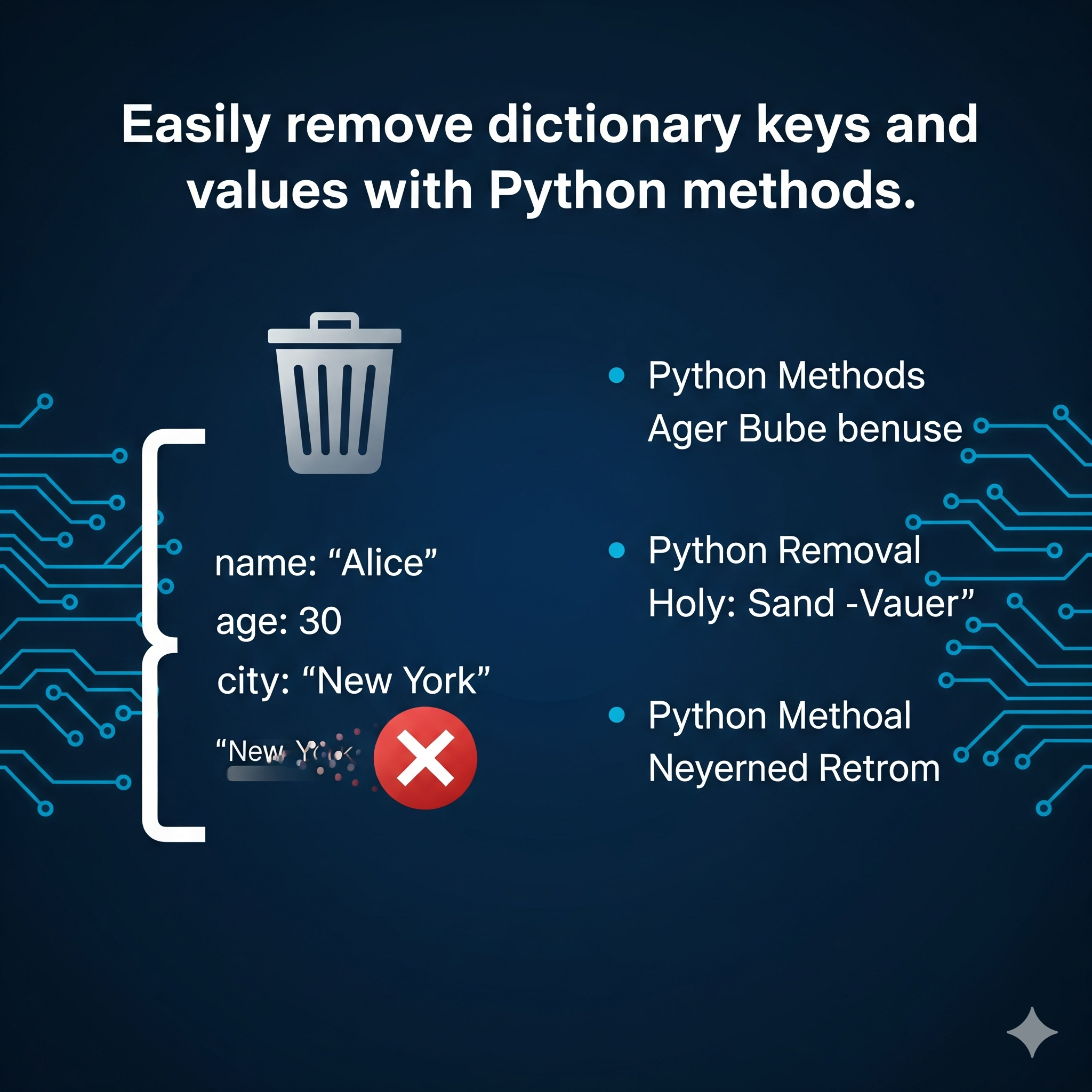Mastering SciPy Graphs: A Complete Guide to Network Analysis in Python

Unlock the power of network analysis with SciPy's sparse graphs module. Learn graph theory basics, practical Python code examples, real-world use cases, and best practices.
Have you ever wondered how Google Maps finds the fastest route to your destination in milliseconds? Or how social media platforms like Facebook suggest "People You May Know"? The magic behind these modern marvels often boils down to one powerful concept: graph theory.
Graphs are not just charts and bars; they are mathematical structures that model relationships between objects. From the intricate neural networks in our brains to the vast web of servers that make up the internet, graphs are everywhere. But how do we work with these complex structures in code, especially when they involve thousands or even millions of connections?
Enter SciPy, one of Python's cornerstone libraries for scientific computing. While most know SciPy for its numerical integration and optimization tools, its scipy.sparse.csgraph (Compressed Sparse Graph) module is a hidden gem for efficient graph algorithms.
In this comprehensive guide, we'll demystify SciPy Graphs. We'll start from the absolute fundamentals, build up to practical code examples, explore real-world use cases, and share best practices. By the end, you'll be equipped to tackle complex network analysis problems with confidence.
To learn professional software development courses such as Python Programming, Full Stack Development, and MERN Stack, which provide the foundational skills needed for advanced topics like this, visit and enroll today at codercrafter.in.
What Exactly is a Graph? A Quick Primer
Before we dive into the code, let's align on what a graph is. In computer science and mathematics, a graph is a collection of nodes (also called vertices) connected by edges (also called links).
Nodes/Vertices: Represent entities. (e.g., people in a social network, cities on a map, web pages).
Edges/Links: Represent relationships or connections between these entities. (e.g., friendships, roads, hyperlinks).
Graphs can be:
Directed: Edges have a direction (like one-way streets). A follows B on Twitter doesn't mean B follows A.
Undirected: Edges have no direction (like a two-lane road). A is friends with B on Facebook implies B is friends with A.
Weighted: Edges have a value or "weight" associated with them (like the distance between two cities or the strength of a connection).
Unweighted: All edges are considered equal.
Where Does SciPy Fit In? The csgraph Module
Python has other famous graph libraries like NetworkX. So why use SciPy?
NetworkX: Excellent for general-purpose graph analysis, manipulation, and visualization. It's very expressive and easy to use.
SciPy
csgraph: Designed for efficiency and speed with large graphs. It represents graphs as sparse matrices, which is a memory-efficient way to store graphs where most possible connections are absent (which is true for most real-world networks). Its focus is on fast computation of common graph algorithms.
Think of it this way: Use NetworkX for prototyping, exploring, and visualizing medium-sized graphs. Use SciPy's csgraph when you need raw speed and are working with very large graphs, especially within a larger scientific computing pipeline.
The core of the module is representing a graph as a matrix. This is called an adjacency matrix. Let's see how it works.
Understanding the Adjacency Matrix
An adjacency matrix is a square matrix used to represent a finite graph. The elements of the matrix indicate whether pairs of vertices are adjacent or not in the graph.
Imagine a simple graph with 3 nodes (A, B, C):
A is connected to B (weight: 2)
B is connected to C (weight: 1)
A is not connected to C
The adjacency matrix would look like this:
text
A B C
A [ 0 2 0 ]
B [ 2 0 1 ]
C [ 0 1 0 ]The value at
[A, B]is 2, the weight of the edge between A and B.The value at
[B, A]is also 2, because this is an undirected graph.The value at
[A, C]is 0, meaning no connection exists.The diagonal
[A, A],[B, B],[C, C]is typically 0, unless a node has a connection to itself (a "self-loop").
SciPy's csgraph takes such a matrix (often as a NumPy array or, more efficiently, as a sparse matrix) and runs algorithms on it.
Hands-On with SciPy Graphs: Code Examples
Let's move from theory to practice. We'll walk through several common graph operations using SciPy.
First, ensure you have SciPy installed:
bash
pip install scipy numpyExample 1: Finding the Shortest Path (Dijkstra's Algorithm)
This is the classic "Google Maps" problem. Given a weighted graph, find the shortest path from a starting node to all other nodes.
python
import numpy as np
from scipy.sparse import csr_matrix
from scipy.sparse.csgraph import dijkstra
# Create an adjacency matrix for our 3-node graph from above.
# We'll represent it as a dense NumPy array first.
adj_matrix = np.array([
[0, 2, 0],
[2, 0, 1],
[0, 1, 0]
])
# Convert to a Compressed Sparse Row (CSR) matrix for efficiency.
# This is highly recommended for larger graphs.
graph = csr_matrix(adj_matrix)
# Use Dijkstra's algorithm to find the shortest path from node 0 (A) to all other nodes.
# `indices` specifies the starting node.
distances, predecessors = dijkstra(graph, indices=0, return_predecessors=True)
print("Shortest distances from node 0:", distances)
print("Predecessors list:", predecessors)Output:
text
Shortest distances from node 0: [0. 2. 3.]
Predecessors list: [-9999 0 1]What does this tell us?
Distances: The shortest distance from node 0 (A) to itself is 0, to node 1 (B) is 2, and to node 2 (C) is 3 (A->B->C: 2 + 1 = 3).
Predecessors: This array helps reconstruct the actual path.
To get to node 2 (C), the predecessor is node 1 (B).
To get to node 1 (B), the predecessor is node 0 (A).
So the path from A to C is A -> B -> C.
To build robust applications that leverage complex algorithms like these, a strong foundation in Python is key. Our Python Programming course at codercrafter.in is designed to take you from beginner to algorithm-ready developer.
Example 2: Checking for Connectivity (Connected Components)
Is your graph all one piece, or is it broken into isolated clusters? This is crucial for understanding network resilience. A "connected component" is a subgraph where any two nodes are connected by a path.
python
from scipy.sparse.csgraph import connected_components
# Let's create a new graph with two disconnected clusters.
# Cluster 1: Nodes 0, 1, 2
# Cluster 2: Nodes 3, 4
adj_matrix = np.array([
[0, 1, 1, 0, 0],
[1, 0, 0, 0, 0],
[1, 0, 0, 0, 0],
[0, 0, 0, 0, 1],
[0, 0, 0, 1, 0]
])
graph = csr_matrix(adj_matrix)
# For undirected graphs, we use `connected_components`.
# For directed graphs, we would use `strongly_connected_components`.
n_components, labels = connected_components(graph, directed=False)
print(f"Number of connected components: {n_components}")
print(f"Component labels for each node: {labels}")Output:
text
Number of connected components: 2
Component labels for each node: [0 0 0 1 1]This output shows that nodes 0, 1, and 2 belong to component 0, and nodes 3 and 4 belong to component 1.
Example 3: Minimum Spanning Tree (MST)
Imagine you're designing a fiber optic network to connect five cities. You want to connect all cities with the least total length of cable, avoiding any cycles. This is a job for the Minimum Spanning Tree (MST).
python
from scipy.sparse.csgraph import minimum_spanning_tree
import numpy as np
# Create a graph of cities and their distances.
# Let's say nodes 0, 1, 2, 3, 4 are cities.
adj_matrix = np.array([
[0, 4, 2, 0, 0],
[4, 0, 1, 5, 0],
[2, 1, 0, 3, 6],
[0, 5, 3, 0, 2],
[0, 0, 6, 2, 0]
])
graph = csr_matrix(adj_matrix)
# Find the Minimum Spanning Tree
mst = minimum_spanning_tree(graph)
# The MST is returned as a sparse matrix representation.
print("Minimum Spanning Tree (as adjacency matrix):")
print(mst.toarray())Output:
text
Minimum Spanning Tree (as adjacency matrix):
[[0. 0. 2. 0. 0.]
[0. 0. 1. 0. 0.]
[0. 0. 0. 3. 0.]
[0. 0. 0. 0. 2.]
[0. 0. 0. 0. 0.]]This matrix shows the connections that form the MST. The total weight (cable length) is 2 (0-2) + 1 (1-2) + 3 (2-3) + 2 (3-4) = 8. Any other way to connect all cities would use more cable.
Real-World Use Cases: Where is This Actually Used?
The theory is cool, but where is it applied? The applications are vast and impactful.
Social Network Analysis: Identify influencers (highly connected nodes), detect communities (connected components), and model the spread of information or diseases. SciPy's efficiency allows analysis of networks with millions of users.
Transportation and Logistics: As shown in our examples, finding the shortest path is fundamental for ride-sharing apps, delivery services (like FedEx), and public transportation planning. MSTs help in designing efficient network infrastructure.
Bioinformatics and Neuroscience: Model interactions between proteins in a cell or connections between different regions of the brain. Analyzing these graphs can lead to breakthroughs in understanding diseases.
Recommendation Systems: If you represent products as nodes and draw edges between products frequently bought together, you can use graph algorithms to find "similar" products and make recommendations. ("Customers who bought this also bought...").
Web Crawling and Search: The entire internet is a giant directed graph. Google's original PageRank algorithm is essentially a centrality measure on this graph, determining the importance of a web page based on its links.
Mastering these concepts opens doors to high-impact careers in data science and software engineering. A Full Stack Development course, like the one we offer at codercrafter.in, teaches you how to build the web applications that would front-end these powerful graph-based analytics.
Best Practices and Common Pitfalls
Use Sparse Matrices: Always convert your dense adjacency matrix to a sparse format (
csr_matrixorcsc_matrix) before usingcsgraphfunctions. This is the entire point of the module and will save immense amounts of memory and computation time for large graphs.Know Your Graph Type: Is your graph directed or undirected? Many
csgraphfunctions have adirectedparameter. Using the wrong setting will give you incorrect results.Handle Unconnected Nodes: What is the distance between two nodes that are not connected? By default,
dijkstrawill returnnp.inf(infinity), which is correct. Always check for this in your results to avoid errors.Prefer Specific Functions: SciPy's
csgraphis fast because it's compiled. However, for very complex graph manipulations that aren't covered by its functions (e.g., deleting a node, adding attributes), it's often better to use NetworkX for the manipulation and then convert the graph to a sparse matrix for analysis with SciPy.Understand Time Complexity: Algorithms have different costs. Dijkstra's algorithm is O(|E| + |V|log|V|) with a good implementation, which is efficient, but for huge graphs, even this can be slow. Always test on a subset of your data first.
Frequently Asked Questions (FAQs)
Q: When should I use SciPy's csgraph over NetworkX?
A: Use csgraph when your primary concern is computational speed and memory efficiency for large-scale graphs (10,000+ nodes) and you only need to perform standard algorithms (shortest path, components, etc.). Use NetworkX for general-purpose graph work, visualization, and when you need a rich set of graph algorithms and metrics not found in SciPy.
Q: How do I create a graph from real data, like a list of friendships?
A: You would first create an empty matrix of zeros of size N x N (where N is the number of nodes). Then, you would iterate through your list of edges and fill in the matrix. For example, for a friendship (i, j), you would set matrix[i, j] = 1 and matrix[j, i] = 1 for an undirected graph.
Q: What does -9999 mean in the predecessors array?
A: It's a sentinel value used by SciPy to indicate that a node has no predecessor. This is always the case for the starting node itself in a path calculation.
Q: Can SciPy visualize graphs?
A: No, visualization is not a strength of SciPy. For that, you should use libraries like NetworkX (with Matplotlib), Plotly, or Gephi for large-scale visualization. SciPy is for computation.
Q: My graph is huge and my adjacency matrix doesn't fit in memory. What now?
A: This is where true "big data" graph processing frameworks come in, like Apache Spark with GraphX. These are designed to work with graphs distributed across multiple machines. SciPy is for single-machine performance.
Conclusion: Your Next Steps in Graph Mastery
We've journeyed from the basic definition of a graph to wielding the power of SciPy's csgraph module to solve real problems. You've seen how to find shortest paths, identify network clusters, and design efficient systems with Minimum Spanning Trees. This knowledge is a powerful addition to any data scientist's or software engineer's toolkit.
The world is increasingly interconnected, and the ability to analyze these connections is a superpower. Whether you're optimizing a logistics network, building the next social media platform, or researching cures for diseases, graph theory provides the fundamental language.
To truly master these concepts and learn how to integrate them into full-fledged, professional applications, you need a structured learning path. To learn professional software development courses such as Python Programming, Full Stack Development, and MERN Stack, visit and enroll today at codercrafter.in. Our project-based curriculum is designed to bridge the gap between theory and real-world implementation, giving you the skills to build the future.