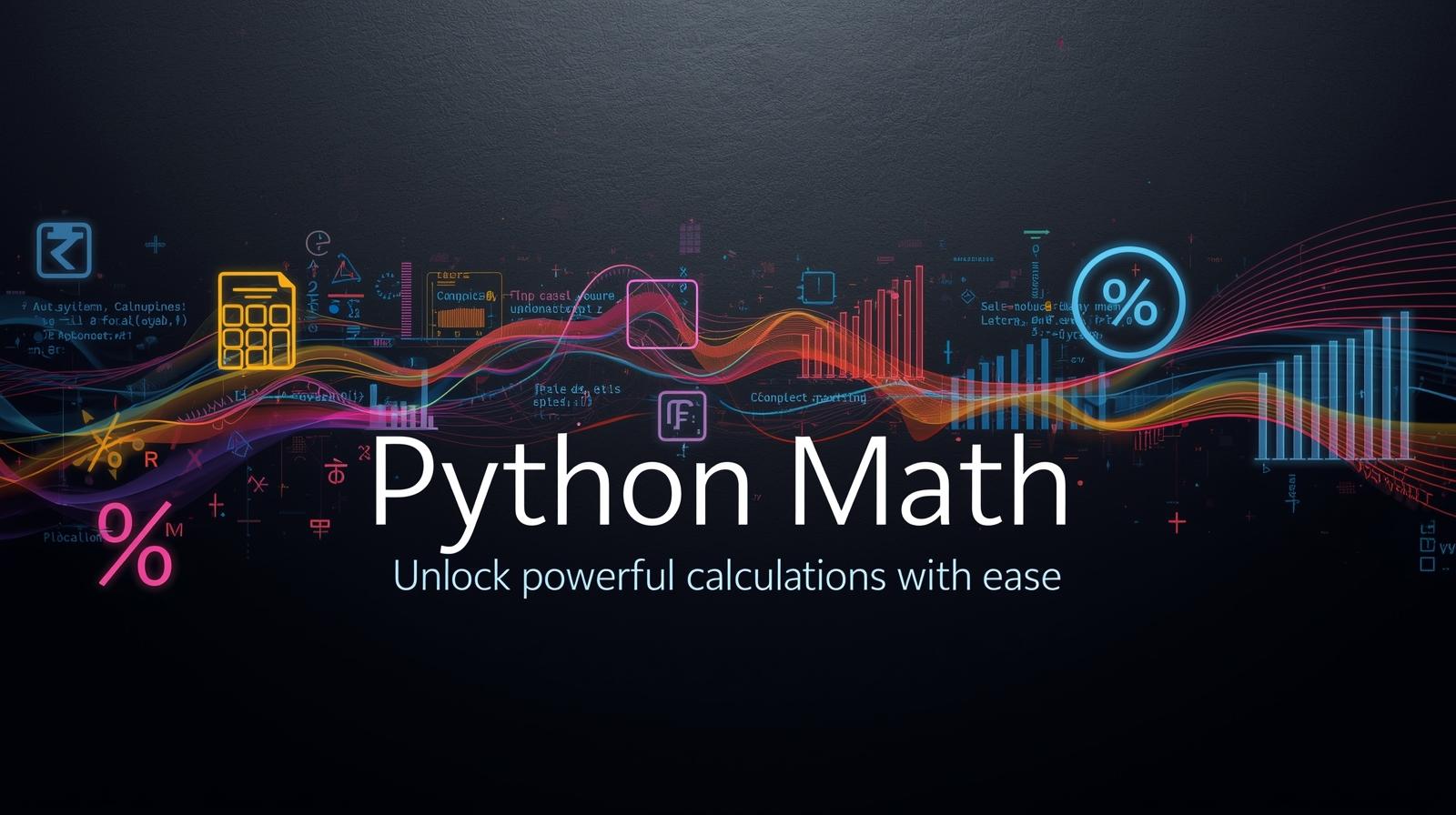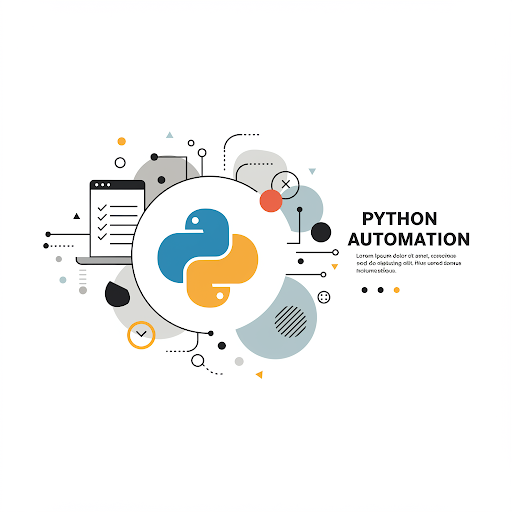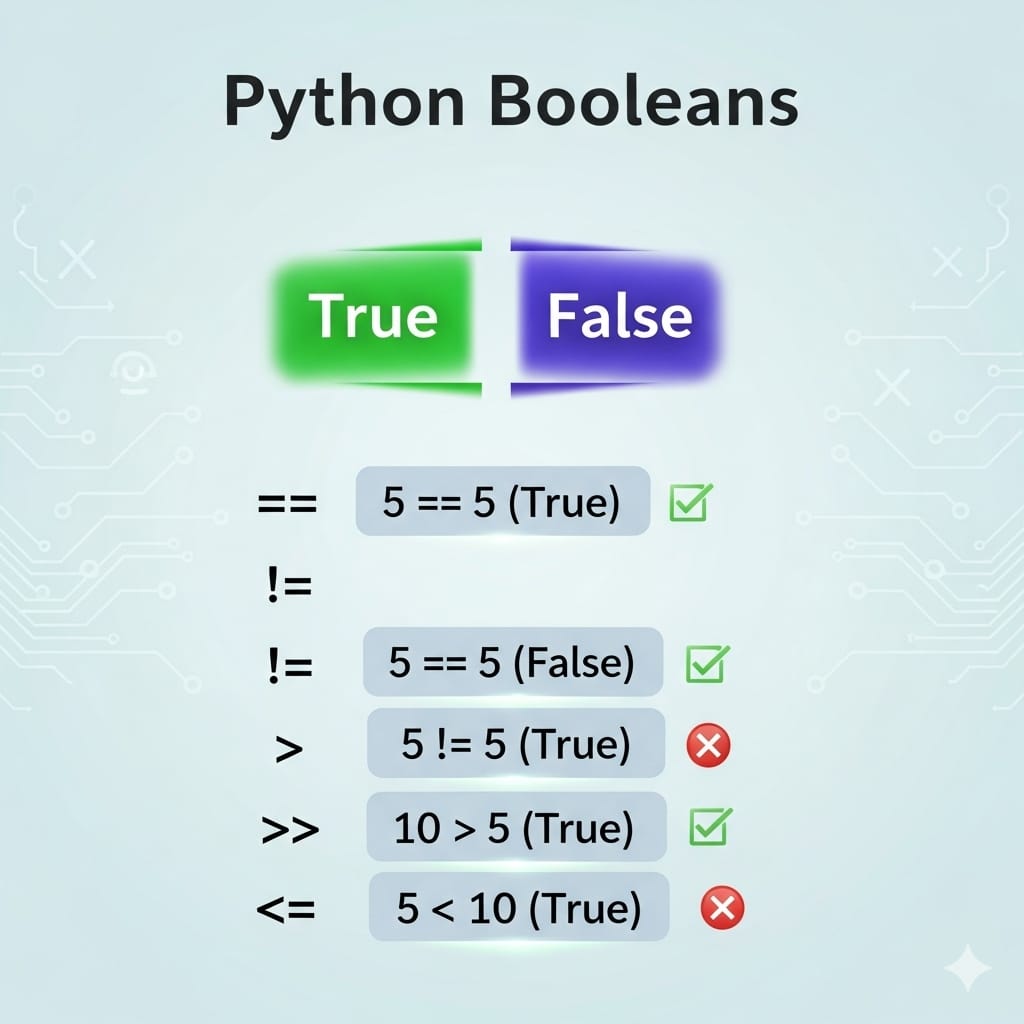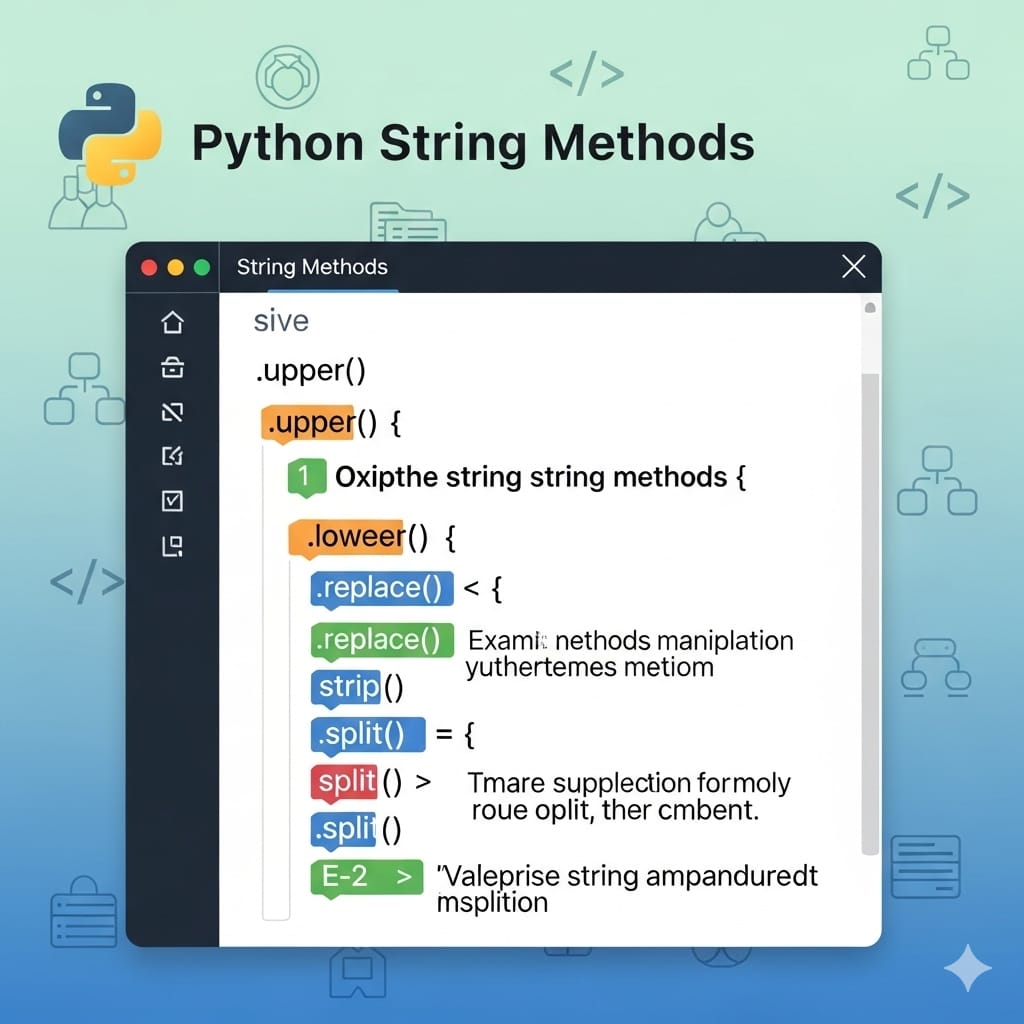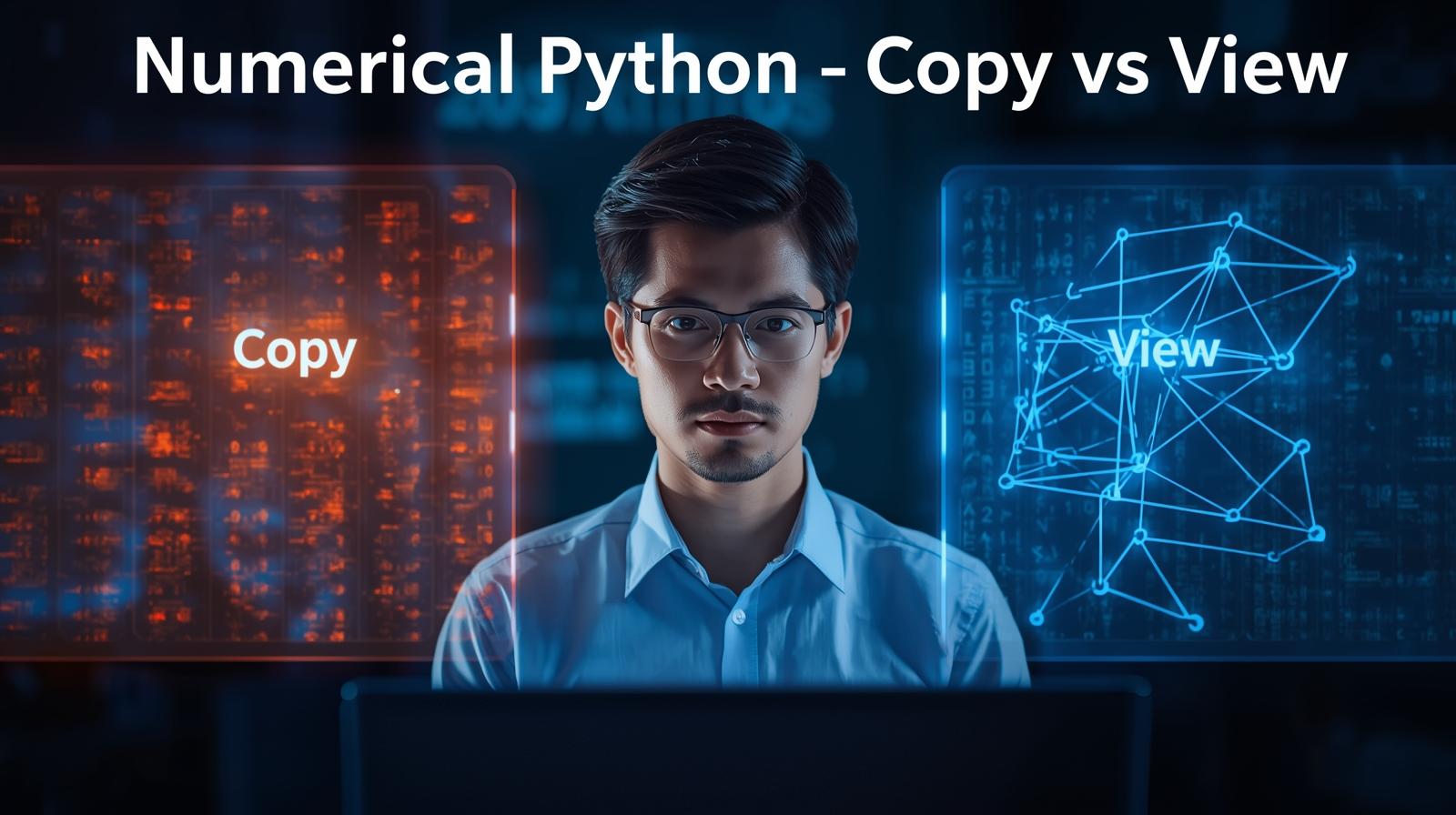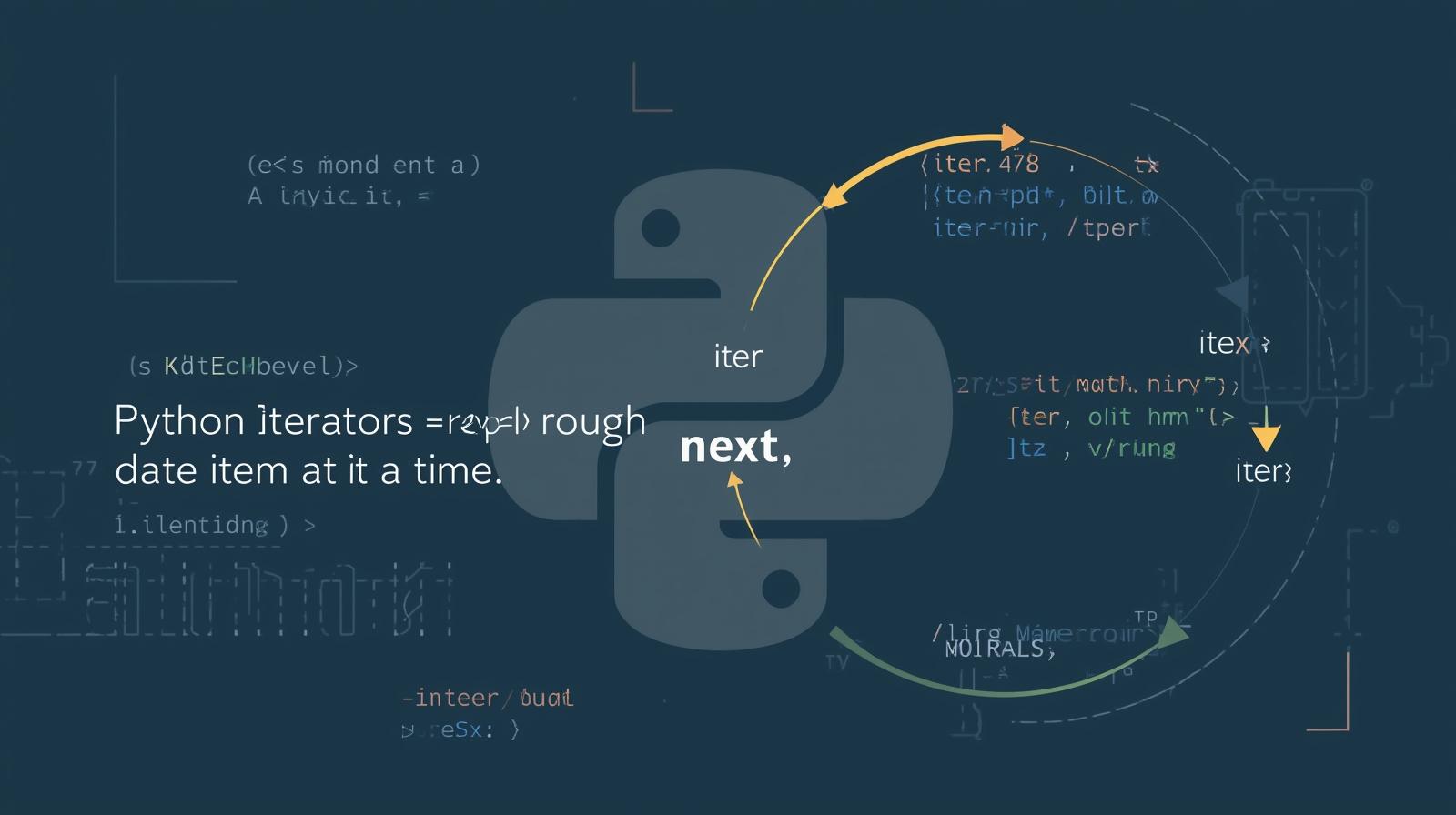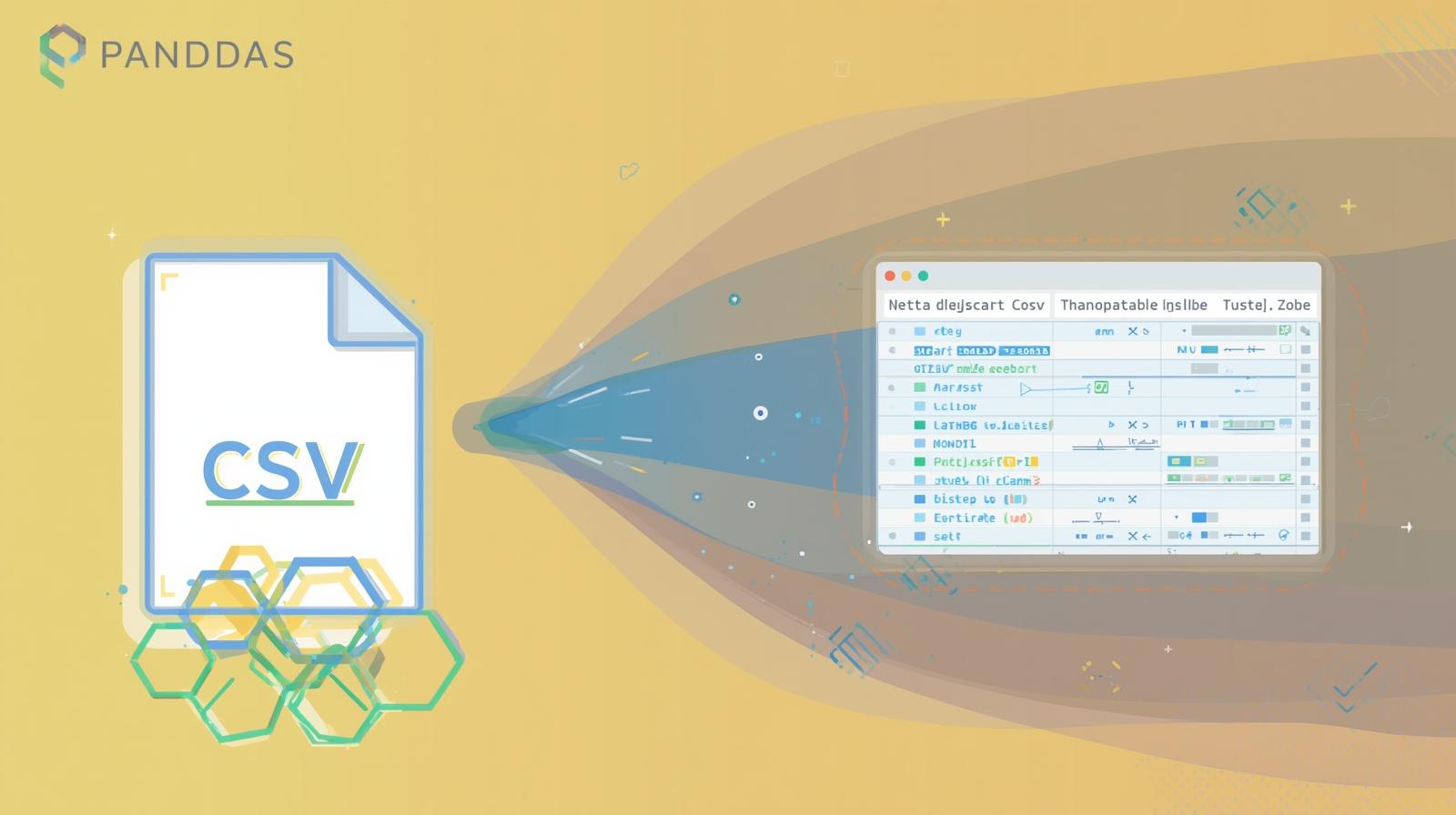Master Pandas read_json(): Your Ultimate Guide to Importing JSON Data in Python

Struggling to load JSON data in Python? This comprehensive guide covers everything from basic pd.read_json() syntax to handling nested JSON, best practices, and real-world use cases

Master Pandas read_json(): Your Ultimate Guide to Importing JSON Data in Python
Master Pandas read_json(): Your Ultimate Guide to Importing JSON Data in Python
If you've ever worked with data in the modern world, you've undoubtedly bumped into JSON. It's the lingua franca of data exchange on the web, used by APIs, configuration files, and NoSQL databases everywhere. It's flexible, human-readable, and incredibly powerful.
But here's the catch: while JSON is great for storage and transfer, it's not the ideal format for analysis. For that, we need the powerful, tabular structure of a Pandas DataFrame. This is where the magic of pd.read_json() comes in. It's the bridge that allows you to take messy, nested, complex JSON and transform it into a clean, structured dataset ready for exploration, visualization, and machine learning.
In this ultimate guide, we won't just scratch the surface. We'll dive deep into the read_json() function, exploring its syntax, its many parameters, and how to tackle the real-world challenges you'll face. Whether you're a data analyst, a budding data scientist, or a Python enthusiast, this post will equip you with the knowledge to handle JSON data with confidence.
What Exactly Are JSON and Pandas?
Before we jump into the code, let's make sure we're on the same page with our fundamentals.
JSON (JavaScript Object Notation) is a lightweight data-interchange format. It's essentially a way of structuring data as collections of key-value pairs and ordered lists. Its simplicity is its strength. A JSON object looks like this:
json
{
"name": "Alice",
"age": 30,
"is_student": false,
"hobbies": ["reading", "hiking", "coding"],
"address": {
"street": "123 Main St",
"city": "Techville"
}
}Pandas is an open-source Python library that provides high-performance, easy-to-use data structures and data analysis tools. Its primary workhorse is the DataFrame—a two-dimensional, size-mutable, and potentially heterogeneous tabular data structure with labeled axes (rows and columns). Think of it as a super-powered Excel spreadsheet inside your Python code.
The goal of pd.read_json() is to take a JSON string, file, or URL and parse it into this tidy DataFrame format.
The Basic Syntax: Getting Started with read_json()
The basic syntax is straightforward:
python
import pandas as pd
df = pd.read_json('path/to/your/file.json')Or, if your JSON data is in a string format:
python
json_string = '''
{
"name": "Alice",
"age": 30,
"city": "London"
}
'''
df = pd.read_json(json_string)This will create a DataFrame with one row of data.
name | age | city | |
|---|---|---|---|
0 | Alice | 30 | London |
Simple, right? But JSON in the wild is rarely this simple. Let's explore the different orientations of JSON data, which is a crucial concept for using read_json() effectively.
Understanding JSON "Orientations" (The orient Parameter)
The orient parameter is arguably the most important parameter in pd.read_json(). It tells Pandas how your JSON data is structured. Pandas needs to know this to correctly map the JSON to rows and columns. The common options are 'split', 'records', 'index', 'columns', and 'values'.
Let's break them down with examples.
1. orient='records' (The Most Common)
This is probably the orientation you'll encounter most often, especially from APIs. It's a list of dictionaries, where each dictionary represents a row of data.
Example JSON (data_records.json):
json
[
{"product": "laptop", "price": 1200, "stock": 15},
{"product": "mouse", "price": 25, "stock": 100},
{"product": "keyboard", "price": 80, "stock": 50}
]Code:
python
df = pd.read_json('data_records.json', orient='records')
print(df)Output:
product | price | stock | |
|---|---|---|---|
0 | laptop | 1200 | 15 |
1 | mouse | 25 | 100 |
2 | keyboard | 80 | 50 |
Perfect! This is exactly what we want. Note: orient='records' is often the default assumption of read_json(), so you can sometimes omit the parameter for this format.
2. orient='split'
This format splits the data into explicit indices, columns, and data sections.
Example JSON:
json
{
"index": [0, 1, 2],
"columns": ["product", "price", "stock"],
"data": [
["laptop", 1200, 15],
["mouse", 25, 100],
["keyboard", 80, 50]
]
}Code:
python
df = pd.read_json(json_string, orient='split')
print(df)Output: (Same as above)
3. orient='index'
In this format, the keys of the main JSON object become the index of the DataFrame.
Example JSON:
json
{
"0": {"product": "laptop", "price": 1200, "stock": 15},
"1": {"product": "mouse", "price": 25, "stock": 100},
"2": {"product": "keyboard", "price": 80, "stock": 50}
}Code:
python
df = pd.read_json(json_string, orient='index')
print(df)Output:
product | price | stock | |
|---|---|---|---|
0 | laptop | 1200 | 15 |
1 | mouse | 25 | 100 |
2 | keyboard | 80 | 50 |
4. orient='columns'
This is the transpose of 'index'. The main keys become the columns, and the nested keys become the index. This is less common.
Example JSON:
json
{
"product": {"0": "laptop", "1": "mouse", "2": "keyboard"},
"price": {"0": 1200, "1": 25, "2": 80},
"stock": {"0": 15, "1": 100, "2": 50}
}Code:
python
df = pd.read_json(json_string, orient='columns')
print(df)Output: (Same as the original output)
Choosing the correct orient is the first step to successfully reading your JSON data. If you get it wrong, you'll likely see a ValueError or a strangely shaped DataFrame.
Reading from Different Sources: Files, URLs, and Strings
pd.read_json() is versatile. It can read data from various sources.
From a File:
pd.read_json('local_file.json')From a URL:
pd.read_json('https://api.example.com/data.json')From a String:
pd.read_json(json_string)
For example, fetching data directly from a public API:
python
# Example: Fetching data from a JSON API
url = 'https://jsonplaceholder.typicode.com/posts'
df_posts = pd.read_json(url)
print(df_posts.head()) # Displays the first 5 postsTaming the Beast: Handling Nested JSON Data
Here's where things get interesting. Real-world JSON is often deeply nested. A simple pd.read_json() might flatten the first level but leave the nested data as Python dictionaries or lists inside your DataFrame cells, which are useless for analysis.
The Problem: Nested JSON
json
{
"company": "TechCorp",
"founded": 2005,
"departments": [
{
"name": "Engineering",
"manager": "Sarah Lee",
"employees": 50
},
{
"name": "Marketing",
"manager": "David Cox",
"employees": 25
}
]
}If we read this with pd.read_json(), the departments column will contain a list of dictionaries. We need to normalize this data.
The Solution: json_normalize()
Pandas provides a fantastic tool for this: pd.json_normalize(). It's designed specifically to flatten semi-structured JSON data into a flat table.
python
import json
# Load the JSON data first
with open('company.json') as f:
data = json.load(f)
# Normalize the data, specifying the nested list we want to explode
df_flat = pd.json_normalize(data, record_path='departments', meta=['company', 'founded'])
print(df_flat)Output:
name | manager | employees | company | founded | |
|---|---|---|---|---|---|
0 | Engineering | Sarah Lee | 50 | TechCorp | 2005 |
1 | Marketing | David Cox | 25 | TechCorp | 2005 |
Now we have a perfect, analysis-ready table! The record_path parameter points to the nested list we want to explode into rows, and the meta parameter specifies the top-level fields we want to include as columns in the resulting DataFrame.
To learn professional software development courses such as Python Programming, Full Stack Development, and MERN Stack, which cover these essential data handling techniques in depth, visit and enroll today at codercrafter.in.
Essential Parameters for Power Users
The read_json() function is packed with parameters to handle almost any scenario.
dtype: Specify the data types for columns.dtype={'price': 'float64', 'stock': 'int32'}prevents Pandas from guessing incorrectly.convert_dates: A list of columns to parse as dates.convert_dates=['date_column']is much faster than converting after the fact.encoding: If you're gettingUnicodeDecodeError, specify the encoding, e.g.,encoding='utf-8'.lines: Crucial for JSONL (JSON Lines)! If your file has one JSON object per line, usepd.read_json('data.jsonl', lines=True).nrows: Useful for previewing massive files.nrows=1000will only read the first 1000 rows.
Real-World Use Case: Analyzing API Data
Let's put it all together. Imagine we're analyzing user data from a hypothetical API.
Step 1: Fetch the Data
python
import pandas as pd
import requests
url = "https://api.example.com/users"
response = requests.get(url)
data = response.json() # This gives us a Python list/dict
# Let's assume the data is a list of users, each with nested profile data
print(data[0]) # Look at the first user to understand the structureStep 2: Normalize the Nested Data
Suppose each user has a nested profile object and a list of posts.
python
# First, normalize the main user info
df_users = pd.json_normalize(data)
# Now, let's say we want a separate table for all posts
# We need to 'explode' the list of posts for each user and then normalize it
all_posts = []
for user in data:
user_id = user['id']
for post in user['posts']:
post['user_id'] = user_id # Add a reference back to the user
all_posts.append(post)
df_posts = pd.json_normalize(all_posts)
print(df_posts.head())This kind of iterative data extraction and flattening is a core skill for any data professional working with real-world JSON APIs.
Best Practices and Common Pitfalls
Always Inspect Your JSON First: Before writing a single line of Pandas code, open the JSON file in a text editor or use a formatter (like JSONFormatter.org) to understand its structure. Is it a dictionary? A list? What's nested?
Start Small: Use the
nrowsparameter on large files to test your parsing logic before loading everything into memory.Don't Ignore
dtype: Pandas' automatic type inference isn't perfect, especially with mixed or missing data. Specifyingdtypecan save you from bizarre errors later.Embrace
json_normalize(): For nested JSON,pd.json_normalize()is almost always the right tool for the job. Master it.Handle Errors Gracefully: Wrap your
read_jsoncalls intry...exceptblocks to catch and log errors related to missing files or invalid JSON.
python
try:
df = pd.read_json('my_data.json')
except ValueError as e:
print(f"Error parsing JSON: {e}")
except FileNotFoundError:
print("The file was not found.")Frequently Asked Questions (FAQs)
Q: I keep getting ValueError: Expected object or value. What does this mean?
A: This almost always means your JSON is invalid. It could be missing a comma, has a trailing comma, or uses single quotes instead of double quotes. Use a JSON validator to find the syntax error.
Q: My JSON file is huge (several GBs). read_json() is crashing my kernel. What do I do?
A: You have a few options:
Use
chunksizeparameter:for chunk in pd.read_json('big.json', lines=True, chunksize=1000):to process the file in pieces.Use a library like
ijsonthat parses JSON incrementally without loading the entire file into memory.Consider using a tool like
jqto preprocess and filter the JSON file before reading it into Pandas.
Q: How do I handle JSON with a changing schema? (New fields appear sometimes)
A: This is a tough one. Using pd.json_normalize() will help, as it will create columns for all fields it finds. Missing values will be filled with NaN. You can then check your final DataFrame's columns to see what was added.
Q: What's the difference between json.load() and pd.read_json()?
A: json.load() is a standard Python library function that parses JSON into a native Python object (a list or a dictionary). pd.read_json() is a Pandas function that specifically tries to convert that JSON into a Pandas DataFrame. You often use them together: json.load() first to get a Python object, then pd.json_normalize() on that object to create the DataFrame.
Q: Can I read a JSON file from a ZIP archive without extracting it?
A: Yes! You can use the zipfile module in combination with Pandas.
python
import zipfile
with zipfile.ZipFile('data.zip') as z:
with z.open('data.json') as f:
df = pd.read_json(f)Conclusion
The pd.read_json() function is your gateway to the vast world of JSON data. Moving from simple reads to confidently handling nested structures and different orientations is what separates a beginner from a proficient data practitioner. Remember the key steps: inspect your JSON, choose the correct orient, flatten nested data with json_normalize(), and always validate your results.
The ability to seamlessly transition data from the web (JSON) to a analytical environment (DataFrame) is a fundamental skill for modern development and data science. With the techniques covered in this guide, you're now well-equipped to tackle most JSON parsing challenges you'll encounter.
If you found this deep dive helpful and want to build more professional-grade skills, our structured courses at CoderCrafter are designed to take you from basics to advanced mastery. To learn professional software development courses such as Python Programming, Full Stack Development, and MERN Stack, visit and enroll today at codercrafter.in. We provide the hands-on projects and expert guidance to turn these concepts into second nature.