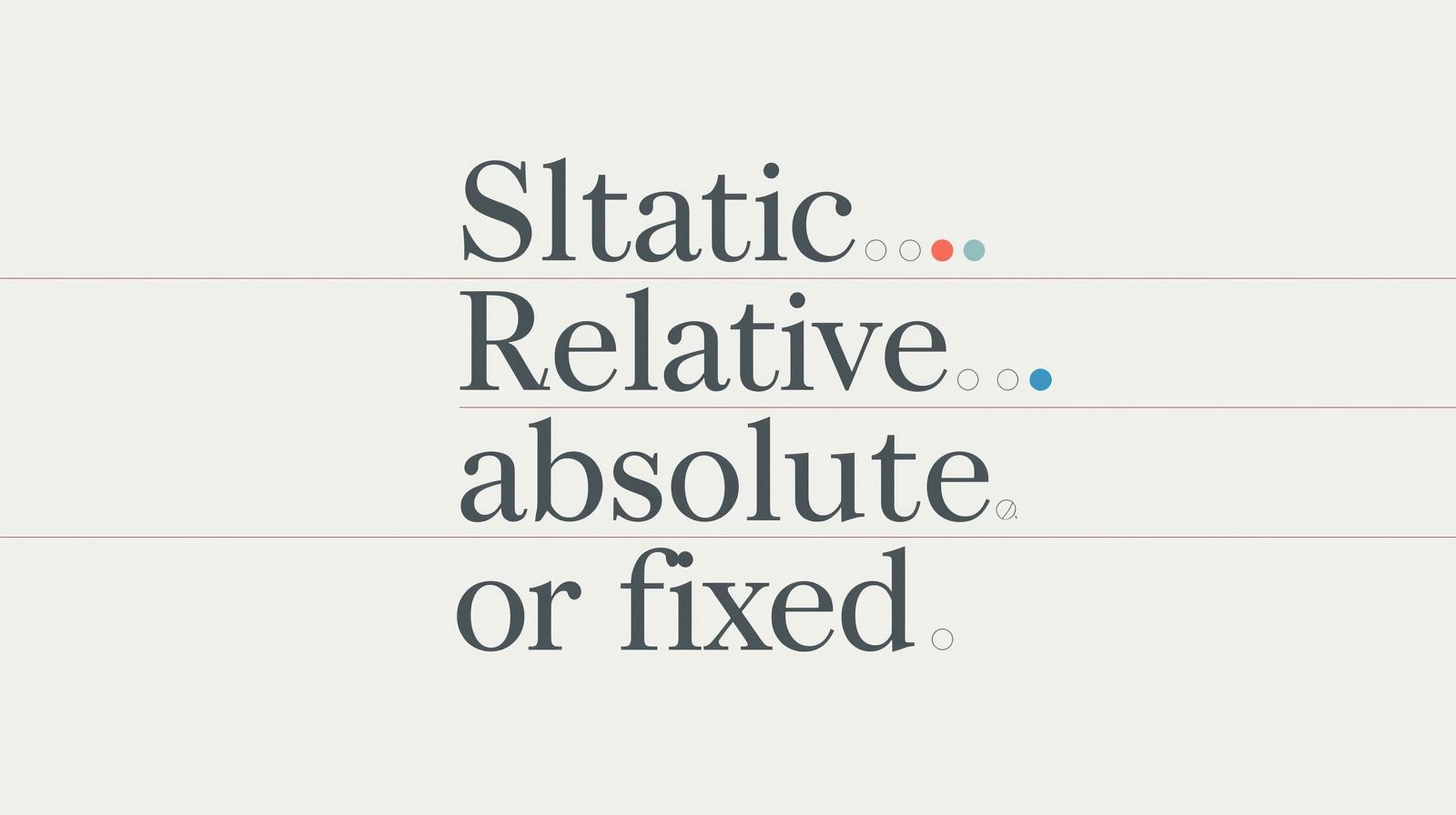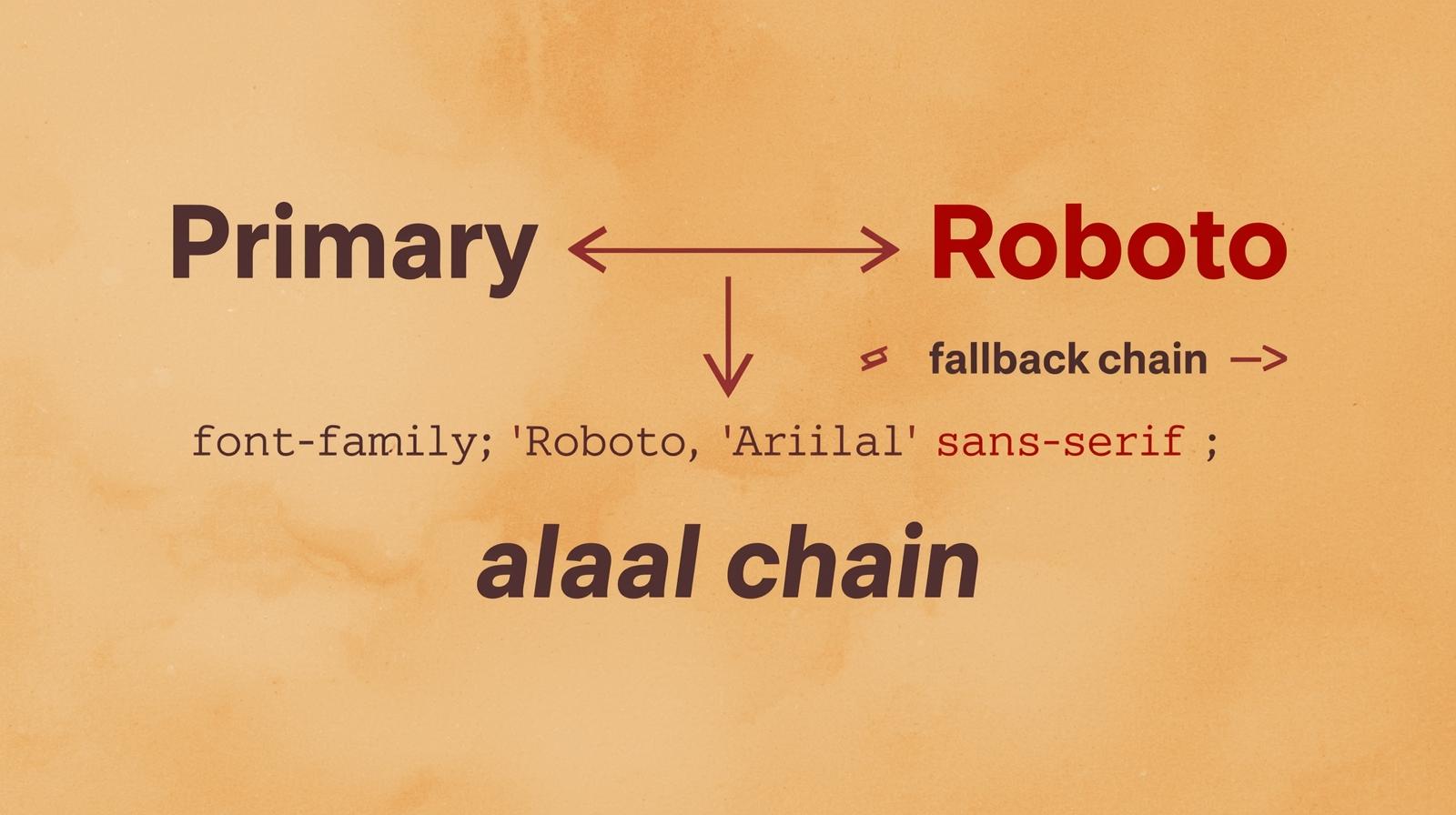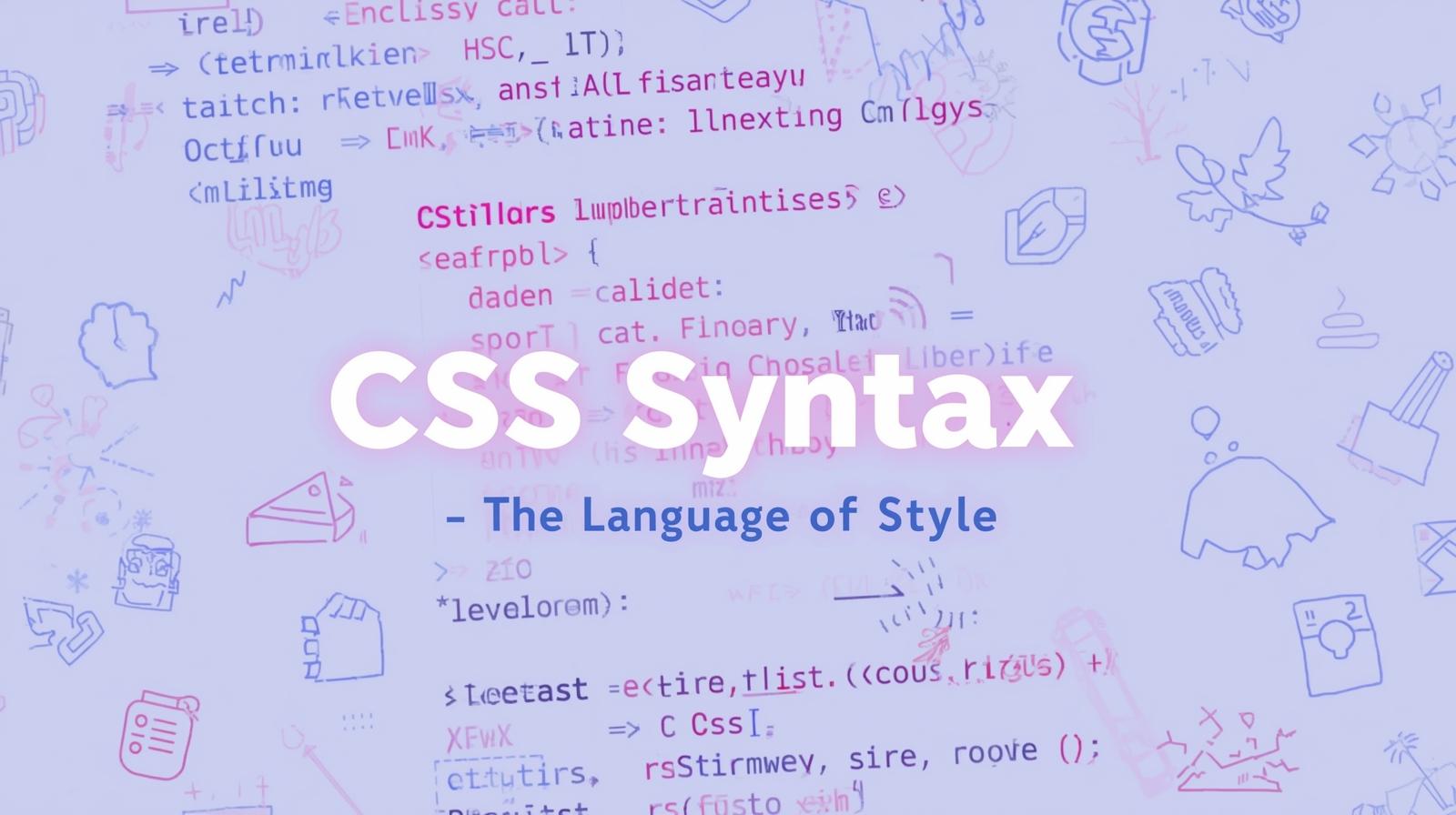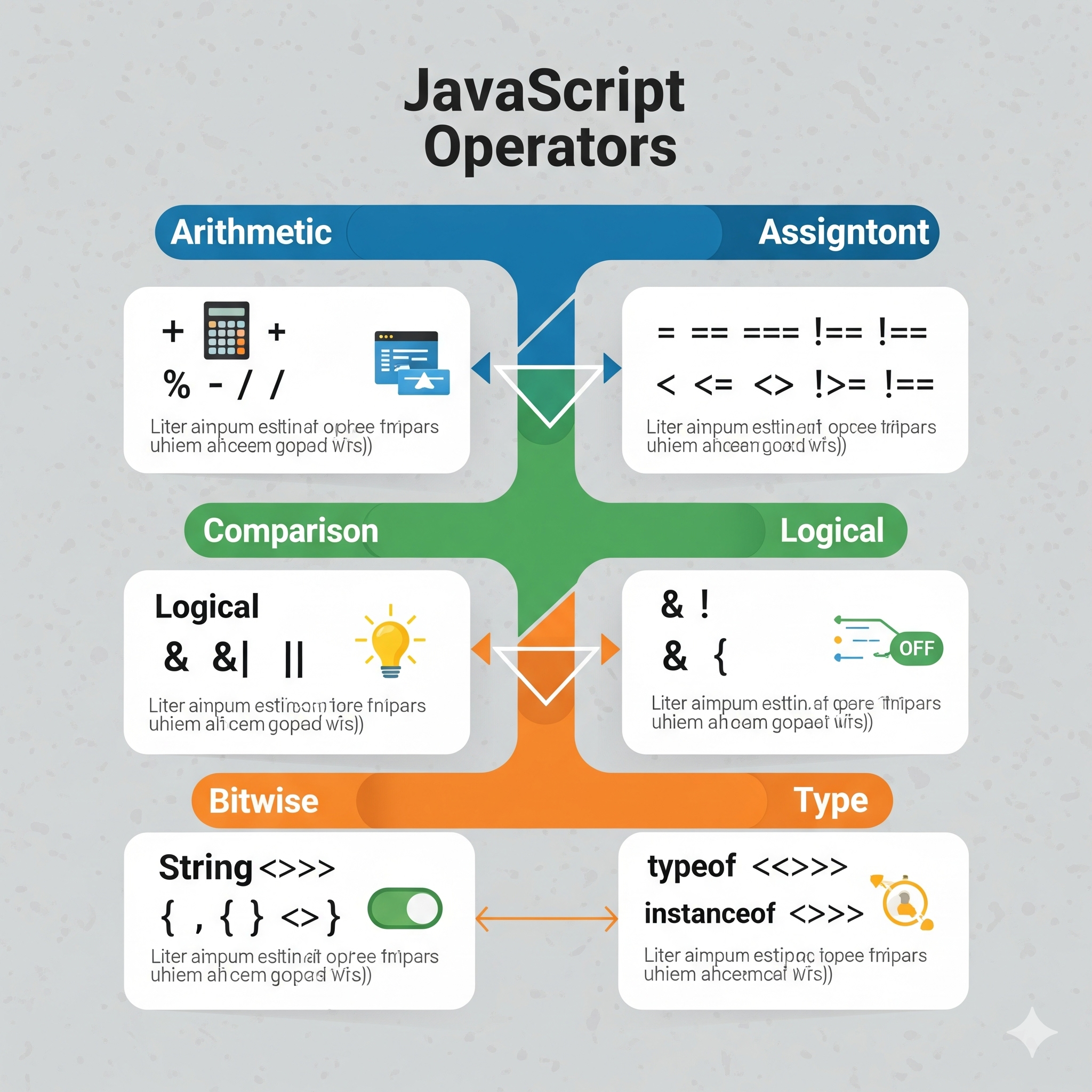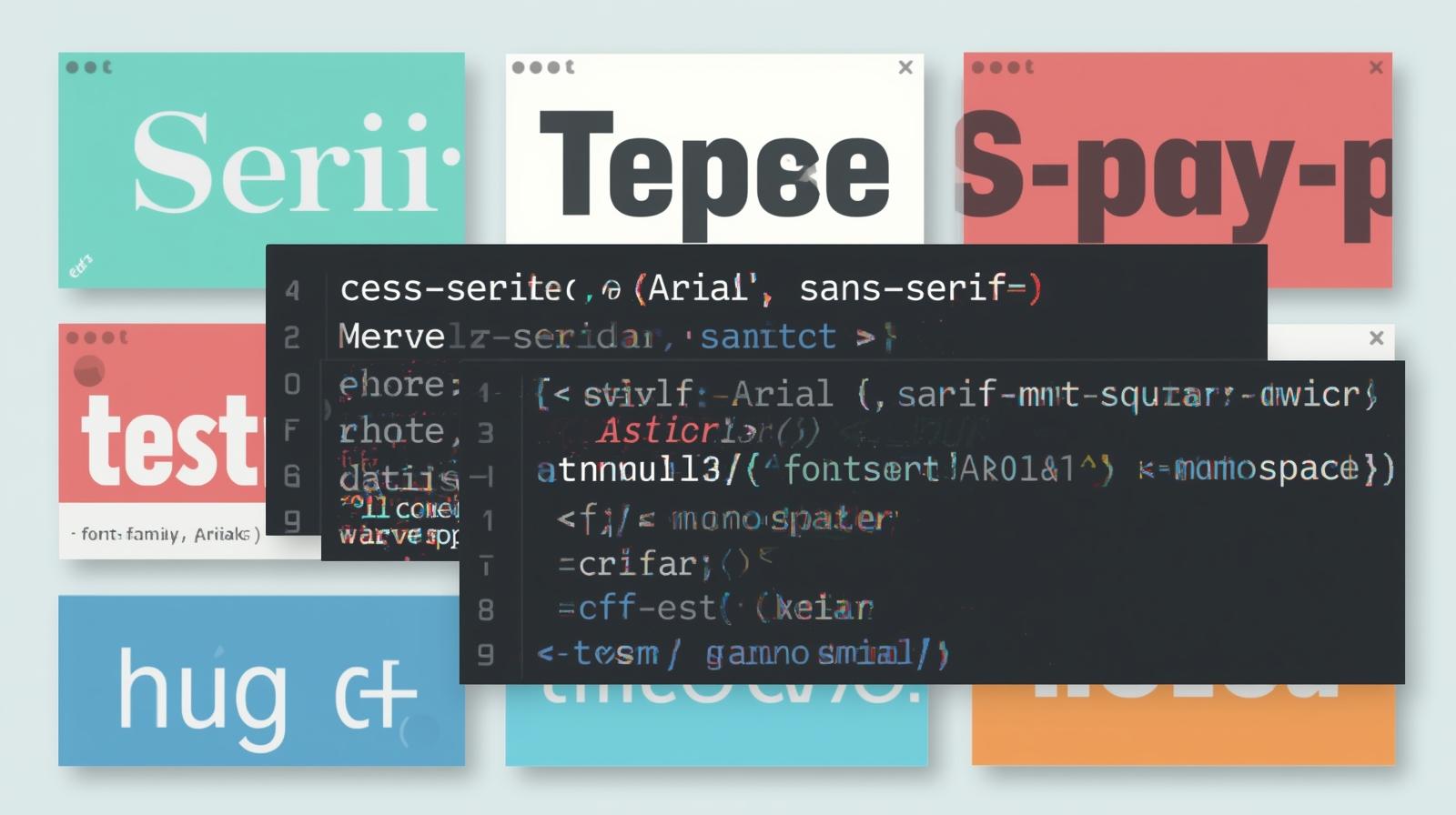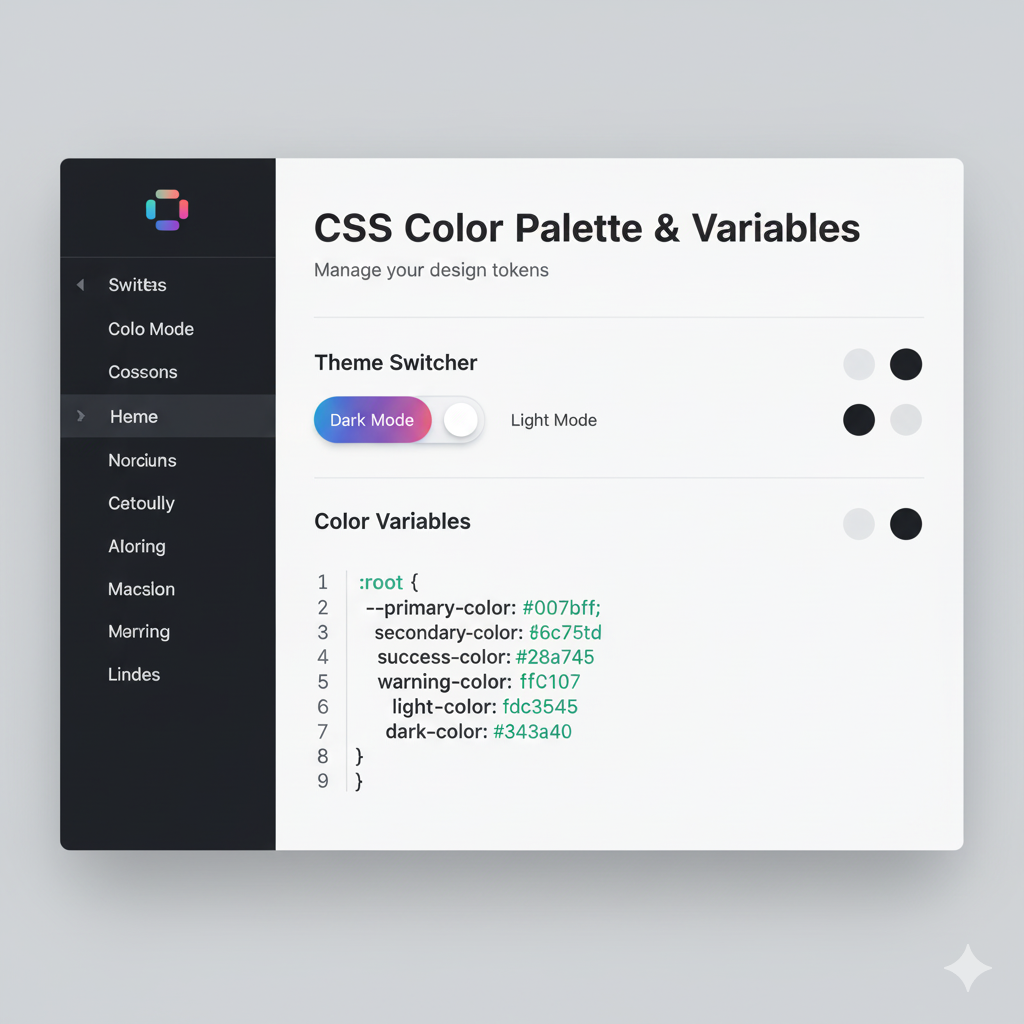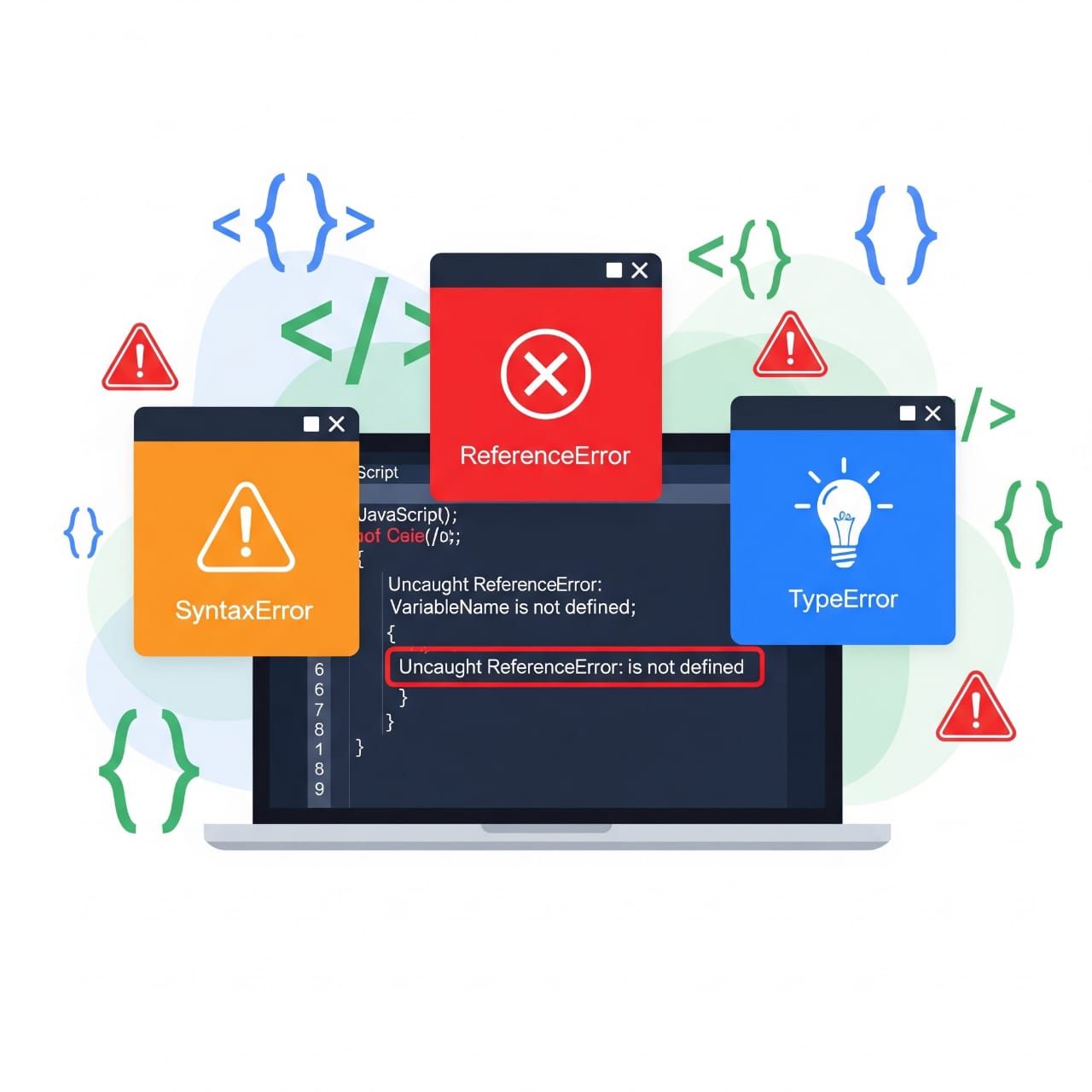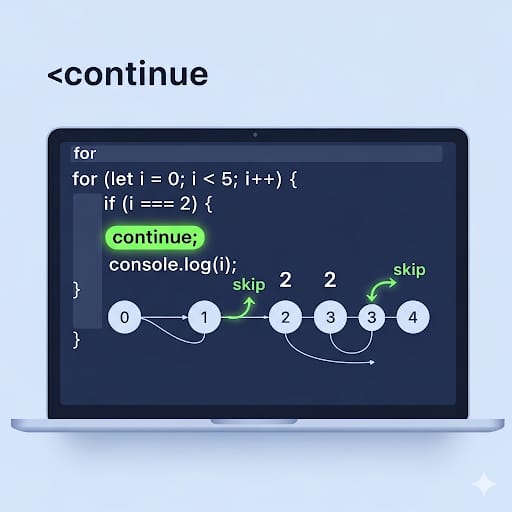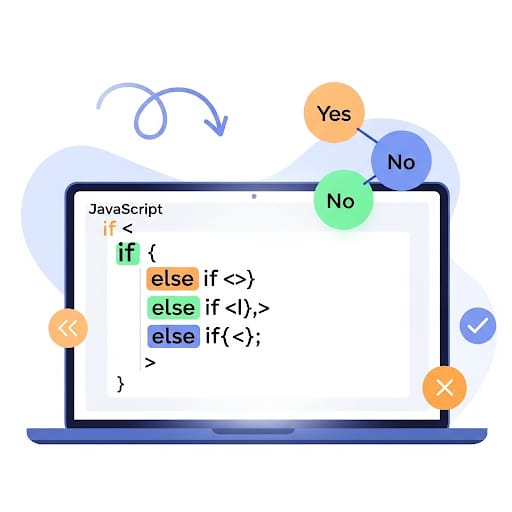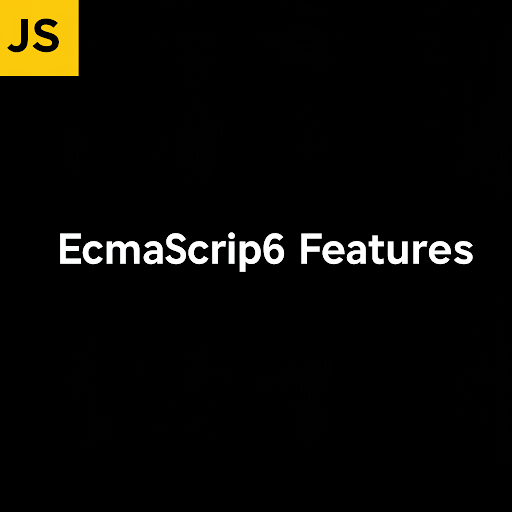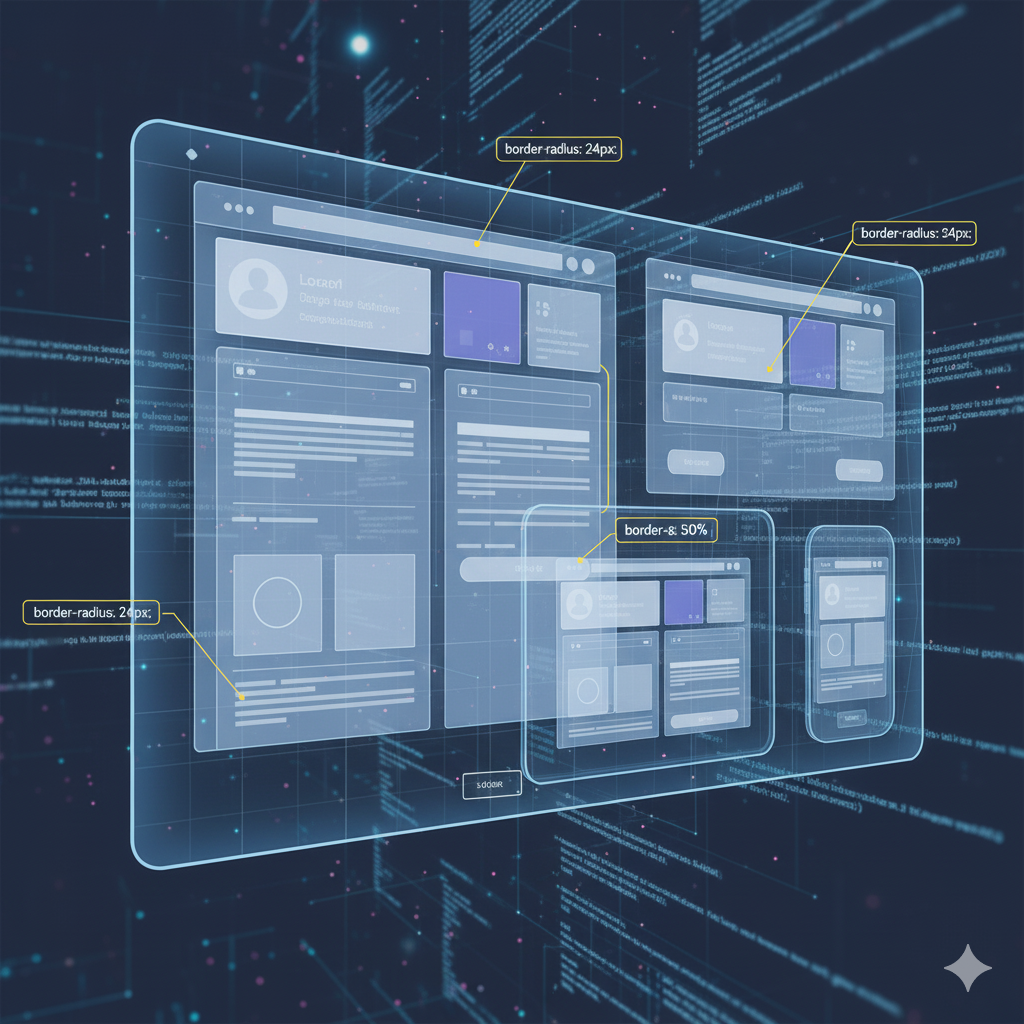Object Destructuring in JavaScript: A Simple Guide for Developers

Learn JavaScript object destructuring to write cleaner and more efficient code. This guide covers syntax, use cases, and practical examples for developers.
JavaScript object destructuring is a powerful feature that simplifies code and improves readability. It allows developers to extract specific properties from an object into variables in a concise manner. In this guide, you'll learn how object destructuring works and how to use it effectively.
What is Object Destructuring?
Object destructuring is a shorthand syntax in JavaScript that enables you to unpack values from an object into distinct variables. Instead of accessing properties one by one, destructuring allows you to extract them in a structured way.
Example Without Destructuring:
const user = {
name: "John",
age: 30,
city: "New York"
};
const name = user.name;
const age = user.age;
const city = user.city;
console.log(name, age, city); // Output: John 30 New YorkExample With Destructuring:
const user = {
name: "John",
age: 30,
city: "New York"
};
const { name, age, city } = user;
console.log(name, age, city); // Output: John 30 New YorkDefault Values in Destructuring
Sometimes, an object property might be missing. You can set default values during destructuring to prevent undefined errors.
const user = {
name: "Alice"
};
const { name, age = 25 } = user;
console.log(name, age); // Output: Alice 25Renaming Variables While Destructuring
You can rename properties while destructuring using the colon (:) syntax.
const person = {
firstName: "Emma",
lastName: "Smith"
};
const { firstName: first, lastName: last } = person;
console.log(first, last); // Output: Emma SmithNested Object Destructuring
If an object contains nested objects, you can destructure them as well.
const employee = {
name: "Mark",
job: {
title: "Developer",
company: "Tech Corp"
}
};
const { name, job: { title, company } } = employee;
console.log(name, title, company); // Output: Mark Developer Tech CorpFunction Parameters Destructuring
Object destructuring is useful in function parameters to extract specific values directly.
function displayUser({ name, age }) {
console.log(`User: ${name}, Age: ${age}`);
}
const user = { name: "Liam", age: 28 };
displayUser(user); // Output: User: Liam, Age: 28Combining Object Destructuring with Spread Operator
You can use the spread operator (...) to collect the remaining properties that are not destructured.
const student = {
name: "Sophia",
grade: "A",
subject: "Math"
};
const { name, ...details } = student;
console.log(name); // Output: Sophia
console.log(details); // Output: { grade: "A", subject: "Math" }Conclusion
Object destructuring in JavaScript makes code more concise and readable. It is an essential skill for modern JavaScript developers. By mastering destructuring, you can write cleaner functions, extract data efficiently, and improve your coding style.