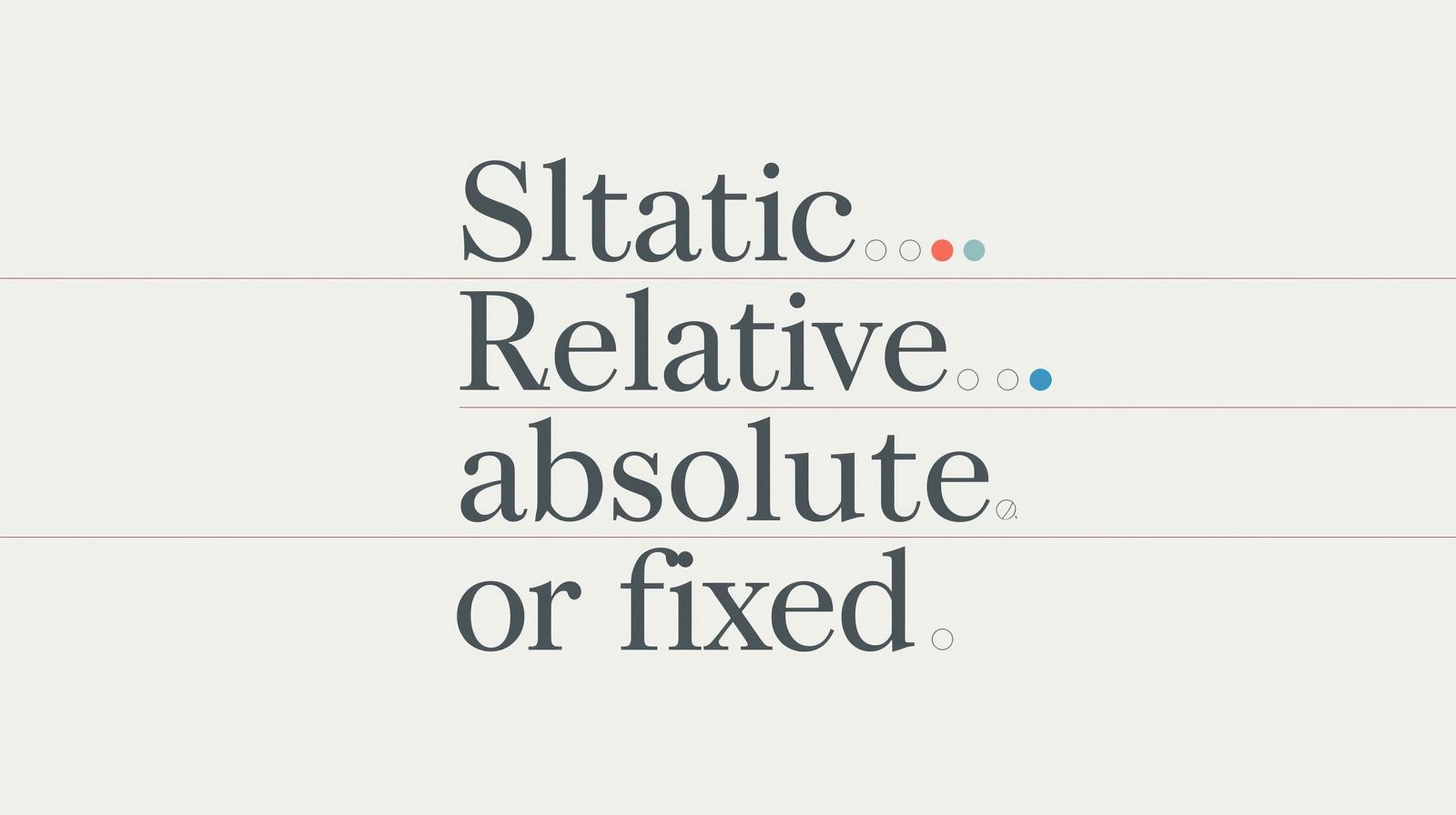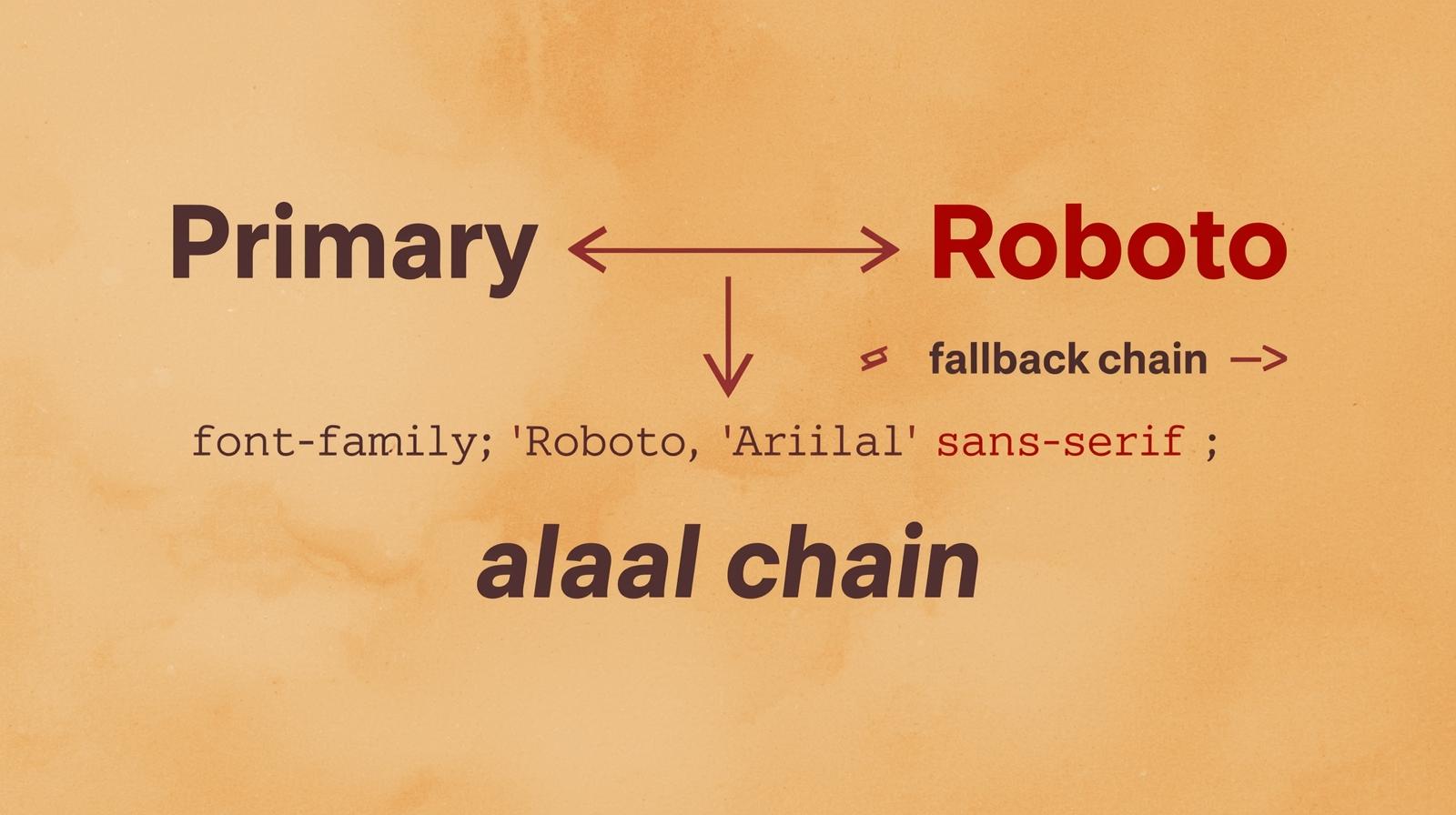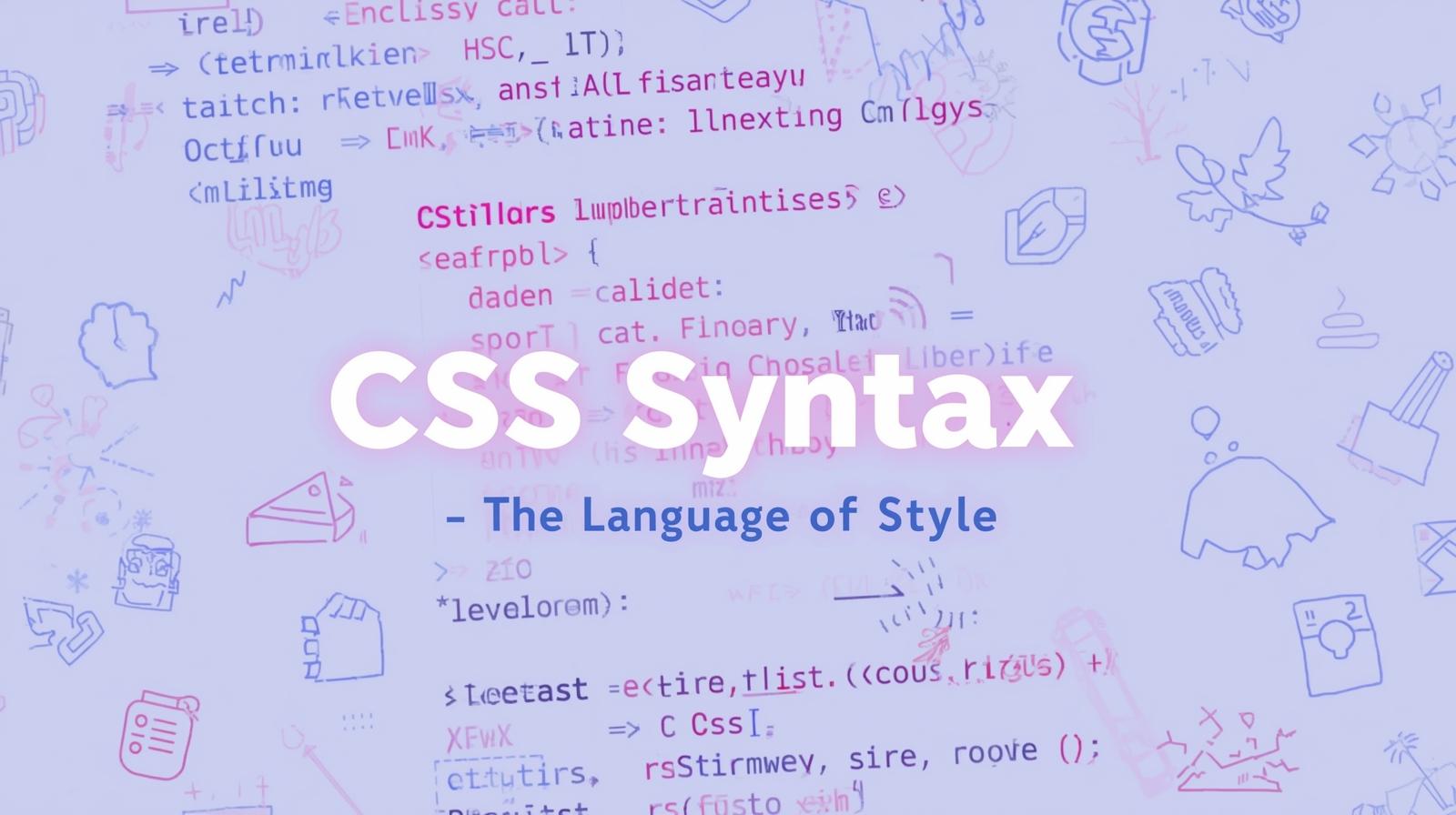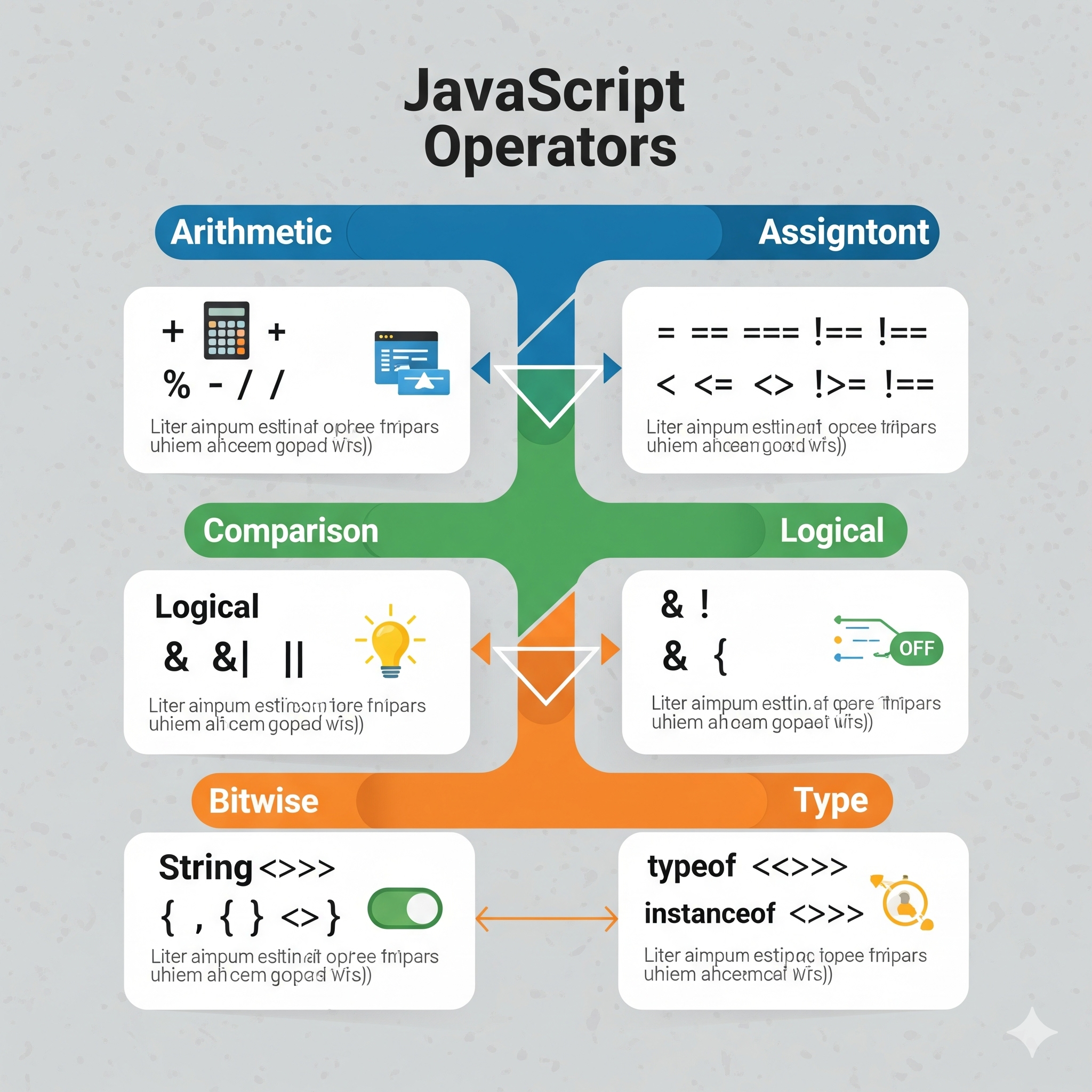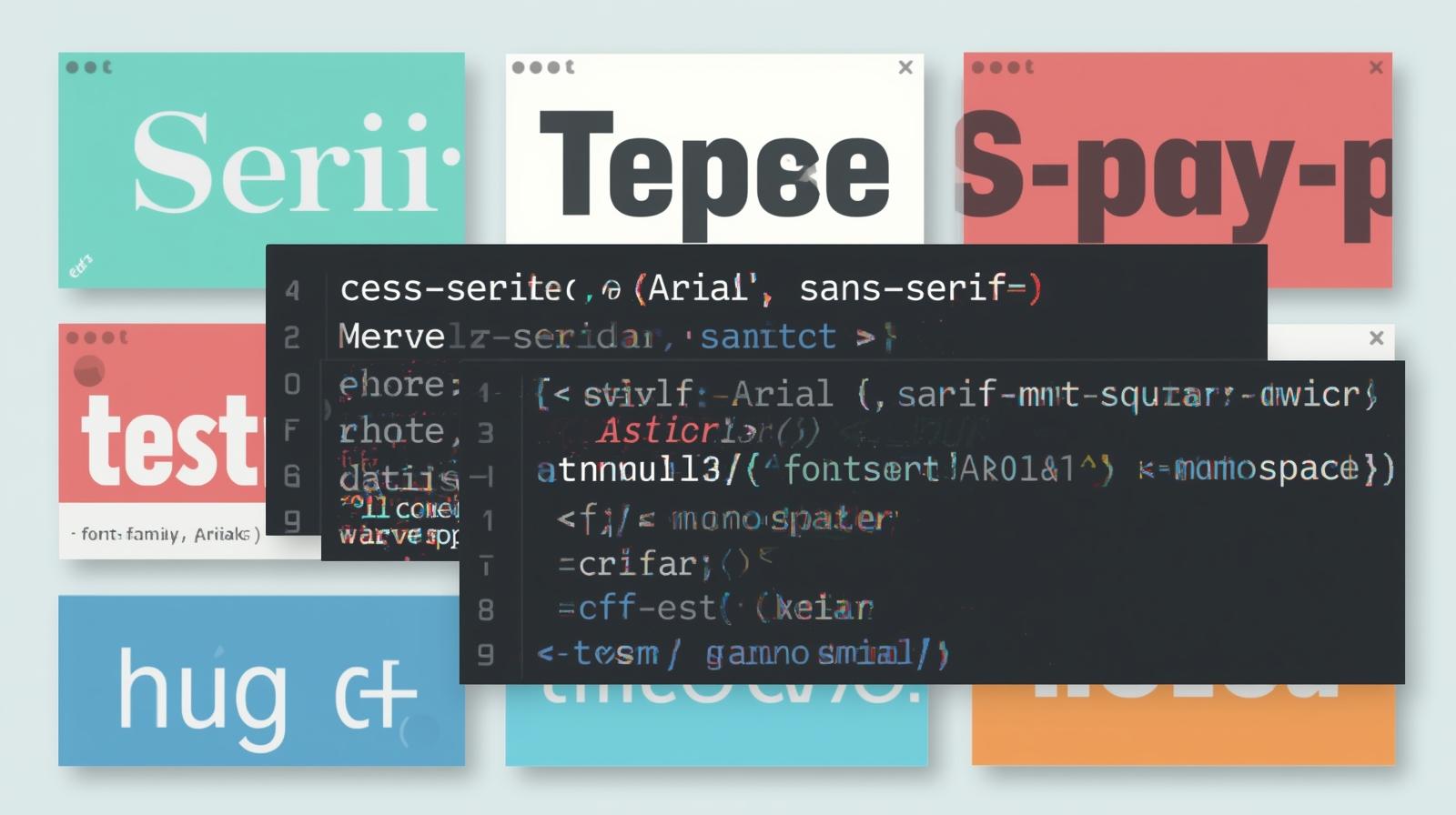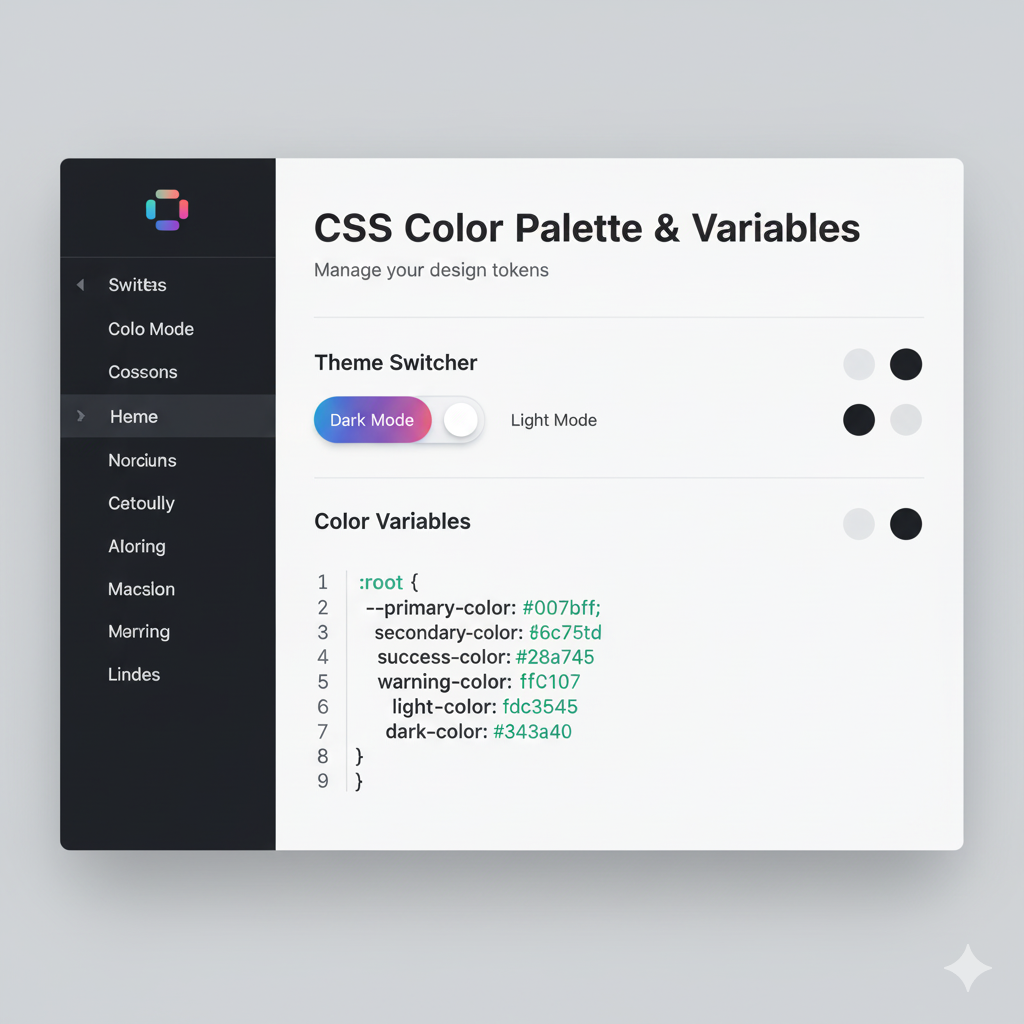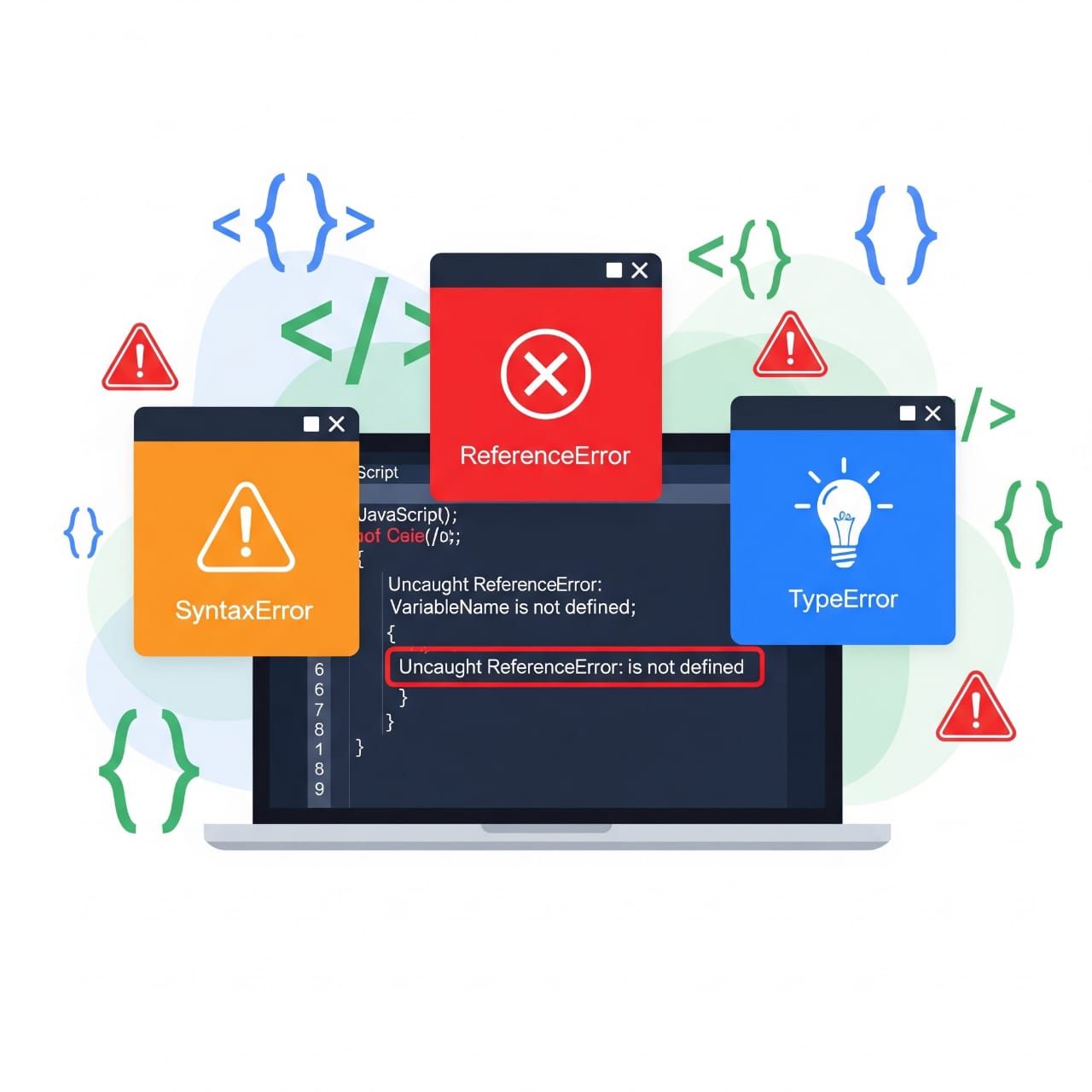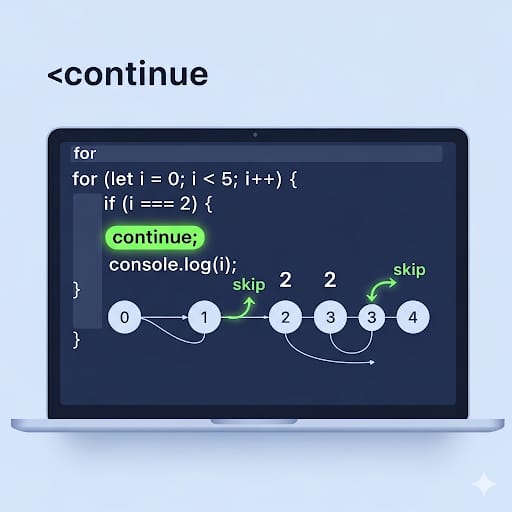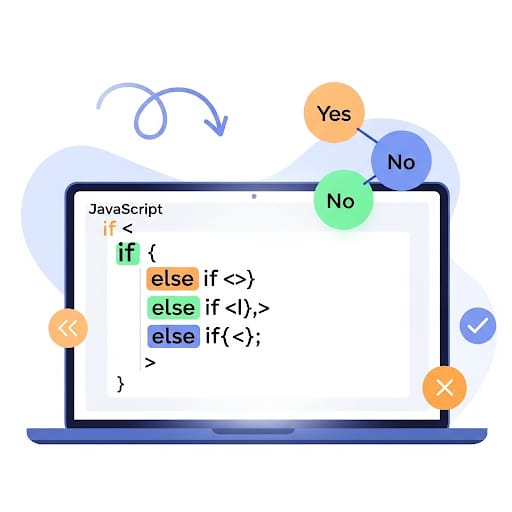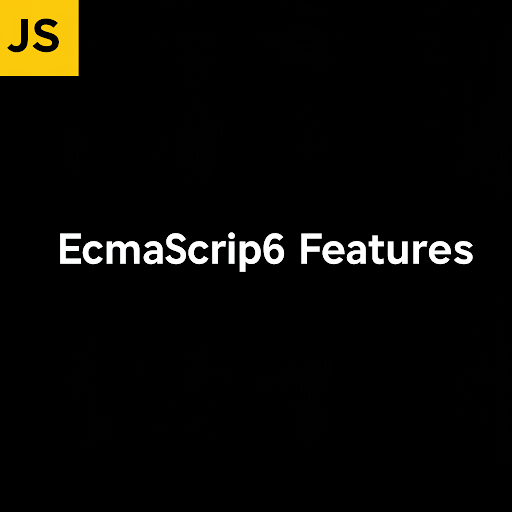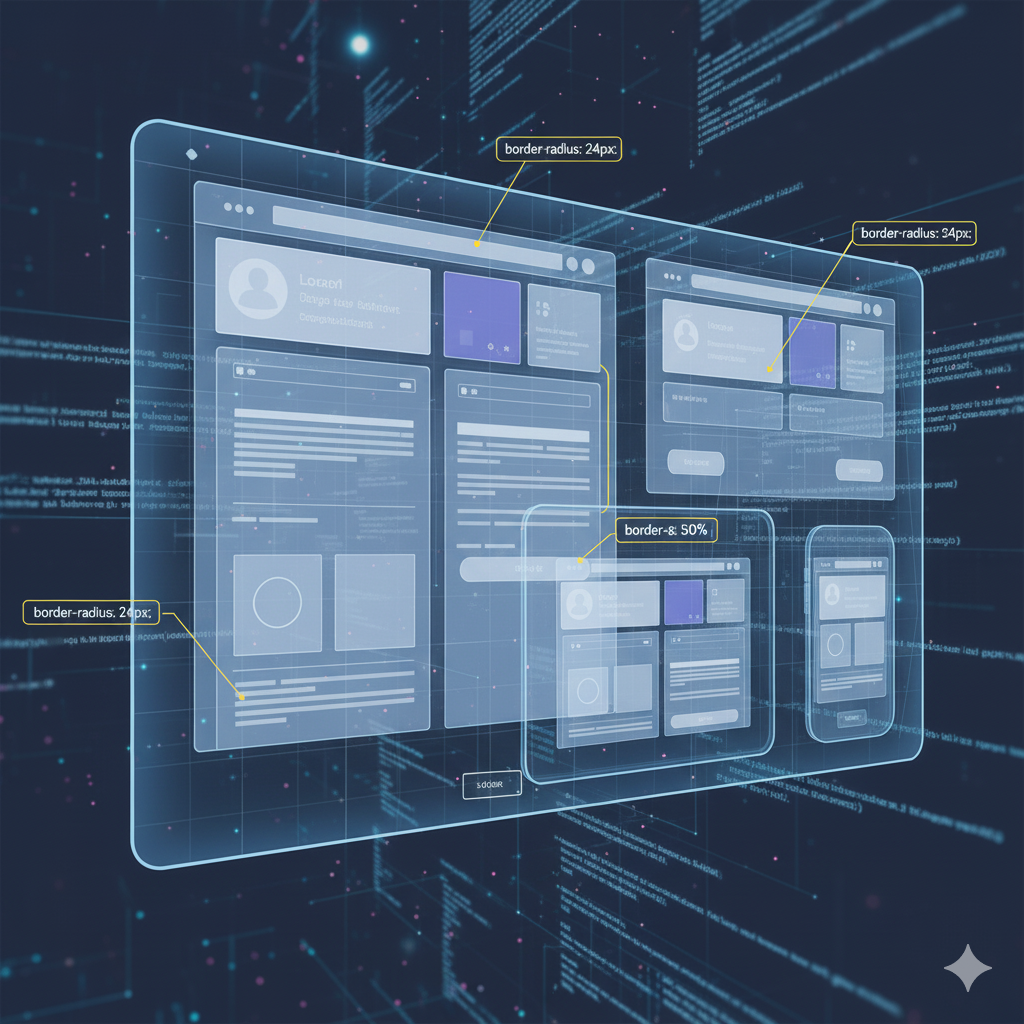Getting Started with ArcGIS JavaScript API: A Guide for Developers

Learn how to use the ArcGIS JavaScript API to build interactive maps and GIS applications. A beginner-friendly guide for developers.
The ArcGIS JavaScript API is a powerful tool that allows developers to integrate interactive maps and geospatial functionalities into web applications. Whether you are working on a GIS-based project or adding mapping features to your website, this API provides extensive tools to visualize, analyze, and manipulate geographic data efficiently.
In this guide, we will cover the essentials of the ArcGIS JavaScript API, how to get started, and key features that make it a preferred choice for web-based GIS development.
Why Use ArcGIS JavaScript API?
The ArcGIS JavaScript API is widely used due to its rich feature set and seamless integration with Esri’s ArcGIS platform. Some of its key advantages include:
Interactive Mapping: Easily create dynamic and interactive web maps.
Extensive Geospatial Capabilities: Perform spatial analysis, geocoding, and routing.
Scalability: Works well for small applications and enterprise-level GIS solutions.
Integration with ArcGIS Online & Server: Access a vast collection of spatial datasets and services.
Customizable UI Components: Use widgets like search, basemaps, and layer controls to enhance user experience.
Setting Up ArcGIS JavaScript API
To start using the ArcGIS JavaScript API, follow these steps:
1. Include the API in Your Project
You can load the ArcGIS JavaScript API by adding the following script tag in your HTML file:
<!DOCTYPE html>
<html lang="en">
<head>
<meta charset="UTF-8">
<meta name="viewport" content="width=device-width, initial-scale=1.0">
<title>ArcGIS Map</title>
<script src="https://js.arcgis.com/4.26/"></script>
<style>
#map {
width: 100%;
height: 500px;
}
</style>
</head>
<body>
<div id="map"></div>
</body>
</html>2. Creating a Simple Map
After including the API, initialize a basic map using JavaScript:
require(["esri/Map", "esri/views/MapView"], function(Map, MapView) {
var map = new Map({
basemap: "streets"
});
var view = new MapView({
container: "map",
map: map,
center: [-118.2437, 34.0522], // Longitude, Latitude (Los Angeles)
zoom: 10
});
});Key Features of ArcGIS JavaScript API
1. Basemaps and Layers
ArcGIS provides a variety of basemaps, including satellite imagery, topographic maps, and street maps. You can also add custom layers such as vector tiles and feature layers.
2. Geocoding & Routing
The API allows address search, reverse geocoding, and route calculations to enhance location-based applications.
3. Spatial Analysis
Perform complex geospatial operations like buffer analysis, heatmaps, and proximity calculations.
4. Widgets & UI Components
Enhance the user experience with built-in widgets such as search bars, layer controls, and measurement tools.
5. 3D Mapping with SceneView
The API supports 3D visualization, allowing users to create immersive geographic experiences using SceneView.
Best Practices for Using ArcGIS JavaScript API
Optimize Performance: Use feature layers instead of rendering large datasets directly on the client-side.
Responsive Design: Ensure maps adapt well to different screen sizes using CSS and layout techniques.
Caching & Data Management: Use cached layers for better performance and reduce unnecessary API calls.
Security Considerations: Restrict API access with authentication and follow best security practices when handling user data.
Conclusion
The ArcGIS JavaScript API is a robust and versatile tool for building powerful web-based GIS applications. Whether you are creating interactive maps, analyzing spatial data, or integrating location-based services, this API provides the necessary tools and flexibility to bring your ideas to life.
If you are new to GIS development, start with a simple map, explore the documentation, and gradually integrate advanced features like geocoding, spatial analysis, and 3D visualization.