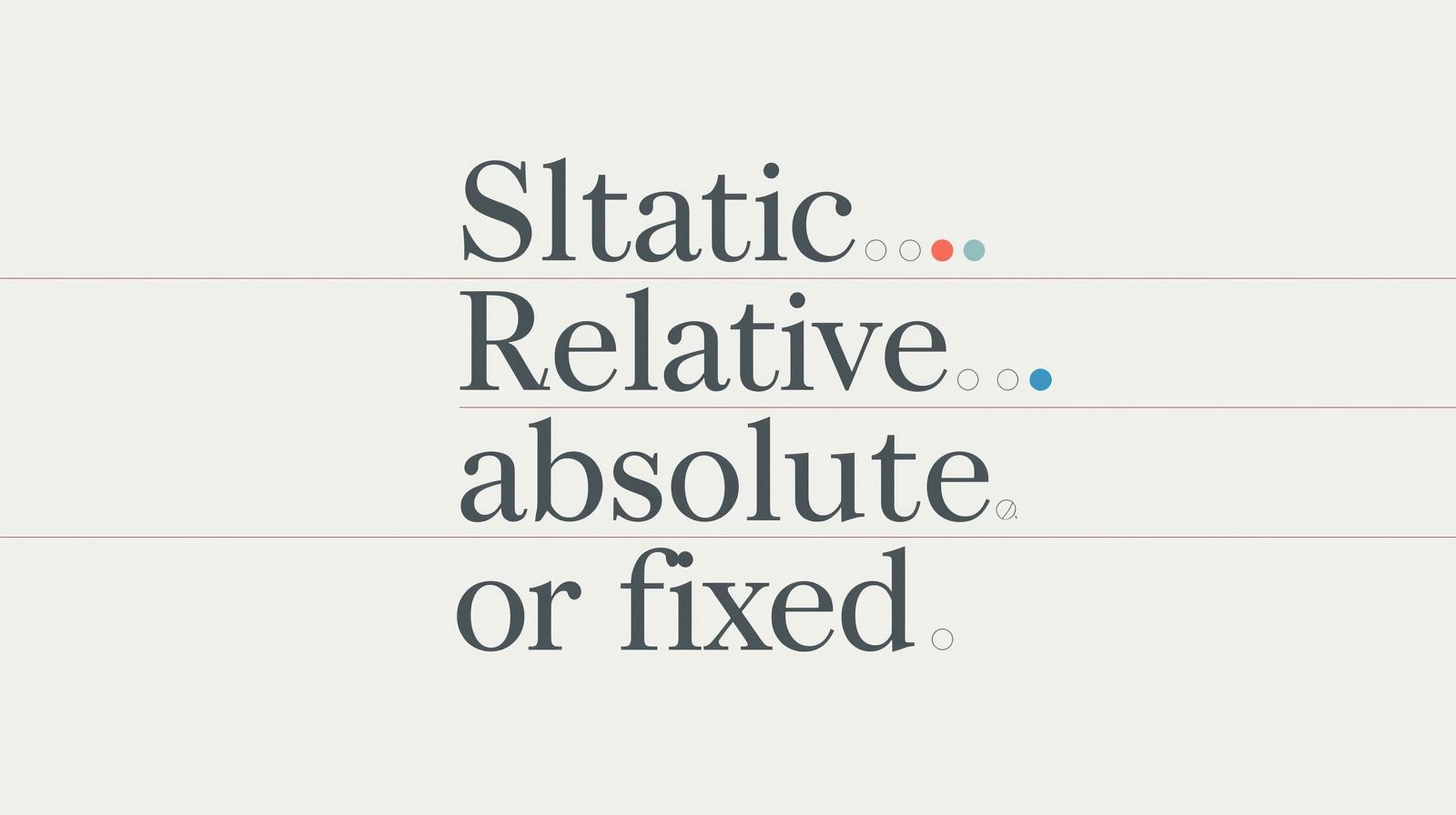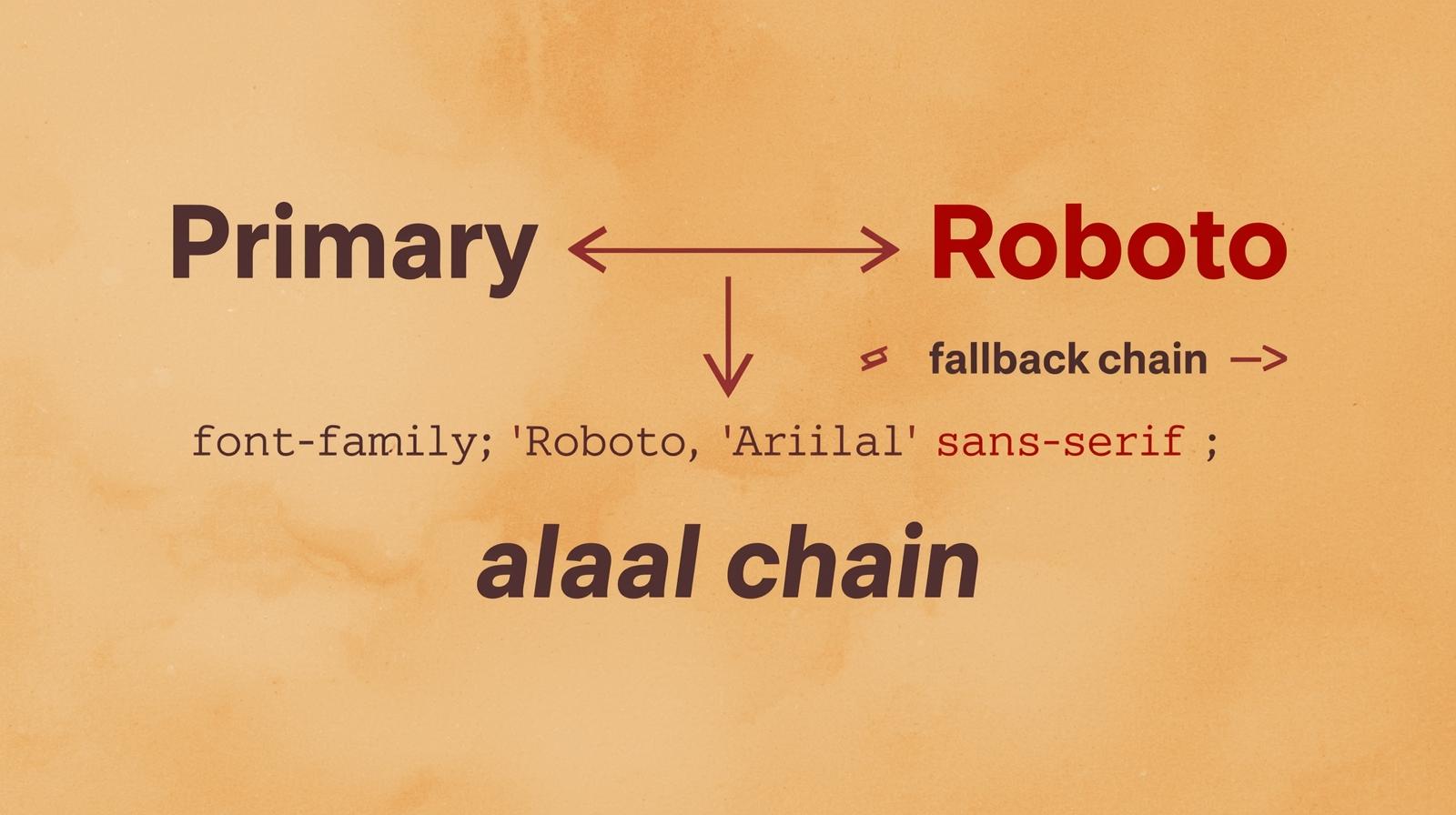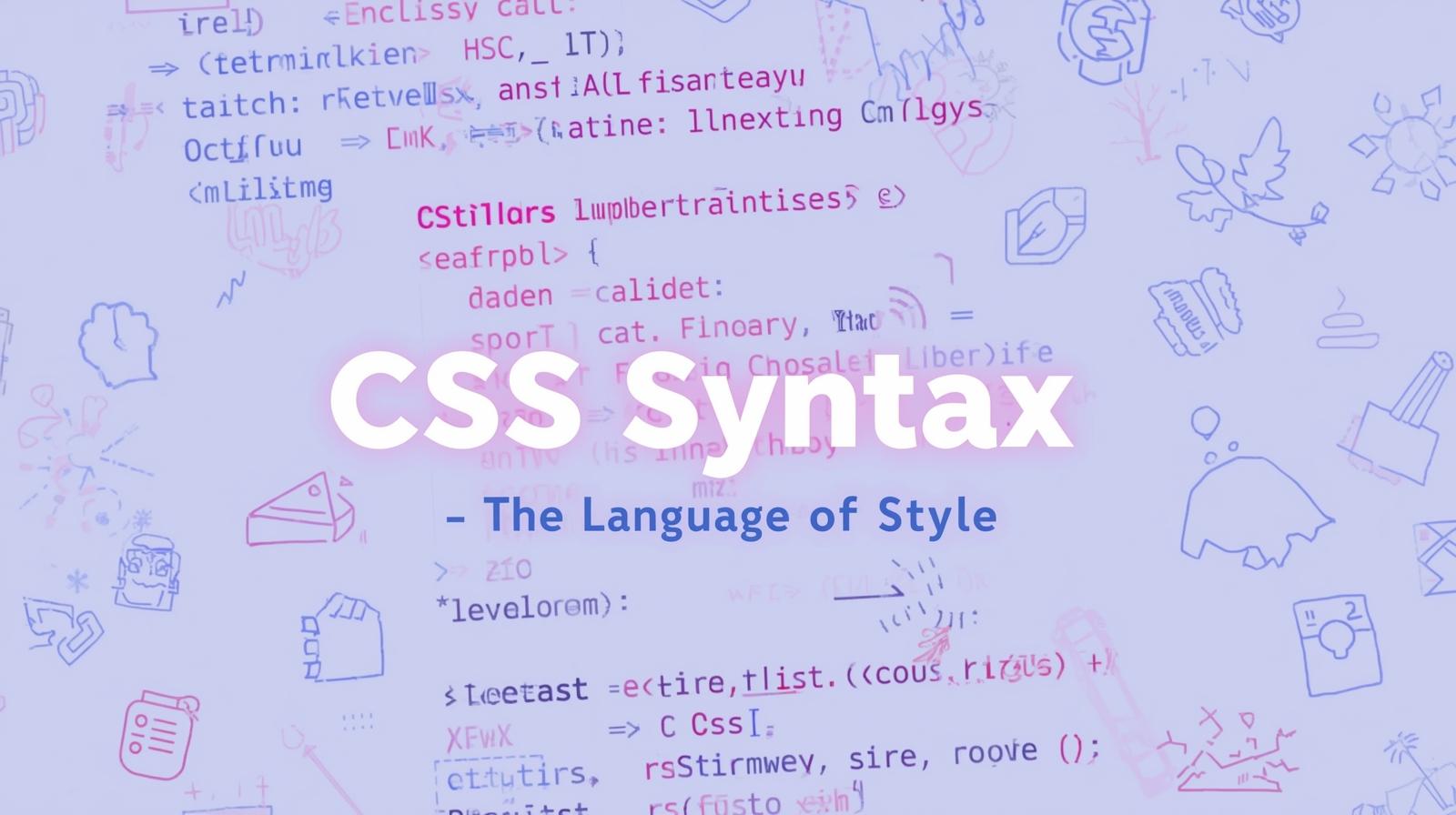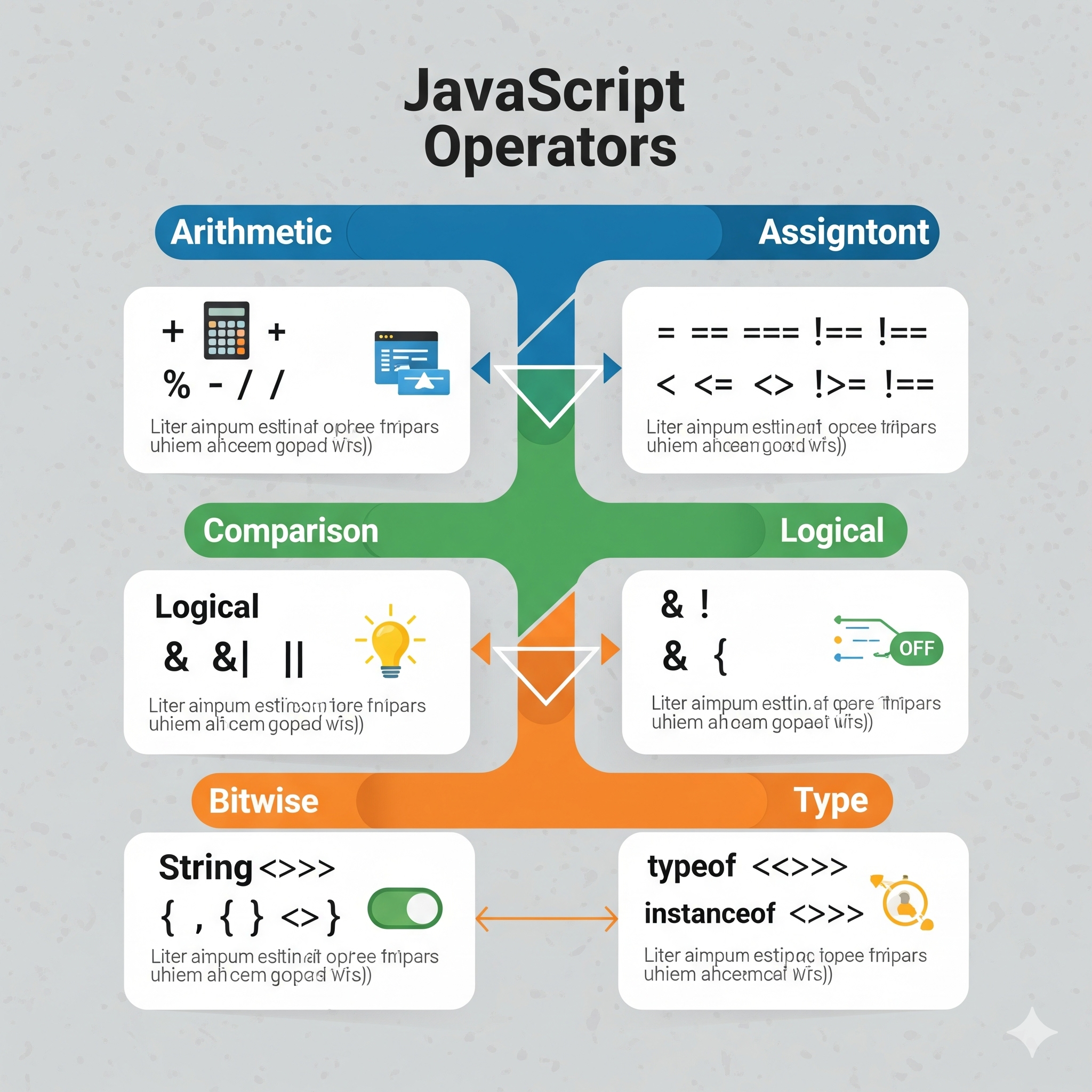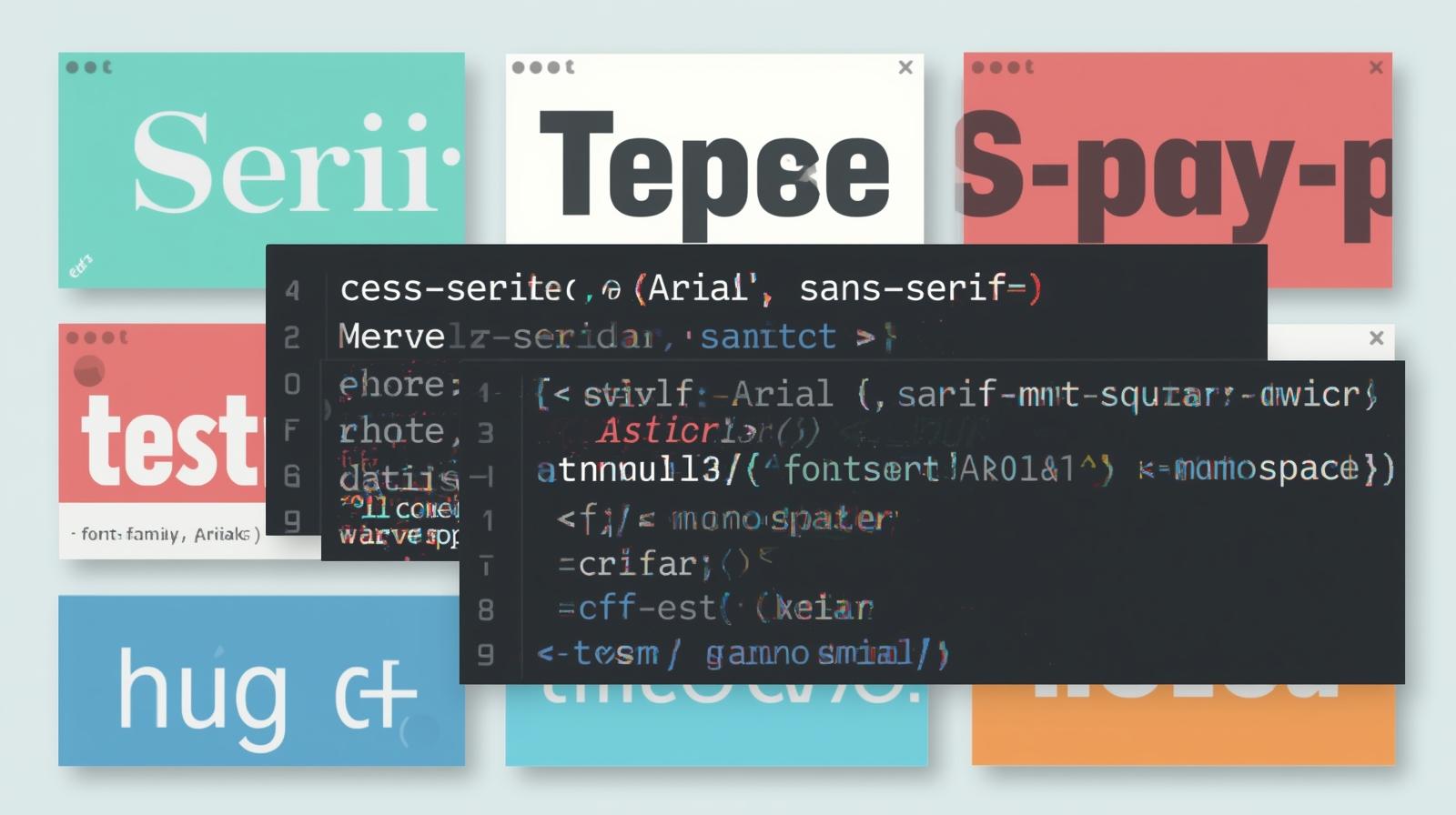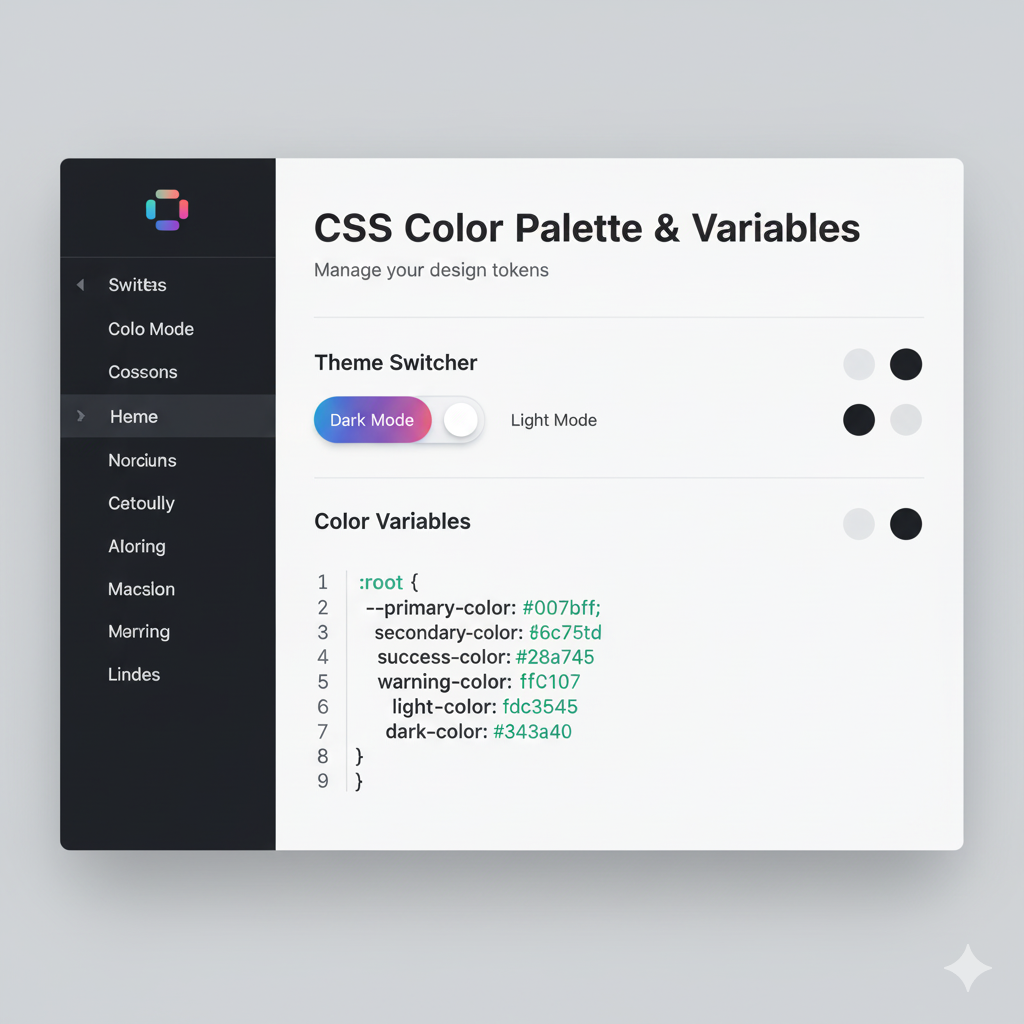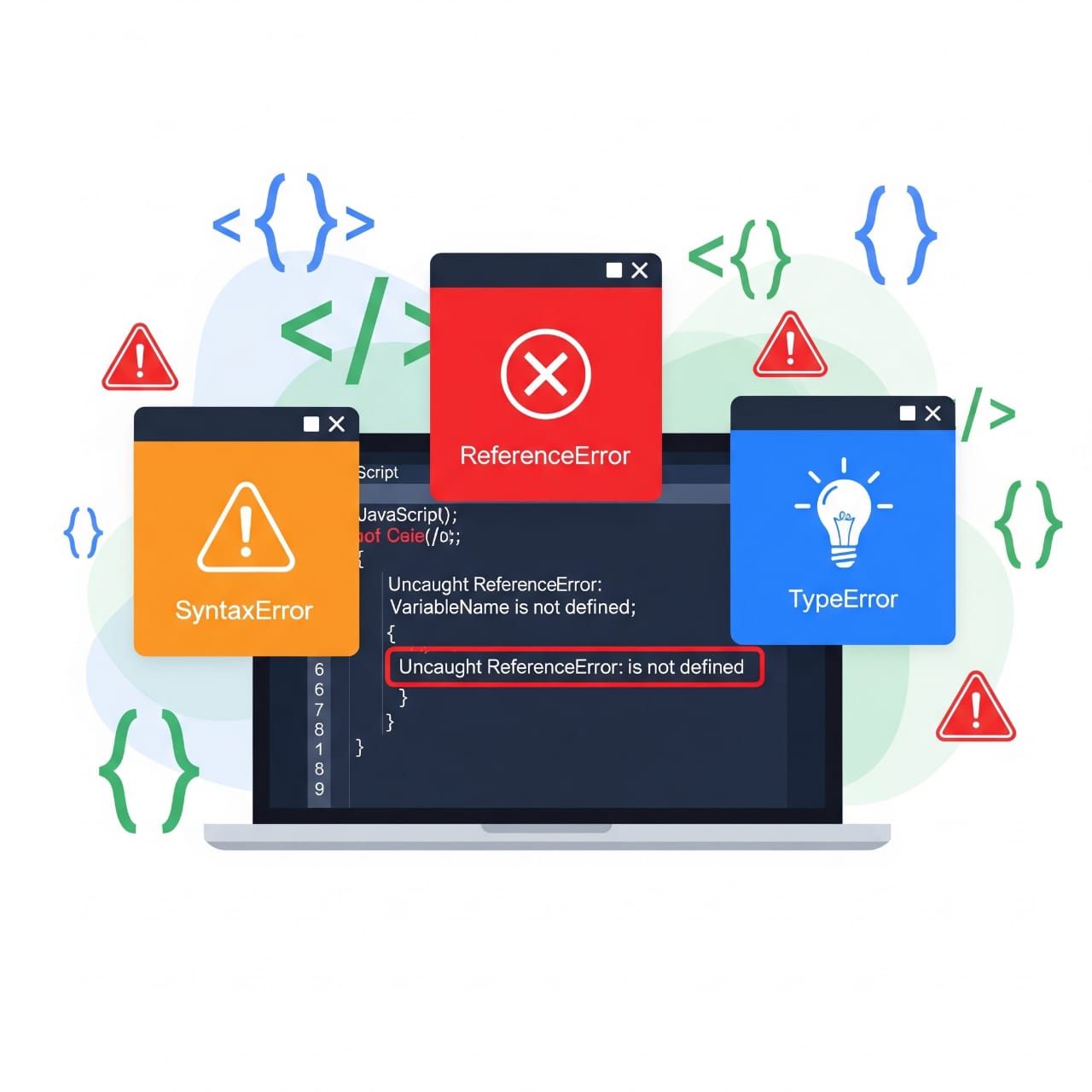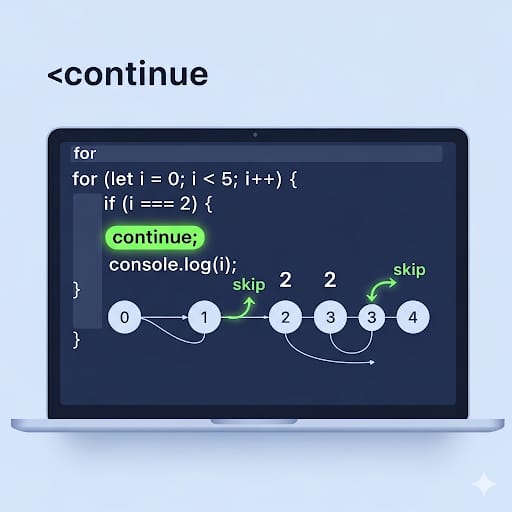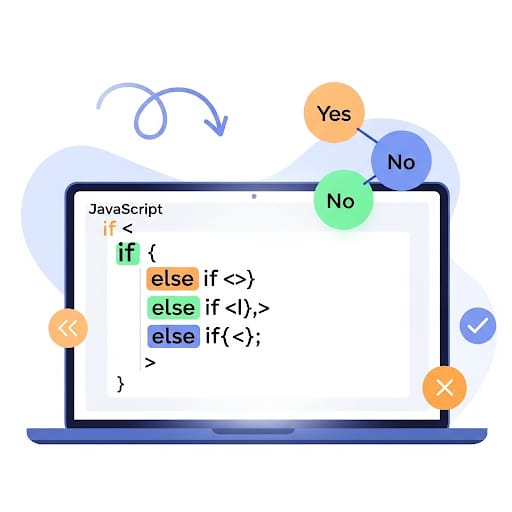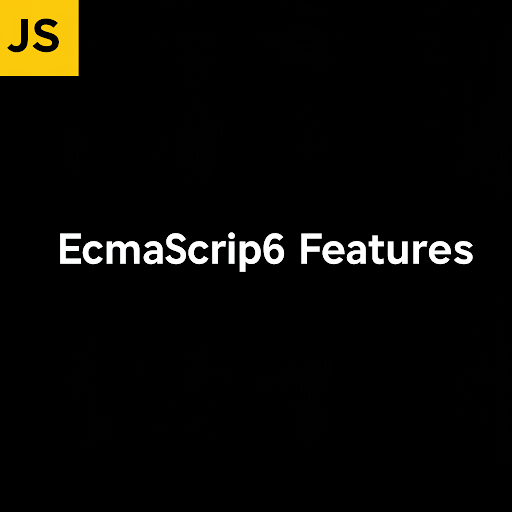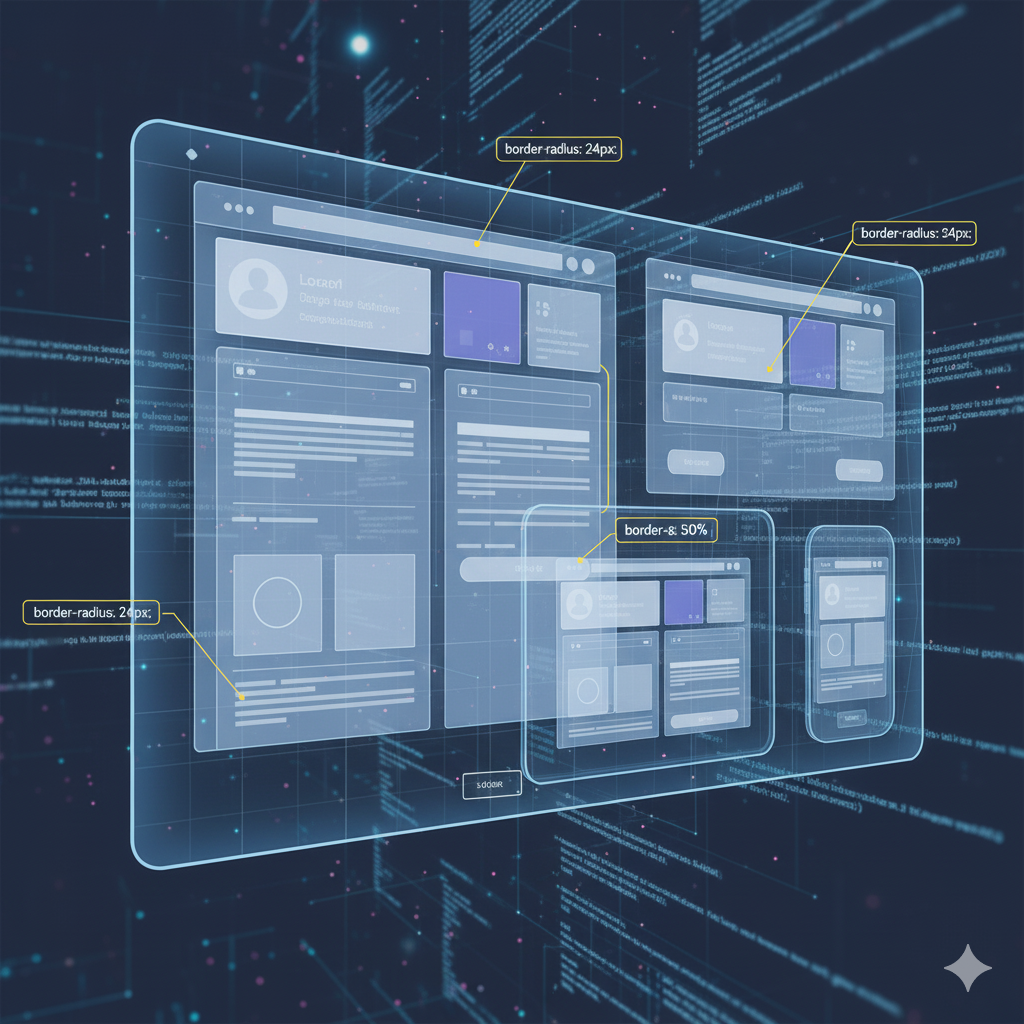Difference Between TypeScript and JavaScript: Which One Should You Choose?

Explore the key differences between TypeScript and JavaScript. Learn which one is best for your project and why TypeScript is gaining popularity among developers.
JavaScript has been the backbone of web development for decades. However, with the increasing complexity of applications, TypeScript has emerged as a powerful alternative. While both serve similar purposes, they have fundamental differences that can impact your development experience. In this blog, we’ll break down the key distinctions between TypeScript and JavaScript, helping you decide which one is right for your project.
What is JavaScript?
JavaScript is a dynamic, lightweight, and interpreted programming language primarily used for web development. It allows developers to create interactive websites, handle client-side scripting, and work with APIs seamlessly. JavaScript is widely supported across all browsers and is an essential part of modern web applications.
Key Features of JavaScript:
Dynamically typed, meaning variables can hold any data type without explicit declarations.
Runs directly in the browser without requiring compilation.
Used for both frontend (React, Vue, Angular) and backend (Node.js) development.
Supported by a massive ecosystem with libraries and frameworks.
What is TypeScript?
TypeScript is a statically typed superset of JavaScript developed by Microsoft. It extends JavaScript by adding optional static typing, interfaces, and advanced features to improve code quality and maintainability. Unlike JavaScript, TypeScript code must be compiled into JavaScript before execution.
Key Features of TypeScript:
Adds static typing to prevent runtime errors.
Supports modern ES6+ features and additional functionalities like interfaces and decorators.
Enables better code organization and scalability in large projects.
Provides robust tooling support with IntelliSense, autocompletion, and better debugging.
Major Differences Between TypeScript and JavaScript
1. Static vs. Dynamic Typing
JavaScript is dynamically typed, meaning variables do not require explicit type declarations. While this provides flexibility, it can lead to unexpected bugs. TypeScript introduces static typing, allowing developers to define variable types upfront, catching errors during development rather than at runtime.
2. Compilation Requirement
JavaScript runs directly in browsers and Node.js environments without the need for compilation. In contrast, TypeScript must be compiled into JavaScript using the TypeScript compiler (tsc). This extra step ensures type checking and better optimization before execution.
3. Code Readability and Maintainability
TypeScript enhances code readability by enforcing clear type definitions and structure. This is particularly useful in large projects where maintaining clean and error-free code is crucial. JavaScript, being loosely typed, may become difficult to manage as projects grow.
4. Error Handling and Debugging
TypeScript catches errors at compile-time, reducing the chances of runtime errors. It also integrates well with modern IDEs, providing better debugging tools. JavaScript, on the other hand, detects most errors only when the code is executed, making debugging more challenging.
5. Object-Oriented Programming (OOP) Support
While JavaScript supports object-oriented programming principles, it lacks built-in features like interfaces and access modifiers. TypeScript enhances OOP support by introducing concepts such as interfaces, abstract classes, and proper encapsulation, making it ideal for large-scale applications.
6. Ecosystem and Community Support
JavaScript has a massive developer community, with countless libraries and frameworks. TypeScript, though newer, is rapidly gaining adoption, especially among large enterprises and teams working on scalable applications. Many popular frameworks like Angular are built with TypeScript in mind.
Which One Should You Choose?
The choice between TypeScript and JavaScript depends on the nature of your project:
Choose JavaScript if: You are working on small projects, need quick prototyping, or prefer a lightweight, flexible language.
Choose TypeScript if: You are developing large-scale applications, require better maintainability, or want to minimize bugs with static typing.
Conclusion
Both JavaScript and TypeScript have their advantages. JavaScript remains the go-to choice for quick and simple web development, while TypeScript offers a structured and scalable approach for larger applications. If you're working on a complex project or collaborating with a team, TypeScript can save time and prevent potential issues. Ultimately, the decision comes down to your project’s requirements and your preference as a developer.