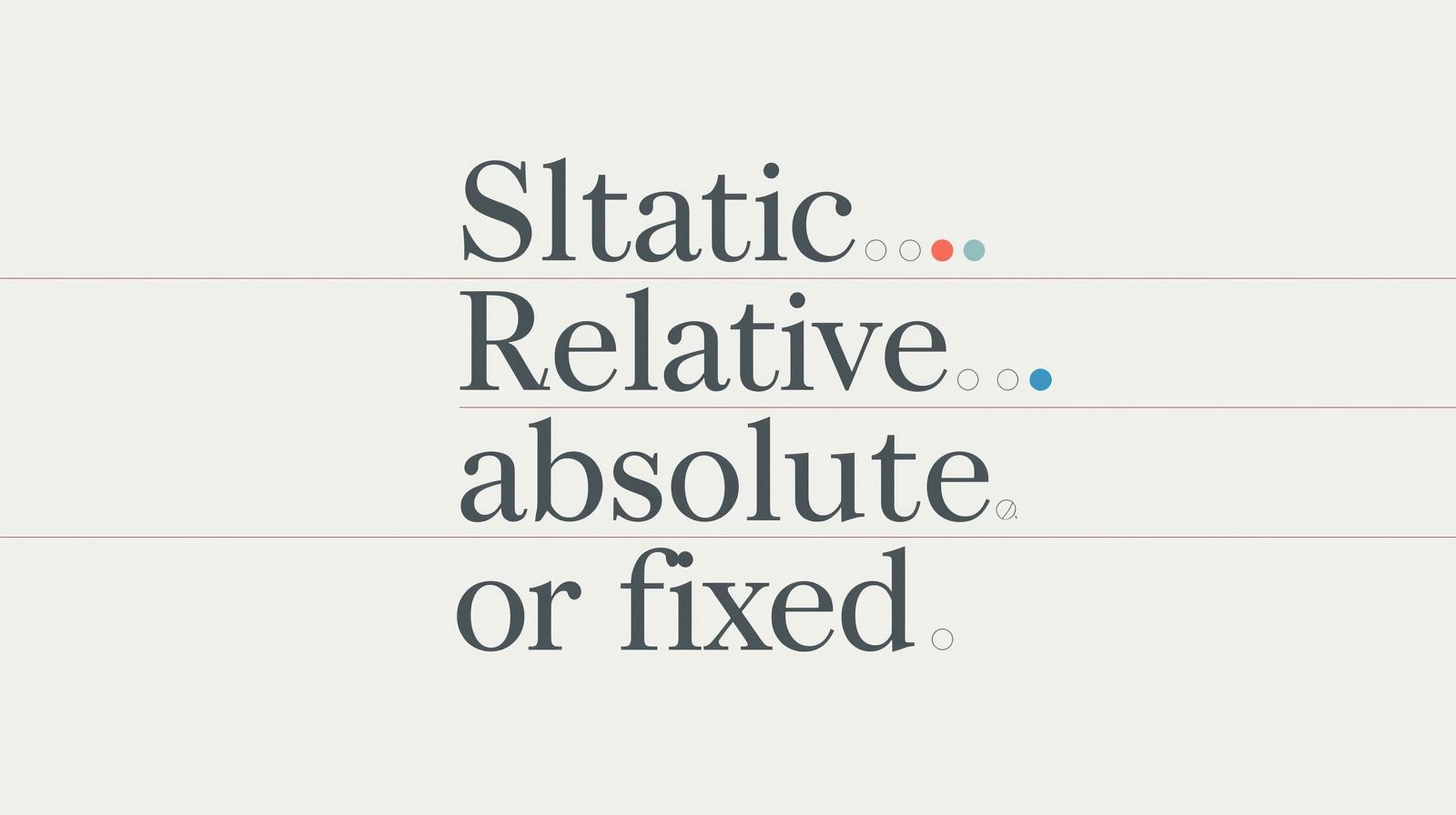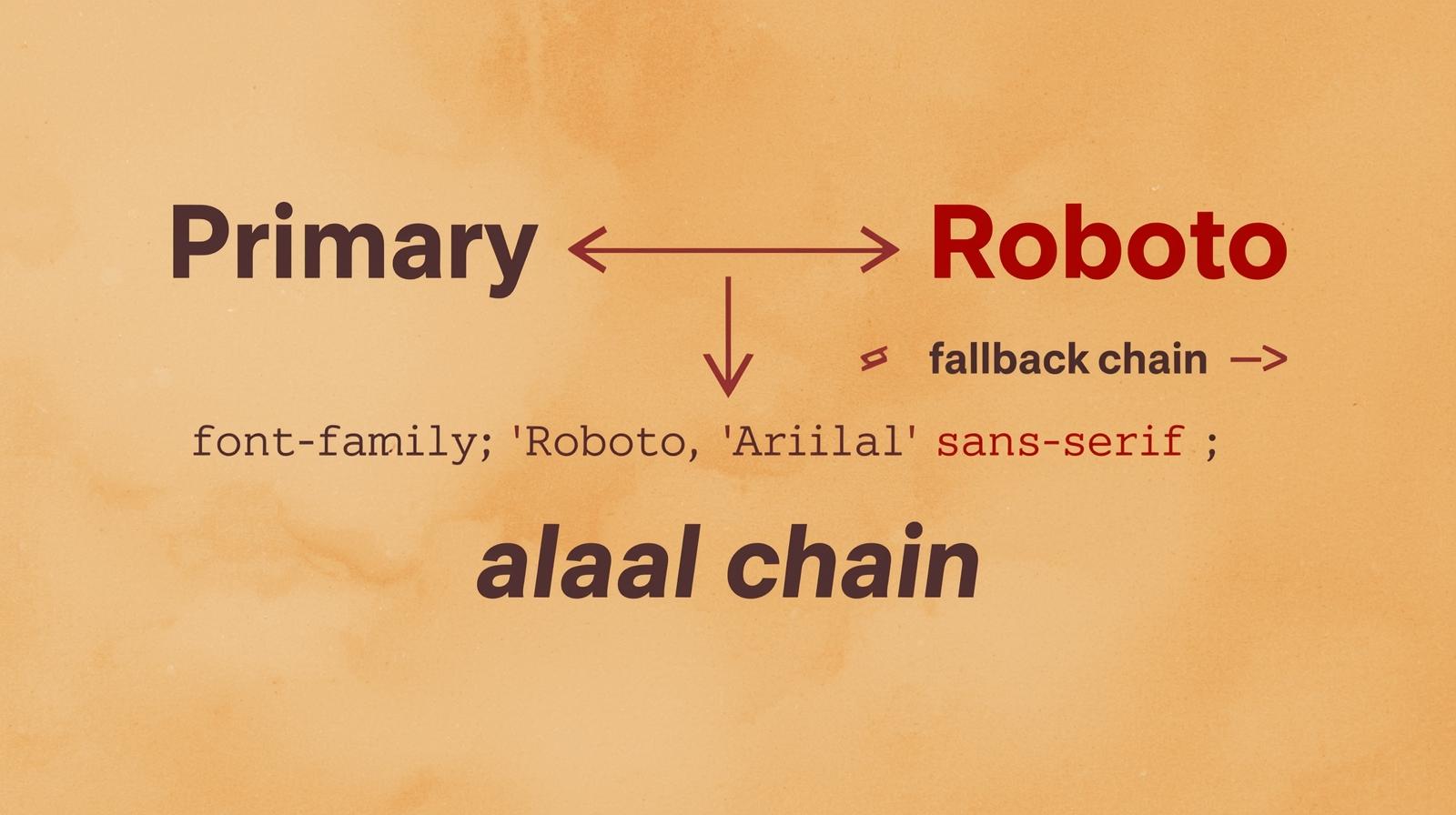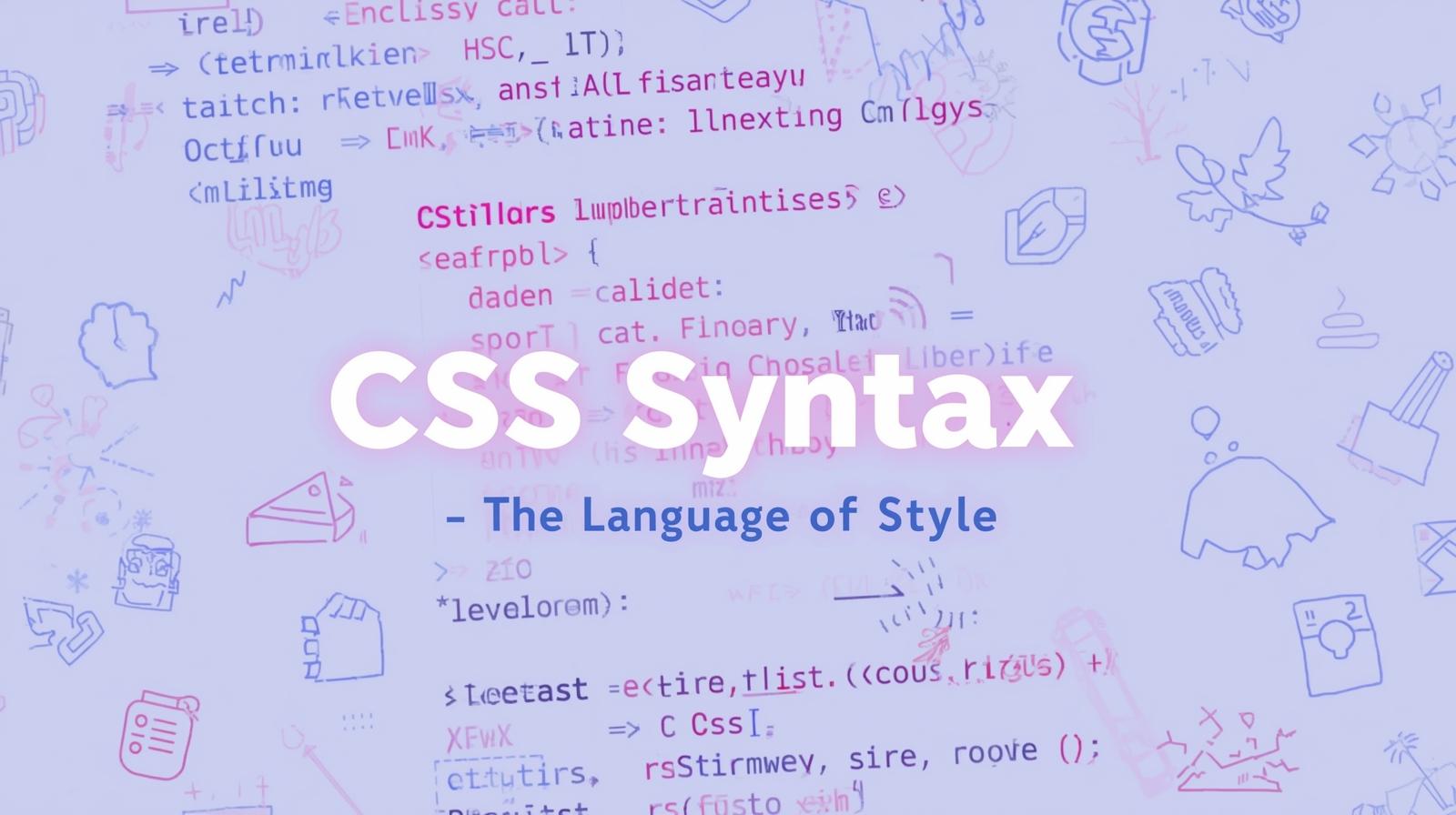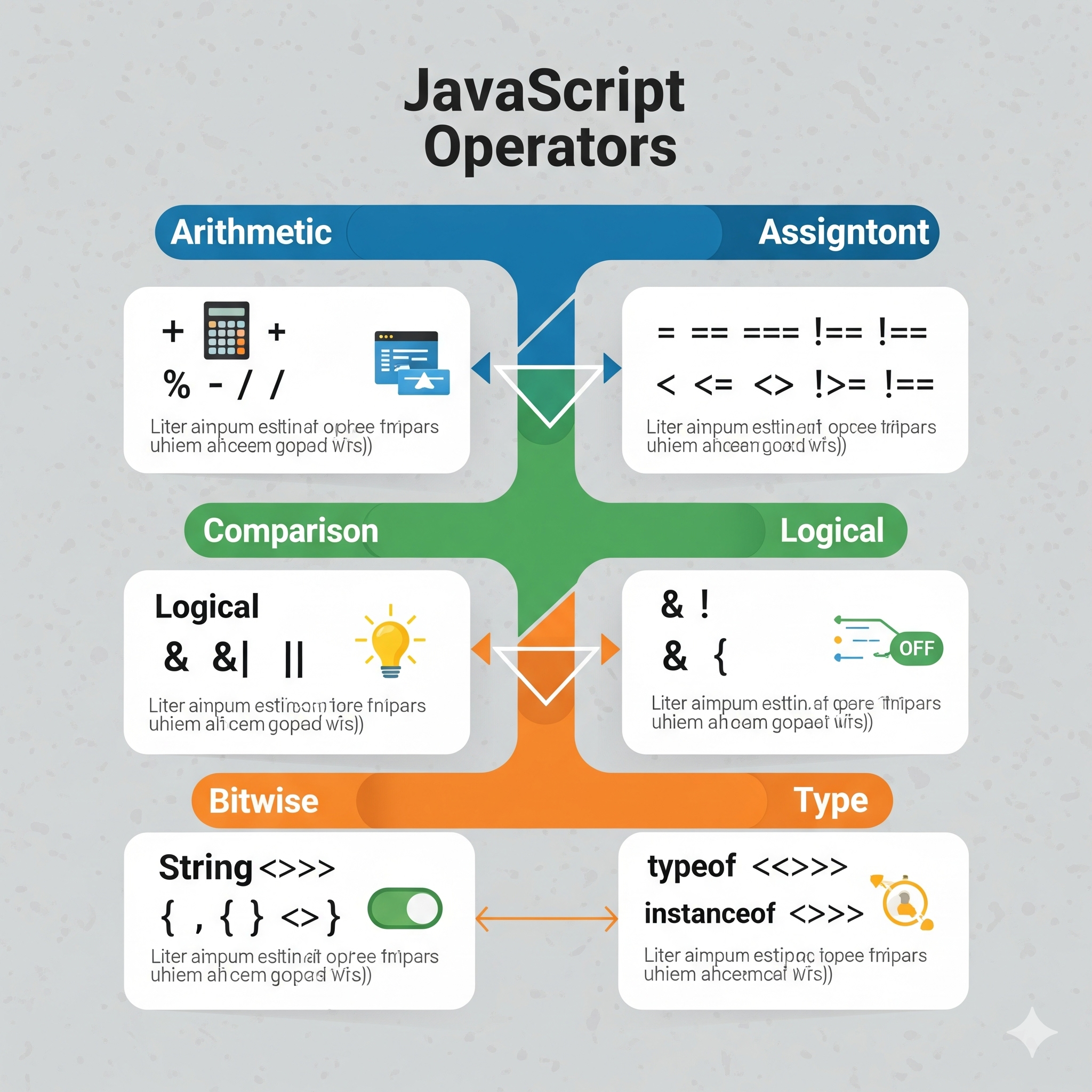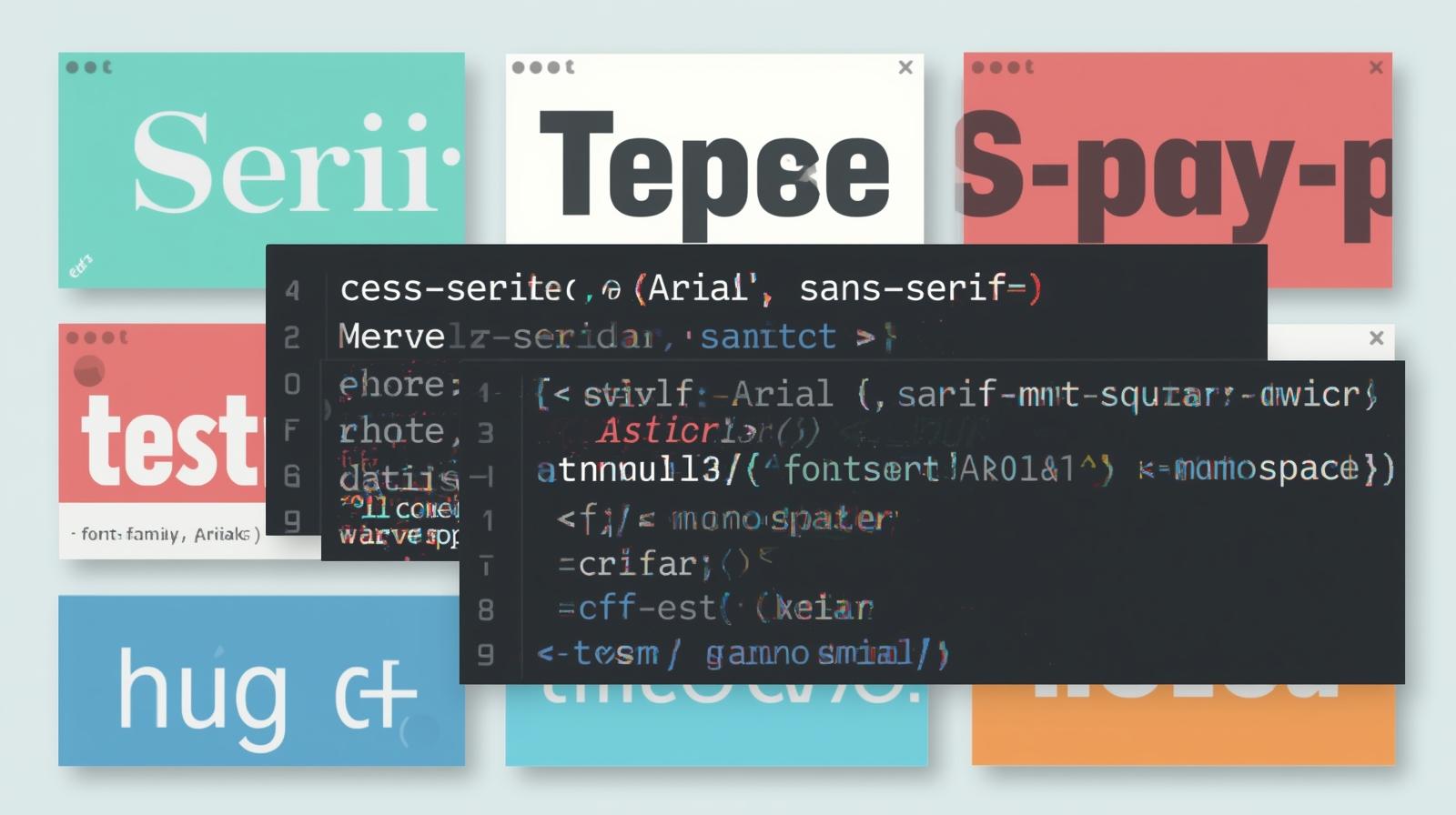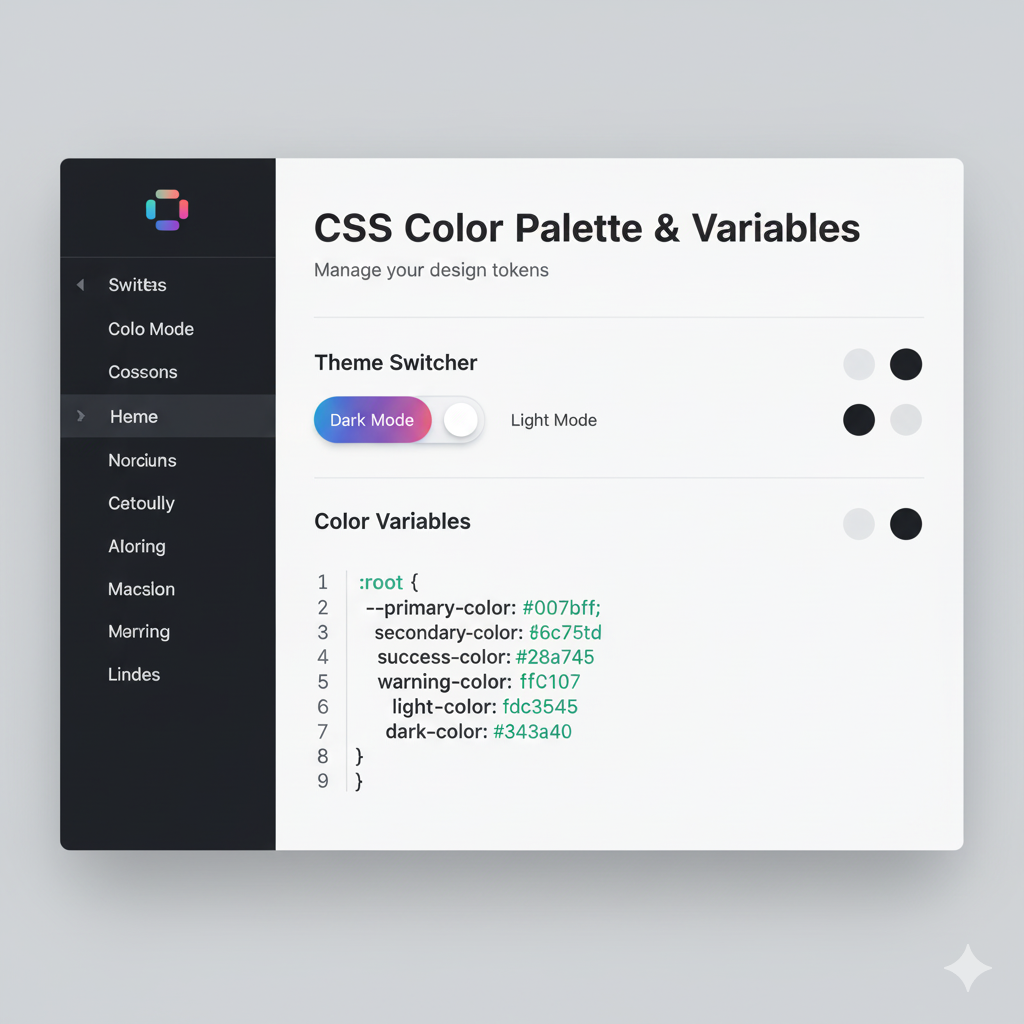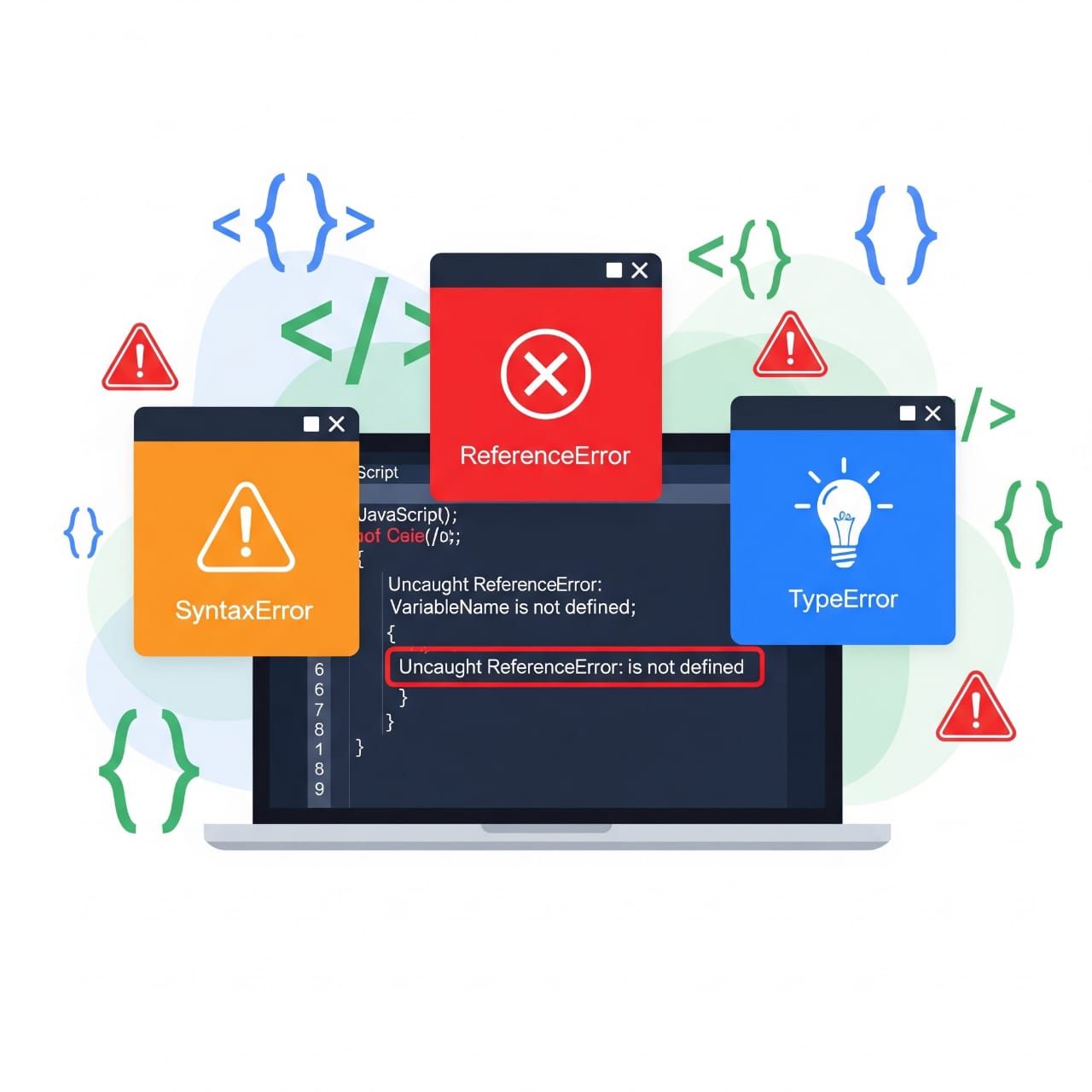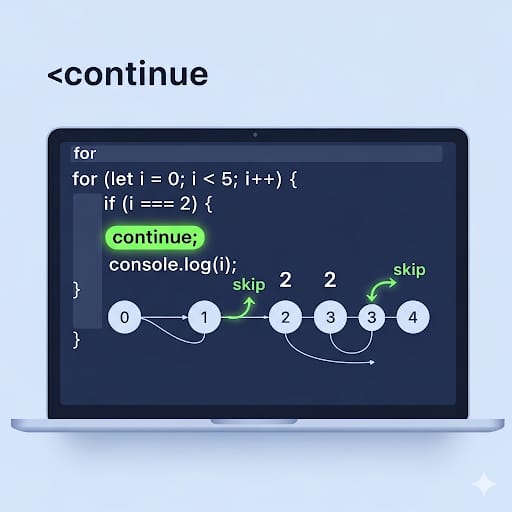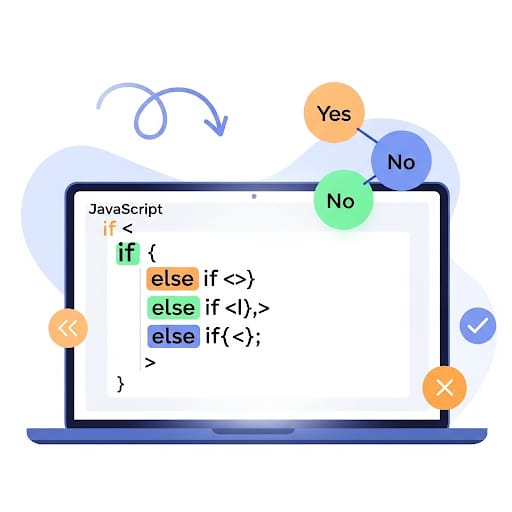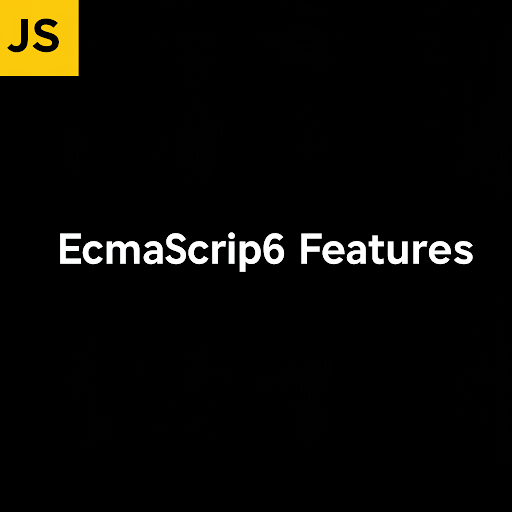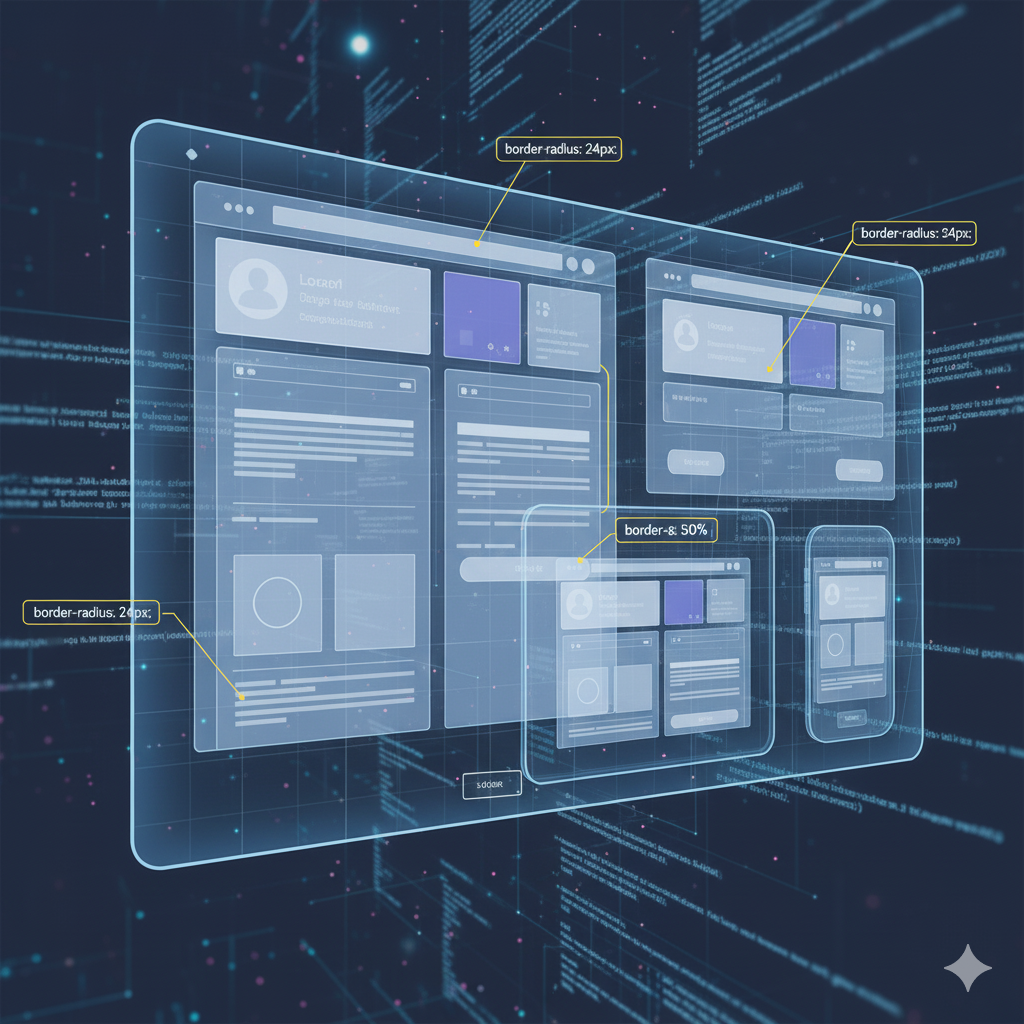Comments in JavaScript: A Complete Guide for Beginners

Learn how to use comments in JavaScript effectively. Understand single-line and multi-line comments with examples to improve code readability.
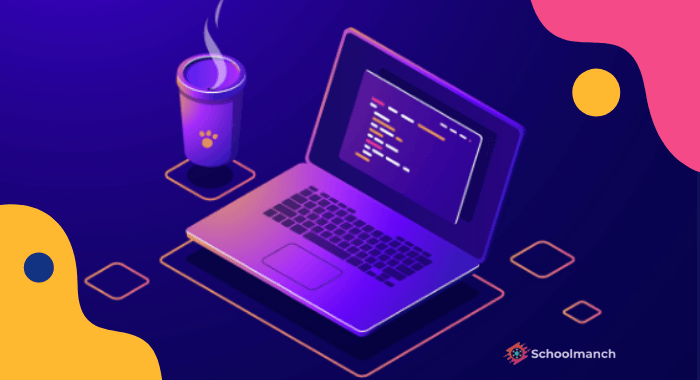
Comments in JavaScript are used to improve code readability and help developers understand the logic behind the code. They are ignored by the JavaScript engine during execution. This guide explains how to use comments effectively.
Why Use Comments?
Improve readability: Helps developers understand the code.
Debugging assistance: Helps identify logic errors.
Collaboration: Helps teams work on the same codebase.
Documentation: Describes the purpose of functions, variables, and complex logic.
Types of Comments in JavaScript
JavaScript provides two types of comments:
1. Single-Line Comments (//)
Single-line comments start with //. Everything after // on the same line is ignored by JavaScript.
Example:
// This is a single-line comment
let age = 25; // Variable to store age2. Multi-Line Comments (/* ... */)
Multi-line comments start with /* and end with */. They are useful for commenting multiple lines of code.
Example:
/*
This is a multi-line comment.
It can span multiple lines.
*/
let name = "John";Best Practices for Writing Comments
Use meaningful comments: Avoid unnecessary comments for obvious code.
Explain why, not what: Focus on explaining the purpose rather than the syntax.
Keep comments up to date: Modify comments if the code changes.
Use comments for complex logic: Help future developers understand the reasoning.
Example of Good Commenting:
// Calculate the total price after discount
function getTotalPrice(price, discount) {
let discountAmount = price * (discount / 100); // Discount calculation
return price - discountAmount; // Final price after discount
}Removing Comments Before Production
Excessive comments can increase file size. Use minifiers like UglifyJS or Terser to remove comments before deploying JavaScript files.
Conclusion
Comments are a crucial part of JavaScript programming. Use them wisely to enhance code maintainability and collaboration.